AUX CITROEN C4 AIRCROSS 2021 Handbook (in English)
[x] Cancel search | Manufacturer: CITROEN, Model Year: 2021, Model line: C4 AIRCROSS, Model: CITROEN C4 AIRCROSS 2021Pages: 414, PDF Size: 20.29 MB
Page 96 of 414

94
It permits the connection of a portable device,
such as a digital audio player of the iPod® or
USB memory stick type.
Open the front armrest cover for access to
the
po
rt.
It reads certain audio file formats allowing them
to be heard via the vehicle's speakers.
You can manage these files using the steering
mounted controls or the audio system control
panel. For more information on the use of this
equipment, see "Audio and Telematics".
USb port
Connected to the USB port, the
portable device charges automatically
while in use.
Auxiliary sockets
(RC
a
)
They are used to connect a portable device
(MP3 player...).
Open the front armrest cover for access to the
sockets.
For more information on using this equipment,
see "Audio and Telematics".
Comfort
Page 253 of 414

02
251
Increase / reduce audio volume.
Search for a higher / lower radio frequency.
Previous/next CD track.
CD fast forward/back.
Long press: audio system on / off.
Short press: selection of the source in the
following order (in a loop):
CD, SD, USB/iPod, Bluetooth, AUX, FM,
MW, LW.
STEERING MOUNTED CONTROLS
Page 275 of 414

273
Level 1
Level 2 Level 3 Comments
C
d
RepeatPress to play the track repeatedly.
ScanPress to play the start of each track for around 9 seconds.
RandomPress to play the tracks in random order.
PlaybackPress to start play of the selected track.
Go Up 1 LevelPress to go up one level.
Go to RooTPress to open the folder structure.
Sd
RepeatPress to play the track repeatedly.
ScanPress to play the start of each track for around 9 seconds.
RandomPress to play the tracks in random order.
PlaybackPress to start play of the selected track.
Go Up 1 LevelPress to go up one level.
Go to RooTPress to open the folder structure.
USB/iPod
Repeat
Press to play the track repeatedly.
ScanPress to play the start of each track for around 9 seconds.
RandomPress to play the tracks in random order.
PlaybackPress to start play of the selected track.
Bluetooth AudioRepeat
Press to play the track repeatedly.
ScanPress to play the start of each track for around 9 seconds.
RandomPress to play the tracks in random order.
TrackPress to start play of the selected track.
aUXManage play from the portable device.
Page 283 of 414

05
281
MUSIC
Using the auxiliary input (AUX)
The auxiliary input allows the
connection of a portable device
(MP3 player...).
Connect the portable device (MP3 player…) to the RCA sockets
(red and white) using a suitable cable, not supplied.
First adjust the volume of your portable device (to a high level).
Then adjust the volume of your audio system.
The operation and play is controlled on the portable device.
Press the MODE button, then on "AUX".
Page 293 of 414
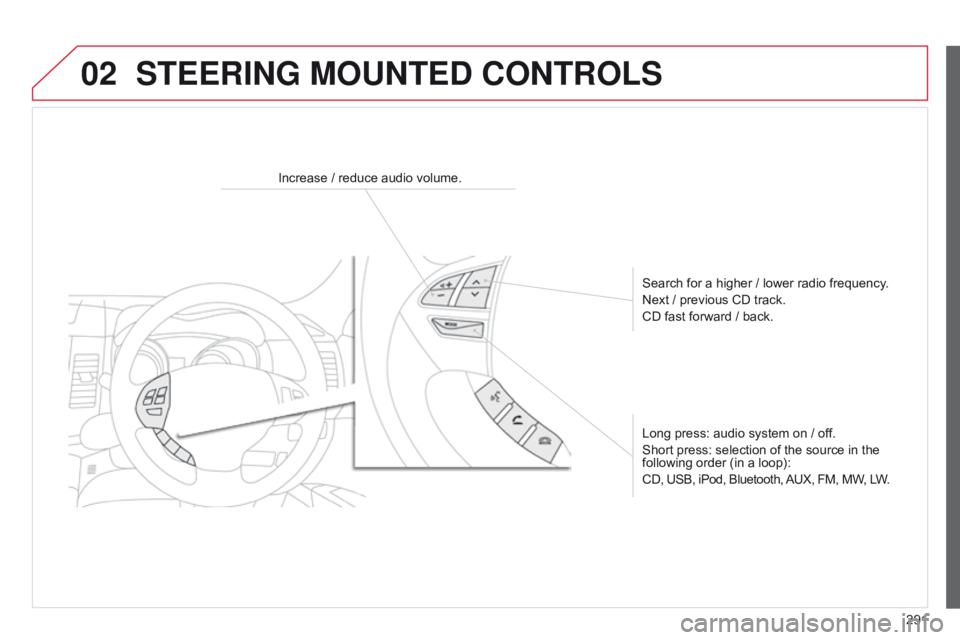
02
291
STEERING MOUNTED CONTROLS
Increase / reduce audio volume.Search for a higher / lower radio frequency.
Next / previous CD track.
CD fast forward / back.
Long press: audio system on / off.
Short press: selection of the source in the
following order (in a loop):
CD, USB, iPod, Bluetooth, AUX, FM, MW, LW.
Page 295 of 414
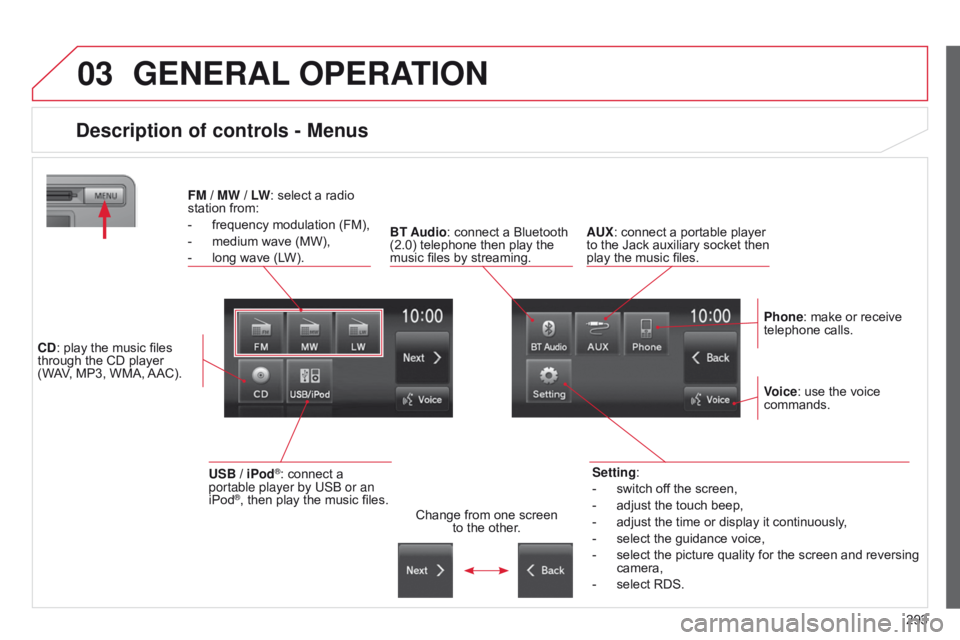
03
293
GENERAL OPERATION
Description of controls - Menus
Setting:
-
switch of
f the screen,
-
adjust the touch beep,
-
adjust the time or display it continuously
,
-
select the guidance voice,
-
select the picture quality for the screen and reversing
camera,
-
select RDS.
FM
/
MW / LW: select a radio
station from:
-
frequency modulation (FM),
-
medium wave (MW),
-
long wave (L
W).
BT Audio: connect a Bluetooth
(2.0) telephone then play the
music files by streaming. AUX: connect a portable player
to the Jack auxiliary socket then
play the music files.
Phone: make or receive
telephone calls.
Change from one screen
to the other. Voice: use the voice
commands.
USB / iPod®: connect a
portable player by US b or an
iPod
®, then play the music files.
CD: play the music files
through the CD player
(WAV, MP3, WMA, AAC).
Page 307 of 414
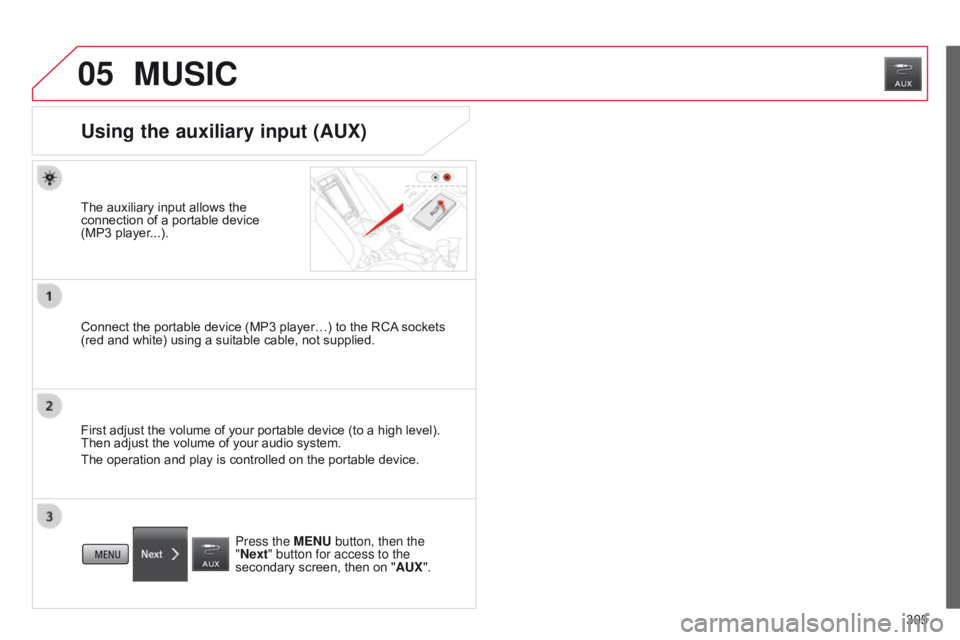
05
305
MUSIC
Using the auxiliary input (AUX)
The auxiliary input allows the
connection of a portable device
(MP3 player...).
Connect the portable device (MP3 player…) to the RCA sockets
(red and white) using a suitable cable, not supplied.
First adjust the volume of your portable device (to a high level).
Then adjust the volume of your audio system.
The operation and play is controlled on the portable device.
Press the MENU button, then the
"Next" button for access to the
secondary screen, then on " AUX".
Page 314 of 414
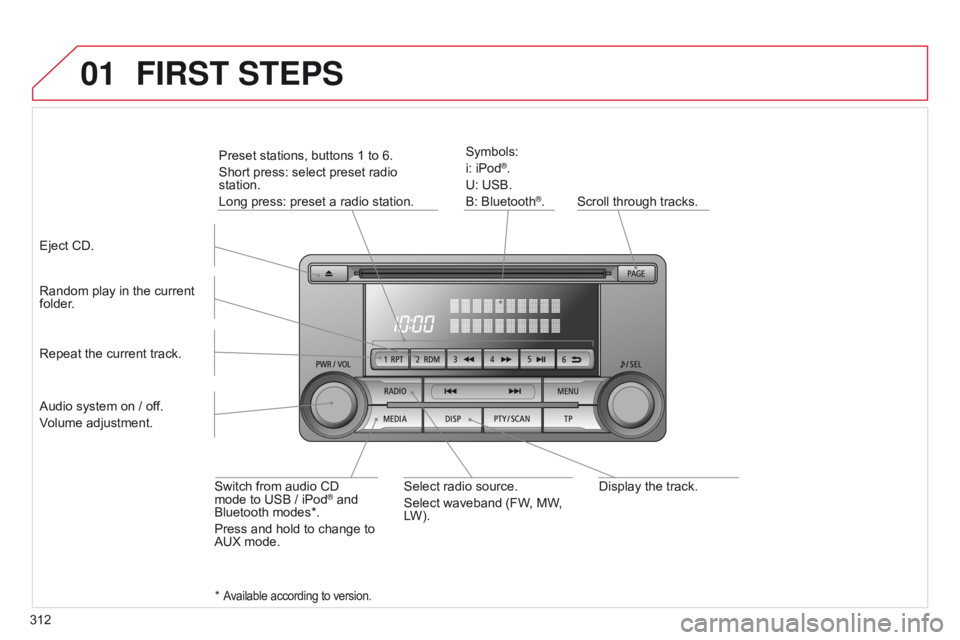
01
312Display the track.
Scroll through tracks.
Symbols:
i: iPod
®.
U: USB.
B: Bluetooth
®.
Random play in the current
folder.
Switch from audio CD
mode to USB
/ iPod
® and
Bluetooth modes*.
Press and hold to change to
AUX mode.
Repeat the current track.
FIRST STEPS
Audio system on / off.
V olume adjustment.
Select radio source.
Select waveband (FW, MW,
LW).
*
Available according to version.
Eject CD. Preset stations, buttons 1 to 6.
Short press: select preset radio
station.
Long press: preset a radio station.
Page 329 of 414
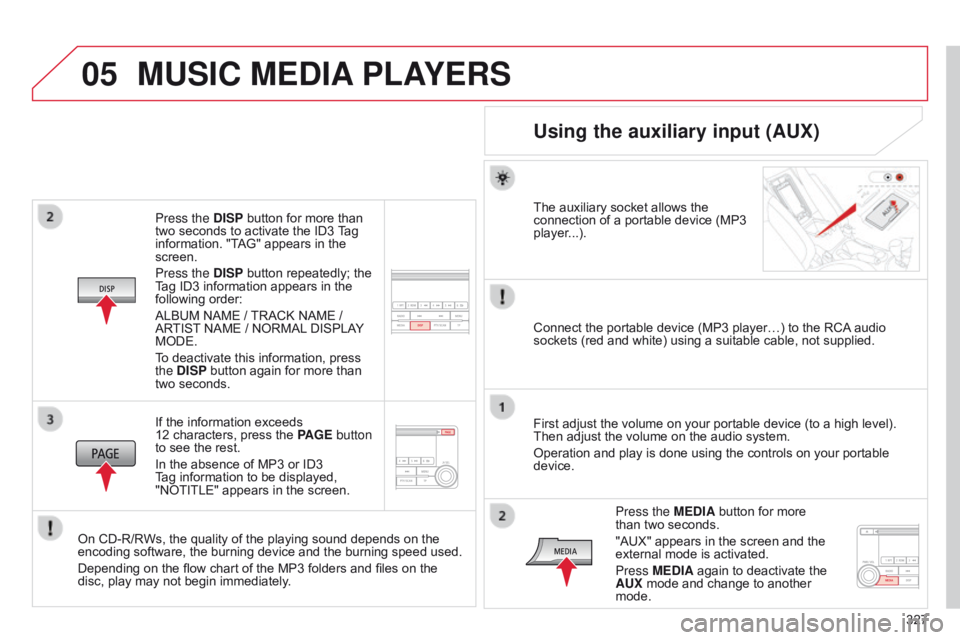
05
327
Press the DISP button for more than
two seconds to activate the ID3 Tag
information. "TAG" appears in the
screen.
Press the DISP button repeatedly; the
Tag ID3 information appears in the
following order:
ALBUM NAME
/ TRACK NAME
/
ARTIST NAME
/ NORMAL DISPLAY
MODE.
To deactivate this information, press
the DISP button again for more than
two seconds.
If the information exceeds
12
characters, press the PAGE button
to see the rest.
In the absence of MP3 or ID3
Tag information to be displayed,
"NOTITLE" appears in the screen.
On CD-R/RWs, the quality of the playing sound depends on the
encoding software, the burning device and the burning speed used.
Depending on the flow chart of the MP3 folders and files on the
disc, play may not begin immediately.
MUSIC MEDIA PLAYERS
Using the auxiliary input (AUX)
The auxiliary socket allows the
connection of a portable device (MP3
player...).
Connect the portable device (MP3 player…) to the RCA audio
sockets (red and white) using a suitable cable, not supplied.
First adjust the volume on your portable device (to a high level).
Then adjust the volume on the audio system.
Operation and play is done using the controls on your portable
device.
Press the MEDIA button for more
than two seconds.
"AUX" appears in the screen and the
external mode is activated.
Press MEDIA again to deactivate the
AUX mode and change to another
mode.
Page 337 of 414
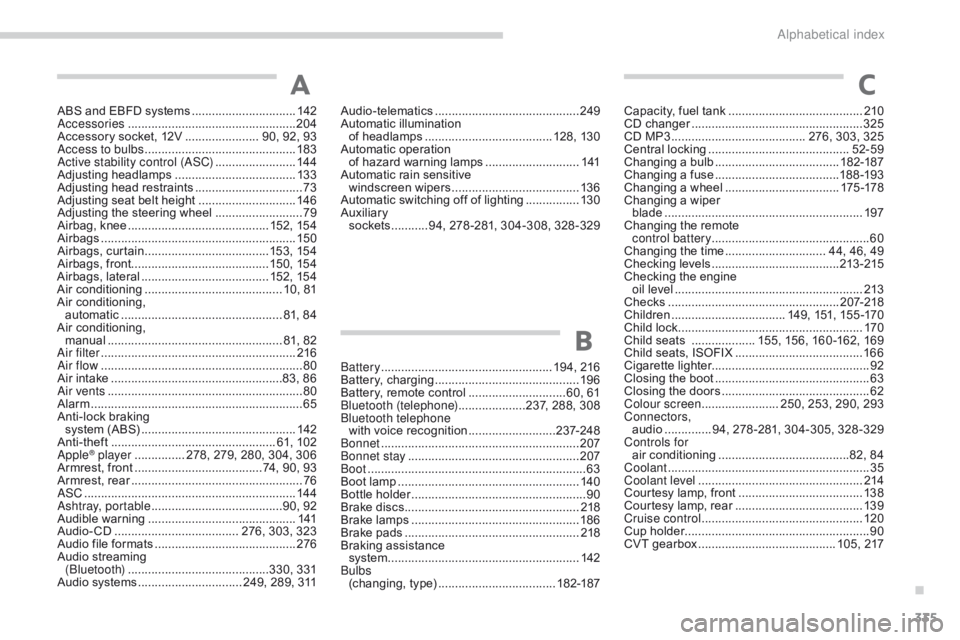
335
ABS and EBFD systems ...............................14 2ac
cessories .............................. ....................204
Accessory socket, 12V
...................... 9
0, 92, 93
a
ccess to bulbs
............................................. 18
3
ac
tive stability control (
aS
C)
........................14
4
Adjusting headlamps
.................................... 13
3
Adjusting head restraints
................................73
A
djusting seat belt height
.............................14
6
Adjusting the steering wheel
..........................79
A
irbag, knee
.......................................... 15
2, 15 4
Airbags
...............
........................................... 150
Airbags, curtain
..................................... 15
3, 15 4
Airbags, front......................................... 150, 15 4
Airbags, lateral
...................................... 15
2, 15 4
Air conditioning
...............................
.......... 10, 81
Air conditioning, automatic
................................................ 8
1, 84
Air conditioning, manual
...............
..................................... 81, 82
ai
r filter
...............
........................................... 216
ai
r flow
..............................
..............................80
Air intake
...............
....................................83, 86
ai
r vents
..............................
............................80
Alarm
............................................................... 65
A
nti-lock braking
system (ABS)
.............................................. 14
2
Anti-theft
..............................
................... 61, 102
apple® player ............... 278, 279, 280, 304, 306
Armrest, front ...................................... 7 4, 90, 93
Armrest, rear
................................................... 76aSC ........
....................................................... 14 4
ash
tray, portable
.......................................9
0, 92
Audible warning
............................................ 1
41
Audio-CD
..............................
....... 276, 303, 323
Audio file formats
.......................................... 2
76
Audio streaming (
b
lu
etooth)
..............................
............330, 331
Audio systems
............................... 2
49, 289, 311Audio-telematics
...............................
............
249
Automatic illumination of headlamps
...................................... 1
28, 130
Automatic operation
of hazard warning lamps
............................
1
41
Automatic rain sensitive windscreen wipers
...................................... 13
6
Automatic switching off of lighting
................
13
0
Auxiliary
sockets
...........9
4, 278 -281, 304-308, 328 -329
AC
Capacity, fuel tank ..............................
..........210
CD changer ............................... ....................325
CD MP3
................
........................ 276, 303, 325
Central locking
.......................................... 5
2-59
Changing a bulb
..................................... 18
2-187
Changing a fuse
..................................... 1
8 8 -19 3
Changing a wheel
...............................
...175 -178
Changing a wiper blade
...............
............................................ 197
Changing the remote control battery ............................................... 60
Changing the time
.............................. 4
4, 46, 49
Checking levels
...................................... 21
3 -215
Checking the engine oil level
...............
......................................... 213
Checks
...............
.................................... 2 07-218
Children
...............................
... 149, 151, 155 -170
Child lock
...............................
........................170
Child seats
................... 1
55, 156, 160 -162, 169
Child seats, ISOFIX
...................................... 16
6
Cigarette lighter............................................... 92
Closing the boot
...............................
...............63
Closing the doors
...............................
.............62
Colour screen
....................... 2
50, 253, 290, 293
Connectors, audio
.............. 9
4, 278 -281, 304-305, 328 -329
Controls for air conditioning
...............................
........82, 84
Coolant
...............................
.............................35
Coolant level
..............................
...................214
Courtesy lamp, front
..................................... 13
8
Courtesy lamp, rear
...................................... 13
9
Cruise control
................................................ 12
0
Cup holder
...............................
........................90
CVT gearbox
......................................... 1
05, 217
bat
tery
...............................
.................... 194, 216
Battery, charging
...............................
............ 19 6
Battery, remote control
.............................6
0, 61
bl
uetooth (telephone)
....................2
37, 288, 308
bl
uetooth telephone
with voice recognition
.......................... 2
37-24 8
bo
nnet
...............
............................................ 207
bo
nnet stay
................................................... 2
07
b
oot
........
......................................................... 63
Boot lamp
...................................................... 14
0
Bottle holder
...............................
..................... 90
Brake discs
.................................................... 2
18
Brake lamps
...............................
................... 18 6
Brake pads
...............................
..................... 218
Braking assistance system
................
......................................... 142
bulb
s
(changing, type)
................................... 18
2-187
B
.
alphabetical index