turn signal CITROEN C4 AIRCROSS 2021 Handbook (in English)
[x] Cancel search | Manufacturer: CITROEN, Model Year: 2021, Model line: C4 AIRCROSS, Model: CITROEN C4 AIRCROSS 2021Pages: 414, PDF Size: 20.29 MB
Page 18 of 414
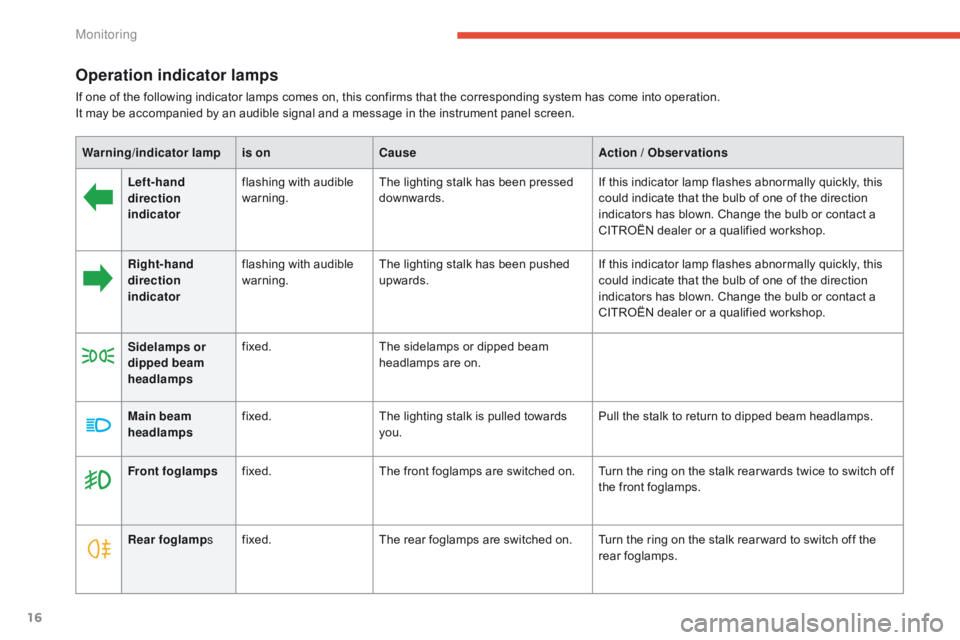
16
Operation indicator lamps
If one of the following indicator lamps comes on, this confirms that the corresponding system has come into operation.
It may be accompanied by an audible signal and a message in the instrument panel screen.Warning /indicator lampis on Cause Action / Observations
Left-hand
direction
indicator flashing with audible
warning.
The lighting stalk has been pressed
downwards. If this indicator lamp flashes abnormally quickly, this
could indicate that the bulb of one of the direction
indicators has blown. Change the bulb or contact a
CITROËN dealer or a qualified workshop.
Right-hand
direction
indicator flashing with audible
warning.
The lighting stalk has been pushed
upwards. If this indicator lamp flashes abnormally quickly, this
could indicate that the bulb of one of the direction
indicators has blown. Change the bulb or contact a
CITROËN dealer or a qualified workshop.
Sidelamps or
dipped beam
headlamps fixed.
The sidelamps or dipped beam
headlamps are on.
Main beam
headlamps fixed.
The lighting stalk is pulled towards
you. Pull the stalk to return to dipped beam headlamps.
Front foglamps fixed. The front foglamps are switched on. Turn the ring on the stalk rear wards twice to switch off
the front foglamps.
Rear foglamp sfixed. The rear foglamps are switched on. Turn the ring on the stalk rear ward to switch off the
rear foglamps.
Monitoring
Page 21 of 414

19
Instrument panel screen
Each time the engine is started: warning lamps and/or messages come on, applying a checking self test. They go off after a few seconds.
When you want to see the trip computer information, you can choose to ignore the alerts, by pressing the INFO button on the dashboard.
The messages displayed may vary according to the type of display screen (type 1 or type 2) in the instrument panel.
Cer tain messages are only displayed in the type 2 screen. When this symbol appears: make
a
short press . When this symbol appears: make
a long press
.
Ignition off.
Ignition on
(with a manual gearbox). Ignition on
(with a CVT gearbox).
Warnings and alerts
When an alert occurs, the displayed information then disappears. the warning lamp and its associated message appear, accompanied if appropriate by
an audible signal.
When there are several alerts, they are displayed in turn and this symbol appears. It remains displayed while there are still alerts.
You will then be able to display the alerts again by pressing the INFO button several times to cycle through the trip computer information and return to
the alerts.
1
Monitoring
Page 53 of 414

51
Lighting dimmer
System for manual adjustment of the
brightness of the instruments and controls in
relation to the exterior brightness.There is an audible signal and the
intensity of the lighting increases each
time the button is pressed.
With the lighting on or off, press the button
to change the intensity of the lighting of
the instruments and controls in "day" or
"night"
mode. When the lighting reaches the maximum
setting, press again to change to the minimum
setting.
When the lighting reaches the required
intensity, release the button.
With the vehicle's lighting off, only the
brightness of the instrument panel is modified. The setting is saved when the ignition switch is
turned to OFF.
Wit the vehicle's lighting on, the brightness of
the entire dashboard (instrument panel, screen,
air conditioning control panel...) is modified.
1
M
Page 61 of 414

59
Emergency procedure with the Keyless Entry and
Starting system
Unlocking
F Turn the key towards the front in the driver's door lock to unlock the vehicle.
Emergency unlocking/locking
using the integral key
The integral key is used to lock and unlock the
vehicle when the electronic key cannot operate:
-
c
ell battery flat, vehicle battery discharged
or disconnected, ...
-
v
ehicle located in an area with strong
electro-magnetic signals.
F
P
ull and hold button 1 , to extract the
integral key 2 .Locking
F Turn the key towards the rear in the driver's
door lock to lock the vehicle.
The emergency key allows you to lock
or unlock the driver's door only.
To lock or unlock the other doors, use
the interior controls (see "Locking
/
unlocking from inside").
2
access
Page 113 of 414

111
Stop & Start (auto Stop & Go) function
Operation
Going into engine STOP mode
The "AS &G" warning lamp comes on in
the instrument panel or the instrument
panel screen and the engine goes into
standby after a few seconds:
-
w
ith a manual gearbox , with the vehicle
stationary and your foot on the brake, when
you put the gear lever into neutral and
release the clutch pedal.
Never refuel with the engine in STOP
mode; you must switch off the ignition
with the key or the START/STOP
button. When the engine is stopped
automatically, the operation of certain
vehicle systems, such as for example,
braking, power steering... are modified.
Ta k e c a r e.
Special cases: STOP mode not
available
STOP mode is not invoked when:
-
t he driver's seat belt is not fastened,
-
t
he driver's door is open,
-
t
he bonnet is open,
-
t
he minimum time period of 30 seconds
since starting the engine has not elapsed,
-
t
he vehicle has not exceeded 3 mph
(5
km/h) since the last engine start,
-
t
he vehicle has restarted less than
10
seconds ago,
-
t
he engine is needed to maintain a
comfortable temperature in the passenger
compartment,
-
d
emisting is active,
-
s
ome special conditions (battery charge,
engine temperature, braking assistance,
ambient temperature...) where the engine is
needed to assure control of a system.
-
t
he "AS &G" warning lamp is
flashing in the instrument panel.
This operation is perfectly normal.
The Stop & Start (Auto Stop & Go) function puts the engine temporarily into standby during stops in the traffic (red lights, traffic jams, or other...).
The
engine restarts automatically as soon as you want to move off. The restart takes place instantly, quickly and silently.
Per fect for urban use, the Stop & Start (Auto Stop & Go) function reduces fuel consumption and exhaust emissions as well as the noise level when
stationary.
If you move the gear lever, the "AS &G"
warning lamp flashes, accompanied by
an audible signal.
The alert stops as soon as the gear
lever is returned to the neutral position.
4
driving
Page 131 of 414
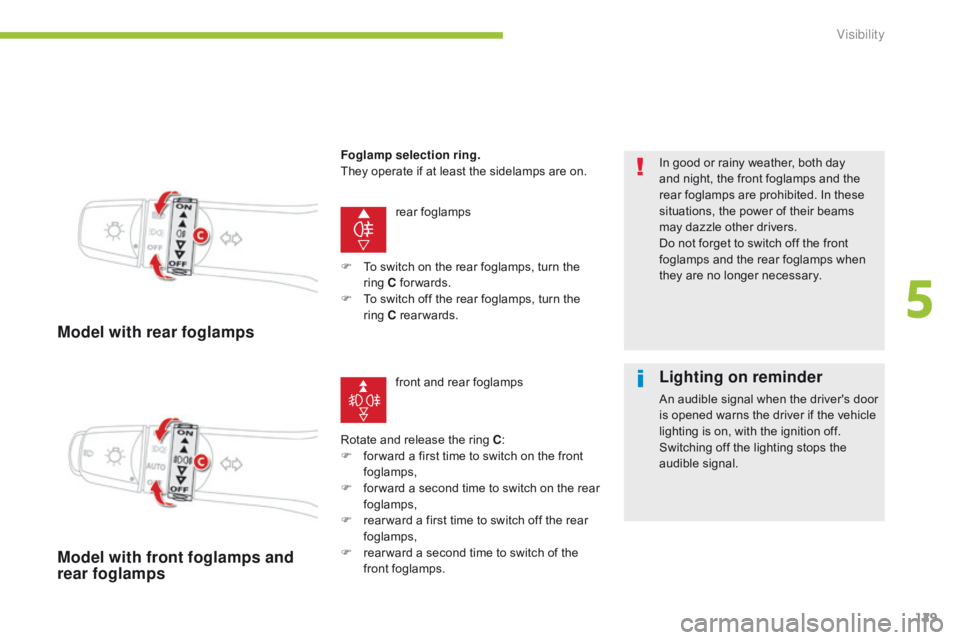
129
Model with rear foglamps
rear foglamps
Rotate and release the ring C :
F
f
or ward a first time to switch on the front
foglamps,
F
f
or ward a second time to switch on the rear
foglamps,
F
r
ear ward a first time to switch off the rear
foglamps,
F
r
ear ward a second time to switch of the
front foglamps. In good or rainy weather, both day
and night, the front foglamps and the
rear foglamps are prohibited. In these
situations, the power of their beams
may dazzle other drivers.
Do not forget to switch off the front
foglamps and the rear foglamps when
they are no longer necessary.
Model with front foglamps and
rear foglamps
Foglamp selection ring
.
They operate if at least the sidelamps are on.
F
T
o switch on the rear foglamps, turn the
ring C forwards.
F
T
o switch off the rear foglamps, turn the
ring C rearwards.
front and rear foglamps
Lighting on reminder
An audible signal when the driver's door
is opened warns the driver if the vehicle
lighting is on, with the ignition off.
Switching off the lighting stops the
audible signal.
5
Visibility
Page 149 of 414

147
If the driver does not fasten their seat belt
within one minute after switching on the
ignition, the warning lamp flashes accompanied
by an intermittent audible signal and a display
on the instrument panel screen.
The warning lamp, the audible signal and the
display stop after approximately 90 seconds
and return until the driver fastens their
seat belt.
If the seat belt is unfastened while the vehicle
is moving , you are alerted by the same
warnings.
When the ignition is switched
on, this warning lamp comes on
accompanied by an audible signal for
a few seconds if the driver has not
fastened their seat belt.
Front seat belt not fastened /
u nfastened warning lamp
Front passenger's seat belt
Driver's seat belt
When the ignition is switched on, this
warning lamp comes on the centre
console panel.
It is accompanied by an audible signal for a few
seconds if the passenger has not fastened their
seat belt.
If the seat belt is unfastened while the vehicle
is moving , you are alerted by the same
warnings.
6
Safety
Page 244 of 414

242Consult your mobile telephone's user manual and enter
the pairing code recorded in step 7 in the telephone.
BLUETOOTH® TELEPHONE
WITH
VOICE
RECOGNITION
The system says "Start the pairing procedure on the telephone.
Consult the instructions in the telephone manual ".
If the code is incorrect, the system locks. To clear the code:
-
check that the telephone's voice recognition is not activated,
-
with the ignition on and the audio system active, press the END
CALL
button for 2 seconds, 3 times in succession.
When it detects a Bluetooth
® compatible mobile telephone,
the
system says "Please say the name of the telephone after
the
beep".
After the audible signal, allocate a name to the telephone
by saying the name of your choice. The system says "Allocate an order of priority between 1 and 7.
One is the highest level of priority
".
Give a number between 1 and 7 to establish the level of
priority of the mobile telephone.
The system says and confirms the "name of the telephone " and
the "number" of its priority.
a
nswer "Ye s
".
Say "No" to return to step 13.
The systems says "Pairing complete" then emits an audible signal
and deactivates the voice recognition.
The services available depend on the network, the SIM card and the compatibility of the Bluetooth
® telephone used. Check in your telephone
user
manual and with your service provider for the services you have access to.
If the system does not detect the Bluetooth
® compatible mobile
telephone, the matching process stops ands is accompanied by an
audible signal.
If you select a level of priority which has already been allocated to
another telephone, the system asks you if you wish to replace this
level of priority.
Page 327 of 414
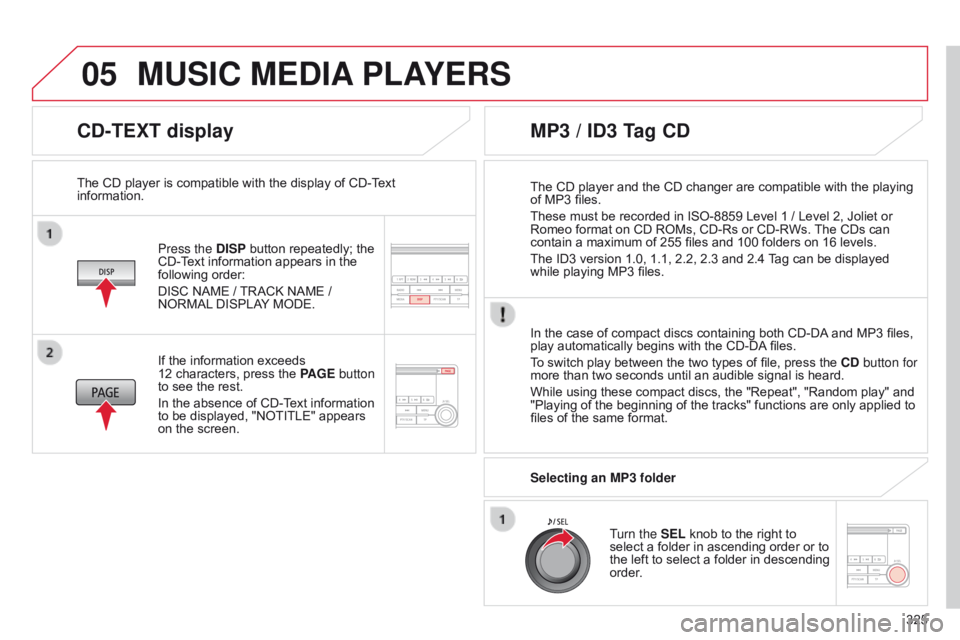
05
325
CD-TEXT display
Press the DISP button repeatedly; the
CD-Text information appears in the
following order:
DISC NAME / TRACK NAME /
NORMAL DISPLAY MODE.
The CD player is compatible with the display of CD-Text
information.
In the case of compact discs containing both CD-DA and MP3 files,
play automatically begins with the CD-DA files.
To switch play between the two types of file, press the CD button for
more than two seconds until an audible signal is heard.
While using these compact discs, the "Repeat", "Random play" and
"Playing of the beginning of the tracks" functions are only applied to
files of the same format.
If the information exceeds
12
characters, press the PAGE button
to see the rest.
In the absence of CD-Text information
to be displayed, "NOTITLE" appears
on the screen.
MP3 / ID3 Tag CD
Selecting an MP3 folder
Turn the SEL knob to the right to
select a folder in ascending order or to
the left to select a folder in descending
order.
The CD player and the CD changer are compatible with the playing
of MP3 files.
These must be recorded in ISO-8859 Level 1
/ Level 2, Joliet or
Romeo format on CD ROMs, CD-Rs or CD-RWs. The CDs can
contain a maximum of 255 files and 100 folders on 16 levels.
The ID3 version 1.0, 1.1, 2.2, 2.3 and 2.4 Tag can be displayed
while playing MP3 files.
MUSIC MEDIA PLAYERS
Page 367 of 414
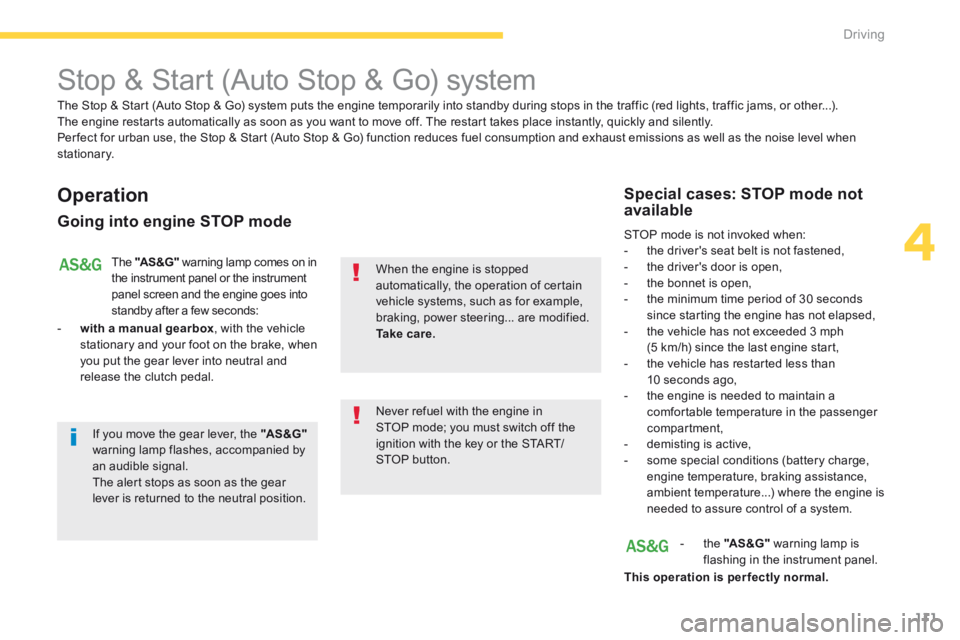
111
4
Driving
C4-Aircross-add_en_Chap04_conduite_ed01-2015
Stop & Start (Auto Stop & Go) system
Operation
Going into engine STOP mode
The "AS &G" warning lamp comes on in the instrument panel or the instrument panel screen and the engine goes into standby after a few seconds:
- with a manual gearbox , with the vehicle stationary and your foot on the brake, when you put the gear lever into neutral and release the clutch pedal.
Never refuel with the engine in STOP mode; you must switch off the ignition with the key or the START/STOP button.
When the engine is stopped automatically, the operation of certain vehicle systems, such as for example, braking, power steering... are modified. Ta k e c a r e.
Special cases: STOP mode not available
STOP mode is not invoked when: - the driver's seat belt is not fastened, - the driver's door is open, - the bonnet is open, - the minimum time period of 30 seconds since starting the engine has not elapsed, - the vehicle has not exceeded 3 mph (5 km/h) since the last engine start, - the vehicle has restarted less than 10 seconds ago, - the engine is needed to maintain a comfortable temperature in the passenger compartment, - demisting is active, - some special conditions (battery charge, engine temperature, braking assistance, ambient temperature...) where the engine is needed to assure control of a system.
- the "AS &G" warning lamp is flashing in the instrument panel.
This operation is perfectly normal.
The Stop & Start (Auto Stop & Go) system puts the engine temporarily into standby during stops in the traffic (red lights, traffic jams, or other...). The engine restarts automatically as soon as you want to move off. The restart takes place instantly, quickly and silently. Per fect for urban use, the Stop & Start (Auto Stop & Go) function reduces fuel consumption and exhaust emissions as well as the noise level when stationary.
If you move the gear lever, the "AS &G"warning lamp flashes, accompanied by an audible signal. The alert stops as soon as the gear lever is returned to the neutral position.