ESP CITROEN C4 AIRCROSS 2021 Handbook (in English)
[x] Cancel search | Manufacturer: CITROEN, Model Year: 2021, Model line: C4 AIRCROSS, Model: CITROEN C4 AIRCROSS 2021Pages: 414, PDF Size: 20.29 MB
Page 18 of 414
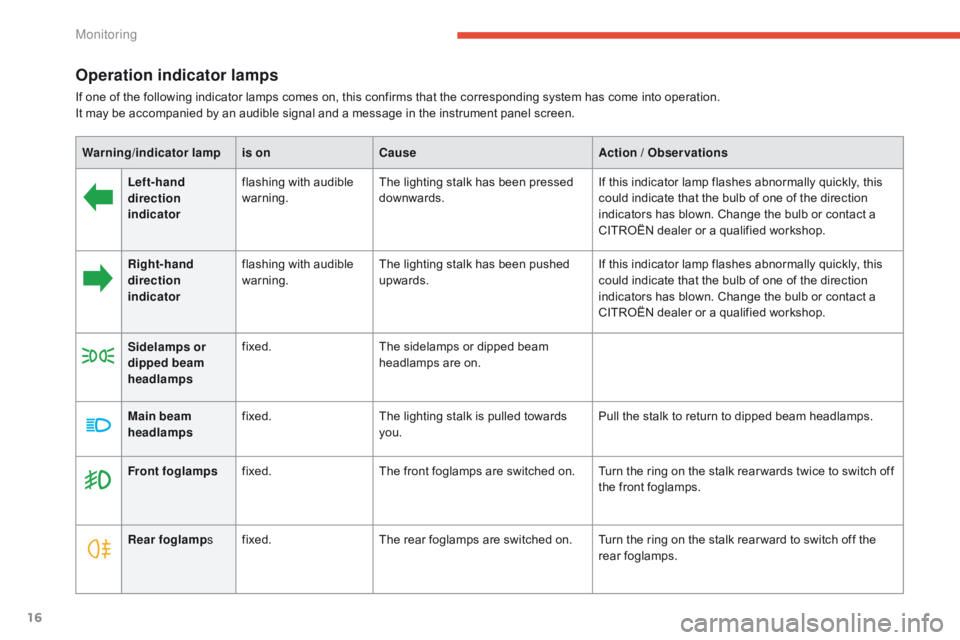
16
Operation indicator lamps
If one of the following indicator lamps comes on, this confirms that the corresponding system has come into operation.
It may be accompanied by an audible signal and a message in the instrument panel screen.Warning /indicator lampis on Cause Action / Observations
Left-hand
direction
indicator flashing with audible
warning.
The lighting stalk has been pressed
downwards. If this indicator lamp flashes abnormally quickly, this
could indicate that the bulb of one of the direction
indicators has blown. Change the bulb or contact a
CITROËN dealer or a qualified workshop.
Right-hand
direction
indicator flashing with audible
warning.
The lighting stalk has been pushed
upwards. If this indicator lamp flashes abnormally quickly, this
could indicate that the bulb of one of the direction
indicators has blown. Change the bulb or contact a
CITROËN dealer or a qualified workshop.
Sidelamps or
dipped beam
headlamps fixed.
The sidelamps or dipped beam
headlamps are on.
Main beam
headlamps fixed.
The lighting stalk is pulled towards
you. Pull the stalk to return to dipped beam headlamps.
Front foglamps fixed. The front foglamps are switched on. Turn the ring on the stalk rear wards twice to switch off
the front foglamps.
Rear foglamp sfixed. The rear foglamps are switched on. Turn the ring on the stalk rear ward to switch off the
rear foglamps.
Monitoring
Page 20 of 414
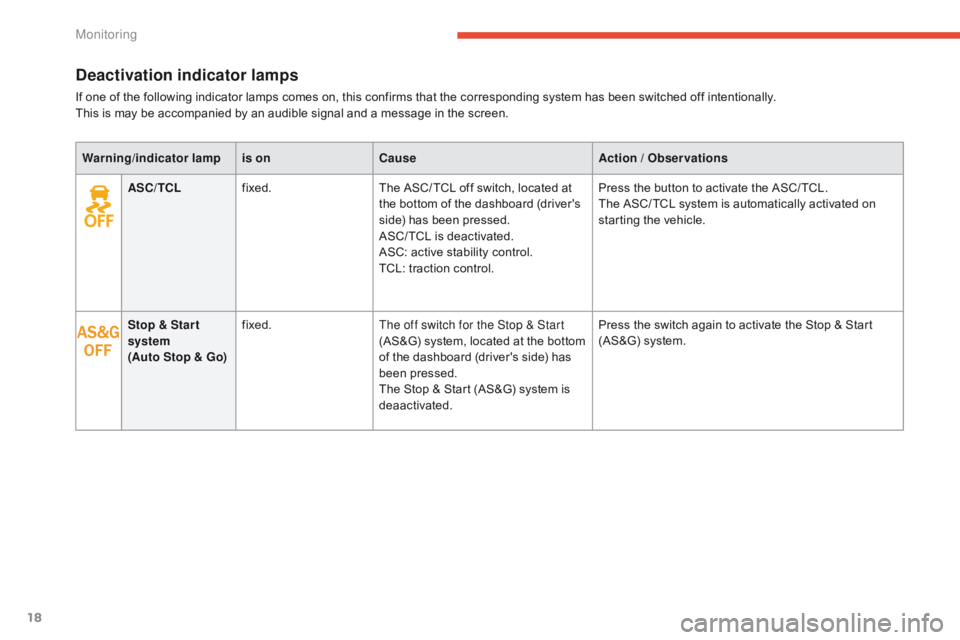
18
Deactivation indicator lamps
If one of the following indicator lamps comes on, this confirms that the corresponding system has been switched off intentionally.
This is may be accompanied by an audible signal and a message in the screen.Warning /indicator lampis on Cause Action / Observations
ASC/TCL fixed. The ASC/ TCL off switch, located at
the bottom of the dashboard (driver's
side) has been pressed.
ASC/ TCL is deactivated.
ASC: active stability control.
TCL: traction control. Press the button to activate the ASC/ TCL.
The ASC/ TCL system is automatically activated on
starting the vehicle.
Stop & Star t
system
(Auto
Stop & Go)fixed.
The off switch for the Stop & Start
(AS&G) system, located at the bottom
of the dashboard (driver's side) has
been pressed.
The Stop & Start (AS&G) system is
deaactivated. Press the switch again to activate the Stop & Start
(AS&G) system.
Monitoring
Page 42 of 414
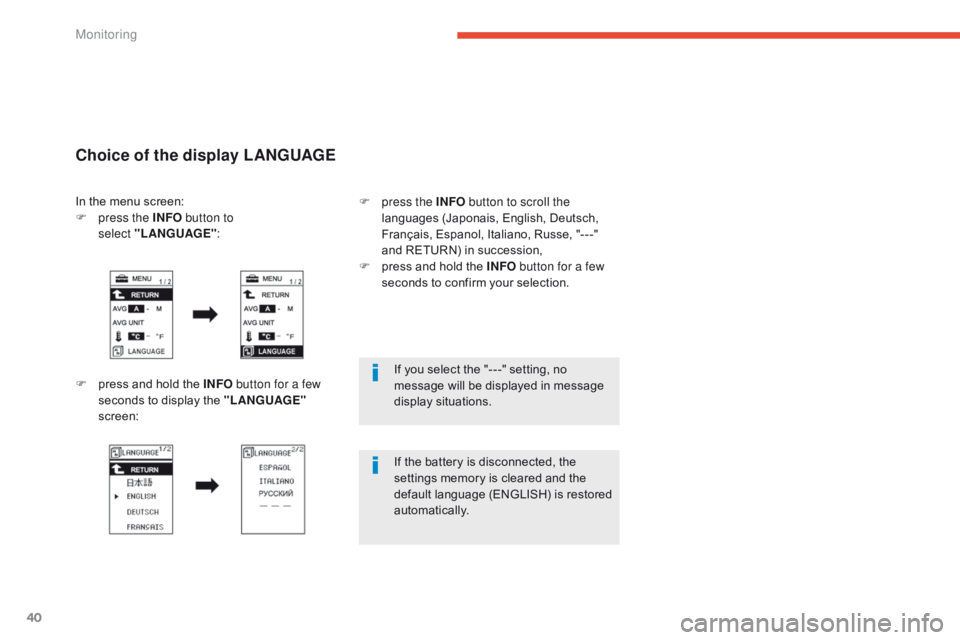
40
If you select the "- - -" setting, no
message will be displayed in message
display situations.
If the battery is disconnected, the
settings memory is cleared and the
default language (ENGLISH) is restored
automatically.
F
p
ress the INFO
button to scroll the
languages (Japonais, English, Deutsch,
Français, Espanol, Italiano, Russe, "- - -"
and RETURN) in succession,
F
p
ress and hold the INFO
button for a few
seconds to confirm your selection.
Choice of the display LANGUAGE
In the menu screen:
F p ress the INFO button to
select
"LANGUAGE" :
F
p
ress and hold the INFO button for a few
seconds to display the "LANGUAGE"
screen:
Monitoring
Page 71 of 414
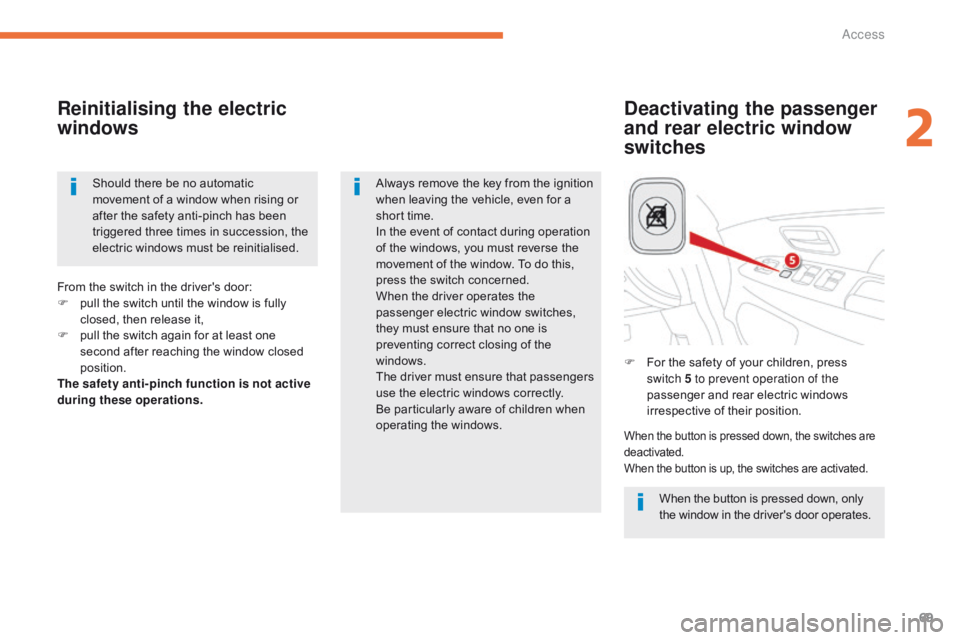
69
Deactivating the passenger
and rear electric window
switches
Reinitialising the electric
windows
When the button is pressed down, only
the window in the driver's door operates.
Always remove the key from the ignition
when leaving the vehicle, even for a
short time.
In the event of contact during operation
of the windows, you must reverse the
movement of the window. To do this,
press the switch concerned.
When the driver operates the
passenger electric window switches,
they must ensure that no one is
preventing correct closing of the
windows.
The driver must ensure that passengers
use the electric windows correctly.
Be particularly aware of children when
operating the windows.
F
F
or the safety of your children, press
switch 5 to prevent operation of the
passenger and rear electric windows
irrespective of their position.
From the switch in the driver's door:
F
p
ull the switch until the window is fully
closed, then release it,
F
p
ull the switch again for at least one
second after reaching the window closed
position.
The safety anti-pinch function is not active
during these operations.
When the button is pressed down, the switches are
deactivated.
When the button is up, the switches are activated.
Should there be no automatic
movement of a window when rising or
after the safety anti-pinch has been
triggered three times in succession, the
electric windows must be reinitialised.
2
Access
Page 77 of 414
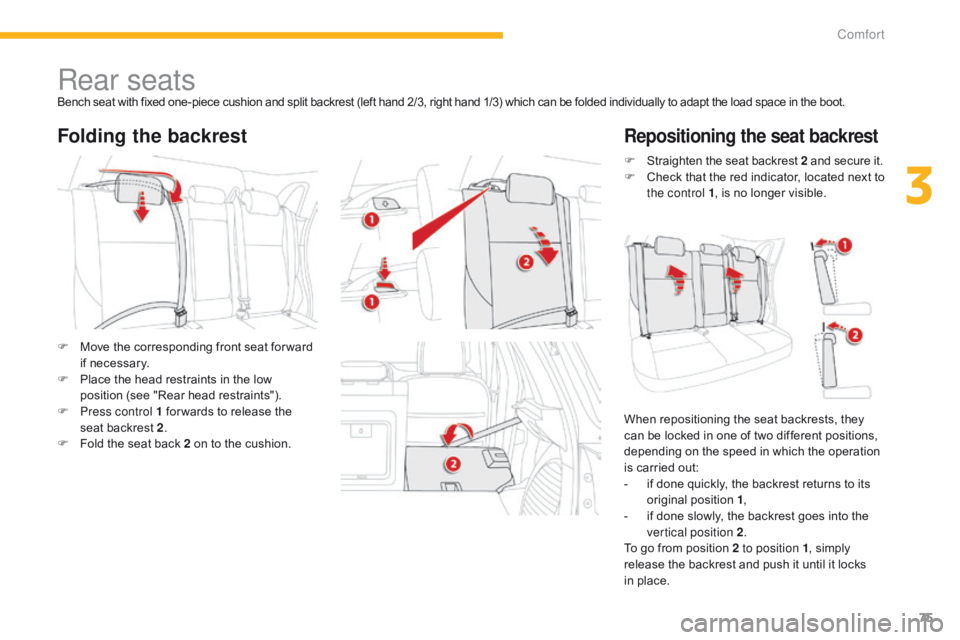
75
Rear seatsBench seat with fixed one-piece cushion and split backrest (left hand 2/3, right hand 1/3) which can be folded individually to adapt the load space in the boot.
Folding the backrestRepositioning the seat backrest
F Move the corresponding front seat for ward if necessary.
F
P
lace the head restraints in the low
position (see "Rear head restraints").
F
P
ress control 1 for wards to release the
seat backrest 2 .
F
F
old the seat back 2 on to the cushion. F
S
traighten the seat backrest 2
and secure it.
F
C
heck that the red indicator, located next to
the control 1 , is no longer visible.
When repositioning the seat backrests, they
can be locked in one of two different positions,
depending on the speed in which the operation
is carried out:
-
i
f done quickly, the backrest returns to its
original position 1,
-
i
f done slowly, the backrest goes into the
vertical position 2 .
To go from position 2 to position 1 , simply
release the backrest and push it until it locks
in place.
3
Comfort
Page 79 of 414
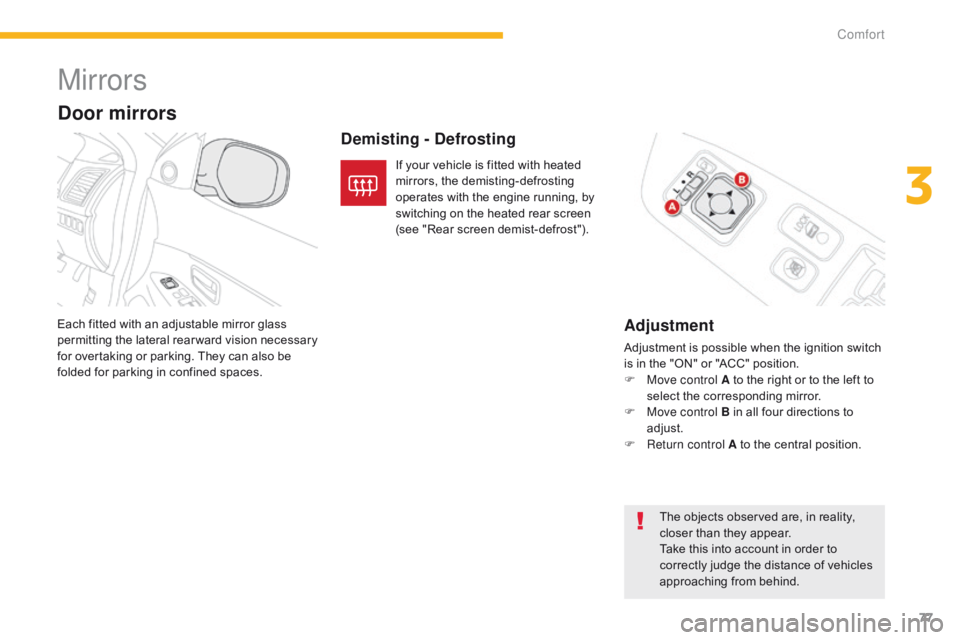
77
Mirrors
Adjustment
Adjustment is possible when the ignition switch
is in the "ON" or "ACC" position.
F
M
ove control A to the right or to the left to
select the corresponding mirror.
F
M
ove control B in all four directions to
adjust.
F
R
eturn control A to the central position.
Each fitted with an adjustable mirror glass
permitting the lateral rearward vision necessary
for overtaking or parking. They can also be
folded for parking in confined spaces.
Demisting - Defrosting
Door mirrors
If your vehicle is fitted with heated
mirrors, the demisting-defrosting
operates with the engine running, by
switching on the heated rear screen
(see "Rear screen demist-defrost").
The objects observed are, in reality,
closer than they appear.
Take this into account in order to
correctly judge the distance of vehicles
approaching from behind.
3
Comfort
Page 106 of 414

104
Gear shift indicator*System which reduces fuel consumption by advising the driver to change gear on vehicles fitted with a manual gearbox.
Operation
* Depending on engine.-
f
or a change up,
In the case of driving which makes
particular demands on the per formance
of the engine (firm pressure on the
accelerator pedal, for example, when
overtaking...), the system will not
recommend a gear change.
The system never suggests engaging
reverse gear.
The system intervenes only when driving
economically.
Depending on the driving situation and your
vehicle's equipment, the system may advise
you to skip one or more gears. You can
follow this instruction without engaging the
intermediate gears.
The gear recommendations should not
be considered compulsory. In fact, the
configuration of the road, the amount of traffic
and safety remain determining factors when
choosing the best gear. Therefore, the driver
remains responsible for deciding whether or not
to follow the advice given by the system.
This function cannot be deactivated. A symbol appears in the instrument panel
when the system suggests changing to a more
suitable gear:
or
-
f
or a change down.
Driving
Page 122 of 414
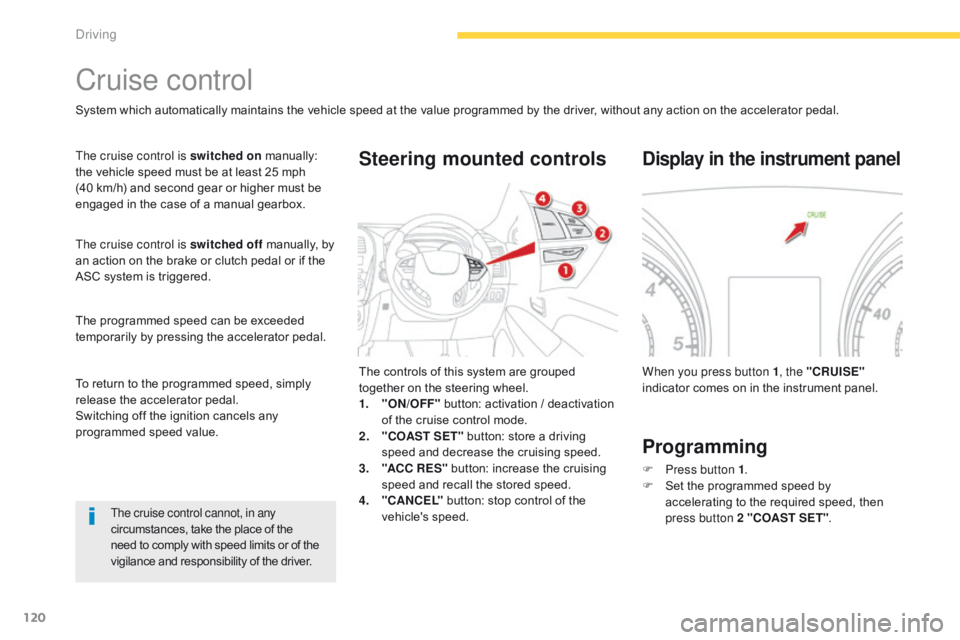
120
Cruise control
System which automatically maintains the vehicle speed at the value programmed by the driver, without any action on the accelerator pedal.
The cruise control is switched on manually:
the vehicle speed must be at least 25 mph
(40 km/h) and second gear or higher must be
engaged in the case of a manual gearbox.
The cruise control is switched off manually, by
an action on the brake or clutch pedal or if the
ASC system is triggered.
The programmed speed can be exceeded
temporarily by pressing the accelerator pedal.
The cruise control cannot, in any
circumstances, take the place of the
need to comply with speed limits or of the
vigilance and responsibility of the driver. The controls of this system are grouped
together on the steering wheel.
1.
"
ON/OFF" button: activation / deactivation
of the cruise control mode.
2.
"
COAST SET" button: store a driving
speed and decrease the cruising speed.
3.
"A
CC R ES" button: increase the cruising
speed and recall the stored speed.
4.
"C
ANCEL" button: stop control of the
vehicle's speed.
Steering mounted controls
When you press button 1 , the "CRUISE"
indicator comes on in the instrument panel.
Display in the instrument panel
Programming
F Press button 1 .
F S et the programmed speed by
accelerating
to the required speed, then
press button 2 "COAST SET" .
To return to the programmed speed, simply
release the accelerator pedal.
Switching off the ignition cancels any
programmed speed value.
driving
Page 125 of 414

123
Parking sensors
This function cannot, in any
circumstances, take the place of the
vigilance and responsibility of the driver.
Rear parking sensors
This system indicates the proximity of an
obstacle (person, vehicle, tree, gate, etc.)
which comes within the field of detection of
sensors located in the bumper.
Certain types of obstacle (stake, roadworks
cone, etc.) detected initially will no longer be
detected at the end of the manoeuvre due to
the presence of blind spots.
Audible assistance
The proximity information is given by an
intermittent audible signal, the frequency of
which increases as the vehicle approaches the
obstacle.
When the distance between the vehicle and
the obstacle becomes less than approximately
thirty centimetres, the audible signal becomes
continuous.
The system is switched on by engaging reverse
gear. This is accompanied by an audible signal.
The indicator lamp in the button comes on to
confirm that the system is active.
The system is deactivated when you come out
of reverse gear.
4
driving
Page 128 of 414
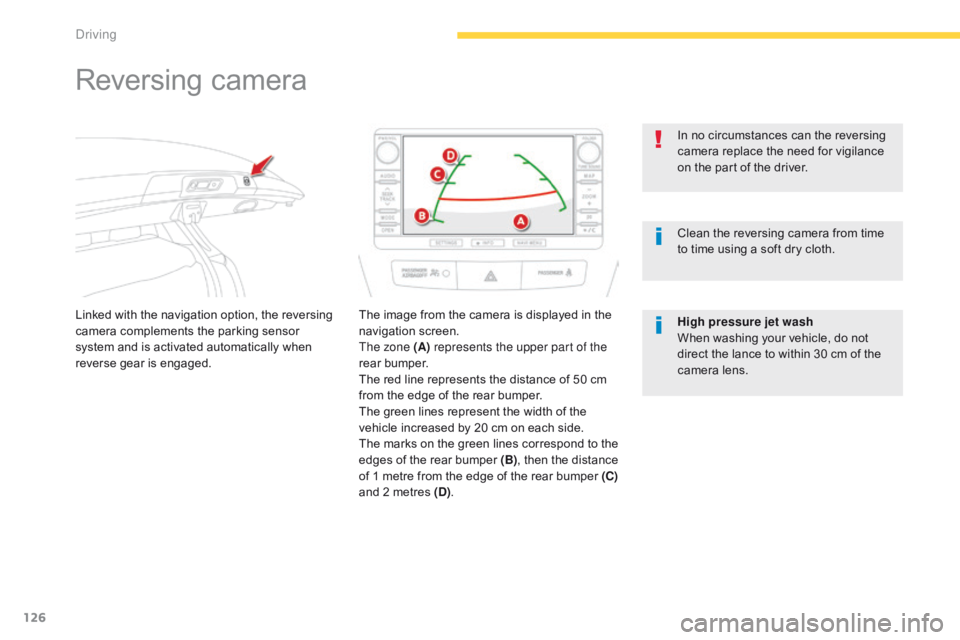
126
Reversing camera
Linked with the navigation option, the reversing
camera complements the parking sensor
system and is activated automatically when
reverse gear is engaged.The image from the camera is displayed in the
navigation screen.
The zone (A)
represents the upper part of the
rear bumper.
The red line represents the distance of 50 cm
from the edge of the rear bumper.
The green lines represent the width of the
vehicle increased by 20 cm on each side.
The marks on the green lines correspond to the
edges of the rear bumper (B), then the distance
of 1 metre from the edge of the rear bumper (C)
and 2 metres (D) . In no circumstances can the reversing
camera replace the need for vigilance
on the part of the driver.
Clean the reversing camera from time
to time using a soft dry cloth.
High pressure jet wash
When washing your vehicle, do not
direct the lance to within 30 cm of the
camera lens.
driving