language Citroen C4 AIRCROSS RHD 2012 1.G Owner's Guide
[x] Cancel search | Manufacturer: CITROEN, Model Year: 2012, Model line: C4 AIRCROSS RHD, Model: Citroen C4 AIRCROSS RHD 2012 1.GPages: 332
Page 313 of 332
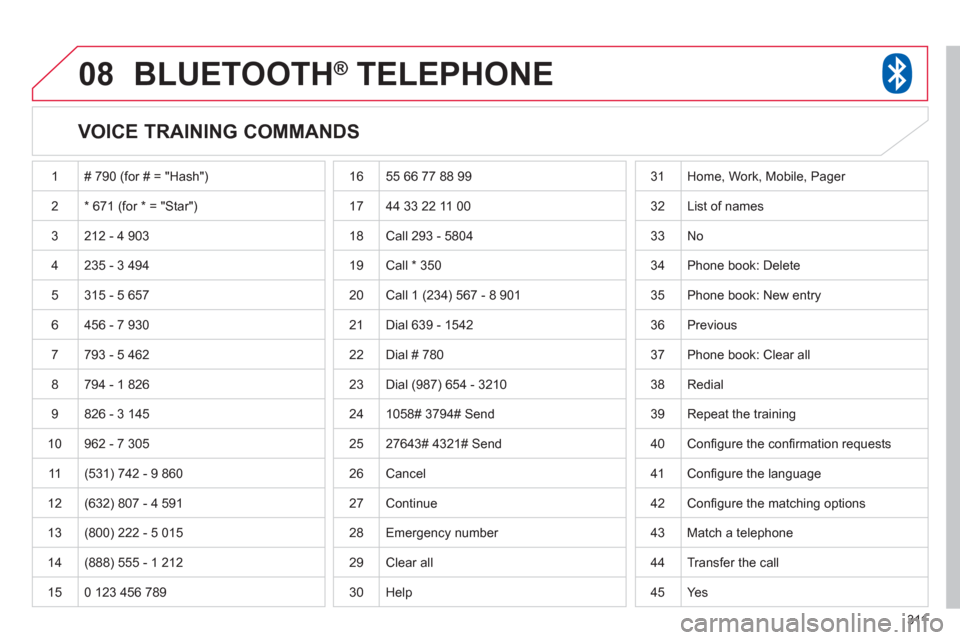
311
08BLUETOOTH® TELEPHONE®
VOICE TRAINING COMMANDS
1 # 790 (for # = "Hash")
2* 671 (for * = "Star")
3 212 - 4 903
4 235 - 3 494
5
315 - 5 657
6 456 - 7 9
30
7793 - 5 462
8 794 - 1 826
9 826 - 3 145
10 962 - 7
305
11(531) 742 - 9 860
12
(632) 807 - 4 591
13 (800) 222 - 5 015
14
(888) 555 - 1 212
1
5 0 123 456 789
16
55 66 77 88 99
17
44 33 22 11 00
1
8 Call 293 - 5804
19 Call * 350
20 Call 1 (234) 567 - 8 901
21 Dial 639 - 1542
22
Dial # 780
2
3
Dial (987) 654 - 3210
24 1058
# 3794# Send
25 2764
3# 4321# Send
2
6 Cancel
27
Continue
28 Emergency number
29
Clear all
30 Help
31 Home, Work, Mobile, Pager
32 List of names
33 No
34 Phone book: Delete
35 Phone book: New entry
36 Previous
37 Phone book: Clear all
38 Redial
39 Repeat the training
40
Confi gure the confi rmation requests
41 Confi gure the language
42 Confi
gure the matching options
4
3 Match a telephone
44 Transfer the call
4
5 Yes
Page 317 of 332
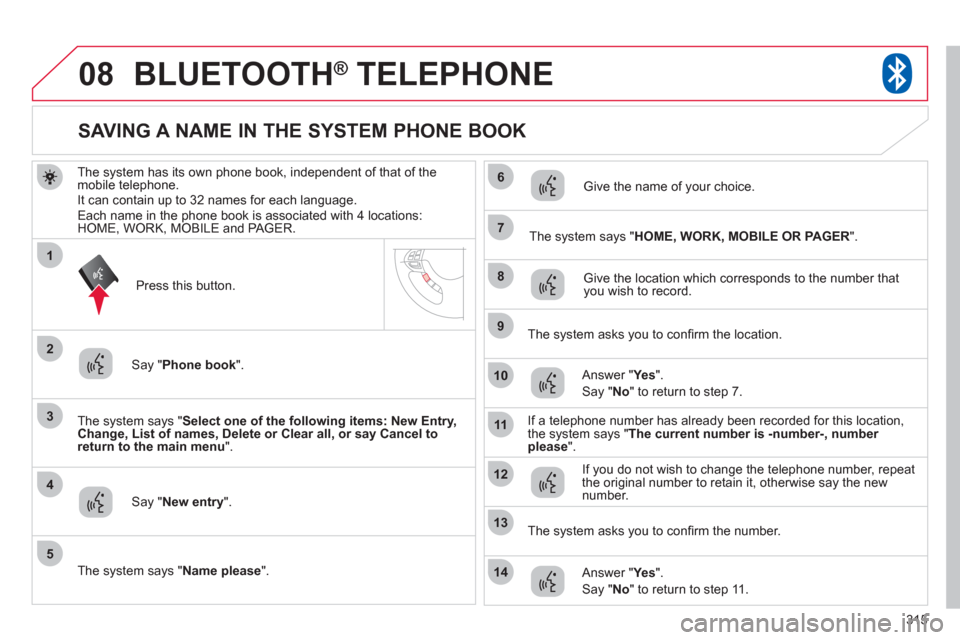
315
08
3
4
7
8
9
10
11
1
2
5
6
12
14
13
BLUETOOTH® TELEPHONE®
The system has its own phone book, independent of that of the mobile telephone.
It can contain up to 32 names for each language. Each name in the phone book is associated with 4 locations: HOME, WORK, MOBILE and PAGER.
The s
ystem says " Select one of the following items: New Entry,
Change, List of names, Delete or Clear all, or say Cancel toreturn to the main menu".
Say "New entry".
The system says "HOME, WORK, MOBILE OR PAGER".
Give the location which corresponds to the number thatyou wish to record.
The s
ystem asks you to confi rm the location.
Answer "Ye s".
Say " No" to return to step 7.
If a telephone number has alread
y been recorded for this location,
the system says " The current number is -number-, number please ".
SAVING A NAME IN THE SYSTEM PHONE BOOK
Press this button.
Sa
y "Phone book".
The system says " Name please ".
Give the name of your choice.
I
f you do not wish to change the telephone number, repeat
the original number to retain it, otherwise say the new
number.
Answer "Ye s".
Say " No" to return to step 11.
The s
ystem asks you to confi rm the number.
Page 320 of 332
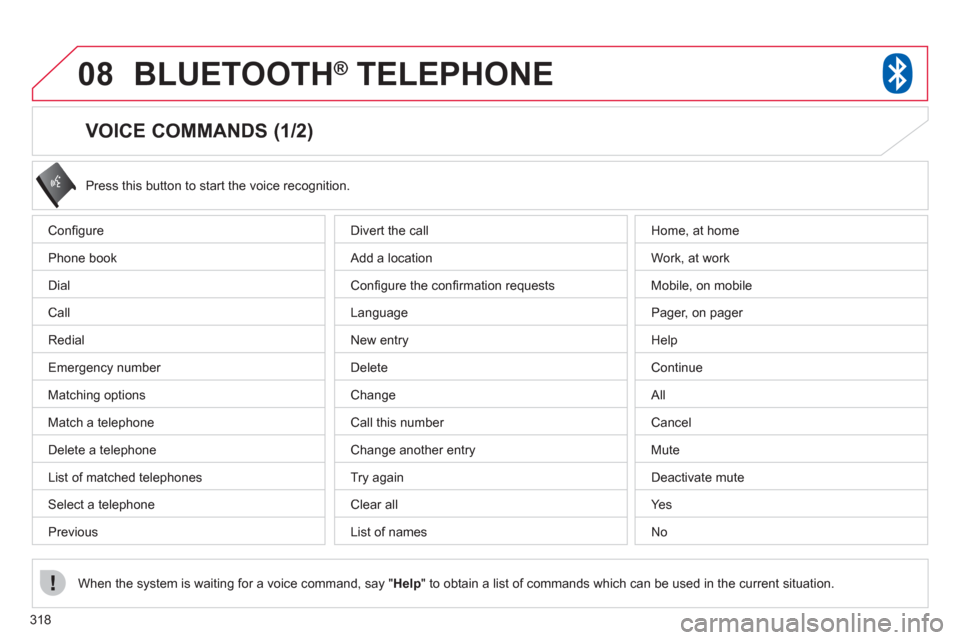
318
08BLUETOOTH® TELEPHONE®
VOICE COMMANDS (1/2)
Confi gure
Ph
one book
Di
al
Call
Redial
Emer
gency number
Matchin
g options
Match a telephone
Delete a telephone
List o
f matched telephones
Select a tele
phone
Pr
evious Press this button to start the voice reco
gnition.
When the s
ystem is waiting for a voice command, say "Help" to obtain a list of commands which can be used in the current situation. Div
ert the call
A
dd a location
Confi
gure the confi rmation requests
Language
New entry
D
elete
Chan
ge
Call this number
Change another entry
Try again
Clear all
Li
st of names Home, at home
Work, at work
Mobile, on mobile
Pager, on pager
Help
Continue
All
Cancel
Mute
D
eactivate mute
Y
es
No
Page 321 of 332
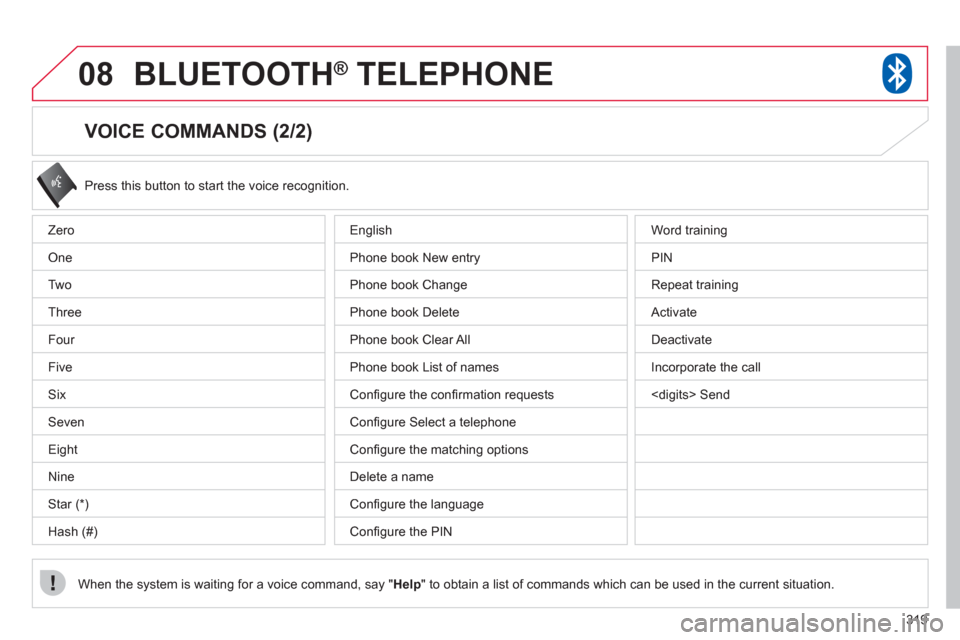
319
08BLUETOOTH® TELEPHONE®
VOICE COMMANDS (2/2)
Press this button to start the voice recognition.
When the system is waiting
for a voice command, say "Help" to obtain a list of commands which can be used in the current situation. Z
ero
One
Tw
o
Thr
ee
F
our
Five
Six
Seven
Ei
ght
Nine
Star (*)
Hash
(#)
Word training
PIN
Repeat training
Activate
D
eactivate
Incorporate the call
English
Phone book New entry
Phone book Change
Ph
one book Delete
Phone book Clear All
Ph
one book List of names
Confi gure the confi rmation requests
Confi gure Select a telephone
Confi
gure the matching options
Delete a name
Confi gure the language
Confi gure the PIN