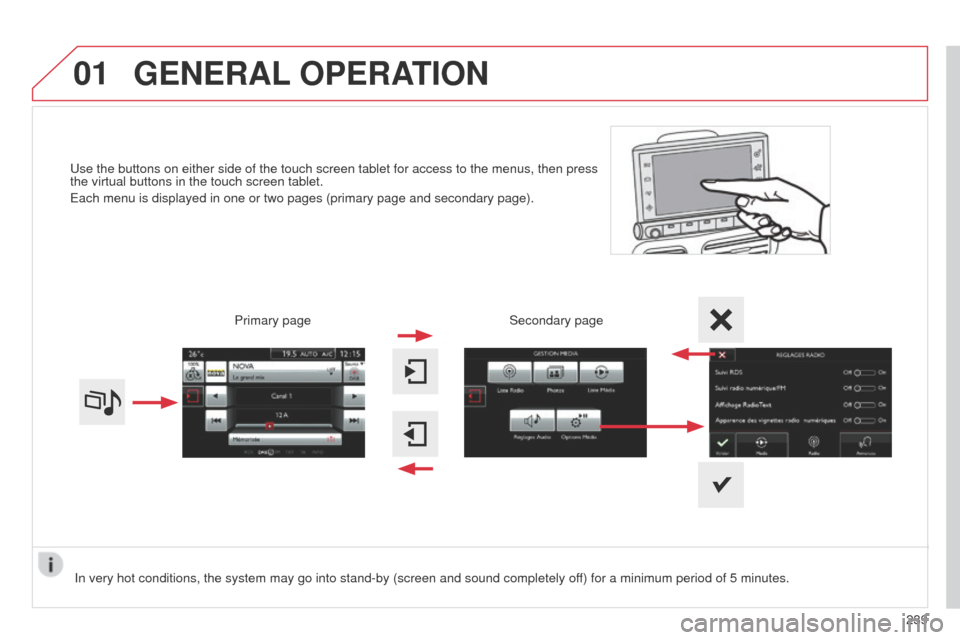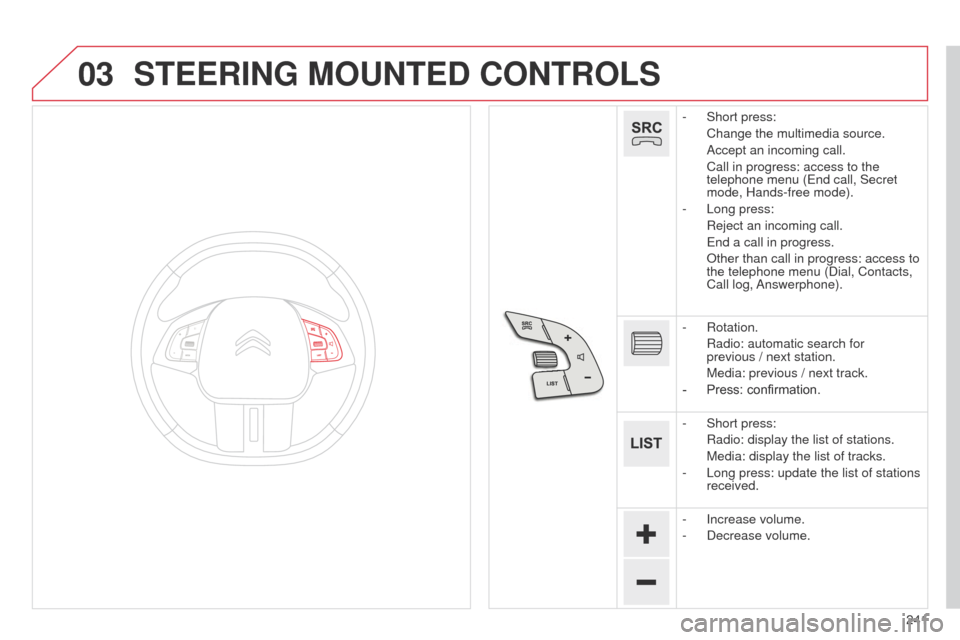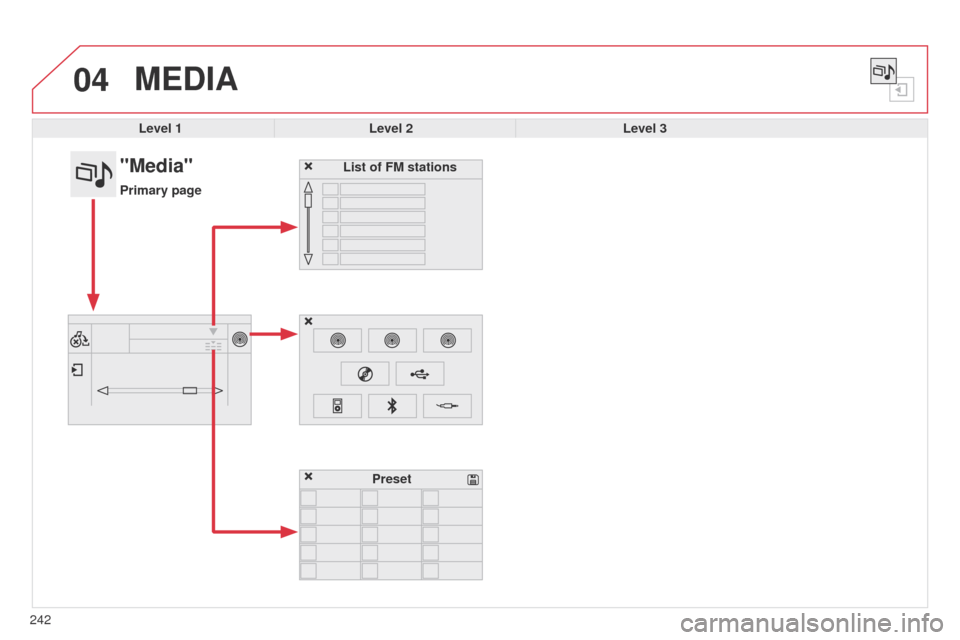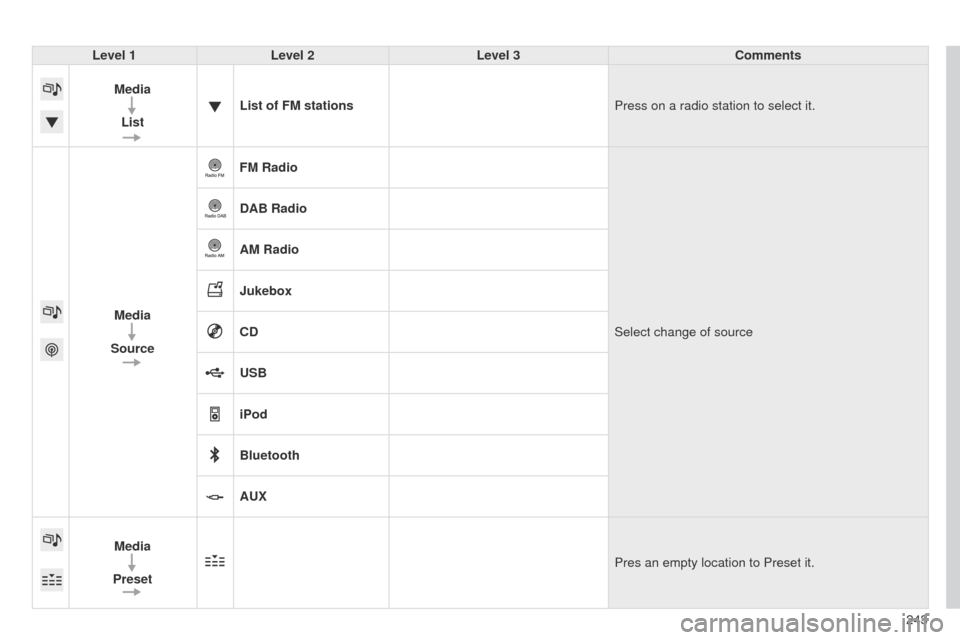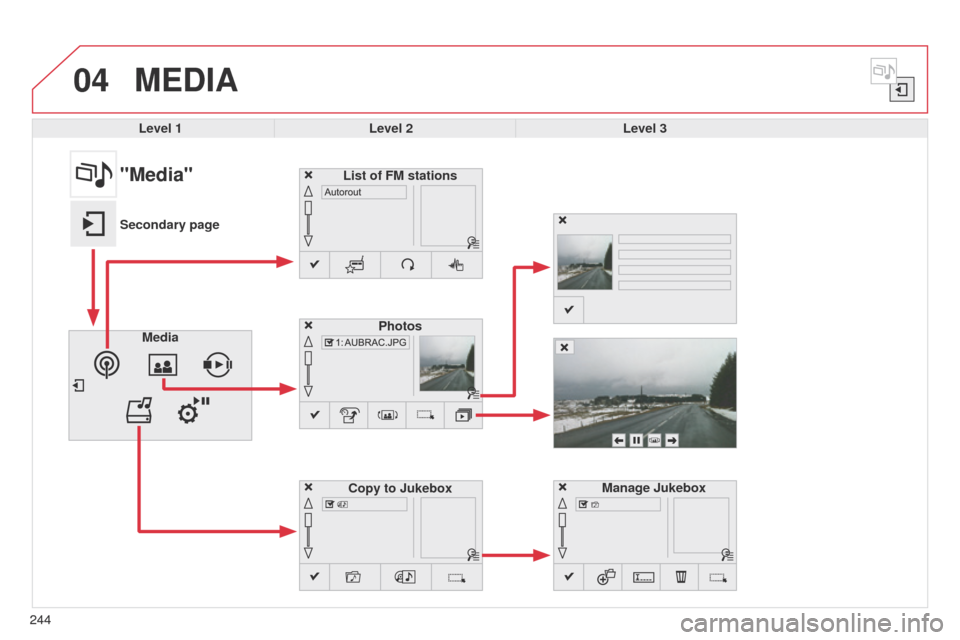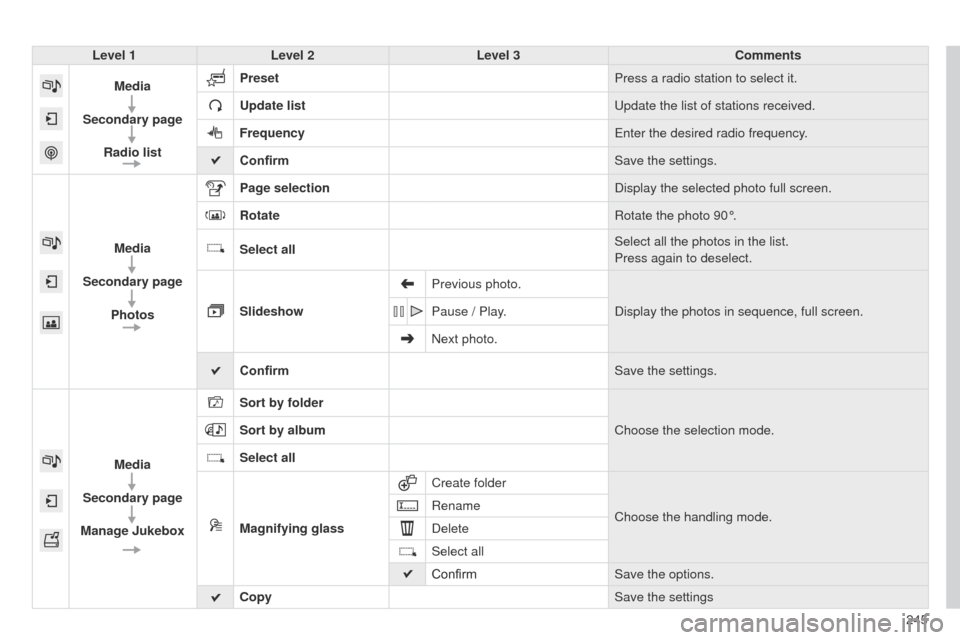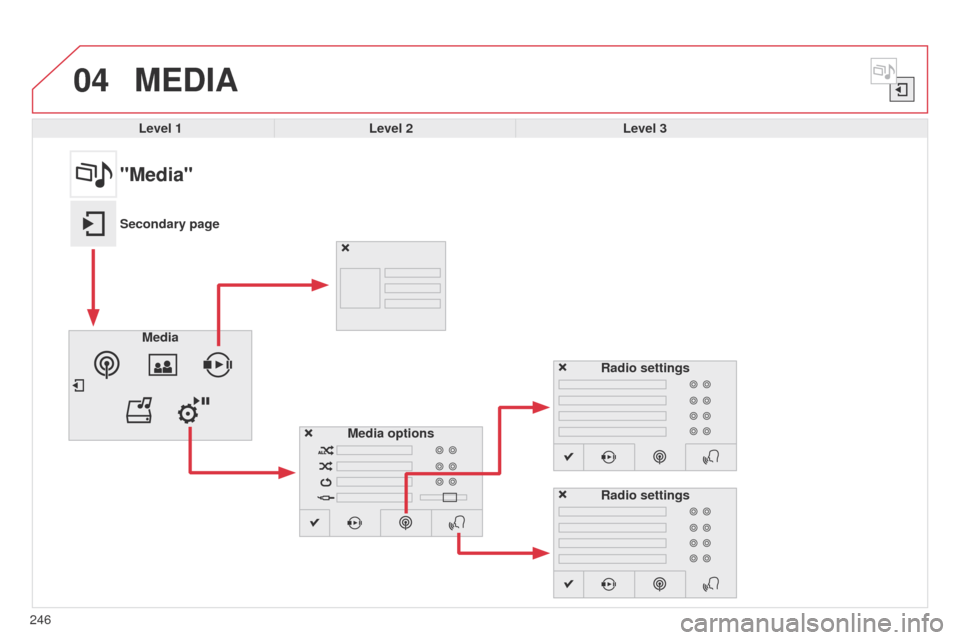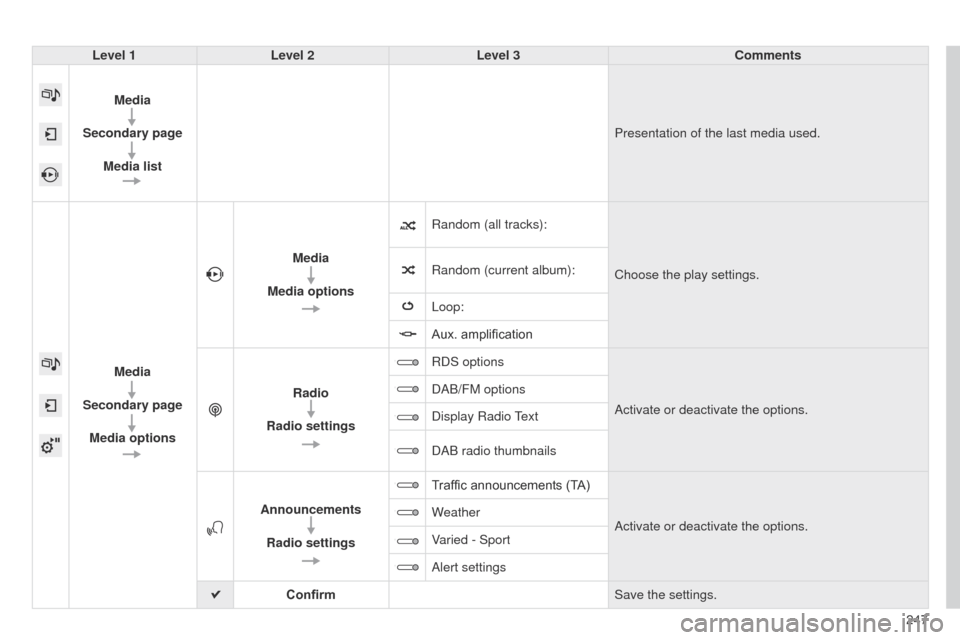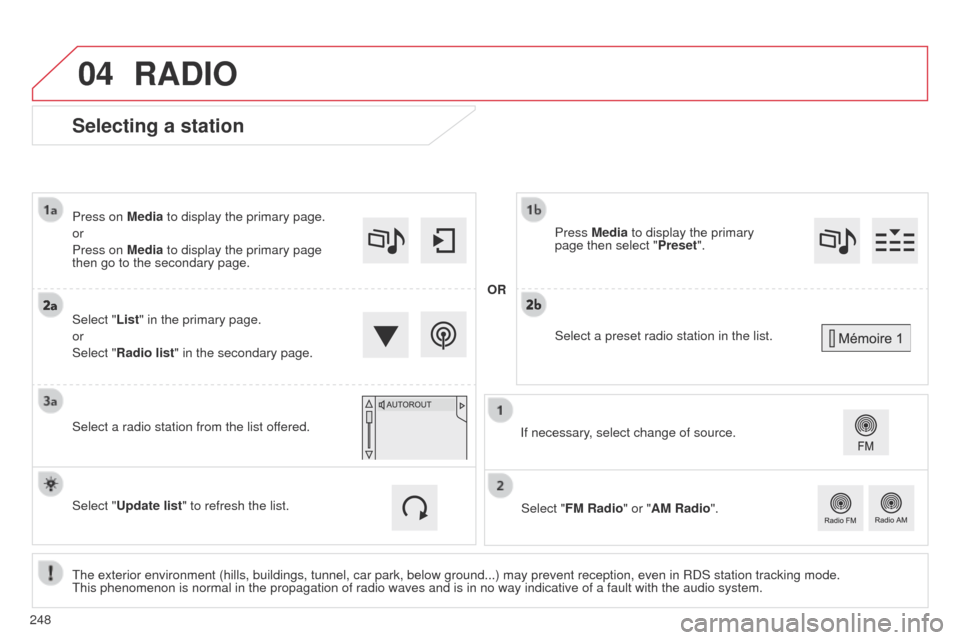Citroen C4 CACTUS 2014 1.G Owner's Manual
C4 CACTUS 2014 1.G
Citroen
Citroen
https://www.carmanualsonline.info/img/9/4383/w960_4383-0.png
Citroen C4 CACTUS 2014 1.G Owner's Manual
Trending: brake light, roof rack, power steering fluid, Start, wiper fluid, run flat, Electronic gearbox
Page 241 of 331
01
E3_en_Chap12b_SMEGplus_ed01-2014
Use the buttons on either side of the touch screen tablet for access to \
the menus, then press
the virtual buttons in the touch screen tablet.
Each menu is displayed in one or two pages (primary page and secondary \
page).
GENERAL OPERATION
In very hot conditions, the system may go into stand-by (screen and sou\
nd completely off) for a minimum period of 5 minutes. Secondary page
239
Primary page
Page 242 of 331

02
240
E3_en_Chap12b_SMEGplus_ed01-2014
With the engine running, press to mute
the sound.
With the ignition off, press to switch the
system on.
Volume adjustment (each source
is independent, including Traffic
announcements (TA) and navigation
instructions).Selecting the audio source (depending on version):
-
"FM" / "AM" / "DAB"* stations.
-
"USB" memory stick.
-
CD player (located under the right hand front seat)**.
-
Jukebox*, after first copying audio files to the internal memory of the touch screen tablet.
-
T
elephone connected by Bluetooth* and audio streaming Bluetooth* (stream\
ing).
-
Media player connected to the auxiliary socket (jack, cable not supplie\
d).
The screen is of the "resistive" type, it is necessary to press firmly , particularly for "flick" gestures (scrolling through a list, moving the map...).
A
simple wipe will not be enough. pressing with more than one finger is not recognised.
The screen can be used when wearing gloves. This technology allows use at all temperatures.
FIRST STEPS
* Depending on equipment.
** The CD player is available as an accessory from CITROËN dealers. To clean the screen, use a soft non-abrasive cloth (spectacles cloth) w\
ithout any additional product.
Do not use pointed objects on the screen.
Do not touch the screen with wet hands. Following prolonged operation in
sunny conditions, the volume may
be limited to protect the system.
The return to normal takes place
when the temperature in the
passenger compartment drops.
Short-cuts: using the touch buttons in the
upper band of the touch screen tablet, it
is possible to go directly to the selection
of audio source, the list of stations (or
titles, depending on the source) or to the
temperature setting.
Page 243 of 331
03
241
E3_en_Chap12b_SMEGplus_ed01-2014
STEERING MOUNTED CONTROLS
- Short press:
Change the multimedia source.
Accept an incoming call.
Call in progress: access to the
telephone menu (End call, Secret
mode, Hands-free mode).
-
Long press:
Reject an incoming call.
End a call in progress.
Other than call in progress: access to
the telephone menu (Dial, Contacts,
Call
log, Answerphone).
-
Rotation.
Radio: automatic search for
previous
/ next station.
Media: previous / next track.
-
Press: confirmation.
-
Short press:
Radio: display the list of stations.
Media: display the list of tracks.
-
Long press: update the list of stations
received.
-
Increase volume.
-
Decrease volume.
Page 244 of 331
04
242
E3_en_Chap12b_SMEGplus_ed01-2014
MEDIA
Level 1Level 2 Level 3
List of FM stations
"Media"
Primary page
Preset
Page 245 of 331
243
E3_en_Chap12b_SMEGplus_ed01-2014
Level 1Level 2 Level 3 Comments
Media List List of FM stations
Press on a radio station to select it.
Media
Source FM Radio
Select change of source
DAB Radio
AM Radio
Jukebox
CD
USB
iPod
Bluetooth
AUX
Media
Preset Pres an empty location to Preset it.
Page 246 of 331
04
244
E3_en_Chap12b_SMEGplus_ed01-2014
MEDIA
Level 1Level 2 Level 3
Media Photos
Manage Jukebox
244
"Media"
Secondary page List of FM stations
Copy to Jukebox
Page 247 of 331
245
E3_en_Chap12b_SMEGplus_ed01-2014
Level 1Level 2 Level 3 Comments
Media
Secondary page Radio list Preset
Press a radio station to select it.
Update list Update the list of stations received.
Frequency Enter the desired radio frequency.
Confirm Save the settings.
Media
Secondary page Photos Page selection
Display the selected photo full screen.
Rotate Rotate the photo 90°.
Select all Select all the photos in the list.
Press again to deselect.
Slideshow Previous photo.
Display the photos in sequence, full screen.
Pause / Play.
Next photo.
Confirm Save the settings.
Media
Secondary page
Manage Jukebox Sort by folder
Choose the selection mode.
Sort by album
Select all
Magnifying glass Create folder
Choose the handling mode.
Rename
Delete
Select all
Confirm
Save the options.
Copy Save the settings
Page 248 of 331
04
E3_en_Chap12b_SMEGplus_ed01-2014
246
MEDIA
Level 1Level 2 Level 3
"Media"
Secondary page
Media Media options Radio settings
Radio settings
Page 249 of 331
E3_en_Chap12b_SMEGplus_ed01-2014
247
Level 1
Level 2 Level 3 Comments
Media
Secondary page Media list Presentation of the last media used.
Media
Secondary page Media options Media
Media options Random (all tracks):
Choose the play settings.
Random (current album):
Loop:
Aux. amplification
Radio
Radio settings RDS options
Activate or deactivate the options.
DAB/FM options
Display Radio Text
DAB radio thumbnails
Announcements Radio settings Traffic announcements (TA)
Activate or deactivate the options.
Weather
Varied - Sport
Alert settings
Confirm Save the settings.
Page 250 of 331
04
E3_en_Chap12b_SMEGplus_ed01-2014
Selecting a station
The exterior environment (hills, buildings, tunnel, car park, below gro\
und...) may prevent reception, even in RDS station tracking mode.
This phenomenon is normal in the propagation of radio waves and is in no\
way indicative of a fault with the audio system. Select "List" in the primary page.
or
Select "Radio list" in the secondary page. Press on Media to display the primary page.
or
Press on Media to display the primary page
then go to the secondary page.
Select a radio station from the list offered.If necessary, select change of source.Press Media to display the primary
page then select "
Preset".
Select "FM Radio" or "AM Radio".
OR
Select "Update list" to refresh the list.
RADIO
Select a preset radio station in the list.
248
Trending: cruise control, technical data, battery capacity, belt, air filter, navigation update, warning