ECO mode Citroen C4 CACTUS 2015 1.G User Guide
[x] Cancel search | Manufacturer: CITROEN, Model Year: 2015, Model line: C4 CACTUS, Model: Citroen C4 CACTUS 2015 1.GPages: 326, PDF Size: 8.56 MB
Page 93 of 326
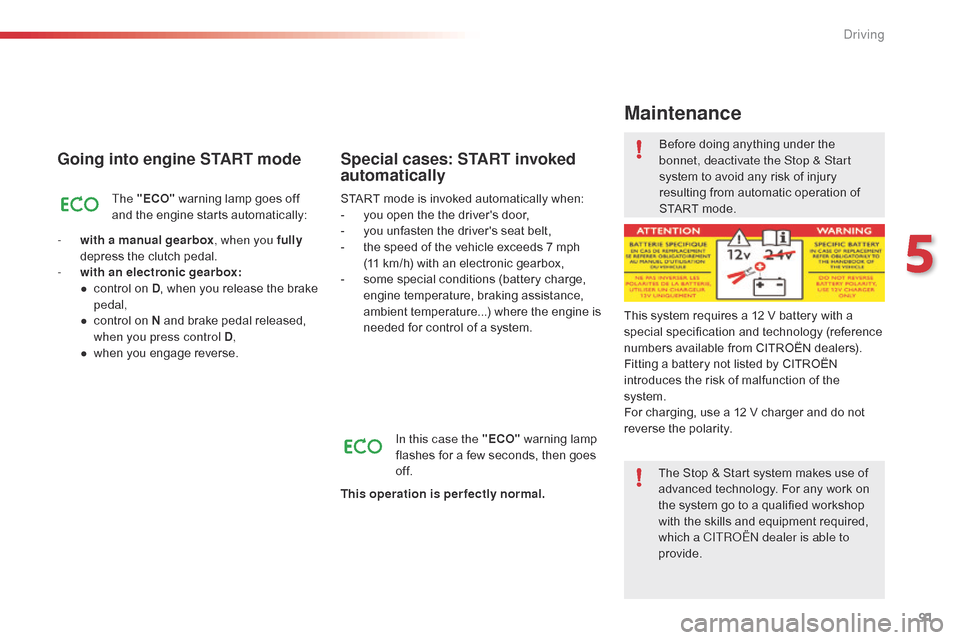
91
C4-cactus_en_Chap05_conduite_ed02-2014
Going into engine START mode
The "ECO" warning lamp goes off a
nd the engine starts automatically:
-
w
ith a manual gearbox , when you fully
depress
the clutch pedal.
-
w
ith an electronic gearbox:
●
c
ontrol
o
n
D,
w
hen
y
ou
r
elease
t
he
b
rake
ped
al,
●
c
ontrol on N and brake pedal released,
w
hen you press control D ,
●
w
hen
y
ou
enga
ge
r
everse. START
mode is invoked automatically when:
- y ou open the the driver's door,
-
y
ou unfasten the driver's seat belt,
-
t
he speed of the vehicle exceeds 7 mph
(
11 km/h) with an electronic gearbox,
-
s
ome special conditions (battery charge,
e
ngine temperature, braking assistance,
a
mbient temperature...) where the engine is
n
eeded for control of a system.
Special cases: START invoked
automatically
In this case the "ECO" warning lamp f
lashes for a few seconds, then goes
o
f f.
This operation is perfectly normal. Before
doing anything under the
b
onnet, deactivate the Stop & Start
system to avoid any risk of injury
r
esulting from automatic operation of
S
TART mode.
This system requires a 12 V battery with a
s
pecial specification and technology (reference
n
umbers available from CITROËN dealers).
Fitting a battery not listed by CITROËN
i
ntroduces the risk of malfunction of the
s
ystem.
For charging, use a 12 V charger and do not r
everse the polarity.
Maintenance
The Stop & Start system makes use of a
dvanced technology. For any work on
t
he system go to a qualified workshop
w
ith the skills and equipment required,
w
hich a CITR
oËn
dealer is able to
provide.
5
Driving
Page 94 of 326
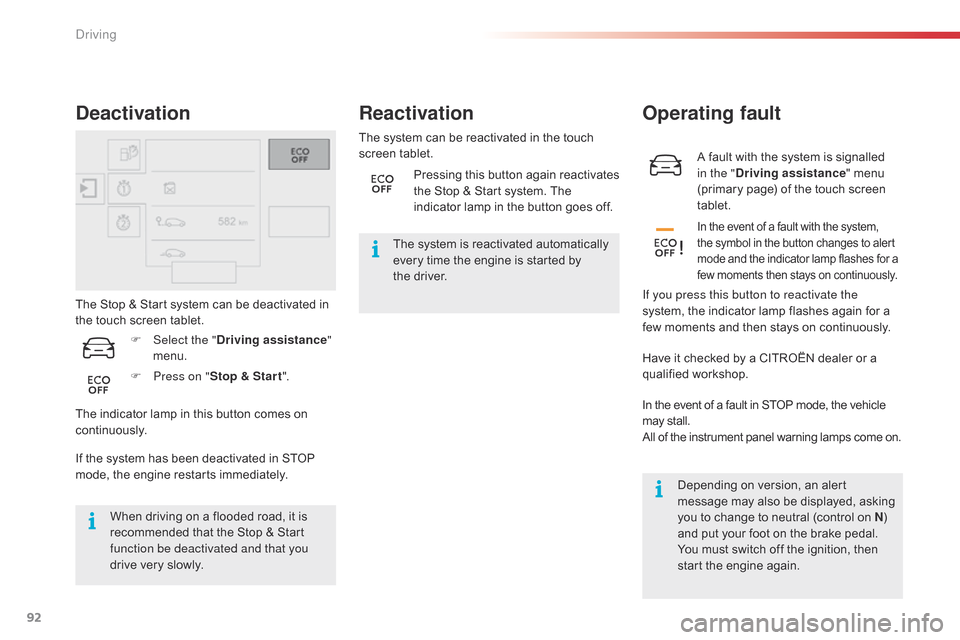
92
C4-cactus_en_Chap05_conduite_ed02-2014
A fault with the system is signalled in the " Driving assistance "
menu
(
primary page) of the touch screen
t
ablet.
Operating fault
In the event of a fault with the system, the symbol in the button changes to alert m
ode and the indicator lamp flashes for a
f
ew moments then stays on continuously.
If you press this button to reactivate the
system, the indicator lamp flashes again for a
f
ew moments and then stays on continuously.
The
Stop
&
Start
system
can
be
deactivated
in
t
he
touch
screen
tablet.
Deactivation
If the system has been deactivated in STOP m ode, the engine restarts immediately.
When
driving on a flooded road, it is
r
ecommended that the Stop & Start
f
unction be deactivated and that you
drive
very slowly. The
system can be reactivated in the touch
s
creen
t
ablet.
Reactivation
The system is reactivated automatically e
very time the engine is started by
t
he driver.
F
P
ress on " Stop & Star t ".
F
Sel
ect the " Driving assistance "
menu.
The
indicator
lamp
in
this
button
comes
on
c
ontinuously. Pressing
this
b
utton again reactivates
t
he Stop & Start system. The
i
ndicator lamp in the button goes off.
Have it checked by a CITROËN dealer or a
q
ualified
w
orkshop.
In
the event of a fault in STOP mode, the vehicle
m
ay stall.
All
of the instrument panel warning lamps come on.
Depending
on version, an alert
m
essage may also be displayed, asking
y
ou to change to neutral (control on N)
a
nd put your foot on the brake pedal.
You
must switch off the ignition, then
s
tart the engine again.
driving
Page 99 of 326
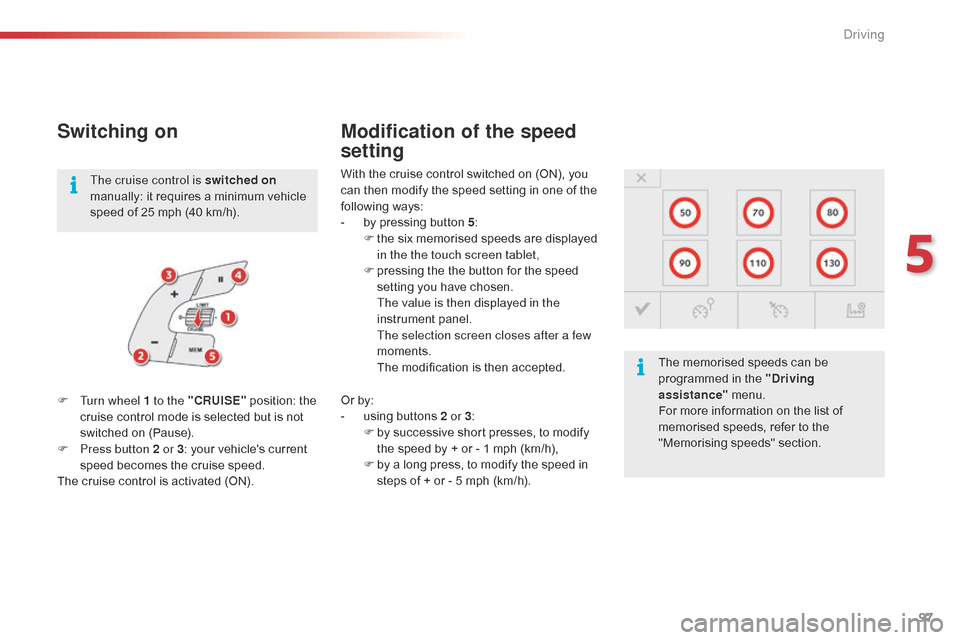
97
C4-cactus_en_Chap05_conduite_ed02-2014
Switching on
With the cruise control switched on (ON), you can then modify the speed setting in one of the
f
ollowing
w
ays:
-
b
y pressing button 5:
F
t
he six memorised speeds are displayed
i
n the the touch screen tablet,
F
p
ressing the the button for the speed
s
etting you have chosen.
T
he value is then displayed in the
instrument
pan
el.
T
he selection screen closes after a few
moments.
T
he modification is then accepted.
F
T
urn wheel 1 to the "CRUISE"
position:
the
c
ruise
control
mode
is
selected
but
is
not
s
witched
on
(Pause).
F
P
ress button 2 or 3 :
your
vehicle's
current
s
peed
becomes
the
cruise
speed.
The
cruise
control
is
activated
(ON).
Modification of the speed
setting
The cruise control is switched on
manually: it requires a minimum vehicle
s
peed of 25 mph (40 km/h).
The
memorised speeds can be
p
rogrammed in the "Driving
assistance"
menu.
For
more information on the list of
m
emorised speeds, refer to the
"
Memorising speeds" section.
Or
by:
-
u
sing buttons 2 or 3:
F
b
y successive short presses, to modify
t
he speed by + or - 1 mph (km/h),
F
b
y a long press, to modify the speed in
s
teps of + or - 5 mph (km/h).
5
Driving
Page 103 of 326
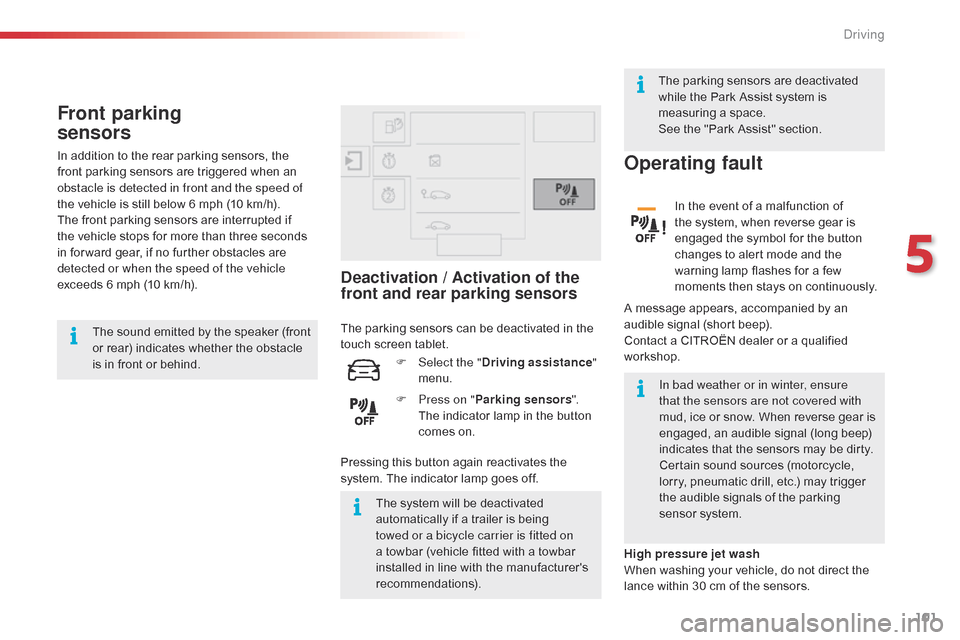
101
C4-cactus_en_Chap05_conduite_ed02-2014
Front parking
sensors
The sound emitted by the speaker (front or rear) indicates whether the obstacle
i
s in front or behind.
The
system will be deactivated
a
utomatically if a trailer is being
t
owed or a bicycle carrier is fitted on
a
towbar (vehicle fitted with a towbar
i
nstalled in line with the manufacturer's
r
ecommendations).In bad weather or in winter, ensure
that the sensors are not covered with
mud,
ice or snow. When reverse gear is
e
ngaged, an audible signal (long beep)
i
ndicates that the sensors may be dirty.
Certain
sound sources (motorcycle,
l
orry, pneumatic drill, etc.) may trigger
t
he audible signals of the parking
s
ensor system.
In
addition to the rear parking sensors, the
f
ront
parking sensors are triggered when an
o
bstacle is detected in front and the speed of
the
vehicle is still below 6 mph (10 km/h).
The
front parking sensors are interrupted if
t
he
vehicle stops for more than three seconds
i
n
for ward gear, if no further obstacles are
d
etected or when the speed of the vehicle
exceeds 6 mph (10 km/h).
Deactivation / Activation of the
front and rear parking sensors
Operating fault
In the event of a malfunction of t
he system, when reverse gear is
e
ngaged the symbol for the button
c
hanges to alert mode and the
w
arning lamp flashes for a few
m
oments then stays on continuously.
A
message appears, accompanied by an
a
udible
signal (short beep).
Contact
a CITROËN dealer or a qualified
w
orkshop.
F
P
ress on " Parking sensors ".
T
he
indicator
lamp
in
the
button
c
omes
on.
F
Sel
ect the " Driving assistance "
menu.
High pressure jet wash
When
washing your vehicle, do not direct the
l
ance
within 30 cm of the sensors.
Pressing
this
button
again
reactivates
the
s
ystem.
The
indicator
lamp
goes
off.
The
parking
sensors
can
be
deactivated
in
the
t
ouch
screen
tablet. The
parking sensors are deactivated
w
hile the Park Assist system is
m
easuring a space.
See the "Park Assist" section.
5
Driving
Page 112 of 326
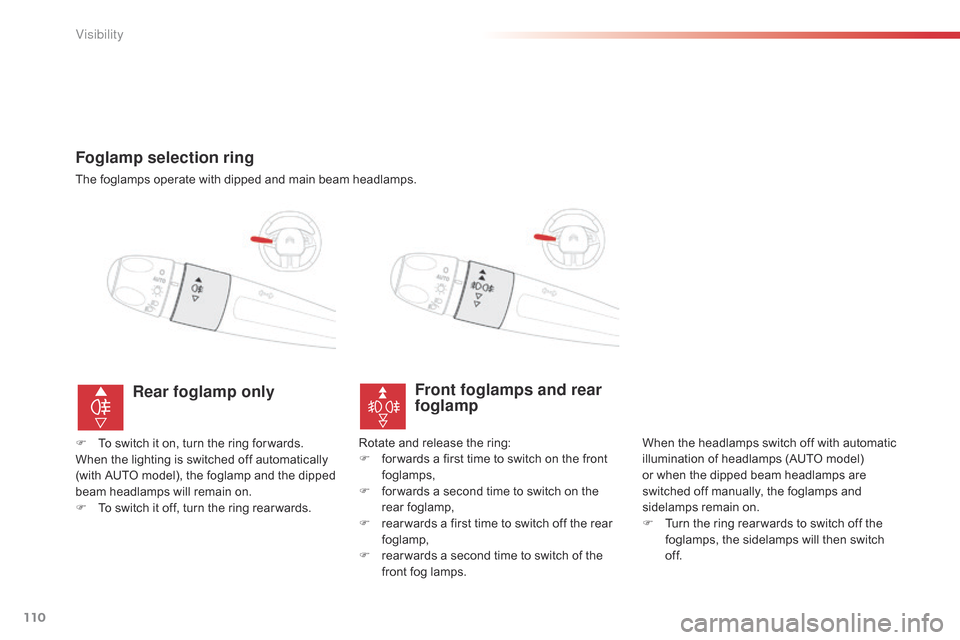
110
C4-cactus_en_Chap06_visibilite_ed02-2014
Foglamp selection ring
The foglamps operate with dipped and main beam headlamps.
Front foglamps and rear
foglamp
When the headlamps switch off with automatic illumination of headlamps (AUTO model)
o
r when the dipped beam headlamps are
s
witched off manually, the foglamps and
si
delamps
re
main
o
n.
F
T
urn the ring rear wards to switch off the
f
oglamps, the sidelamps will then switch
o
f f.
Rear foglamp only
F To switch it on, turn the ring for wards.
When the lighting is switched off automatically
(
with AUTO model), the foglamp and the dipped
b
eam headlamps will remain on.
F
T
o switch it off, turn the ring rear wards.Rotate
and release the ring:
F f or wards a first time to switch on the front
fo
glamps,
F
f
or wards a second time to switch on the
r
ear
fo
glamp,
F
r
ear wards a first time to switch off the rear
fo
glamp,
F
r
ear wards a second time to switch of the
f
ront fog lamps.
Visibility
Page 124 of 326
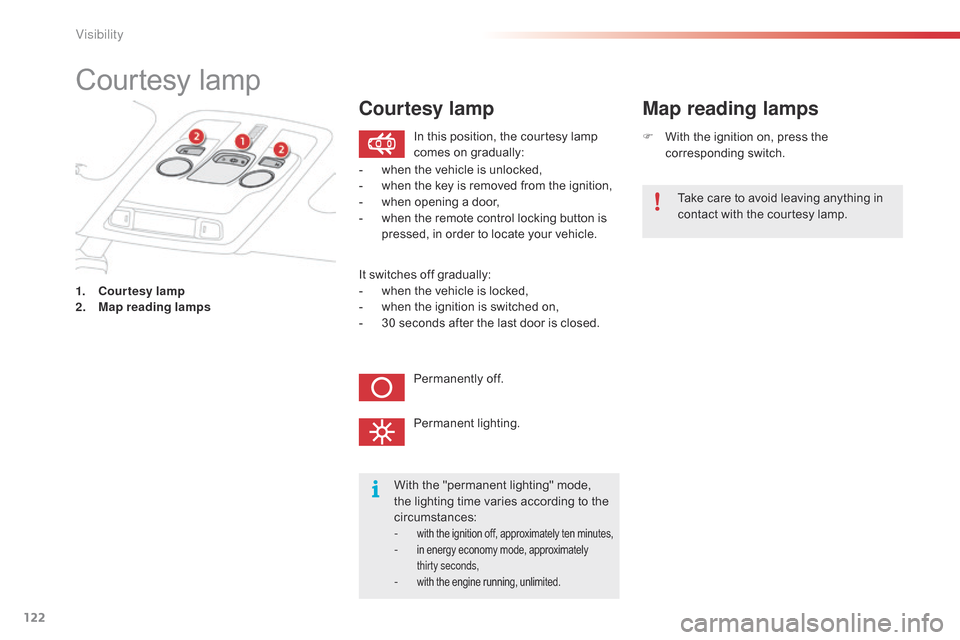
122
C4-cactus_en_Chap06_visibilite_ed02-2014
Courtesy lamp
1. Courtesy lamp
2. M
ap reading lamps F
W
ith the ignition on, press the
c
orresponding
s
witch.
Map reading lamps
With the "permanent lighting" mode, t
he lighting time varies according to the
c
ircumstances:
-
with the ignition off, approximately ten minutes,- in energy economy mode, approximately t
hirty seconds,
- with the engine running, unlimited.
In this position, the courtesy lamp c
omes on gradually:
Permanently
off.
Permanent
l
ighting.
-
w
hen
the vehicle is unlocked,
-
w
hen
the key is removed from the ignition,
-
w
hen
opening a door,
-
w
hen
the remote control locking button is
p
ressed, in order to locate your vehicle.Take
care to avoid leaving anything in
c
ontact with the courtesy lamp.
Courtesy lamp
It switches off gradually:
- w hen the vehicle is locked,
-
w
hen the ignition is switched on,
-
3
0 seconds after the last door is closed.
Visibility
Page 125 of 326
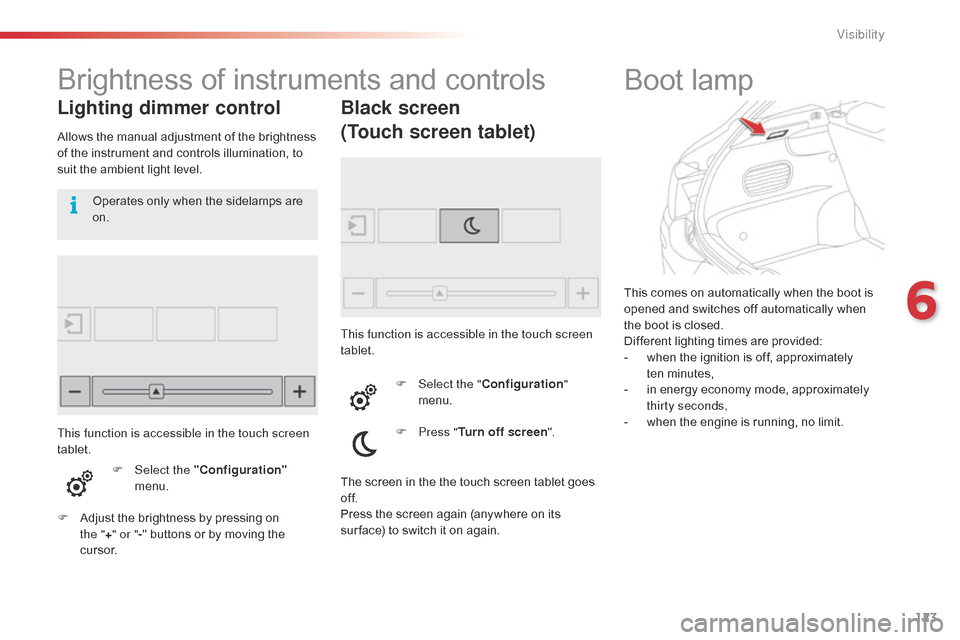
123
C4-cactus_en_Chap06_visibilite_ed02-2014
This comes on automatically when the boot is opened and switches off automatically when
t
he boot is closed.
Different
lighting times are provided:
-
w
hen the ignition is off, approximately
t
en minutes,
-
i
n energy economy mode, approximately
t
hirty seconds,
-
w
hen the engine is running, no limit.
Boot lamp
Brightness
of
instruments
and
controls
Lighting dimmer control
Allows the manual adjustment of the brightness o
f the instrument and controls illumination, to
s
uit the ambient light level.
F
Sel
ect the "Configuration"
menu.
F
A
djust the brightness by pressing on
t
he "+ " or " -"
buttons or by moving the
c
u r s o r.Operates
only when the sidelamps are
o
n.
Black screen
(Touch screen tablet)
This function is accessible in the touch screen
tablet. F
Sel
ect the "Configuration "
menu.
F
P
ress "Turn off screen ".
This function is accessible in the touch screen
tablet.
The
screen in the the touch screen tablet goes
o
f f.
Press
the screen again (anywhere on its
s
ur face) to switch it on again.
6
Visibility
Page 204 of 326
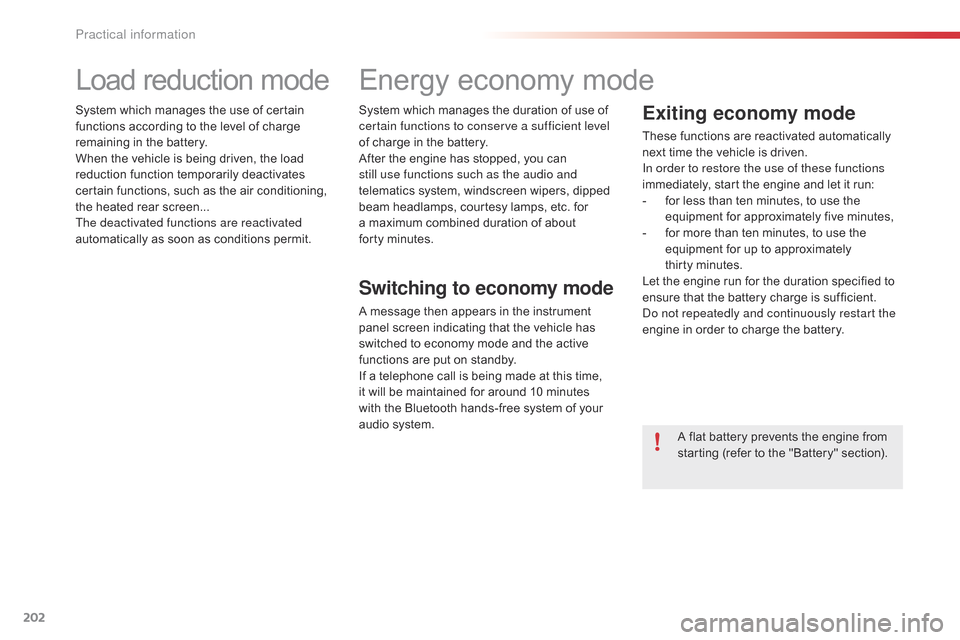
202
C4-cactus_en_Chap09_info-pratiques_ed02-2014
Load reduction mode
System which manages the use of certain functions according to the level of charge
r
emaining in the battery.
When
the vehicle is being driven, the load
r
eduction function temporarily deactivates
c
ertain functions, such as the air conditioning,
t
he heated rear screen...
The deactivated functions are reactivated
automatically
as soon as conditions permit.System
which manages the duration of use of c
ertain functions to conserve a sufficient level
of
charge in the battery.
After
the engine has stopped, you can
s
till use functions such as the audio and
telematics
system, windscreen wipers, dipped
b
eam headlamps, courtesy lamps, etc. for
a
maximum combined duration of about
f
orty minutes.
Energy economy mode
Switching to economy mode
A message then appears in the instrument p
anel screen indicating that the vehicle has
s
witched to economy mode and the active
f
unctions are put on standby.
If
a telephone call is being made at this time,
i
t will be maintained for around 10 minutes
w
ith the Bluetooth hands-free system of your
a
udio system.
Exiting economy mode
These functions are reactivated automatically n ext time the vehicle is driven.
In order to restore the use of these functions
immediately,
start the engine and let it run:
-
f
or less than ten minutes, to use the
e
quipment for approximately five minutes,
-
f
or more than ten minutes, to use the
e
quipment for up to approximately
t
hirty minutes.
Let
the engine run for the duration specified to
e
nsure that the battery charge is sufficient.
do n
ot repeatedly and continuously restart the
engine
in order to charge the battery.
A
flat battery prevents the engine from
s
tarting (refer to the "Battery" section).
Practical information
Page 218 of 326

216
C4-cactus_en_Chap10_verifications_ed02-2014
bonnet
F Open the left hand front door. The location of the interior bonnet
release
lever prevents opening of the
b
onnet when the left hand front door
is shut.
When the engine is hot, handle the
e
xterior safety catch and the stay with
c
are (risk of burns), using the protected
a
rea.
When the bonnet is open, take care not
t
o damage the safety catch.
F
L
ift the safety catch and raise the bonnet.F
U
nclip the stay from its housing and place i
t in the support slot to hold the bonnet
open.
Opening
F Pull the release lever, located at the bottom o
f the door aperture, towards you.
The cooling fan may star t after
switching off the engine: take care
with articles and clothing that might
be caught by the fan blades.
do n
ot open the bonnet under very
windy
c
onditions.
Closing
F Take the stay out of its support slot.
F C lip the stay back into its housing.
F
L
ower the bonnet and release it at the end
of
its travel.
F
P
ull on the bonnet to check that it has
l
atched correctly.
be
cause of the presence of electrical
equipment
under the bonnet, it is
r
ecommended that exposure to water
(
rain, washing, ...) be limited.
Before
doing anything under the
b
onnet, switch off the Stop & Start
system to avoid any risk of injury
r
esulting from an automatic change to S
TART mode.
Checks
Page 228 of 326
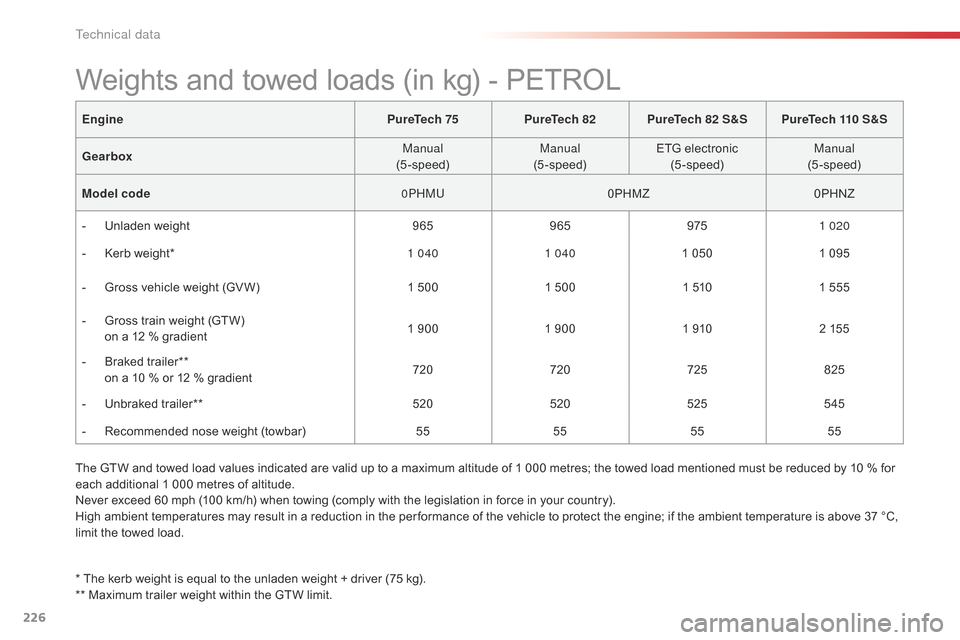
226
C4-cactus_en_Chap11_caracteristiques-techniques_ed02-2014
EnginePureTech 75PureTech 82 PureTech 82 S&SPureTech 110 S&S
Gearbox Manual
(5-speed) Manual
(5-speed) ETG
e
lectronic
(5-speed) Manual
(5-speed)
Model code 0PHMU0PHMZ0PHNZ
-
U
nladen weight 965965 9751 020
-
K
erb weight* 1 0401 040 1
0501
095
-
G
ross vehicle weight (GV W) 1
5001
5001
5101
555
-
G
ross train weight (GTW)
o
n a 12 % gradient 1
9001
9001
9102
155
-
B
raked trailer**
o
n a 10 % or 12 % gradient 720
720 725825
-
U
nbraked trailer** 520520 525545
-
R
ecommended nose weight (towbar)55555555
Weights and towed loads (in kg) - PETROL
The GTW and towed load values indicated are valid up to a maximum altitude of 1 000 metres; the towed load mentioned must be reduced by 10 % for e
ach additional 1 000 metres of altitude.
Never
exceed 60 mph (100 km/h) when towing (comply with the legislation in force in your country).
High
ambient temperatures may result in a reduction in the per formance of the vehicle to protect the engine; if the ambient temperature is above 37 °C,
l
imit the towed load.
*
The kerb weight is equal to the unladen weight + driver (75 kg).
**
Maximum trailer weight within the GTW limit.
Technical data