park assist Citroen C4 CACTUS 2015 1.G User Guide
[x] Cancel search | Manufacturer: CITROEN, Model Year: 2015, Model line: C4 CACTUS, Model: Citroen C4 CACTUS 2015 1.GPages: 326, PDF Size: 8.56 MB
Page 105 of 326
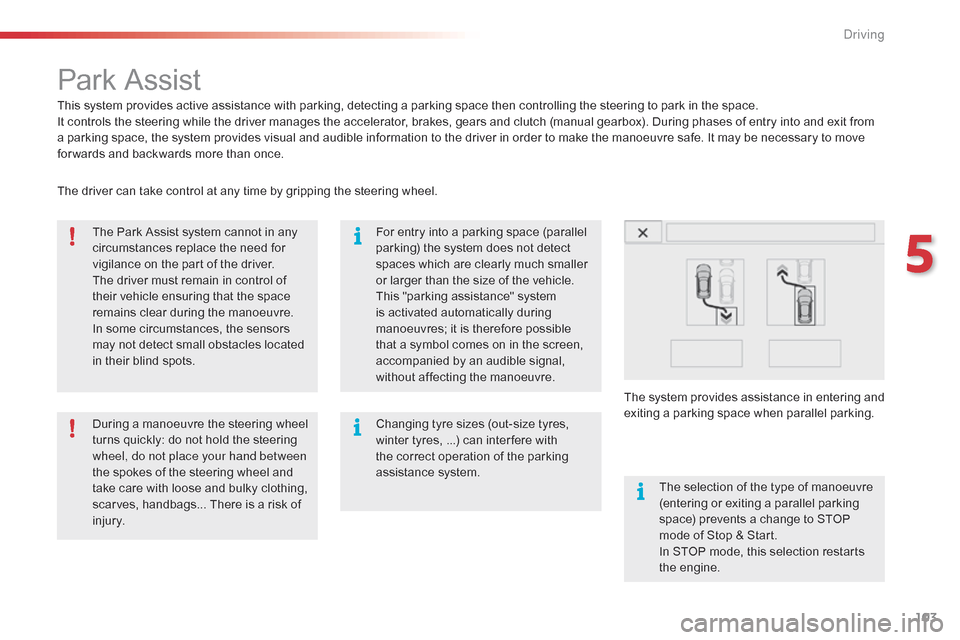
103
C4-cactus_en_Chap05_conduite_ed02-2014
Park Assist
This system provides active assistance with parking, detecting a parking space then controlling the steering to park in the space.
I t controls the steering while the driver manages the accelerator, brakes, gears and clutch (manual gearbox). During phases of entry into and exit from
a
parking space, the system provides visual and audible information to the driver in order to make the manoeuvre safe. It may be necessary to move
f
or wards and backwards more than once.
The
Park Assist system cannot in any
c
ircumstances replace the need for
v
igilance on the part of the driver.
The
driver must remain in control of
t
heir vehicle ensuring that the space
r
emains clear during the manoeuvre.
In
some circumstances, the sensors
m
ay not detect small obstacles located
i
n their blind spots. Changing
tyre sizes (out-size tyres,
w
inter tyres, ...) can inter fere with
t
he correct operation of the parking
a
ssistance system.
During
a manoeuvre the steering wheel
t
urns quickly: do not hold the steering
w
heel, do not place your hand between
the
spokes of the steering wheel and
t
ake care with loose and bulky clothing,
s
carves, handbags... There is a risk of
in
jury. For
entry into a parking space (parallel
p
arking) the system does not detect
s
paces which are clearly much smaller
o
r larger than the size of the vehicle.
This
"parking assistance" system
i
s activated automatically during
m
anoeuvres; it is therefore possible
t
hat a symbol comes on in the screen,
a
ccompanied by an audible signal,
w
ithout affecting the manoeuvre.The
selection of the type of manoeuvre
(
entering or exiting a parallel parking
s
pace) prevents a change to STOP
m
ode of Stop & Start.
In
STOP mode, this selection restarts
t
he
eng
ine.
The
driver can take control at any time by gripping the steering wheel.
The
s
ystem
p
rovides
a
ssistance
i
n
e
ntering
a
nd
e
xiting
a par
king
spa
ce
w
hen
par
allel
par
king.
5
driving
Page 106 of 326
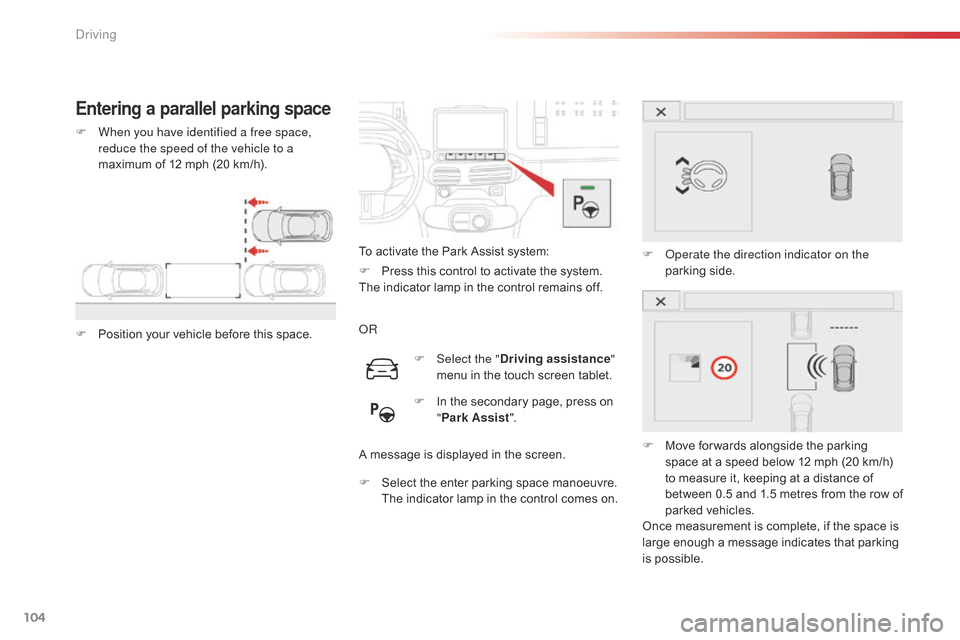
104
C4-cactus_en_Chap05_conduite_ed02-2014
Entering a parallel parking space
F When you have identified a free space, reduce the speed of the vehicle to a
maximum
of 12 mph (20 km/h).
F
P
osition your vehicle before this space.To
activate the Park Assist system:
oR
A
message is displayed in the screen.
F
S
elect the enter parking space manoeuvre.
T
he indicator lamp in the control comes on.F
o
p
erate the direction indicator on the
parking
s
ide.
F
M
ove for wards alongside the parking
s
pace at a speed below 12 mph (20 km/h)
t
o measure it, keeping at a distance of
b
etween
0
.5
a
nd
1
.5
m
etres
f
rom
t
he
r
ow
o
f
p
arked vehicles.
Once
measurement is complete, if the space is
l
arge enough a message indicates that parking
i
s possible.
F
Sel
ect the "Driving assistance "
menu
in the touch screen tablet.
F
I
n the secondary page, press on
"P
ark Assist".
F
P
ress this control to activate the system.
The
indicator lamp in the control remains off.
Driving
Page 107 of 326
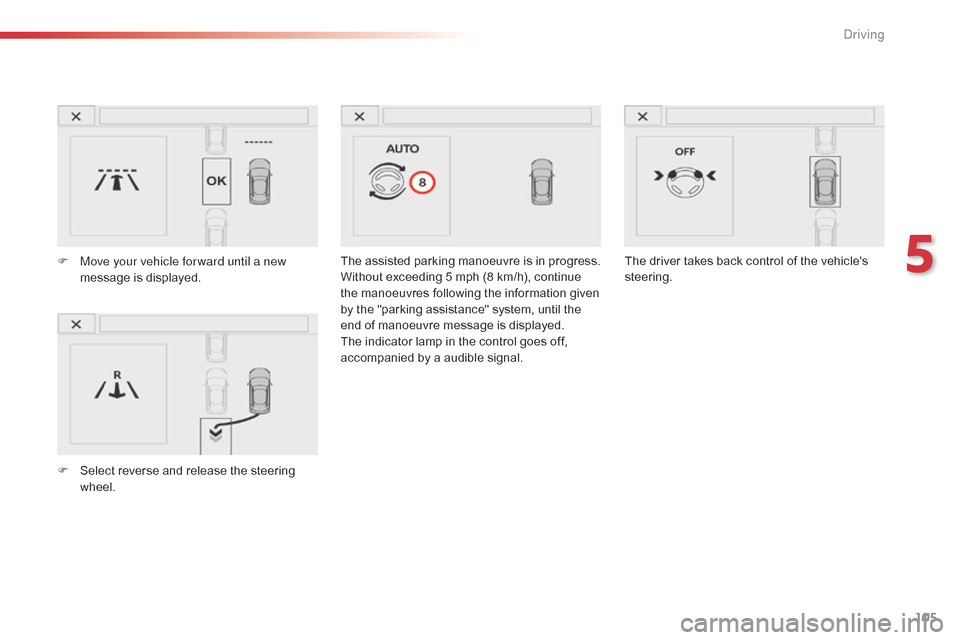
105
C4-cactus_en_Chap05_conduite_ed02-2014
The assisted parking manoeuvre is in progress.
W ithout exceeding 5 mph (8 km/h), continue
t
he manoeuvres following the information given
b
y the "parking assistance" system, until the
e
nd of manoeuvre message is displayed.
The
indicator lamp in the control goes off,
a
ccompanied by a audible signal.The
driver takes back control of the vehicle's s
teering.
F
M
ove your vehicle for ward until a new
message
is
displayed.
F
S
elect
reverse
and
release
the
steering
w
heel.
5
driving
Page 108 of 326
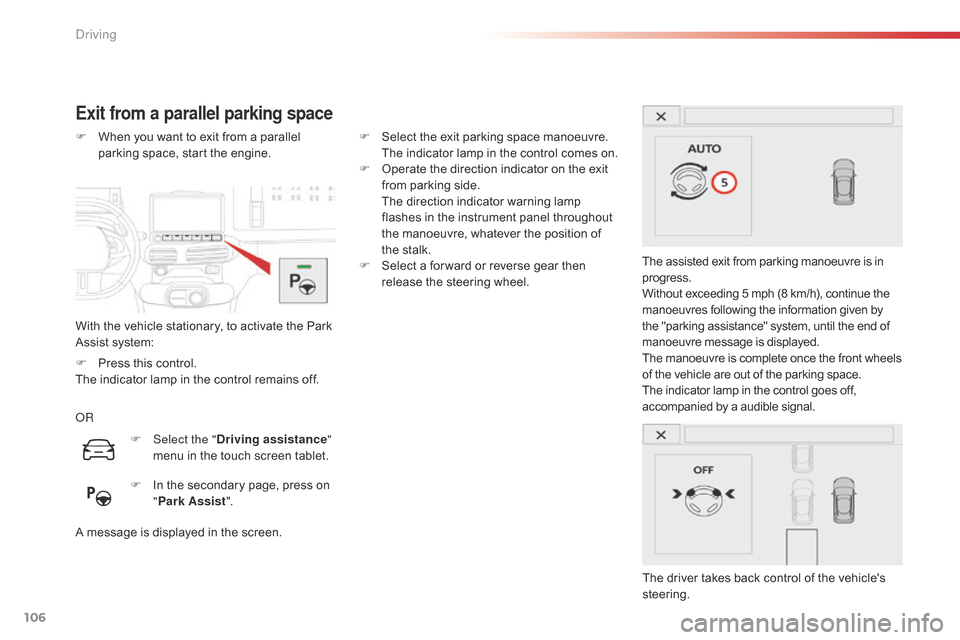
106
C4-cactus_en_Chap05_conduite_ed02-2014
Exit from a parallel parking space
With the vehicle stationary, to activate the Park Assist system:
F
W
hen you want to exit from a parallel
p
arking space, start the engine.
The assisted exit from parking manoeuvre is in
p
rogress.
Without exceeding 5 mph (8 km/h), continue the
m
anoeuvres following the information given by
t
he "parking assistance" system, until the end of m
anoeuvre message is displayed.
The
manoeuvre is complete once the front wheels
o
f the vehicle are out of the parking space.
The
indicator lamp in the control goes off,
a
ccompanied by a audible signal.
The
driver takes back control of the vehicle's
s
teering.
oR
A
message is displayed in the screen.F
S
elect the exit parking space manoeuvre.
T
he indicator lamp in the control comes on.
F
O
perate the direction indicator on the exit
f
rom parking side.
T
he direction indicator warning lamp
f
lashes in the instrument panel throughout
t
he manoeuvre, whatever the position of
t
he stalk.
F
S
elect a for ward or reverse gear then
r
elease the steering wheel.
F
Sel
ect the "Driving assistance "
menu
in the touch screen tablet.
F
I
n the secondary page, press on
"P
ark Assist".
F
P
ress this control.
The
indicator lamp in the control remains off.
Driving
Page 109 of 326
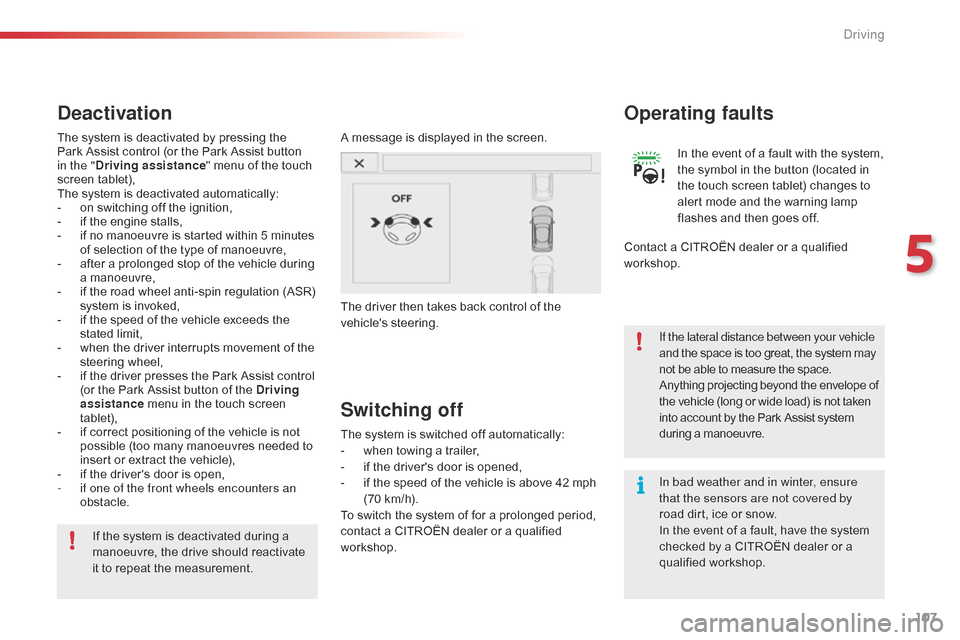
107
C4-cactus_en_Chap05_conduite_ed02-2014
In bad weather and in winter, ensure
that the sensors are not covered by
road dirt, ice or snow.
In
the event of a fault, have the system
c
hecked by a CITROËN dealer or a
q
ualified
w
orkshop.
If
the
system
is
deactivated
during
a
m
anoeuvre,
the
drive
should
reactivate
i
t
to
repeat
the
measurement. If the lateral distance between your vehicle
and
the space is too great, the system may
n
ot be able to measure the space.
Anything
p
rojecting
be
yond
t
he
e
nvelope
o
f
t
he vehicle (long or wide load) is not taken
i
nto account by the Park Assist system
d
uring a manoeuvre.
Deactivation
A message is displayed in the screen.
T he driver then takes back control of the
v
ehicle's
s
teering.
The
system
is
deactivated
by
pressing
the
P
ark
Assist
control
(or
the
Park
Assist
button
i
n the " Driving assistance "
menu
of
the
touch
s
creen
t
ablet),
The
system
is
deactivated
automatically:
-
o
n
switching
off
the
ignition,
-
i
f
the
engine
stalls,
-
i
f
no
manoeuvre
is
started
within
5
minutes
o
f
selection
of
the
type
of
manoeuvre,
-
a
fter
a
prolonged
stop
of
the
vehicle
during
a
manoeuvre,
-
i
f
the
road
wheel
anti-spin
regulation
(ASR)
s
ystem
is
invoked,
-
i
f
the
speed
of
the
vehicle
exceeds
the
s
tated
limit,
-
w
hen
the
driver
interrupts
movement
of
the
s
teering
w
heel,
-
i
f
the
driver
presses
the
Park
Assist
control
(
or
the
Park
Assist
button
of
the
Driving
assistance
menu
in
the
touch
screen
t
ablet),
-
i
f
correct
positioning
of
the
vehicle
is
not
p
ossible
(too
many
manoeuvres
needed
to
i
nsert
or
extract
the
vehicle),
-
i
f
the
driver's
door
is
open,
-
i
f one of the front wheels encounters an
obstacle.
Switching off
The system is switched off automatically:
- w hen towing a trailer,
-
i
f the driver's door is opened,
-
i
f the speed of the vehicle is above 42 mph
(
70 km/h).
To
switch the system of for a prolonged period,
c
ontact a CITROËN dealer or a qualified
w
orkshop.
Operating faults
In the event of a fault with the system, the symbol in the button (located in
t
he touch screen tablet) changes to
a
lert mode and the warning lamp
f
lashes and then goes off.
Contact
a
CITROËN dealer or a qualified
w
orkshop.
5
driving
Page 116 of 326
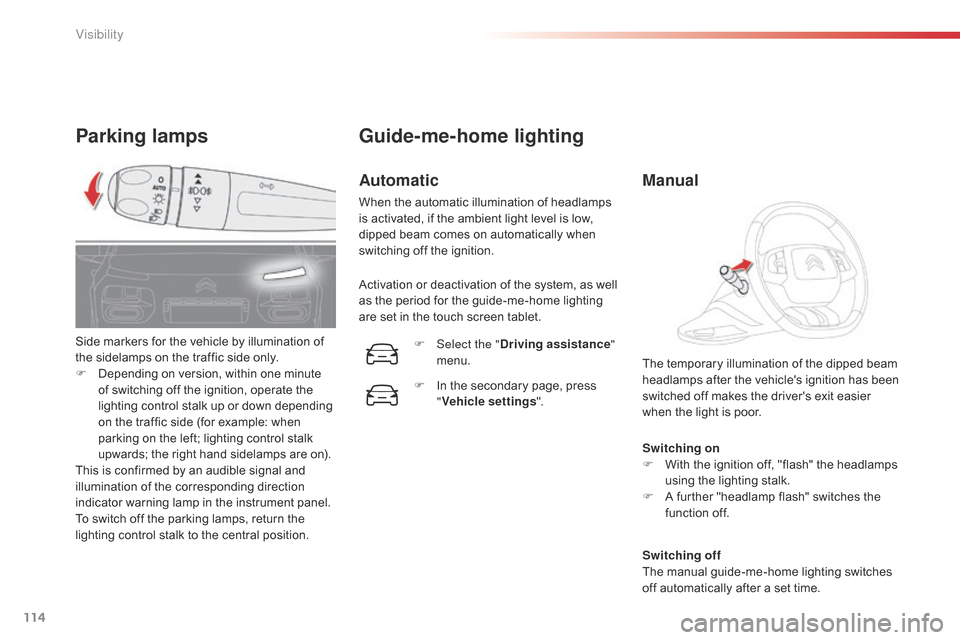
114
C4-cactus_en_Chap06_visibilite_ed02-2014
Parking lamps
Switching on
F W ith the ignition off, "flash" the headlamps
u
sing the lighting stalk.
F
A
further "headlamp flash" switches the
f
unction off.
Switching off
The
manual guide-me-home lighting switches
o
ff automatically after a set time.
The
temporary illumination of the dipped beam
h
eadlamps after the vehicle's ignition has been
s
witched off makes the driver's exit easier
w
hen the light is poor.
Side
markers
for
the
vehicle
by
illumination
of
t
he
sidelamps
on
the
traffic
side
only.
F
D
epending
on
version,
within
one
minute
o
f
switching
off
the
ignition,
operate
the
l
ighting
control
stalk
up
or
down
depending
o
n
the
traffic
side
(for
example:
when
p
arking
on
the
left;
lighting
control
stalk
u
pwards;
the
right
hand
sidelamps
are
on).
This
is
confirmed
by
an
audible
signal
and
i
llumination
of
the
corresponding
direction
i
ndicator
warning
lamp
in
the
instrument
panel.
To
switch
off
the
parking
lamps,
return
the
l
ighting
control
stalk
to
the
central
position.
Guide-me-home lighting
Automatic
When the automatic illumination of headlamps i s activated, if the ambient light level is low,
d
ipped beam comes on automatically when
s
witching off the ignition.
Activation
or deactivation of the system, as well
a
s the period for the guide-me-home lighting
a
re set in the touch screen tablet.
F
Sel
ect the "Driving assistance "
menu.
F
I
n the secondary page, press
"V
ehicle settings".
Manual
Visibility
Page 120 of 326
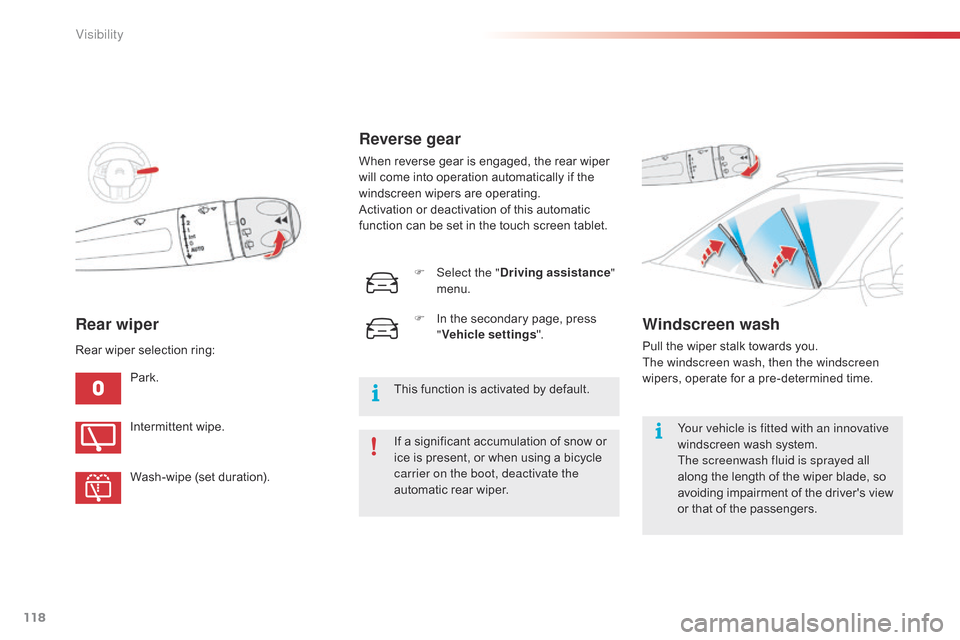
118
C4-cactus_en_Chap06_visibilite_ed02-2014
Rear wiper
Park.If a significant accumulation of snow or
i
ce is present, or when using a bicycle
c
arrier on the boot, deactivate the
automatic
rear wiper.
Intermittent
wipe.
Wash-wipe
(set duration).
Rear
wiper selection ring:
Reverse gear
When reverse gear is engaged, the rear wiper w
ill come into operation automatically if the
w
indscreen wipers are operating.
Activation
or deactivation of this automatic
f
unction can be set in the touch screen tablet.
Windscreen wash
Pull the wiper stalk towards you. The windscreen wash, then the windscreen
wipers,
operate for a pre-determined time.
Your vehicle is fitted with an innovative
windscreen
wash system.
The screenwash fluid is sprayed all
along
the length of the wiper blade, so
a
voiding impairment of the driver's view
o
r that of the passengers.
F
Sel
ect the "
Driving assistance "
menu.
F
I
n
the
secondary
page,
press
"
V
ehicle settings
".
This
function
is
activated
by
default.
Visibility
Page 195 of 326
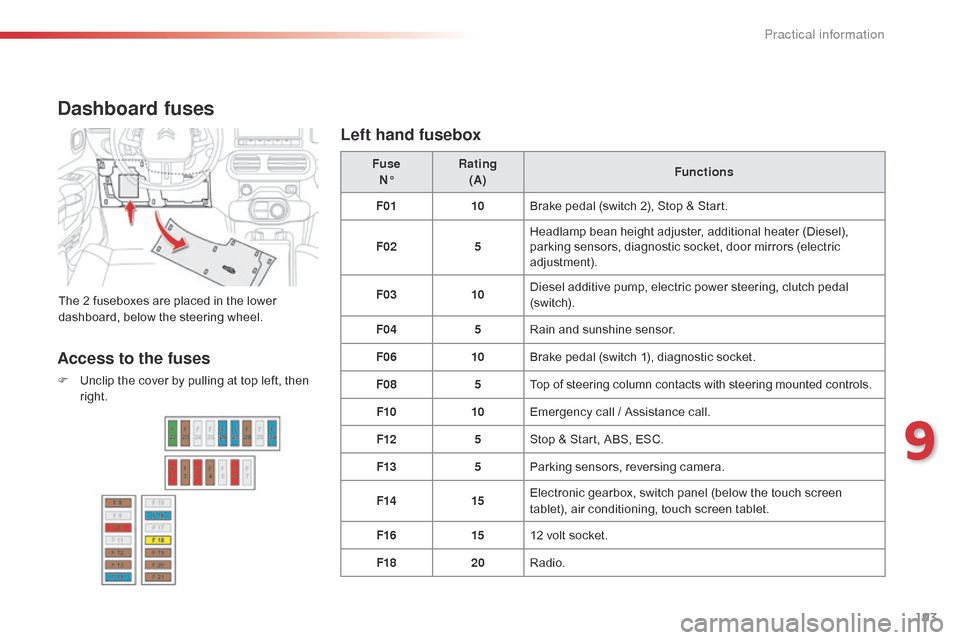
193
C4-cactus_en_Chap09_info-pratiques_ed02-2014
Dashboard fuses
The 2 fuseboxes are placed in the lower dashboard, below the steering wheel.Fuse
N° Rating
(A) Functions
F01 10Brake pedal (switch 2), Stop & Start.
F02 5Headlamp bean height adjuster, additional heater (Diesel),
p
arking sensors, diagnostic socket, door mirrors (electric
adj
ustment).
F03 10Diesel additive pump, electric power steering, clutch pedal (
sw i tc h).
F04 5Rain
and sunshine sensor.
F06 10Brake
pedal (switch 1), diagnostic socket.
F08 5Top
of steering column contacts with steering mounted controls.
F10 10Emergency
call / Assistance call.
F12 5Stop
& Start, ABS, ESC.
F13 5Parking
sensors, reversing camera.
F14 15Electronic
gearbox, switch panel (below the touch screen
t
ablet), air conditioning, touch screen tablet.
F16 1512
volt socket.
F18 20Radio.
Access to the fuses
F Unclip the cover by pulling at top left, then r
ight.
Left hand fusebox
9
Practical information
Page 207 of 326

205
C4-cactus_en_Chap09_info-pratiques_ed02-2014
Towing another vehicle
F On the rear bumper, press the bottom of t
he cover to unclip it.
F
S
crew the towing eye in fully.
F
I
nstall a towing arm.
F
S
witch on the hazard warning lamps on
b
oth vehicles.
F
M
ove off gently and drive slowly over a
s
hort distance only.
F
O
n
the
front
bumper,
press
at
the
bottom
of
t
he
cover
to
unclip
it.
F
S
crew
the
towing
eye
in
fully.
F
I
nstall
a
towing
arm.
F
P
ut
the
gear
lever
into
neutral
(control
N for
an
electronic
gearbox).
Towing the vehicle
Failure to follow this instruction could
lead to damage to certain components
(
brakes, transmission, ...) and the
a
bsence of braking assistance on
r
estarting the engine. F
U
nlock the steering by turning the ignition
k
ey one notch and release the parking
b
rake.
F
S
witch on the hazard warning lamps on
b
oth vehicles.
F
M
ove off gently and drive slowly over a
s
hort distance only.
9
Practical information
Page 309 of 326
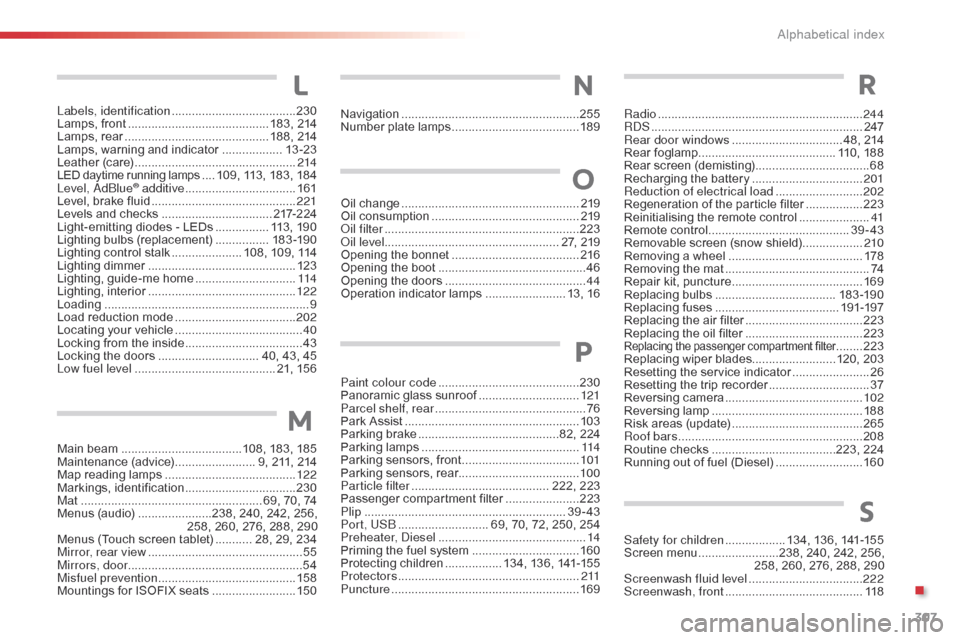
307
C4-cactus_en_Chap13_index-alpha_ed02-2014
M
N
O
L
Labels, identification .....................................23 0
Lamps, front .......................................... 1 83, 214
Lamps,
re
ar
...............................
............ 188, 214
Lamps,
warning and indicator
..................13
-23
Leather
(
care)
...............................
.................214
LED
daytime running lamps
.... 1
09, 113, 183, 184
Level,
a d
blu
e
® additive ................................. 16 1
Level,
brake
fluid ........................................... 2
21
Levels
and
checks
..............................
...217-2 24
Light-emitting
diodes - LEDs
................ 1
13, 190
Lighting
bulbs
(replacement)
................1
8 3 -19 0
Lighting
control stalk
..................... 1
08, 109, 114
Lighting
dimmer
..............................
..............123
Lighting,
guide-me home
.............................. 11
4
Lighting,
i
nterior
............................................ 12
2
Loading
..............................
............................... 9
Load
reduction mode
.................................... 2
02
Locating
your
vehicle
...................................... 40
L
ocking
from
the inside
................................... 43
L
ocking
the
doors
.............................. 4
0, 43, 45
Low fuel level
..............................
............ 21, 156
Main
beam
..............................
......108, 183, 185
Maintenance
(
advice)
........................ 9
, 211, 214
Map
reading
lamps
....................................... 12
2
Markings,
id
entification
................................. 23
0
Mat
.......
............................................... 69, 70, 74
Menus
(audio)
......................
238, 240, 242, 256,
258,
260, 276, 288, 290
Menus
(Touch
screen tablet)
........... 2
8, 29, 234
Mirror, rear view
.............................................. 55
M
irrors, door .................................................... 54
Misfuel prevention
...............................
..........15 8
Mountings
for
ISOFIX seats
......................... 15
0Navigation
...............................
......................255
N
umber plate lamps
......................................
18
9
P
Oil change ...............................
......................219
Oil consumption ............................................ 2
19
oil
filter
...............
........................................... 223
oi
l level .................................................... 27,
219
Opening
the bonnet
...................................... 2
16
Opening
the boot
..............................
..............46
Opening
the doors
...............................
...........44
Operation
indicator lamps
........................ 1
3, 16
R
Paint colour code ..........................................23 0
Panoramic glass sunroof ..............................12
1
Parcel shelf, rear
............................................. 76
P
ark Assist
...............................
.....................103
Parking
brake
..........................................8
2, 224
Parking
lam
ps
............................................... 11
4
Parking
sensors, front
...................................10
1
Parking
sensors, rear.................................... 10 0
Particle filter
......................................... 2
22,
2
23
Passenger
c
ompartment
f
ilter
......................2
23
Plip
..............................
.............................. 39 - 43
P
ort, US
b
........................... 6
9, 70, 72, 250, 254
Preheater,
d
i
esel
..............................
..............14
Priming
the fuel system
................................16
0
Protecting
children
................. 1
34, 136, 141-155
Protectors
...................................................... 2
11
Puncture
................
........................................ 169
S
Safety for children .................. 1 34, 136, 141-155
Screen menu ........................ 238, 240, 242, 256,
258,
260, 276, 288, 290
Screenwash fluid level
..................................2
22
Screenwash, front
......................................... 11
8
Radio
...............
..............................................
244
R
dS ................
...............................................
247
Rear door windows
................................. 4
8, 214
Rear
fo
glamp
......................................... 110, 188
Rear
s
creen
(
demisting)
..................................
68
R
echarging the battery
.................................
2
01
Reduction of electrical load
.......................... 2
02
Regeneration of the particle filter
.................
2
23
Reinitialising the remote control
.....................
41
R
emote control
..........................................
3
9-43
Removable screen (snow shield)..................
210
Removing a wheel
..............................
..........
178
Removing the mat
...............................
............
74
Repair kit, puncture
.......................................
16
9
Replacing
bu
lbs
..............................
......
18 3 -19 0
Replacing
f
uses
..............................
.......
191-197
Replacing the air filter
...................................
2
23
Replacing the oil filter
...................................
2
23
Replacing the p
assenger c ompartment f ilter ........223
Replacing
wiper
blades.........................120, 203
Resetting
the
service
indicator
....................... 26
R
esetting
the
trip
recorder
.............................. 37
R
eversing
c
amera
...............................
.......... 102
Reversing
lam
p
............................................. 18
8
Risk
areas
(update)
....................................... 26
5
Roof bars
....................................................... 20
8
Routine
checks
.....................................2
23, 224
Running
out
of
fuel
(Diesel)
.......................... 16
0
.
alphabetical index