park assist Citroen C4 CACTUS 2015 1.G Owner's Manual
[x] Cancel search | Manufacturer: CITROEN, Model Year: 2015, Model line: C4 CACTUS, Model: Citroen C4 CACTUS 2015 1.GPages: 326, PDF Size: 8.56 MB
Page 4 of 326
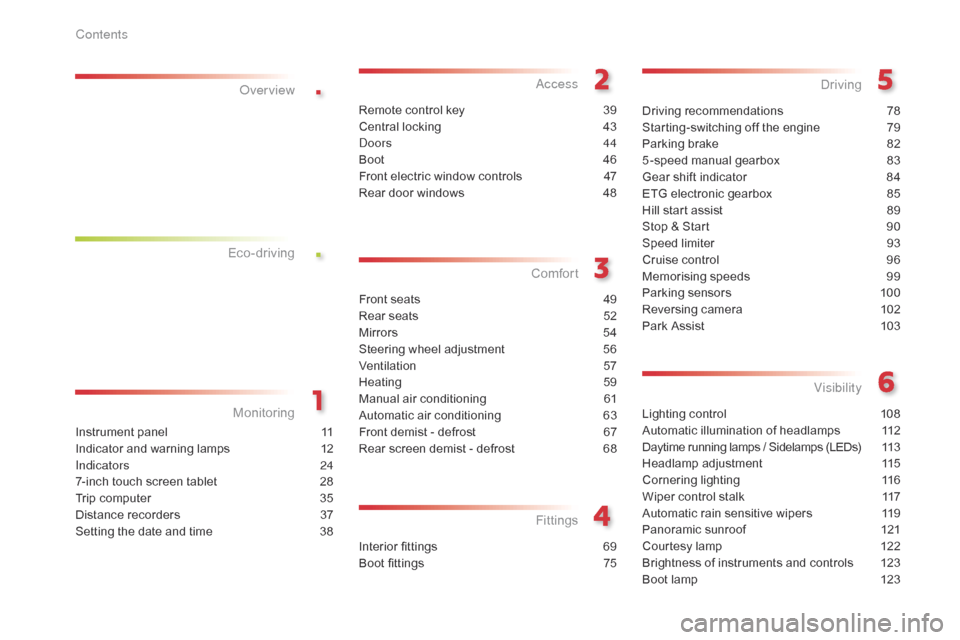
.
.
Lighting control 108
Automatic illumination of headlamps
1
12
Daytime
running lamps / Sidelamps (LEDs)
1
13
Headlamp
adj
ustment
1
15
Cornering
lighting
1
16
Wiper
control stalk
1
17
Automatic
rain sensitive wipers
1
19
Panoramic
sunroof
1
21
Courtesy
lamp
1
22
Brightness
of instruments and controls
1
23
Boot
lamp
1
23
Visibility
Instrument panel 1 1
Indicator and warning lamps
1
2
Indicators
2
4
7-inch
touch screen tablet
2
8
Trip
computer
3
5
Distance
recorders
3
7
Setting
the date and time
3
8
Monitoring
ove
r view
Remote control key 3
9
Central locking
4
3
do
ors 44
Boot
4
6
Front
electric window controls
4
7
Rear
door windows
4
8
access
Front seats 49
Rear seats
5
2
Mirrors
5
4
Steering
wheel adjustment
5
6
Ventilation
5
7
Heating
5
9
Manual
a
ir
c
onditioning
6
1
Automatic
air conditioning
6
3
Front
demist - defrost
6
7
Rear
screen demist - defrost
6
8
Comfort
Interior fittings 69
Boot fittings
7
5
Fittings
Driving recommendations 78
Starting-switching off the engine
7
9
Parking
brake
8
2
5 -speed
manual gearbox
8
3
Gear
shift indicator
8
4
ETG
electronic gearbox
8
5
Hill
start assist
8
9
Stop
& Start
9
0
Speed
limiter
9
3
Cruise
control
9
6
Memorising
speeds
9
9
Parking
sensors
1
00
Reversing
camera
1
02
Park
Assist
1
03
Driving
Eco-driving
WELCOME
CONTENTS
Contents
Page 6 of 326
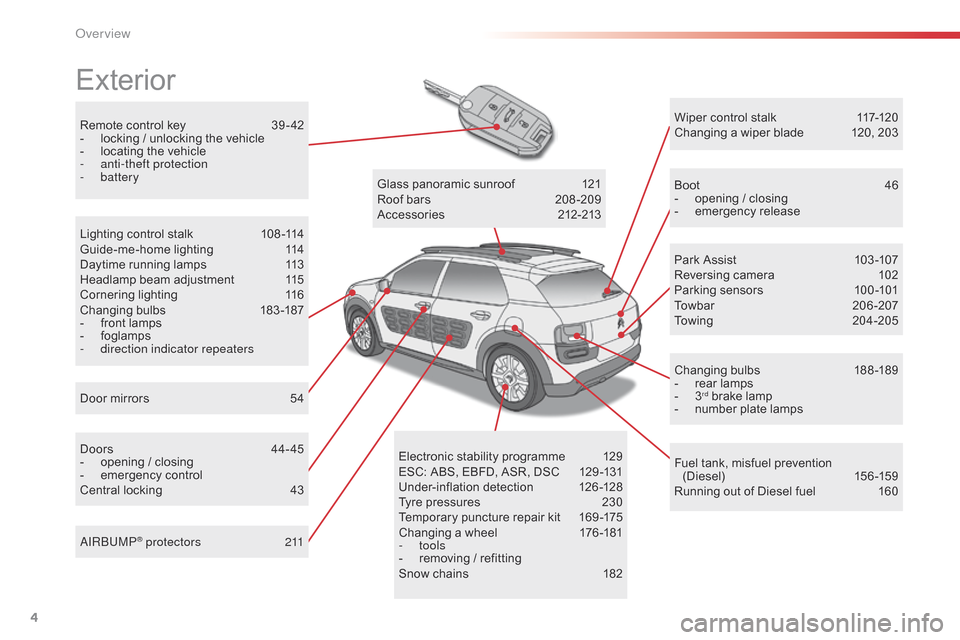
4
Remote control key 39 - 42
- l ocking / unlocking the vehicle
-
l
ocating the vehicle
-
a
nti-theft protection
-
battery
Exterior
Door mirrors 5 4
Lighting control stalk
1
08 -114
Guide-me-home lighting
1
14
Daytime running lamps
1
13
Headlamp beam adjustment
1
15
Cornering lighting
1
16
Changing
bu
lbs
1
83-187
-
f
ront lamps
-
fo
glamps
-
d
irection indicator repeaters
Doors
4
4- 45
-
o
pening / closing
-
em
ergency
c
ontrol
Central
locking
4
3Glass
panoramic sunroof
1
21
Roof bars
2
08 -209
Accessories
2
12-213
Wiper control stalk
1
17-120
Changing a wiper blade
1
20, 203
Boot
4
6
-
o
pening / closing
-
em
ergency
r
elease
Park Assist
1
03 -107
Reversing camera
1
02
Parking sensors
1
00 -101
Towbar
20
6-207
Towing
20
4-205
Changing
bu
lbs
1
88-189
- r ear lamps
- 3rd brake lamp
-
n
umber plate lamps
Fuel
tank, misfuel prevention
(
Diesel)
15
6 -159
Running
out of Diesel fuel
1
60
Electronic
s
tability
pro
gramme
1
29
ESC:
ABS,
EBFD,
ASR,
DSC
1
29 -131
Under-inflation
d
etection
1
26-128
Tyre
pressures
2
30
Temporary
puncture
repair
kit
1
69 -175
Changing
a
wheel
1
76 -181
-
tools
-
r
emoving
/
refitting
Snow
chains
1
82
aI
R
b
UM
P
® protectors 2 11
over view
Page 8 of 326
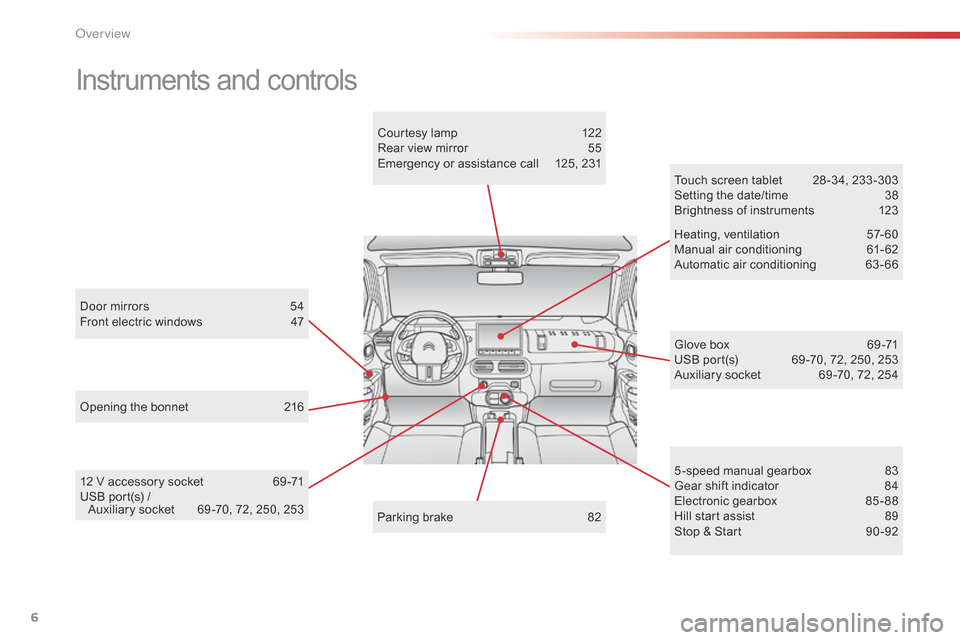
6
Instruments and controls
Door mirrors 54
Front electric windows 4 7
Opening
the bonnet
2
16 Touch
screen tablet
2
8 -34, 233 -303
Setting the date/time
3
8
Brightness of instruments
1
23
Heating,
v
entilation
5
7-60
Manual
a
ir
c
onditioning
6
1-62
Automatic air conditioning
6
3 - 66
5 -speed manual gearbox
8
3
Gear
shift indicator
8
4
Electronic
gearbox
8
5 - 88
Hill
start assist
8
9
Stop
& Start
9
0 -92
Glove
box
6
9 -71
USB
port(s)
6
9 -70, 72, 250, 253
Auxiliary
socket
6
9 -70, 72, 254
Courtesy
lamp
1
22
Rear view mirror
5
5
Emergency or assistance call
1
25, 231
Parking brake
8
2
12
V accessory socket
6
9 -71
USB
port(s) /
A
uxiliary socket
6
9 -70, 72, 250, 253
over view
Page 9 of 326
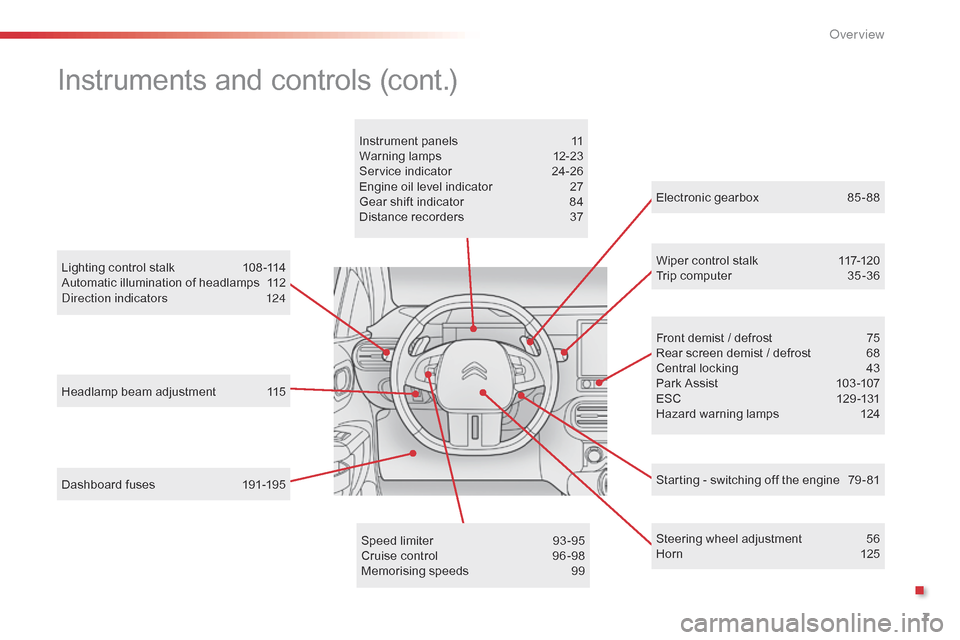
7
Headlamp beam adjustment 115
Lighting control stalk
1
08 -114
Automatic illumination of headlamps
1
12
di
rection indicators
1
24
Dashboard fuses
1
91-195 Electronic
gearbox
8
5 - 88
Wiper control stalk
1
17-120
Trip computer
3
5 -36
Speed limiter
9
3 -95
Cruise
control
9
6 -98
Memorising
speeds
9
9Front
demist / defrost
7
5
Rear screen demist / defrost
6
8
Central locking
4
3
Park Assist 1 03 -107
ESC 1 29 -131
Hazard
warning lamps
1
24
Instrument
panels
1
1
Warning
lam
ps
1
2-23
Service indicator
2
4-26
Engine oil level indicator
2
7
Gear shift indicator
8
4
Distance recorders
3
7
Steering wheel adjustment
5
6
H or n
12
5
Instruments and controls (cont.)
Starting - switching off the engine 79 - 81
.
over view
Page 33 of 326
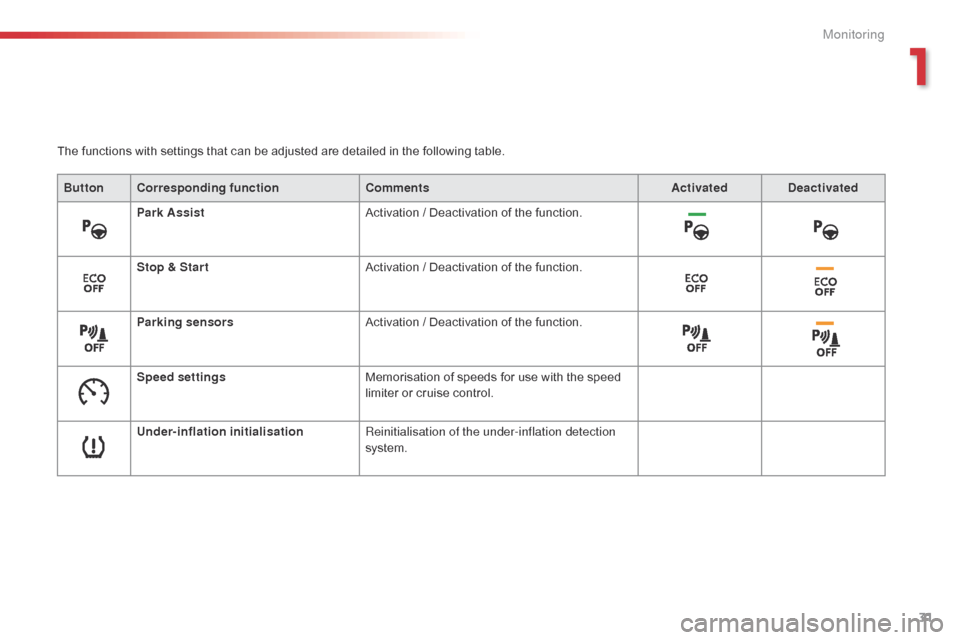
31
C4-cactus_en_Chap01_controle-de-marche_ed02-2014
The functions with settings that can be adjusted are detailed in the following table.
Bu tton Corresponding function Comments Activated Deactivated
Park Assist Activation
/ Deactivation of the function.
Stop & Star t Activation
/ Deactivation of the function.
Parking sensors Activation
/ Deactivation of the function.
Speed settings Memorisation
of speeds for use with the speed
l
imiter or cruise control.
Under-inflation initialisation Reinitialisation of the under-inflation detection
system.
1
Monitoring
Page 83 of 326
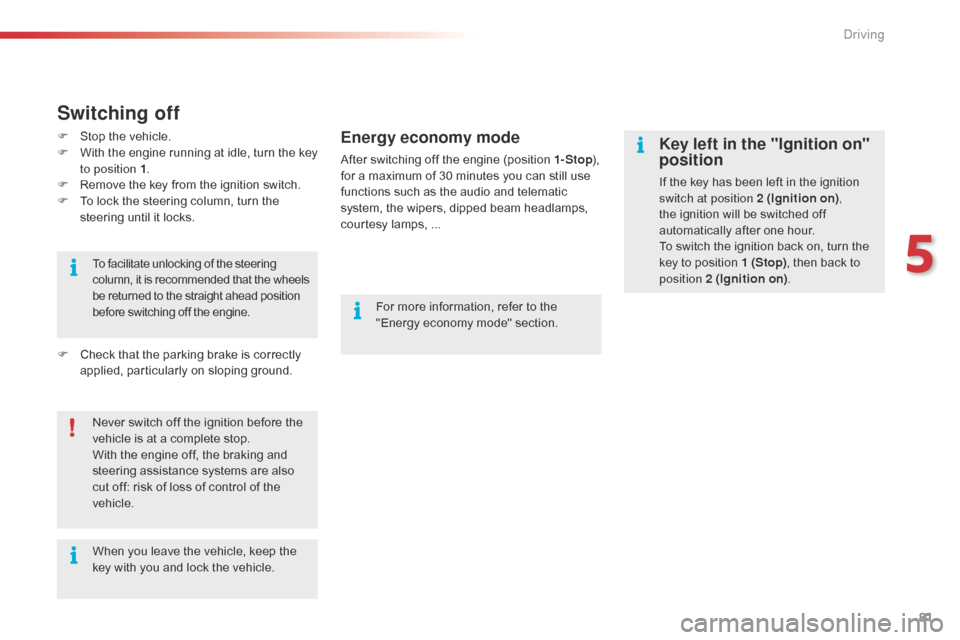
81
C4-cactus_en_Chap05_conduite_ed02-2014
Key left in the "Ignition on"
position
If the key has been left in the ignition switch at position 2 (Ignition on) ,
the
ignition will be switched off
a
utomatically after one hour.
To
switch the ignition back on, turn the
k
ey to position 1 (Stop),
then back to
p
osition 2 (Ignition on) .
Never
switch
off
the
ignition
before
the
v
ehicle
is
at
a
complete
stop.
With
the
engine
off,
the
braking
and
s
teering
assistance
systems
are
also
c
ut
off:
risk
of
loss
of
control
of
the
v
ehicle.
When
you
leave
the
vehicle,
keep
the
k
ey
with
you
and
lock
the
vehicle.
To
facilitate
unlocking
of
the
steering
c
olumn,
it
is
recommended
that
the
wheels
b
e
returned
to
the
straight
ahead
position
b
efore
switching
off
the
engine.
Switching off
F Stop the vehicle.
F W ith the engine running at idle, turn the key
t
o position 1 .
F
R
emove the key from the ignition switch.
F
T
o lock the steering column, turn the
s
teering until it locks.
F
C
heck that the parking brake is correctly
a
pplied, particularly on sloping ground.For
more information, refer to the
"
Energy economy mode" section.Energy economy mode
After switching off the engine (position 1- Stop), f
or a maximum of 30 minutes you can still use
f
unctions such as the audio and telematic
s
ystem, the wipers, dipped beam headlamps,
c
ourtesy lamps, ...
5
Driving
Page 91 of 326
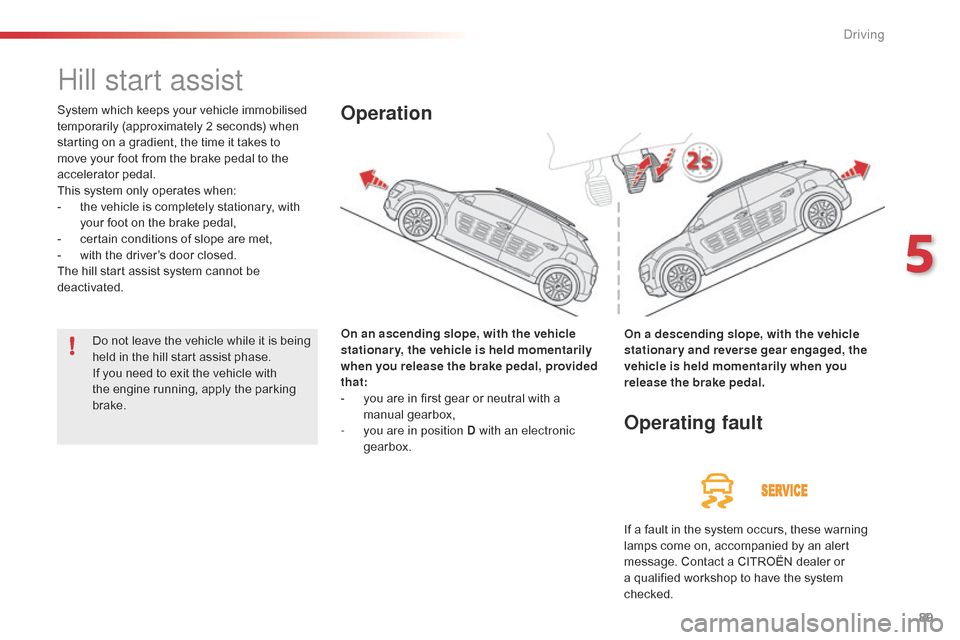
89
C4-cactus_en_Chap05_conduite_ed02-2014
Hill start assist
System which keeps your vehicle immobilised temporarily (approximately 2 seconds) when
s
tarting on a gradient, the time it takes to
m
ove your foot from the brake pedal to the
a
ccelerator
ped
al.
This
system only operates when:
-
t
he vehicle is completely stationary, with
y
our foot on the brake pedal,
-
c
ertain conditions of slope are met,
-
w
ith the driver’s door closed.
The
hill start assist system cannot be
d
eactivated. On an ascending slope, with the vehicle
stationary, the vehicle is held momentarily
when you release the brake pedal, provided
that:
-
y
ou are in first gear or neutral with a
m
anual
g
earbox,
-
y
ou are in position D with an electronic
gearbox.Operation
On a descending slope, with the vehicle
stationary and reverse gear engaged, the
vehicle is held momentarily when you
release the brake pedal.
Operating fault
If a fault in the system occurs, these warning l amps come on, accompanied by an alert
m
essage. Contact a CITROËN dealer or
a
qualified workshop to have the system
c
hecked.
Do
not
leave
the
vehicle
while
it
is
being
h
eld
in
the
hill
start
assist
phase.
If
you
need
to
exit
the
vehicle
with
t
he
engine
running,
apply
the
parking
b
rake.
5
driving
Page 92 of 326
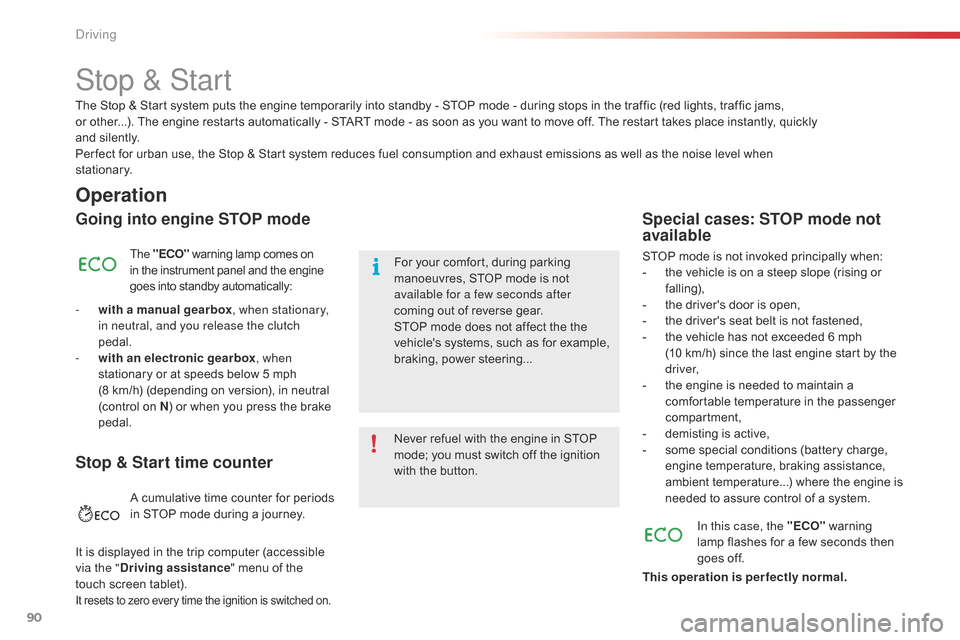
90
C4-cactus_en_Chap05_conduite_ed02-2014
Stop & Start
Operation
Going into engine STOP mode
The "ECO" warning lamp comes on i
n the instrument panel and the engine g
oes into standby automatically:
-
w
ith a manual gearbox , when stationary,
in neutral, and you release the clutch
pedal.
-
w
ith an electronic gearbox , when
stationary
or at speeds below 5 mph
(
8 km/h) (depending on version), in neutral
(
control on N)
or when you press the brake
ped
al. Never
refuel with the engine in STOP
m
ode; you must switch off the ignition
w
ith the button.
For
your comfort, during parking
m
anoeuvres, STOP mode is not
a
vailable for a few seconds after
coming
out of reverse gear.
STOP
mode does not affect the the
v
ehicle's systems, such as for example,
b
raking, power steering...
Special cases: STOP mode not
available
STOP mode is not invoked principally when:
- t he vehicle is on a steep slope (rising or
f
alling),
-
t
he driver's door is open,
-
t
he driver's seat belt is not fastened,
-
t
he vehicle has not exceeded 6 mph
(
10 km/h) since the last engine start by the
d
river,
-
t
he engine is needed to maintain a
c
omfortable temperature in the passenger
c
ompartment,
-
d
emisting is active,
-
s
ome special conditions (battery charge,
e
ngine temperature, braking assistance,
a
mbient temperature...) where the engine is
n
eeded to assure control of a system.
In this case, the "ECO"
warning
l
amp flashes for a few seconds then
g
oes off.
This operation is perfectly normal.
The
Stop
&
Start system
puts
the
engine
temporarily
into
standby
-
STOP
mode
-
during
stops
in
the
traffic (red lights, traffic jams,
or
other...).
The engine
restarts
automatically
-
START
mode
-
as
soon
as
you
want
to
move
off.
The
restart takes place instantly, quickly
and
silently.
Per fect
for
urban
use,
the
Stop
&
Start
system
reduces
fuel
consumption
and
exhaust
emissions
as
well
as the noise level when
stationary.
Stop & Start time counter
A cumulative time counter for periods i n STOP mode during a journey.
It
is
displayed in the trip computer (accessible
v
ia the " Driving assistance "
menu of the
t
ouch
screen tablet).
It resets to zero every time the ignition is switched on.
driving
Page 102 of 326
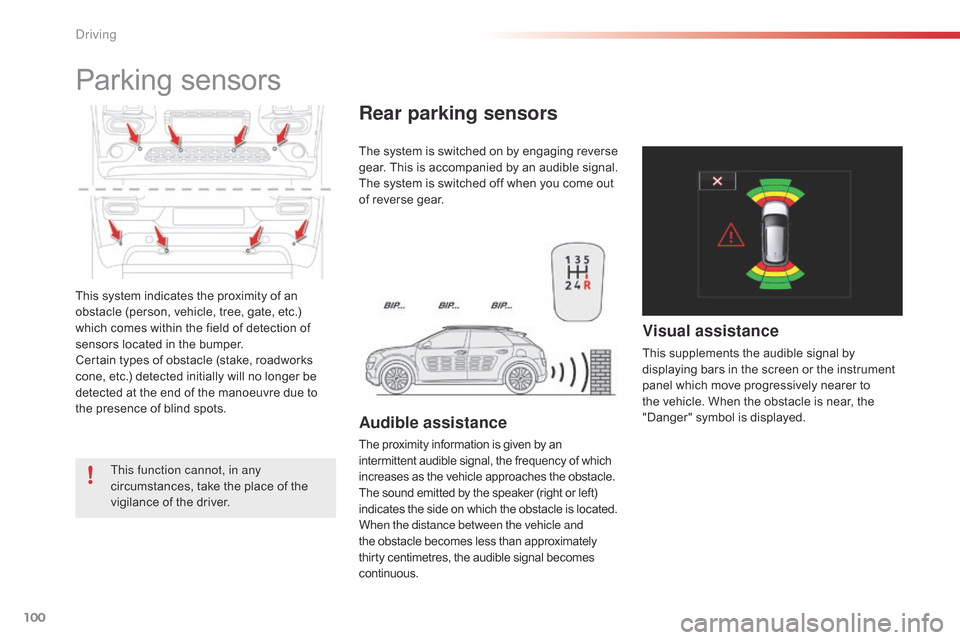
100
C4-cactus_en_Chap05_conduite_ed02-2014
This system indicates the proximity of an obstacle (person, vehicle, tree, gate, etc.)
w
hich comes within the field of detection of
s
ensors located in the bumper.
Certain
types of obstacle (stake, roadworks
c
one, etc.) detected initially will no longer be
d
etected at the end of the manoeuvre due to
t
he presence of blind spots.
Parking sensors
This function cannot, in any
circumstances, take the place of the
v
igilance of the driver. The
system is switched on by engaging reverse
g
ear. This is accompanied by an audible signal.
The system is switched off when you come out
o
f reverse gear.
Audible assistance
The proximity information is given by an i
ntermittent audible signal, the frequency of which i
ncreases as the vehicle approaches the obstacle.
The
sound emitted by the speaker (right or left)
i
ndicates the side on which the obstacle is located.
When the distance between the vehicle and
the
obstacle becomes less than approximately
t
hirty centimetres, the audible signal becomes
c
ontinuous.
Rear parking sensors
Visual assistance
This supplements the audible signal by d isplaying bars in the screen or the instrument
p
anel which move progressively nearer to
t
he vehicle. When the obstacle is near, the
"
Danger" symbol is displayed.
driving
Page 103 of 326
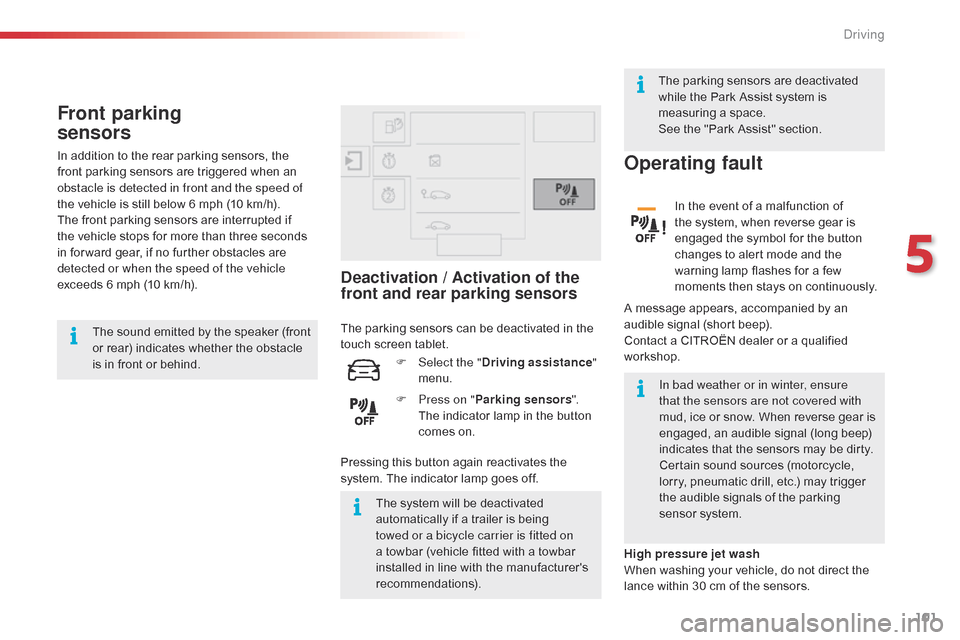
101
C4-cactus_en_Chap05_conduite_ed02-2014
Front parking
sensors
The sound emitted by the speaker (front or rear) indicates whether the obstacle
i
s in front or behind.
The
system will be deactivated
a
utomatically if a trailer is being
t
owed or a bicycle carrier is fitted on
a
towbar (vehicle fitted with a towbar
i
nstalled in line with the manufacturer's
r
ecommendations).In bad weather or in winter, ensure
that the sensors are not covered with
mud,
ice or snow. When reverse gear is
e
ngaged, an audible signal (long beep)
i
ndicates that the sensors may be dirty.
Certain
sound sources (motorcycle,
l
orry, pneumatic drill, etc.) may trigger
t
he audible signals of the parking
s
ensor system.
In
addition to the rear parking sensors, the
f
ront
parking sensors are triggered when an
o
bstacle is detected in front and the speed of
the
vehicle is still below 6 mph (10 km/h).
The
front parking sensors are interrupted if
t
he
vehicle stops for more than three seconds
i
n
for ward gear, if no further obstacles are
d
etected or when the speed of the vehicle
exceeds 6 mph (10 km/h).
Deactivation / Activation of the
front and rear parking sensors
Operating fault
In the event of a malfunction of t
he system, when reverse gear is
e
ngaged the symbol for the button
c
hanges to alert mode and the
w
arning lamp flashes for a few
m
oments then stays on continuously.
A
message appears, accompanied by an
a
udible
signal (short beep).
Contact
a CITROËN dealer or a qualified
w
orkshop.
F
P
ress on " Parking sensors ".
T
he
indicator
lamp
in
the
button
c
omes
on.
F
Sel
ect the " Driving assistance "
menu.
High pressure jet wash
When
washing your vehicle, do not direct the
l
ance
within 30 cm of the sensors.
Pressing
this
button
again
reactivates
the
s
ystem.
The
indicator
lamp
goes
off.
The
parking
sensors
can
be
deactivated
in
the
t
ouch
screen
tablet. The
parking sensors are deactivated
w
hile the Park Assist system is
m
easuring a space.
See the "Park Assist" section.
5
Driving