windscreen Citroen C4 CACTUS 2015 1.G User Guide
[x] Cancel search | Manufacturer: CITROEN, Model Year: 2015, Model line: C4 CACTUS, Model: Citroen C4 CACTUS 2015 1.GPages: 326, PDF Size: 8.56 MB
Page 121 of 326
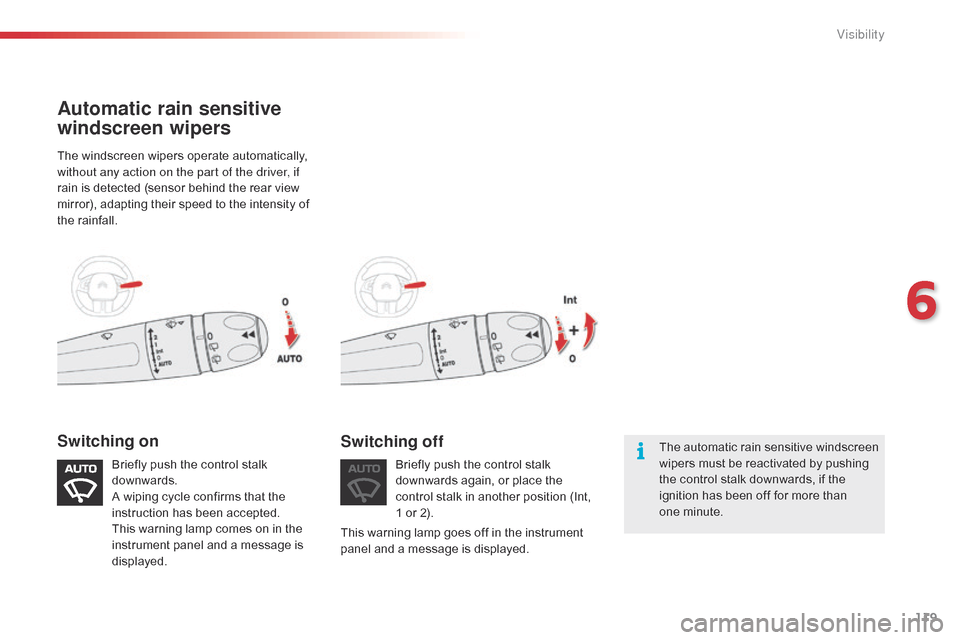
119
C4-cactus_en_Chap06_visibilite_ed02-2014
The windscreen wipers operate automatically, without any action on the part of the driver, if
rain
is detected (sensor behind the rear view
m
irror), adapting their speed to the intensity of
t
he rainfall.
Switching on Switching offThe automatic rain sen sitive w indscreen w
ipers must be reactivated by pushing
t
he control stalk downwards, if the
i
gnition has been off for more than
o
ne minute.
Briefly
push
the
control
stalk
d
ownwards.
A
wiping
cycle
confirms
that
the
i
nstruction
has
been
accepted.
This
warning
lamp
comes
on
in
the
i
nstrument
panel
and
a
message
is
d
isplayed. Briefly
push
the
control
stalk
d
ownwards
again,
or
place
the
c
ontrol
stalk
in
another
position
(Int,
1
or
2).
Automatic rain sensitive
windscreen wipers
This warning lamp goes off in the instrument p anel and a message is displayed.
6
Visibility
Page 122 of 326
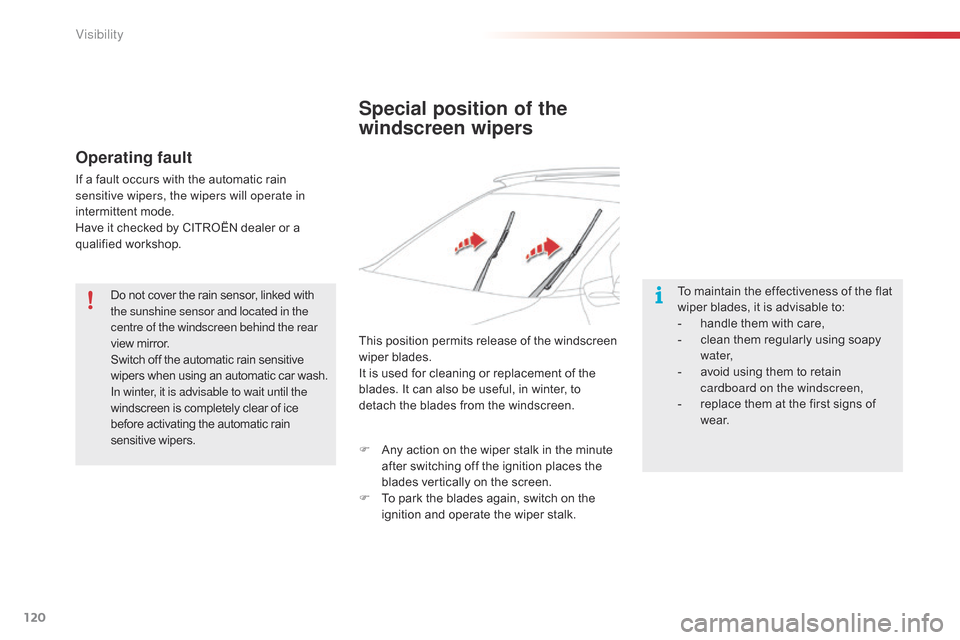
120
C4-cactus_en_Chap06_visibilite_ed02-2014
Special position of the
windscreen wipers
To maintain the effectiveness of the flat wiper blades, it is advisable to:
-
h
andle them with care,
-
c
lean them regularly using soapy
w
ater,
-
a
void using them to retain
c
ardboard on the windscreen,
-
r
eplace them at the first signs of
w
e a r.
This
position
permits
release
of
the
windscreen
w
iper
blades.
It
is
used
for
cleaning
or
replacement
of
the
b
lades.
It
can
also
be
useful,
in
winter,
to
d
etach
the
blades
from
the
windscreen.
Do
not
cover
the
rain
sensor,
linked
with t
he sunshine sensor and located in the
centre of the windscreen behind the rear
view
mirror.
Switch
off
the
automatic
rain
sensitive
w
ipers
when
using
an
automatic
car
wash.
In winter, it is advisable to wait until the
windscreen
is
completely
clear
of
ice
b
efore
activating
the
automatic
rain
sen
sitive
w
ipers.
Operating fault
If a fault occurs with the automatic rain s ensitive wipers, the wipers will operate in
intermittent
mode.
Have
it checked by CITROËN dealer or a
q
ualified
w
orkshop.
F
A
ny action on the wiper stalk in the minute
a
fter switching off the ignition places the
b
lades vertically on the screen.
F
T
o park the blades again, switch on the
i
gnition and operate the wiper stalk.
Visibility
Page 199 of 326
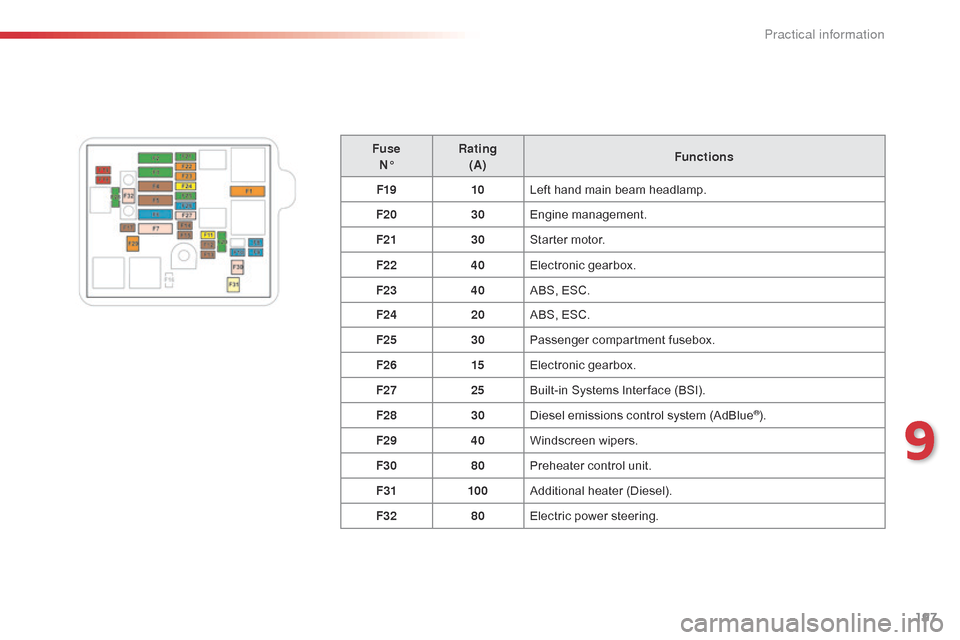
197
C4-cactus_en_Chap09_info-pratiques_ed02-2014
FuseN° Rating
(A) Functions
F19 10Left
hand main beam headlamp.
F20 30Engine
m
anagement.
F21 30Starter
motor.
F22 40Electronic
g
earbox.
F23 40ABS,
ESC.
F24 20ABS,
ESC.
F25 30Passenger
c
ompartment
f
usebox.
F26 15Electronic
g
earbox.
F27 25Built-in
Systems Inter face (BSI).
F28 30Diesel
emissions control system (AdBlue
®).
F29 40Windscreen
w
ipers.
F30 80Preheater
control
unit.
F31 100Additional
hea
ter
(
Diesel).
F32 80Electric
power
steering.
9
Practical information
Page 204 of 326
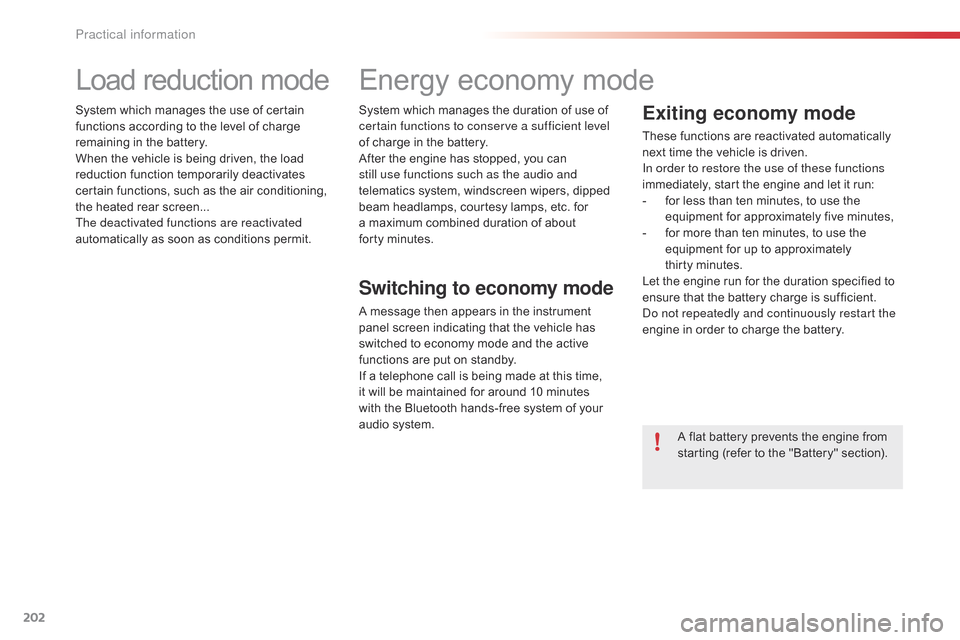
202
C4-cactus_en_Chap09_info-pratiques_ed02-2014
Load reduction mode
System which manages the use of certain functions according to the level of charge
r
emaining in the battery.
When
the vehicle is being driven, the load
r
eduction function temporarily deactivates
c
ertain functions, such as the air conditioning,
t
he heated rear screen...
The deactivated functions are reactivated
automatically
as soon as conditions permit.System
which manages the duration of use of c
ertain functions to conserve a sufficient level
of
charge in the battery.
After
the engine has stopped, you can
s
till use functions such as the audio and
telematics
system, windscreen wipers, dipped
b
eam headlamps, courtesy lamps, etc. for
a
maximum combined duration of about
f
orty minutes.
Energy economy mode
Switching to economy mode
A message then appears in the instrument p
anel screen indicating that the vehicle has
s
witched to economy mode and the active
f
unctions are put on standby.
If
a telephone call is being made at this time,
i
t will be maintained for around 10 minutes
w
ith the Bluetooth hands-free system of your
a
udio system.
Exiting economy mode
These functions are reactivated automatically n ext time the vehicle is driven.
In order to restore the use of these functions
immediately,
start the engine and let it run:
-
f
or less than ten minutes, to use the
e
quipment for approximately five minutes,
-
f
or more than ten minutes, to use the
e
quipment for up to approximately
t
hirty minutes.
Let
the engine run for the duration specified to
e
nsure that the battery charge is sufficient.
do n
ot repeatedly and continuously restart the
engine
in order to charge the battery.
A
flat battery prevents the engine from
s
tarting (refer to the "Battery" section).
Practical information
Page 205 of 326
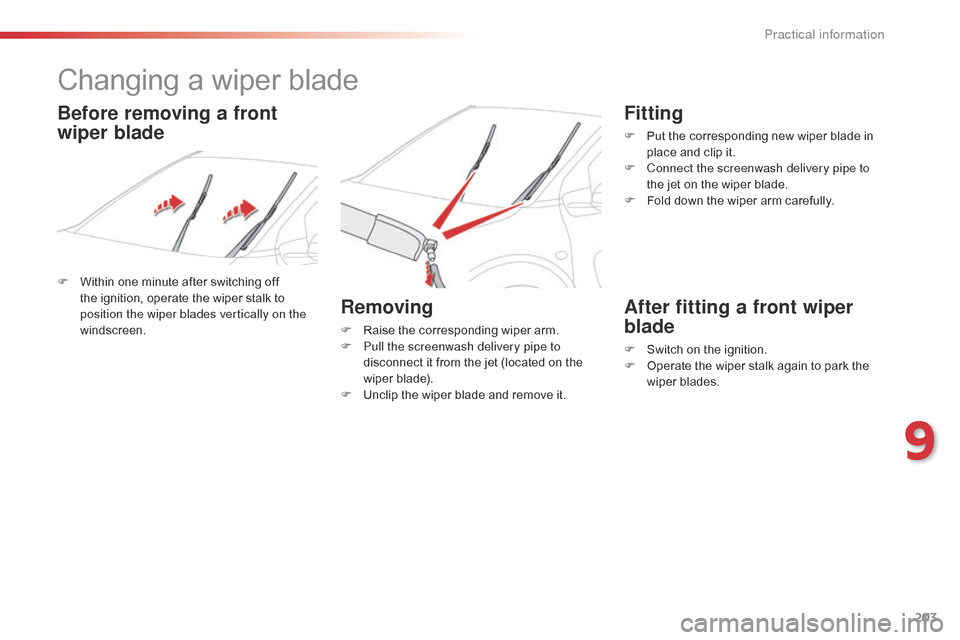
203
C4-cactus_en_Chap09_info-pratiques_ed02-2014
Changing a wiper blade
F Within one minute after switching off t
he ignition, operate the wiper stalk to
p
osition the wiper blades vertically on the
windscreen.
Removing
F Raise the corresponding wiper arm.
F P ull the screenwash delivery pipe to
disconnect
it from the jet (located on the
w
iper blade).
F
U
nclip the wiper blade and remove it.
Fitting
F Put the corresponding new wiper blade in p
lace and clip it.
F
C
onnect the screenwash delivery pipe to
the
jet on the wiper blade.
F
F
old down the wiper arm carefully.
After fitting a front wiper
blade
F Switch on the ignition.
F O perate the wiper stalk again to park the
w
iper blades.
Before removing a front
wiper blade
9
Practical information
Page 232 of 326
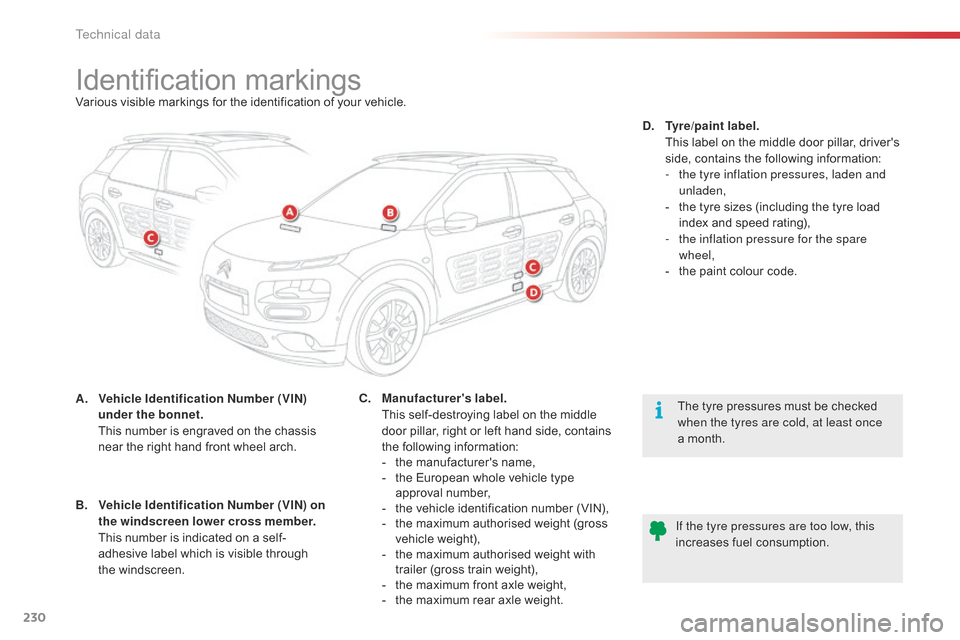
230
C4-cactus_en_Chap11_caracteristiques-techniques_ed02-2014
Identification markingsVarious visible markings for the identification of your vehicle.
A.
V
ehicle Identification Number (VIN)
under the bonnet.
T
his number is engraved on the chassis
n
ear the right hand front wheel arch. The
tyre pressures must be checked
w
hen the tyres are cold, at least once
a
month.
If the tyre pressures are too low, this
increases
fuel consumption.
C.
M
anufacturer's label.
T
his self-destroying label on the middle
d
oor pillar, right or left hand side, contains
th
e
f
ollowing
i
nformation:
-
t
he manufacturer's name,
-
t
he European whole vehicle type
a
pproval number,
-
t
he vehicle identification number (VIN),
-
t
he maximum authorised weight (gross
ve
hicle
w
eight),
-
t
he maximum authorised weight with
t
railer (gross train weight),
-
t
he maximum front axle weight,
-
t
he maximum rear axle weight.D.
T
yre/paint label.
T
his label on the middle door pillar, driver's
s
ide, contains the following information:
-
t
he tyre inflation pressures, laden and
unladen,
-
t
he tyre sizes (including the tyre load
i
ndex and speed rating),
-
t
he inflation pressure for the spare
wheel,
-
t
he paint colour code.
B.
V
ehicle Identification Number (VIN) on
the windscreen lower cross member.
T
his number is indicated on a self-
adhesive
label which is visible through
t
he windscreen.
Technical data
Page 284 of 326
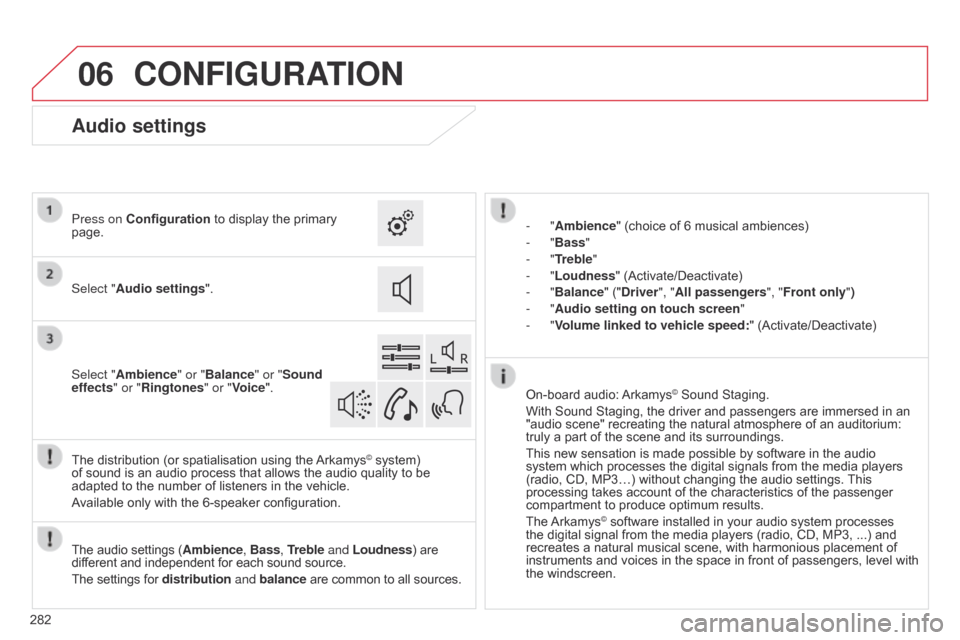
06
282
CONFIGURATION
- "Ambience" (choice of 6 musical ambiences)
- "Bass "
-
"Treble"
-
"Loudness" (Activate/Deactivate)
-
"Balance" ("Driver", "All passengers", "Front only ")
-
"Audio setting on touch screen "
-
"Volume linked to vehicle speed: "
(Activate/Deactivate)
The
audio
settings
(Ambience, Bass, Treble and Loudness)
are
dif
ferent
and
independent
for
each
sound
source.
The
settings
for
distribution and balance
are
common
to
all
sources.
The
distribution
(or
spatialisation
using
the
Arkamys© system) of
sound
is
an
audio
process
that
allows
the
audio
quality to be
adapted
to
the
number
of
listeners
in
the
vehicle.
Available
only
with
the
6-speaker
configuration. On-board
audio:
Arkamys© Sound Staging.
With
Sound
Staging,
the
driver and passengers are immersed in an
"audio
scene"
recreating
the natural atmosphere of an auditorium:
truly
a
part
of
the
scene
and its surroundings.
This
new
sensation
is
made possible by software in the audio
system
which
processes
the digital signals from the media players
(radio,
CD,
MP3…)
without changing the audio settings.
This
processing
takes
account
of the characteristics of the passenger
compartment
to
produce
optimum results.
The
Arkamys© software installed in your audio system processes the
digital
signal from the media players (radio, CD, MP3, ...) and
recreates
a
natural musical scene, with harmonious placement of
instruments
and voices in the space in front of passengers, level with
the
windscreen.
Audio settings
Select "Audio settings ".
Press on Configuration
to display the primary
page.
Select "
Ambience" or "Balance" or "Sound
effects " or "Ringtones" or "Voice".
Page 307 of 326
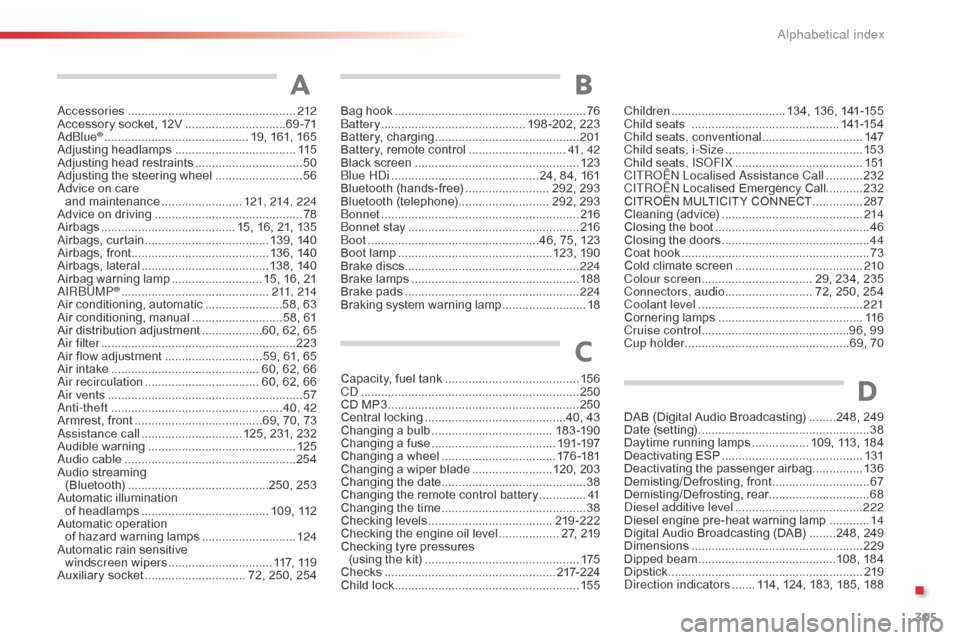
305
C4-cactus_en_Chap13_index-alpha_ed02-2014
accessories ..................................................212
Accessory socket, 12V ..............................6
9 -71
a
d
blu
e
® ............................... ............ 19, 161, 165
Adjusting h eadlamps .................................... 11
5
Adjusting
head restraints
................................ 50
A
djusting the steering wheel
..........................56ad
vice on care
and
m
aintenance
........................ 12
1, 214, 2 24
Advice
on driving
..............................
..............78
Airbags
...............
......................... 15, 16, 21, 135
Airbags,
c
urtain
..................................... 1
39, 140
Airbags,
front......................................... 136, 140
Airbags,
la
teral
...................................... 1
38, 140
Airbag
w
arning
lam
p
........................... 1
5, 16, 21
aI
R
b
UM
P
® ............................................ 21 1, 214
Air
conditioning, automatic .......................5 8, 63
Air
c
onditioning,
m
anual
...........................5
8, 61
Air
d
istribution
a
djustment
..................6
0, 62, 65
ai
r filter
...............
........................................... 223
Air
flow
adjustment
............................. 5
9, 61, 65
Air
intake
...............
............................. 60, 62, 66
air
recirculation
.................................. 6
0, 62, 66
ai
r vents
..............................
............................ 57
ant
i-theft
..............................
.....................40, 42
Armrest,
front
......................................6
9, 70, 73
as
sistance call
.............................. 1
25, 231, 232
Audible
w
arning
............................................ 12
5
au
dio cable
................................................... 25
4
Audio
streaming
(Bluetooth)
..............................
............250, 253
Automatic
illumination
of
headlamps
...................................... 1
09, 112
Automatic
ope
ration
o
f
hazard
warning lamps
............................ 12
4
Automatic
rain sensitive
windscreen wipers
............................... 11
7,
11
9
Auxiliary
socket
.............................. 7
2, 250, 254
A
C
Capacity, fuel tank .............................. ..........15 6
C d ..............................
...................................250
CD
MP3
................
......................................... 250
Central
locking
..........................................4
0, 43
Changing
a bu
lb
.................................... 1
8 3 -19 0
Changing
a f
use
..................................... 19
1-197
Changing
a wheel
...............................
...176 -181
Changing
a wiper blade
........................1
20, 203
Changing
the date
........................................... 38
C
hanging the remote control battery
..............41
C
hanging
t
he
t
ime
........................................... 38
C
hecking levels
..................................... 2
19-222
Checking
the engine oil level
.................. 2
7, 219
Checking
tyre pressures
(using
the kit)
..............................
................175
Checks
...............
.................................... 217-2 24
Child
lock
...............................
........................155
Bag
hook
...............................
..........................
76
bat
tery
...............................
............ 198 -202, 223
Battery,
c
harging
...............................
............
201
Battery, remote control
.............................
41
, 42
Black screen
..............................
...................
123
bl
ue H
di
...............
.............................24, 84, 161
Bluetooth (hands-free)
......................... 2
92, 293
Bluetooth
(
telephone)
........................... 2
92, 293
bo
nnet
...............
............................................
216
bo
nnet stay
...................................................
2
16
b
oot
........
...........................................46, 75, 123
Boot lamp
..............................................1
23, 190
Brake discs
....................................................
2
24
Brake lamps
...............................
...................
188
Brake
p
ads
...............................
.....................
224
Braking system warning lamp
.........................
18
B
Children ............................... ... 134, 136, 141-155
Child seats .............................. ..............141-15 4
Child seats, conventional
.............................. 14
7
Child seats, i-Size
...............................
..........153
Child seats, IS
oF
IX
...................................... 1
51
C
ITR
oËn L
ocalised a
s
sistance Call
...........2
32
C
ITR
oËn
Localised
E
mergency
C
all........... 232
CITROËN
M
ULTICITY
C
ONNECT
............... 2
87
Cleaning
(
advice)
.......................................... 2
14
Closing
the boot
...............................
...............46
Closing
the doors
...............................
.............44
Coat
hook
........................................................ 73
C
old climate screen
...................................... 2
10
Colour screen
...............................
.. 29, 234, 235
Connectors, audio
.......................... 7
2, 250, 254
Coolant level
..............................
...................221
Cornering
lam
ps
..............................
.............11 6
Cruise control
............................................9
6, 99
Cup holder
...............................
..................69, 70
D
DAB (Digital Audio Broadcasting) ........248, 249
Date (setting) ............................... ....................38
Daytime
running lamps
................. 1
09, 113, 184
Deactivating
ESP
.......................................... 13
1
Deactivating
t
he
p
assenger
a
irbag
...............13
6
Demisting/Defrosting,
f
ront
.............................67
D
emisting/Defrosting,
r
ear.............................. 68
di
esel additive level
...................................... 2
22
Diesel
engine pre-heat warning lamp
............14
D
igital Audio Broadcasting (DAB)
........2
48, 249
Dimensions
..............................
.....................229
Dipped
be
am
...............................
..........108, 184
Dipstick
................
.......................................... 219
di
rection indicators
....... 1
14, 124, 183, 185, 188
.
alphabetical index