boot Citroen C4 CACTUS 2016 1.G Owner's Manual
[x] Cancel search | Manufacturer: CITROEN, Model Year: 2016, Model line: C4 CACTUS, Model: Citroen C4 CACTUS 2016 1.GPages: 308, PDF Size: 7.96 MB
Page 4 of 308
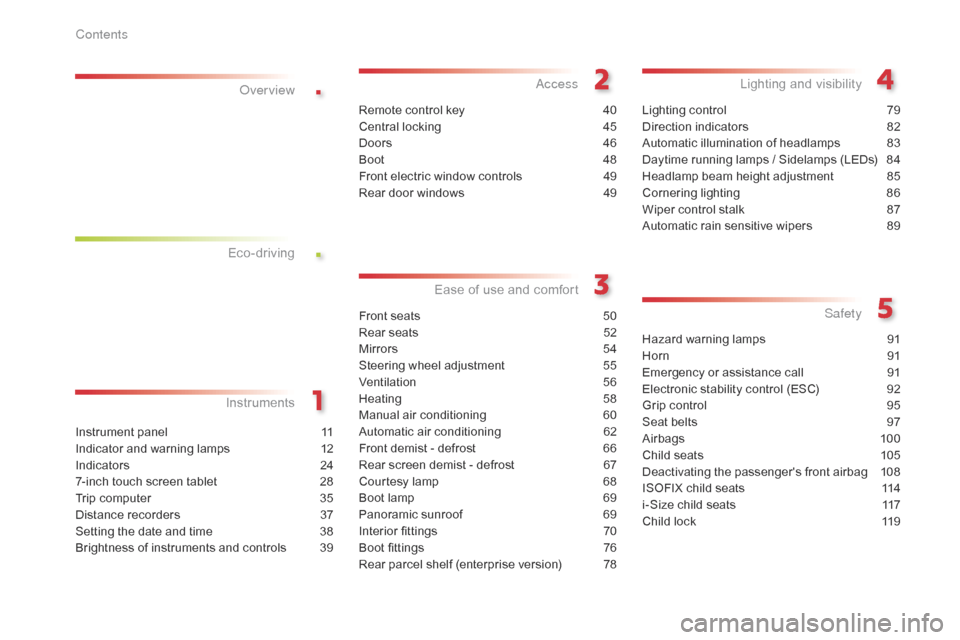
.
.
Instrument panel 11
Indicator and warning lamps
1
2
Indicators
2
4
7-inch
touch screen tablet
2
8
Trip
computer
3
5
Distance
recorders
3
7
Setting
the date and time
3
8
Brightness
of instruments and controls
3
9
InstrumentsOver view
Remote control key 4
0
Central locking
4
5
Doors
4
6
Boot
4
8
Front
electric window controls
4
9
Rear
door windows
4
9
Access
Front seats 50
Rear seats
5
2
Mirrors
5
4
Steering
wheel adjustment
5
5
Ventilation
5
6
Heating
5
8
Manual
a
ir
c
onditioning
6
0
Automatic
air conditioning
6
2
Front
demist - defrost
6
6
Rear
screen demist - defrost
6
7
Courtesy
lamp
6
8
Boot
lamp
6
9
Panoramic
sunroof
6
9
Interior
fittings
7
0
Boot
fittings
7
6
Rear
parcel shelf (enterprise version)
7
8
Ease of use a nd c omfort
Lighting control 7 9
Direction indicators
8
2
Automatic
illumination of headlamps
8
3
Daytime
running lamps / Sidelamps (LEDs)
8
4
Headlamp
beam height adjustment
8
5
Cornering
lighting
8
6
Wiper
control stalk
87
A
utomatic rain sensitive wipers
8
9
Lighting and v isibility
Hazard warning lamps 9 1
Horn
91
E
mergency or assistance call
9
1
Electronic
stability control (ESC)
9
2
Grip
control
9
5
Seat
belts
9
7
Airbags
1
00
Child
seats
1
05
Deactivating
the passenger's front airbag
1
08
ISOFIX
child seats
1
14
i-Size
child seats
1
17
Child
lock
1
19
Safety
Eco-driving
Contents
Page 6 of 308
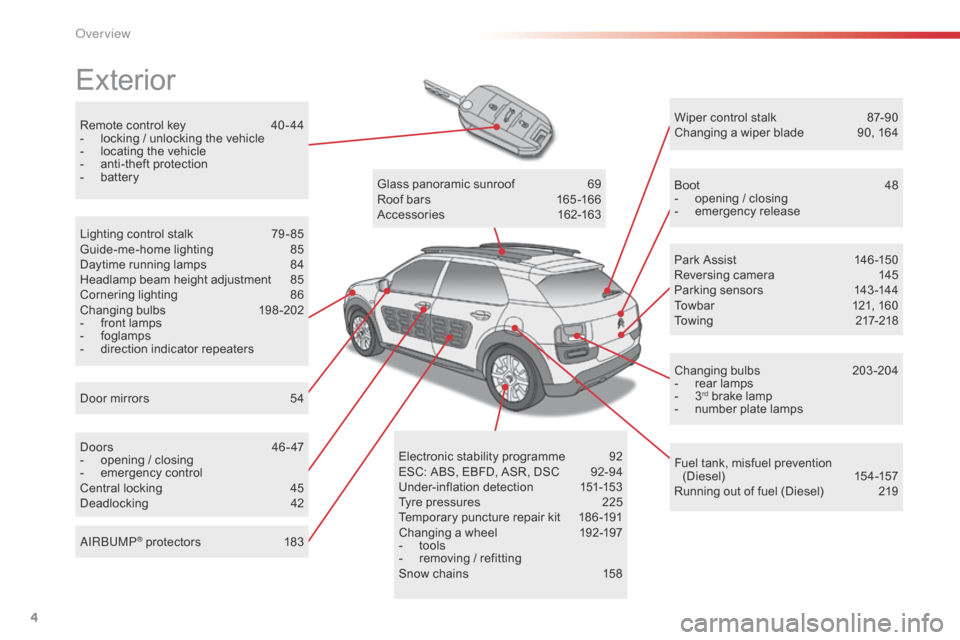
4
Remote control key 40 - 44
- l ocking / unlocking the vehicle
-
l
ocating the vehicle
-
a
nti-theft protection
-
b
attery
Exterior
Door mirrors 5 4
Lighting control stalk
7
9 - 85
Guide-me-home lighting
8
5
Daytime running lamps
8
4
Headlamp beam height adjustment
8
5
Cornering lighting
8
6
Changing
bu
lbs
1
98-202
-
f
ront lamps
-
fo
glamps
-
d
irection indicator repeaters
Doors
4
6 - 47
-
o
pening / closing
-
em
ergency
c
ontrol
Central
locking
4
5
Deadlocking
4
2Glass
panoramic sunroof
6
9
Roof bars
1
65 -166
Accessories
1
62-163
Wiper control stalk
87
-90
Changing a wiper blade
9
0, 164
Boot
4
8
-
o
pening / closing
-
em
ergency
r
elease
Park Assist
1
46 -150
Reversing camera
1
45
Parking sensors
1
43 -144
Towbar
1
21, 160
Towing
21
7-218
Changing
bu
lbs
2
03-204
- r ear lamps
- 3rd brake lamp
-
n
umber plate lamps
Fuel
tank, misfuel prevention
(
Diesel)
15
4 -157
Running
out of fuel (Diesel)
2
19
Electronic
s
tability
pro
gramme
9
2
ESC:
ABS,
EBFD,
ASR,
DSC
9
2-94
Under-inflation
d
etection
1
51-153
Tyre
pressures
2
25
Temporary
puncture
repair
kit
1
86 -191
Changing
a
wheel
1
92-197
-
t
ools
-
r
emoving
/
refitting
Snow
chains
1
58
AIRBUMP
® protectors 1
83
Over view
Page 7 of 308
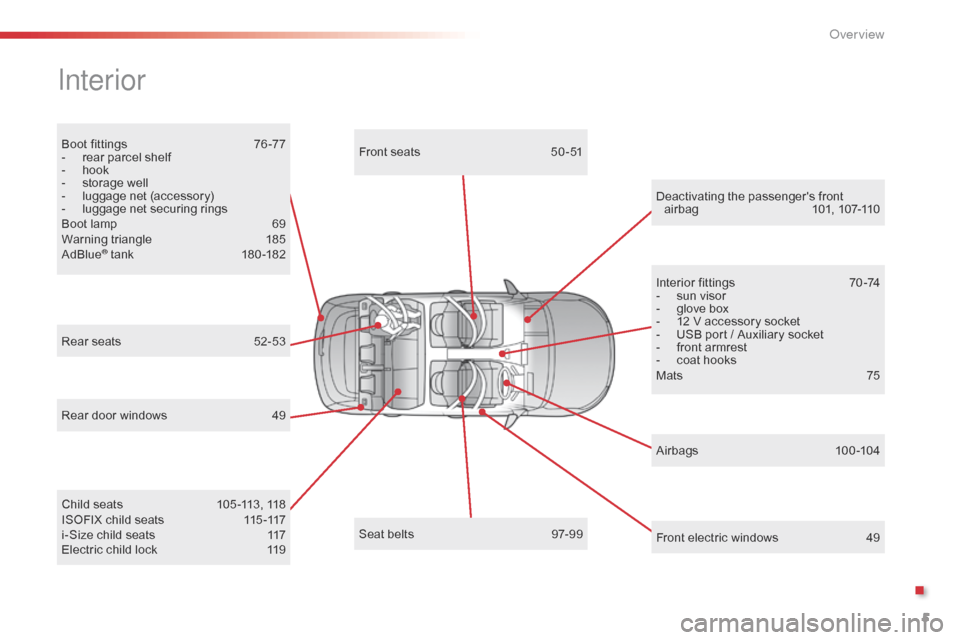
5
Boot fittings 76 -77
- r ear parcel shelf
-
h
ook
-
s
torage well
-
l
uggage net (accessory)
-
l
uggage net securing rings
Boot
lamp
6
9
Warning
triangle
1
85
AdBlue
® tank 18 0 -182
Interior
Rear door windows 4 9
Electric child lock
1
19
Rear
seats
5
2-53
Airbags
10
0 -104
Front
electric windows
4
9
Deactivating
t
he
p
assenger's
f
ront
a
irbag
10
1,
10
7-110
Seat belts
9
7-99
Child
seats
1
05 -113, 118
ISOFIX
child seats
1
15 -117
i-Size
child seats
1
17Front
seats
5
0 -51
Interior fittings
7
0 -74
-
s
un visor
-
g
love box
-
1
2 V accessory socket
-
U
SB port / Auxiliary socket
-
f
ront armrest
-
c
oat hooks
Mats
75
.
Over view
Page 12 of 308
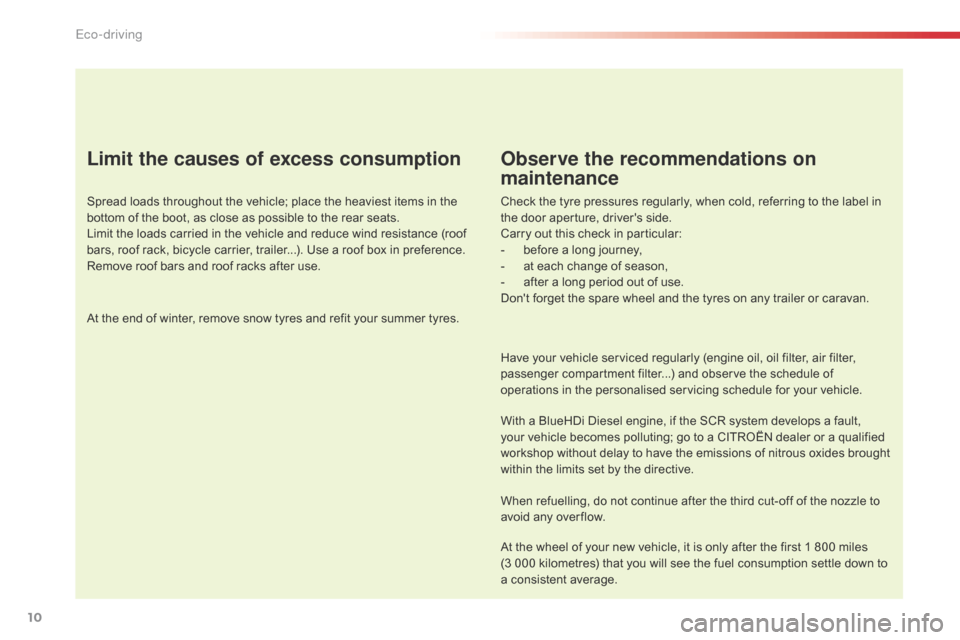
10
Limit the causes of excess consumption
Spread loads throughout the vehicle; place the heaviest items in the bottom of the boot, as close as possible to the rear seats.
Limit
the loads carried in the vehicle and reduce wind resistance (roof
b
ars, roof rack, bicycle carrier, trailer...). Use a roof box in preference.
Remove
roof bars and roof racks after use.
At
the end of winter, remove snow tyres and refit your summer tyres.
Observe the recommendations on
maintenance
Check the tyre pressures regularly, when cold, referring to the label in the door aperture, driver's side.
Carry
out this check in particular:
-
b
efore a long journey,
-
a
t each change of season,
-
a
fter a long period out of use.
Don't
forget the spare wheel and the tyres on any trailer or caravan.
Have
your vehicle serviced regularly (engine oil, oil filter, air filter,
p
assenger compartment filter...) and observe the schedule of
o
perations in the personalised servicing schedule for your vehicle.
With
a BlueHDi Diesel engine, if the SCR system develops a fault,
y
our vehicle becomes polluting; go to a CITROËN dealer or a qualified
w
orkshop without delay to have the emissions of nitrous oxides brought
w
ithin the limits set by the directive.
When
refuelling, do not continue after the third cut-off of the nozzle to
a
void any over flow.
At
the wheel of your new vehicle, it is only after the first 1 800 miles
(3
000 kilometres) that you will see the fuel consumption settle down to
a
consistent average.
Eco-driving
Page 34 of 308
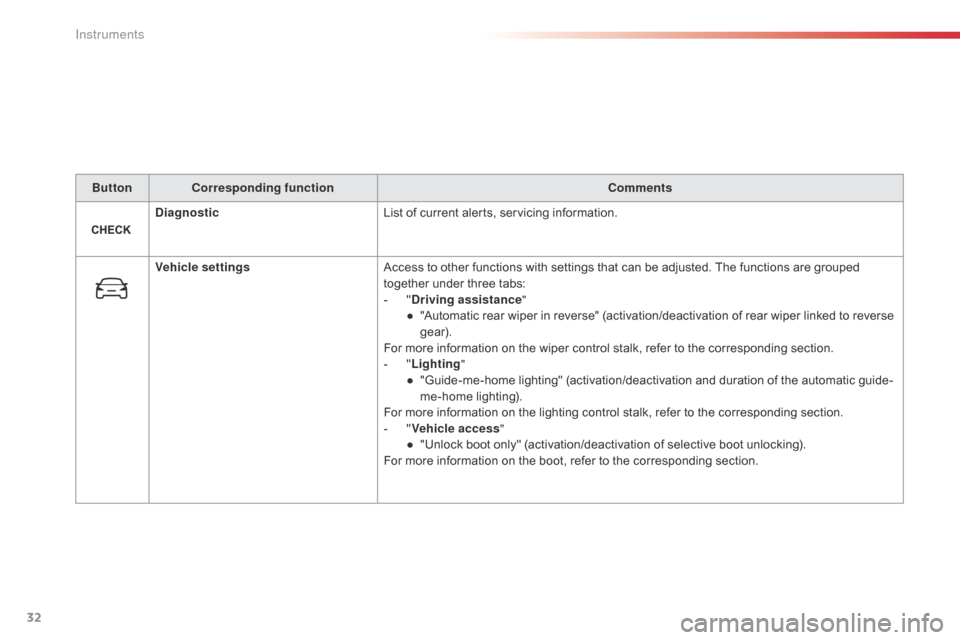
32
ButtonCorresponding function Comments
Diagnostic List
of current alerts, servicing information.
Vehicle settings Access
to other functions with settings that can be adjusted. The functions are grouped
t
ogether under three tabs:
-
"D
riving assistance"
●
"
Automatic rear wiper in reverse" (activation/deactivation of rear wiper linked to reverse
g
ear).
For
more information on the wiper control stalk, refer to the corresponding section.
-
"L
ighting"
●
"
Guide-me-home lighting" (activation/deactivation and duration of the automatic guide-
me-home
l
ighting).
For
more information on the lighting control stalk, refer to the corresponding section.
-
"V
ehicle access"
●
"
Unlock boot only" (activation/deactivation of selective boot unlocking).
For
more information on the boot, refer to the corresponding section.
Instruments
Page 42 of 308

40
System which permits central unlocking or locking of the vehicle using the door lock or from a distance.
I t is also used to locate and start the vehicle, as well as providing protection against theft.
Remote control key
Unfolding / folding the key Unlocking the vehicle
Unlocking using the key
F Turn the key in the driver's door lock t
owards the front of the vehicle to unlock.
Unlocking using the remote
control
F Press this button to unlock the v
ehicle.
Unlocking
is confirmed by rapid
f
lashing of the direction indicators for
a
pproximately two seconds.
F
P
ress
this
button
to
unfold
or
fold
the
key.
Selective unlocking of the boot
F Make a long press on this button u
ntil the boot unlocks. The doors
r
emain locked.
If
selective unlocking of the boot is
d
eactivated, pressing this button also
u
nlocks the doors.
Don't
forget to lock the boot again by
p
ressing the closed padlock button.
The
activation or deactivation of selective boot
u
nlocking
is set in the touch screen tablet.
F
Sel
ect "Vehicle settings " in the
" Driving assistance "
menu of
t
he touch screen tablet.
Selective
unlocking of the boot is
a
ctivated by default.
If
you
do
not
press
the
button,
you
risk
d
amaging
the
remote
control.
Access
Page 43 of 308

41
If one of the doors or the boot is still open, the central locking does not
t
ake place; the vehicle locks then
i
mmediately unlocks, identifiable by the
s
ound of the locks rebounding.
When
the vehicle is locked, if it is
u
nlocked inadvertently, it will lock
a
gain automatically after thirty seconds
u
nless a door or the boot is open.
Locking using the remote
control
F Press this button to lock the v
ehicle.
Locking the vehicle
Locking is confirmed by the fixed illumination
o f the direction indicators for approximately
two
seconds.
Locking using the key
F Turn the key in the driver's door lock, t
owards the rear of the vehicle to lock it.This
function allows you to identify your vehicle
f
rom a distance, especially when the light is
p
oor. Your vehicle must be locked.
Locating your vehicle
Anti-theft protection
Electronic engine immobiliser
The key contains an electronic chip which has a
special code. When the ignition is switched
o
n, this code must be recognised in order for
s
tarting to be possible.
This
electronic engine immobiliser locks the
e
ngine management system a few moments
a
fter the ignition is switched off and prevents
s
tarting of the engine by anyone who does not
h
ave the key.In the event of a fault, you are
informed
by illumination of this
w
arning lamp, an audible signal
a
nd a message in the screen.
F
P
ress
the
closed
padlock
on
the
r
emote
control.
This
will
bring
on
the
courtesy
lamps
and
f
lashing
of
the
direction
indicators
for
a
f
ew seconds.
Keep
safely, away from your vehicle, the label
a
ttached to the keys given to you on acquisition
o
f the vehicle.
In
this case, your vehicle will not start; contact
a
CITROËN dealer as soon as possible.
Check
that
the
doors
and
boot
are
fully
c
losed.
2
Access
Page 47 of 308
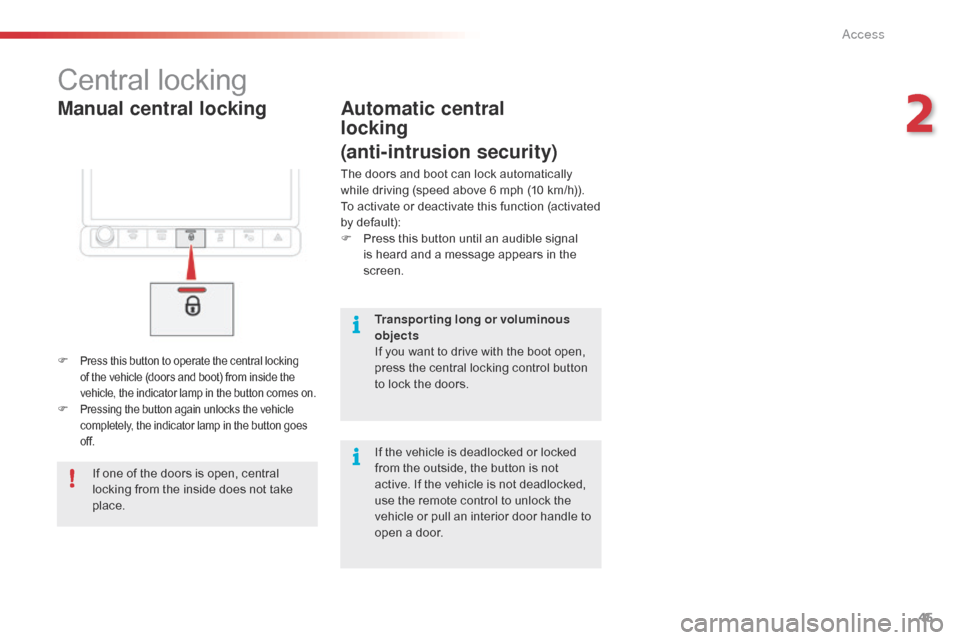
45
Manual central locking
Central locking
F Press this button to operate the central locking of the vehicle (doors and boot) from inside the v
ehicle, the indicator lamp in the button comes on.
F Pressing the button again unlocks the vehicle c
ompletely, the indicator lamp in the button goes o
f f.
Automatic central
locking
(anti-intrusion security)
The doors and boot can lock automatically while driving (speed above 6 mph (10 km/h)).
To
activate or deactivate this function (activated
b
y default):
F
P
ress this button until an audible signal
i
s heard and a message appears in the
sc
reen.
If
one
of
the
doors
is
open,
central
l
ocking
from
the
inside
does
not
take
p
lace. Transporting long or voluminous
objects
If
you want to drive with the boot open,
p
ress the central locking control button
t
o lock the doors.
If
the vehicle is deadlocked or locked
f
rom the outside, the button is not
a
ctive. If the vehicle is not deadlocked,
u
se the remote control to unlock the
v
ehicle or pull an interior door handle to
o
pen a door.
2
Access
Page 49 of 308
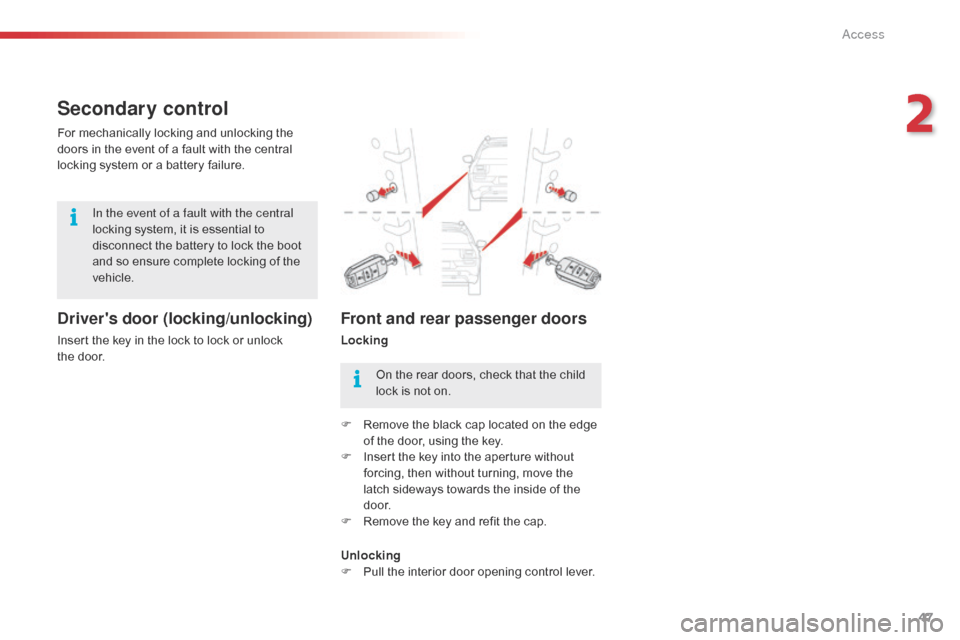
47
Secondary control
Driver's door (locking/unlocking)
Insert the key in the lock to lock or unlock the door.
For
mechanically locking and unlocking the
d
oors in the event of a fault with the central
l
ocking system or a battery failure.
Front and rear passenger doors
Locking
In the event of a fault with the central
locking
system,
it
is
essential
to
d
isconnect
the
battery
to
lock
the
boot
a
nd
so
ensure
complete
locking
of
the
v
ehicle.
On the rear doors, check that the child
l
ock is not on.
F
R
emove the black cap located on the edge
o
f the door, using the key.
F
I
nsert the key into the aperture without
f
orcing, then without turning, move the
l
atch sideways towards the inside of the
d
o o r.
F
R
emove the key and refit the cap.
Unlocking
F
P
ull the interior door opening control lever.
2
Access
Page 50 of 308
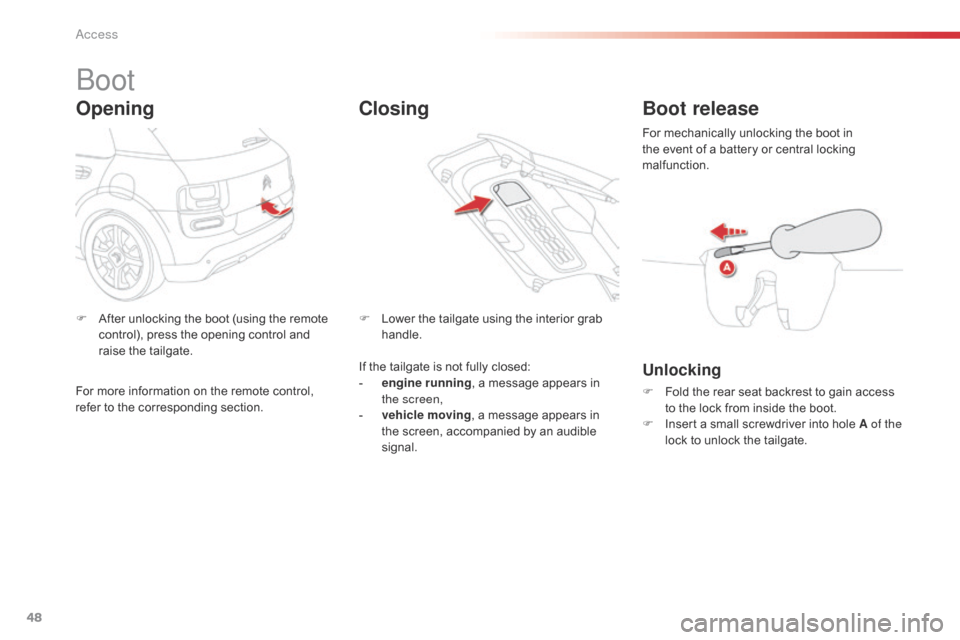
48
Boot
Opening
F After unlocking the boot (using the remote c
ontrol), press the opening control and
r
aise the tailgate. F
L ower the tailgate using the interior grab han
dle.
ClosingBoot release
Unlocking
F Fold the rear seat backrest to gain access t
o the lock from inside the boot.
F
I
nsert a small screwdriver into hole A of the
lock
to unlock the tailgate.
For
mechanically unlocking the boot in
t
he event of a battery or central locking
m
alfunction.
If
the
tailgate
is
not
fully
closed:
-
e
ngine running
,
a
message
appears
in
t
he screen,
-
v
ehicle moving ,
a
message
appears
in
t
he
screen,
accompanied
by
an
audible
s
ignal.
For
more
information
on
the
remote
control,
r
efer
to
the
corresponding
section.
Access