buttons Citroen C4 CACTUS 2016 1.G Owner's Manual
[x] Cancel search | Manufacturer: CITROEN, Model Year: 2016, Model line: C4 CACTUS, Model: Citroen C4 CACTUS 2016 1.GPages: 308, PDF Size: 7.96 MB
Page 30 of 308

28
7-inch touch screen tablet
The touch screen tablet gives access to:
- t he heating/air conditioning controls,
-
t
he trip computer for settings for certain
v
ehicle functions,
-
t
he audio system and telephone controls,
-
t
he interactive help, the sound settings and
t
he brightness of instruments and controls,
and,
depending on equipment:
-
t
he display of alert messages and the
p
arking sensor system,
-
t
he controls for the navigation system and
c
onnected
s
ervices.
For reasons of safety, the driver
should only carr y out operations
that require close attention with the
vehicle stationary.
Some
functions are not accessible
w
hen
d
riving.General operation
Recommendations
It is necessary to press firmly, particularly for "flick" gestures (scrolling through lists, moving
t
he
m
ap...).
A
light wipe is not enough.
The
tablet does not recognise pressing with
m
ore than one finger.
This
technology allows use at all temperatures
a
nd when wearing gloves.
Do
not use pointed objects on the touch screen
t
ablet.
Do
not touch the tablet screen with wet hands.
Use a soft clean cloth to clean the touch screen
tablet. Use
this button to go to the
s
econdary
pag
e.
Use this button to return to the
primary
pag
e.
Use this button for access to
additional
information and to the
s
ettings for certain functions.
Use
this button to confirm and save
t
he changes.
Use
this button to quit.
Principles
Use the buttons on either side of the screen for access to the menus, then press the virtual
b
uttons in the touch screen.
Each
menu is displayed over one or two pages
(
primary page and secondary page).
After
a few moments with no action on
t
he secondary page, the primary page
i
s displayed automatically.
In
very
hot
conditions,
the
system
may
g
o
into
standby
(display
and
sound
off)
f
or
a
minimum
period
of
5
minutes.
State of indicator lamps
Some buttons contain an indicator lamp that g ives the state of the corresponding function.
Green
indicator: you have switched on the
c
orresponding
f
unction.
Orange
indicator: you have switched off the
c
orresponding
f
unction.
Instruments
Page 37 of 308

35
Trip computer
System that gives you information on the journey in progress (range, fuel consumption…).
Information display in the touch screen tablet
F Select the "Driving assistance "
menu. -
T
he current fuel consumption tab
w
ith:
●
t
he range,
●
t
he current fuel consumption,
●
t
he Stop & Start time counter.
-
T
he trip "1"
tab with:
●
t
he average fuel consumption,
●
t
he distance travelled,
● t he average speed,
f or the first trip.
-
T
he trip "2"
tab with:
●
t
he average fuel consumption,
●
t
he distance travelled,
●
t
he average speed,
f
or the second trip.
Trip reset
F When the desired trip is displayed, press t
he "Reset" button or on the end of the
w
iper control stalk until zeros appear.
Tr i p s "1"
and "2"
a
re
i
ndependent.
For
example, trip "1"
can be used for daily
f
igures, and trip "2"
for monthly figures.
The
information
is
accessible
in
the
touch
screen
tablet.
For
a
temporary
display
in
a
new
w
indow,
press
the
end
of
the
wiper
stalk
f
or
access
to
the
information
and
cycle
t
hrough
the
different
tabs.
The
trip
computer
information
is
displayed
in
t
he
primary
page
of
the
menu.
F
P
ress
one
of
the
buttons
to
display
the
de
sired
t
ab.
1
Instruments
Page 41 of 308
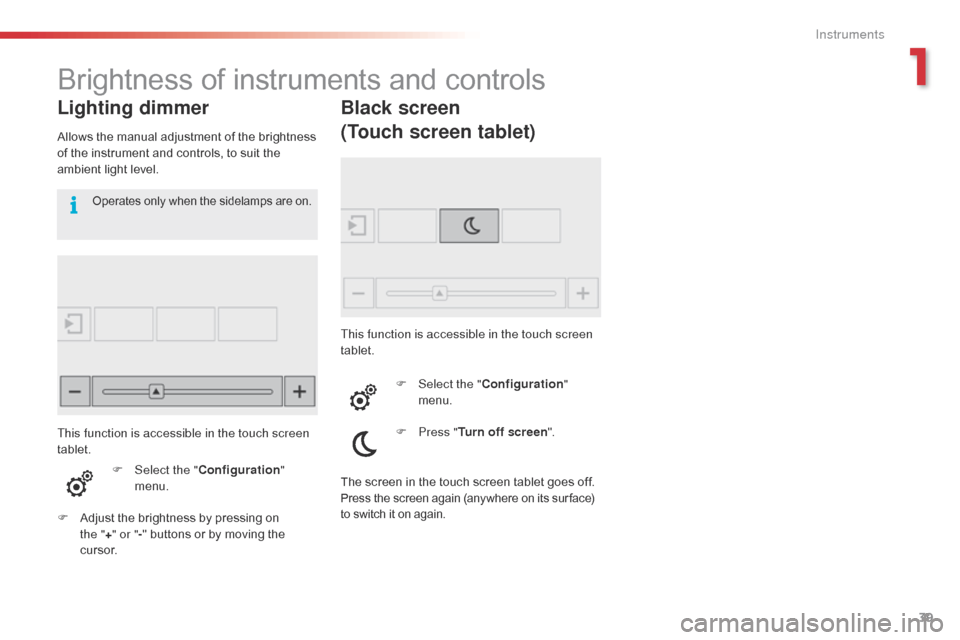
39
Brightness of instruments and controls
Lighting dimmer
Allows the manual adjustment of the brightness of the instrument and controls, to suit the
a
mbient light level.
F
Sel
ect the "Configuration "
menu.
F
A
djust the brightness by pressing on
t
he "+ " or " -"
buttons or by moving the
c
u r s o r.
Operates only when the sidelamps are on.
Black screen
(Touch screen tablet)
This function is accessible in the touch screen
tablet.
F
Sel
ect the "Configuration "
menu.
F
P
ress "Turn off screen ".
This function is accessible in the touch screen
tablet.
The
screen in the touch screen tablet goes off.
Press the screen again (anywhere on its sur face) to switch it on again.
1
Instruments
Page 46 of 308

44
Lost keys
Go to a CITROËN dealer with the vehicle's registration document, your personal identification documents and if possible the key code label.
The
CITROËN dealer will be able to look up the key code and the transponder code
r
equired to order a new key.
Remote control
The high frequency remote control is a sensitive system; do not operate it while it is in your pocket as there is a possibility that it may unlock the vehicle, without you being aware of it.
Do
not repeatedly press the buttons of your remote control out of range and out of sight of
y
our vehicle. You run the risk of stopping it from working and the remote control would have
t
o be reinitialised.
No
remote control can operate when the key is in the ignition switch, even when the ignition
i
s switched off, except for reinitialisation.
Locking the vehicle
Driving with the doors locked may make access to the passenger compartment by the emergency services more difficult in an emergency.
As
a safety precaution, never leave children alone in the vehicle, except for a very short period.
In
all cases, it is essential to remove the key from the ignition switch when leaving the
v
ehicle.
Anti-theft protection
Do not make any modifications to the electronic engine immobiliser system; this could c ause m alfunctions.
When purchasing a second-hand vehicle
Have the pairing of all of the keys in your possession checked by a CITROËN dealer, to ensure that only your keys can be used to open and start the vehicle.
Access
Page 60 of 308

58
Heating
Temperature adjustment
F Press one of these buttons or move the cursor from blue
(
cold) to red (hot) to adjust the
t
emperature to your liking.
Air flow adjustment
F Press one of these buttons to increase or decrease the air flow
f
rom the system.
Avoid
driving for too long without
v
entilation (risk of misting and
d
eterioration of air quality).
The
heating
system
works
only
when
the
engine
is
running.
The
symbol for air flow (a fan) fills progressively
a
ccording
to the air flow setting made.
By
reducing the air flow to the minimum, you
a
re
stopping ventilation of the passenger
c
ompartment.
F
Sel
ect the "
Air conditioning "
menu
in
the
touch
screen
tablet
t
o
display
the
controls
page
for
t
he
system.
Ease of use and comfort
Page 61 of 308
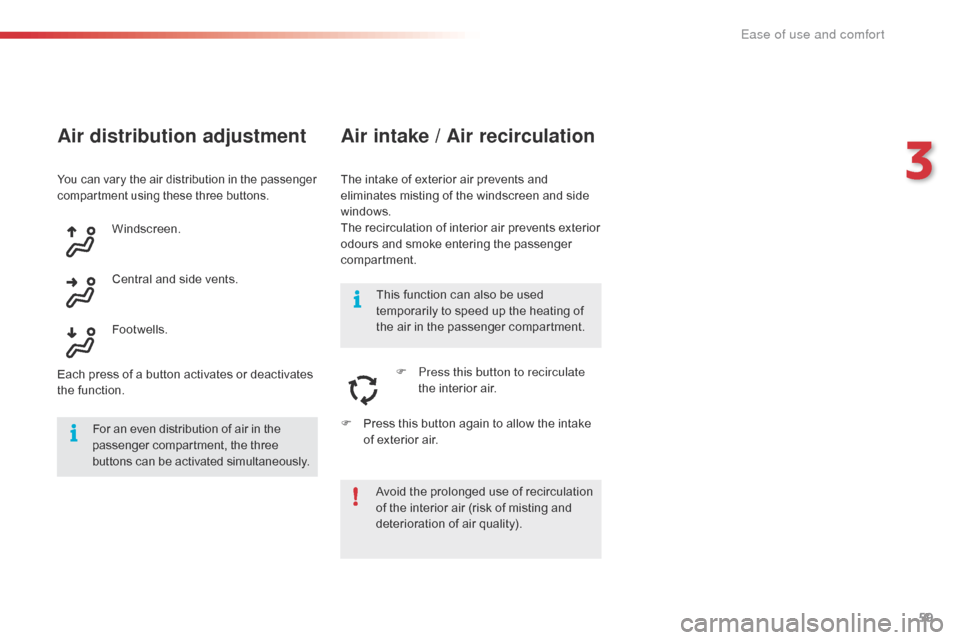
59
Air distribution adjustment
The intake of exterior air prevents and eliminates misting of the windscreen and side
w
indows.
The
recirculation of interior air prevents exterior
o
dours and smoke entering the passenger
c
ompartment.
Windscreen.
Central
and
side
vents.
Footwells.
Each
press
of
a
button
activates
or
deactivates
t
he
function.
Air intake / Air recirculation
F Press this button to recirculate the interior air.
F
P
ress
this button again to allow the intake
o
f
exterior air.
This
function can also be used
t
emporarily to speed up the heating of
t
he
air in the passenger compartment.
Avoid the prolonged use of recirculation
o
f
the interior air (risk of misting and
d
eterioration of air quality).
You can vary the air distribution in the passenger compartment using these three buttons.
For an even distribution of air in the passenger compartment, the three b
uttons can be activated simultaneously.
3
Ease of use and comfort
Page 62 of 308

60
Manual air conditioning
Temperature adjustment
F Press one of these buttons
or move the cursor from blue
(
cold) to red (hot) to adjust the
t
emperature to your liking.
The
manual
air
conditioning
system
operates
with
the
engine
running.
Air flow adjustment
F Press one of these buttons to
increase or decrease the air flow.
The
symbol for air flow (a fan) fills progressively
a
ccording
to the air flow setting made.
By
reducing the air flow to minimum, you are
s
topping
v
entilation.
Avoid
d
riving
t
oo
l
ong
w
ithout
v
entilation
(
risk of misting and deterioration of air
q
uality).
F
Sel
ect the "
Air conditioning "
menu
in
the
touch
screen
tablet
t
o
display
the
controls
page
for
t
he
system.
Ease of use and comfort
Page 66 of 308
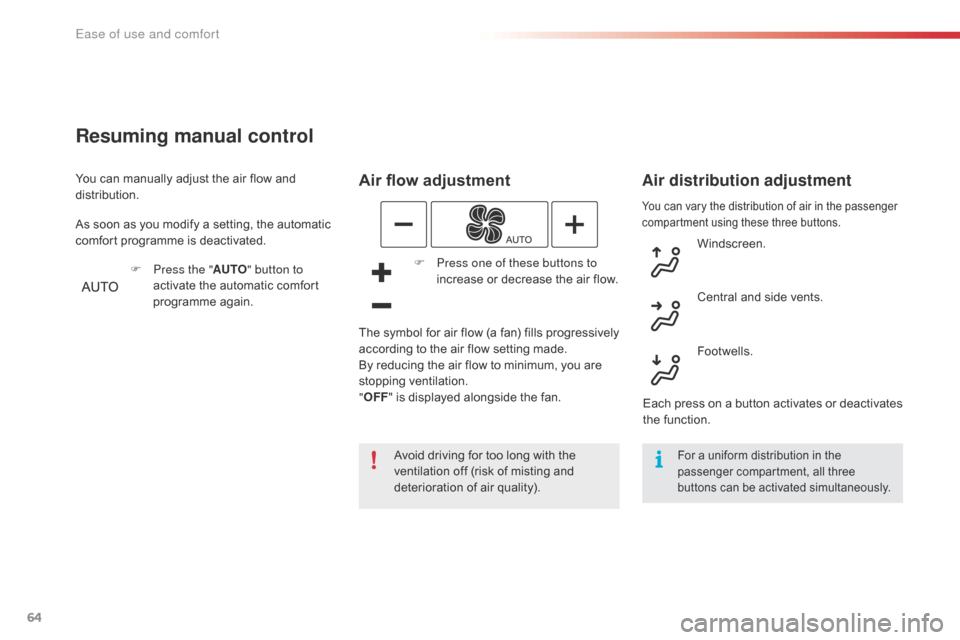
64
You can vary the distribution of air in the passenger compartment using these three buttons.
Air flow adjustment
Avoid driving for too long with the ventilation off (risk of misting and
d
eterioration of air quality).
Air distribution adjustment
F Press one of these buttons to increase or decrease the air flow.
The
symbol for air flow (a fan) fills progressively
a
ccording
to the air flow setting made.
By
reducing the air flow to minimum, you are
s
topping
v
entilation.
" OFF "
is
displayed alongside the fan. Windscreen.
Central
and side vents.
Footwells.
Each
press on a button activates or deactivates
t
he function.
Resuming manual control
You can manually adjust the air flow and distribution.
F
P
ress the "AUTO" button to
activate
the automatic comfort
p
rogramme
ag
ain.
As
soon as you modify a setting, the automatic
c
omfort programme is deactivated.
For a uniform distribution in the passenger compartment, all three
b
uttons can be activated simultaneously.
Ease of use and comfort
Page 67 of 308
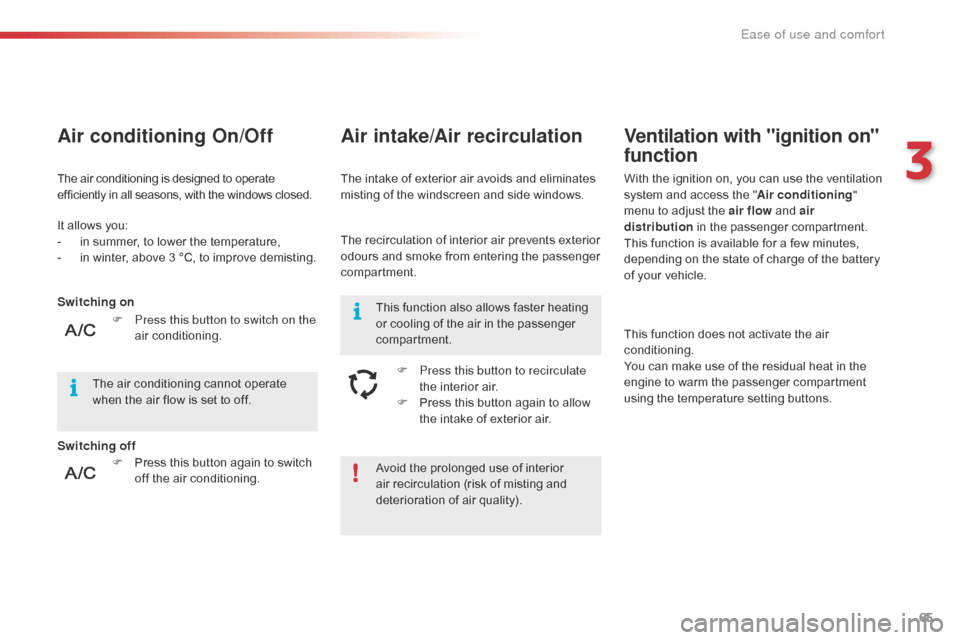
65
Avoid the prolonged use of interior air recirculation (risk of misting and
d
eterioration of air quality).
It
allows
you:
-
i
n
summer,
to
lower
the
temperature,
-
i
n
winter,
above
3
°C,
to
improve
demisting.
F
P
ress
this
button
again
to
switch
o
ff
the
air
conditioning.
F
P
ress this button to switch on the
air
c
onditioning.
Air conditioning On/Off
The air conditioning is designed to operate e
fficiently in all seasons, with the windows closed.The
intake of exterior air avoids and eliminates m
isting of the windscreen and side windows.
Air intake/Air recirculation
The recirculation of interior air prevents exterior odours and smoke from entering the passenger
c
ompartment.
F
P
ress this button to recirculate
the
interior air.
F
P
ress this button again to allow
t
he intake of exterior air.
The
air
conditioning
cannot
operate
w
hen
the
air
flow
is
set
to
off. This
function also allows faster heating
o
r cooling of the air in the passenger
c
ompartment.
Ventilation with "ignition on"
function
With the ignition on, you can use the ventilation system and access the "Air conditioning "
menu
to adjust the air flow
and air
distribution
in the passenger compartment.
This
function is available for a few minutes,
d
epending on the state of charge of the battery
o
f your vehicle.
This
function does not activate the air
c
onditioning.
You
can make use of the residual heat in the
e
ngine to warm the passenger compartment
u
sing the temperature setting buttons.
Switching on
Switching off
3
Ease of use and comfort
Page 139 of 308
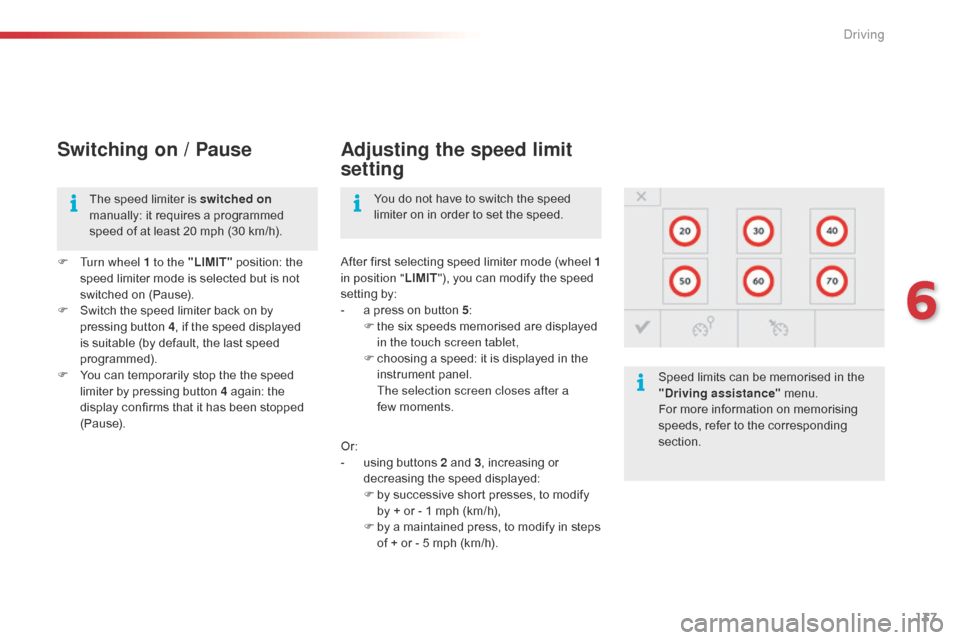
137
Switching on / Pause
F Turn wheel 1 to the "LIMIT" position: the s
peed limiter mode is selected but is not
s
witched on (Pause).
F
S
witch the speed limiter back on by
p
ressing button 4,
if the speed displayed
i
s suitable (by default, the last speed
pro
grammed).
F
Y
ou can temporarily stop the the speed
l
imiter by pressing button 4 again: the
d
isplay confirms that it has been stopped
(
Pause). After
first selecting speed limiter mode (wheel 1
in position " LIMIT"),
you can modify the speed
s
etting by:
-
a
press on button 5:
F
t
he six speeds memorised are displayed
i
n the touch screen tablet,
F
c
hoosing a speed: it is displayed in the
in
strument
pan
el.
T
he selection screen closes after a
few moments. Speed
limits can be memorised in the
"
Driving assistance"
menu.
For
more information on memorising
s
peeds, refer to the corresponding
s
ection.
You
do not have to switch the speed
l
imiter on in order to set the speed.
The speed limiter is switched on
manually: it requires a programmed
s
peed of at least 20 mph (30 km/h).
Adjusting the speed limit
setting
Or:
-
u sing buttons 2 and 3,
increasing or
d
ecreasing the speed displayed:
F
b
y successive short presses, to modify
b
y + or - 1 mph (km/h),
F
b
y a maintained press, to modify in steps
o
f + or - 5 mph (km/h).
6
Driving