start stop button CITROEN C4 CACTUS 2022 Owners Manual
[x] Cancel search | Manufacturer: CITROEN, Model Year: 2022, Model line: C4 CACTUS, Model: CITROEN C4 CACTUS 2022Pages: 256, PDF Size: 7.62 MB
Page 17 of 256

15
Warning/indicator lampState Cause Action/Observations
Collision Risk
Alert/Active
Safety Brake Flashing.
The system is operating. The vehicle brakes briefly so as to reduce the
speed of collision with the vehicle ahead.
Fixed, accompanied by a
message and an audible
signal. The system has a fault.
Carry out (3).
Collision Risk
Alert/Active
Safety Brake Fixed, accompanied by a
message.
The system has been deactivated via
the vehicle configuration menu.
Dynamic
stability control
(DSC/ASR) Flashing.
The DSC/ASR adjustment is
activated if there is a loss of grip or
trajectory.
Fixed. The DSC/ASR system has a fault. Carry out (3).
Dynamic
stability control
(DSC/ASR) Fixed.
The DSC/ASR is deactivated. Press the button to activate the DSC/ASR.
The DSC/ASR system is activated
automatically when the vehicle is started.
If the system is deactivated, it is reactivated
automatically once a speed of around 31
mph
(50 km/h) is reached.
(1 ) : You must stop as soon as it is safe to do so and switch off the ignition.
(2): Contact a CITROËN dealer or a qualified workshop.
(3) : Go to a CITROËN dealer or a qualified workshop.
1
Instruments
Page 29 of 256
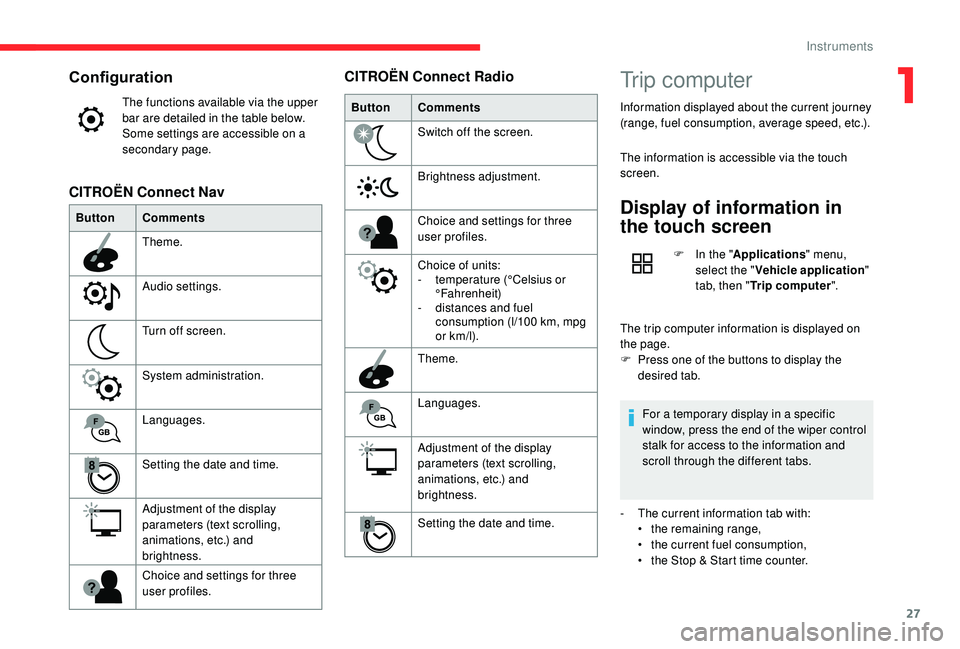
27
Configuration
The functions available via the upper
bar are detailed in the table below.
Some settings are accessible on a
secondary page.
Button Comments
Theme.
Audio settings.
Turn off screen.
System administration.
Languages.
Setting the date and time.
Adjustment of the display
parameters (text scrolling,
animations, etc.) and
brightness.
Choice and settings for three
user profiles.
CITROËN Connect Nav
ButtonComments
Switch off the screen.
Brightness adjustment.
Choice and settings for three
user profiles.
Choice of units:
-
t
emperature (°Celsius or
°Fahrenheit)
-
d
istances and fuel
consumption (l/100 km, mpg
or km/l).
Theme.
Languages.
Adjustment of the display
parameters (text scrolling,
animations, etc.) and
brightness.
Setting the date and time.
CITROËN Connect RadioTrip computer
Information displayed about the current journey
(range, fuel consumption, average speed, etc.).
The information is accessible via the touch
screen.
Display of information in
the touch screen
F In the " Applications " menu,
select the " Vehicle application "
tab, then " Trip computer ".
The trip computer information is displayed on
the page.
F
P
ress one of the buttons to display the
desired tab.
For a temporary display in a specific
window, press the end of the wiper control
stalk for access to the information and
scroll through the different tabs.
-
T
he current information tab with:
•
t
he remaining range,
•
t
he current fuel consumption,
•
t
he Stop & Start time counter.
1
Instruments
Page 38 of 256
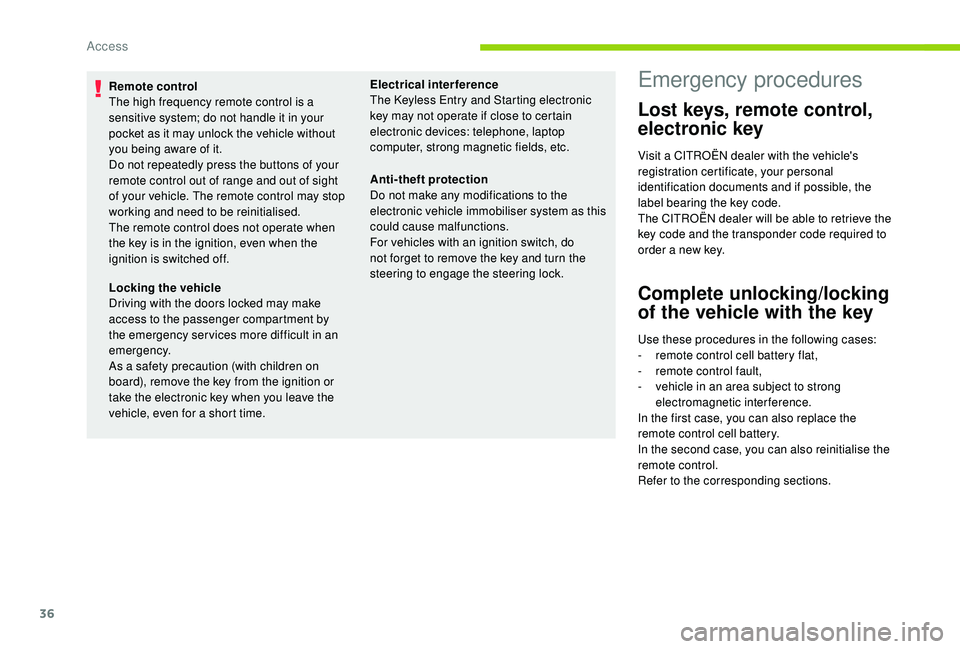
36
Remote control
The high frequency remote control is a
sensitive system; do not handle it in your
pocket as it may unlock the vehicle without
you being aware of it.
Do not repeatedly press the buttons of your
remote control out of range and out of sight
of your vehicle. The remote control may stop
working and need to be reinitialised.
The remote control does not operate when
the key is in the ignition, even when the
ignition is switched off.Electrical interference
The
K eyless Entry and Starting electronic
key may not operate if close to certain
electronic devices: telephone, laptop
computer, strong magnetic fields, etc.
Locking the vehicle
Driving with the doors locked may make
access to the passenger compartment by
the emergency ser vices more difficult in an
emergency.
As a safety precaution (with children on
board), remove the key from the ignition or
take the electronic key when you leave the
vehicle, even for a short time. Anti-theft protection
Do not make any modifications to the
electronic vehicle immobiliser system as this
could cause malfunctions.
For vehicles with an ignition switch, do
not forget to remove the key and turn the
steering to engage the steering lock.Emergency procedures
Lost keys, remote control,
electronic key
Visit a CITROËN dealer with the vehicle's
registration certificate, your personal
identification documents and if possible, the
label bearing the key code.
The CITROËN dealer will be able to retrieve the
key code and the transponder code required to
order a new key.
Complete unlocking/locking
of the vehicle with the key
Use these procedures in the following cases:
-
r emote control cell battery flat,
-
r
emote control fault,
-
v
ehicle in an area subject to strong
electromagnetic interference.
In the first case, you can also replace the
remote control cell battery.
In the second case, you can also reinitialise the
remote control.
Refer to the corresponding sections.
Access
Page 41 of 256

39
Doors
Opening
From outside
F After unlocking the vehicle using the remote control or the key, pull the door handle.
From inside
F Pull the interior opening control of a door; this unlocks the whole vehicle.
The interior opening control on a rear door
does not work if the child lock is on.
For more information on the Child Lock ,
refer to the corresponding section.
Closing
When a door is not closed correctly:
- w ith the engine running or the vehicle
moving (speed below 6 mph (10 km/h)) , a
message appears in the screen.
-
w
ith the vehicle moving (speed above
6
mph (10 km/h)) , a message appears in
the screen, accompanied by an audible
signal.
F
S
witch on the ignition by pressing the
" START/STOP " button.
The electronic key is now fully operational
again.
If the fault persists after reinitialisation, contact
a CITROËN dealer or a qualified workshop
without delay.
Boot
Opening
F With the vehicle unlocked or with the electronic key of the K eyless Entry and
Starting system in the recognition zone,
press the central tailgate control.
F
Ra
ise the tailgate.
Unlocking the boot using the remote
control opens the tailgate slightly.
For more information on the Remote control
or on
K
eyless Entr y and Star ting , refer to the
corresponding section.
2
Access
Page 43 of 256

41
When the vehicle automatically locks itself
again (as happens if a door or boot is not
opened within 30 seconds of unlocking),
the monitoring system is automatically
reactivated.
Triggering of the alarm
This is indicated by sounding of the siren
and flashing of the direction indicators for
30 seconds.
The monitoring functions remain active until
the alarm has been triggered eleven times
consecutively.
When the vehicle is unlocked using the remote
control or the
K
eyless Entry and Starting
system, rapid flashing of the locking button
indicator lamp informs you that the alarm
was triggered during your absence. When
the ignition is switched on, this flashing stops
immediately.
Locking the vehicle without
activating the alarm
F Lock or deadlock the vehicle using the key (integral to the remote control) in the driver's
door lock.
Failure of the remote
control
To deactivate the monitoring functions:
F u nlock the vehicle using the key (integral to
the remote control) in the driver's door lock,
F
O
pen the door; this sets off the alarm.
F
U
pon switching on the ignition, the alarm
stops. The button indicator lamp goes off.
The monitoring system is
deactivated: the indicator lamp in
the button goes off and the direction
indicators flash for about 2 seconds.
If a door, boot, etc. is not properly closed,
the vehicle is not locked but the exterior
perimeter monitoring will be activated after
45 seconds.
Deactivation
F Press the unlocking button on
the remote control.
or
F
U
nlock the vehicle with the
K
eyless Entry
and Starting system.
The exterior perimeter monitoring is activated
after five seconds.
Malfunction
When the ignition is switched on, and for
10 seconds after wards, the flashing of the
locking button indicator lamp indicates a
system fault.
Have the system checked by a CITROËN
dealer or a qualified workshop.
Front electric window
controls
1.
Front left.
2. Front right.
Manual operation
To open or close the window, press or pull the
switch gently, without exceeding the resistance
point. The window stops as soon as the switch
is released.
2
Access
Page 56 of 256
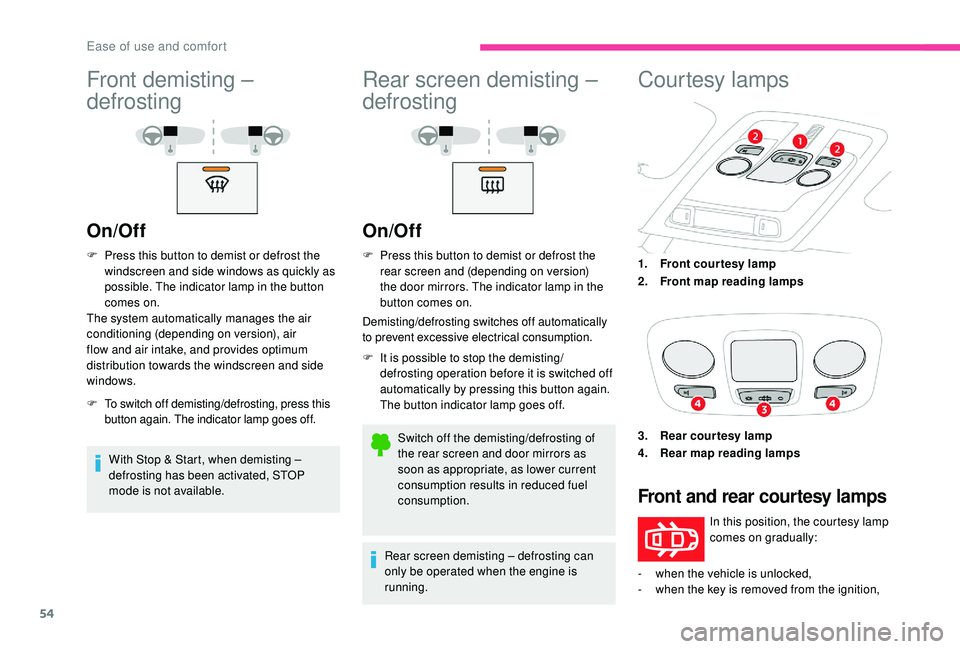
54
Front demisting –
defrosting
On/Off
F Press this button to demist or defrost the windscreen and side windows as quickly as
possible. The indicator lamp in the button
comes on.
The system automatically manages the air
conditioning (depending on version), air
flow and air intake, and provides optimum
distribution towards the windscreen and side
windows.
F
T
o switch off demisting/defrosting, press this
button again. The indicator lamp goes off.
With Stop & Start, when demisting –
defrosting has been activated, STOP
mode is not available.
Rear screen demisting –
defrosting
On/Off
F Press this button to demist or defrost the rear screen and (depending on version)
the door mirrors. The indicator lamp in the
button comes on.
Demisting/defrosting switches off automatically
to prevent excessive electrical consumption.
F
I
t is possible to stop the demisting/
defrosting operation before it is switched off
automatically by pressing this button again.
The button indicator lamp goes off.
Switch off the demisting/defrosting of
the rear screen and door mirrors as
soon as appropriate, as lower current
consumption results in reduced fuel
consumption.
Rear screen demisting – defrosting can
only be operated when the engine is
running.
Courtesy lamps
1. Front courtesy lamp
2. Front map reading lamps
3. Rear courtesy lamp
4. Rear map reading lamps
Front and rear courtesy lamps
In this position, the courtesy lamp
comes on gradually:
-
w
hen the vehicle is unlocked,
-
w
hen the key is removed from the ignition,
Ease of use and comfort
Page 100 of 256

98
F With an automatic gearbox, place the gear
selector in mode P or N then depress the
brake pedal fully.
F
W
ith an electronic gearbox , place the gear
selector in mode N then depress the brake
pedal fully.
F
B
riefly press the " START/STOP" button
while maintaining pressure on the pedal
until the engine starts.
The steering column unlocks and the engine
starts.
For Diesel engines , when the temperature is
below zero and/or the engine is cold, starting
will only be done once the pre-heater warning
lamp is off.
If this warning lamp comes on after
pressing the " START/STOP " button:
F
W
ith a manual gearbox , you should keep
the clutch pedal fully depressed until the
warning lamp goes off and not press the
" START/STOP " button again until the
engine is running. F
W ith an automatic or electronic gearbox
,
you should keep the brake pedal fully
depressed until the warning lamp goes off
and not press the " START/STOP" button
again until the engine is running.
The presence of the "
K
eyless Entry and
Starting" electronic key in the recognition
zone is essential.
If the electronic key is not detected in this
zone, a message is displayed.
Move the electronic key into this zone so
that the engine can be started.
If there is still a problem, refer to the "Key
not detected – Back-up starting" section.
If one of the starting conditions is not met,
a reminder message is displayed in the
instrument panel.
In some circumstances, it is necessary
to turn the steering wheel slightly while
pressing the " START/STOP " button to
assist unlocking of the steering column; a
message warns you when this is needed.
For safety reasons, never leave the
vehicle while the engine is running.Switching off the engine
F Immobilise the vehicle, engine at idle.
F W ith a manual gearbox , put the gear lever
into neutral.
F
W
ith an automatic gearbox , place the gear
selector in mode P or N.
F
W
ith an electronic gearbox , select mode
N .
F
W
ith the electronic key inside the vehicle,
press the " START/STOP " button.
The engine stops and the steering column
locks.
In some circumstances, it is necessary to turn
the steering wheel slightly to lock the steering
column.
If the vehicle is not immobilised, the
engine will not stop.
Never leave your vehicle with the
electronic key still inside.
Switching off the engine leads to a loss of
braking assistance.
Driving
Page 101 of 256

99
Switching the ignition on
(without starting)
F Press the "START/STOP" button, the
instrument panel comes on but the engine
does not start.
F
P
ress the button again to switch off the
ignition and allow the vehicle to be locked.
With the ignition on, the system
automatically goes into energy economy
mode to maintain an adequate state of
charge in the battery.
Key not detected
Back-up starting
A back-up reader is fitted underneath the
parking brake lever so that the engine can be
started if the system does not detect the key in
the recognition zone, or when the battery in the
electronic key is flat.
F
W
ith a manual gearbox, place the gear
lever in neutral, then fully depress the clutch
pedal.
F
W
ith an automatic gearbox , select
mode P, then fully depress the brake pedal.
F
W
ith an electronic gearbox , select
mode N, then fully depress the brake pedal.
F
P
ress the " START/STOP " button.
The engine starts.
Back-up switch-off
Emergency switch-off
With the Keyless Entry and Starting remote
control inside the vehicle, pressing the
" START/STOP " button, with no action on the
pedals , allows the ignition to be switched on.
This also allows the accessories to be used (for
example: audio system, lighting, etc.).
F
P
lace and hold the remote control against
the reader. When the electronic key is not detected or is
no longer in the recognition zone, a message
appears on the touch screen when closing a
door or trying to switch off the engine.
F
T
o confirm the instruction to switch off the
engine, press the " START/STOP" button for
about three seconds.
In the event of a fault with the electronic key,
contact a CITROËN dealer or a qualified
workshop.
In the event of an emergency only, the
engine can be switched off without
conditions (even when driving).
Press the " START/STOP " button for about
three seconds.
In this case, the steering column locks as
soon as the vehicle stops.
6
Driving
Page 102 of 256

100
Parking brake
Applying
When parking on a slope, turn the wheels
against the kerb, apply the parking brake,
engage a gear and switch off the ignition.
Releasing
When the vehicle is being driven,
if this warning lamp and the
STOP warning lamp come on,
accompanied by an audible signal
and a message on the screen, this
indicates that the parking brake
is still on or has not been fully
released.
F
P
ull the parking brake lever up to immobilise
your vehicle.
F
P
ull the parking brake lever up gently, press
the release button then lower the lever fully.
5-speed manual gearbox
Engaging reverse gear
Only engage reverse gear when the vehicle
is stationary with the engine at idle.
As a safety precaution and to facilitate
starting the engine:
-
a
lways select neutral,
-
p
ress the clutch pedal.
F
F
ully depress the clutch pedal.
F
M
ove the gear lever fully to the right, then
pull it back.
6-speed manual gearbox
Engaging 5th or 6th gear
F Move the lever fully to the right to engage 5th
or 6th g e a r.
Failure to follow this advice could cause
permanent damage to the gearbox
(inadvertent engagement of 3
rd or 4th
gear).
Engaging reverse gear
F Raise the ring under the knob and move the gear lever to the left, then for wards.
Only engage reverse gear when the vehicle
is stationary with the engine at idle.
Driving
Page 110 of 256

108
Per fect for urban use, the Stop & Start system
reduces fuel consumption and exhaust
emissions as well as the noise level when
stationary.
Going into engine STOP
mode
This indicator lamp comes on in the
instrument panel and the engine
goes into standby automatically.
-
W
ith a manual gearbox , at speeds below
2
mph (3 km/h) or with the vehicle stationary
(depending on version), when you place the
gear lever in neutral and release the clutch
pedal,
-
W
ith an automatic gearbox , at speeds
below 2 mph (3 km/h), or when the vehicle
is stationary (depending on version), when
you press the brake pedal or place the gear
selector into position N .
-
W
ith an electronic gearbox , at speeds
below 2 mph (3 km/h), or when the vehicle
is stationary (depending on version), when
you press the brake pedal or place the gear
selector into position N .
Time counter of the Stop & Star t.
(minutes/seconds or hours/minutes) If your vehicle is fitted with this system, a time
counter calculates the sum of the periods in
STOP mode during a journey.
It resets to zero every time the ignition is
switched on.
For your comfort, during parking
manoeuvres, STOP mode is not available
for a few seconds after coming out of
reverse gear.
The Stop & Start system does not affect
the functionality of the vehicle, such as for
example, braking, power steering, etc.
Never refuel with the engine in STOP
mode; you must switch off the ignition with
the "START/STOP" button.
Special cases: STOP mode not
available
STOP mode is not activated when:
- t he vehicle is on a steep slope (uphill or
downhill),
-
t
he driver's door is open,
-
t
he driver's seat belt is not fastened,
-
t
he vehicle has not exceeded 6 mph (10
km/h) since the last engine start,
-
t
he engine is needed to maintain a
comfortable temperature in the passenger
compartment, -
d
emisting is active,
-
s
ome special conditions (battery charge,
engine temperature, braking assistance,
exterior temperature, etc.) where the engine
is needed to control the system.
Going into engine START
mode
This indicator lamp goes off and the
engine starts automatically: In this case, this indicator lamp
flashes for a few seconds then goes
of f.
This operation is perfectly normal.
-
W
ith a manual gearbox , when you fully
depress the clutch pedal.
-
W
ith an automatic gearbox :
•
g
ear selector in position D or M , when
you release the brake pedal,
•
o
r gear selector in position N and brake
pedal released, when you place the gear
selector in position D or M ,
•
o
r when you engage reverse gear.
Driving