ignition CITROEN C4 CACTUS 2023 User Guide
[x] Cancel search | Manufacturer: CITROEN, Model Year: 2023, Model line: C4 CACTUS, Model: CITROEN C4 CACTUS 2023Pages: 196, PDF Size: 6.12 MB
Page 23 of 196
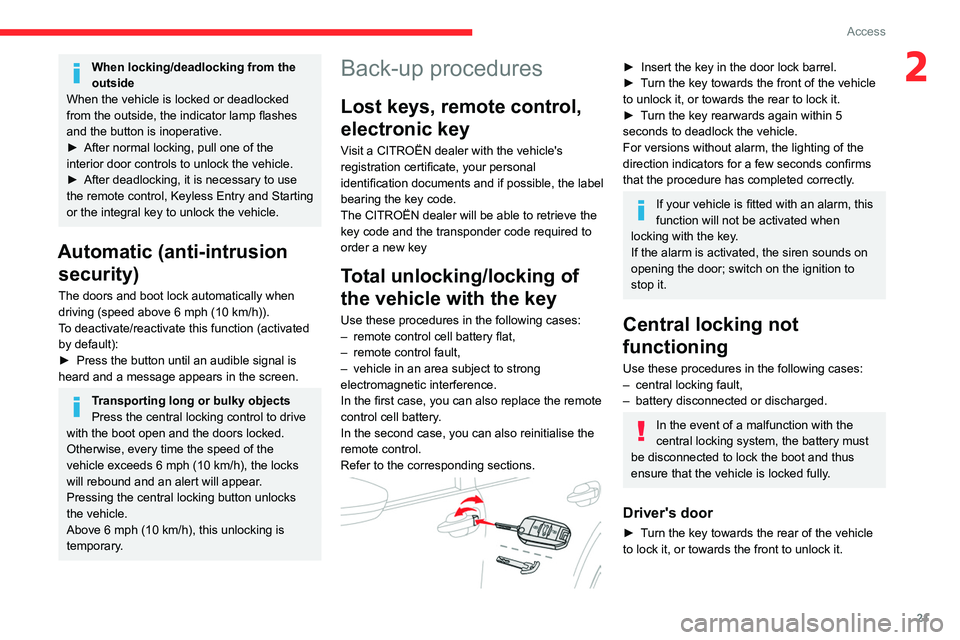
21
Access
2When locking/deadlocking from the
outside
When the vehicle is locked or deadlocked
from the outside, the indicator lamp flashes
and the button is inoperative.
►
After normal locking, pull one of the
interior door controls to unlock the vehicle.
►
After deadlocking, it is necessary to use
the remote control, Keyless Entry and Starting
or the integral key to unlock the vehicle.
Automatic (anti-intrusion security)
The doors and boot lock automatically when
driving (speed above 6 mph (10
km/h)).
To deactivate/reactivate this function (activated
by default):
►
Press the button until an audible signal is
heard and a message appears in the screen.
Transporting long or bulky objects
Press the central locking control to drive
with the boot open and the doors locked.
Otherwise, every time the speed of the
vehicle exceeds 6 mph (10
km/h), the locks
will rebound and an alert will appear.
Pressing the central locking button unlocks
the vehicle.
Above 6 mph (10
km/h), this unlocking is
temporary.
Back-up procedures
Lost keys, remote control,
electronic key
Visit a CITROËN dealer with the vehicle's
registration certificate, your personal
identification documents and if possible, the label
bearing the key code.
The CITROËN dealer will be able to retrieve the
key code and the transponder code required to
order a new key
Total unlocking/locking of
the vehicle with the key
Use these procedures in the following cases:
– remote control cell battery flat,
–
remote control fault,
–
vehicle in an area subject to strong
electromagnetic interference.
In the first case, you can also replace the remote
control cell battery
.
In the second case, you can also reinitialise the
remote control.
Refer to the corresponding sections.
► Insert the key in the door lock barrel.
► T urn the key towards the front of the vehicle
to unlock it, or towards the rear to lock it.
►
T
urn the key rearwards again within 5
seconds to deadlock the vehicle.
For versions without alarm, the lighting of the
direction indicators for a few seconds confirms
that the procedure has completed correctly.
If your vehicle is fitted with an alarm, this
function will not be activated when
locking with the key.
If the alarm is activated, the siren sounds on
opening the door; switch on the ignition to
stop it.
Central locking not
functioning
Use these procedures in the following cases:
– central locking fault,
–
battery disconnected or discharged.
In the event of a malfunction with the
central locking system, the battery must
be disconnected to lock the boot and thus
ensure that the vehicle is locked fully.
Driver's door
► Turn the key towards the rear of the vehicle
to lock it, or towards the front to unlock it.
Page 24 of 196
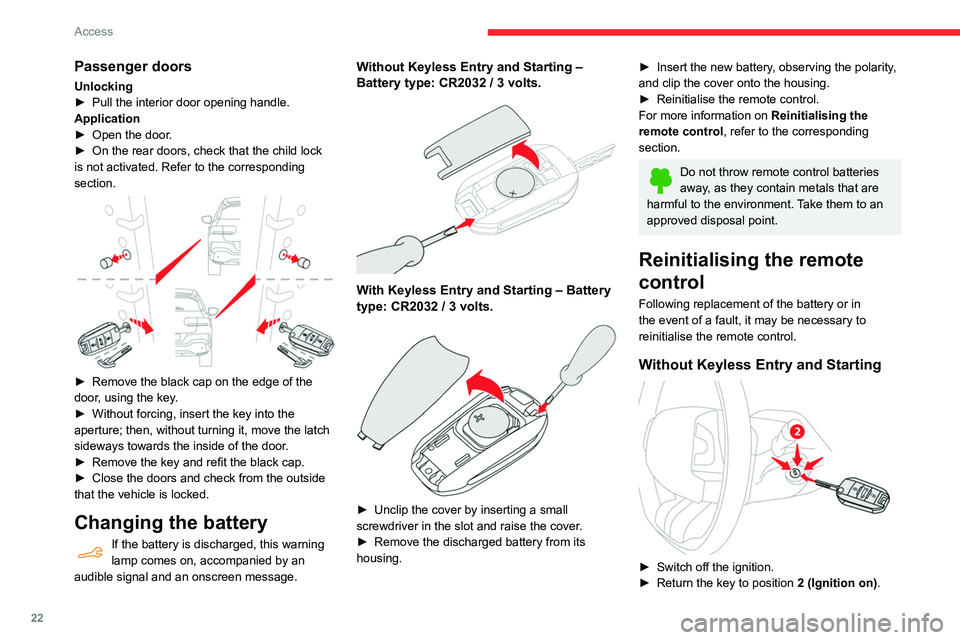
22
Access
► Immediately press the closed padlock button
for a few seconds.
► Switch off the ignition and remove the key
from the switch.
The remote control is now fully operational
again.
With Keyless Entry and Starting
► Insert the mechanical key (incorporated into
the remote control) into the lock to open the
vehicle.
► Place the electronic key against the back-up
reader under the parking brake lever and hold it
there until the ignition is switched on.
► Switch on the ignition by pressing the
"START/STOP" button.
► With a manual gearbox, place the gear lever
in neutral then fully depress the clutch pedal.
► With an automatic gearbox, while in mode
P, depress the brake pedal.
Passenger doors
Unlocking
► Pull the interior door opening handle.
Application
►
Open the door
.
►
On the rear doors, check that the child lock
is not activated. Refer to the corresponding
section.
► Remove the black cap on the edge of the
door , using the key.
►
Without forcing, insert the key into the
aperture; then, without turning it, move the latch
sideways towards the inside of the door
.
►
Remove the key and refit the black cap.
►
Close the doors and check from the outside
that the vehicle is locked.
Changing the battery
If the battery is discharged, this warning
lamp comes on, accompanied by an
audible signal and an onscreen message.
Without Keyless Entry and Starting ‒
Battery type: CR2032 / 3 volts.
With Keyless Entry and Starting ‒ Battery
type: CR2032 / 3 volts.
► Unclip the cover by inserting a small
screwdriver in the slot and raise the cover .
►
Remove the discharged battery from its
housing.
► Insert the new battery , observing the polarity,
and clip the cover onto the housing.
►
Reinitialise the remote control.
For more information on Reinitialising the
remote control
, refer to the corresponding
section.
Do not throw remote control batteries
away, as they contain metals that are
harmful to the environment. Take them to an
approved disposal point.
Reinitialising the remote
control
Following replacement of the battery or in
the event of a fault, it may be necessary to
reinitialise the remote control.
Without Keyless Entry and Starting
► Switch off the ignition.
► Return the key to position 2 (Ignition on).
Page 25 of 196
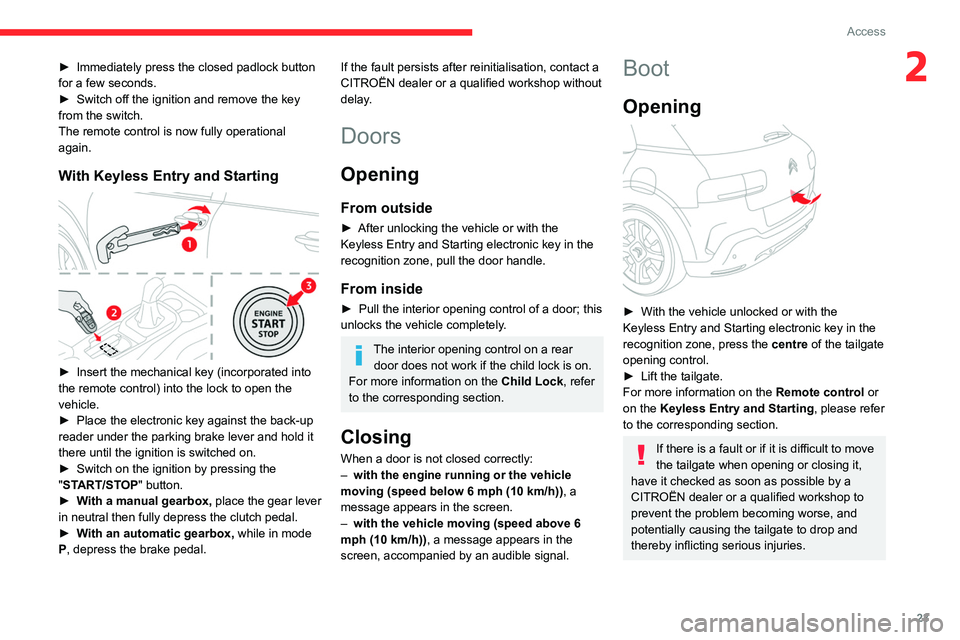
23
Access
2► Immediately press the closed padlock button
for a few seconds.
►
Switch off the ignition and remove the key
from the switch.
The remote control is now fully operational
again.
With Keyless Entry and Starting
► Insert the mechanical key (incorporated into
the remote control) into the lock to open the
vehicle.
►
Place the electronic key against the back-up
reader under the parking brake lever and hold it
there until the ignition is switched on.
►
Switch on the ignition by pressing the
"
START/STOP" button.
►
W
ith a manual gearbox, place the gear lever
in neutral then fully depress the clutch pedal.
►
W
ith an automatic gearbox, while in mode
P, depress the brake pedal.
If the fault persists after reinitialisation, contact a
CITROËN dealer or a qualified workshop without
delay.
Doors
Opening
From outside
► After unlocking the vehicle or with the
Keyless Entry and Starting electronic key in the
recognition zone, pull the door handle.
From inside
► Pull the interior opening control of a door; this
unlocks the vehicle completely .
The interior opening control on a rear door does not work if the child lock is on.
For more information on the Child Lock, refer
to the corresponding section.
Closing
When a door is not closed correctly:
– with the engine running or the vehicle
moving (speed below 6 mph (10 km/h)) , a
message appears in the screen.
–
with the vehicle moving (speed above 6
mph (10 km/h))
, a message appears in the
screen, accompanied by an audible signal.
Boot
Opening
► With the vehicle unlocked or with the
Keyless Entry and Starting electronic key in the
recognition zone, press the centre
of the tailgate
opening control.
►
Lift the tailgate.
For more information on the Remote control
or
on the Keyless Entry and Starting, please refer
to the corresponding section.
If there is a fault or if it is difficult to move
the tailgate when opening or closing it,
have it checked as soon as possible by a
CITROËN dealer or a qualified workshop to
prevent the problem becoming worse, and
potentially causing the tailgate to drop and
thereby inflicting serious injuries.
Page 26 of 196
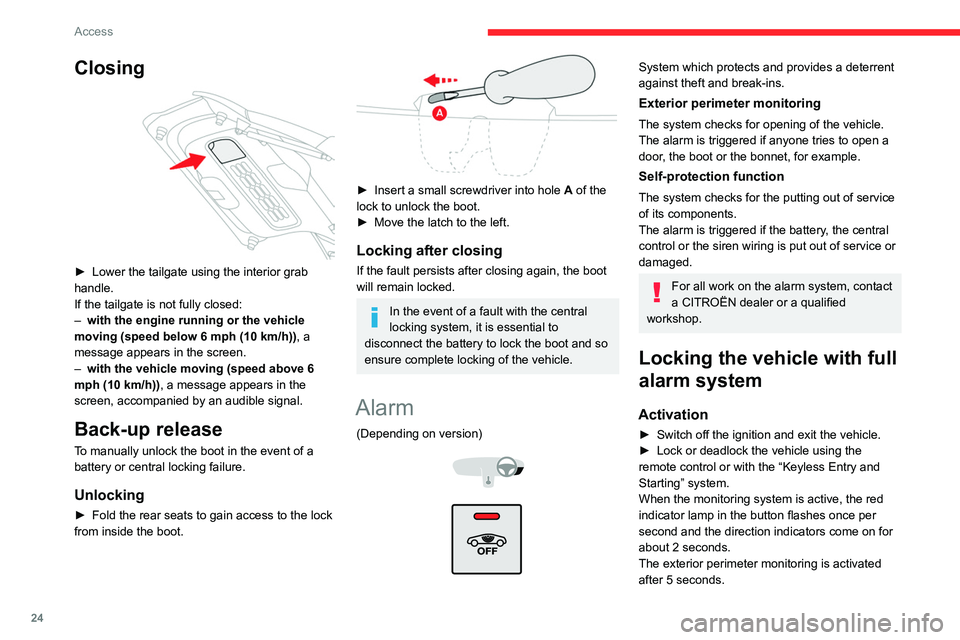
24
Access
If an opening (door or boot) is not
properly closed, the vehicle is not locked,
but the exterior perimeter monitoring will be
activated after 45 seconds.
Deactivation
► Press the remote control unlocking
button.
or
► Unlock the vehicle with the Keyless Entry and
Starting system.
The monitoring system is deactivated: the
indicator lamp in the button goes off and the
direction indicators flash for about 2 seconds.
If the vehicle automatically locks itself
again (as happens if a door or the boot is
not opened within 30 seconds of unlocking),
the monitoring system is automatically
reactivated.
Triggering of the alarm
This is indicated by sounding of the siren
and flashing of the direction indicators for 30
seconds.
Depending on the country of sale, certain
monitoring functions remain active until the alarm
has been triggered eleven times consecutively.
When the vehicle is unlocked using the remote
control or the Keyless Entry and Starting system,
rapid flashing of the red indicator lamp in the
button informs you that the alarm was triggered
Closing
► Lower the tailgate using the interior grab
handle.
If the tailgate is not fully closed:
–
with the engine running or the vehicle
moving (speed below 6 mph (10 km/h)) , a
message appears in the screen.
–
with the vehicle moving (speed above 6
mph (10 km/h))
, a message appears in the
screen, accompanied by an audible signal.
Back-up release
To manually unlock the boot in the event of a
battery or central locking failure.
Unlocking
► Fold the rear seats to gain access to the lock
from inside the boot.
► Insert a small screwdriver into hole A of the
lock to unlock the boot.
►
Move the latch to the left.
Locking after closing
If the fault persists after closing again, the boot
will remain locked.
In the event of a fault with the central
locking system, it is essential to
disconnect the battery to lock the boot and so
ensure complete locking of the vehicle.
Alarm
(Depending on version)
System which protects and provides a deterrent
against theft and break-ins.
Exterior perimeter monitoring
The system checks for opening of the vehicle.
The alarm is triggered if anyone tries to open a
door, the boot or the bonnet, for example.
Self-protection function
The system checks for the putting out of service
of its components.
The alarm is triggered if the battery, the central
control or the siren wiring is put out of service or
damaged.
For all work on the alarm system, contact
a CITROËN dealer or a qualified
workshop.
Locking the vehicle with full
alarm system
Activation
► Switch off the ignition and exit the vehicle.
► Lock or deadlock the vehicle using the
remote control or with the “Keyless Entry and
Starting” system.
When the monitoring system is active, the red
indicator lamp in the button flashes once per
second and the direction indicators come on for
about 2 seconds.
The exterior perimeter monitoring is activated
after 5 seconds.
Page 27 of 196
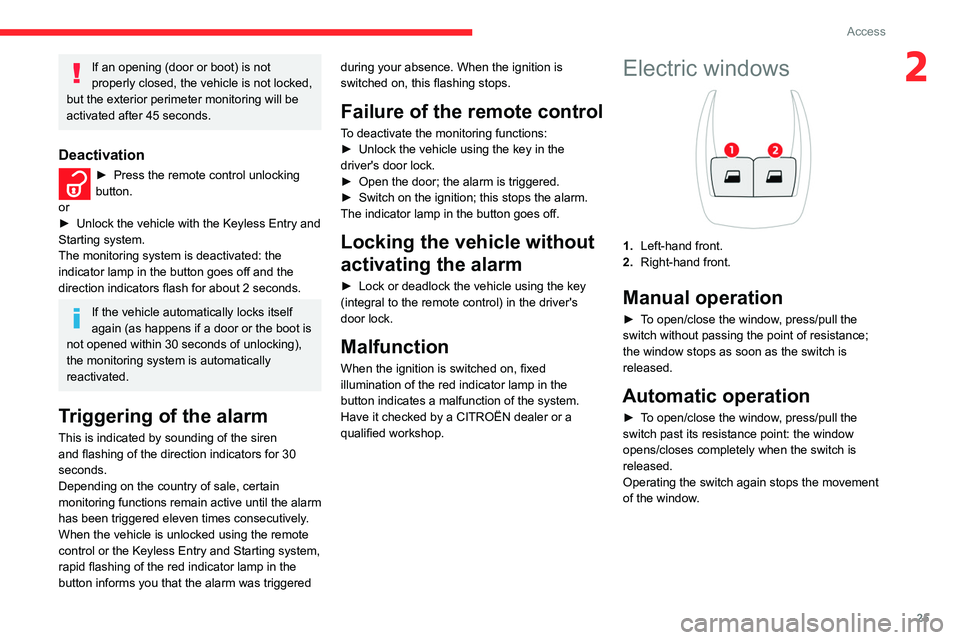
25
Access
2If an opening (door or boot) is not
properly closed, the vehicle is not locked,
but the exterior perimeter monitoring will be
activated after 45
seconds.
Deactivation
► Press the remote control unlocking
button.
or
►
Unlock the vehicle with the Keyless Entry and
Starting system.
The monitoring system is deactivated: the
indicator lamp in the button goes off and the
direction indicators flash for about 2 seconds.
If the vehicle automatically locks itself
again (as happens if a door or the boot is
not opened within 30 seconds of unlocking),
the monitoring system is automatically
reactivated.
Triggering of the alarm
This is indicated by sounding of the siren
and flashing of the direction indicators for 30
seconds.
Depending on the country of sale, certain
monitoring functions remain active until the alarm
has been triggered eleven times consecutively.
When the vehicle is unlocked using the remote
control or the Keyless Entry and Starting system,
rapid flashing of the red indicator lamp in the
button informs you that the alarm was triggered during your absence. When the ignition is
switched on, this flashing stops.
Failure of the remote control
To deactivate the monitoring functions:
►
Unlock the vehicle using the key in the
driver's door lock.
►
Open the door; the alarm is triggered.
►
Switch on the ignition; this stops the alarm.
The indicator lamp in the button goes off.
Locking the vehicle without
activating the alarm
► Lock or deadlock the vehicle using the key
(integral to the remote control) in the driver's
door lock.
Malfunction
When the ignition is switched on, fixed
illumination of the red indicator lamp in the
button indicates a malfunction of the system.
Have it checked by a CITROËN dealer or a
qualified workshop.
Electric windows
1. Left-hand front.
2. Right-hand front.
Manual operation
► To open/close the window, press/pull the
switch without passing the point of resistance;
the window stops as soon as the switch is
released.
Automatic operation
► To open/close the window, press/pull the
switch past its resistance point: the window
opens/closes completely when the switch is
released.
Operating the switch again stops the movement
of the window.
Page 28 of 196
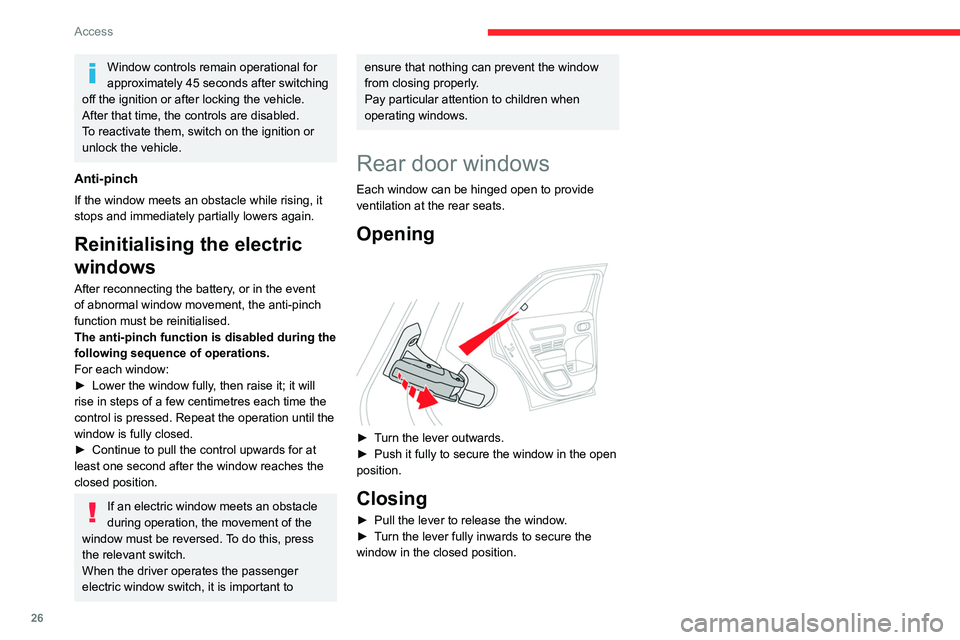
26
Access
Window controls remain operational for
approximately 45 seconds after switching
off the ignition or after locking the vehicle.
After that time, the controls are disabled.
To reactivate them, switch on the ignition or
unlock the vehicle.
Anti-pinch
If the window meets an obstacle while rising, it
stops and immediately partially lowers again.
Reinitialising the electric
windows
After reconnecting the battery, or in the event
of abnormal window movement, the anti-pinch
function must be reinitialised.
The anti-pinch function is disabled during the
following sequence of operations.
For each window:
►
Lower the window fully
, then raise it; it will
rise in steps of a few centimetres each time the
control is pressed. Repeat the operation until the
window is fully closed.
►
Continue to pull the control upwards for at
least one second after the window reaches the
closed position.
If an electric window meets an obstacle
during operation, the movement of the
window must be reversed. To do this, press
the relevant switch.
When the driver operates the passenger
electric window switch, it is important to
ensure that nothing can prevent the window
from closing properly.
Pay particular attention to children when
operating windows.
Rear door windows
Each window can be hinged open to provide
ventilation at the rear seats.
Opening
► Turn the lever outwards.
► Push it fully to secure the window in the open
position.
Closing
► Pull the lever to release the window .
► T urn the lever fully inwards to secure the
window in the closed position.
Page 31 of 196
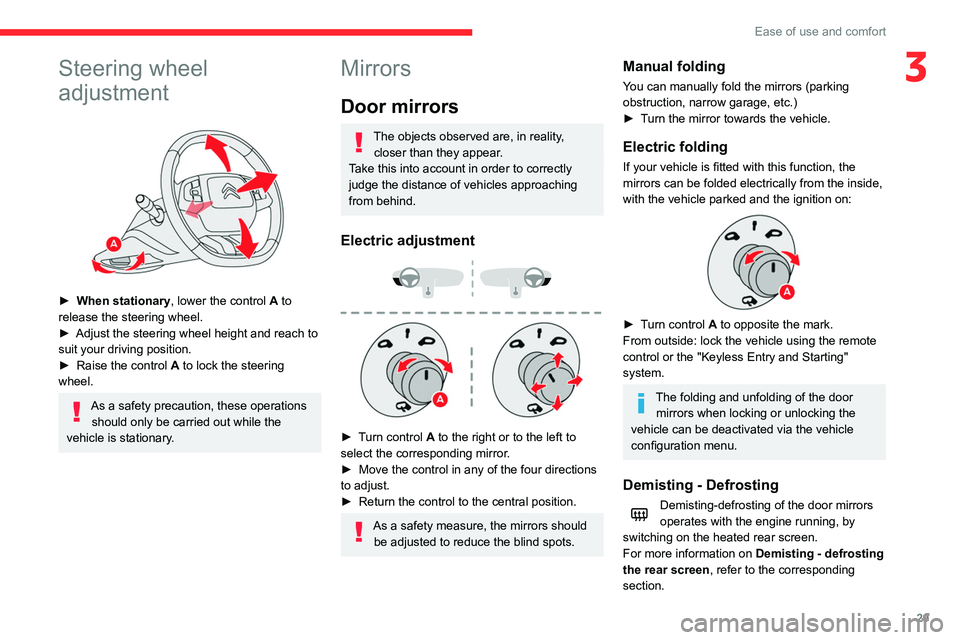
29
Ease of use and comfort
3Steering wheel
adjustment
► When stationary, lower the control A to
release the steering wheel.
►
Adjust the steering wheel height and reach to
suit your driving position.
►
Raise the control A
to lock the steering
wheel.
As a safety precaution, these operations should only be carried out while the
vehicle is stationary.
Mirrors
Door mirrors
The objects observed are, in reality, closer than they appear.
Take this into account in order to correctly
judge the distance of vehicles approaching
from behind.
Electric adjustment
► Turn control A to the right or to the left to
select the corresponding mirror.
►
Move the control in any of the four directions
to adjust.
►
Return the control to the central position.
As a safety measure, the mirrors should be adjusted to reduce the blind spots.
Manual folding
You can manually fold the mirrors (parking
obstruction, narrow garage, etc.)
►
T
urn the mirror towards the vehicle.
Electric folding
If your vehicle is fitted with this function, the
mirrors can be folded electrically from the inside,
with the vehicle parked and the ignition on:
► Turn control A to opposite the mark.
From outside: lock the vehicle using the remote
control or the "Keyless Entry and Starting"
system.
The folding and unfolding of the door mirrors when locking or unlocking the
vehicle can be deactivated via the vehicle
configuration menu.
Demisting - Defrosting
Demisting-defrosting of the door mirrors
operates with the engine running, by
switching on the heated rear screen.
For more information on Demisting - defrosting
the rear screen , refer to the corresponding
section.
Page 35 of 196
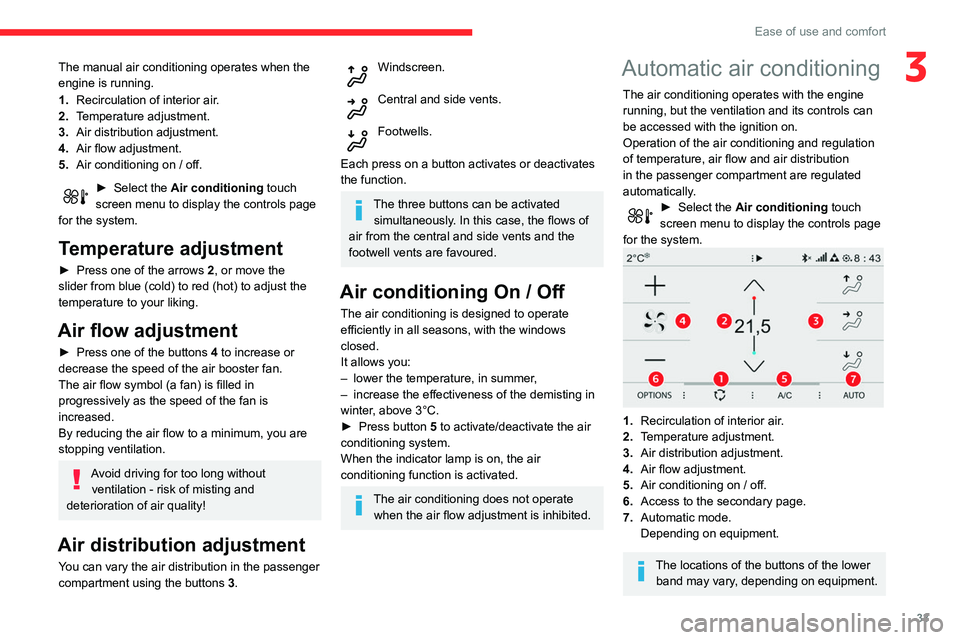
33
Ease of use and comfort
3The manual air conditioning operates when the
engine is running.
1.Recirculation of interior air.
2. Temperature adjustment.
3. Air distribution adjustment.
4. Air flow adjustment.
5. Air conditioning on / off.
► Select the Air conditioning touch
screen menu to display the controls page
for the system.
Temperature adjustment
► Press one of the arrows 2, or move the
slider from blue (cold) to red (hot) to adjust the
temperature to your liking.
Air flow adjustment
► Press one of the buttons 4 to increase or
decrease the speed of the air booster fan.
The air flow symbol (a fan) is filled in
progressively as the speed of the fan is
increased.
By reducing the air flow to a minimum, you are
stopping ventilation.
Avoid driving for too long without ventilation - risk of misting and
deterioration of air quality!
Air distribution adjustment
You can vary the air distribution in the passenger
compartment using the buttons 3.
Windscreen.
Central and side vents.
Footwells.
Each press on a button activates or deactivates
the function.
The three buttons can be activated simultaneously. In this case, the flows of
air from the central and side vents and the
footwell vents are favoured.
Air conditioning On / Off
The air conditioning is designed to operate
efficiently in all seasons, with the windows
closed.
It allows you:
–
lower the temperature, in summer
,
–
increase the effectiveness of the demisting in
winter
, above 3°C.
►
Press button
5 to activate/deactivate the air
conditioning system.
When the indicator lamp is on, the air
conditioning function is activated.
The air conditioning does not operate when the air flow adjustment is inhibited.
Automatic air conditioning
The air conditioning operates with the engine
running, but the ventilation and its controls can
be accessed with the ignition on.
Operation of the air conditioning and regulation
of temperature, air flow and air distribution
in the passenger compartment are regulated
automatically.
► Select the Air conditioning touch
screen menu to display the controls page
for the system.
1. Recirculation of interior air.
2. Temperature adjustment.
3. Air distribution adjustment.
4. Air flow adjustment.
5. Air conditioning on / off.
6. Access to the secondary page.
7. Automatic mode.
Depending on equipment.
The locations of the buttons of the lower
band may vary, depending on equipment.
Page 36 of 196
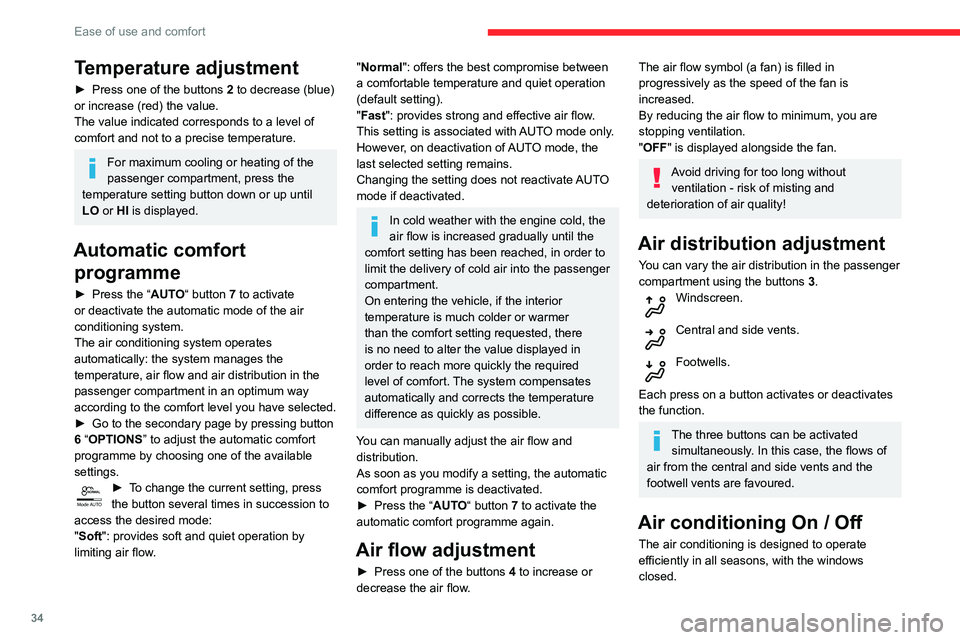
34
Ease of use and comfort
It allows you:
– lower the temperature, in summer,
– increase the effectiveness of the demisting in
winter, above 3°C.
► Press button 5 to activate/deactivate the air
conditioning system.
When the indicator lamp is on, the air
conditioning function is activated.
The air conditioning does not operate when the air flow adjustment is inhibited.
Ventilation function with the
ignition on
When the ignition is switched on, you can
use the ventilation system to adjust the air
flow settings and the air distribution in the
passenger compartment for a duration which
depends on the battery charge.
This function does not operate the air
conditioning.
Recirculation of interior air
The intake of exterior air helps avoid and
eliminate misting of the windscreen and side
windows.
Recirculating the interior air isolates the
passenger compartment from exterior odours
and fumes.
Temperature adjustment
► Press one of the buttons 2 to decrease (blue)
or increase (red) the value.
The value indicated corresponds to a level of
comfort and not to a precise temperature.
For maximum cooling or heating of the
passenger compartment, press the
temperature setting button down or up until
LO or HI is displayed.
Automatic comfort programme
► Press the “ AUTO“ button 7 to activate
or deactivate the automatic mode of the air
conditioning system.
The air conditioning system operates
automatically: the system manages the
temperature, air flow and air distribution in the
passenger compartment in an optimum way
according to the comfort level you have selected.
►
Go to the secondary page by pressing button
6
“OPTIONS ” to adjust the automatic comfort
programme by choosing one of the available
settings.
Mode AUTO► To change the current setting, press
the button several times in succession to
access the desired mode:
"Soft": provides soft and quiet operation by
limiting air flow.
"Normal": offers the best compromise between
a comfortable temperature and quiet operation
(default setting).
"Fast": provides strong and effective air flow.
This setting is associated with AUTO mode only.
However, on deactivation of AUTO mode, the
last selected setting remains.
Changing the setting does not reactivate AUTO
mode if deactivated.
In cold weather with the engine cold, the
air flow is increased gradually until the
comfort setting has been reached, in order to
limit the delivery of cold air into the passenger
compartment.
On entering the vehicle, if the interior
temperature is much colder or warmer
than the comfort setting requested, there
is no need to alter the value displayed in
order to reach more quickly the required
level of comfort. The system compensates
automatically and corrects the temperature
difference as quickly as possible.
You can manually adjust the air flow and distribution.
As soon as you modify a setting, the automatic
comfort programme is deactivated.
►
Press the “
AUTO“ button 7 to activate the
automatic comfort programme again.
Air flow adjustment
► Press one of the buttons 4 to increase or
decrease the air flow.
The air flow symbol (a fan) is filled in
progressively as the speed of the fan is
increased.
By reducing the air flow to minimum, you are
stopping ventilation.
"OFF " is displayed alongside the fan.
Avoid driving for too long without
ventilation - risk of misting and
deterioration of air quality!
Air distribution adjustment
You can vary the air distribution in the passenger
compartment using the buttons 3.
Windscreen.
Central and side vents.
Footwells.
Each press on a button activates or deactivates
the function.
The three buttons can be activated simultaneously. In this case, the flows of
air from the central and side vents and the
footwell vents are favoured.
Air conditioning On / Off
The air conditioning is designed to operate
efficiently in all seasons, with the windows
closed.
Page 37 of 196
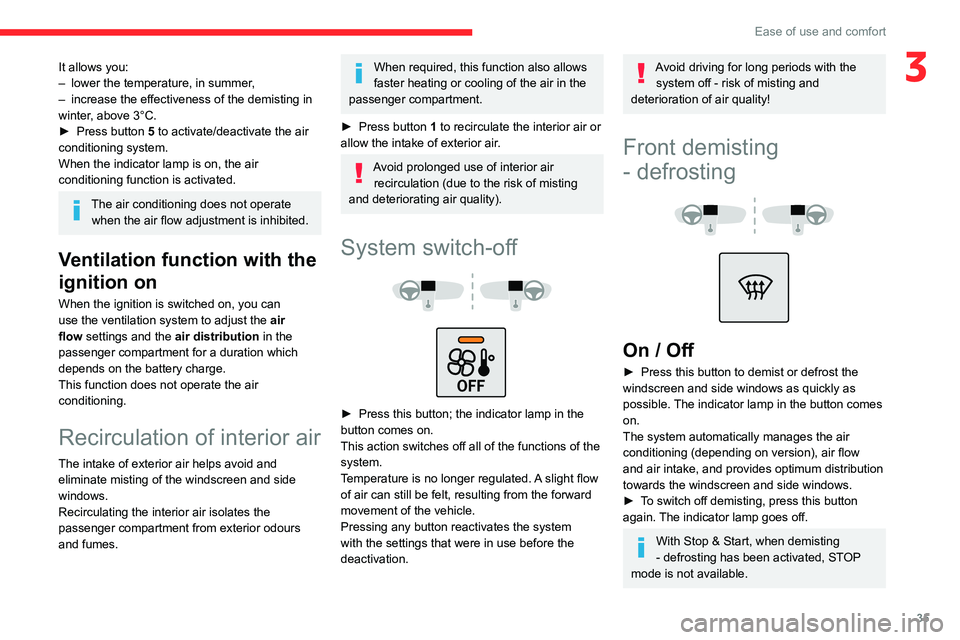
35
Ease of use and comfort
3It allows you:
– lower the temperature, in summer ,
–
increase the effectiveness of the demisting in
winter
, above 3°C.
►
Press button
5 to activate/deactivate the air
conditioning system.
When the indicator lamp is on, the air
conditioning function is activated.
The air conditioning does not operate when the air flow adjustment is inhibited.
Ventilation function with the
ignition on
When the ignition is switched on, you can
use the ventilation system to adjust the air
flow settings and the air distribution in the
passenger compartment for a duration which
depends on the battery charge.
This function does not operate the air
conditioning.
Recirculation of interior air
The intake of exterior air helps avoid and
eliminate misting of the windscreen and side
windows.
Recirculating the interior air isolates the
passenger compartment from exterior odours
and fumes.
When required, this function also allows
faster heating or cooling of the air in the
passenger compartment.
►
Press button
1 to recirculate the interior air or
allow the intake of exterior air.
Avoid prolonged use of interior air recirculation (due to the risk of misting
and deteriorating air quality).
System switch-off
► Press this button; the indicator lamp in the
button comes on.
This action switches off all of the functions of the
system.
T
emperature is no longer regulated. A slight flow
of air can still be felt, resulting from the forward
movement of the vehicle.
Pressing any button reactivates the system
with the settings that were in use before the
deactivation.
Avoid driving for long periods with the system off - risk of misting and
deterioration of air quality!
Front demisting
- defrosting
On / Off
► Press this button to demist or defrost the
windscreen and side windows as quickly as
possible.
The indicator lamp in the button comes
on.
The system automatically manages the air
conditioning (depending on version), air flow
and air intake, and provides optimum distribution
towards the windscreen and side windows.
►
T
o switch off demisting, press this button
again. The indicator lamp goes off.
With Stop & Start, when demisting
- defrosting has been activated, STOP
mode is not available.