key Citroen C4 CACTUS RHD 2015 1.G User Guide
[x] Cancel search | Manufacturer: CITROEN, Model Year: 2015, Model line: C4 CACTUS RHD, Model: Citroen C4 CACTUS RHD 2015 1.GPages: 326, PDF Size: 8.56 MB
Page 47 of 326
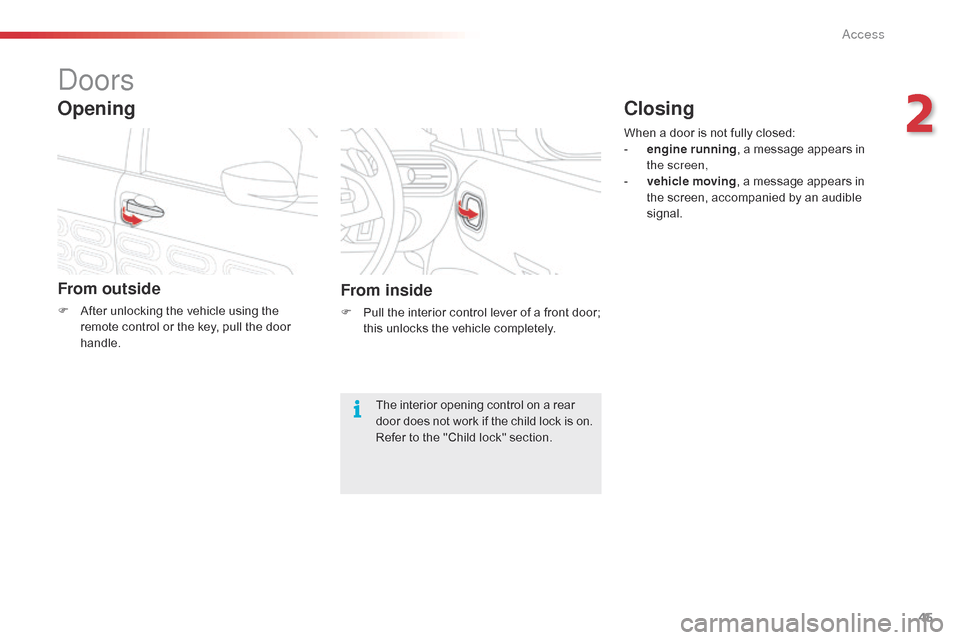
45
doors
From outside
F After unlocking the vehicle using the r
emote control or the key, pull the door
han
dle.
Opening
From inside
F Pull the interior control lever of a front door; t
his unlocks the vehicle completely.
The
interior opening control on a rear
d
oor does not work if the child lock is on.
Refer
to the "Child lock" section.When
a door is not fully closed:
-
e
ngine running
, a message appears in
t
he screen,
-
v
ehicle moving
, a message appears in
t
he screen, accompanied by an audible
s
ignal.
Closing
2
access
Page 48 of 326
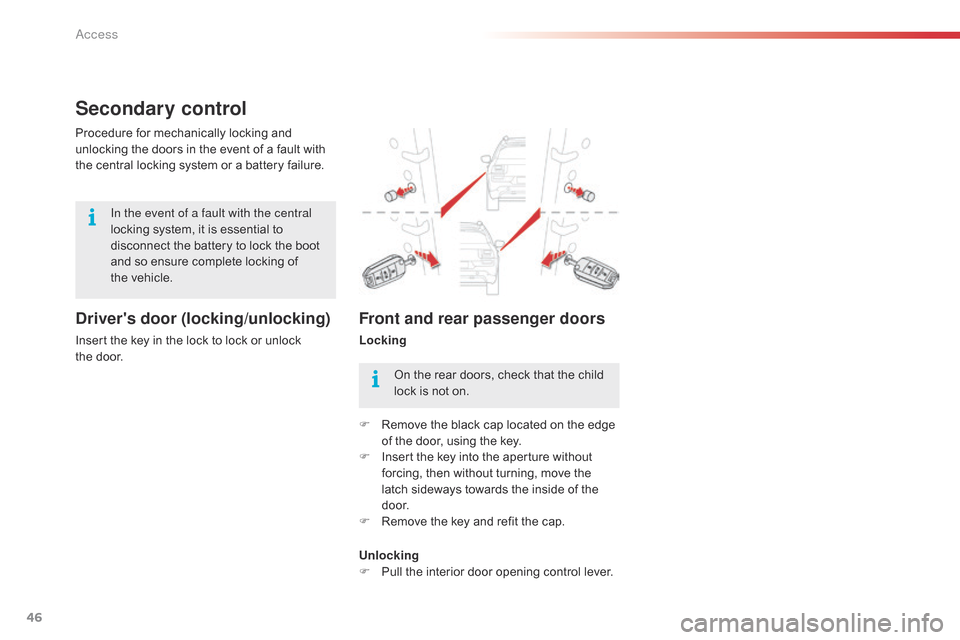
46
Secondary control
Driver's door (locking/unlocking)
Insert the key in the lock to lock or unlock the door.
Procedure
for mechanically locking and
u
nlocking the doors in the event of a fault with
t
he central locking system or a battery failure.
Front and rear passenger doors
Locking
In the event of a fault with the central
locking
system,
it
is
essential
to
d
isconnect
the
battery
to
lock
the
boot
a
nd
so
ensure
complete
locking
of
t
he vehicle.
On the rear doors, check that the child
l
ock is not on.
F
R
emove the black cap located on the edge
o
f the door, using the key.
F
I
nsert the key into the aperture without
f
orcing, then without turning, move the
l
atch sideways towards the inside of the
d
o o r.
F
R
emove the key and refit the cap.
Unlocking
F
P
ull the interior door opening control lever.
Access
Page 49 of 326
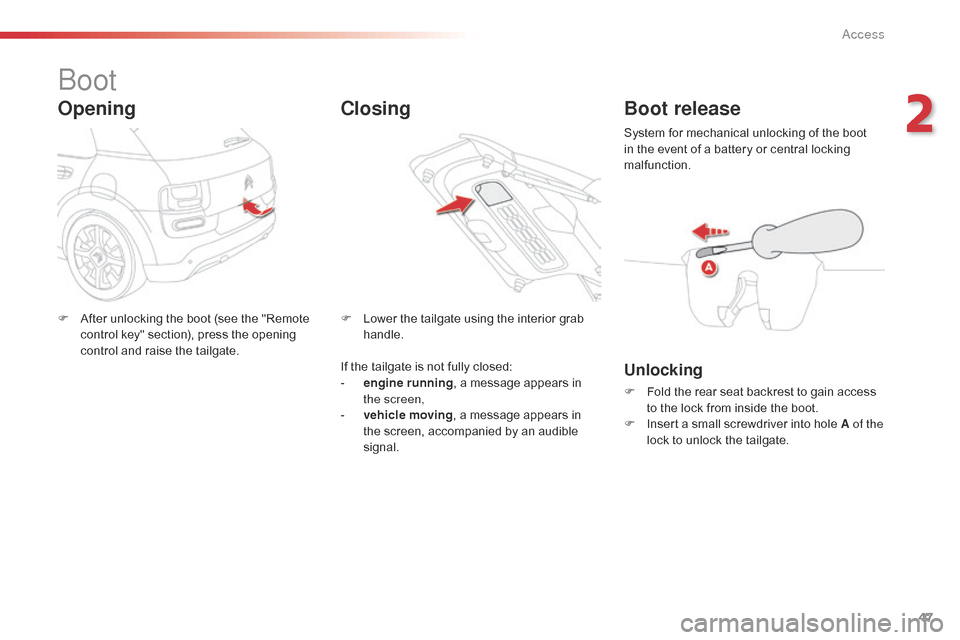
47
boot
Opening
F After unlocking the boot (see the "Remote c
ontrol key" section), press the opening
c
ontrol and raise the tailgate. F
L ower the tailgate using the interior grab han
dle.
ClosingBoot release
Unlocking
F Fold the rear seat backrest to gain access t
o the lock from inside the boot.
F
I
nsert a small screwdriver into hole A of the
lock
to unlock the tailgate.
System
for mechanical unlocking of the boot
i
n the event of a battery or central locking
m
alfunction.
If
the
tailgate
is
not
fully
closed:
-
e
ngine running
,
a
message
appears
in
t
he screen,
-
v
ehicle moving ,
a
message
appears
in
t
he
screen,
accompanied
by
an
audible
s
ignal.
2
access
Page 50 of 326
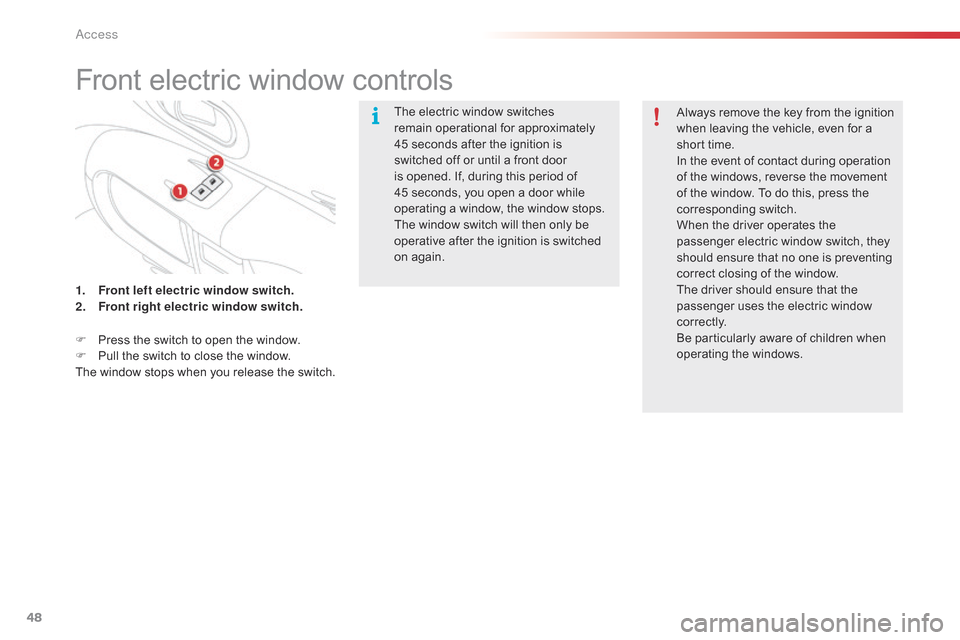
48
Front electric window controls
The electric window switches remain operational for approximately
4
5 seconds after the ignition is
s
witched off or until a front door
i
s opened. If, during this period of
4
5 seconds, you open a door while
o
perating a window, the window stops.
T
he window switch will then only be
o
perative after the ignition is switched
o
n again.
1.
F
ront left electric window switch.
2.
F
ront right electric window switch.
F
P
ress
the
switch
to
open
the
window.
F
P
ull
the
switch
to
close
the
window.
The
window
stops
when
you
release
the
switch. Always
remove the key from the ignition
w
hen leaving the vehicle, even for a
s
hort time.
In
the event of contact during operation
o
f the windows, reverse the movement
o
f the window. To do this, press the
c
orresponding
s
witch.
When
the driver operates the
p
assenger electric window switch, they
s
hould ensure that no one is preventing
c
orrect closing of the window.
The
driver should ensure that the
p
assenger uses the electric window
c
o r r e c t l y.
Be
particularly aware of children when
o
perating
t
he
w
indows.
Access
Page 74 of 326
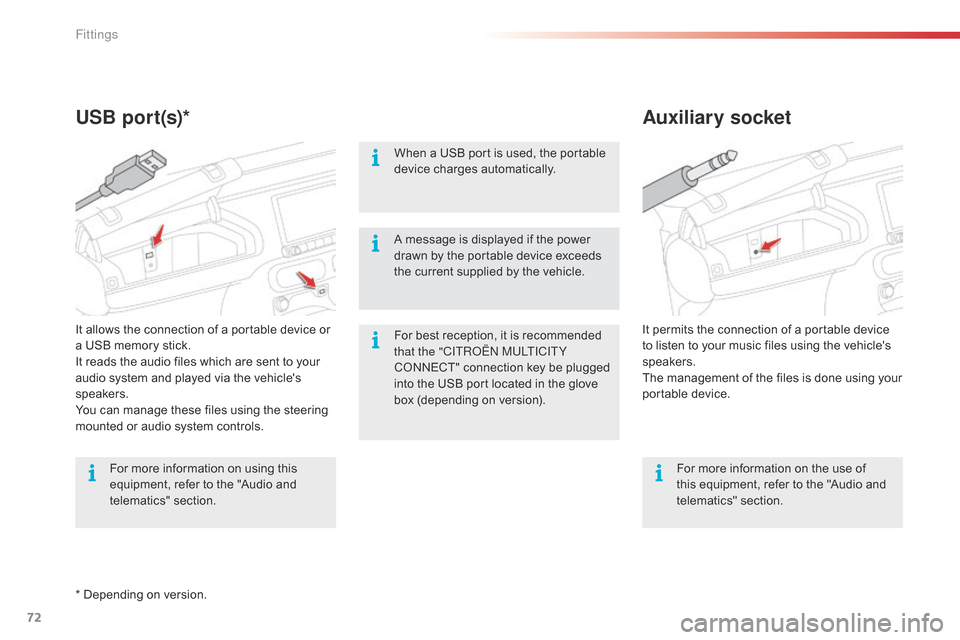
72
Auxiliary socket
USB por t(s)*
For best reception, it is recommended t
hat the "CITRoËn M ULTICITY
CONNECT"
connection key be plugged
i
nto the USB port located in the glove
b
ox (depending on version).
When
a USB port is used, the portable
d
evice charges automatically.
For more information on the use of
t
his equipment, refer to the "Audio and
t
elematics"
se
ction.
For
more
information
on
using
this
e
quipment,
refer
to
the
"Audio
and
t
elematics"
se
ction. It
permits the connection of a portable device t
o listen to your music files using the vehicle's
s
peakers.
The
management of the files is done using your
p
ortable
d
evice.
It
allows
the
connection
of
a
portable
device
or
a
USB
memory
stick.
It
reads
the
audio
files
which
are
sent
to
your
a
udio
system
and
played
via
the
vehicle's
s
peakers.
You
can
manage
these
files
using
the
steering
m
ounted
or
audio
system
controls. A
message is displayed if the power
d
rawn by the portable device exceeds
t
he current supplied by the vehicle.
*
Depending
on
version.
Fittings
Page 81 of 326
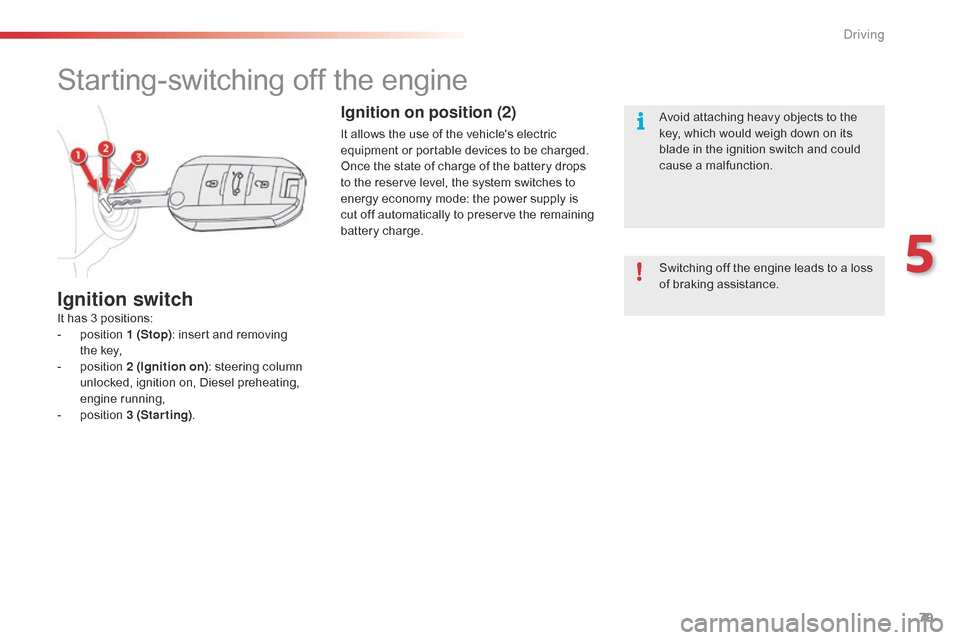
79
Starting-switching off the engine
It has 3 positions:
- p osition 1 (Stop):
insert and removing
the
key,
-
p
osition 2 (Ignition on) :
steering column
u
nlocked, ignition on, Diesel preheating,
e
ngine
r
unning,
-
p
osition 3 (Starting).
Ignition switch
Switching off the engine leads to a loss o
f braking assistance.
Ignition on position (2)
It allows the use of the vehicle's electric equipment or portable devices to be charged.
Once
the state of charge of the battery drops
t
o the reserve level, the system switches to
e
nergy economy mode: the power supply is
c
ut off automatically to preserve the remaining
b
attery charge. Avoid
attaching heavy objects to the k
ey, which would weigh down on its b
lade in the ignition switch and could
c
ause a malfunction.
5
Driving
Page 82 of 326
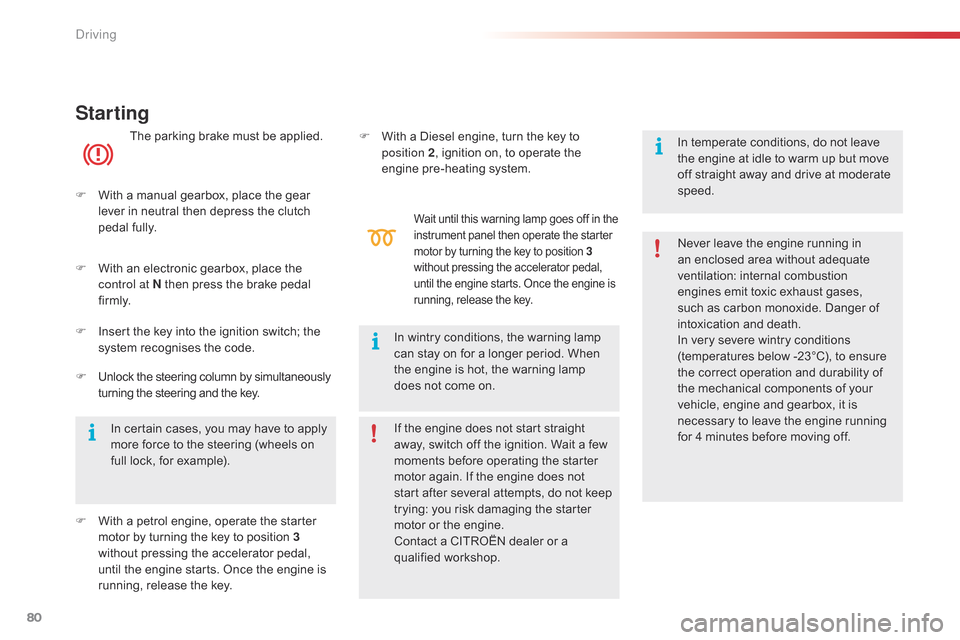
80
Starting
The parking brake must be applied.
F
W
ith
a manual gearbox, place the gear
l
ever
in neutral then depress the clutch
p
edal
f
ully.
F
W
ith
an electronic gearbox, place the
c
ontrol at N then press the brake pedal
f
i r m l y.
F
I
nsert
the key into the ignition switch; the
s
ystem recognises the code.
In
certain cases, you may have to apply
m
ore force to the steering (wheels on
f
ull
lock, for example).
F
W
ith
a petrol engine, operate the starter
m
otor
by turning the key to position 3
without
pressing the accelerator pedal,
u
ntil
the engine starts. Once the engine is
r
unning, release the key. F
W ith a Diesel engine, turn the key to
p
osition 2,
ignition on, to operate the
eng
ine
p
re-heating
s
ystem.
Wait until this warning lamp goes off in the instrument panel then operate the starter m
otor by turning the key to position 3
without
pressing the accelerator pedal,
u
ntil the engine starts. Once the engine is
r
unning, release the key.
In wintry conditions, the warning lamp can stay on for a longer period. When
t
he engine is hot, the warning lamp
d
oes not come on. In
temperate conditions, do not leave
t
he engine at idle to warm up but move
o
ff straight away and drive at moderate
s
peed.
Never leave the engine running in
a
n enclosed area without adequate
v
entilation:
in
ternal
c
ombustion
e
ngines emit toxic exhaust gases,
s
uch as carbon monoxide. Danger of i
ntoxication and death.
In very severe wintry conditions
(
temperatures below -23°C), to ensure
t
he correct operation and durability of
t
he mechanical components of your
v
ehicle, engine and gearbox, it is
n
ecessary to leave the engine running
f
or 4 minutes before moving off.
If
the engine does not start straight
a
way, switch off the ignition. Wait a few
m
oments before operating the starter
m
otor again. If the engine does not
s
tart after several attempts, do not keep
t
rying: you risk damaging the starter
m
otor or the engine.
Contact
a CITROËN dealer or a
q
ualified
w
orkshop.
F
U
nlock
the
steering
column
by
simultaneously
t
urning
the
steering
and
the
key.
Driving
Page 83 of 326
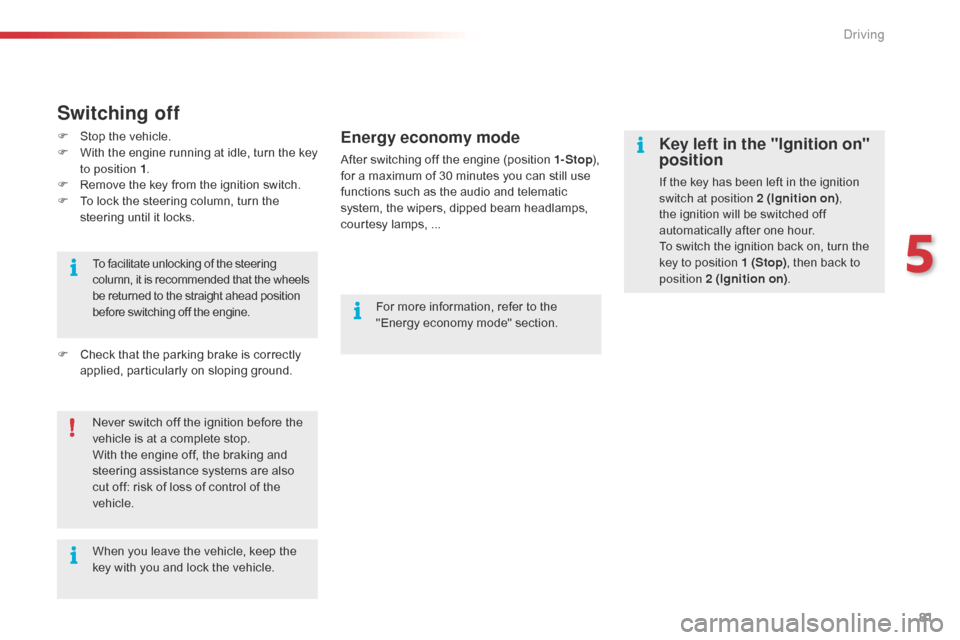
81
Key left in the "Ignition on"
position
If the key has been left in the ignition switch at position 2 (Ignition on) ,
the
ignition will be switched off
a
utomatically after one hour.
To
switch the ignition back on, turn the
k
ey to position 1 (Stop),
then back to
p
osition 2 (Ignition on) .
Never
switch
off
the
ignition
before
the
v
ehicle
is
at
a
complete
stop.
With
the
engine
off,
the
braking
and
s
teering
assistance
systems
are
also
c
ut
off:
risk
of
loss
of
control
of
the
v
ehicle.
When
you
leave
the
vehicle,
keep
the
k
ey
with
you
and
lock
the
vehicle.
To
facilitate
unlocking
of
the
steering
c
olumn,
it
is
recommended
that
the
wheels
b
e
returned
to
the
straight
ahead
position
b
efore
switching
off
the
engine.
Switching off
F Stop the vehicle.
F W ith the engine running at idle, turn the key
t
o position 1 .
F
R
emove the key from the ignition switch.
F
T
o lock the steering column, turn the
s
teering until it locks.
F
C
heck that the parking brake is correctly
a
pplied, particularly on sloping ground.For
more information, refer to the
"
Energy economy mode" section.Energy economy mode
After switching off the engine (position 1- Stop), f
or a maximum of 30 minutes you can still use
f
unctions such as the audio and telematic
s
ystem, the wipers, dipped beam headlamps,
c
ourtesy lamps, ...
5
Driving
Page 124 of 326
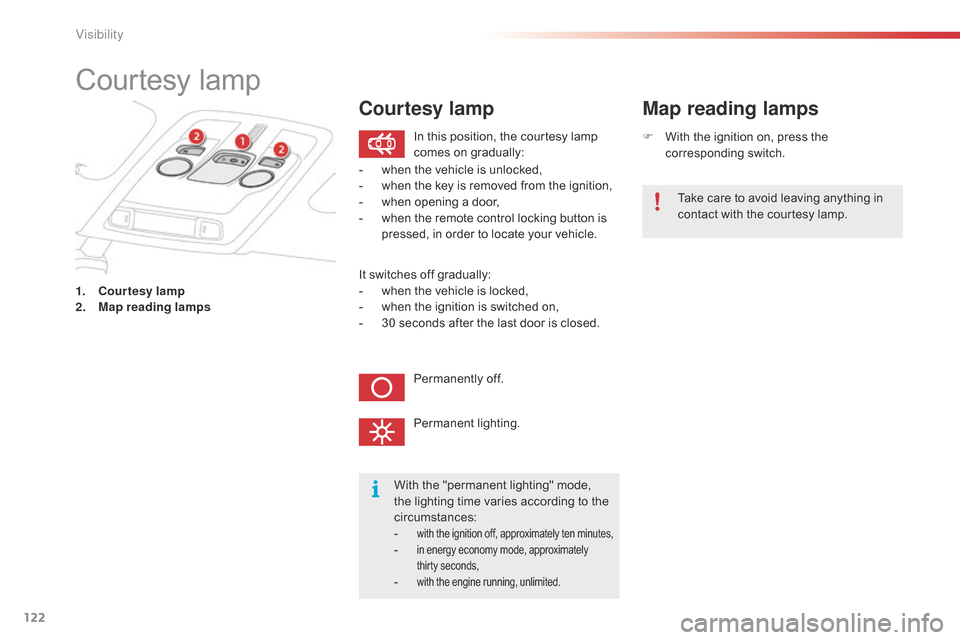
122
Courtesy lamp
1. Courtesy lamp
2. M
ap reading lamps F
W
ith the ignition on, press the
c
orresponding
s
witch.
Map reading lamps
With the "permanent lighting" mode, t
he lighting time varies according to the
c
ircumstances:
-
with the ignition off, approximately ten minutes,- in energy economy mode, approximately t
hirty seconds,
- with the engine running, unlimited.
In this position, the courtesy lamp c
omes on gradually:
Permanently
off.
Permanent
l
ighting.
-
w
hen
the vehicle is unlocked,
-
w
hen
the key is removed from the ignition,
-
w
hen
opening a door,
-
w
hen
the remote control locking button is
p
ressed, in order to locate your vehicle.Take
care to avoid leaving anything in
c
ontact with the courtesy lamp.
Courtesy lamp
It switches off gradually:
- w hen the vehicle is locked,
-
w
hen the ignition is switched on,
-
3
0 seconds after the last door is closed.
Visibility
Page 138 of 326
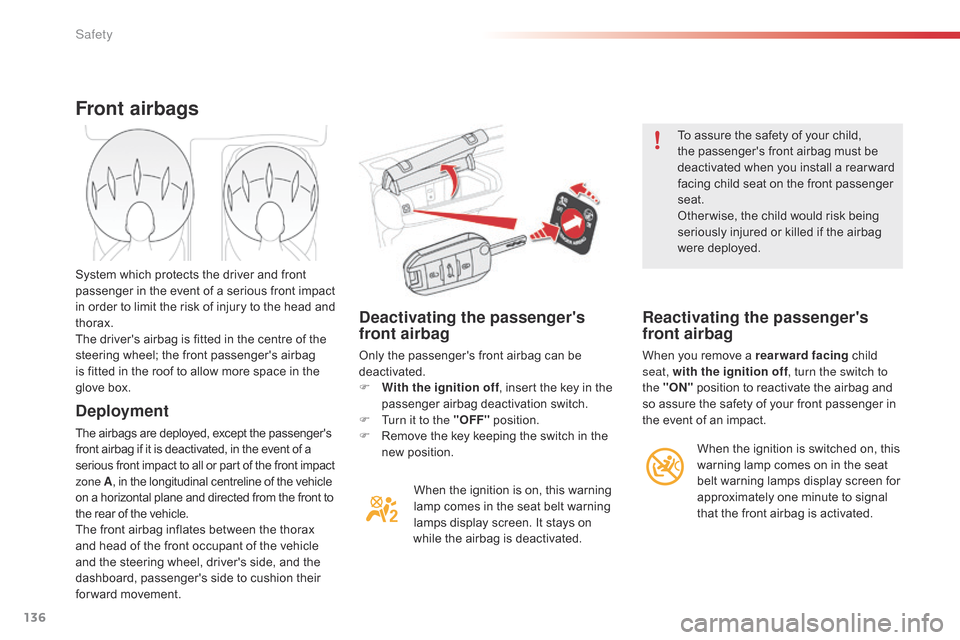
136
Deactivating the passenger's
front airbag
Only the passenger's front airbag can be deactivated.
F
W
ith the ignition off ,
insert the key in the
p
assenger airbag deactivation switch.
F
T
urn it to the "OFF"
p
osition.
F
R
emove the key keeping the switch in the
n
ew position.When
the ignition is on, this warning
l
amp comes in the seat belt warning
l
amps display screen. It stays on
w
hile the airbag is deactivated. To
assure the safety of your child,
t
he passenger's front airbag must be
d
eactivated when you install a rear ward
f
acing child seat on the front passenger
sea
t.
Other wise, the child would risk being
s
eriously injured or killed if the airbag
w
ere deployed.
Reactivating the passenger's
front airbag
When you remove a rearward facing
child sea
t, with the ignition off , turn the switch to
the "ON"
position to reactivate the airbag and
s
o assure the safety of your front passenger in
t
he event of an impact.
Front airbags
Deployment
The airbags are deployed, except the passenger's front airbag if it is deactivated, in the event of a s
erious front impact to all or part of the front impact
z
one A,
in the longitudinal centreline of the vehicle
o
n a horizontal plane and directed from the front to
t
he rear of the vehicle.
The
front airbag inflates between the thorax
a
nd head of the front occupant of the vehicle
a
nd the steering wheel, driver's side, and the
d
ashboard, passenger's side to cushion their
f
or ward movement.
System
which protects the driver and front
p
assenger in the event of a serious front impact
i
n order to limit the risk of injury to the head and
t
horax.
The driver's airbag is fitted in the centre of the
s
teering wheel; the front passenger's airbag
i
s fitted in the roof to allow more space in the
g
love box.
When the ignition is switched on, this
w
arning lamp comes on in the seat
b
elt warning lamps display screen for
a
pproximately one minute to signal
t
hat the front airbag is activated.
Safety