tow Citroen C4 CACTUS RHD 2015 1.G Service Manual
[x] Cancel search | Manufacturer: CITROEN, Model Year: 2015, Model line: C4 CACTUS RHD, Model: Citroen C4 CACTUS RHD 2015 1.GPages: 326, PDF Size: 8.56 MB
Page 209 of 326

207
Driving advice
Distribution of loads
F Distribute the load in the trailer so that t
he heaviest items are as close as
p
ossible to the axle and the nose weight
a
pproaches the maximum permitted
w
ithout exceeding it.
Air
density decreases with altitude, thus
r
educing engine per formance. Above
1 0
00 metres, the maximum towed load must
b
e reduced by 10 % for every 1 000 metres of
al
titude.
Side wind
F Take into account the increased sensitivity t
o side wind.
Cooling
Towing a trailer on a slope increases the temperature of the coolant.
As
the fan is electrically controlled, its cooling
c
apacity is not dependent on the engine speed.
F
T
o lower the engine speed, reduce your
s
peed.
The
maximum towed load on a long incline
d
epends on the gradient and the ambient
t
emperature.
In
all cases, keep a check on the coolant
t
emperature. F
I
f the warning lamp and the
S
TOP
warning lamp come on,
s
top the vehicle and switch off
t
he engine as soon as possible.
Braking
Towing a trailer increases the braking distance.
T o avoid overheating of the brakes on a long
m
ountain type of descent, the use of engine
b
raking is recommended.
Ty r e s
F Check the tyre pressures of the towing v
ehicle and of the trailer, observing the
re
commended
p
ressures.
Lighting
F Check the electrical lighting and signalling o
n the trailer.
Refer
to
the
"Technical
data"
section
for
details
o
f
the
weights
and
towed
loads
which
apply
to
y
our
vehicle.
When
not
towing
a
trailer,
remove
the
q
uickly-detachable
tow
ball
before
d
riving. The
rear parking sensors will be
d
eactivated automatically if a genuine
C
ITROËN towbar is used.
9
Practical information
Page 212 of 326
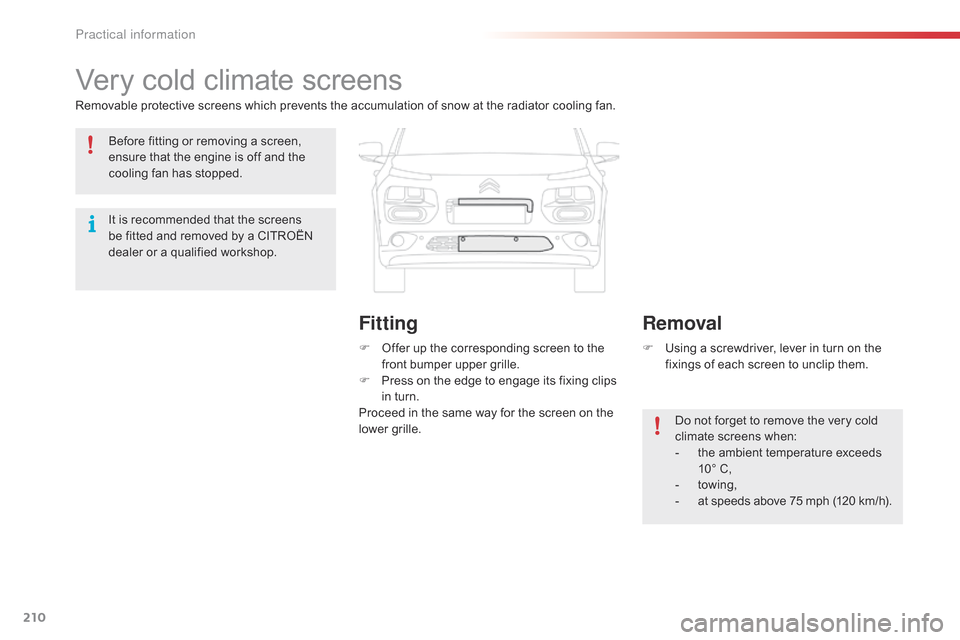
210
Very cold climate screens
Removable protective screens which prevents the accumulation of snow at the radiator cooling fan.
F
O
ffer up the corresponding screen to the
f
ront bumper upper grille.
F
P
ress on the edge to engage its fixing clips
i
n turn.
Proceed
in the same way for the screen on the
l
ower grille.F
U
sing a screwdriver, lever in turn on the
f
ixings of each screen to unclip them.
Do
not forget to remove the very cold
c
limate screens when:
-
t
he ambient temperature exceeds
1
0° C,
-
tow
ing,
-
a
t speeds above 75 mph (120 km/h).
Removal
Fitting
Before fitting or removing a screen, e
nsure that the engine is off and the
c
ooling fan has stopped.
It
is recommended that the screens
b
e fitted and removed by a CITROËN
d
ealer or a qualified workshop.
Practical information
Page 214 of 326

212
accessories
A wide range of accessories and genuine parts is available from the CITROËN dealer network.
T hese accessories and parts are all suitable for your vehicle and benefit from CITROËN's recommendation and warranty.
"Comfort"
Door deflectors, side sun blinds, insulated module, coat hanger fixed to head restraint,
m
obile reading lamp, front and rear parking
s
ensors, portable ashtray, scented air
f
reshener, blind for sunroof...
"Transport systems"
boot carpet, boot liner, boot net, boot spacers,
transverse roof bars, ski carrier, roof box,
t
owbar, towbar wiring harness, bicycle carrier...
"Styling"
Leather gear lever knob, aluminium foot rest, alloy wheels, front spoiler, rear diffuser, exterior
e
xpressive
s
tickers...
"Security and safety":
Anti-intrusion alarm, vehicle tracking system, first aid kit, fire extinguisher, warning triangle,
h
igh visibility vest, wheel security bolts, snow
c
hains, non-slip covers, front foglamp kit, dog
g
uard, pet seat belt, seat belt cutter/glass
h
ammer...
"Protection"
Mats*, seat covers, mud flaps, vehicle cover, b oot...
If
a
towbar
and
wiring
harness
are
f
itted
outside
the
CITROËN
dealer
n
etwork,
the
installation
must
be
done
s
trictly
in
line
with
the
manufacturer's
r
ecommendations. *
T
o avoid any risk of jamming the pedals:
-
e
nsure that mats are correctly positioned
a
nd secured,
-
n
ever fit one mat on top of another.
Practical information
Page 217 of 326
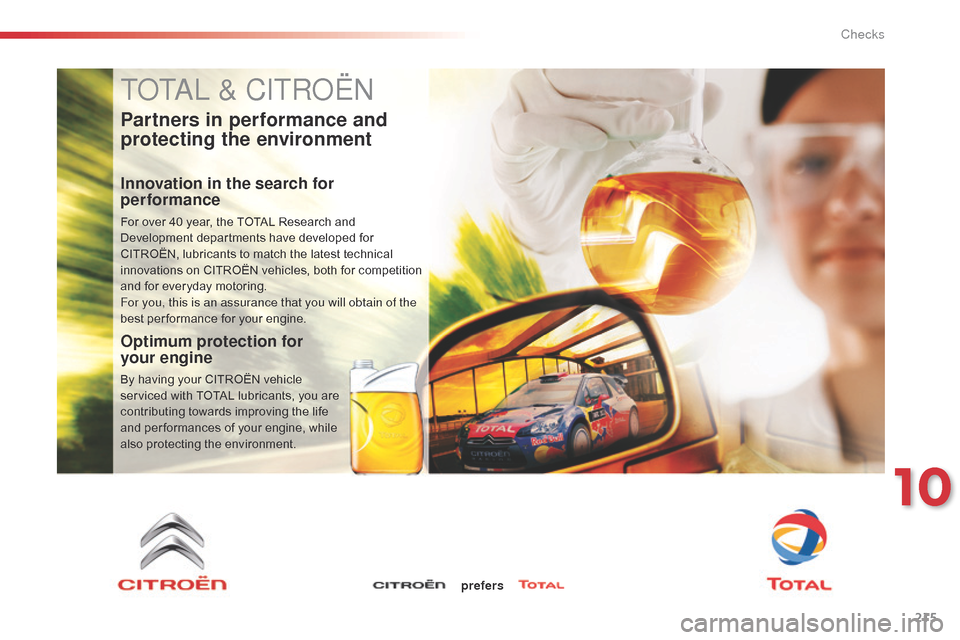
215
ToTaL & CITRoËn
Partners in performance and
protecting the environment
Innovation in the search for
performance
For over 40 year, the TOTAL Research and Development departments have developed for
C
ITROËN, lubricants to match the latest technical
i
nnovations
o
n
C
ITROËN
v
ehicles,
b
oth
f
or
c
ompetition
a
nd for everyday motoring.
For you, this is an assurance that you will obtain of the
best
per formance for your engine.
Optimum protection for
your engine
By having your CITROËN vehicle serviced with TOTAL lubricants, you are
c
ontributing towards improving the life
a
nd per formances of your engine, while
a
lso protecting the environment.
prefers
10
Checks
Page 218 of 326
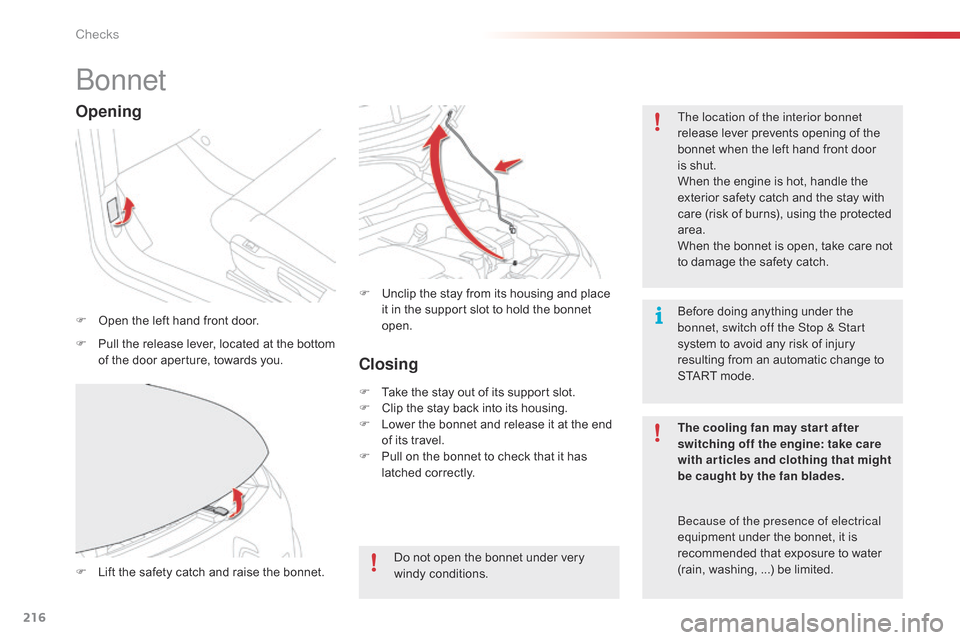
216
bonnet
F Open the left hand front door. The location of the interior bonnet
release
lever prevents opening of the
b
onnet when the left hand front door
i
s shut.
When the engine is hot, handle the
e
xterior safety catch and the stay with
c
are (risk of burns), using the protected
a
rea.
When the bonnet is open, take care not
t
o damage the safety catch.
F
L
ift the safety catch and raise the bonnet.F
U
nclip the stay from its housing and place i
t in the support slot to hold the bonnet ope
n.
Opening
F Pull the release lever, located at the bottom o
f the door aperture, towards you.
The cooling fan may star t after
switching off the engine: take care
with articles and clothing that might
be caught by the fan blades.
Do
not open the bonnet under very
wi
ndy
c
onditions.
Closing
F Take the stay out of its support slot.
F C lip the stay back into its housing.
F
L
ower the bonnet and release it at the end
o
f its travel.
F
P
ull on the bonnet to check that it has
l
atched correctly.
be
cause of the presence of electrical
equipment
under the bonnet, it is
r
ecommended that exposure to water
(
rain, washing, ...) be limited.
Before
doing anything under the
b
onnet, switch off the Stop & Start
system to avoid any risk of injury
r
esulting from an automatic change to S
TART mode.
Checks
Page 226 of 326
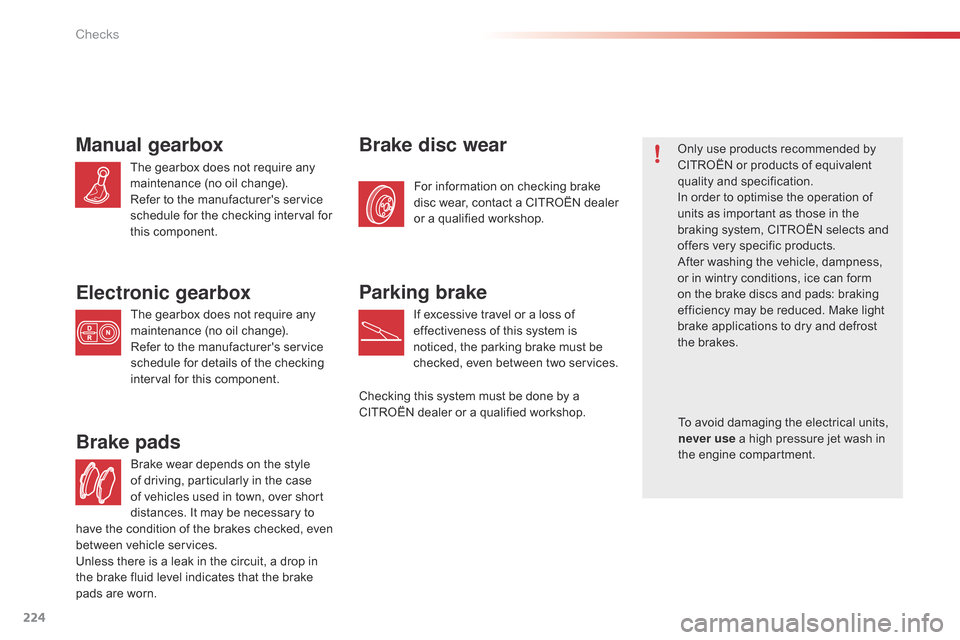
224
Brake wear depends on the style of driving, particularly in the case
o
f vehicles used in town, over short
d
istances. It may be necessary to
Brake pads
For information on checking brake disc wear, contact a CITROËN dealer
o
r a qualified workshop.
Brake disc wearOnly use products recommended by CITROËN or products of equivalent
q
uality
an
d
sp
ecification.
In
order to optimise the operation of
u
nits as important as those in the
b
raking system, CITROËN selects and
o
ffers very specific products.
After
washing the vehicle, dampness,
o
r in wintry conditions, ice can form
o
n the brake discs and pads: braking
e
fficiency may be reduced. Make light
b
rake applications to dry and defrost
t
he brakes.Manual gearbox
The gearbox does not require any maintenance (no oil change).
Refer
to the manufacturer's service
s
chedule for the checking interval for
t
his
c
omponent.
Electronic gearbox
The gearbox does not require any maintenance (no oil change).
Refer
to the manufacturer's service
s
chedule for details of the checking
i
nterval for this component.
Parking brake
If excessive travel or a loss of effectiveness of this system is
n
oticed, the parking brake must be
c
hecked, even between two services.
Checking
this system must be done by a
C
ITROËN dealer or a qualified workshop. To
avoid damaging the electrical units,
n
ever use a high pressure jet wash in
t
he engine compartment.
have
the
condition
of
the
brakes
checked,
even
b
etween
v
ehicle
s
ervices.
Unless
there
is
a
leak
in
the
circuit,
a
drop
in
t
he
brake
fluid
level
indicates
that
the
brake
p
ads
are
worn.
Checks
Page 228 of 326

226
EnginePureTech 75PureTech 82 PureTech 82 S&SPureTech 110 S&S
Gearbox Manual
(5-speed) Manual
(5-speed) ETG
e
lectronic
(5-speed) Manual
(5-speed)
Model code 0PHMU0PHMZ0PHNZ
-
U
nladen weight 965965 9751
020
-
K
erb weight* 1
0401
0401
0501
095
-
G
ross vehicle weight (GV W) 1
5001
5001
5101
555
-
G
ross train weight (GTW)
o
n a 12 % gradient 1
9001
9001
9102
155
-
B
raked trailer**
o
n a 10 % or 12 % gradient 720
720 725825
-
U
nbraked trailer** 520520 525545
-
R
ecommended nose weight (towbar)55555555
Weights and towed loads (in kg) - PETROL
The GTW and towed load values indicated are valid up to a maximum altitude of 1 000 metres; the towed load mentioned must be reduced by 10 % for e
ach additional 1 000 metres of altitude.
Never
exceed 60 mph (100 km/h) when towing (comply with the legislation in force in your country).
High
ambient temperatures may result in a reduction in the per formance of the vehicle to protect the engine; if the ambient temperature is above 37 °C,
l
imit the towed load.
*
The kerb weight is equal to the unladen weight + driver (75 kg).
**
Maximum trailer weight within the GTW limit.
Technical data
Page 230 of 326

228
Enginee-HDi 92BlueHDi 100
Gearbox ETG
e
lectronic
(6-speed) Manual
(5-speed)
Model code 0B9HP0BBHY
-
U
nladen weight 1
0551
070
-
K
erb weight* 1
1301
145
-
G
ross vehicle weight (GV W) 1
6051
610
-
G
ross train weight (GTW)
o
n a 12% gradient 2
2052
210
-
B
raked trailer (within GTW limit)
o
n a 10% or 12% gradient 825
825
-
U
nbraked trailer 565570
-
R
ecommended nose weight (towbar) 55 55
Weights and towed loads (in kg) - DIESEL
* The kerb weight is equal to the unladen weight + driver (75 kg).
T he GTW and towed load values indicated are valid up to a maximum altitude of 1 000 metres; the towed load mentioned must be reduced by 10 % for
e
ach additional 1 000 metres of altitude.
Never exceed 60 mph (100 km/h) when towing (comply with the legislation in force in your country).
High ambient temperatures may result in a reduction in the per formance of the vehicle to protect the engine; if the ambient temperature is above 37 °C,
l
imit the towed load.
Technical data
Page 261 of 326
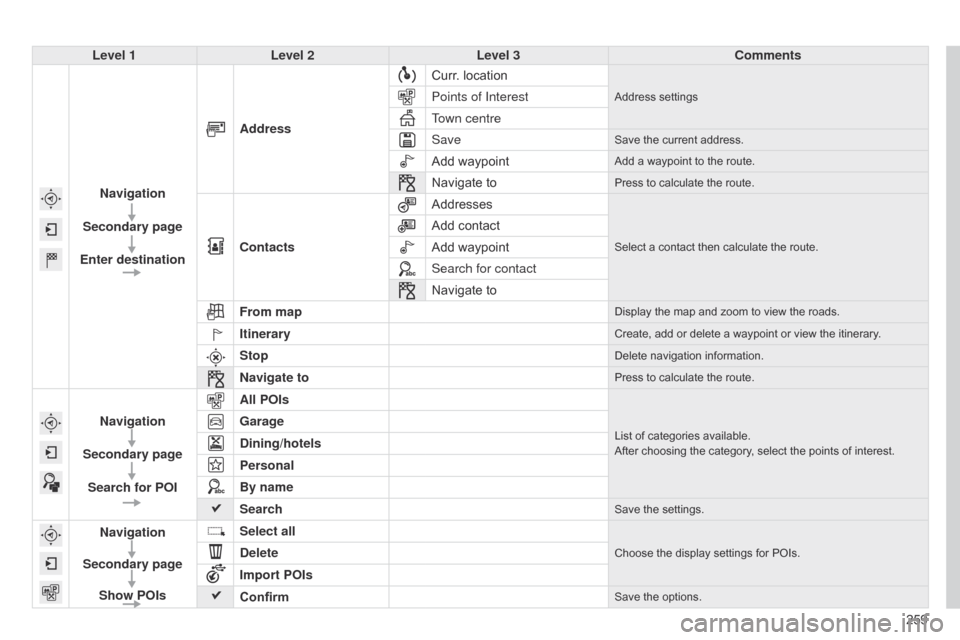
259
Level 1
Level 2 Level 3 Comments
Navigation
Secondary page
Enter destination Address
Curr.
location
Address settingsPoints of Interest
Town centre
Save
Save the current address.
Add waypointAdd a waypoint to the route.
Navigate toPress to calculate the route.
Contacts
AddressesSelect a contact then calculate the route.
Add contact
Add waypoint
Search for contact
Navigate
to
From map
Display the map and zoom to view the roads.
ItineraryCreate, add or delete a waypoint or view the itinerary.
StopDelete navigation information.
Navigate toPress to calculate the route.
Navigation
Secondary page Search for POI All POIsList of categories available.
After choosing the category, select the points of interest.Garage
Dining/hotels
Personal
By name
Search
Save the settings.
Navigation
Secondary page Show POIs Select all
Choose the display settings for POIs.Delete
Import POIs
Confirm
Save the options.
Page 264 of 326
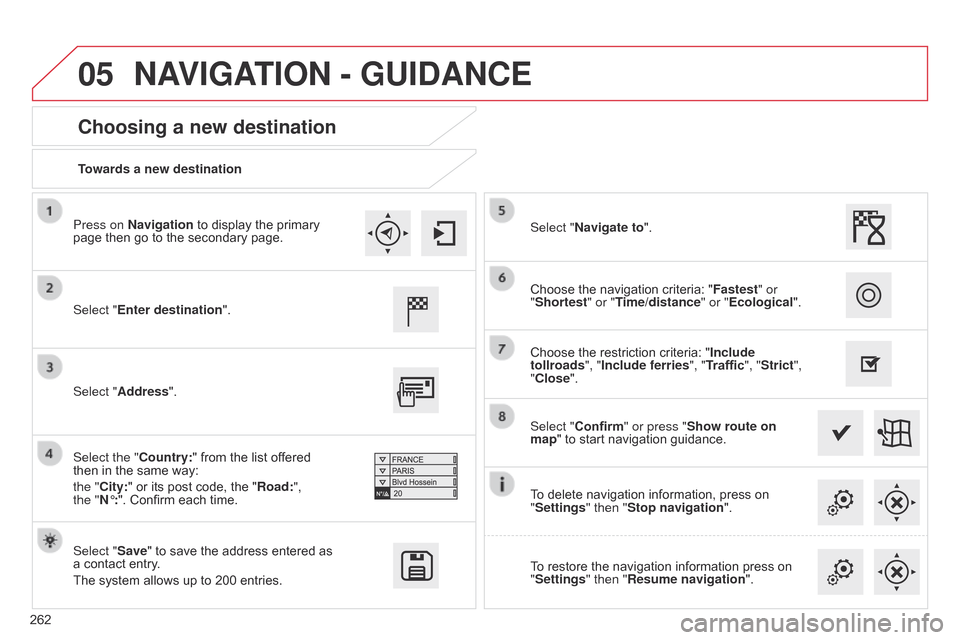
05
262Towards a new destination
Choosing a new destination
Select "Enter destination".
Select "Save"
to save the address entered as
a contact
entry.
The
system allows up to 200 entries. Select "Confirm" or press "Show route on
map"
to start navigation guidance.
Select "Address".
Select the "Country:"
from the list offered
then in
the same way:
the "
City:" or its post code, the "Road:",
the
"N°:". Confirm each time. Select "Navigate to".
Choose
the restriction criteria: "Include
tollroads", "Include ferries", "Traffic", "Strict",
"Close". Choose the navigation criteria: "
Fastest" or
"Shortest" or "Time/distance" or "Ecological ".
To delete navigation information, press on
"
Settings" then "Stop navigation".
To
restore the navigation information press on
"
Settings" then "Resume navigation".
Press on Navigation
to display the primary
page
then go to the secondary page.
NAVIGATION - GUIDANCE