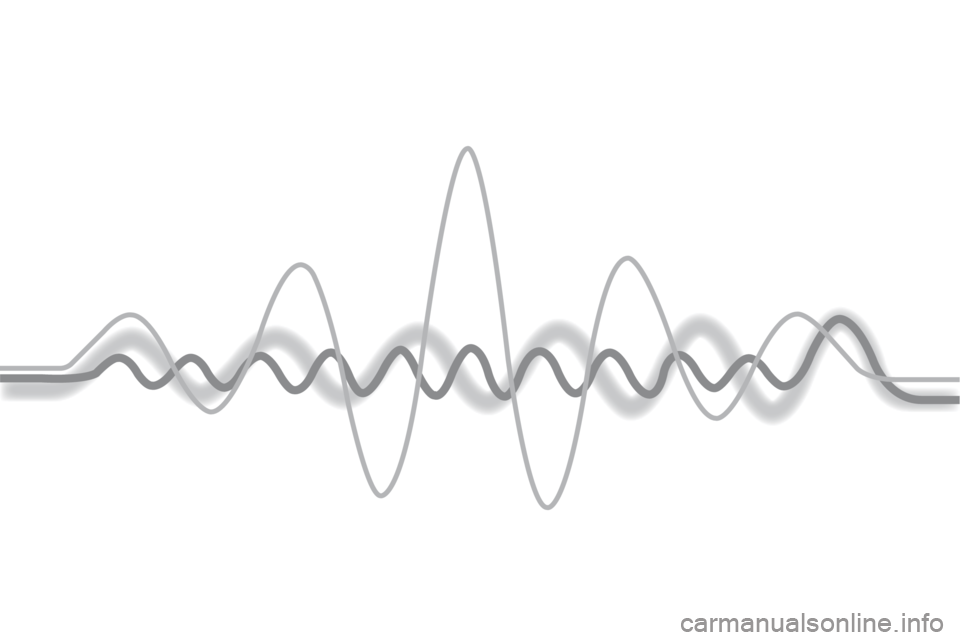Citroen C4 CACTUS RHD 2016 1.G Owner's Manual
Manufacturer: CITROEN, Model Year: 2016, Model line: C4 CACTUS RHD, Model: Citroen C4 CACTUS RHD 2016 1.GPages: 301, PDF Size: 8.14 MB
Page 221 of 301
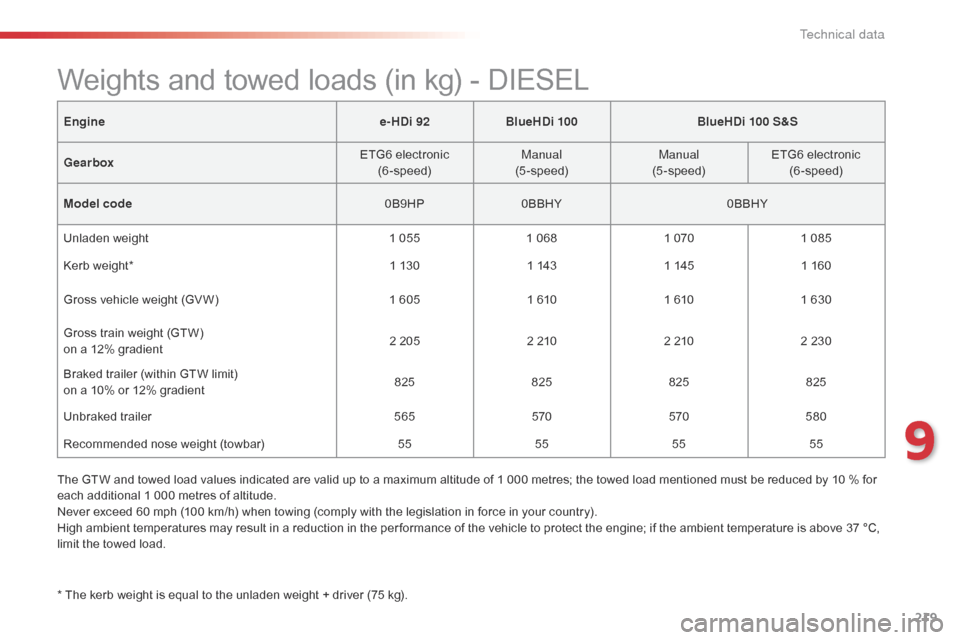
219
Enginee-HDi 92BlueHDi 100 BlueHDi 100 S&S
Gearbox ETG6
ele
ctronic
(6-speed) Manual
(5-speed) Manual
(5-speed) ETG6
ele
ctronic
(6-speed)
Model code 0B9HP0BBHY 0BBHY
Unladen
w
eight 1
0
551
0
681
0
701
0
85
Kerb
w
eight* 1
1
301
1
431
1
451
1
60
Gross
v
ehicle
w
eight
(
GV W) 1
6
051
6
101
6
101
6
30
Gross
t
rain
w
eight
(
GTW)
on a 1
2%
g
radient 2
2
052
2
102
2
102
2
30
Braked
t
railer
(
within
G
TW
l
imit)
on
a 1
0%
o
r
1
2%
g
radient 825
825825825
Unbraked
tr
ailer 565570570580
Recommended
n
ose
w
eight
(
towbar) 55555555
Weights and towed loads (in kg) - DIESEL
* The kerb weight is equal to the unladen weight + driver (75 kg).
Th e
G
TW
a
nd
t
owed
l
oad
v
alues
i
ndicated
a
re
v
alid
u
p
t
o
a m
aximum
a
ltitude
o
f
1 0
00
m
etres;
t
he
t
owed
l
oad
m
entioned
m
ust
b
e
r
educed
b
y
1
0
% f
or
ea
ch
a
dditional
1 0
00
m
etres
o
f
a
ltitude.
Never
e
xceed
6
0
m
ph
(
100
k
m/h)
w
hen
t
owing
(
comply
w
ith
t
he
l
egislation
i
n
f
orce
i
n
y
our
c
ountry).
High
a
mbient
t
emperatures
m
ay
r
esult
i
n
a r
eduction
i
n
t
he
p
er formance
o
f
t
he
v
ehicle
t
o
p
rotect
t
he
e
ngine;
i
f
t
he
a
mbient
t
emperature
i
s
a
bove
3
7
°
C,
li
mit
t
he
t
owed
l
oad.
9
Technical data
Page 222 of 301

220
Dimensions (in mm )These dimensions have been measured on an unladen vehicle.
T
Page 223 of 301
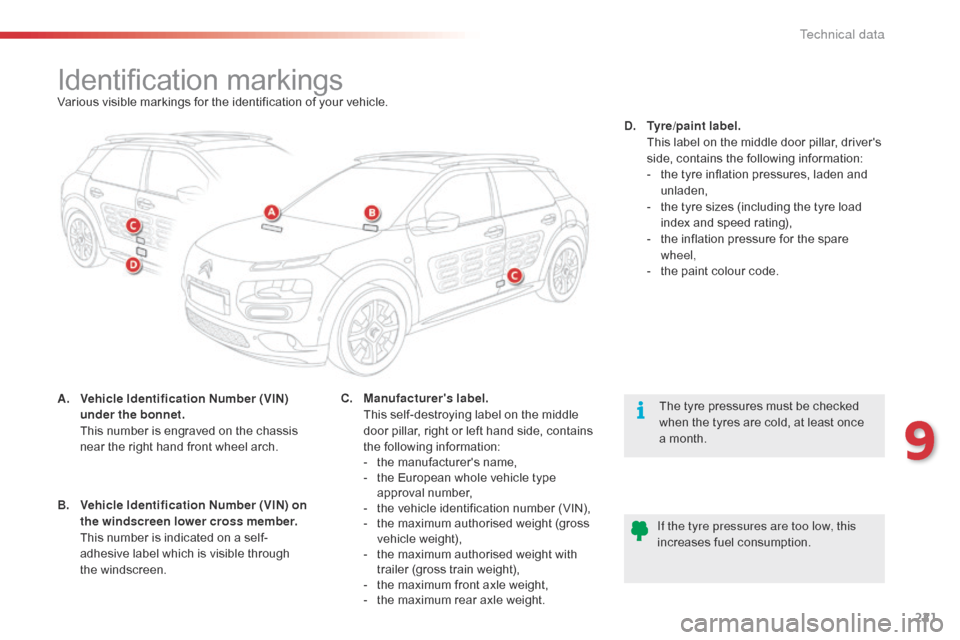
221
Identification markingsVarious visible markings for the identification of your vehicle.
A.
Ve
hicle Identification Number (VIN)
under the bonnet.
Th
is
n
umber
i
s
e
ngraved
o
n
t
he
c
hassis
ne
ar
t
he
r
ight
h
and
f
ront
w
heel
a
rch. The
t
yre
p
ressures
m
ust
b
e
c
hecked
wh
en
t
he
t
yres
a
re
c
old,
a
t
l
east
o
nce
a m
onth.
If the tyre pressures are too low, this
increases
f
uel
c
onsumption.
C.
Ma
nufacturer's label.
Th
is
s
elf-destroying
l
abel
o
n
t
he
m
iddle
do
or
p
illar,
r
ight
o
r
l
eft
h
and
s
ide,
c
ontains
the fol
lowing
in
formation:
-
th
e
m
anufacturer's
n
ame,
-
th
e
E
uropean
w
hole
v
ehicle
t
ype
ap
proval
n
umber,
-
th
e
v
ehicle
i
dentification
n
umber
(
VIN),
-
th
e
m
aximum
a
uthorised
w
eight
(
gross
veh
icle
we
ight),
-
th
e
m
aximum
a
uthorised
w
eight
w
ith
tr
ailer
(
gross
t
rain
w
eight),
-
th
e
m
aximum
f
ront
a
xle
w
eight,
-
th
e
m
aximum
r
ear
a
xle
w
eight.D.
Tyr
e/paint label.
Th
is
l
abel
o
n
t
he
m
iddle
d
oor
p
illar,
d
river's
si
de,
c
ontains
t
he
f
ollowing
i
nformation:
-
th
e
t
yre
i
nflation
p
ressures,
l
aden
a
nd
unla
den,
-
th
e
t
yre
s
izes
(
including
t
he
t
yre
l
oad
in
dex
a
nd
s
peed
r
ating),
-
th
e
i
nflation
p
ressure
f
or
t
he
s
pare
wh
eel,
-
th
e
p
aint
c
olour
c
ode.
B.
Ve
hicle Identification Number (VIN) on
the windscreen lower cross member.
Th
is
n
umber
i
s
i
ndicated
o
n
a s
elf-
adhesive
l
abel
w
hich
i
s
v
isible
t
hrough
the
windscreen.
9
Technical data
Page 224 of 301
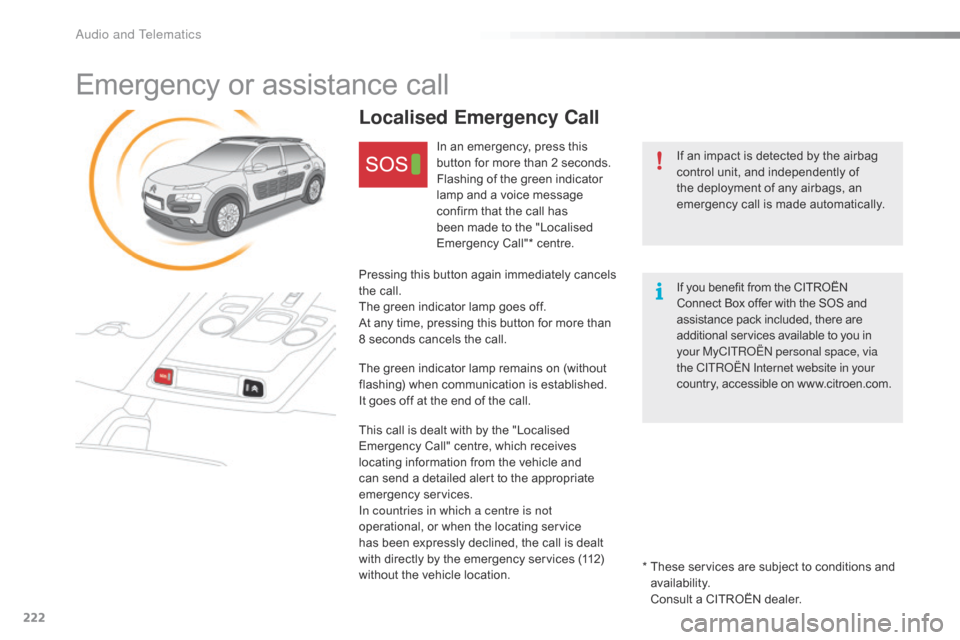
222
Emergency or assistance call
If an impact is detected by the airbag control u nit, a nd i ndependently o f th
e
d
eployment
o
f
a
ny
a
irbags,
a
n
em
ergency
c
all
i
s
m
ade
a
utomatically.
Localised Emergency Call
In an emergency, press this button f or m ore t han 2 s econds.
Flashing
o
f
t
he
g
reen
i
ndicator
la
mp
a
nd
a v
oice
m
essage
co
nfirm
t
hat
t
he
c
all
h
as
be
en
m
ade
t
o
t
he
"
Localised
Em
ergency
C
all"*
c
entre.
Pressing
t
his
b
utton
a
gain
i
mmediately
c
ancels
th
e
c
all.
The
g
reen
i
ndicator
l
amp
g
oes
o
ff.
At
a
ny
t
ime,
p
ressing
t
his
b
utton
f
or
m
ore
t
han
8 s
econds
c
ancels
t
he
c
all.
The
g
reen
i
ndicator
l
amp
r
emains
o
n
(
without
fl
ashing)
w
hen
c
ommunication
i
s
e
stablished.
It
g
oes
o
ff
a
t
t
he
e
nd
o
f
t
he
c
all.
This
c
all
i
s
d
ealt
w
ith
b
y
t
he
"
Localised
Em
ergency
C
all"
c
entre,
w
hich
r
eceives
lo
cating
i
nformation
f
rom
t
he
v
ehicle
a
nd
ca
n
s
end
a d
etailed
a
lert
t
o
t
he
a
ppropriate
emer
gency
serv
ices.
In countries in which a centre is not
operational,
o
r
w
hen
t
he
l
ocating
s
ervice
ha
s
b
een
e
xpressly
d
eclined,
t
he
c
all
i
s
d
ealt
wi
th
d
irectly
b
y
t
he
e
mergency
s
ervices
(
112)
wi
thout
t
he
v
ehicle
l
ocation. *
Th
ese
s
ervices
a
re
s
ubject
t
o
c
onditions
a
nd
av
ailability.
Co
nsult
a C
ITROËN
d
ealer.
If
y
ou
b
enefit
f
rom
t
he
C
ITROËN
Co
nnect
B
ox
o
ffer
w
ith
t
he
S
OS
a
nd
as
sistance
p
ack
i
ncluded,
t
here
a
re
ad
ditional
s
ervices
a
vailable
t
o
y
ou
i
n
yo
ur MyCITROËN personal space, via
the CITROËN Internet website in your
country,
a
ccessible
o
n
w
ww.citroen.com.
Audio and Telematics
Page 225 of 301
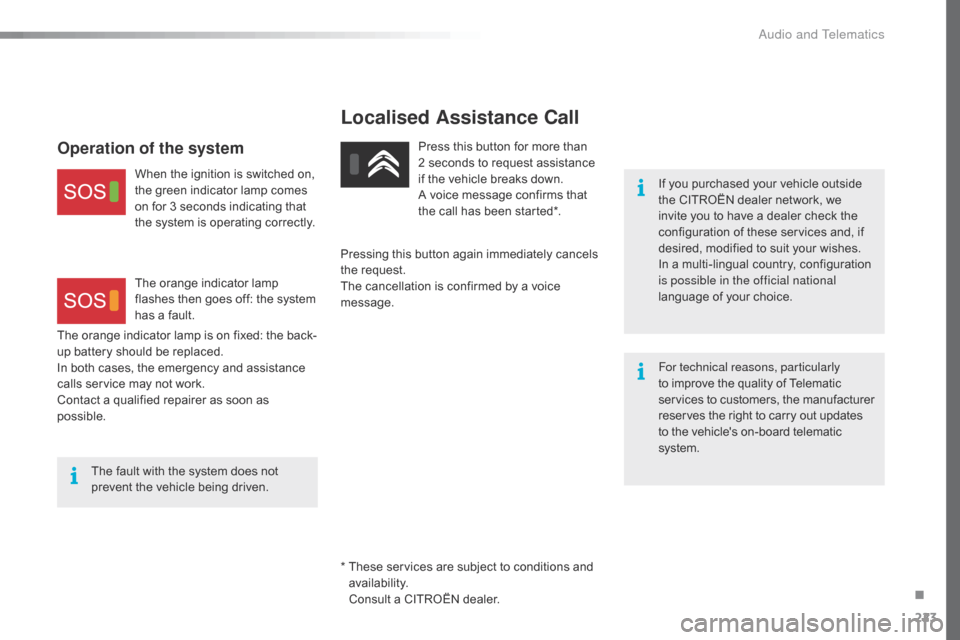
223
Localised Assistance Call
If you purchased your vehicle outside the C ITROËN d ealer n etwork, w e in
vite
y
ou
t
o
h
ave
a d
ealer
c
heck
t
he
co
nfiguration
o
f
t
hese
s
ervices
a
nd,
i
f
de
sired,
m
odified
t
o
s
uit
y
our
w
ishes.
In
a m
ulti-lingual
c
ountry,
c
onfiguration
is p
ossible in the official national
language
o
f
y
our
c
hoice.
For technical reasons, particularly
to
i
mprove
t
he
q
uality
o
f
T
elematic
se
rvices
t
o
c
ustomers,
t
he
m
anufacturer
re
serves
t
he
r
ight
t
o
c
arry
o
ut
u
pdates
to t
he
v
ehicle's
o
n-board
t
elematic
sy
stem.
The
f
ault
w
ith
t
he
s
ystem
d
oes
n
ot
pr
event
t
he
v
ehicle
b
eing
d
riven. Press
t
his
b
utton
f
or
m
ore
t
han
2 s
econds
t
o
r
equest
a
ssistance
if t
he v
ehicle b
reaks d
own.
A v
oice m
essage c
onfirms t
hat th
e
c
all
h
as
b
een
s
tarted*.
Pressing
t
his
b
utton
a
gain
i
mmediately
c
ancels
th
e
r
equest.
The
c
ancellation
i
s
c
onfirmed
b
y
a v
oice
mes
sage.
The
o
range
i
ndicator
l
amp
i
s
o
n
f
ixed:
t
he
b
ack-
up
b
attery
s
hould
b
e
r
eplaced.
In
b
oth
c
ases,
t
he
e
mergency
a
nd
a
ssistance
ca
lls
s
ervice
m
ay
n
ot
w
ork.
Contact
a q
ualified
r
epairer
a
s
s
oon
a
s
po
ssible.
Operation of the system
When the ignition is switched on, th e g reen i ndicator l amp c omes on f
or
3 s
econds
i
ndicating
t
hat
th
e
s
ystem
i
s
o
perating
c
orrectly.
The
o
range
i
ndicator
l
amp
fl
ashes
t
hen
g
oes
o
ff:
t
he
s
ystem
ha
s
a f
ault.
*
Th
ese
s
ervices
a
re
s
ubject
t
o
c
onditions
a
nd
av
ailability.
Co
nsult
a C
ITROËN
d
ealer.
.
Audio and Telematics
Page 226 of 301
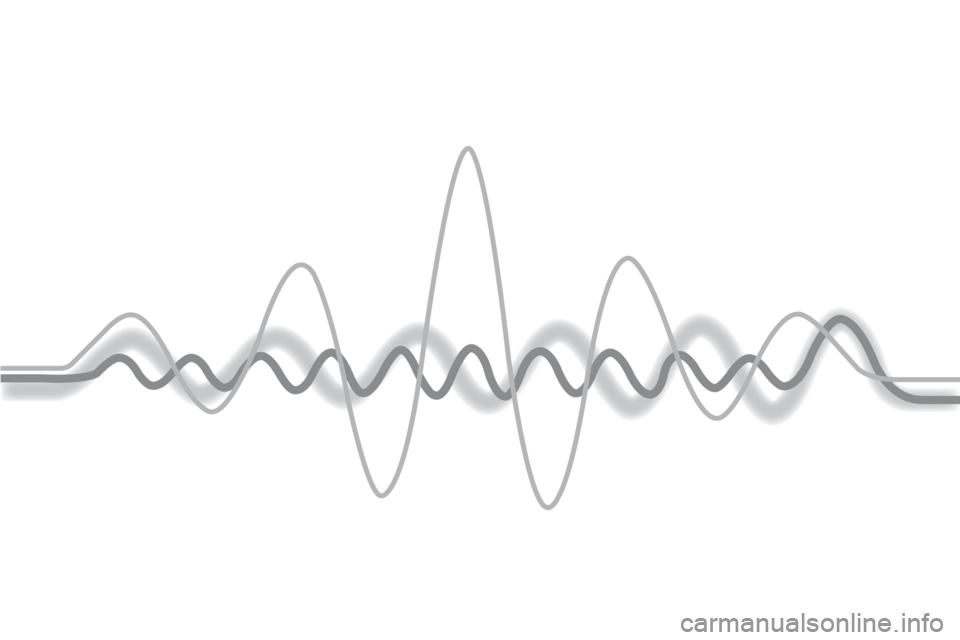
Page 227 of 301
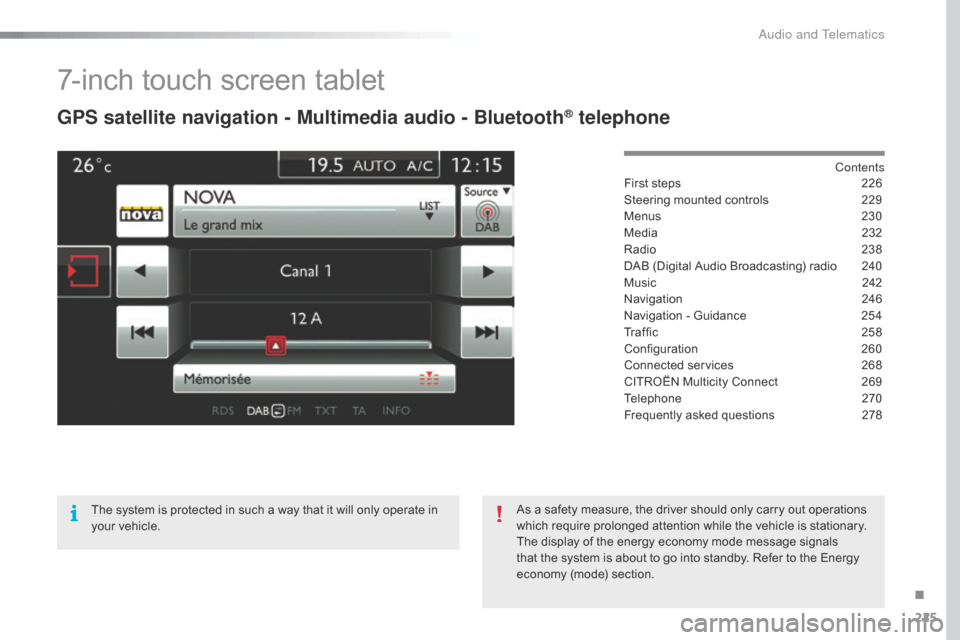
225
7-inch touch screen tablet
GPS satellite navigation - Multimedia audio - Bluetooth® telephone
Contents
First s
teps 22 6
Steering
m
ounted
c
ontrols
22
9
Menus
23
0
Media
232
R
adio
23
8
DAB
(
Digital
A
udio
B
roadcasting)
r
adio
24
0
Music
242
N
avigation
24
6
Navigation
- G
uidance
25
4
Traffic
258
C
onfiguration
260
C
onnected
se
rvices
268
C
ITROËN
M
ulticity
C
onnect
26
9
Telephone
27
0
Frequently
a
sked
q
uestions
27
8
The
s
ystem
i
s
p
rotected
i
n
s
uch
a w
ay
t
hat
i
t
w
ill
o
nly
o
perate
i
n
yo
ur
v
ehicle. As
a s
afety
m
easure,
t
he
d
river
s
hould
o
nly
c
arry
o
ut
o
perations
wh
ich
r
equire
p
rolonged
a
ttention
w
hile
t
he
v
ehicle
i
s
s
tationary.
The
d
isplay
o
f
t
he
e
nergy
e
conomy
m
ode
m
essage
s
ignals
th
at
t
he
s
ystem
i
s
a
bout
t
o
g
o
i
nto
s
tandby.
R
efer
t
o
t
he
E
nergy
econ
omy
(mo
de)
sec
tion.
.
Audio and Telematics
Page 228 of 301

226
First steps
Use the buttons on either side of the touch screen t ablet f or a ccess t o t he m enus, t hen pr
ess the virtual buttons in the touch screen
tablet.
Each
m
enu
i
s
d
isplayed
i
n
o
ne
o
r
t
wo
p
ages
(p
rimary
p
age
a
nd
s
econdary
p
age).
Secondary
pa
ge
Primary
page I
n v ery h ot c onditions, t he s ystem m ay go i
nto
s
tand-by
(
screen
a
nd
s
ound
co
mpletely
o
ff)
f
or
a m
inimum
p
eriod
o
f
5 mi
nutes.
Audio and Telematics
Page 229 of 301
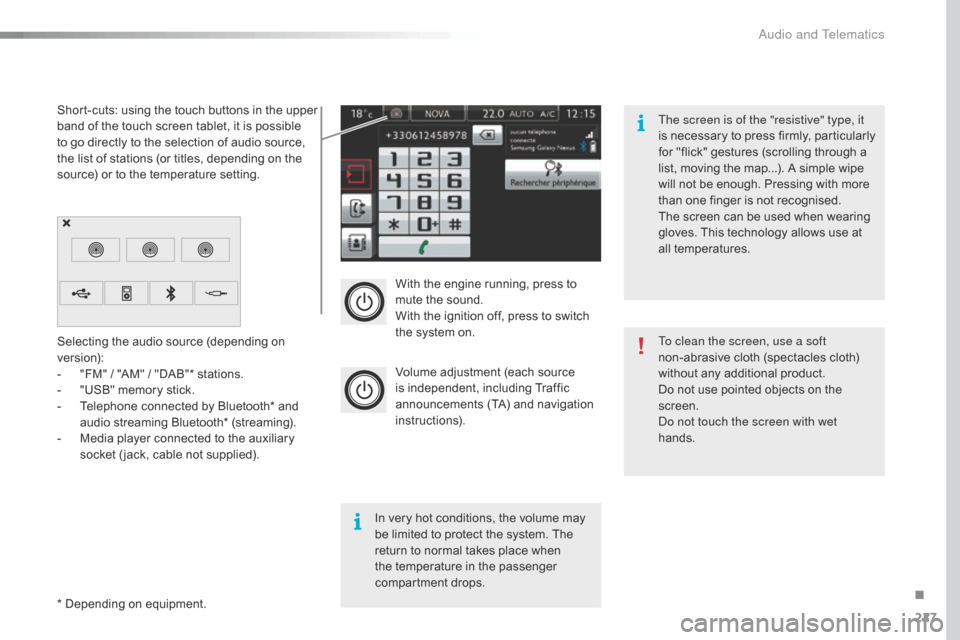
227
With the engine running, press to mute t he s ound.
With
t
he
i
gnition
o
ff,
p
ress
t
o
s
witch
th
e
s
ystem
o
n.
Volume
a
djustment
(
each
s
ource
is ind
ependent,
in
cluding
Tr
affic
an
nouncements
(
TA)
a
nd
n
avigation
ins
tructions).
Selecting
t
he
a
udio
s
ource
(
depending
o
n
ver
sion):
-
"F
M"
/ "
AM"
/ "
DAB"*
s
tations.
-
"U
SB"
m
emory
s
tick.
-
Te
lephone
c
onnected
b
y
B
luetooth*
a
nd
au
dio
s
treaming
B
luetooth*
(
streaming).
-
Me
dia
p
layer
c
onnected
t
o
t
he
a
uxiliary
so
cket
(
jack,
c
able
n
ot
s
upplied).
*
D
epending
o
n
e
quipment.
Short-cuts:
u
sing
t
he
t
ouch
b
uttons
i
n
t
he
u
pper
ba
nd
o
f
t
he
t
ouch
s
creen
t
ablet,
i
t
i
s
p
ossible
to g
o
d
irectly
t
o
t
he
s
election
o
f
a
udio
s
ource,
th
e
l
ist
o
f
s
tations
(
or
t
itles,
d
epending
o
n
t
he
so
urce)
o
r
t
o
t
he
t
emperature
s
etting.
The screen is of the "resistive" type, it
is
ne
cessary
to pr
ess
fi
rmly,
pa
rticularly
fo
r
"
flick"
g
estures
(
scrolling
t
hrough
a li
st,
m
oving
t
he
m
ap...).
A s
imple
w
ipe
wi
ll
n
ot
b
e
e
nough.
P
ressing
w
ith
m
ore
th
an
o
ne
f
inger
i
s
n
ot
r
ecognised.
The
s
creen
c
an
b
e
u
sed
w
hen
w
earing
gl
oves.
T
his
t
echnology
a
llows
u
se
a
t
al
l
te
mperatures.
In
v
ery
h
ot
c
onditions,
t
he
v
olume
m
ay
be l
imited
t
o
p
rotect
t
he
s
ystem.
T
he
re
turn
t
o
n
ormal
t
akes
p
lace
w
hen
th
e
t
emperature
i
n
t
he
p
assenger
co
mpartment
d
rops. To clean the screen, use a soft
non-abrasive
c
loth
(
spectacles
c
loth)
wi
thout
a
ny
a
dditional
p
roduct.
Do
n
ot
u
se
p
ointed
o
bjects
o
n
t
he
scre
en.
Do not touch the screen with wet
hands.
.
Audio and Telematics
Page 230 of 301