navigation system Citroen C4 CACTUS RHD 2016 1.G Owner's Manual
[x] Cancel search | Manufacturer: CITROEN, Model Year: 2016, Model line: C4 CACTUS RHD, Model: Citroen C4 CACTUS RHD 2016 1.GPages: 301, PDF Size: 8.14 MB
Page 161 of 301
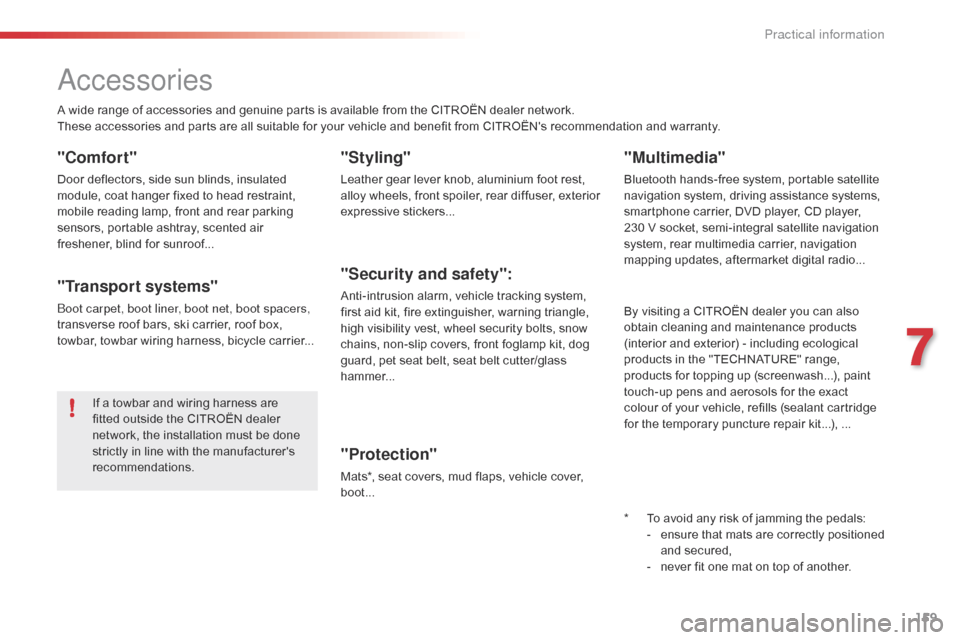
159
Accessories
A wide range of accessories and genuine parts is available from the CITROËN dealer network.
Th ese a ccessories a nd p arts a re a ll s uitable f or y our v ehicle a nd b enefit f rom C ITROËN's r ecommendation a nd w arranty.
"Comfort"
Door deflectors, side sun blinds, insulated module, c oat h anger f ixed t o h ead r estraint, mo
bile
r
eading
l
amp,
f
ront
a
nd
r
ear
p
arking
se
nsors,
p
ortable
a
shtray,
s
cented
a
ir
fr
eshener,
b
lind
f
or
s
unroof...
"Transport systems"
Boot carpet, boot liner, boot net, boot spacers,
transverse roof b ars, s ki c arrier, r oof b ox, to
wbar,
t
owbar
w
iring
h
arness,
b
icycle
c
arrier...
"Styling"
Leather gear lever knob, aluminium foot rest, alloy w heels, f ront s poiler, r ear d iffuser, e xterior ex
pressive
st
ickers...
"Security and safety":
Anti-intrusion alarm, vehicle tracking system, first a id k it, f ire e xtinguisher, w arning t riangle, hi
gh
v
isibility
v
est,
w
heel
s
ecurity
b
olts,
s
now
ch
ains,
n
on-slip
c
overs,
f
ront
f
oglamp
k
it,
d
og
gu
ard,
p
et
s
eat
b
elt,
s
eat
b
elt
c
utter/glass
ha
mmer...
"Protection"
Mats*, seat covers, mud flaps, vehicle cover, bo ot...
If
a t
owbar
a
nd
w
iring
h
arness
a
re
fi
tted
o
utside
t
he
C
ITROËN
d
ealer
ne
twork,
t
he
i
nstallation
m
ust
b
e
d
one
st
rictly
i
n
l
ine
w
ith
t
he
m
anufacturer's
rec
ommendations.
*
To a
void
a
ny
r
isk
o
f
j
amming
t
he
p
edals:
-
en
sure
t
hat
m
ats
a
re
c
orrectly
p
ositioned
an
d
s
ecured,
-
ne
ver
f
it
o
ne
m
at
o
n
t
op
o
f
a
nother.
"Multimedia"
Bluetooth hands-free system, portable satellite navigation s ystem, d riving a ssistance s ystems, sm
artphone
c
arrier,
D
VD
p
layer,
C
D
p
layer,
23
0
V s
ocket,
s
emi-integral
s
atellite
n
avigation
sy
stem,
r
ear
m
ultimedia
c
arrier,
n
avigation
ma
pping
u
pdates,
a
ftermarket
d
igital
r
adio...
By
v
isiting
a C
ITROËN dealer
y
ou
c
an
a
lso
ob
tain cleaning
a
nd
m
aintenance
p
roducts
(i
nterior
a
nd
e
xterior)
- i
ncluding
e
cological
pr
oducts
i
n
t
he
"
TECHNATURE"
r
ange,
pr
oducts
f
or
t
opping
u
p
(
screenwash...),
p
aint
to
uch-up
p
ens
a
nd
a
erosols
f
or
t
he
e
xact
co
lour
o
f
y
our
v
ehicle,
r
efills
(
sealant
c
artridge
fo
r
t
he
t
emporary
p
uncture
r
epair
k
it...),
.
..
7
Practical information
Page 263 of 301
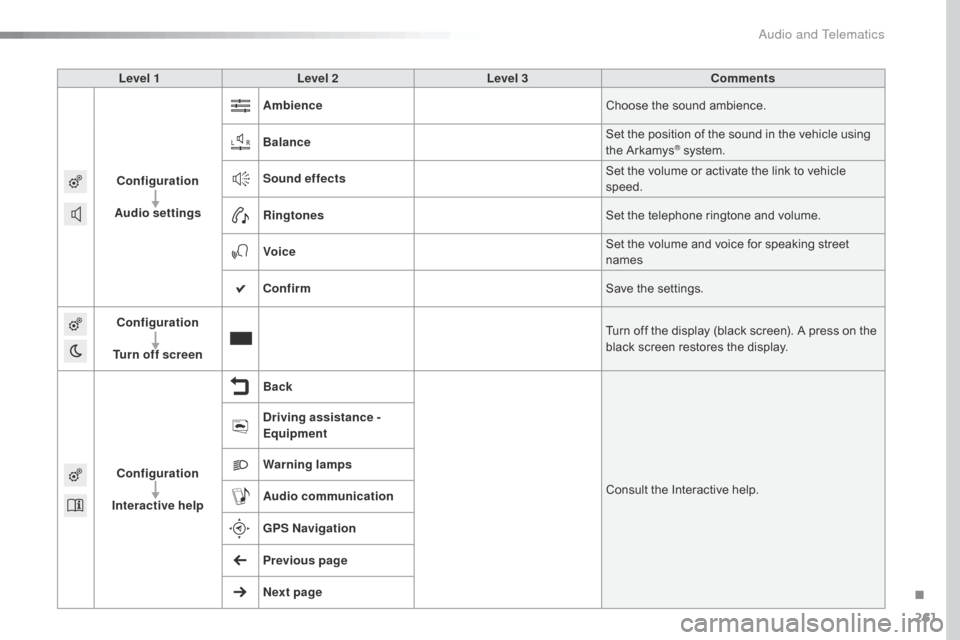
261
Level 1Level 2 Level 3 Comments
Configuration
Audio settings Ambience
Choose
t
he
s
ound
a
mbience.
Balance Set
t
he
p
osition
o
f
t
he
s
ound
i
n
t
he
v
ehicle
u
sing
th
e
A
rkamys
® system.
So
und effects Set
t
he
v
olume
o
r
a
ctivate
t
he
l
ink
t
o
v
ehicle
spe
ed.
Ringtones Set
t
he
t
elephone
r
ingtone
a
nd
v
olume.
Voice Set
t
he
v
olume
a
nd
v
oice
f
or
s
peaking
s
treet
name
s
Confirm Save
t
he
s
ettings.
Configuration
Turn off screen Turn
o
ff
t
he
d
isplay
(
black
s
creen).
A p
ress
o
n
t
he
bl
ack
s
creen
r
estores
t
he
d
isplay.
Configuration
Interactive help Back
Consult
t
he
I
nteractive
h
elp.
Driving assistance -
Equipment
Warning lamps
Audio
communication
GPS Navigation
Previous page
Next page
.
Audio and Telematics
Page 280 of 301
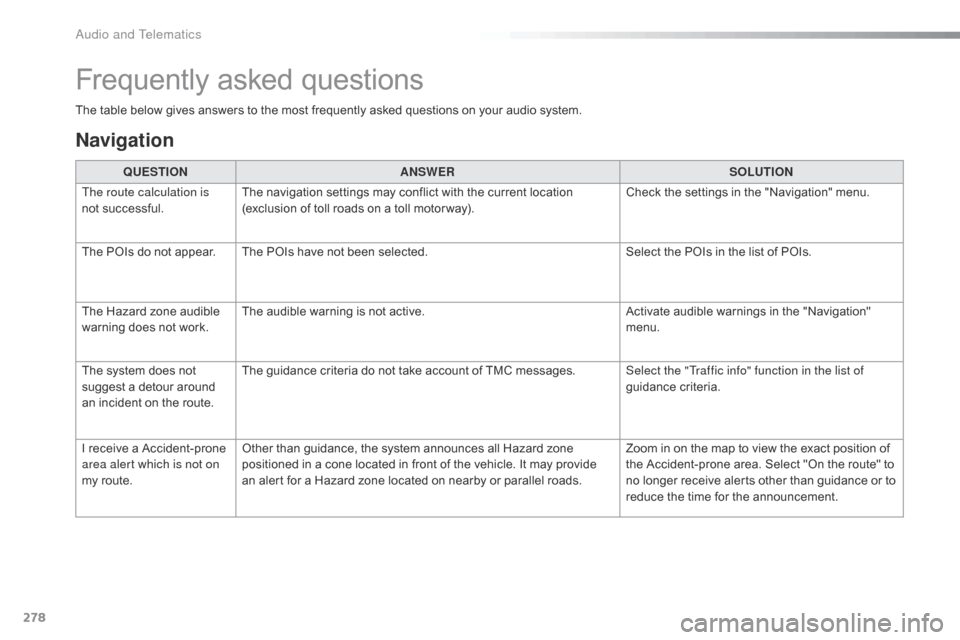
278
The table below gives answers to the most frequently asked questions on your audio system.
Frequently asked questions
Navigation
QUESTIONANSWER SOLUTION
The route calculation is
not
s
uccessful. The
n
avigation
s
ettings
m
ay
c
onflict
w
ith
t
he
c
urrent
l
ocation
(e
xclusion
o
f
t
oll
r
oads
o
n
a t
oll
m
otor way).Check
t
he
s
ettings
i
n
t
he
"
Navigation"
m
enu.
The
P
OIs
d
o
n
ot
a
ppear. The
P
OIs
h
ave
n
ot
b
een
s
elected.Select
t
he
P
OIs
i
n
t
he
l
ist
o
f
P
OIs.
The
H
azard
z
one
a
udible
wa
rning
d
oes
n
ot
w
ork.The
a
udible
w
arning
i
s
n
ot
a
ctive.Activate
a
udible
w
arnings
i
n
t
he
"
Navigation"
me
nu.
The
s
ystem
d
oes
n
ot
su
ggest
a d
etour
a
round
an i
ncident
o
n
t
he
r
oute.The
g
uidance
c
riteria
d
o
n
ot
t
ake
a
ccount
o
f
T
MC
m
essages.Select the "Traffic info" function in the list of
guidance
cr
iteria.
I
r
eceive
a A
ccident-prone
ar
ea alert which is not on
my
r
oute. Other
t
han
g
uidance,
t
he
s
ystem
a
nnounces
a
ll
H
azard
z
one
po
sitioned
i
n
a c
one
l
ocated
i
n
f
ront
o
f
t
he
v
ehicle.
I
t
m
ay
p
rovide
an a
lert
f
or
a H
azard
z
one
l
ocated
o
n
n
earby
o
r
p
arallel
r
oads.Zoom
i
n
o
n
t
he
m
ap
t
o
v
iew
t
he
e
xact
p
osition
o
f
th
e
A
ccident-prone
a
rea.
S
elect
"
On
t
he
r
oute"
t
o
no l
onger
r
eceive
a
lerts
o
ther
t
han
g
uidance
o
r
t
o
re
duce
t
he
t
ime
f
or
t
he
a
nnouncement.
Audio and Telematics