sat nav Citroen C4 DAG 2008.5 1.G Owner's Manual
[x] Cancel search | Manufacturer: CITROEN, Model Year: 2008.5, Model line: C4 DAG, Model: Citroen C4 DAG 2008.5 1.GPages: 282, PDF Size: 12.66 MB
Page 9 of 282
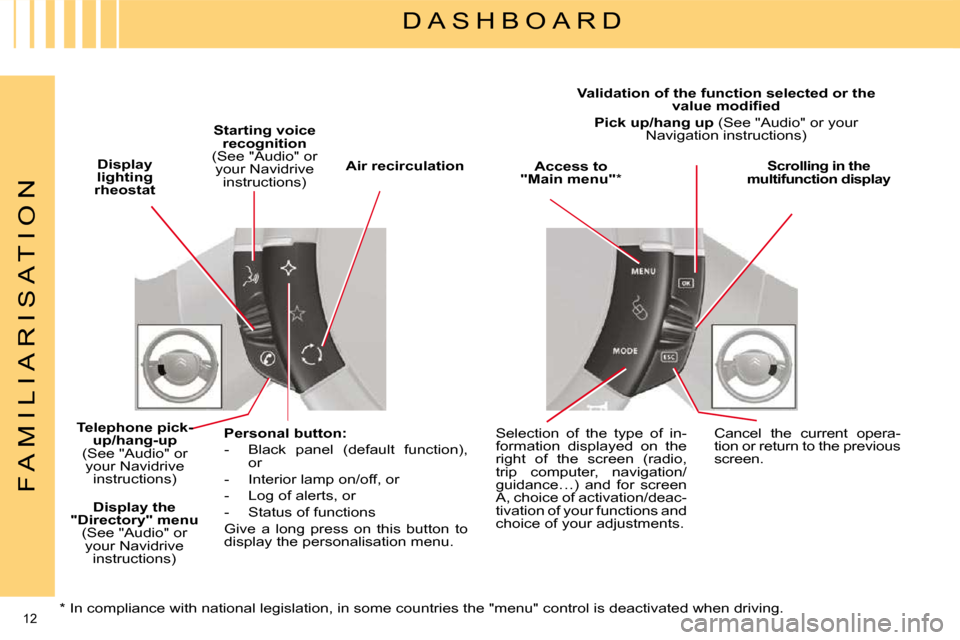
12
F A M I L I A R I S A T I O N
D A S H B O A R D
Display
lighting
rheostat
Starting voice
recognition
(See "Audio" or your Navidrive instructions)
Access to
"Main menu" *
Scrolling in the
multifunction display
Telephone pick-
up/hang-up
(See "Audio" or your Navidrive instructions)
Personal button:
- Black panel (default function), or
- Interior lamp on/off, or
- Log of alerts, or
- Status of functions
Give a long press on this button to
display the personalisation menu. Selection of the type of in-
formation displayed on the
right of the screen (radio,
trip computer, navigation/
guidance…) and for screen
A, choice of activation/deac-
tivation of your functions and
choice of your adjustments.
Cancel the current opera-
tion or return to the previous
screen.
Air recirculation
Validation of the function selected or the
�v�a�l�u�e� �m�o�d�i�fi� �e�d
Pick up/hang up (See "Audio" or your
Navigation instructions)
* In compliance with national legislation, in some co untries the "menu" control is deactivated when driving.
Display the
"Directory" menu
(See "Audio" or your Navidrive instructions)
Page 137 of 282
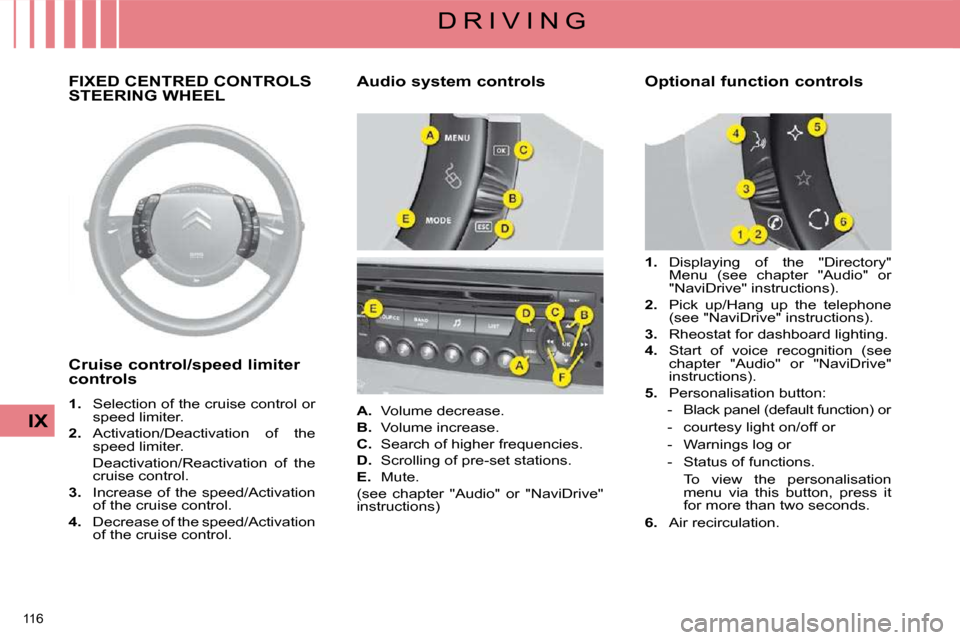
116
IX
D R I V I N G
FIXED CENTRED CONTROLS STEERING WHEEL
Cruise control/speed limiter
controls
1. Selection of the cruise control or
speed limiter.
2. Activation/Deactivation of the
speed limiter.
Deactivation/Reactivation of the cruise control.
3. Increase of the speed/Activation
of the cruise control.
4. Decrease of the speed/Activation
of the cruise control. Audio system controls
A. Volume decrease.
B. Volume increase.
C. Search of higher frequencies.
D. Scrolling of pre-set stations.
E. Mute.
(see chapter "Audio" or "NaviDrive"
instructions) Optional function controls
1. Displaying of the "Directory"
Menu (see chapter "Audio" or
"NaviDrive" instructions).
2. Pick up/Hang up the telephone
(see "NaviDrive" instructions).
3. Rheostat for dashboard lighting.
4. Start of voice recognition (see
chapter "Audio" or "NaviDrive"
instructions).
5. Personalisation button:
- Black panel (default function) or
- courtesy light on/off or
- Warnings log or
- Status of functions.
To view the personalisation menu via this button, press it
for more than two seconds.
6. Air recirculation.
Page 175 of 282
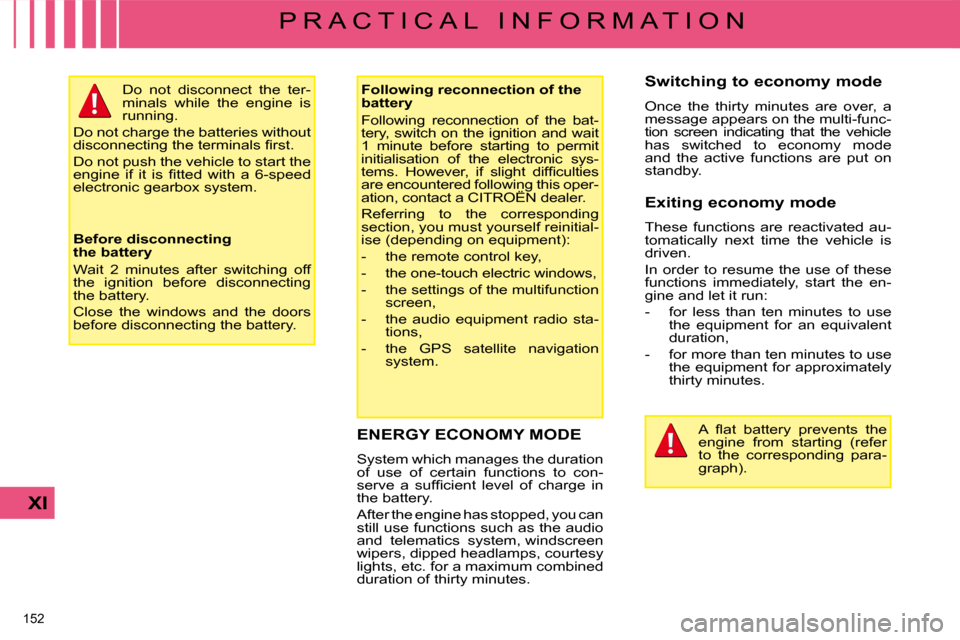
152
XI
P R A C T I C A L I N F O R M A T I O N
ENERGY ECONOMY MODE
� �S�y�s�t�e�m� �w�h�i�c�h� �m�a�n�a�g�e�s� �t�h�e� �d�u�r�a�t�i�o�n�
of use of certain functions to con-
�s�e�r�v�e� �a� �s�u�f�fi� �c�i�e�n�t� �l�e�v�e�l� �o�f� �c�h�a�r�g�e� �i�n�
�t�h�e� �b�a�t�t�e�r�y�.�
� �A�f�t�e�r� �t�h�e� �e�n�g�i�n�e� �h�a�s� �s�t�o�p�p�e�d�,� �y�o�u� �c�a�n�
still use functions such as the audio
�a�n�d� �t�e�l�e�m�a�t�i�c�s� �s�y�s�t�e�m�,� �w�i�n�d�s�c�r�e�e�n�
�w�i�p�e�r�s�,� �d�i�p�p�e�d� �h�e�a�d�l�a�m�p�s�,� �c�o�u�r�t�e�s�y�
�l�i�g�h�t�s�,� �e�t�c�.� �f�o�r� �a� �m�a�x�i�m�u�m� �c�o�m�b�i�n�e�d�
�d�u�r�a�t�i�o�n� �o�f� �t�h�i�r�t�y� �m�i�n�u�t�e�s�.� Switching to economy mode
� �O�n�c�e� �t�h�e� �t�h�i�r�t�y� �m�i�n�u�t�e�s� �a�r�e� �o�v�e�r�,� �a�
message appears on the multi-func-
tion screen indicating that the vehicle
�h�a�s� �s�w�i�t�c�h�e�d� �t�o� �e�c�o�n�o�m�y� �m�o�d�e�
and the active functions are put on
�s�t�a�n�d�b�y�.� �
Exiting economy mode
These functions are reactivated au-
�t�o�m�a�t�i�c�a�l�l�y� �n�e�x�t� �t�i�m�e� �t�h�e� �v�e�h�i�c�l�e� �i�s�
�d�r�i�v�e�n�.�
In order to resume the use of these
�f�u�n�c�t�i�o�n�s� �i�m�m�e�d�i�a�t�e�l�y�,� �s�t�a�r�t� �t�h�e� �e�n�-
gine and let it run:
- for less than ten minutes to use
the equipment for an equivalent
duration,
- for more than ten minutes to use �t�h�e� �e�q�u�i�p�m�e�n�t� �f�o�r� �a�p�p�r�o�x�i�m�a�t�e�l�y�
�t�h�i�r�t�y� �m�i�n�u�t�e�s�.� �
� �A� �fl� �a�t� �b�a�t�t�e�r�y� �p�r�e�v�e�n�t�s� �t�h�e�
engine from starting (refer
to the corresponding para-
�g�r�a�p�h�)�.� �
Following reconnection of the
battery
� �F�o�l�l�o�w�i�n�g� �r�e�c�o�n�n�e�c�t�i�o�n� �o�f� �t�h�e� �b�a�t�-
�t�e�r�y�,� �s�w�i�t�c�h� �o�n� �t�h�e� �i�g�n�i�t�i�o�n� �a�n�d� �w�a�i�t�
1 minute before starting to permit
�i�n�i�t�i�a�l�i�s�a�t�i�o�n� �o�f� �t�h�e� �e�l�e�c�t�r�o�n�i�c� �s�y�s�-
�t�e�m�s�.� �H�o�w�e�v�e�r�,� �i�f� �s�l�i�g�h�t� �d�i�f�fi� �c�u�l�t�i�e�s�
�a�r�e� �e�n�c�o�u�n�t�e�r�e�d� �f�o�l�l�o�w�i�n�g� �t�h�i�s� �o�p�e�r�-
�a�t�i�o�n�,� �c�o�n�t�a�c�t� �a� �C�I�T�R�O��N� �d�e�a�l�e�r�.�
Referring to the corresponding
�s�e�c�t�i�o�n�,� �y�o�u� �m�u�s�t� �y�o�u�r�s�e�l�f� �r�e�i�n�i�t�i�a�l�-
�i�s�e� �(�d�e�p�e�n�d�i�n�g� �o�n� �e�q�u�i�p�m�e�n�t�)�:�
� � � �-� � �t�h�e� �r�e�m�o�t�e� �c�o�n�t�r�o�l� �k�e�y�,�
� � �-� � �t�h�e� �o�n�e�-�t�o�u�c�h� �e�l�e�c�t�r�i�c� �w�i�n�d�o�w�s�,�
- the settings of the multifunction
screen,
- the audio equipment radio sta- tions,
- the GPS satellite navigation �s�y�s�t�e�m�.� � � �
� �D�o� �n�o�t� �d�i�s�c�o�n�n�e�c�t� �t�h�e� �t�e�r�-
�m�i�n�a�l�s� �w�h�i�l�e� �t�h�e� �e�n�g�i�n�e� �i�s�
�r�u�n�n�i�n�g�.�
� �D�o� �n�o�t� �c�h�a�r�g�e� �t�h�e� �b�a�t�t�e�r�i�e�s� �w�i�t�h�o�u�t�
�d�i�s�c�o�n�n�e�c�t�i�n�g� �t�h�e� �t�e�r�m�i�n�a�l�s� �fi� �r�s�t�.�
� �D�o� �n�o�t� �p�u�s�h� �t�h�e� �v�e�h�i�c�l�e� �t�o� �s�t�a�r�t� �t�h�e�
�e�n�g�i�n�e� �i�f� �i�t� �i�s� �fi� �t�t�e�d� �w�i�t�h� �a� �6�-�s�p�e�e�d�
�e�l�e�c�t�r�o�n�i�c� �g�e�a�r�b�o�x� �s�y�s�t�e�m�.�
Before disconnecting
the battery
� �W�a�i�t� �2� �m�i�n�u�t�e�s� �a�f�t�e�r� �s�w�i�t�c�h�i�n�g� �o�f�f�
the ignition before disconnecting
�t�h�e� �b�a�t�t�e�r�y�.�
� �C�l�o�s�e� �t�h�e� �w�i�n�d�o�w�s� �a�n�d� �t�h�e� �d�o�o�r�s�
�b�e�f�o�r�e� �d�i�s�c�o�n�n�e�c�t�i�n�g� �t�h�e� �b�a�t�t�e�r�y�.� �
Page 176 of 282
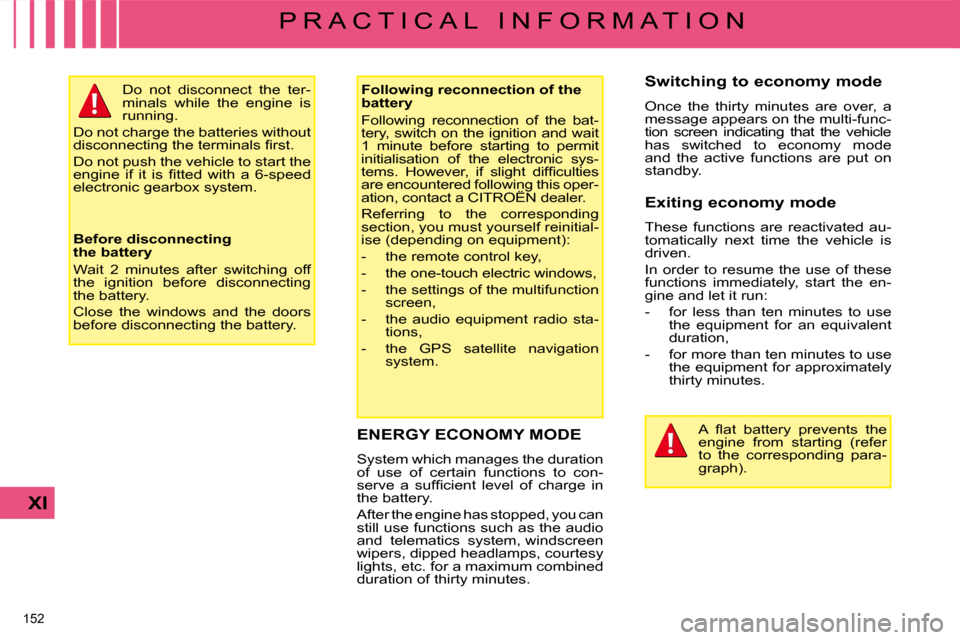
152
XI
P R A C T I C A L I N F O R M A T I O N
ENERGY ECONOMY MODE
� �S�y�s�t�e�m� �w�h�i�c�h� �m�a�n�a�g�e�s� �t�h�e� �d�u�r�a�t�i�o�n�
of use of certain functions to con-
�s�e�r�v�e� �a� �s�u�f�fi� �c�i�e�n�t� �l�e�v�e�l� �o�f� �c�h�a�r�g�e� �i�n�
�t�h�e� �b�a�t�t�e�r�y�.�
� �A�f�t�e�r� �t�h�e� �e�n�g�i�n�e� �h�a�s� �s�t�o�p�p�e�d�,� �y�o�u� �c�a�n�
still use functions such as the audio
�a�n�d� �t�e�l�e�m�a�t�i�c�s� �s�y�s�t�e�m�,� �w�i�n�d�s�c�r�e�e�n�
�w�i�p�e�r�s�,� �d�i�p�p�e�d� �h�e�a�d�l�a�m�p�s�,� �c�o�u�r�t�e�s�y�
�l�i�g�h�t�s�,� �e�t�c�.� �f�o�r� �a� �m�a�x�i�m�u�m� �c�o�m�b�i�n�e�d�
�d�u�r�a�t�i�o�n� �o�f� �t�h�i�r�t�y� �m�i�n�u�t�e�s�.� Switching to economy mode
� �O�n�c�e� �t�h�e� �t�h�i�r�t�y� �m�i�n�u�t�e�s� �a�r�e� �o�v�e�r�,� �a�
message appears on the multi-func-
tion screen indicating that the vehicle
�h�a�s� �s�w�i�t�c�h�e�d� �t�o� �e�c�o�n�o�m�y� �m�o�d�e�
and the active functions are put on
�s�t�a�n�d�b�y�.� �
Exiting economy mode
These functions are reactivated au-
�t�o�m�a�t�i�c�a�l�l�y� �n�e�x�t� �t�i�m�e� �t�h�e� �v�e�h�i�c�l�e� �i�s�
�d�r�i�v�e�n�.�
In order to resume the use of these
�f�u�n�c�t�i�o�n�s� �i�m�m�e�d�i�a�t�e�l�y�,� �s�t�a�r�t� �t�h�e� �e�n�-
gine and let it run:
- for less than ten minutes to use
the equipment for an equivalent
duration,
- for more than ten minutes to use �t�h�e� �e�q�u�i�p�m�e�n�t� �f�o�r� �a�p�p�r�o�x�i�m�a�t�e�l�y�
�t�h�i�r�t�y� �m�i�n�u�t�e�s�.� �
� �A� �fl� �a�t� �b�a�t�t�e�r�y� �p�r�e�v�e�n�t�s� �t�h�e�
engine from starting (refer
to the corresponding para-
�g�r�a�p�h�)�.� �
Following reconnection of the
battery
� �F�o�l�l�o�w�i�n�g� �r�e�c�o�n�n�e�c�t�i�o�n� �o�f� �t�h�e� �b�a�t�-
�t�e�r�y�,� �s�w�i�t�c�h� �o�n� �t�h�e� �i�g�n�i�t�i�o�n� �a�n�d� �w�a�i�t�
1 minute before starting to permit
�i�n�i�t�i�a�l�i�s�a�t�i�o�n� �o�f� �t�h�e� �e�l�e�c�t�r�o�n�i�c� �s�y�s�-
�t�e�m�s�.� �H�o�w�e�v�e�r�,� �i�f� �s�l�i�g�h�t� �d�i�f�fi� �c�u�l�t�i�e�s�
�a�r�e� �e�n�c�o�u�n�t�e�r�e�d� �f�o�l�l�o�w�i�n�g� �t�h�i�s� �o�p�e�r�-
�a�t�i�o�n�,� �c�o�n�t�a�c�t� �a� �C�I�T�R�O��N� �d�e�a�l�e�r�.�
Referring to the corresponding
�s�e�c�t�i�o�n�,� �y�o�u� �m�u�s�t� �y�o�u�r�s�e�l�f� �r�e�i�n�i�t�i�a�l�-
�i�s�e� �(�d�e�p�e�n�d�i�n�g� �o�n� �e�q�u�i�p�m�e�n�t�)�:�
� � � �-� � �t�h�e� �r�e�m�o�t�e� �c�o�n�t�r�o�l� �k�e�y�,�
� � �-� � �t�h�e� �o�n�e�-�t�o�u�c�h� �e�l�e�c�t�r�i�c� �w�i�n�d�o�w�s�,�
- the settings of the multifunction
screen,
- the audio equipment radio sta- tions,
- the GPS satellite navigation �s�y�s�t�e�m�.� � � �
� �D�o� �n�o�t� �d�i�s�c�o�n�n�e�c�t� �t�h�e� �t�e�r�-
�m�i�n�a�l�s� �w�h�i�l�e� �t�h�e� �e�n�g�i�n�e� �i�s�
�r�u�n�n�i�n�g�.�
� �D�o� �n�o�t� �c�h�a�r�g�e� �t�h�e� �b�a�t�t�e�r�i�e�s� �w�i�t�h�o�u�t�
�d�i�s�c�o�n�n�e�c�t�i�n�g� �t�h�e� �t�e�r�m�i�n�a�l�s� �fi� �r�s�t�.�
� �D�o� �n�o�t� �p�u�s�h� �t�h�e� �v�e�h�i�c�l�e� �t�o� �s�t�a�r�t� �t�h�e�
�e�n�g�i�n�e� �i�f� �i�t� �i�s� �fi� �t�t�e�d� �w�i�t�h� �a� �6�-�s�p�e�e�d�
�e�l�e�c�t�r�o�n�i�c� �g�e�a�r�b�o�x� �s�y�s�t�e�m�.�
Before disconnecting
the battery
� �W�a�i�t� �2� �m�i�n�u�t�e�s� �a�f�t�e�r� �s�w�i�t�c�h�i�n�g� �o�f�f�
the ignition before disconnecting
�t�h�e� �b�a�t�t�e�r�y�.�
� �C�l�o�s�e� �t�h�e� �w�i�n�d�o�w�s� �a�n�d� �t�h�e� �d�o�o�r�s�
�b�e�f�o�r�e� �d�i�s�c�o�n�n�e�c�t�i�n�g� �t�h�e� �b�a�t�t�e�r�y�.� �
Page 181 of 282
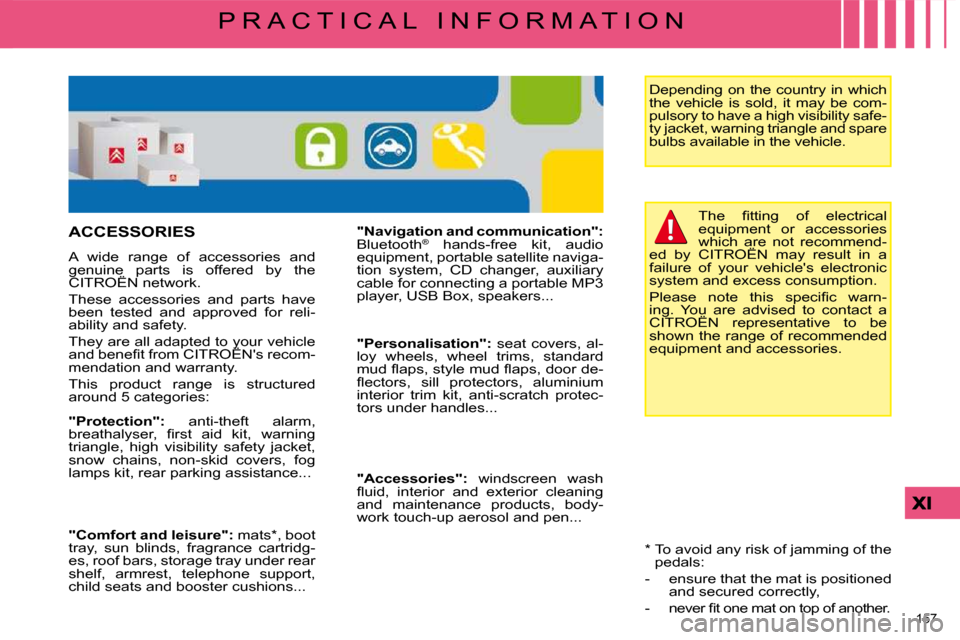
157
P R A C T I C A L I N F O R M A T I O N� �T�h�e� �fi� �t�t�i�n�g� �o�f� �e�l�e�c�t�r�i�c�a�l�
equipment or accessories
�w�h�i�c�h� �a�r�e� �n�o�t� �r�e�c�o�m�m�e�n�d�-
�e�d� �b�y� �C�I�T�R�O��N� �m�a�y� �r�e�s�u�l�t� �i�n� �a�
�f�a�i�l�u�r�e� �o�f� �y�o�u�r� �v�e�h�i�c�l�e�'�s� �e�l�e�c�t�r�o�n�i�c�
�s�y�s�t�e�m� �a�n�d� �e�x�c�e�s�s� �c�o�n�s�u�m�p�t�i�o�n�.�
� �P�l�e�a�s�e� �n�o�t�e� �t�h�i�s� �s�p�e�c�i�fi� �c� �w�a�r�n�-
�i�n�g�.� �Y�o�u� �a�r�e� �a�d�v�i�s�e�d� �t�o� �c�o�n�t�a�c�t� �a�
CITROËN representative to be
�s�h�o�w�n� �t�h�e� �r�a�n�g�e� �o�f� �r�e�c�o�m�m�e�n�d�e�d�
�e�q�u�i�p�m�e�n�t� �a�n�d� �a�c�c�e�s�s�o�r�i�e�s�.�
ACCESSORIES
� �A� �w�i�d�e� �r�a�n�g�e� �o�f� �a�c�c�e�s�s�o�r�i�e�s� �a�n�d�
�g�e�n�u�i�n�e� �p�a�r�t�s� �i�s� �o�f�f�e�r�e�d� �b�y� �t�h�e�
�C�I�T�R�O��N� �n�e�t�w�o�r�k�.�
These accessories and parts have
been tested and approved for reli-
�a�b�i�l�i�t�y� �a�n�d� �s�a�f�e�t�y�.�
� �T�h�e�y� �a�r�e� �a�l�l� �a�d�a�p�t�e�d� �t�o� �y�o�u�r� �v�e�h�i�c�l�e�
�a�n�d� �b�e�n�e�fi� �t� �f�r�o�m� �C�I�T�R�O��N�'�s� �r�e�c�o�m�-
�m�e�n�d�a�t�i�o�n� �a�n�d� �w�a�r�r�a�n�t�y�.�
This product range is structured
around 5 categories:
"Comfort and leisure": mats * , boot
�t�r�a�y�,� �s�u�n� �b�l�i�n�d�s�,� �f�r�a�g�r�a�n�c�e� �c�a�r�t�r�i�d�g�-
�e�s�,� �r�o�o�f� �b�a�r�s�,� �s�t�o�r�a�g�e� �t�r�a�y� �u�n�d�e�r� �r�e�a�r�
shelf, armrest, telephone support,
�c�h�i�l�d� �s�e�a�t�s� �a�n�d� �b�o�o�s�t�e�r� �c�u�s�h�i�o�n�s�.�.�.�
"Protection": anti-theft alarm,
�b�r�e�a�t�h�a�l�y�s�e�r�,� �fi� �r�s�t� �a�i�d� �k�i�t�,� �w�a�r�n�i�n�g�
�t�r�i�a�n�g�l�e�,� �h�i�g�h� �v�i�s�i�b�i�l�i�t�y� �s�a�f�e�t�y� �j�a�c�k�e�t�,�
�s�n�o�w� �c�h�a�i�n�s�,� �n�o�n�-�s�k�i�d� �c�o�v�e�r�s�,� �f�o�g�
�l�a�m�p�s� �k�i�t�,� �r�e�a�r� �p�a�r�k�i�n�g� �a�s�s�i�s�t�a�n�c�e�.�.�.�
"Navigation and communication":
Bluetooth ®
hands-free kit, audio
equipment, portable satellite naviga-
�t�i�o�n� �s�y�s�t�e�m�,� �C�D� �c�h�a�n�g�e�r�,� �a�u�x�i�l�i�a�r�y�
cable for connecting a portable MP3
�p�l�a�y�e�r�,� �U�S�B� �B�o�x�,� �s�p�e�a�k�e�r�s�.�.�.�
"Personalisation": seat covers, al-
�l�o�y� �w�h�e�e�l�s�,� �w�h�e�e�l� �t�r�i�m�s�,� �s�t�a�n�d�a�r�d�
�m�u�d� �fl� �a�p�s�,� �s�t�y�l�e� �m�u�d� �fl� �a�p�s�,� �d�o�o�r� �d�e�-
�fl� �e�c�t�o�r�s�,� �s�i�l�l� �p�r�o�t�e�c�t�o�r�s�,� �a�l�u�m�i�n�i�u�m�
interior trim kit, anti-scratch protec-
�t�o�r�s� �u�n�d�e�r� �h�a�n�d�l�e�s�.�.�.�
"Accessories": � � �w�i�n�d�s�c�r�e�e�n� �w�a�s�h�
�fl� �u�i�d�,� �i�n�t�e�r�i�o�r� �a�n�d� �e�x�t�e�r�i�o�r� �c�l�e�a�n�i�n�g�
�a�n�d� �m�a�i�n�t�e�n�a�n�c�e� �p�r�o�d�u�c�t�s�,� �b�o�d�y�-
�w�o�r�k� �t�o�u�c�h�-�u�p� �a�e�r�o�s�o�l� �a�n�d� �p�e�n�.�.�.� � �D�e�p�e�n�d�i�n�g� �o�n� �t�h�e� �c�o�u�n�t�r�y� �i�n� �w�h�i�c�h�
�t�h�e� �v�e�h�i�c�l�e� �i�s� �s�o�l�d�,� �i�t� �m�a�y� �b�e� �c�o�m�-
�p�u�l�s�o�r�y� �t�o� �h�a�v�e� �a� �h�i�g�h� �v�i�s�i�b�i�l�i�t�y� �s�a�f�e�-
�t�y� �j�a�c�k�e�t�,� �w�a�r�n�i�n�g� �t�r�i�a�n�g�l�e� �a�n�d� �s�p�a�r�e�
�b�u�l�b�s� �a�v�a�i�l�a�b�l�e� �i�n� �t�h�e� �v�e�h�i�c�l�e�.�
� � �*� � � � �T�o� �a�v�o�i�d� �a�n�y� �r�i�s�k� �o�f� �j�a�m�m�i�n�g� �o�f� �t�h�e� pedals:
- ensure that the mat is positioned �a�n�d� �s�e�c�u�r�e�d� �c�o�r�r�e�c�t�l�y�,�
� � �-� � �n�e�v�e�r� �fi� �t� �o�n�e� �m�a�t� �o�n� �t�o�p� �o�f� �a�n�o�t�h�e�r�.� � �