buttons Citroen C4 DAG 2009 1.G User Guide
[x] Cancel search | Manufacturer: CITROEN, Model Year: 2009, Model line: C4 DAG, Model: Citroen C4 DAG 2009 1.GPages: 279, PDF Size: 12.28 MB
Page 214 of 279
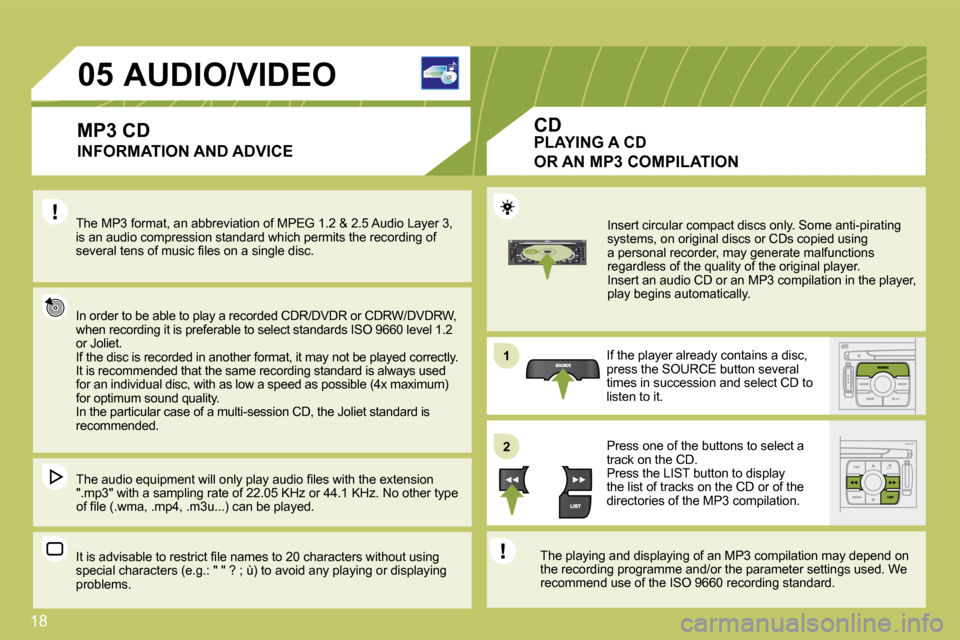
18
11
22
�0�5� � � � � � � � � �A�U�D�I�O�/�V�I�D�E�O�
� � �I�N�F�O�R�M�A�T�I�O�N� �A�N�D� �A�D�V�I�C�E�
The MP3 format, an abbreviation of MPEG 1.2 & 2.5 Audio Layer 3, �i�s� �a�n� �a�u�d�i�o� �c�o�m�p�r�e�s�s�i�o�n� �s�t�a�n�d�a�r�d� �w�h�i�c�h� �p�e�r�m�i�t�s� �t�h�e� �r�e�c�o�r�d�i�n�g� �o�f� �s�e�v�e�r�a�l� �t�e�n�s� �o�f� �m�u�s�i�c� �fi� �l�e�s� �o�n� �a� �s�i�n�g�l�e� �d�i�s�c�.�
In order to be able to play a recorded CDR/DVDR or CDRW/DVDRW, �w�h�e�n� �r�e�c�o�r�d�i�n�g� �i�t� �i�s� �p�r�e�f�e�r�a�b�l�e� �t�o� �s�e�l�e�c�t� �s�t�a�n�d�a�r�d�s� �I�S�O� �9�6�6�0� �l�e�v�e�l� �1�.�2� or Joliet. If the disc is recorded in another format, it may not be played correctly. � �I�t� �i�s� �r�e�c�o�m�m�e�n�d�e�d� �t�h�a�t� �t�h�e� �s�a�m�e� �r�e�c�o�r�d�i�n�g� �s�t�a�n�d�a�r�d � �i�s� �a�l�w�a�y�s� �u�s�e�d� �f�o�r� �a�n� �i�n�d�i�v�i�d�u�a�l� �d�i�s�c�,� �w�i�t�h� �a�s� �l�o�w� �a� �s�p�e�e�d� �a�s� �p�o�s�s�i�b�l�e� �(�4�x� �m�a�x�i�m�u�m�)� for optimum sound quality. In the particular case of a multi-session CD, the Joliet standard is recommended.
� �T�h�e� �a�u�d�i�o� �e�q�u�i�p�m�e�n�t� �w�i�l�l� �o�n�l�y� �p�l�a�y� �a�u�d�i�o� �fi� �l�e�s� �w�i�t �h� �t�h�e� �e�x�t�e�n�s�i�o�n� �"�.�m�p�3�"� �w�i�t�h� �a� �s�a�m�p�l�i�n�g� �r�a�t�e� �o�f� �2�2�.�0�5� �K�H�z� �o�r� �4�4�.�1� �K�H �z�.� �N�o� �o�t�h�e�r� �t�y�p�e� �o�f� �fi� �l�e� �(�.�w�m�a�,� �.�m�p�4�,� �.�m�3�u�.�.�.�)� �c�a�n� �b�e� �p�l�a�y�e�d�.�
� �I�t� �i�s� �a�d�v�i�s�a�b�l�e� �t�o� �r�e�s�t�r�i�c�t� �fi� �l�e� �n�a�m�e�s� �t�o� �2�0� �c�h�a�r�a�c�t�e�r�s� �w�i�t�h�o�u�t� �u�s�i�n�g� �s�p�e�c�i�a�l� �c�h�a�r�a�c�t�e�r�s� �(�e�.�g�.�:� �"� �"� �?� �;� �ù�)� �t�o� �a�v�o�i�d� �a�n�y� �p �l�a�y�i�n�g� �o�r� �d�i�s�p�l�a�y�i�n�g� problems.
� � � �I�n�s�e�r�t� �c�i�r�c�u�l�a�r� �c�o�m�p�a�c�t� �d�i�s�c�s� �o�n�l�y�.� �S�o�m�e� �a�n�t�i�-�p�i�r�a�t�i�n�g� �s�y�s�t�e�m�s�,� �o�n� �o�r�i�g�i�n�a�l� �d�i�s�c�s� �o�r� �C�D�s� �c�o�p�i�e�d� �u�s�i�n�g� �a� �p�e�r�s�o�n�a�l� �r�e�c�o�r�d�e�r�,� �m�a�y� �g�e�n�e�r�a�t�e� �m�a�l�f�u�n�c�t�i�o�n�s� �r�e�g�a�r�d�l�e�s�s� �o�f� �t�h�e� �q�u�a�l�i�t�y� �o�f� �t�h�e� �o�r�i�g�i�n�a�l� �p�l�a�y�e�r�.� Insert an audio CD or an MP3 compilation in the pl ayer, �p�l�a�y� �b�e�g�i�n�s� �a�u�t�o�m�a�t�i�c�a�l�l�y�.�
If the player already contains a disc, press the SOURCE button several times in succession and select CD to listen to it.
Press one of the buttons to select a track on the CD. Press the LIST button to display the list of tracks on the CD or of the directories of the MP3 compilation.
� �T�h�e� �p�l�a�y�i�n�g� �a�n�d� �d�i�s�p�l�a�y�i�n�g� �o�f� �a�n� �M�P�3� �c�o�m�p�i�l�a�t�i�o�n� �m �a�y� �d�e�p�e�n�d� �o�n� �t�h�e� �r�e�c�o�r�d�i�n�g� �p�r�o�g�r�a�m�m�e� �a�n�d�/�o�r� �t�h�e� �p�a�r�a�m�e�t�e�r� �s�e�t�t�i�n �g�s� �u�s�e�d�.� �W�e� �r�e�c�o�m�m�e�n�d� �u�s�e� �o�f� �t�h�e� �I�S�O� �9�6�6�0� �r�e�c�o�r�d�i�n�g� �s�t�a�n�d�a�r�d�.� �
� � �M�P�3� �C�D� PLAYING A CD
�O�R� �A�N� �M�P�3� �C�O�M�P�I�L�A�T�I�O�N�
CD
Page 216 of 279
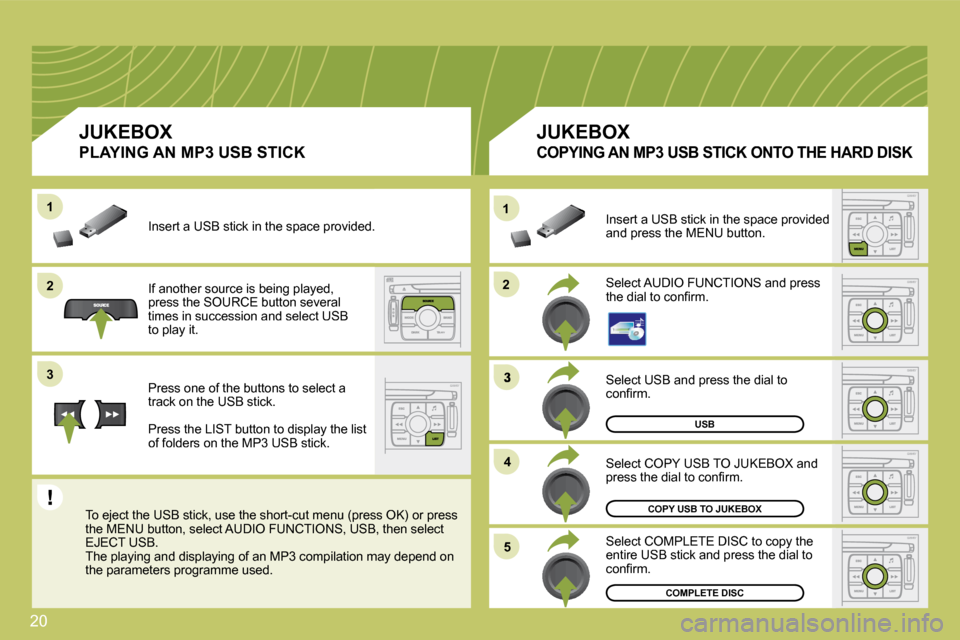
20
22
11
�3
�4�4
�5�5
22
�3�3
11
USB
Select USB and press the dial to �c�o�n�fi� �r�m�.�
COPY USB TO JUKEBOX
COMPLETE DISC
� �S�e�l�e�c�t� �C�O�P�Y� �U�S�B� �T�O� �J�U�K�E�B�O�X� �a�n�d� �p�r�e�s�s� �t�h�e� �d�i�a�l� �t�o� �c�o�n�fi� �r�m�.�
Select COMPLETE DISC to copy the entire USB stick and press the dial to �c�o�n�fi� �r�m�.�
Select AUDIO FUNCTIONS and press �t�h�e� �d�i�a�l� �t�o� �c�o�n�fi� �r�m�.�
Insert a USB stick in the space provided and press the MENU button.
JUKEBOX
�C�O�P�Y�I�N�G� �A�N� �M�P�3� �U�S�B� �S�T�I�C�K� �O�N�T�O� �T�H�E� �H�A�R�D� �D�I�S�K�
� �I�f� �a�n�o�t�h�e�r� �s�o�u�r�c�e� �i�s� �b�e�i�n�g� �p�l�a�y�e�d�,� press the SOURCE button several times in succession and select USB to play it.
Press one of the buttons to select a track on the USB stick.
Press the LIST button to display the list of folders on the MP3 USB stick.
� �T�o� �e�j�e�c�t� �t�h�e� �U�S�B� �s�t�i�c�k�,� �u�s�e� �t�h�e� �s�h�o�r�t�-�c�u�t� �m�e�n�u� �(�p�r�e�s�s� �O�K�)� �o�r� �p�r�e�s�s� the MENU button, select AUDIO FUNCTIONS, USB, then select EJECT USB. � �T�h�e� �p�l�a�y�i�n�g� �a�n�d� �d�i�s�p�l�a�y�i�n�g� �o�f� �a�n� �M�P�3� �c�o�m�p�i�l�a�t�i�o�n� �m�a�y� �d�e�p�e�n�d� �o�n� �t�h�e� �p�a�r�a�m�e�t�e�r�s� �p�r�o�g�r�a�m�m�e� �u�s�e�d�.�
JUKEBOX
� �P�L�A�Y�I�N�G� �A�N� �M�P�3� �U�S�B� �S�T�I�C�K�
Insert a USB stick in the space provided. ded.
Page 219 of 279
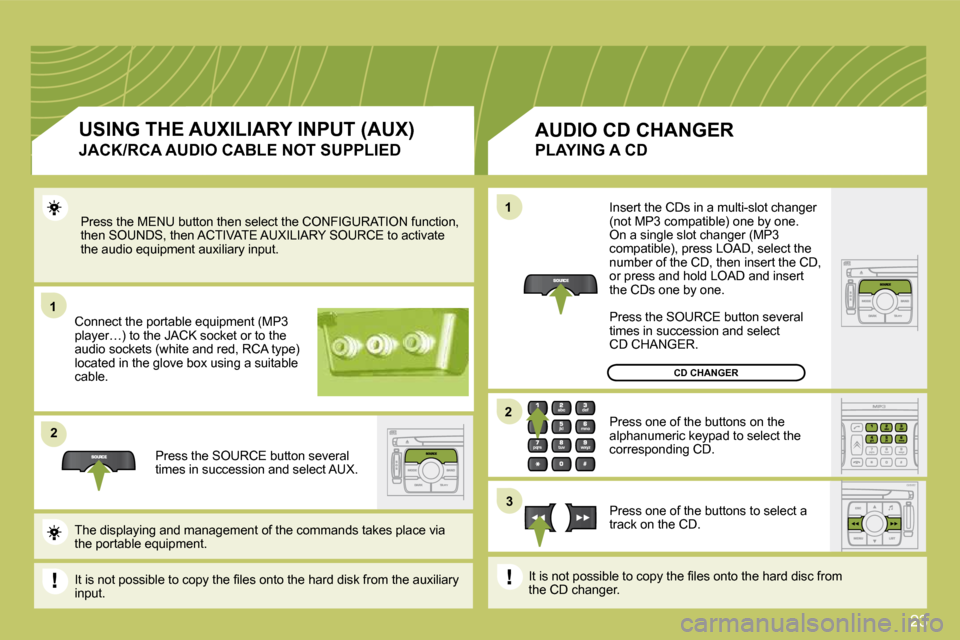
23
11
22
11
�3�3
22
Press the MENU button then select the CONFIGURATION function, �t�h�e�n� �S�O�U�N�D�S�,� �t�h�e�n� �A�C�T�I�V�A�T�E� �A�U�X�I�L�I�A�R�Y� �S�O�U�R�C�E� �t�o� �a�c�t�i �v�a�t�e� the audio equipment auxiliary input.
Connect the portable equipment (MP3 �p�l�a�y�e�r�…�)� �t�o� �t�h�e� �J�A�C�K� �s�o�c�k�e�t� �o�r� �t�o� �t�h�e� �a�u�d�i�o� �s�o�c�k�e�t�s� �(�w�h�i�t�e� �a�n�d� �r�e�d�,� �R�C�A� �t�y�p�e�)� �l�o�c�a�t�e�d� �i�n� �t�h�e� �g�l�o�v�e� �b�o�x� �u�s�i�n�g� �a� �s�u�i�t�a�b�l�e� cable.
Press the SOURCE button several times in succession and select AUX.
� �T�h�e� �d�i�s�p�l�a�y�i�n�g� �a�n�d� �m�a�n�a�g�e�m�e�n�t� �o�f� �t�h�e� �c�o�m�m�a�n�d�s� �t�a�k�e�s� �p�l�a�c�e� �v�i�a� the portable equipment.
� �I�t� �i�s� �n�o�t� �p�o�s�s�i�b�l�e� �t�o� �c�o�p�y� �t�h�e� �fi� �l�e�s� �o�n�t�o� �t�h�e� �h�a�r�d� �d�i�s�k� �f�r�o�m� �t�h�e� �a�u�x�i�l�i�a�r�y� input.
USING THE AUXILIARY INPUT (AUX)
JACK/RCA AUDIO CABLE NOT SUPPLIED
AUDIO CD CHANGER
PLAYING A CD
� �I�n�s�e�r�t� �t�h�e� �C�D�s� �i�n� �a� �m�u�l�t�i�-�s�l�o�t� �c�h�a�n�g�e�r� �(�n�o�t� �M�P�3� �c�o�m�p�a�t�i�b�l�e�)� �o�n�e� �b�y� �o�n�e�.� � �O�n� �a� �s�i�n�g�l�e� �s�l�o�t� �c�h�a�n�g�e�r� �(�M�P�3� �c�o�m�p�a�t�i�b�l�e�)�,� �p�r�e�s�s� �L�O�A�D�,� �s�e�l�e�c�t� �t�h�e� number of the CD, then insert the CD, or press and hold LOAD and insert the CDs one by one.
Press the SOURCE button several times in succession and select CD CHANGER.
Press one of the buttons on the alphanumeric keypad to select the �c�o�r�r�e�s�p�o�n�d�i�n�g� �C�D�.�
Press one of the buttons to select a track on the CD.
� �I�t� �i�s� �n�o�t� �p�o�s�s�i�b�l�e� �t�o� �c�o�p�y� �t�h�e� �fi� �l�e�s� �o�n�t�o� �t�h�e� �h�a�r�d� �d�i�s�c� �f�r�o�m� �t�h�e� �C�D� �c�h�a�n�g�e�r�.� �
CD CHANGER
Page 242 of 279
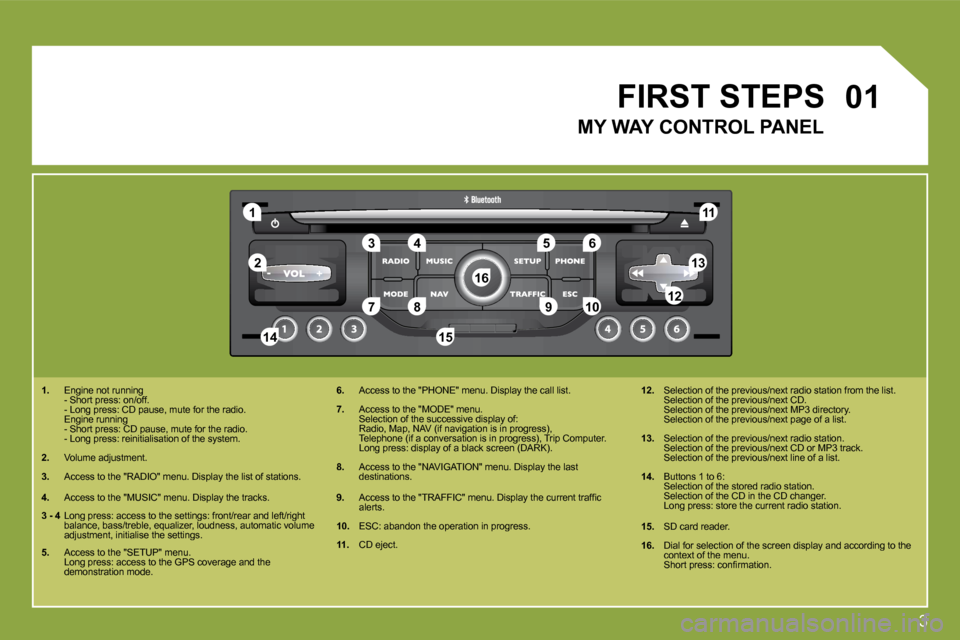
3
�1
�5
�1�0
�2
�3�4�6
�1�3
�1�1
�9
�1�4�1�5
�7�8�1�2
�1�6�0�1
� � � �1�.� � �E�n�g�i�n�e� �n�o�t� �r�u�n�n�i�n�g� � - Short press: on/off. � �-� �L�o�n�g� �p�r�e�s�s�:� �C�D� �p�a�u�s�e�,� �m�u�t�e� �f�o�r� �t�h�e� �r�a�d�i�o�.� � � �E�n�g�i�n�e� �r�u�n�n�i�n�g� � � �-� �S�h�o�r�t� �p�r�e�s�s�:� �C�D� �p�a�u�s�e�,� �m�u�t�e� �f�o�r� �t�h�e� �r�a�d�i�o�.� � � �-� �L�o�n�g� �p�r�e�s�s�:� �r�e�i�n�i�t�i�a�l�i�s�a�t�i�o�n� �o�f� �t�h�e� �s�y�s�t�e�m�.�
� � �2�.� Volume adjustment.
� � �3�.� � �A�c�c�e�s�s� �t�o� �t�h�e� �"�R�A�D�I�O�"� �m�e�n�u�.� �D�i�s�p�l�a�y� �t�h�e� �l�i�s�t� �o�f� �s�t
�a�t�i�o�n�s�.�
� � �4�.� � �A�c�c�e�s�s� �t�o� �t�h�e� �"�M�U�S�I�C�"� �m�e�n�u�.� �D�i�s�p�l�a�y� �t�h�e� �t�r�a�c�k�s�.�
� � �6�.� � �A�c�c�e�s�s� �t�o� �t�h�e� �"�P�H�O�N�E�"� �m�e�n�u�.� �D�i�s�p�l�a�y� �t�h�e� �c�a�l�l� �l�i�s�t�. �
� � �7�.� � �A�c�c�e�s�s� �t�o� �t�h�e� �"�M�O�D�E�"� �m�e�n�u�.� � Selection of the successive display of: � �R�a�d�i�o�,� �M�a�p�,� �N�A�V� �(�i�f� �n�a�v�i�g�a�t�i�o�n� �i�s� �i�n� �p�r�o�g�r�e�s�s�)�,� �T�e�l�e�p�h�o�n�e� �(�i�f� �a� �c�o�n�v�e�r�s�a�t�i�o�n� �i�s� �i�n� �p�r�o�g�r�e�s�s�)�,� �T�r�i�p� �C�o�m�p�u�t�e�r�.� � � �L�o�n�g� �p�r�e�s�s�:� �d�i�s�p�l�a�y� �o�f� �a� �b�l�a�c�k� �s�c�r�e�e�n� �(�D�A�R�K�)�.�
�8�.� � �A�c�c�e�s�s� �t�o� �t�h�e� �"�N�A�V�I�G�A�T�I�O�N�"� �m�e�n�u�.� �D�i�s�p�l�a�y� �t�h�e� �l�a�s�t � destinations.
�9�.� � �A�c�c�e�s�s� �t�o� �t�h�e� �"�T�R�A�F�F�I�C�"� �m�e�n�u�.� �D�i�s�p�l�a�y� �t�h�e� �c�u�r�r�e�n�t� �t�r�a�f�fi� �c� alerts.
� � �1�0�.� � �E�S�C�:� �a�b�a�n�d�o�n� �t�h�e� �o�p�e�r�a�t�i�o�n� �i�n� �p�r�o�g�r�e�s�s�.�
�1�1�.� � �C�D� �e�j�e�c�t�.�
� � �1�2�.� Selection of the previous/next radio station from the list. � �S�e�l�e�c�t�i�o�n� �o�f� �t�h�e� �p�r�e�v�i�o�u�s�/�n�e�x�t� �C�D�.� � Selection of the previous/next MP3 directory. � �S�e�l�e�c�t�i�o�n� �o�f� �t�h�e� �p�r�e�v�i�o�u�s�/�n�e�x�t� �p�a�g�e� �o�f� �a� �l�i�s�t�.�
� � �1�3�.� Selection of the previous/next radio station. � �S�e�l�e�c�t�i�o�n� �o�f� �t�h�e� �p�r�e�v�i�o�u�s�/�n�e�x�t� �C�D� �o�r� �M�P�3� �t�r�a�c�k�.� � Selection of the previous/next line of a list.
� � �1�4�.� Buttons 1 to 6: Selection of the stored radio station. � �S�e�l�e�c�t�i�o�n� �o�f� �t�h�e� �C�D� �i�n� �t�h�e� �C�D� �c�h�a�n�g�e�r�.� � � �L�o�n�g� �p�r�e�s�s�:� �s�t�o�r�e� �t�h�e� �c�u�r�r�e�n�t� �r�a�d�i�o� �s�t�a�t�i�o�n�.�
� � �1�5�.� � �S�D� �c�a�r�d� �r�e�a�d�e�r�.�
�1�6�.� � �D�i�a�l� �f�o�r� �s�e�l�e�c�t�i�o�n� �o�f� �t�h�e� �s�c�r�e�e�n� �d�i�s�p�l�a�y� �a�n�d� �a�c�c�o�r �d�i�n�g� �t�o� �t�h�e� context of the menu. � �S�h�o�r�t� �p�r�e�s�s�:� �c�o�n�fi� �r�m�a�t�i�o�n�.� �
� �F�I�R�S�T� �S�T�E�P�S�
� � �M�Y� �W�A�Y� �C�O�N�T�R�O�L� �P�A�N�E�L
� �3� �-� �4� � �L�o�n�g� �p�r�e�s�s�:� �a�c�c�e�s�s� �t�o� �t�h�e� �s�e�t�t�i�n�g�s�:� �f�r�o�n�t�/�r�e�a�r� �a�n�d� �l�e�f�t�/�r�i�g�h�t� balance, bass/treble, equalizer, loudness, automati c volume �a�d�j�u�s�t�m�e�n�t�,� �i�n�i�t�i�a�l�i�s�e� �t�h�e� �s�e�t�t�i�n�g�s�.� �
�5�.� � �A�c�c�e�s�s� �t�o� �t�h�e� �"�S�E�T�U�P�"� �m�e�n�u�.� � � �L�o�n�g� �p�r�e�s�s�:� �a�c�c�e�s�s� �t�o� �t�h�e� �G�P�S� �c�o�v�e�r�a�g�e� �a�n�d� �t�h�e� demonstration mode.
Page 253 of 279
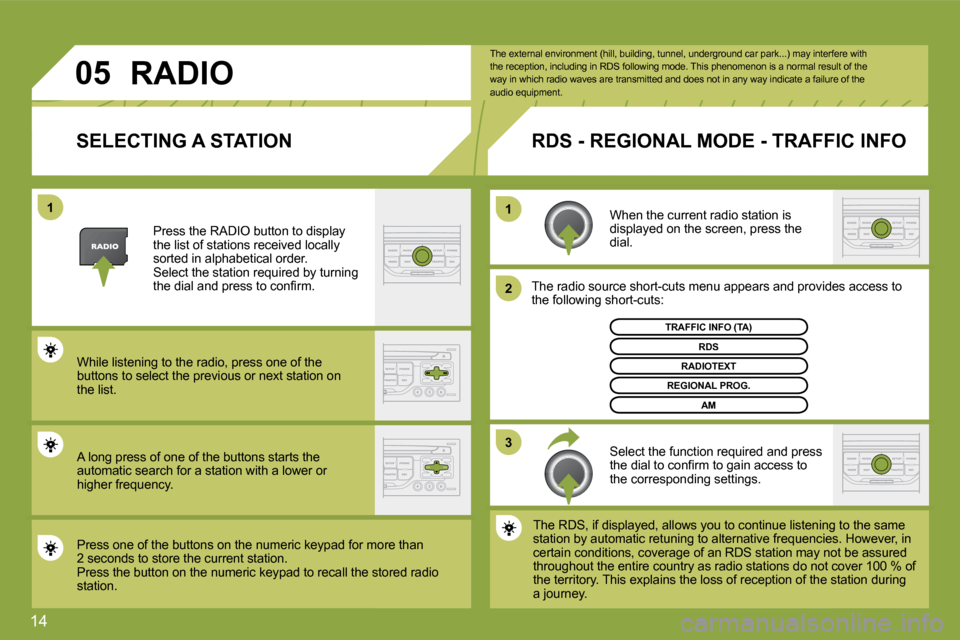
14
�1�1
�2
�3
�0�5
� � �S�E�L�E�C�T�I�N�G� �A� �S�T�A�T�I�O�N�
When the current radio station is displayed on the screen, press the dial.
The radio source short-cuts menu appears and providesovides access to �t�h�e� �f�o�l�l�o�w�i�n�g� �s�h�o�r�t�-�c�u�t�s�:�
Select the function required and press �t�h�e� �d�i�a�l� �t�o� �c�o�n�fi� �r�m� �t�o� �g�a�i�n� �a�c�c�e�s�s� �t�o� �t�h�e� �c�o�r�r�e�s�p�o�n�d�i�n�g� �s�e�t�t�i�n�g�s�.�
� �T�R�A�F�F�I�C� �I�N�F�O� �(�T�A�)�
� �T�h�e� �R�D�S�,� �i�f� �d�i�s�p�l�a�y�e�d�,� �a�l�l�o�w�s� �y�o�u� �t�o� �c�o�n�t�i�n�u�e� �l�i�s�t�e�n�i�n�g� �t�o� �t�h�e� �s�a�m�e� � �T�h�e� �R�D�S�,� �i�f� �d�i�s�p�l�a�y�e�d�,� �a�l�l�o�w�s� �y�o�u� �t�o� �c�o�n�t�i�n�u�e� �l�i�s�t�e�n�i�n�g� �t�o� �t�h�e� �s�a�m�e� �s�t�a�t�i�o�n� �b�y� �a�u�t�o�m�a�t�i�c� �r�e�t�u�n�i�n�g� �t�o� �a�l�t�e�r�n�a�t�i�v�e� �f�r�e�q�u�e �n�c�i�e�s�.� �H�o�w�e�v�e�r�,� �i�n� �s�t�a�t�i�o�n� �b�y� �a�u�t�o�m�a�t�i�c� �r�e�t�u�n�i�n�g� �t�o� �a�l�t�e�r�n�a�t�i�v�e� �f�r�e�q�u�e�n�c�i�e�s�.� �H�o�w�e�v�e�r�,� �i�n� �c�e�r�t�a�i�n� �c�o�n�d�i�t�i�o�n�s�,� �c�o�v�e�r�a�g�e� �o�f� �a�n� �R�D�S� �s�t�a�t�i�o�n� �m�a�y� �n�o�t� �b�e� �a�s�s�u�r�e�d� �c�e�r�t�a�i�n� �c�o�n�d�i�t�i�o�n�s�,� �c�o�v�e�r�a�g�e� �o�f� �a�n� �R�D�S� �s�t�a�t�i�o�n� �m�a�y� �n�o�t� �b�e� �a�s�s�u�r�e�d� �t�h�r�o�u�g�h�o�u�t� �t�h�e� �e�n�t�i�r�e� �c�o�u�n�t�r�y� �a�s� �r�a�d�i�o� �s�t�a�t�i�o�n�s� �d�o� �n�o�t� �c�o�v�e�r� �1�0�0� �%� �o�f� �t�h�r�o�u�g�h�o�u�t� �t�h�e� �e�n�t�i�r�e� �c�o�u�n�t�r�y� �a�s� �r�a�d�i�o� �s�t�a�t�i�o�n�s� �d�o� �n�o�t� �c�o�v�e�r� �1�0�0� �%� �o�f� �t�h�e� �t�e�r�r�i�t�o�r�y�.� �T�h�i�s� �e�x�p�l�a�i�n�s� �t�h�e� �l�o�s�s� �o�f� �r�e�c�e�p�t�i�o�n� �o�f� �t�h�e� �s�t�a�t�i�o�n� �d�u�r�i�n�g� �t�h�e� �t�e�r�r�i�t�o�r�y�.� �T�h�i�s� �e�x�p�l�a�i�n�s� �t�h�e� �l�o�s�s� �o�f� �r�e�c�e�p�t�i�o�n� �o�f� �t�h�e� �s�t�a�t�i�o�n� �d�u�r�i�n�g� a journey.
� �T�h�e� �e�x�t�e�r�n�a�l� �e�n�v�i�r�o�n�m�e�n�t� �(�h�i�l�l�,� �b�u�i�l�d�i�n�g�,� �t�u�n�n�e�l�,� �u�n�d�e�r�g�r�o�u�n�d� �c�a�r� �p�a�r�k�.�.�.�)� �m�a�y� �i�n�t�e�r�f�e�r�e� �w�i�t�h� �t�h�e� �r�e�c�e�p�t�i�o�n�,� �i�n�c�l�u�d�i�n�g� �i�n� �R�D�S� �f�o�l�l�o�w�i�n�g� �m�o�d�e�.� �T�h�i �s� �p�h�e�n�o�m�e�n�o�n� �i�s� �a� �n�o�r�m�a�l� �r�e�s�u�l�t� �o�f� �t�h�e� way in which radio waves are transmitted and does n ot in any way indicate a failure of the audio equipment.
� � �R�D�S� �-� �R�E�G�I�O�N�A�L� �M�O�D�E� �-� �T�R�A�F�F�I�C� �I�N�F�O�
� �P�r�e�s�s� �t�h�e� �R�A�D�I�O� �b�u�t�t�o�n� �t�o� �d�i�s�p�l�a�y� the list of stations received locally sorted in alphabetical order. � �S�e�l�e�c�t� �t�h�e� �s�t�a�t�i�o�n� �r�e�q�u�i�r�e�d� �b�y� �t�u�r�n�i�n�g� �t�h�e� �d�i�a�l� �a�n�d� �p�r�e�s�s� �t�o� �c�o�n�fi� �r�m�.�
� �W�h�i�l�e� �l�i�s�t�e�n�i�n�g� �t�o� �t�h�e� �r�a�d�i�o�,� �p�r�e�s�s� �o�n�e� �o�f� �t�h�e� buttons to select the previous or next station on the list.
Press one of the buttons on the numeric keypad for moor more than 2 seconds to store the current station. Press the button on the numeric keypad to recall the stothe stored radio station.
� �R�D�S�
� �R�A�D�I�O�T�E�X�T�
� �R�E�G�I�O�N�A�L� �P�R�O�G�.�
AM
� � � � � �R�A�D�I�O�
� �A� �l�o�n�g� �p�r�e�s�s� �o�f� �o�n�e� �o�f� �t�h�e� �b�u�t�t�o�n�s� �s�t�a�r�t�s� �t�h�e� automatic search for a station with a lower or �h�i�g�h�e�r� �f�r�e�q�u�e�n�c�y�.�
Page 255 of 279
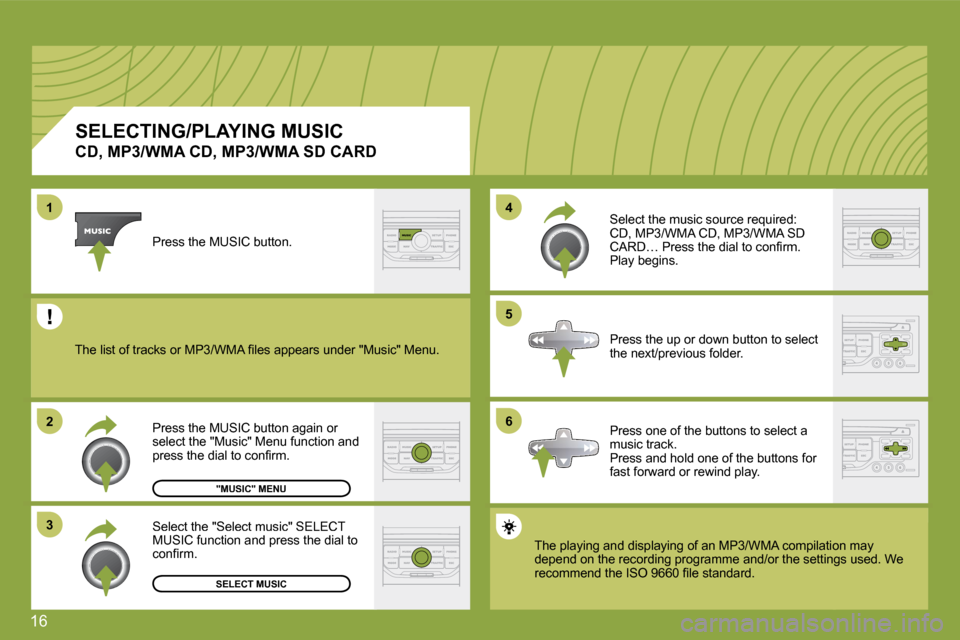
16
�1
�2
�3
�5
�4
�6
� � � � � � � � � � �S�E�L�E�C�T�I�N�G�/�P�L�A�Y�I�N�G� �M�U�S�I�C� �
�C�D�,� �M�P�3�/�W�M�A� �C�D�,� �M�P�3�/�W�M�A� �S�D� �C�A�R�D�
� �T�h�e� �p�l�a�y�i�n�g� �a�n�d� �d�i�s�p�l�a�y�i�n�g� �o�f� �a�n� �M�P�3�/�W�M�A� �c�o�m�p�i�l�a�t�i�o�n� �m�a�y� � �T�h�e� �p�l�a�y�i�n�g� �a�n�d� �d�i�s�p�l�a�y�i�n�g� �o�f� �a�n� �M�P�3�/�W�M�A� �c�o�m�p�i�l�a�t�i�o�n� �m�a�y� �d�e�p�e�n�d� �o�n� �t�h�e� �r�e�c�o�r�d�i�n�g� �p�r�o�g�r�a�m�m�e� �a�n�d�/�o�r� �t�h�e� �s�e�t�t�i�n �g�s� �u�s�e�d�.� �W�e� �d�e�p�e�n�d� �o�n� �t�h�e� �r�e�c�o�r�d�i�n�g� �p�r�o�g�r�a�m�m�e� �a�n�d�/�o�r� �t�h�e� �s�e�t�t�i�n�g�s� �u�s�e�d�.� �W�e� �r�e�c�o�m�m�e�n�d� �t�h�e� �I�S�O� �9�6�6�0� �fi� �l�e� �s�t�a�n�d�a�r�d�.� �
Press the MUSIC button.
� �S�e�l�e�c�t� �t�h�e� �"�S�e�l�e�c�t� �m�u�s�i�c�"� �S�E�L�E�C�T� MUSIC function and press the dial to �c�o�n�fi� �r�m�.�
Press the up or down button to select the next/previous folder.
Select the music source required: �C�D�,� �M�P�3�/�W�M�A� �C�D�,� �M�P�3�/�W�M�A� �S�D� �C�A�R�D�…� �P�r�e�s�s� �t�h�e� �d�i�a�l� �t�o� �c�o�n�fi� �r�m�.� �P�l�a�y� �b�e�g�i�n�s�.�
SELECT MUSIC
� �P�r�e�s�s� �t�h�e� �M�U�S�I�C� �b�u�t�t�o�n� �a�g�a�i�n� �o�r� select the "Music" Menu function and �p�r�e�s�s� �t�h�e� �d�i�a�l� �t�o� �c�o�n�fi� �r�m�.�
Press one of the buttons to select a music track. Press and hold one of the buttons for fast forward or rewind play. "MUSIC" MENU
� �T�h�e� �l�i�s�t� �o�f� �t�r�a�c�k�s� �o�r� �M�P�3�/�W�M�A� �fi� �l�e�s� �a�p�p�e�a�r�s� �u�n�d�e�r� �"�M�u�s�i�c�"� �M�e�n�u�.� � �T�h�e� �l�i�s�t� �o�f� �t�r�a�c�k�s� �o�r� �M�P�3�/�W�M�A� �fi� �l�e�s� �a�p�p�e�a�r�s� �u�n�d�e�r� �"�M�u�s�i�c�"� �M�e�n�u�.�
Page 256 of 279
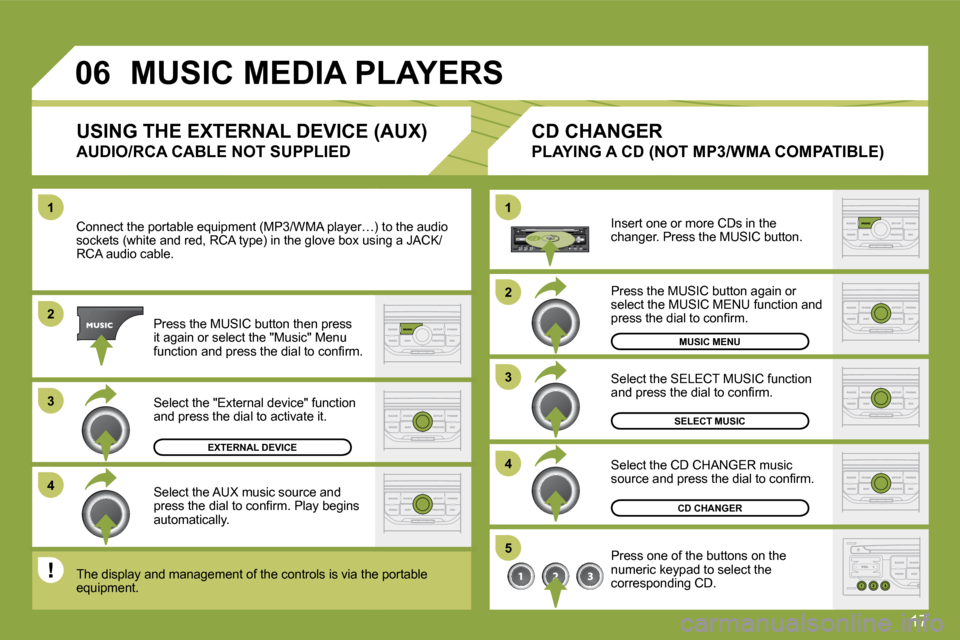
17
�1
�2
�3
�4
�0�6
�1
�4
�2
�3
�5
� �C�o�n�n�e�c�t� �t�h�e� �p�o�r�t�a�b�l�e� �e�q�u�i�p�m�e�n�t� �(�M�P�3�/�W�M�A� �p�l�a�y�e�r�…�)� �t�o� �t�h�e� �a�u�d�i�o� � �C�o�n�n�e�c�t� �t�h�e� �p�o�r�t�a�b�l�e� �e�q�u�i�p�m�e�n�t� �(�M�P�3�/�W�M�A� �p�l�a�y�e�r�…�)� �t�o� �t�h�e� �a�u�d�i�o� �s�o�c�k�e�t�s� �(�w�h�i�t�e� �a�n�d� �r�e�d�,� �R�C�A� �t�y�p�e�)� �i�n� �t�h�e� �g�l�o�v�e� �b�o�x� �u�s�i�n�g� �a� �J�A�C�K�/�s�o�c�k�e�t�s� �(�w�h�i�t�e� �a�n�d� �r�e�d�,� �R�C�A� �t�y�p�e�)� �i�n� �t�h�e� �g�l�o�v�e� �b�o�x� �u�s�i�n�g� �a� �J�A�C�K�/RCA audio cable.
Press the MUSIC button then press �i�t� �a�g�a�i�n� �o�r� �s�e�l�e�c�t� �t�h�e� �"�M�u�s�i�c�"� �M�e�n�u� �f�u�n�c�t�i�o�n� �a�n�d� �p�r�e�s�s� �t�h�e� �d�i�a�l� �t�o� �c�o�n�fi� �r�m�.�
Select the AUX music source and �p�r�e�s�s� �t�h�e� �d�i�a�l� �t�o� �c�o�n�fi� �r�m�.� �P�l�a�y� �b�e�g�i�n�s� automatically.
� �S�e�l�e�c�t� �t�h�e� �"�E�x�t�e�r�n�a�l� �d�e�v�i�c�e�"� �f�u�n�c�t�i�o�n� and press the dial to activate it.
� �E�X�T�E�R�N�A�L� �D�E�V�I�C�E�
� �T�h�e� �d�i�s�p�l�a�y� �a�n�d� �m�a�n�a�g�e�m�e�n�t� �o�f� �t�h�e� �c�o�n�t�r�o�l�s� �i�s� �v�i�a� �t�h�e� �p�o�r�t�a�b�l�e� � �T�h�e� �d�i�s�p�l�a�y� �a�n�d� �m�a�n�a�g�e�m�e�n�t� �o�f� �t�h�e� �c�o�n�t�r�o�l�s� �i�s� �v�i�a� �t�h�e� �p�o�r�t�a�b�l�e� equipment.
� � �U�S�I�N�G� �T�H�E� �E�X�T�E�R�N�A�L� �D�E�V�I�C�E� �(�A�U�X�)� �
�A�U�D�I�O�/�R�C�A� �C�A�B�L�E� �N�O�T� �S�U�P�P�L�I�E�D�
� � � � � � � � � �M�U�S�I�C� �M�E�D�I�A� �P�L�A�Y�E�R�S�
� �I�n�s�e�r�t� �o�n�e� �o�r� �m�o�r�e� �C�D�s� �i�n� �t�h�e� �c�h�a�n�g�e�r�.� �P�r�e�s�s� �t�h�e� �M�U�S�I�C� �b�u�t�t�o�n�.�
Press one of the buttons on the numeric keypad to select the �c�o�r�r�e�s�p�o�n�d�i�n�g� �C�D�.� �
� �S�e�l�e�c�t� �t�h�e� �C�D� �C�H�A�N�G�E�R� �m�u�s�i�c� �s�o�u�r�c�e� �a�n�d� �p�r�e�s�s� �t�h�e� �d�i�a�l� �t�o� �c�o�n�fi� �r�m�.�
� �S�e�l�e�c�t� �t�h�e� �S�E�L�E�C�T� �M�U�S�I�C� �f�u�n�c�t�i�o�n� �a�n�d� �p�r�e�s�s� �t�h�e� �d�i�a�l� �t�o� �c�o�n�fi� �r�m�.�
� � �C�D� �C�H�A�N�G�E�R� �
�P�L�A�Y�I�N�G� �A� �C�D� �(�N�O�T� �M�P�3�/�W�M�A� �C�O�M�P�A�T�I�B�L�E�)�
� �P�r�e�s�s� �t�h�e� �M�U�S�I�C� �b�u�t�t�o�n� �a�g�a�i�n� �o�r� �s�e�l�e�c�t� �t�h�e� �M�U�S�I�C� �M�E�N�U� �f�u�n�c�t�i�o�n� �a�n�d� �p�r�e�s�s� �t�h�e� �d�i�a�l� �t�o� �c�o�n�fi� �r�m�.�
�C�D� �C�H�A�N�G�E�R
SELECT MUSIC
MUSIC MENU