ECO mode Citroen C4 DAG 2014.5 2.G User Guide
[x] Cancel search | Manufacturer: CITROEN, Model Year: 2014.5, Model line: C4 DAG, Model: Citroen C4 DAG 2014.5 2.GPages: 340, PDF Size: 12.89 MB
Page 51 of 340
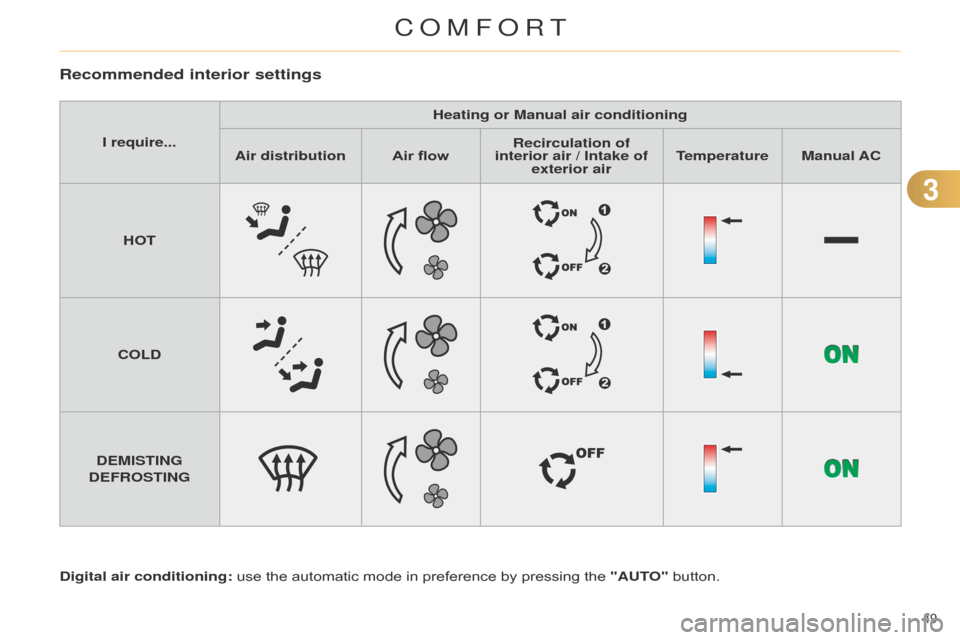
33
49
C4-2_en_Chap03_confort_ed01-2014
Recommended interior settings
Digital air conditioning: use the automatic mode in preference by pressing the "AUTO" button.
I require...
Heating or Manual air conditioning
Air distribution Air flowRecirculation of
interior air / Intake of exterior air T emperature
Manual AC
HOT
COLD
DEMISTING
DEFROSTING
COMFORT
Page 54 of 340
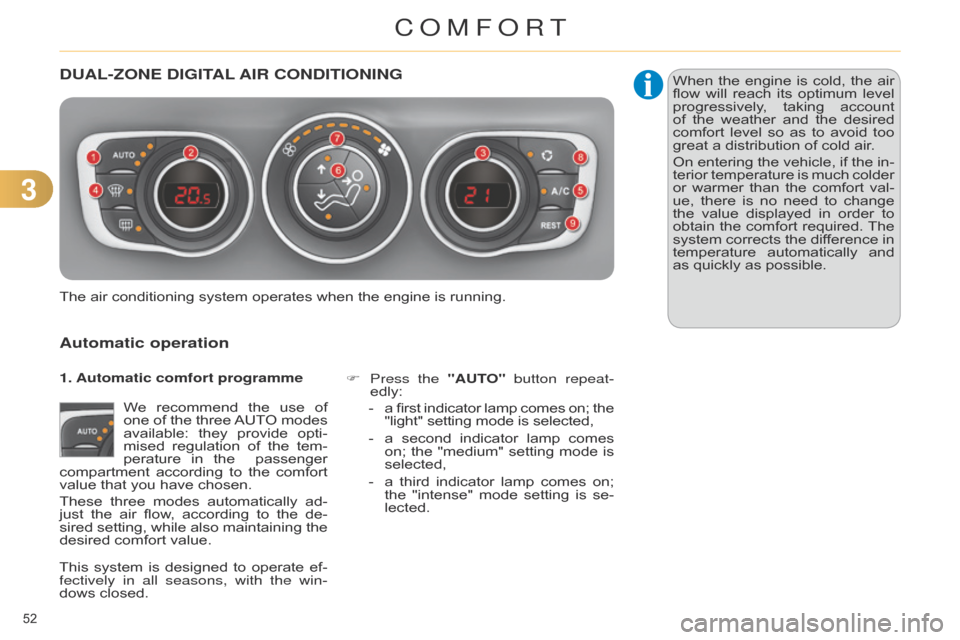
33
52
C4-2_en_Chap03_confort_ed01-2014
DUAL-ZONE DIGITAL AIR CONDITIONING
Automatic operation
We recommend the use of one
of the three AUT O modes
available:
they
provide
opti
-
mised
regulation
of
the
tem
-
perature
in
the
passenger
compartment
according
to
the
comfort
value
that you have chosen.
These
three
modes
automatically
ad
-
just
the
air
flow
,
according
to
the
de
-
sired
setting,
while
also
maintaining
the
desired
comfort value. F
Press
the "AUTO" button repeat-
edly:
- a first indicator lamp comes on; the "light"
setting mode is selected,
-
a
second
indicator
lamp
comes
on;
the
"medium"
setting
mode
is
selected,
-
a
third
indicator
lamp
comes
on;
the
"intense"
mode
setting
is
se
-
lected.
The
air
conditioning system operates when the engine is running.When
the
engine
is
cold,
the
air
flow
will
reach
its
optimum
level
progressively
,
taking
account
of
the
weather
and
the
desired
comfort
level
so
as
to
avoid
too
great
a distribution of cold air.
On
entering
the
vehicle,
if
the
in
-
terior
temperature
is
much
colder
or
warmer
than
the
comfort
val
-
ue,
there
is
no
need
to
change
the
value
displayed
in
order
to
obtain
the
comfort
required.
The
system
corrects
the
dif
ference
in
temperature
automatically
and
as
quickly as possible.
1. Automatic comfort programme
This
system
is
designed
to
operate
ef
-
fectively in all seasons, with the win-
dows
closed.
COMFORT
Page 80 of 340
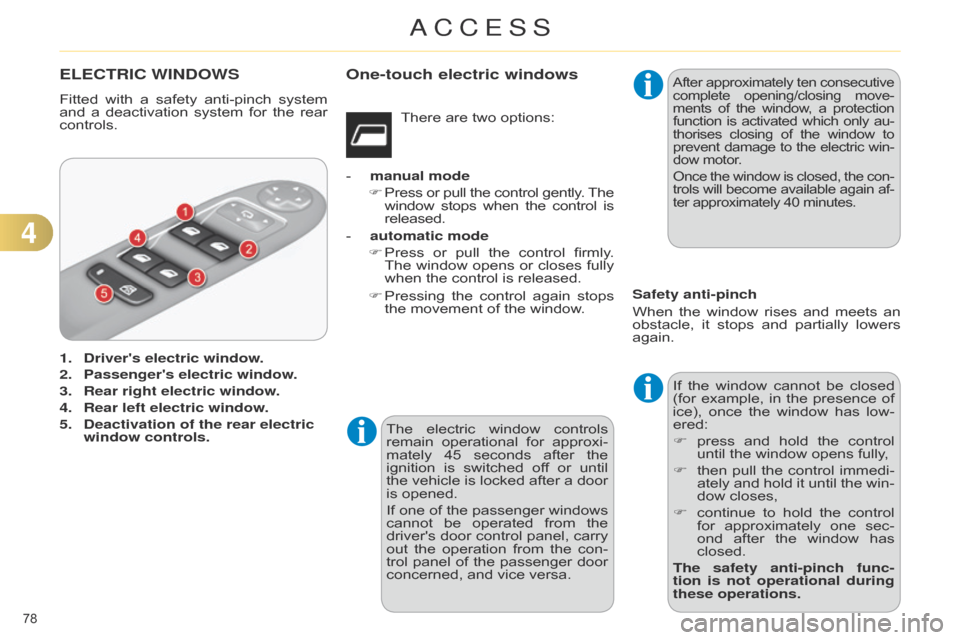
78
C4-2_en_Chap04_ouvertures_ed01-2014
ELECTRIC WINDOWS
Fitted with a safety anti-pinch system and
a deactivation system for the rear
controls.
1.
Driver's electric window
.
2.
Passenger's electric window
.
3.
Rear right electric window
.
4.
Rear left electric window
.
5.
Deactivation of the rear electric
window controls. The
electric
window
controls
remain
operational
for
approxi
-
mately
45
seconds
after
the
i
gnition
is
switched
of
f
or
until
the
vehicle
is
locked
after
a
door
is
opened.
If
one
of
the
passenger
windows
cannot
be
operated
from
the
driver's
door
control
panel,
carry
out
the
operation
from
the
con
-
trol
panel
of
the
passenger
door
concerned,
and vice versa.
After approximately ten consecutive complete
opening/closing move -
ments
of
the
window
,
a
protection function
is
activated
which
only
au
-
thorises
closing
of
the
window
to prevent
damage
to
the
electric
win
-
dow
motor.
Once
the
window
is
closed,
the
con
-
trols
will
become
available
again
af
-
ter
approximately 40 minutes.
If the window cannot be closed (for
example, in the presence of
ice),
once
the
window
has
low
-
ered:
F
press
and
hold
the
control
until
the window opens fully,
F
then
pull
the
control
immedi
-
ately
and
hold
it
until
the
win
-
dow
closes,
F
continue
to
hold
the
control
for
approximately
one
sec
-
ond
after
the
window
has
closed.
The
safety anti-pinch func-
tion is not operational during
these operations.
There
are
two
options:
-
manual mode
F
Press
or
pull
the
control
gently
.
The window
stops
when
the
control
is released.
-
automatic mode
F
Press
or
pull
the
control
firmly
.
The
window
opens
or
closes
fully
when
the
control
is
released.
F
Pressing
the
control
again
stops
the
movement
of
the
window.
Safety anti-pinch
When
the
window
rises
and
meets
an
obstacle,
it
stops
and
partially
lowers
again.
One-touch electric windows
4
ACCESS
Page 85 of 340

55
83
C4-2_en_Chap05_visibilite_ed01-2014
C. Foglamp selection ring.
The
foglamps
operate
with
the
dipped
and
main beam headlamps.
They
operates
with
the
dipped
beam headlamps
and main beam headlamps.
F
T
o
switch
on
the
rear
foglamps,
turn
the
ring C forwards.
F
T
o
switch
of
f
the
rear
foglamps,
turn
the
ring C rearwards.
When automatic illumination of headlamps is
on (with AUT O model), the dipped beam headlamps
and
sidelamps
remain
on
while the
rear foglamps are on.
Model with rear foglamps only rear foglamps
Rotate
and release the ring C:
F
forwards
a
first
time
to
switch
on
the
front
foglamps,
F
forwards
a
second
time
to
switch
on
the
rear foglamps,
F
rearwards
a
first
time
to
switch
of
f
the
rear foglamps,
F
rearwards
a
second
time
to
switch
of
the front fog lamps.
Model with front and
rear foglamps front
and rear foglampsWhen
the
headlamps
switch
of
f
with automatic
illumination
of
headlamps (AUT
O
model)
or
when
the
dipped
beam headlamps
are
switched
of
f
manually
,
the
foglamps and sidelamps remain on.
F
T
urn
the
ring
rearwards
to
switch
of
f
the
foglamps,
the
sidelamps
will
then
switch off.
In
good
or
rainy
weather
,
by
both
day
and
night,
the
front
foglamps
and
the
rear
foglamps
are
pro
-
hibited.
In
these
situations,
the
power
of their beams may dazzle other
drivers. They should only be
used in fog or falling snow.
In
these
weather
conditions,
you
should
switch
on
the
foglamps
and
dipped
beam
headlamps
manually
,
as
the
sunshine
sen
-
sor
may detect sufficient light.
Do
not
forget
to
switch
of
f
the
front
and
rear
foglamps
when
they
are no longer necessary.
VISIBILITY
Page 86 of 340
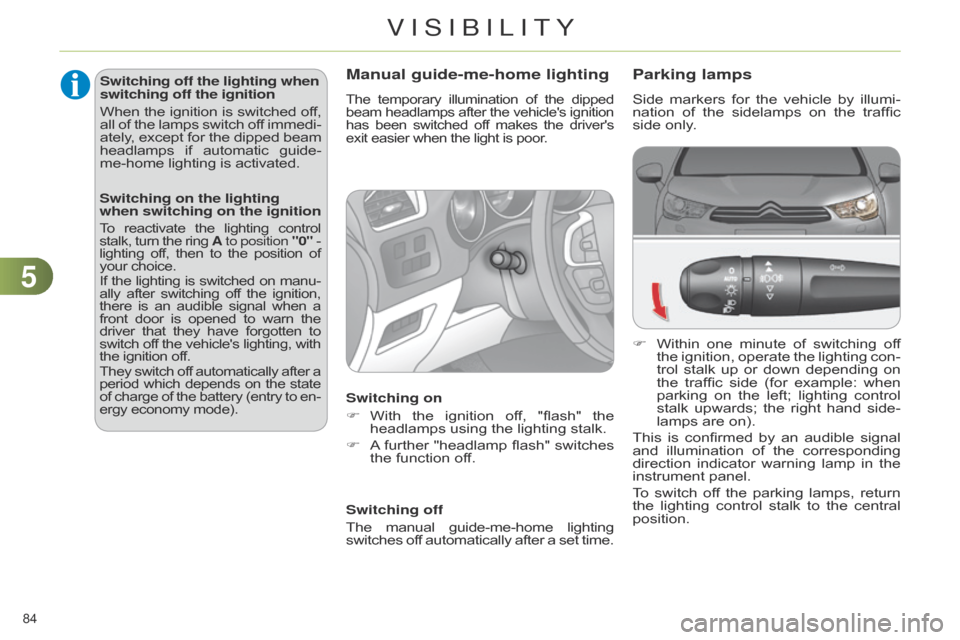
55
84
C4-2_en_Chap05_visibilite_ed01-2014
Parking lamps
Side markers for the vehicle by illu mi-
nation of the sidelamps on the traffic
side
only.
F
Within
one
minute
of
switching
of
f
the
ignition,
operate
the
lighting
con
-
trol
stalk
up
or
down
depending
on
the
traffic
side
(for
example:
when
parking
on
the
left;
lighting
control
stalk
upwards;
the
right
hand
side
-
lamps
are on).
This
is
confirmed
by
an
audible
signal
and
illu
mination
of
the
corresponding
direction
indicator
warning
lamp
in
the
instrument
panel.
To
switch
of
f
the
parking
lamps,
return
the
lighting
control
stalk
to
the
central
position.
Switching off the lighting when
switching off the ignition
When
the
ignition
is
switched
of
f, all
of
the
lamps
switch
of
f
immedi
-
ately,
except
for
the
dipped
beam headlamps
if
automatic
guide-
me-home
lighting
is
activated.
Manual guide-me-home lighting
The temporary illumination of the dipped beam
headlamps after the vehicle's ignition has
been
switched
of
f
makes
the
driver's exit
easier when the light is poor.
Switching on
F
With
the
ignition
of
f,
"flash"
the
headlamps
using the lighting stalk.
F
A further
"headlamp
flash"
switches
the
function off.
Switching off
The
manual
guide-me-home
lighting switches
of
f
automatically
after
a
set
time.
Switching on the lighting
when switching on the ignition
To reactivate the lighting control stalk, turn the ring A to position "0" - lighting off, then to the position of your
choice.
If
the
lighting
is
switched
on
manu
-
ally
after
switching
of
f
the
ignition, there
is
an
audible
signal
when
a front
door
is
opened
to
warn
the driver
that
they
have
forgotten
to switch
of
f
the
vehicle's
lighting,
with the
ignition off.
They
switch
of
f
automatically
after
a period
which
depends
on
the
state of
charge
of
the
battery
(entry
to
en
-
ergy
economy mode).
VISIBILITY
Page 95 of 340
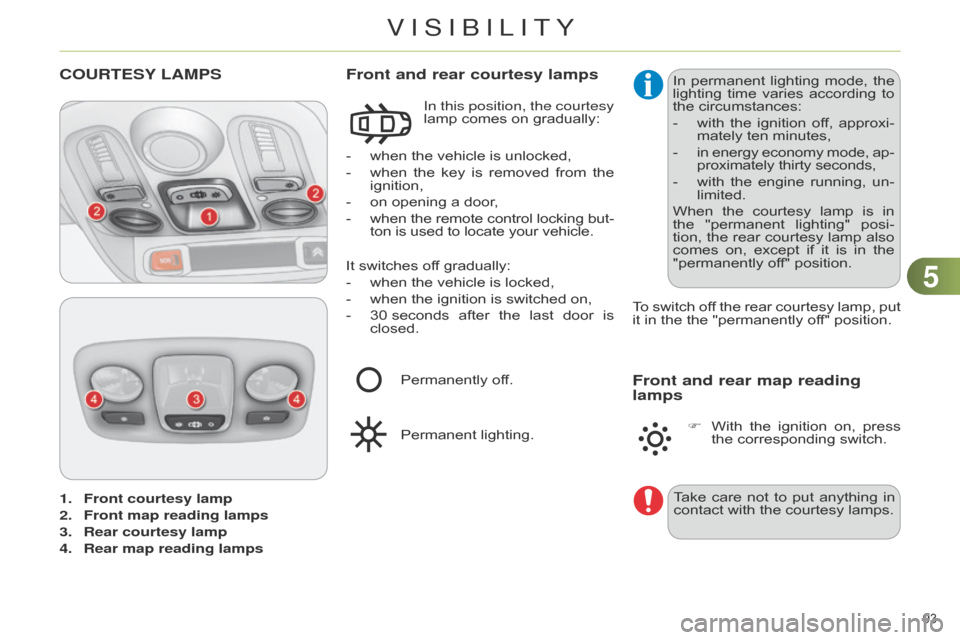
55
93
C4-2_en_Chap05_visibilite_ed01-2014
1. Front courtesy lamp
2.
Front map reading lamps
3.
Rear courtesy lamp
4.
Rear map reading lamps
COURTESY LAMPS
- when the vehicle is unlocked,
-
when
the
key
is
removed
from
the
ignition,
-
on
opening a door,
-
when
the
remote
control
locking
but
-
ton
is used to locate your vehicle.
Front and rear courtesy lamps
In this position, the courtesy
lamp comes on gradually:
It
switches
off gradually:
-
when
the vehicle is locked,
-
when
the ignition is switched on,
-
30
seconds
after
the
last
door
is
closed. T
o
switch
of
f
the
rear
courtesy
lamp,
put
it
in the the "permanently off" position.
Permanently
off.
Permanent
lighting. In
permanent
lighting
mode,
the
lighting
time varies according to the
circumstances:
-
with
the
ignition
of
f,
approxi
-
mately
ten minutes,
-
in
energy
economy
mode,
ap
-
proximately
thirty seconds,
-
with
the
engine
running,
un
-
limited.
When
the
courtesy
lamp
is
in
the
"permanent
lighting"
posi
-
tion,
the
rear
courtesy
lamp
also
comes
on,
except
if
it
is
in
the
"permanently
off" position.
Front and rear map reading
lamps
Take care not to put anything in contact
with the courtesy lamps.
F
With
the
ignition
on,
press
the
corresponding switch.
VISIBILITY
Page 96 of 340
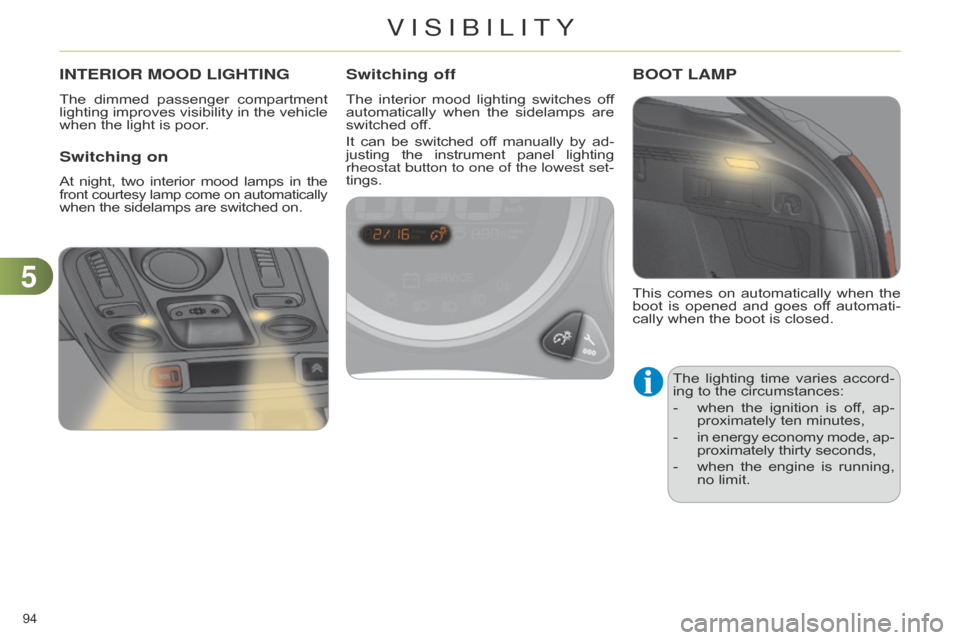
55
94
C4-2_en_Chap05_visibilite_ed01-2014
INTERIOR MOOD LIGHTING
The dimmed passenger compartment lighting
improves visibility in the vehicle
when
the light is poor.
Switching on
At night, two interior mood lamps in the front courtesy lamp come on automatically
when
the
sidelamps
are
switched
on.
Switching off
The interior mood lighting switches of f automatically
when the sidelamps are
switched
off.
It
can
be
switched
of
f
manually
by
ad
-
justing
the
instrument
panel
lighting rheostat button to one of the lowest set
-
tings.
This
comes
on
automatically
when
the
boot
is
opened
and
goes
of
f
automati
-
cally
when the boot is closed.
BOOT LAMP
The lighting time varies accord -
ing to the circumstances:
-
when
the
ignition
is
of
f,
ap
-
proximately
ten minutes,
-
in
energy
economy
mode,
ap
-
proximately
thirty seconds,
-
when
the
engine
is
running,
no
limit.
VISIBILITY
Page 124 of 340
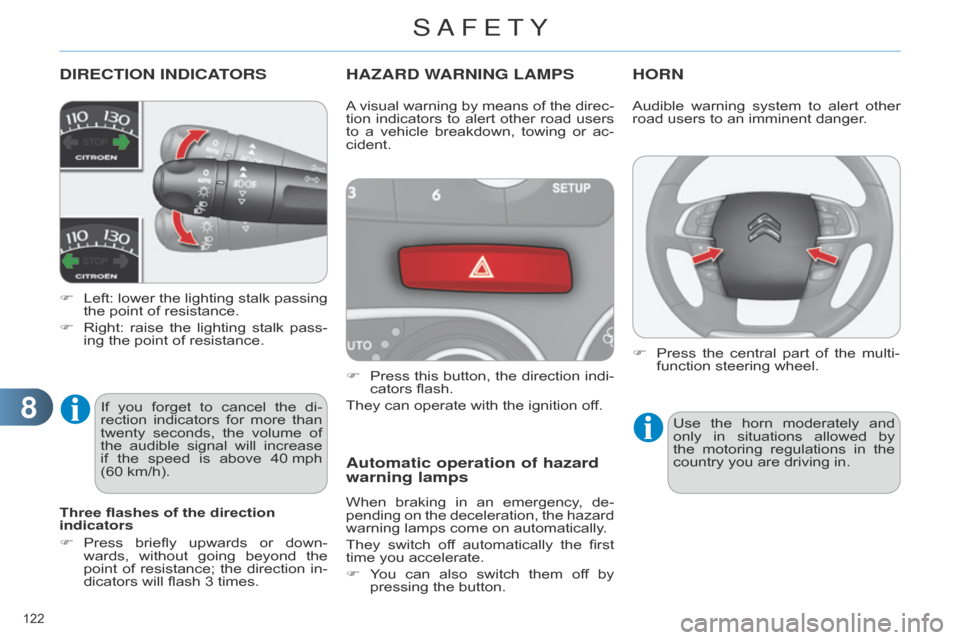
88
122
C4-2_en_Chap08_securite_ed01-2014
DIRECTION INDICATORS
F Left: lower the lighting stalk passing the
point of resistance.
F
Right:
raise
the
lighting
stalk
pass
-
ing
the point of resistance.
HAZARD WARNING LAMPS
F Press this button, the direction indi -
cators flash.
They
can operate with the ignition off.
Automatic operation of hazard
warning lamps
When braking in an emergency , de -
pending on the deceleration, the hazard
warning
lamps come on automatically.
They
switch
of
f
automatically
the
first
time
you accelerate.
F
Y
ou
can
also
switch
them
of
f
by
pressing
the button.
HORN
A visual warning by means of the direc -
tion indicators to alert other road users
to
a
vehicle
breakdown,
towing
or
ac
-
cident.
Three flashes of the direction
indicators
F
Press
briefly
upwards
or
down
-
wards,
without
going
beyond
the
point
of
resistance;
the
direction
in
-
dicators
will
flash
3
times.
If
you
forget
to
cancel
the
di
-
rection
indicators
for
more
than
twenty
seconds,
the
volume
of
the
audible
signal
will
increase
if
the
speed
is
above
40
mph
(60
km/h). Audible
warning system to alert other road
users to an imminent danger.
Use
the
horn
moderately
and
only
in
situations
allowed
by
the
motoring
regulations
in
the
country
you are driving in.
F
Press
the
central
part
of
the
multi
-
function
steering wheel.
SAFETY
Page 136 of 340
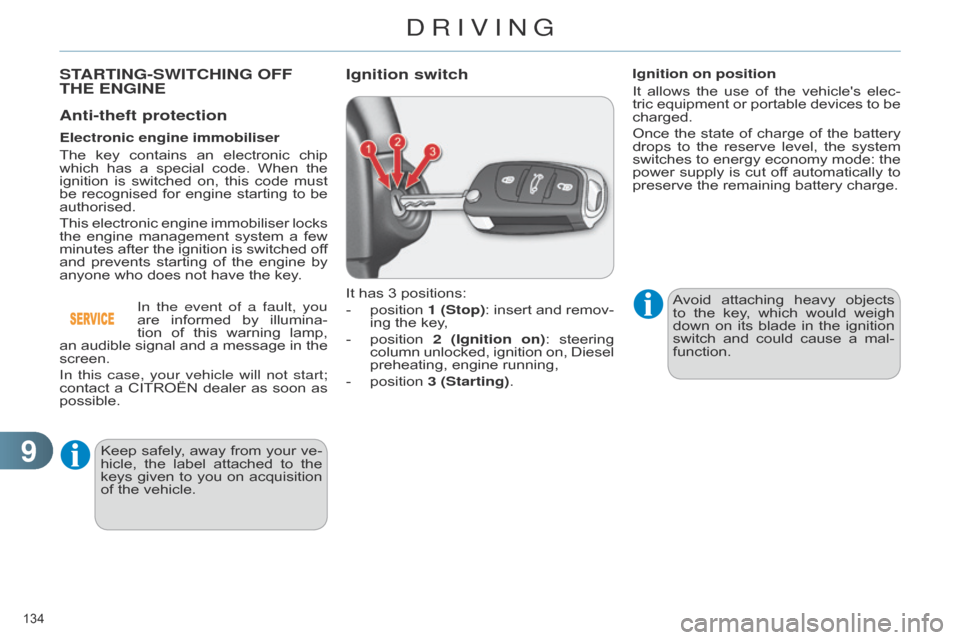
99
134
C4-2_en_Chap09_conduite_ed01-2014
Anti-theft protection
Electronic engine immobiliser
The
key
contains
an
electronic
chip
which
has
a
special
code.
When
the
ignition
is
switched
on,
this
code
must
be
recognised
for
engine
starting
to
be
authorised.
This
electronic
engine
immobiliser
locks
the
engine
management
system
a
few
minutes
after
the
ignition
is
switched
of
f
and
prevents
starting
of
the
engine
by
anyone
who does not have the key.
In the event of a fault, you
are
informed
by
illu
mina-
tion
of
this
warning
lamp,
an
audible
signal
and
a
message
in
the
screen.
In this case, your vehicle will not start;
contact
a
CITROËN
dealer
as
soon
as
possible. It
has 3 positions:
-
position
1
(Stop):
insert
and
remov
-
ing
the key,
-
position
2 (Ignition on)
:
steering
column
unlocked,
ignition
on,
Diesel
preheating,
engine running,
-
position
3 (Starting).Avoid
attaching
heavy
objects
to
the
key
,
which
would
weigh
down
on
its
blade
in
the
ignition
switch
and
could
cause
a
mal
-
function.
Ignition on position
It
allows
the
use
of
the
vehicle's
elec
-
tric
equipment
or
portable
devices
to
be
charged.
Once
the state of charge of the battery drops
to the reserve level, the system
switches
to
energy
economy
mode:
the
power
supply
is
cut
of
f
automatically
to
preserve
the remaining battery charge.
Keep
safely
,
away
from
your
ve
-
hicle,
the
label
attached
to
the
keys
given
to
you
on
acquisition
of
the vehicle.
STARTING-SWITCHING OFF THE ENGINEIgnition switch
DRIVING
Page 137 of 340

99
135
C4-2_en_Chap09_conduite_ed01-2014
Starting the engine
With the parking brake applied and the gearbox
in neutral or position N or P:
F
depress
the
clutch
pedal
fully
(man
-
ual
gearbox),
or
F
press
the
brake
pedal
firmly
(elec
-
tronic
or automatic gearbox),
F
insert
the
key
into
the
ignition
switch;
the
system recognises the code,
F
unlock
the
steering
column
by
si
-
multaneously
turning
the
steering
and
the key.
In
certain
cases,
you
may
have
to
apply more force to the steer-
ing
(wheels
on
full
lock,
for
ex
-
ample).
F
With
a
petrol
engine,
operate
the
starter
motor
by
turning
the
key
to
position 3
without
pressing
the
ac
-
celerator
pedal,
until
the
engine
starts.
Once
the
engine
is
running,
release
the key. F
With
a
Diesel
engine,
turn
the
key
to position
2, ignition on, to operate the
engine pre-heating system.
Wait
until
this
warning
lamp
goes
of
f
in
the
instrument
panel
then
operate
the
starter
motor
by
turning
the
key
to
position 3
without
pressing
the
accel
-
erator
pedal,
until
the
engine
starts.
Once
the
engine
is
run
-
ning,
release the key.
In
wintry
conditions,
the
warning
lamp
can
stay
on
for
a
longer
pe
-
riod.
When
the
engine
is
hot,
the
warning
lamp
does
not
come
on.
If
the
engine
does
not
start
straight
away
,
switch
of
f
the
ig
-
nition.
W
ait
a
few
moments
be
-
fore
operating
the
starter
motor
again.
If
the
engine
does
not
start
after
several
attempts,
do
not
keep
trying:
you
risk
dam
-
aging
the
starter
motor
or
the
engine.
Contact
a
CITROËN
dealer
or a qualified workshop.In
temperate
conditions,
do
not
leave
the engine at idle to warm up
but move of f straight away
and
drive at moderate speed.
Never
leave
the
engine
running
in
an
enclosed
area
without
adequate
ventilation:
internal
combustion
engines
emit
toxic
exhaust
gases,
such
as
carbon
monoxide.
Danger
of
intoxica
-
tion
and death.
In
very
severe
wintry
conditions
(temperatures
below
-23°C),
to ensure the correct operation
and
durability
of
the
mechani
-
cal
components
of
your
vehicle,
engine
and
gearbox,
it
is
neces
-
sary
to
leave
the
engine
running
for
4 minutes before moving off.
DRIVING