display Citroen C4 DAG 2014.5 2.G Owner's Manual
[x] Cancel search | Manufacturer: CITROEN, Model Year: 2014.5, Model line: C4 DAG, Model: Citroen C4 DAG 2014.5 2.GPages: 340, PDF Size: 12.89 MB
Page 10 of 340
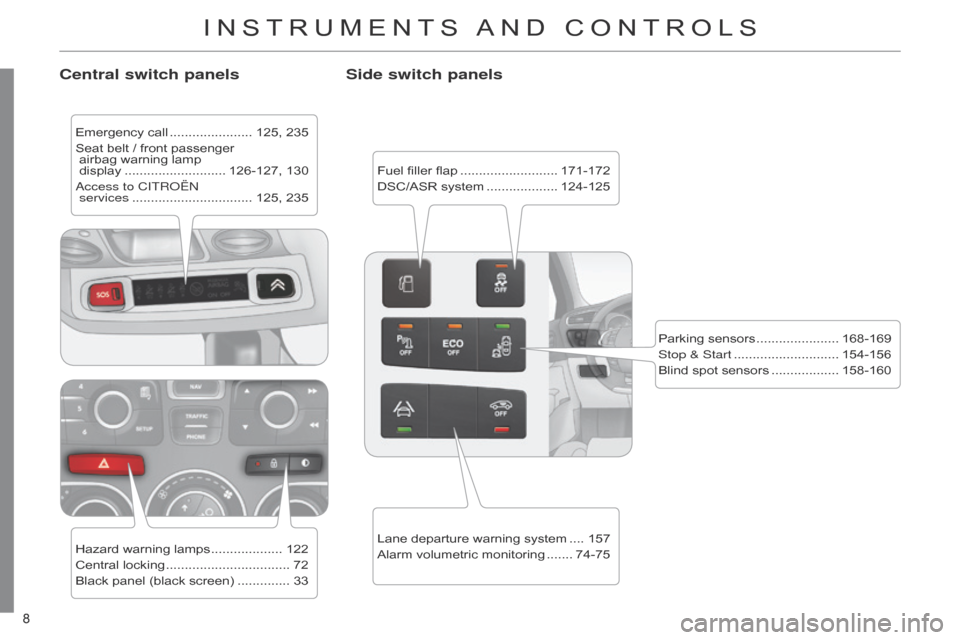
8
C4-2_en_Chap00b_vue-ensemble_ed01-2014
8
C4-2_en_Chap00b_vue-ensemble_ed01-2014
INSTRUMENTS AND CONTROLS
Central switch panels
Emergency call ...................... 125, 235
Seat belt / front passenger
airbag warning lamp
display
........................... 126-127,
130
a
ccess to CITR o Ë n
services
................................ 125,
235
Hazard
warning lamps
................... 122
Central
locking
................................. 72
Black
panel (black screen)
.............. 33
Side switch panels
Fuel filler flap .......................... 171-172
DSC/ASR system ................... 124-125
Parking
sensors
...................... 168-169
Stop & Start
............................ 154-156
Blind
spot sensors
.................. 158-160
Lane
departure warning system
.... 157
Alarm
volumetric monitoring
....... 74-75
Page 12 of 340

10
Eco-driving is a range of everyday practices that allow the motorist to optimise their fuel consumption and CO2 emissions.
Optimise the use of your gearbox
With a manual gearbox, move of f gently and change up without
waiting. During acceleration change up early.
With
an
automatic
or
electronic
gearbox,
give
preference
to
automatic
mode
and
avoid
pressing
the
accelerator
pedal
heavily
or suddenly.
Drive smoothly
Maintain a safe distance between vehicles, use engine braking
rather than the brake pedal, and press the accel -
erator
progressively
.
These
practices
contribute
towards
a
reduction
in fuel consumption and CO
2 emissions and also helps
reduce
the
background
traffic
noise.
If
your
vehicle
has
cruise
control,
make
use
of
the
system
at speeds
above
25
mph
(40
km/h)
when
the
traffic
is
flowing well.
Control the use of your electrical equipment
Before moving of f, if the passenger compartment is too warm,
ventilate it by opening the windows and air vents
before
using the air conditioning.
Above
30
mph
(50
km/h),
close
the
windows
and
leave
the
air
vents open.
Remember
to
make
use
of
equipment
that
can
help
keep
the
temperature
in
the
passenger
compartment
down
(sun
-
roof
and window blinds...).
Switch
of
f
the
air
conditioning,
unless
it
has
automatic
regu
-
lation,
as soon as the desired temperature is attained.
Switch
of
f
the
demisting
and
defrosting
controls,
if
not
au
-
tomatic.
Switch
off the heated seat as soon as possible.
Switch
of
f
the
headlamps
and
front
foglamps
when
the
level of
light does not require their use.
Avoid
running
the
engine
before
moving
of
f,
particularly
in
winter;
your
vehicle
will
warm
up
much
faster
while
driving.
As
a
passenger
,
if
you
avoid
connecting
your
multimedia
devices
(film,
music,
video
game...),
you
will
contribute
to
-
wards
limiting
the
consumption
of
electrical
energy
,
and
so
of
fuel.
Disconnect
your
portable
devices
before
leaving
the
ve
-
hicle.
ECO-DRIVING
The gear shift indicator invites you engage the most suit -
able gear: as soon as the indication is displayed in the in -
strument
panel, follow it straight away.
For
vehicles
fitted
with
an
electronic
or
automatic
gearbox,
this
indicator appears only in manual mode.
Page 14 of 340

12
C4-2_en_Chap01_controle-de-marche_ed01-2014
TWO-TONE INSTRUMENT PANEL WITHOUT AUDIO SYSTEM
Dials and screens
1. Rev counter (x 1 000 rpm or tr/min).
2.
Gear
efficiency
indicator
or
gear
se
-
lector
lever
position
and
gear
for
an
electronic
or automatic gearbox.
3.
Cruise
control
or
speed
limiter
set
-
ting.
4.
Digital
speedometer (mph or km/h).
5.
Engine
oil level indicator. 6.
Service indicator
(miles
or km) then,
total
mileage recorder.
These
two
functions
are
displayed
successively
on
switching
on
the
ignition.
Lighting
dimmer
setting
(when
making
an adjustment).
7.
T
rip
mileage
recorder
(miles
or
km).
8.
Fuel
gauge
and
associated
low
fuel
level
warning
lamp
(
a or b
accord
-
ing
to version).
9.
T
ime.
Control buttons
A. Lighting dimmer (available in night mode).
B.
Reminder
of servicing information
Reset
service
indicator
or
trip
mile
-
age
recorder.
A
and B.
Setting
the
time
and
select
-
ing
units.
1
MONITORING
Page 15 of 340

13
C4-2_en_Chap01_controle-de-marche_ed01-2014
TWO-TONE INSTRUMENT PANEL WITH AUDIO SYSTEM
Dials and screens
A. Lighting dimmer (available in night mode).
B.
Reminder
of
the
servicing
informa
-
tion.
Reset
the
service
indicator
or
the
trip
mileage recorder.
7.
Service
indicator
(miles
or
km)
then,
total
mileage
recorder.
These
two
functions
are
displayed
successively
on
switching
on
the
ig
-
nition.
Lighting
dimmer
setting
(when
mak
-
ing
an
adjustment).
8.
T
rip
mileage
recorder
(miles
or
km).
9.
Fuel
gauge
and
associated
low
fuel
level
warning
lamp
(
a or b
accord
-
ing
to
version).
10.
Range
(miles
or
km)
for
the
remain
-
ing
fuel
(
a)
or
the
AdBlueadditive
and
the
SCR
system
(b)
.
Control buttons
1. Rev counter (x 1 000 rpm or tr/min).
2.
Gear
efficiency
indicator
or
gear
se
-
lector
lever
position
and
gear
for
an
electronic
or automatic gearbox .
3.
Analogue
speedometer
(mph
or
km/h).
4.
Cruise
control
or
speed
limiter
set
-
ting.
5.
Digital
speedometer (mph or km/h).
6.
Engine
oil level indicator.
1
MONITORING
Page 16 of 340

14
C4-2_en_Chap01_controle-de-marche_ed01-2014
CUSTOMISABLE COLOUR INSTRUMENT PANEL WITH AUDIO SYSTEM OR NAVIGATION SYSTEM
1. Rev counter (x 1 000 rpm or tr/min).
2.
Gear
efficiency
indicator
or
gear
se
-
lector
lever
position
and
gear
for
an
electronic
or automatic gearbox.
3.
Analogue
speedometer
(mph
or
km/h).
4.
Cruise
control
or
speed
limiter
set
-
ting.
5.
Digital
speedometer (mph or km/h).
6.
Engine
oil level indicator. A.
Dial COLOUR: customisation of the background
colour of the dials.
B.
Screen
COLOUR:
customisation
of
the
background
colour
of
the
screens.
C.
Lighting
dimmer
(available
in
night
mode).
D.
Reminder
of
the
servicing
informa
-
tion.
Reset
the
service
indicator
or
the
trip
mileage recorder.
Dials and screens
7. Service indicator
(miles
or km) then,
total
mileage recorder.
These
two
functions
are
displayed
successively
on
switching
on
the
ig
-
nition.
Lighting
dimmer
setting
(when
mak
-
ing
an adjustment).
8.
T
rip
mileage
recorder
(miles
or
km).
9.
Fuel
gauge
and
associated
low
fuel
level
warning lamp.
10.
Range
(miles
or
km)
for
the
remain
-
ing
fuel
(
a)
or
the
AdBlueadditive
and
the SCR system (b).
Control buttons
1
MONITORING
Page 17 of 340

15
C4-2_en_Chap01_controle-de-marche_ed01-2014
Rev counter
Approaching the maximum engine speed, the
bars are displayed in red and flash, to indicate
to
you
the
need
to
change
up
a gear
.
When
switching
the
ignition
on
or
of
f,
the
speedometer
needle
and
the
bars
of
the
rev
counter
and
fuel
gauge
carry
out
a
full
sweep
and then return to 0.
1
MONITORING
Page 18 of 340
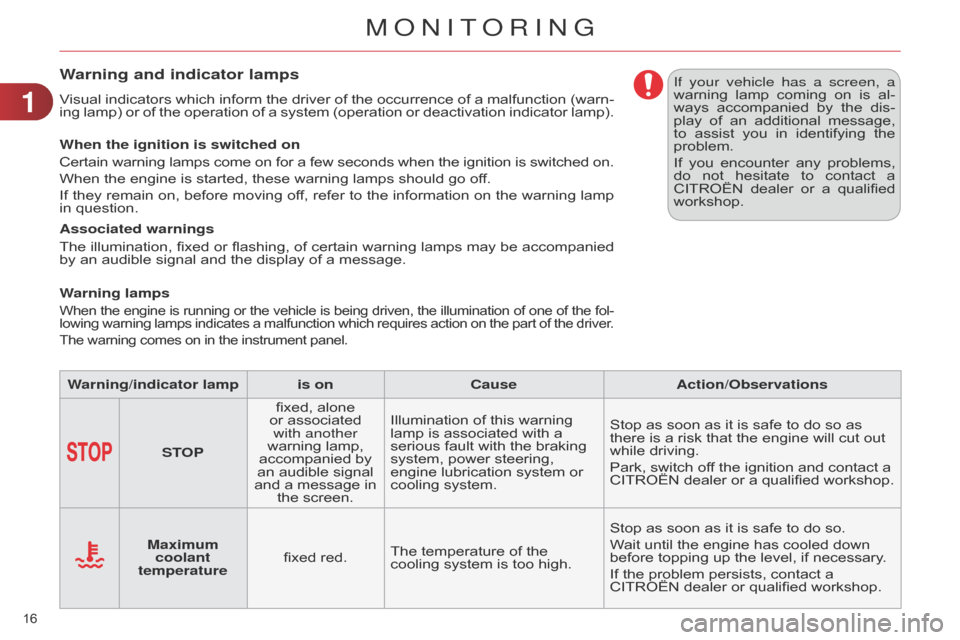
16
C4-2_en_Chap01_controle-de-marche_ed01-2014
Warning and indicator lamps
Visual indicators which inform the driver of the occurrence of a malfunction (warn -
ing lamp) or of the operation of a system (operation or deactivation indicator lamp).
When the ignition is switched on
Certain
warning
lamps
come
on
for
a
few
seconds
when
the
ignition
is
switched
on.
When
the engine is started, these warning lamps should go off.
If
they
remain
on,
before
moving
of
f,
refer
to
the
information
on
the
warning
lamp
in
question.
Associated warnings
The
illu
mination,
fixed
or
flashing,
of
certain
warning
lamps
may
be
accompanied
by
an audible signal and the display of a message.
Warning lamps
When the engine is running or the vehicle is being driven, the illumination of one of the fol -
lowing warning lamps indicates a malfunction which requires action on the part of the driver .
The
warning comes on in the instrument panel.
If your vehicle has a screen, a
warning lamp coming on is al -
ways
accompanied
by
the
dis
-
play
of
an
additional
message,
to
assist
you
in
identifying
the
problem.
If
you
encounter
any
problems,
do
not
hesitate
to
contact
a
CITROËN
dealer
or
a
qualified
workshop.
W
arning/indicator lamp is onCause Action/Observations
STOP fixed,
alone
or
associated
with another
warning
lamp,
accompanied
by
an
audible
signal
and
a
message
in
the
screen. Illumination
of
this
warning
lamp
is
associated
with
a
serious
fault
with
the
braking
system,
power
steering,
engine
lubrication
system
or
cooling
system. Stop
as
soon as it is safe to do so as
there
is
a
risk that the engine will cut out
while
driving.
Park,
switch off the ignition and contact a
CITROËN
dealer
or
a
qualified
workshop.
Maximum
coolant
temperature fixed
red. The
temperature
of
the
cooling
system
is
too
high. Stop
as
soon as it is safe to do so.
Wait
until
the engine has cooled down
before
topping up the level, if necessary.
If
the
problem persists, contact a
CITROËN
dealer or qualified workshop.
1
MONITORING
Page 21 of 340
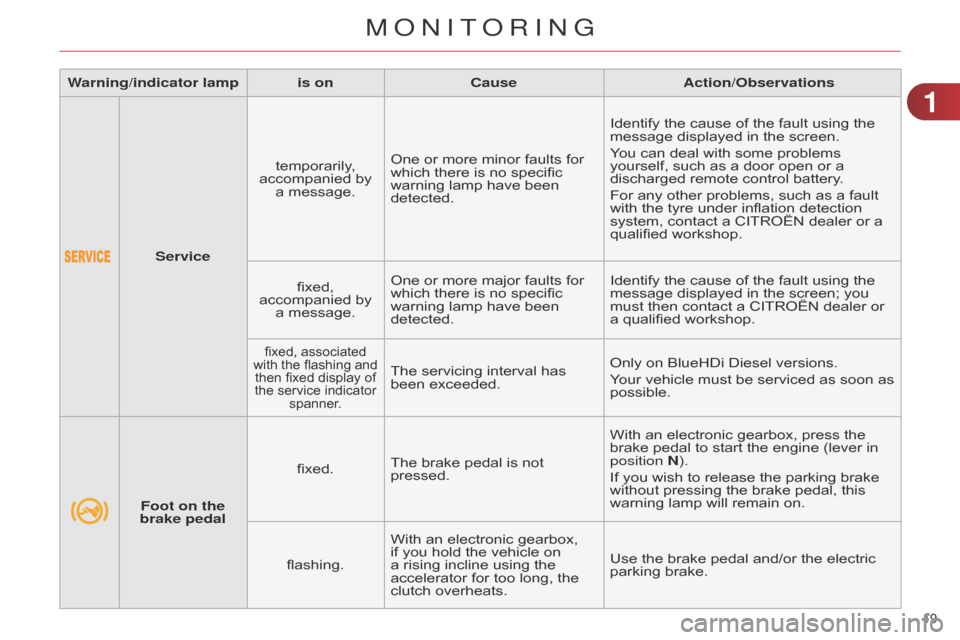
19
C4-2_en_Chap01_controle-de-marche_ed01-2014
Warning/indicator lampis onCause Action/Observations
Foot on the
brake pedal fixed.
The
brake pedal is not
pressed.With
an electronic gearbox, press the
brake
pedal to start the engine (lever in
position
N).
If
you wish to release the parking brake
without
pressing the brake pedal, this
warning
lamp will remain on.
flashing. With
an electronic gearbox,
if
you hold the vehicle on
a
rising incline using the
accelerator
for too long, the
clutch
overheats.Use
the brake pedal and/or the electric
parking
brake.
Service
temporarily,
accompanied
by
a
message.One
or more minor faults for
which
there is no specific
warning
lamp have been
detected.Identify
the cause of the fault using the
message
displayed in the screen.
You
can deal with some problems
yourself,
such as a door open or a
discharged
remote control battery.
For
any other problems, such as a fault
with
the tyre under inflation detection
system,
contact a CITROËN dealer or a
qualified
workshop.
fixed,
accompanied
by
a
message.One
or more major faults for
which
there is no specific
warning
lamp have been
detected.Identify
the cause of the fault using the
message
displayed in the screen; you
must
then contact a CITROËN dealer or
a
qualified workshop.
fixed, associated with the flashing and
then
fixed display of
the
service indicator
spanner
.
The servicing interval has been exceeded. Only
on BlueHDi Diesel versions.
Your vehicle must be serviced as soon as
possible.
1
MONITORING
Page 29 of 340

27
C4-2_en_Chap01_controle-de-marche_ed01-2014
Passenger's
airbag system fixed
in the seat
belt and passenger's
front
airbag
warning
lamps
display.The
control switch, located
in
the glove box, has been placed
in the "ON" position.
The passenger's front airbag
is
activated.
In
this case, do not install a
"rearward
facing" child seat.Move the control switch to the "OFF"
position
to deactivate the passenger's front
airbag.
In
this case, you can install a "rearward
facing"
child seat.
Warning/indicator lamp
is onCause Action/Observations
Stop & Start fixed.
When
the vehicle stops (red
lights,
traffic jams, ...) the
Stop
& Start system has put
the
engine into STOP
mode.The
warning lamp goes off and the
engine
restarts automatically in START
mode,
as soon as you want to move off.
flashes
for a few
seconds,
then
goes
off.STOP
mode is temporarily
unavailable.
or
ST
ART
mode is invoked
automatically
.For
more information on special cases
with
STOP
mode and START
mode, refer
to
the "Stop & Start" section.
Parking space
sensors fixed.
The
parking space sensors
function
is selected.To
start measurement, operate the direction
indicator
on the side of the space to be
measured,
and do not exceed 12 mph
(20
km/h).
A
message is displayed once the
measurement
has been completed.
Automatic
wiping fixed.The wiper control is pushed
downwards.
Automatic
front wiping is activated.
To deactivate automatic wiping, operate
the
control stalk downwards or put the
stalk
into another position.
Lighting dimmer fixed.The lighting dimmer is making
an
adjustment.
You can adjust the level of illumination of
the
instruments between 1 and 16.
1
MONITORING
Page 30 of 340

28
C4-2_en_Chap01_controle-de-marche_ed01-2014
Deactivation indicator lamps
If one of the following indicator lamps comes on, this confirms that the corresponding system has been switched off intentionally.
This
is may be accompanied by an audible signal and a message on the multifunction screen.
Warning/indicator lamp is onCause Action/Observations
Passenger's
airbag system fixed
in the
instrument
panel
and/or
seat
belt
and front
passenger's
airbag
warning
lamps
display.The
control switch, located
in
the glove box, is set to the
"
OFF" position.
The
passenger's front airbag
is
deactivated.Set the control to the "ON" position to
activate
the passenger's front airbag.
In
this
case,
do
not
fit
a
child
seat
in
the
rearward
facing position.
1
MONITORING