stop start Citroen C4 PICASSO 2008 1.G User Guide
[x] Cancel search | Manufacturer: CITROEN, Model Year: 2008, Model line: C4 PICASSO, Model: Citroen C4 PICASSO 2008 1.GPages: 266, PDF Size: 7.14 MB
Page 97 of 266
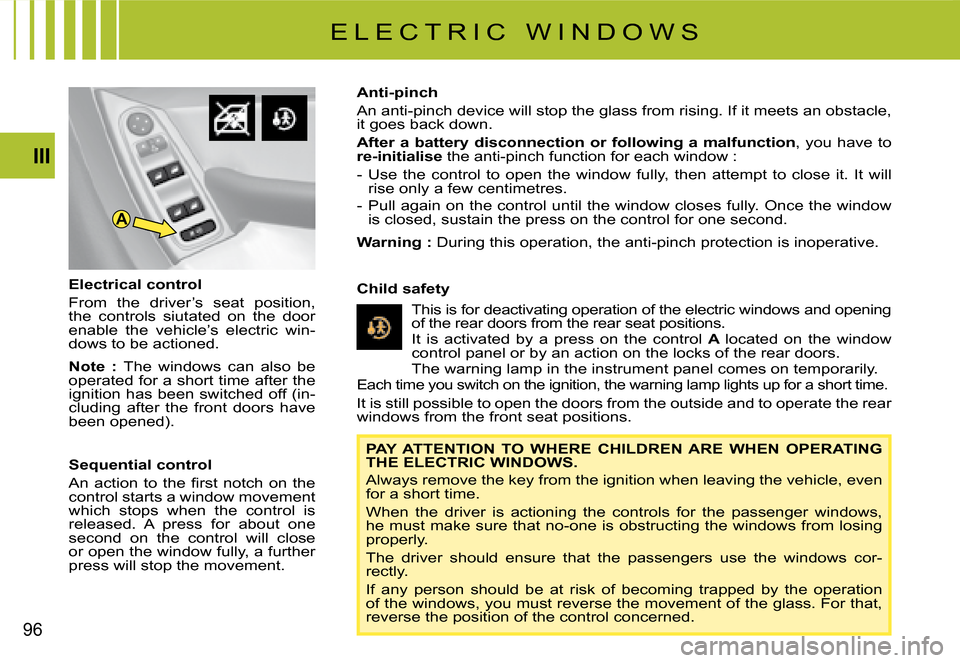
A
96
III
Electrical control
From the driver’s seat position, the controls siutated on the door enable the vehicle’s electric win-dows to be actioned.
Note : The windows can also be operated for a short time after the ignition has been switched off (in-cluding after the front doors have been opened).
Sequential control
�A�n� �a�c�t�i�o�n� �t�o� �t�h�e� �fi� �r�s�t� �n�o�t�c�h� �o�n� �t�h�e� control starts a window movement which stops when the control is released. A press for about one second on the control will close or open the window fully, a further press will stop the movement.
PAY ATTENTION TO WHERE CHILDREN ARE WHEN OPERATING THE ELECTRIC WINDOWS.
Always remove the key from the ignition when leaving the vehicle, even for a short time.
When the driver is actioning the controls for the passenger win dows, he must make sure that no-one is obstructing the windows from lo sing properly.
The driver should ensure that the passengers use the windows cor-rectly.
If any person should be at risk of becoming trapped by the operation of the windows, you must reverse the movement of the glass. For t hat, reverse the position of the control concerned.
This is for deactivating operation of the electric windows and opening of the rear doors from the rear seat positions. It is activated by a press on the control A located on the window control panel or by an action on the locks of the rear doors. The warning lamp in the instrument panel comes on temporarily. Each time you switch on the ignition, the warning lamp lights up for a short time.
It is still possible to open the doors from the outside and to operate the rear windows from the front seat positions.
Anti-pinch
An anti-pinch device will stop the glass from rising. If it meet s an obstacle, it goes back down.
After a battery disconnection or following a malfunction, you have to re-initialise theanti-pinch function for each window :
- Use the control to open the window fully, then attempt to close it. It will rise only a few centimetres.
- Pull again on the control until the window closes fully. Once the window is closed, sustain the press on the control for one second.
Warning : During this operation, the anti-pinch protection is inoperat ive.
Child safety
E L E C T R I C W I N D O W S
Page 103 of 266
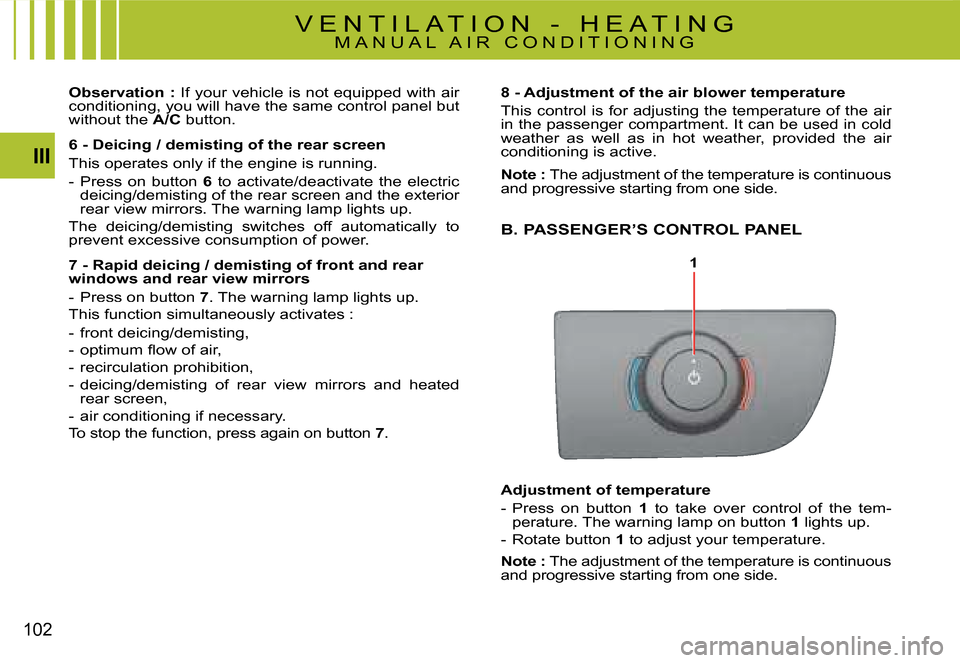
1
102
III
B. PASSENGER’S CONTROL PANEL
Adjustment of temperature
- Press on button 1 to take over control of the tem-perature. The warning lamp on button 1 lights up.
- Rotate button 1 to adjust your temperature.
Note : The adjustment of the temperature is continuous and progressive starting from one side.
V E N T I L A T I O N - H E A T I N G M A N U A L A I R C O N D I T I O N I N G
Observation : If your vehicle is not equipped with air conditioning, you will have the same control panel but without the A/C button.
6 - Deicing / demisting of the rear screen
This operates only if the engine is running.
- Press on button 6 to activate/deactivate the electric deicing/demisting of the rear screen and the exterior rear view mirrors. The warning lamp lights up.
The deicing/demisting switches off automatically to prevent excessive consumption of power.
7 - Rapid deicing / demisting of front and rear windows and rear view mirrors
- Press on button 7. The warning lamp lights up.
This function simultaneously activates :
- front deicing/demisting,
�-� �o�p�t�i�m�u�m� �fl� �o�w� �o�f� �a�i�r�,
- recirculation prohibition,
- deicing/demisting of rear view mirrors and heated rear screen,
- air conditioning if necessary.
To stop the function, press again on button 7.
8 - Adjustment of the air blower temperature
This control is for adjusting the temperature of the air in the passenger compartment. It can be used in cold weather as well as in hot weather, provided the air conditioning is active.
Note : The adjustment of the temperature is continuous and progressive starting from one side.
Page 107 of 266
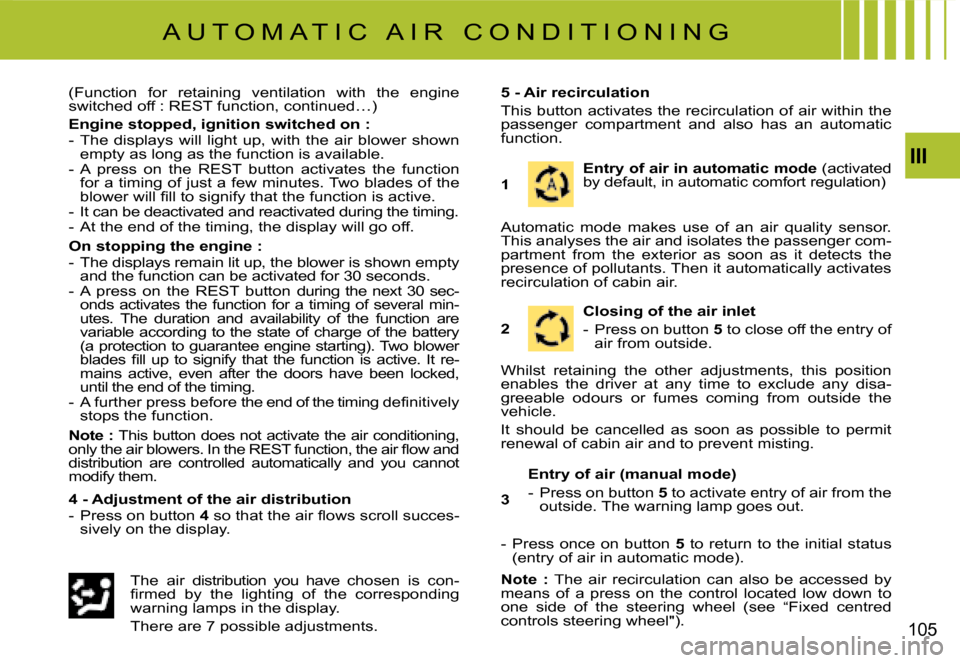
III
105
A U T O M A T I C A I R C O N D I T I O N I N G
(Function for retaining ventilation with the engine switched off : REST function, continued…)
Engine stopped, ignition switched on :- The displays will light up, with the air blower shown empty as long as the function is available.- A press on the REST button activates the function for a timing of just a few minutes. Two blades of the �b�l�o�w�e�r� �w�i�l�l� �fi� �l�l� �t�o� �s�i�g�n�i�f�y� �t�h�a�t� �t�h�e� �f�u�n�c�t�i�o�n� �i�s� �a�c�t�i�v�e�.- It can be deactivated and reactivated during the timing.- At the end of the timing, the display will go off.
On stopping the engine :- The displays remain lit up, the blower is shown em pty and the function can be activated for 30 seconds.- A press on the REST button during the next 30 sec-onds activates the function for a timing of several min-utes. The duration and availability of the function are variable according to the state of charge of the battery (a protection to guarantee engine starting). Two blower �b�l�a�d�e�s� �fi� �l�l� �u�p� �t�o� �s�i�g�n�i�f�y� �t�h�a�t� �t�h�e� �f�u�n�c�t�i�o�n� �i�s� �a�c�t�i�v�e�.� �I�t� �r�e�-mains active, even after the doors have been locked , until the end of the timing.�-� �A� �f�u�r�t�h�e�r� �p�r�e�s�s� �b�e�f�o�r�e� �t�h�e� �e�n�d� �o�f� �t�h�e� �t�i�m�i�n�g� �d�e�fi� �n�i�t�i�v�e�l�y� stops the function.
Note : This button does not activate the air conditioning, �o�n�l�y� �t�h�e� �a�i�r� �b�l�o�w�e�r�s�.� �I�n� �t�h�e� �R�E�S�T� �f�u�n�c�t�i�o�n�,� �t�h�e� �a�i�r� �fl� �o�w� �a�n�d� distribution are controlled automatically and you c annot modify them.
4 - Adjustment of the air distribution- Press on button 4 �s�o� �t�h�a�t� �t�h�e� �a�i�r� �fl� �o�w�s� �s�c�r�o�l�l� �s�u�c�c�e�s�-sively on the display.
5 - Air recirculation
This button activates the recirculation of air within the passenger compartment and also has an automatic function.
The air distribution you have chosen is con-�fi� �r�m�e�d� �b�y� �t�h�e� �l�i�g�h�t�i�n�g� �o�f� �t�h�e� �c�o�r�r�e�s�p�o�n�d�i�n�g� warning lamps in the display.
There are 7 possible adjustments.
Entry of air in automatic mode (activated by default, in automatic comfort regulation)
Automatic mode makes use of an air quality sensor. This analyses the air and isolates the passenger com-partment from the exterior as soon as it detects the presence of pollutants. Then it automatically activates recirculation of cabin air.
1
Closing of the air inlet
- Press on button 5 to close off the entry of air from outside.2
Whilst retaining the other adjustments, this position enables the driver at any time to exclude any disa-greeable odours or fumes coming from outside the vehicle.
It should be cancelled as soon as possible to permit renewal of cabin air and to prevent misting.
- Press once on button 5 to return to the initial status (entry of air in automatic mode).
Note : The airrecirculation can also be accessed by means of a press on the control located low down to one side of the steering wheel (see “Fixed centred controls steering wheel").
Entry of air (manual mode)
- Press on button 5 to activate entry of air from the outside. The warning lamp goes out. 3
Page 168 of 266
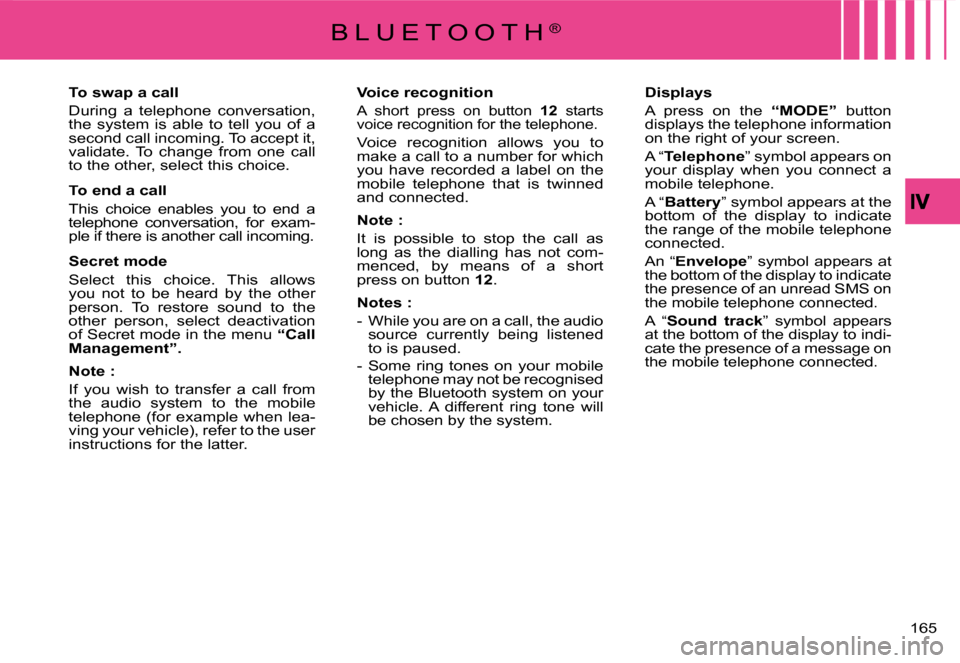
165
B L U E T O O T H®
Voice recognition
A short press on button 12 starts voice recognition for the telephone.
Voice recognition allows you to make a call to a number for which you have recorded a label on the mobile telephone that is twinned and connected.
Note :
It is possible to stop the call as long as the dialling has not com-menced, by means of a short press on button 12.
Notes :
- While you are on a call, the audio source currently being listened to is paused.
- Some ring tones on your mobile telephone may not be recognised by the Bluetooth system on your vehicle. A different ring tone will be chosen by the system.
Displays
A press on the “MODE” button displays the telephone information on the right of your screen.
A “Telephone” symbol appears on your display when you connect a mobile telephone.
A “Battery” symbol appears at the bottom of the display to indicate the range of the mobile telephone connected.
An “Envelope” symbol appears at the bottom of the display to indicate the presence of an unread SMS on the mobile telephone connected.
A “Sound track” symbol appears at the bottom of the display to indi-cate the presence of a message on the mobile telephone connected.
To swap a call
During a telephone conversation, the system is able to tell you of a second call incoming. To accept it, validate. To change from one call to the other, select this choice.
To end a call
This choice enables you to end a telephone conversation, for exam-ple if there is another call incoming.
Secret mode
Select this choice. This allows you not to be heard by the other person. To restore sound to the other person, select deactivation of Secret mode in the menu “Call Management”.
Note :
If you wish to transfer a call from the audio system to the mobile telephone (for example when lea-ving your vehicle), refer to the user instructions for the latter.
Page 218 of 266
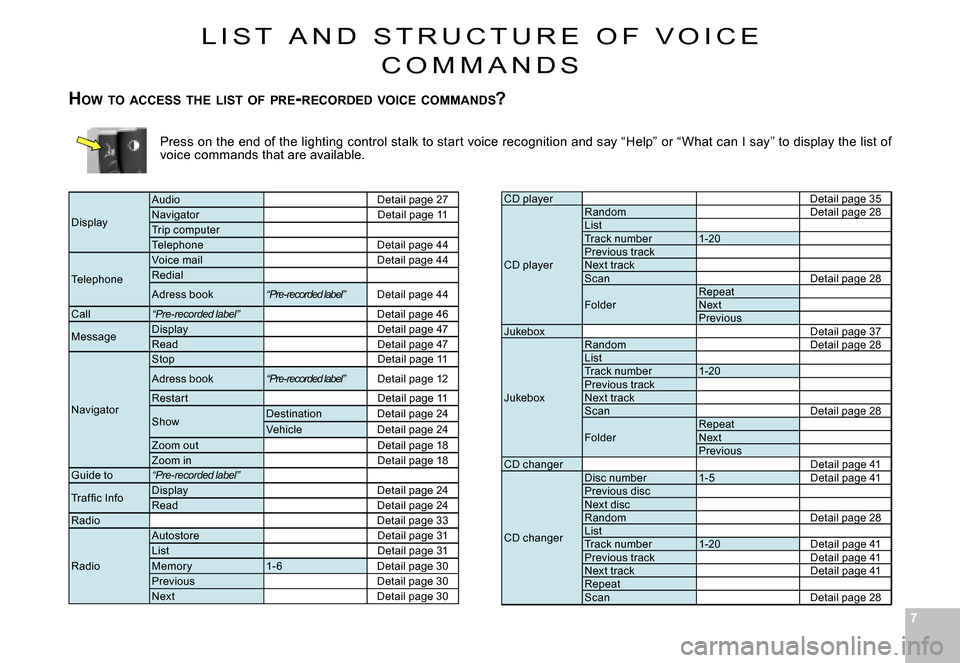
77
Press on the end of the lighting control stalk to start voice recognition and say “Help” or “What can I say ” to display the list of voice commands that are available.
CD playerDetail page 35
CD player
RandomDetail page 28ListTrack number1-20Previous trackNext trackScanDetail page 28Detail page 28
FolderRepeatNextPreviousJukeboxDetail page 37Detail page 37
Jukebox
RandomDetail page 28Detail page 28ListTrack number1-20Previous trackNext trackScanDetail page 28Detail page 28
FolderRepeatNextPreviousCD changerDetail page 41
CD changer
Disc number1-5Detail page 41Detail page 41Previous discNext discRandomDetail page 28Detail page 28ListTrack number1-20Detail page 41Detail page 41Previous trackDetail page 41Detail page 41Next trackDetail page 41Detail page 41RepeatScanDetail page 28
Display
AudioDetail page 27NavigatorDetail page 11Trip computerTelephoneDetail page 44
Telephone
Voice mailDetail page 44Redial
Adress book“Pre-recorded label”Detail page 44
Call“Pre-recorded label”Detail page 46
MessageDisplayDetail page 47ReadDetail page 47
Navigator
StopDetail page 11
Adress book“Pre-recorded label”Detail page 12
Restar tDetail page 11
ShowDestinationDetail page 24VehicleDetail page 24Zoom outDetail page 18Zoom inDetail page 18Guide to“Pre-recorded label”
�T�r�a�f �fi� �c� �I�n�f�oDisplayDetail page 24ReadDetail page 24RadioDetail page 33
Radio
AutostoreDetail page 31ListDetail page 31Memor y1- 6Detail page 30PreviousDetail page 30NextDetail page 30
L I S T A N D S T R U C T U R E O F V O I C E
C O M M A N D S
HOW TO ACCESS THE LIST OF PRE -RECORDED VOICE COMMANDS ?
Page 223 of 266
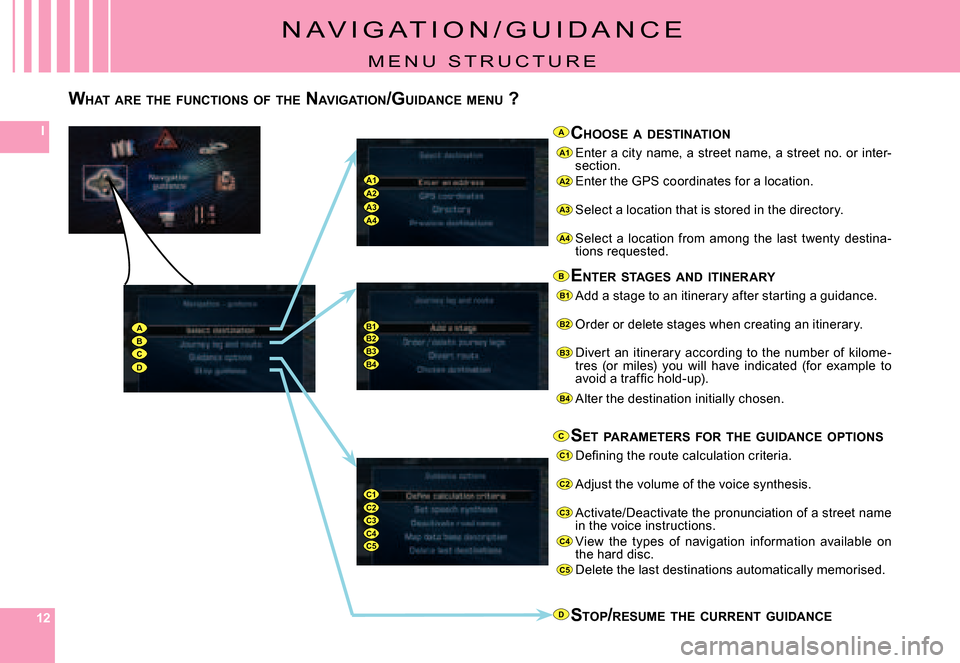
121212
I
B1B2B3B4
C1C2C3C4C5
A1
A2
A3
A4
B1
B2
B3
B4
C1
C2
C3
C4
C5
D
A
B
C
ABCD
A1A2A3A4
N A V I G A T I O N / G U I D A N C E
M E N U S T R U C T U R E
WHAT ARE THE FUNCTIONS OF THE NAVIGATION /GUIDANCE MENU ?
CHOOSE A DESTINATION
Enter a city name, a street name, a street no. or inter -section.Enter the GPS coordinates for a location.
Select a location that is stored in the directory.
Select a location from among the last twenty destina-tions requested.
ENTER STAGES AND ITINERARY
Add a stage to an itinerary after starting a guidance .
Order or delete stages when creating an itinerary.
Divert an itinerary according to the number of kilome -tres (or miles) you will have indicated (for example to �a�v�o�i�d� �a� �t�r�a�f�fi� �c� �h�o�l�d�-�u�p�)�.
Alter the destination initially chosen.
SET PARAMETERS FOR THE GUIDANCE OPTIONS
�D�e�fi� �n�i�n�g� �t�h�e� �r�o�u�t�e� �c�a�l�c�u�l�a�t�i�o�n� �c�r�i�t�e�r�i�a�.
Adjust the volume of the voice synthesis.
Activate/Deactivate the pronunciation of a street n ame in the voice instructions.View the types of navigation information available o n the hard disc.Delete the last destinations automatically memorised.
STOP /RESUME THE CURRENT GUIDANCE
Page 239 of 266
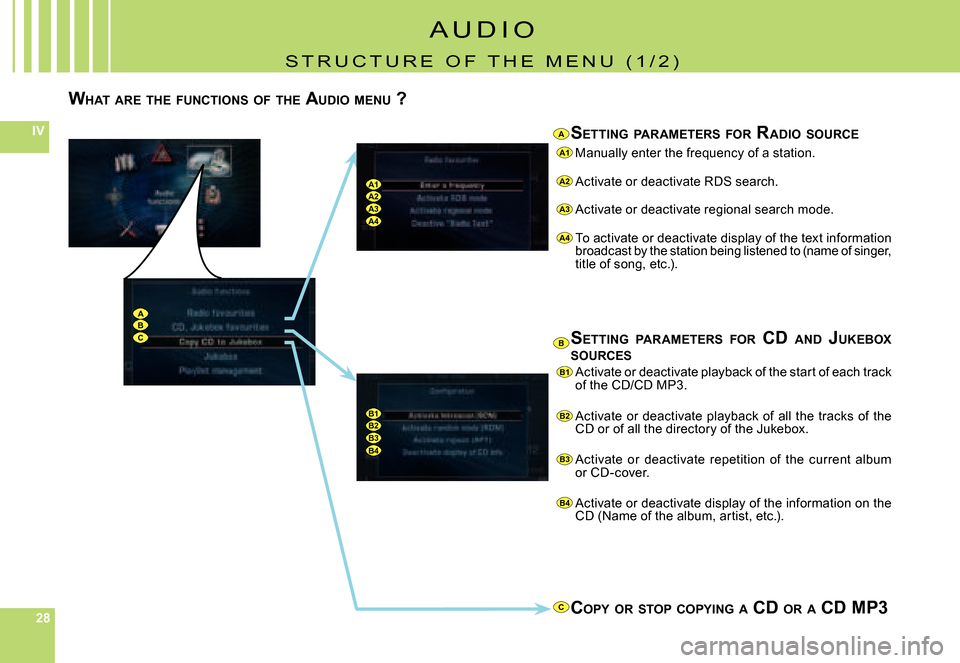
282828
IV
A1
A2
A3
A4
B1
B2
B3
B4
A1A2A3A4
ABC
B1B2B3B4
C
A
B
WHAT ARE THE FUNCTIONS OF THE AUDIO MENU ?
SETTING PARAMETERS FOR RADIO SOURCE
Manually enter the frequency of a station.
Activate or deactivate RDS search.
Activate or deactivate regional search mode.
To activate or deactivate display of the text informa tion broadcast by the station being listened to (name of singer, title of song, etc.).
SETTING PARAMETERS FOR CD AND JUKEBOX SOURCES
Activate or deactivate playback of the start of eac h track of the CD/CD MP3.
Activate or deactivate playback of all the tracks of t he CD or of all the directory of the Jukebox.
Activate or deactivate repetition of the current album or CD-cover.
Activate or deactivate display of the information on the CD (Name of the album, artist, etc.).
COPY OR STOP COPYING A CD OR A CD MP3
A U D I O
S T R U C T U R E O F T H E M E N U ( 1 / 2 )