esp Citroen C4 PICASSO 2015 2.G Owner's Guide
[x] Cancel search | Manufacturer: CITROEN, Model Year: 2015, Model line: C4 PICASSO, Model: Citroen C4 PICASSO 2015 2.GPages: 420, PDF Size: 10.72 MB
Page 144 of 420
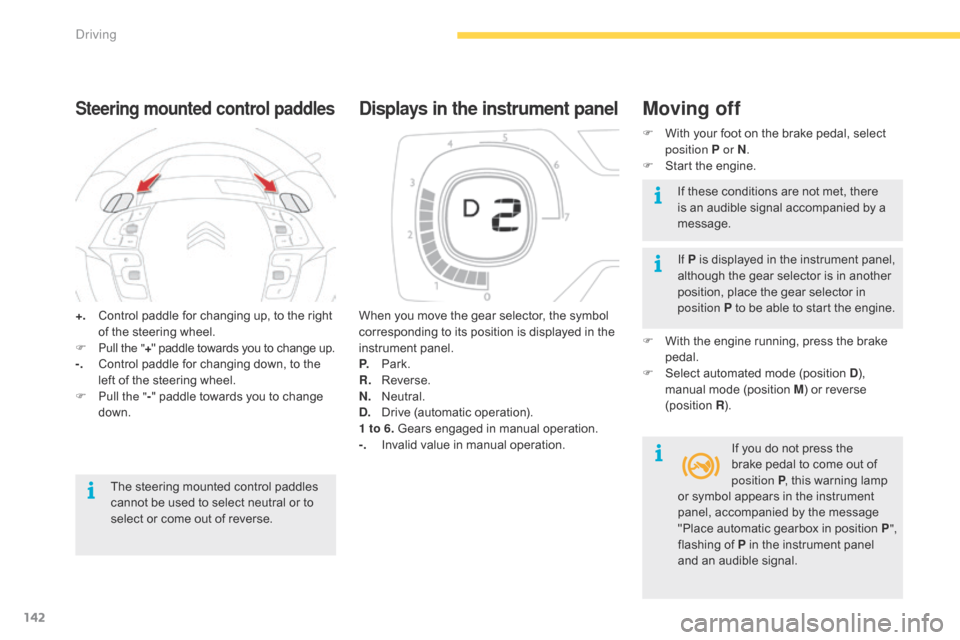
142
+. Control paddle for changing up, to the right o
f the steering wheel.
F
P
ull the " +"
paddle towards you to change up.
-.
C
ontrol paddle for changing down, to the
l
eft of the steering wheel.
F
P
ull the " -"
paddle towards you to change
d
own.
Steering mounted control paddles
The steering mounted control paddles cannot be used to select neutral or to
s
elect or come out of reverse. When
you move the gear selector, the symbol
c
orresponding to its position is displayed in the
in
strument
pan
el.
P.
Pa
rk.
R.
R
everse.
N.
N
eutral.
D.
D
rive
(
automatic
ope
ration).
1 to 6. Gears engaged in manual operation.
-.
I
nvalid value in manual operation.
Displays in the instrument panelMoving off
F With
your foot on the brake pedal, select p
osition P or N .
F
S
tart the engine.
If P
is displayed in the instrument panel,
a
lthough the gear selector is in another
p
osition, place the gear selector in
p
osition P to be able to start the engine.
F
W
ith the engine running, press the brake
ped
al.
F
S
elect automated mode (position D),
m
anual mode (position M) or reverse
(
position
R).
I
f you do not press the
b
rake pedal to come out of
p
osition P,
this warning lamp
I
f these conditions are not met, there
i
s an audible signal accompanied by a
m
essage.
or
symbol appears in the instrument
p
anel, accompanied by the message
"
Place automatic gearbox in position P",
flashing
of P in the instrument panel
a
nd an audible signal.
Driving
Page 156 of 420
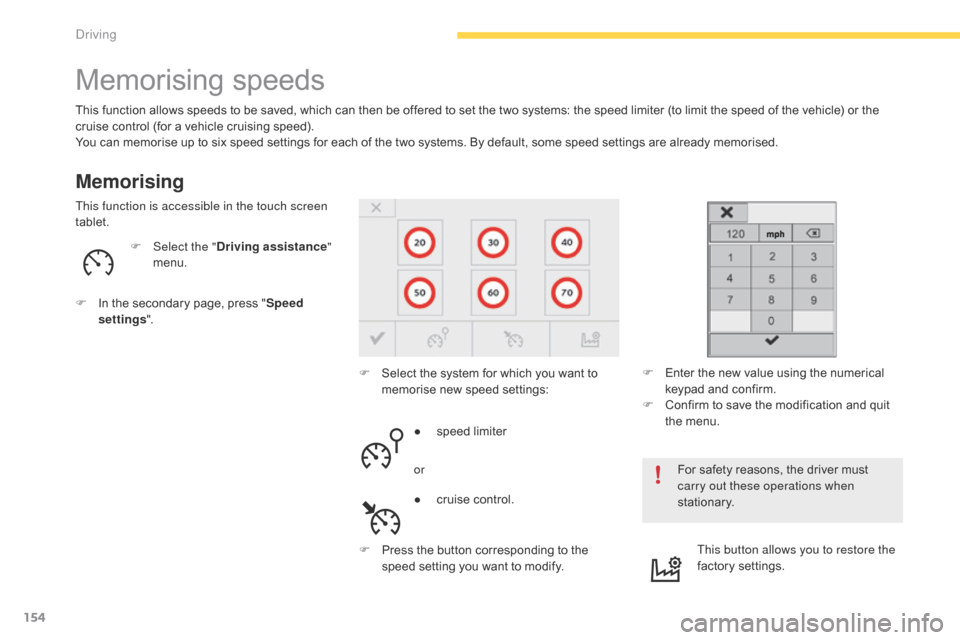
154
Memorising speeds
Memorising
This function allows speeds to be saved, which can then be offered to set the two systems: the speed limiter (to limit the speed of the vehicle) or the c
ruise control (for a vehicle cruising speed).
You
can memorise up to six speed settings for each of the two systems. By default, some speed settings are already memorised.
F
Sel
ect the "Driving assistance "
menu.
For
safety reasons, the driver must
c
arry out these operations when
stationary.
F
S
elect the system for which you want to
m
emorise new speed settings:
This function is accessible in the touch screen
tablet.
F
E
nter the new value using the numerical
k
eypad and confirm.
F
C
onfirm to save the modification and quit
t
he menu.
●
s
peed limiter
●
c
ruise control.
or
F
I
n the secondary page, press "Speed
settings ".
F
P
ress the button corresponding to the
s
peed setting you want to modify.This button allows you to restore the
factory
se
ttings.
Driving
Page 158 of 420

156
Switching on / Pause
F Turn thumb thumb wheel 1 to the "LIMIT"
position: the speed limiter mode is selected
b
ut is not switched on (Pause).
F
S
witch the speed limiter back on by
p
ressing button 4,
if the speed displayed
i
s suitable (by default, the last speed
pro
grammed).
F
Y
ou can temporarily stop the the speed
l
imiter by pressing button 4 again: the
d
isplay confirms that it has been stopped
(
Pause). You
do not have to switch the speed limiter on i
n order to set the speed.
Once
the function is selected, you can modify
t
he speed setting by:
-
p
ressing button 5:
F
t
he six speeds memorised are displayed
i
n the touch screen tablet,
F
p
ress the button corresponding to the
s
peed limit chosen
T
he value is displayed in the instrument
pan
el.
T
he selection screen closes after a few
moments.
Adjusting the speed limiter
setting
- using buttons 2 and 3, increasing or d
ecreasing the speed displayed:
F
b
y successive short presses, to modify
b
y + or - ½ mph (1 km/h),
F
b
y a maintained press, to modify in steps
o
f + or - 3 mph (5 km/h).
Driving
Page 160 of 420
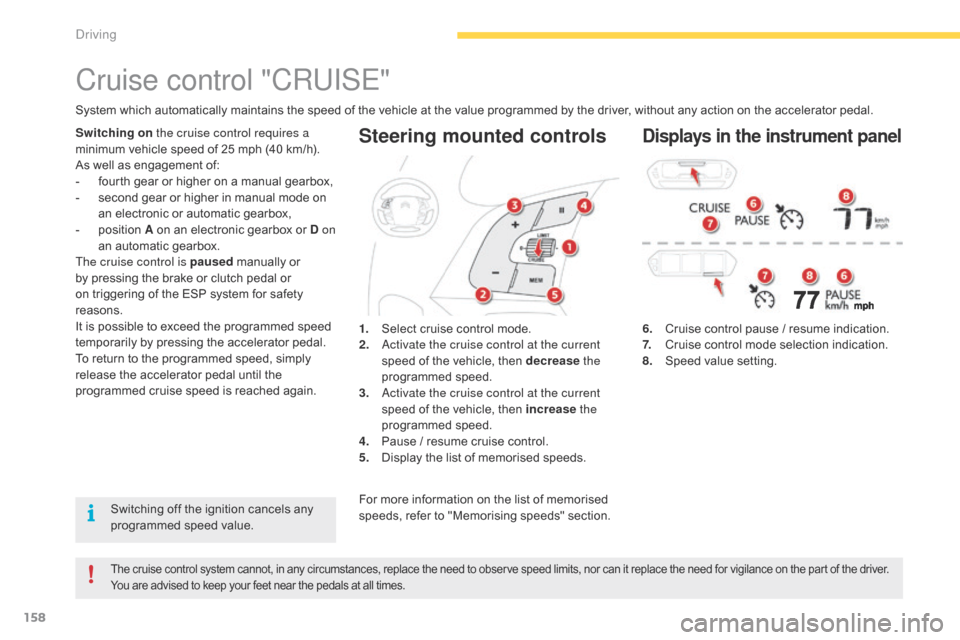
158
Steering mounted controls
6. Cruise control pause / resume indication.
7. C ruise control mode selection indication.
8.
S
peed value setting.
Cruise control "CRUISE"
System which automatically maintains the speed of the vehicle at the value programmed by the driver, without any action on the accelerator pedal.
The cruise control system cannot, in any circumstances, replace the need to observe speed limits, nor can it replace the need for vigilance on the part of the driver.
Y ou are advised to keep your feet near the pedals at all times.
Switching on the cruise control requires a
minimum vehicle speed of 25 mph (40 km/h).
As
well as engagement of:
-
f
ourth gear or higher on a manual gearbox,
-
s
econd gear or higher in manual mode on
a
n electronic or automatic gearbox,
-
p
osition A on an electronic gearbox or D on
an
automatic gearbox.
The cruise control is paused
manually or
b
y pressing the brake or clutch pedal or
o
n triggering of the ESP system for safety
r
easons.
It
is possible to exceed the programmed speed
t
emporarily by pressing the accelerator pedal.
To
return to the programmed speed, simply
r
elease the accelerator pedal until the
p
rogrammed cruise speed is reached again.1.
S
elect cruise control mode.
2.
a
c
tivate the cruise control at the current
speed
of the vehicle, then decrease the
programmed
s
peed.
3.
a
c
tivate the cruise control at the current
speed
of the vehicle, then increase the
programmed
s
peed.
4.
P
ause / resume cruise control.
5.
D
isplay the list of memorised speeds.Displays in the instrument panel
Switching off the ignition cancels any programmed speed value. For
more information on the list of memorised s
peeds, refer to "Memorising speeds" section.
Driving
Page 171 of 420
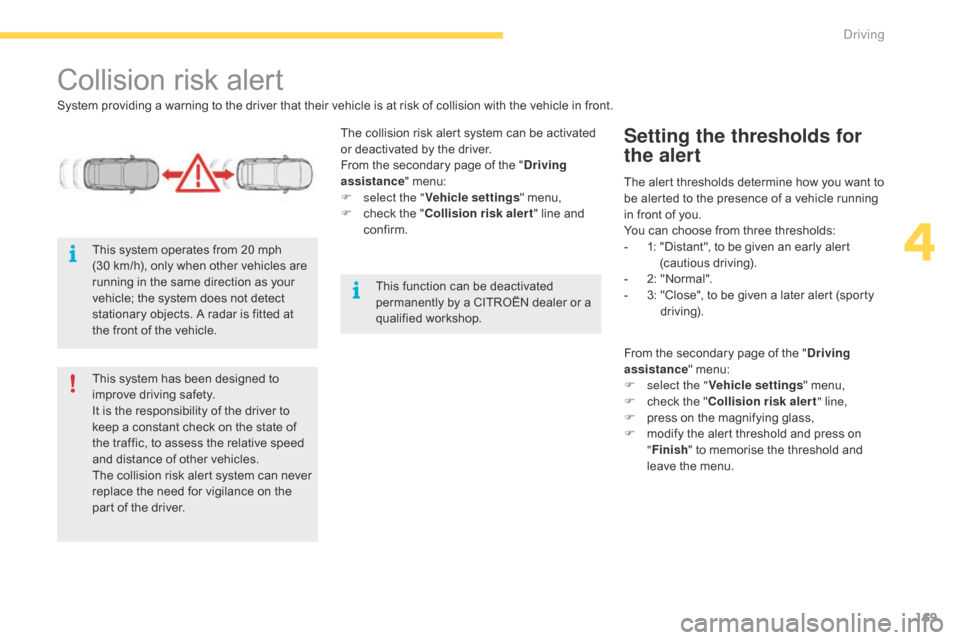
169
Collision risk alert
System providing a warning to the driver that their vehicle is at risk of collision with the vehicle in front.
T he collision risk alert system can be activated
o
r deactivated by the driver.
From
the secondary page of the "Driving
assistance "
menu:
F
s
elect the "Vehicle settings "
menu,
F
c
heck the "Collision risk alert "
line and
c
onfirm.
This
system has been designed to
i
mprove driving safety.
It
is the responsibility of the driver to
k
eep a constant check on the state of
t
he traffic, to assess the relative speed
a
nd distance of other vehicles.
The
collision risk alert system can never
r
eplace the need for vigilance on the
p
art of the driver.
This
system operates from 20 mph
(
30 km/h), only when other vehicles are
r
unning in the same direction as your
v
ehicle; the system does not detect
s
tationary objects. A radar is fitted at
t
he front of the vehicle. The
alert thresholds determine how you want to
b
e alerted to the presence of a vehicle running
i
n front of you.
You
can choose from three thresholds:
-
1
:
"
Distant", to be given an early alert
(
cautious
d
riving).
-
2
: "Normal".
-
3
:
"
Close", to be given a later alert (sporty
d
riving).
Setting the thresholds for
the alert
This function can be deactivated permanently by a CITROËN dealer or a
q
ualified
w
orkshop.
From
the secondary page of the "Driving
assistance "
menu:
F
s
elect the "Vehicle settings "
menu,
F
c
heck the "Collision risk alert " line,
F
p
ress on the magnifying glass,
F
m
odify the alert threshold and press on
"F
inish"
to memorise the threshold and
l
eave the menu.
4
Driving
Page 174 of 420
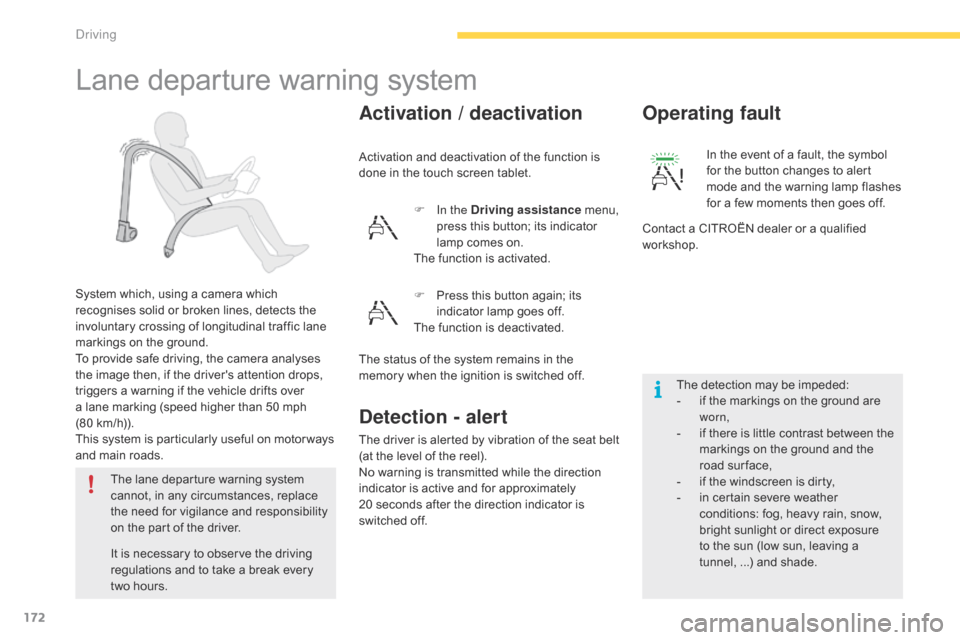
172
Lane departure warning system
System which, using a camera which recognises solid or broken lines, detects the
i
nvoluntary crossing of longitudinal traffic lane
m
arkings on the ground.
To
provide safe driving, the camera analyses
t
he image then, if the driver's attention drops,
t
riggers a warning if the vehicle drifts over
a
lane marking (speed higher than 50 mph
(
80 km/h)).
This
system is particularly useful on motor ways
a
nd main roads. Activation
and deactivation of the function is
d
one in the touch screen tablet.
Activation / deactivation
Detection - alert
The driver is alerted by vibration of the seat belt (
at the level of the reel).
No
warning is transmitted while the direction
i
ndicator is active and for approximately
2
0 seconds after the direction indicator is
s
witched off.
The
lane
departure
warning
system
c
annot,
in
any
circumstances,
replace
t
he
need
for
vigilance
and
responsibility
o
n
the
part
of
the
driver. F
I
n the Driving assistance
menu,
p
ress this button; its indicator
l
amp comes on.
The function is activated.
The detection may be impeded:
-
i
f the markings on the ground are
w
orn,
- i f there is little contrast between the m
arkings on the ground and the
r
oad sur face,
-
i
f the windscreen is dirty,
-
i
n certain severe weather
c
onditions: fog, heavy rain, snow,
b
right sunlight or direct exposure
t
o the sun (low sun, leaving a
t
unnel, ...) and shade.
In
the event of a fault, the symbol
f
or the button changes to alert
m
ode and the warning lamp flashes
f
or a few moments then goes off.
Operating fault
Contact a CITROËN dealer or a qualified w
orkshop.
F
P
ress
this
button
again;
its
i
ndicator
lamp
goes
off.
The
function
is
deactivated.
It
is
necessary
to
observe
the
driving
r
egulations
and
to
take
a
break
every
t
wo
hours. The
status
of
the
system
remains
in
the
m
emory
when
the
ignition
is
switched
off.
Driving
Page 175 of 420

173
Blind spot sensors
Operation
A warning lamp appears in the door mirror on the side in question:
-
i
mmediately, when being overtaken,
-
a
fter a delay of about one second, when
ov
ertaking a vehicle slowly.
This
driving
assistance
system
warns
the
driver
o
f
the
presence
of
another
vehicle
in
the
blind
s
pot
angle
of
their
vehicle
(areas
masked
from
t
he
driver's
field
of
vision),
as
soon
as
this
p
resents
a
potential
danger. Sensors
fitted in the front and rear bumpers
m
onitor the blind spots.
This
system
is
designed
to
improve
safety
when driving and is in no circumstances a
s
ubstitute
for
the
use
of
the
interior
rear
view
mirror and door mirrors. It is the driver's
r
esponsibility
to
constantly
check
the
traffic,
to asses the distances and relative speeds of
o
ther
vehicles
and
to
predict
their
movements before deciding whether to change lane.
The
blind
spot
sensor
system
can
never
replace the vigilance and responsibility of the
d
river. Activation
of the function is done in the touch
s
creen
t
ablet.
F
I
n the Driving assistance
menu,
p
ress this button; its indicator
l
amp comes on.
The function is activated.
This indicator lamp comes on in the in
strument pan el.
4
Driving
Page 180 of 420
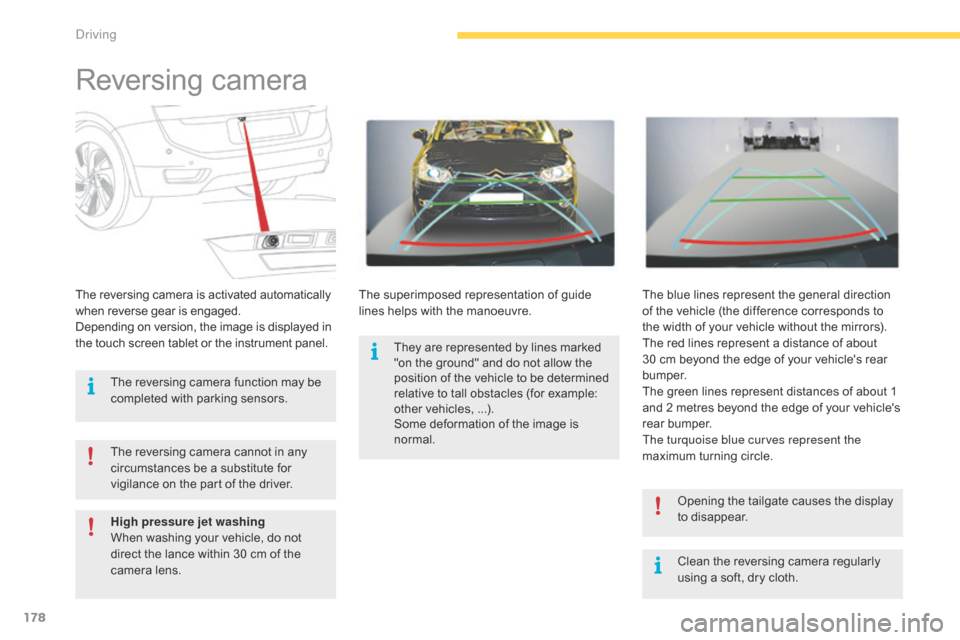
178
Reversing camera
Clean the reversing camera regularly u
sing a soft, dry cloth.
The
reversing
camera
is
activated
automatically
w
hen
r
everse
g
ear
i
s
enga
ged.
Depending
on
version,
the
image
is
displayed
in
t
he
touch
screen
tablet
or
the
instrument
panel.
The
superimposed
representation
of
guide
l
ines
helps
with
the
manoeuvre.
The
blue lines represent the general direction
o
f
the
vehicle (the difference corresponds to
t
he
width of your vehicle without the mirrors).
The
red lines represent a distance of about
3
0
cm
beyond the edge of your vehicle's rear
b
u m p e r.
The
green lines represent distances of about 1
a
nd
2
metres beyond the edge of your vehicle's
r
ear
bumper.
The turquoise blue curves represent the
maximum turning circle.
The
reversing
camera
cannot
in
any
c
ircumstances
be
a
substitute
for
v
igilance
on
the
part
of
the
driver.
Opening the tailgate causes the display
t
o disappear.
The
reversing
camera
function
may
be
c
ompleted
with
parking
sensors.
High pressure jet washing
When
washing
your
vehicle,
do
not
d
irect
the
lance
within
30
cm
of
the
c
amera
lens. They
are
represented
by
lines
marked
"
on
the
ground"
and
do
not
allow
the
p
osition
of
the
vehicle
to
be
determined
r
elative
to
tall
obstacles
(for
example:
o
ther
vehicles,
...).
Some
deformation
of
the
image
is
n
ormal.
driving
Page 181 of 420
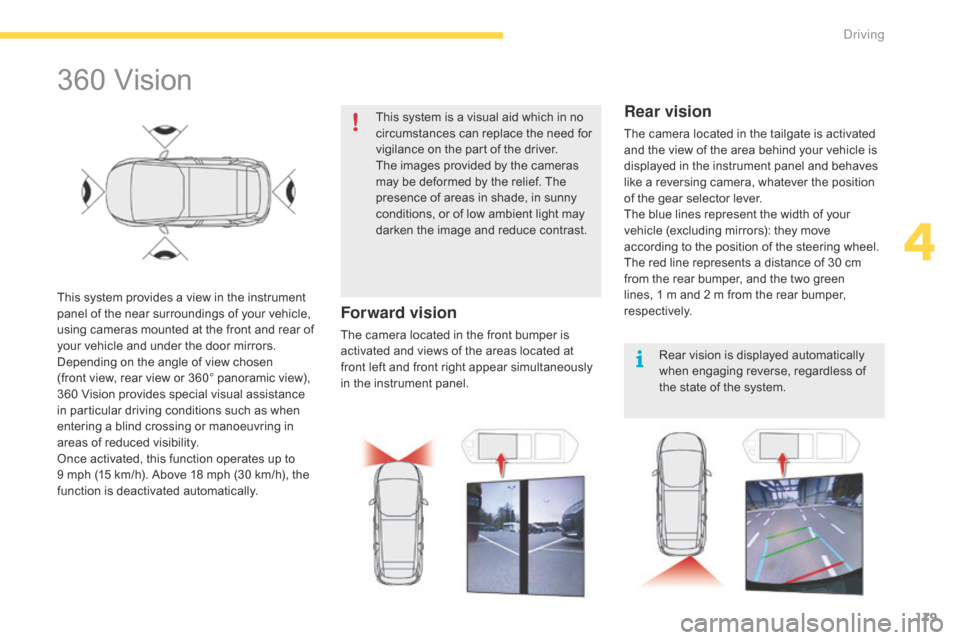
179
360 Vision
This system provides a view in the instrument panel of the near surroundings of your vehicle,
u
sing cameras mounted at the front and rear of
y
our vehicle and under the door mirrors.
Depending
on the angle of view chosen
(front
view, rear view or 360° panoramic view),
3
60 Vision provides special visual assistance
i
n particular driving conditions such as when
e
ntering a blind crossing or manoeuvring in
a
reas of reduced visibility.
Once
activated, this function operates up to
9 m
ph (15 km/h). Above 18 mph (30 km/h), the
f
unction is deactivated automatically. This
system is a visual aid which in no
c
ircumstances can replace the need for
v
igilance on the part of the driver.
The images provided by the cameras
m
ay be deformed by the relief. The
p
resence of areas in shade, in sunny
c
onditions, or of low ambient light may
d
arken the image and reduce contrast.
Forward vision
The camera located in the front bumper is a
ctivated and views of the areas located at
f
ront left and front right appear simultaneously
i
n the instrument panel.
Rear vision
The camera located in the tailgate is activated and the view of the area behind your vehicle is
d
isplayed in the instrument panel and behaves
l
ike a reversing camera, whatever the position
o
f the gear selector lever.
The
blue lines represent the width of your
v
ehicle (excluding mirrors): they move
a
ccording to the position of the steering wheel.
The
red line represents a distance of 30 cm
f
rom the rear bumper, and the two green
l
ines, 1 m and 2 m from the rear bumper,
r
espectively. Rear
vision is displayed automatically
w
hen engaging reverse, regardless of
t
he state of the system.
4
driving
Page 189 of 420

187
During a bay parking manoeuvre, the Park Assist system is automatically
d
eactivated once the rear of the vehicle
i
s within 50 cm of an obstacle.
F
S
elect
reverse,
release
the
steering
wheel
a
nd
start
moving
without
exceeding
5
mph
(
8
km/h).
F
T
he
assisted
parking
manoeuvre
is
in
p
rogress.
W
ithout
exceeding
5
mph
(8
km/h),
follow
t
he
instructions
displayed
in
the
instrument
p
anel,
aided
by
the
warnings
from
the
"
Parking
sensors"
system,
until
the
i
ndication
of
the
end
of
the
manoeuvre. At
the
end
of
the
manoeuvre,
the
operating
i
ndicator
lamp
goes
off
in
the
instrument
panel,
a
ccompanied
by
a
message
and
an
audible
s
ignal.
The
assistance
is
deactivated:
you
can
take
ov
er
control. During
parking and exit from
p
arking manoeuvres, the reversing
c
amera function may come into
o
peration. It facilitates monitoring
o
f the surroundings of the vehicle,
b
y
d
isplaying
a
dditional
in
formation
i
n the instrument panel (see the
c
orresponding
s
ection).
4
D