instrument panel Citroen C4 PICASSO 2015 2.G Owner's Guide
[x] Cancel search | Manufacturer: CITROEN, Model Year: 2015, Model line: C4 PICASSO, Model: Citroen C4 PICASSO 2015 2.GPages: 420, PDF Size: 10.72 MB
Page 124 of 420

122
Starting-switching off the engine with the electronic key
F Place the gear selector lever at N for
vehicles with an electronic gearbox, P or N
for
vehicles with an automatic gearbox or
n
eutral with a manual gearbox.
F
I
nsert the electronic key in the reader.
F
P
ress the brake pedal for vehicles with
a
n electronic or automatic gearbox, or
f
ully declutch for vehicles with a manual
g
earbox.
Starting the engine
For Diesel vehicles , in
temperatures below zero the
e
ngine
will not start until the preheater
w
arning
lamp has gone off.
If
this
warning lamp comes on after
p
ressing "START/STOP", you should
h
old
the
brake or clutch pedal down
u
ntil
the
warning lamp goes off and
d
o
not
press the START/STOP button
ag
ain.
If
one
of
the starting conditions is not
m
et,
a
reminder message appears in
t
he
instrument panel screen. In some
c
ircumstances, it is necessary to turn
t
he
steering wheel slightly while pressing
t
he
"START/STOP" button to assist
u
nlocking of the steering; a message
w
arns
you when this is needed.
F
b
r
iefly press the "
START/STOP"
button.
T
he
steering
column
unlocks
and
t
he
engine
starts
more
or
less
i
mmediately
(see
the
advice
for
D
iesel
v
ersions).
Driving
Page 126 of 420
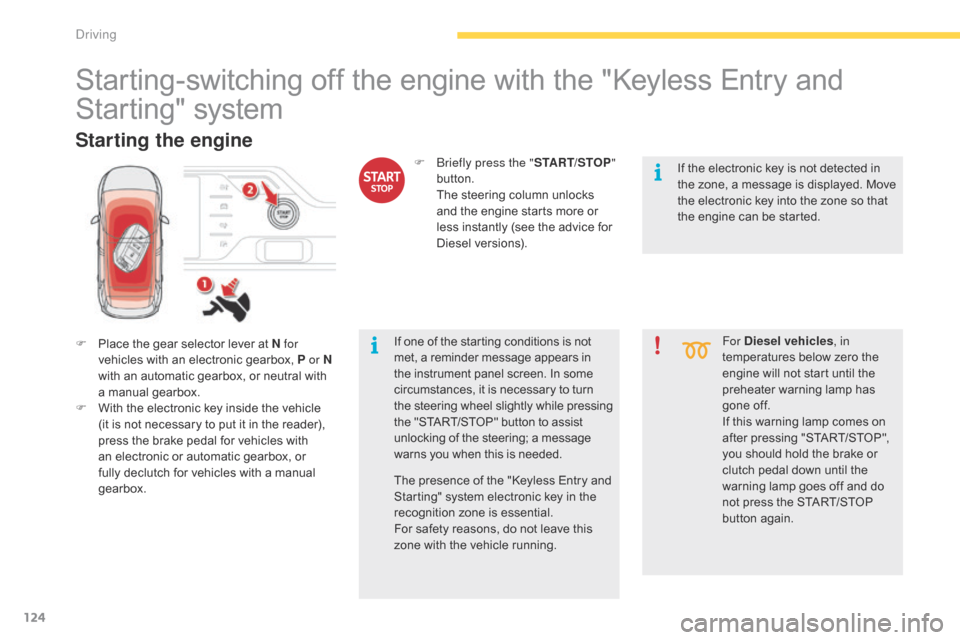
124
Starting-switching off the engine with the "Keyless Entry and
S
tarting" system
F Place the gear selector lever at N for
vehicles with an electronic gearbox, P or N
with
an automatic gearbox, or neutral with
a m
anual
g
earbox.
F
W
ith the electronic key inside the vehicle
(
it is not necessary to put it in the reader),
p
ress the brake pedal for vehicles with
a
n electronic or automatic gearbox, or
f
ully declutch for vehicles with a manual
g
earbox. For Diesel vehicles
, in
temperatures below zero the
e
ngine will not start until the
p
reheater warning lamp has
g
one off.
If
this warning lamp comes on
a
fter pressing "START/STOP",
y
ou should hold the brake or
c
lutch pedal down until the
w
arning lamp goes off and do
n
ot press the START/STOP
bu
tton
ag
ain.
Starting the engine
If one of the starting conditions is not met, a reminder message appears in t
he instrument panel screen. In some
c
ircumstances, it is necessary to turn
t
he steering wheel slightly while pressing
t
he "START/STOP" button to assist
u
nlocking of the steering; a message
w
arns you when this is needed.
F
b
r
iefly press the "
START/STOP"
button.
T
he steering column unlocks
a
nd the engine starts more or
l
ess instantly (see the advice for
D
iesel
v
ersions).
The presence of the "Keyless Entry and
S
tarting" system electronic key in the
r
ecognition zone is essential.
For
safety reasons, do not leave this
z
one with the vehicle running. If
the electronic key is not detected in
t
he zone, a message is displayed. Move
t
he electronic key into the zone so that
t
he engine can be started.
Driving
Page 128 of 420

126
Electronic key not
recognised
If the electronic key is no longer in the recognition zone when driving or when you
(
later) request switching off the engine, a
m
essage appears in the instrument panel.
F
P
ress and hold the "START/
ST
oP
" button for about
3 seconds
if you want to force
s
witching off the engine (note
that restar ting will not be
possible without the key ).
Emergency switch-off
In the event of an emergency only, t
he e ngine c an b e s witched o f w ithout
c
onditions. To do this, press and hold
t
he "START/STOP" button for about
3
seconds.
In
this
case the steering column locks as soon
a
s
the
vehicle stops.
Driving
Page 129 of 420

127
Switching the ignition on
( without
s
tarting)
With the ignition on, the system goes i
nto energy economy mode when
n
ecessary to maintain the state of
c
harge of the battery.
With
the electronic key in the reader or the
K
eyless Entry and Starting key inside the
v
ehicle, pressing the "START/STOP" button,
w
ith no action on the pedals
, allows the
ignition to be switched on.
F
P
ress the "START/STOP" button,
t
he instrument panel comes on
b
ut the engine does not start.
F
P
ress the button again to switch off the
i
gnition and so allow the vehicle to be
lo
cked.
Anti-theft protection
Electronic engine immobiliser
The keys contain an electronic chip which has a
secret code. When the ignition is switched
o
n, this code must be recognised in order for
s
tarting to be possible.
This
electronic engine immobiliser locks the
e
ngine management system a few minutes
a
fter the ignition is switched off and prevents
s
tarting of the engine by anyone who does not
h
ave the key.
In
the event of a malfunction, you are informed
b
y a message in the instrument panel screen.
In
t
his
c
ase,
y
our
v
ehicle
d
oes
n
ot
s
tart;
c
ontact
a
CITROËN dealer as soon as possible.
4
Driving
Page 130 of 420

128
Electric parking brake
In the event of a battery failure, the
electric parking brake no longer works.
As
a safety measure, if the parking
b
rake is not applied, immobilise the
v
ehicle by engaging a gear (with a
m
anual gearbox) or placing a chock at
o
ne of the wheels.
Contact
a CITROËN dealer or a
q
ualified
w
orkshop.
Indicator lamp
This indicator lamp comes on in the instrument panel and in the control
l
ever to confirm the application of the
par
king
b
rake.
The
system
provides,
in
automatic
operation,
t
he
application
of
the
parking
brake
on
s
witching
off
the
engine
and
release
as
the
v
ehicle
moves
off.
The
driver
can
take
over
at
any
time
to
apply
o
r
release
the
parking
brake,
by
operating
the
c
ontrol
lever:
-
b
y
briefly
pulling the control lever to apply
the
brake,
-
b
y
briefly
pushing the control lever, while
pressing
the
foot
brake,
to
release.
Automatic
mode
is
activated
by
default.
The
technology
adopted
for
the
electric
p
arking
brake
does
not
allow
the
fitment
o
f
wheels
smaller
than
16
inches. It
goes
off
to confirm the release of the parking
b
rake.
The
indicator lamp in the control lever flashes
d
uring
manual application or release.
After
the
parking brake has been applied, the
s
imultaneous flashing of the two indicator
l
amps
in
the instrument panel and the control
l
ever
alerts you to the need to fully secure your
v
ehicle
by
engaging a gear (with a manual
o
r
electronic gearbox) or by placing the gear
s
elector in position P with an automatic
g
earbox,
or by fitting a chock to one of the
w
heels.
(E.g.: parking on a very steep slope or
o
n
a
slope with a low battery).
driving
Page 131 of 420
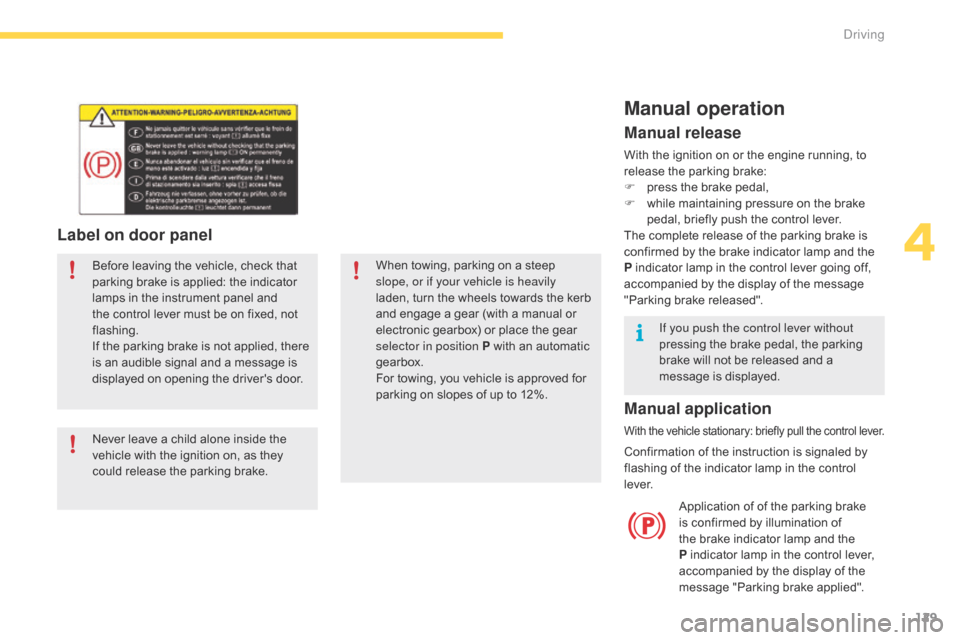
129
Label on door panel
Before leaving the vehicle, check that parking brake is applied: the indicator
l
amps in the instrument panel and
t
he control lever must be on fixed, not
f
lashing.
If
the parking brake is not applied, there
i
s an audible signal and a message is
d
isplayed on opening the driver's door.
Never
leave a child alone inside the
v
ehicle with the ignition on, as they
c
ould release the parking brake.When
towing, parking on a steep s
lope, or if your vehicle is heavily
laden,
turn the wheels towards the kerb
a
nd engage a gear (with a manual or
e
lectronic gearbox) or place the gear
s
elector in position P with an automatic
g
earbox.
For
towing, you vehicle is approved for
p
arking on slopes of up to 12%.
Manual operation
Application of of the parking brake is confirmed by illumination of
t
he brake indicator lamp and the
P
indicator lamp in the control lever,
a
ccompanied by the display of the
m
essage "Parking brake applied".
Manual release
With the ignition on or the engine running, to release the parking brake:
F
p
ress the brake pedal,
F
w
hile maintaining pressure on the brake
p
edal, briefly push the control lever.
The
complete release of the parking brake is
c
onfirmed by the brake indicator lamp and the
P
indicator lamp in the control lever going off,
a
ccompanied by the display of the message
"
Parking brake released".
If you push the control lever without
pressing
the brake pedal, the parking
b
rake will not be released and a
m
essage is displayed.
Manual application
With the vehicle stationary: briefly pull the control lever.
Confirmation of the instruction is signaled by f
lashing of the indicator lamp in the control
l
eve r.
4
Driving
Page 134 of 420

132
Emergency braking
In the event of a failure of the main service brake or in an exceptional situation (e.g. driver
t
aken ill, under instruction, etc) a continuous
p
ull on the control lever will brake the vehicle.
B
raking takes place while the control lever is
b
eing pulled. It is interrupted if the control lever
i
s
r
eleased.
The
ABS and DSC systems provide stability of
t
he vehicle during emergency braking.
If
the emergency braking malfunctions, the
m
essage "Parking brake control faulty" will be
d
isplayed.
If
a failure of the ABS and DSC systems
o
ccurs, signalled by the illumination of one
o
r both warning lamps in the instrument
p
anel, then stability of the vehicle is no longer
g
uaranteed.
In
this event, stability must be assured by the
d
river by repeating alternate "pull-release"
a
ctions on the control lever until the vehicle is
immobilised. The
emergency braking should only be
u
sed in an exceptional situation.
Repeat
this
procedure
to
reactivate
automatic
ope
ration.
Reactivation
of
automatic
operation
is
c
onfirmed
by
the
indicator
lamp
in
the
i
nstrument
panel
going
off.
Deactivating automatic
operation
In some situations, such as very cold weather o r towing (caravan, recovery), it may be
n
ecessary to deactivate automatic operation of
t
he system.
F
S
tart the engine.
F
A
pply the parking brake with the control
l
ever, if it is released.
F
T
ake your foot off the brake pedal.
F
P
ush and hold the control lever in the
r
elease direction for at least 10 seconds
a
nd no more than 15 seconds.
F
R
elease the control lever.
F
P
ress and hold the brake pedal.
F
P
ull the control lever in the apply direction
f
or 2 seconds.
Deactivation
of the automatic functions
i
s confirmed by illumination of this
i
ndicator lamp in the instrument panel.
F
R
elease the control lever and the brake
ped
al. From
this point the parking brake can only b
e applied and released manually using the
c
ontrol lever.
Driving
Page 136 of 420

134
SituationsConsequences
Display
of
the
message
" Parking brake fault "
and of the
fo
llowing
w
arning
lam
ps: The
Parking Brake is faulty, the manual and automatic functions may not operate.
When stationary ,
to immobilise your vehicle:
-
P
ull and hold the control lever for about 7 to 15 seconds, until the warning lamp
c
omes on in the instrument panel.
If
this procedure does not work, you should make your vehicle safe:
-
P
ark on a level sur face.
-
E
ngage a gear with a manual or electronic gearbox, or place the gear selector in
p
osition P with an automatic gearbox.
-
I
f possible, fit a wheel chock.
Call
on a CITROËN dealer or a qualified workshop.
Display
of
the
message
" Parking brake fault "
and of the
fo
llowing
w
arning
lam
ps: -
T
he parking brake does not have its full per formance to securely hold the vehicle
i
n all situations.
You
should make your vehicle safe:
-
P
ark on a level sur face.
-
E
ngage a gear with a manual or electronic gearbox, or place the gear selector in
p
osition P with an automatic gearbox.
-
I
f possible, fit a wheel chock.
Call
on a CITROËN dealer or a qualified workshop.
The
flashing of the P warning lamps on starting the vehicle indicates that the parking
b
rake is not correctly applied.
As
soon as possible, stop the vehicle and try to completely release the parking brake,
u
sing the control lever, with your foot on the brake pedal.
Display
of
the
message
" Battery fault "
and the following
w
arning
lam
p: -
T
he state of charge of the battery is very low and requires immobilisation of the
v
ehicle in a safe place: engage a gear with a manual gearbox or fit a chock to
o
ne of the wheels.
-
O
nce the battery is completely discharged, the controls do not operate: to
r
elease the parking brake, call on a CITROËN dealer or a qualified workshop.
Driving
Page 140 of 420

138
Displays in the instrument panel
N. neutral
R. R everse
M.
(
and gear engaged)
M
anual
m
ode.
AUTO or A.
A
utomated mode. If the engine does not star t:
If N
flashes in the instrument panel,
a
ccompanied by an audible signal and
a
message, move the selector lever to p
osition A then to position N
.
Moving off
F Select position N.
F P ress the brake pedal down fully.
F
S
tart the engine.
N
appears in the instrument panel
sc
reen. F
S elect automated mode (position A
) or m
anual mode (position M) or reverse
(
position
R).
F
R
elease the parking brake by pulling the
c
ontrol lever, if automatic operation has
b
een
d
eactivated.
F
P
rogressively take your foot off the brake
ped
al.
F
I
f the parking brake is released, the vehicle
m
oves off.
I
f the parking brake is applied and the
a
utomatic mode is activated, accelerate
p
rogressively.A or AUTO
and 1, 1 or R
is displayed
i
n the instrument panel.
If the Foot on brake
warning
lamp comes on
t
he instrument panel,
a
ccompanied by an audible signal and
a
message "Foot on brake", press the
b
rake pedal firmly. If
the brake does not release
a
utomatically, check that the front doors
a
re correctly closed.
Driving
Page 141 of 420

139
never select neutral N w hen d riving.
Automated mode
F Select position A.
AUTO or A
and the gear engaged is
d
isplayed in the instrument panel.
The
gearbox operates in auto-active mode,
w
ithout any action on the part of the driver. It
c
ontinuously selects the most suitable gear for:
-
o
ptimisation of fuel consumption,
-
t
he style of driving,
-
t
he profile of the road.
-
t
he vehicle load.
For
optimum acceleration, for example
w
hen overtaking another vehicle, press
t
he accelerator pedal firmly past the
p
oint of resistance.
Temporary control of gear
changing
F Select position M .
The gears engaged are displayed in
s
uccession in the instrument panel.
The
gear change requests are only acted on if
t
he engine speed permits.
It is not necessary to release the accelerator
during
gear changes.
When
braking or slowing down, the gearbox
c
hanges down automatically to allow the
v
ehicle to accelerate in the correct gear.
On
sharp acceleration, the gearbox will not
c
hange up unless the driver acts on the
s
teering mounted paddles.
Manual mode
You can change mode at any time by moving the selector lever from A to M or the other way
round.
ne
ver select neutral N
w
hen
d
riving.
You
can
temporarily
take
over
control
of
g
ear
changing
using
the
"+"
and
"-"
steering
m
ounted
paddles.
If
the
engine
speed
allows,
t
he
instruction
to
change
gear
is
acted
on.
This function allows you to anticipate certain
situations
such
as
overtaking
a
vehicle
or
the
a
pproach
to
a
corner.
After
a
few
moments
without
any
action
on
t
he
control
paddles,
the
gearbox
resumes
a
utomatic
control
of
the
gears.
4
driving