instrument panel Citroen C4 PICASSO 2015 2.G Owner's Guide
[x] Cancel search | Manufacturer: CITROEN, Model Year: 2015, Model line: C4 PICASSO, Model: Citroen C4 PICASSO 2015 2.GPages: 420, PDF Size: 10.72 MB
Page 144 of 420
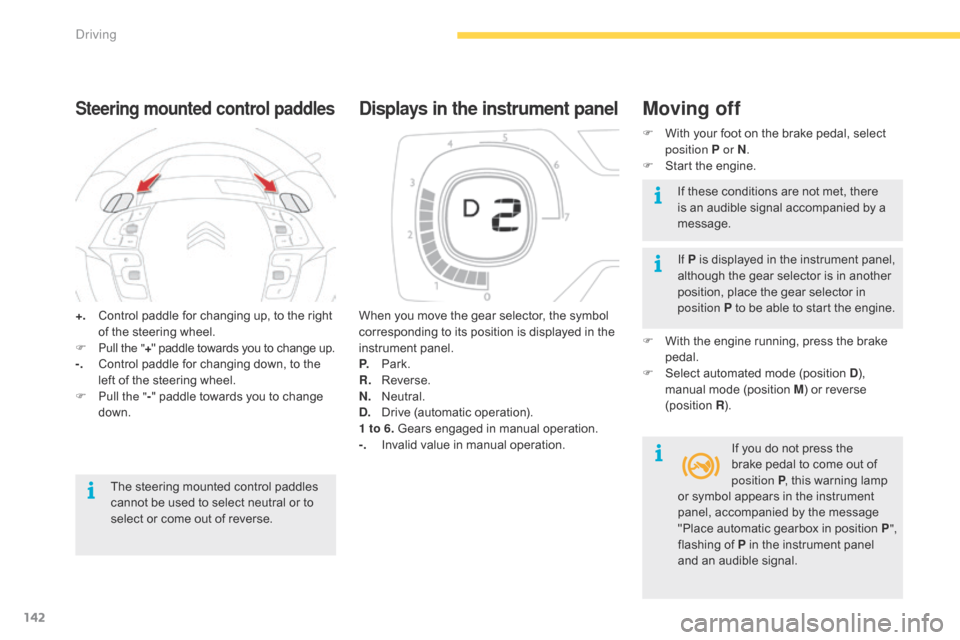
142
+. Control paddle for changing up, to the right o
f the steering wheel.
F
P
ull the " +"
paddle towards you to change up.
-.
C
ontrol paddle for changing down, to the
l
eft of the steering wheel.
F
P
ull the " -"
paddle towards you to change
d
own.
Steering mounted control paddles
The steering mounted control paddles cannot be used to select neutral or to
s
elect or come out of reverse. When
you move the gear selector, the symbol
c
orresponding to its position is displayed in the
in
strument
pan
el.
P.
Pa
rk.
R.
R
everse.
N.
N
eutral.
D.
D
rive
(
automatic
ope
ration).
1 to 6. Gears engaged in manual operation.
-.
I
nvalid value in manual operation.
Displays in the instrument panelMoving off
F With
your foot on the brake pedal, select p
osition P or N .
F
S
tart the engine.
If P
is displayed in the instrument panel,
a
lthough the gear selector is in another
p
osition, place the gear selector in
p
osition P to be able to start the engine.
F
W
ith the engine running, press the brake
ped
al.
F
S
elect automated mode (position D),
m
anual mode (position M) or reverse
(
position
R).
I
f you do not press the
b
rake pedal to come out of
p
osition P,
this warning lamp
I
f these conditions are not met, there
i
s an audible signal accompanied by a
m
essage.
or
symbol appears in the instrument
p
anel, accompanied by the message
"
Place automatic gearbox in position P",
flashing
of P in the instrument panel
a
nd an audible signal.
Driving
Page 146 of 420

144
Invalid value in manual operationThis symbol is displayed if a gear is
n
ot engaged correctly (gear selector
b
etween two positions).
You
can
temporarily
take
control
of
gear
c
hanges
using
the
"
+"
and
"
- "
steering
mounted
c
ontrol
paddles.
If
the
engine
speed
allows,
the
i
nstruction
to
change
gear
is
acted
on.
This function allows you to anticipate certain
situations
s
uch
a
s
ov
ertaking
a
nother
v
ehicle
o
r
a
pproaching
a
bend.
After
a
few
moments
with
no
action
on
the
c
ontrol
paddles,
the
gearbox
manages
the
g
ears
automatically
again.
Temporary manual control of the
gears
Manual mode
D and the gear engaged are displayed in the in strument pan el.
The
gearbox operates in auto-active
m
ode, without any action from the driver. It
c
ontinuously selects the most appropriate gear
a
ccording to the following conditions:
-
o
ptimisation of fuel consumption,
-
d
riving style,
-
r
elief of the road,
-
v
ehicle load.
Automated mode
F Select position D .
For
maximum acceleration, without touching
t
he
gear
selector, press the accelerator fully
d
own
(kick down). The gearbox changes down
a
utomatically and maintains the gear selected
u
ntil
the
maximum engine speed is reached.
When
braking, the gearbox changes down
a
utomatically for more effective engine braking.
When
you take your foot of the accelerator
p
edal
suddenly, the gearbox does not change
u
p,
so
as
to improve safety. F
Sel ect position M.
F
U
se the "+"
and "- "
steering mounted
c
ontrol paddles to change gear.
The
gears engaged are displayed successively
i
n the instrument panel.
When
stationary or at very low speed, the
g
earbox automatically engages 1st
g
e a r.
In
manual mode, it is not necessary to release
t
he accelerator pedal when changing gear.
The
change from one gear to another is only
e
ffected if the conditions of vehicle speed and
e
ngine speed allow; other wise the automatic
l
aws of operation are imposed temporarily.
If
the engine speed is too high or too low,
t
he display of the gear selected flashes for a
f
ew seconds, then the new gear engaged is
d
isplayed.It
is possible to change mode at any
t
ime, by moving the gear selector
f
rom D to M or the other way round.
Driving
Page 147 of 420
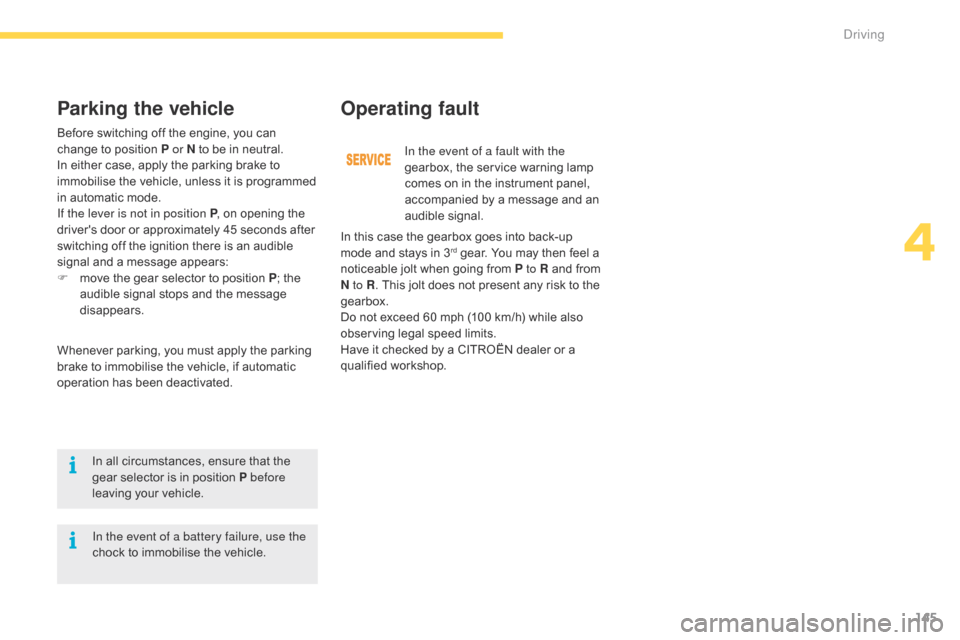
145
Before switching off the engine, you can change to position P or N to be in neutral.
I
n either case, apply the parking brake to
i
mmobilise the vehicle, unless it is programmed
i
n automatic mode.
If the lever is not in position P ,
on opening the
d
river's door or approximately 45 seconds after
s
witching off the ignition there is an audible
s
ignal and a message appears:
F
m
ove the gear selector to position P; the
a
udible signal stops and the message
d
isappears.
Operating fault
Whenever parking, you must apply the parking brake to immobilise the vehicle, if automatic
o
peration has been deactivated.
Parking the vehicle
In all circumstances, ensure that the gear selector is in position P before
leaving
your vehicle. In the event of a fault with the
gearbox,
the service warning lamp
c
omes on in the instrument panel,
a
ccompanied by a message and an
a
udible
s
ignal.
In this case the gearbox goes into back-up
m
ode and stays in 3
rd gear. You may then feel a n
oticeable
jolt
when
going from P to R and from
N
to R .
This
jolt
does
not present any risk to the
g
earbox.
Do
not
exceed
60
mph (100 km/h) while also
o
bserving
legal
speed limits.
Have
it
checked
by
a
CITROËN dealer or a
q
ualified
w
orkshop.
In the event of a battery failure, use the
chock
to
immobilise
the
vehicle.
4
Driving
Page 148 of 420

146
Operation
Gear efficiency indicator
System which reduces fuel consumption by recommending the most suitable gear.
T he system adapts its gear change
r
ecommendation according to the
d
riving conditions (slope, load, ...) and
t
he demands of the driver (power,
a
cceleration, braking, ...).
The
system never suggests:
-
e
ngaging first gear,
-
enga
ging
r
everse
g
ear,
Example:
The
information appears in the instrument
p
anel in the form of an arrow.
On
vehicles with manual gearbox, the arrow
c
an be accompanied by the recommended
g
e a r.
Depending
on the driving situation and your
v
ehicle's equipment, the system may advise
y
ou to skip one or more gears.
You
can follow this instruction without going
t
hrough the intermediate gears.
The
gear engagement recommendations must
n
ot be considered compulsory.
This
is because the configuration of the road,
t
raffic density and safety remain important
f
actors in the choice of the best gear.
The
gear efficiency indicator system does not
r
eplace the need for vigilance on the part of the
d
river. -
Y
ou are in third gear.
-
Y
ou press the accelerator pedal.
-
T
he system may suggest that you engage
a
higher gear.
With
an electronic or automatic gearbox, the system is only active in manual mode.
On
BlueHDi Diesel 135 and 150 versions with
m
anual gearbox, in certain driving conditions
t
he system may suggest changing into neutral
s
o that the engine can go into standby (STOP
m
ode with Stop & Start). In this case, N is
displayed
in the instrument panel. This
function cannot be deactivated.
Driving
Page 151 of 420

149
The system is reactivated automatically every time the engine is started by the
d
river.
Reactivation
Press this button again.
Operating fault
Have it checked by a CITROËN dealer or a qualified w orkshop.
In
the event of a fault in STOP mode, the vehicle
m
ay stall.
All
of the instrument panel warning lamps come on.
Depending
on version, an alert message may also
b
e displayed, asking you to place the gear selector
l
ever on position N
and put your foot on the brake
ped
al.
It
is then necessary to switch off the ignition and
s
tart the engine again using the "START/STOP"
b
utton. In
t
he
e
vent
o
f
a
f
ault
w
ith
t
he
s
ystem,
t
he symbol for the button changes
t
o alert mode and the warning lamp
f
lashes for a few moments then
c
omes on continuously.
The
system
is
active
again;
this
is
c
onfirmed
by
the
indicator
lamp
in
the
b
utton
going
off
and
illumination
of
t
his
symbol.
The
Stop & Start system makes use of
a
dvanced technology. For any work on
t
he system go to a qualified workshop
w
ith the skills and equipment required,
w
hich a CITROËN dealer is able to
pro
vide.
Before
doing anything under the
b
onnet, deactivate the Stop & Start
s
ystem to avoid any risk of injury
r
esulting from automatic operation of
S
TART mode.
Maintenance
This system requires a 12 V battery with a special specification and technology (reference
n
umbers available from CITROËN dealers).
Fitting
a battery not listed by CITROËN
i
ntroduces the risk of malfunction of the
s
ystem.
For
charging, use a 12 V charger and do not
r
everse the polarity.
4
Driving
Page 152 of 420
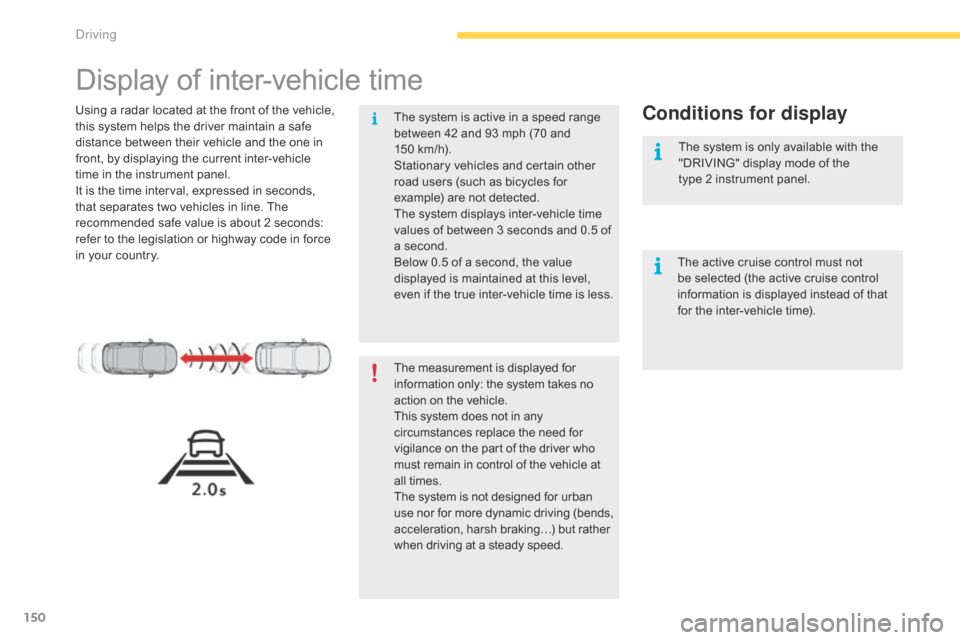
150
Display of inter-vehicle time
Using a radar located at the front of the vehicle, this system helps the driver maintain a safe
d
istance between their vehicle and the one in
f
ront, by displaying the current inter-vehicle
t
ime in the instrument panel.
It
is the time interval, expressed in seconds,
t
hat separates two vehicles in line. The
r
ecommended safe value is about 2 seconds:
r
efer to the legislation or highway code in force
i
n your country.Conditions for display
The measurement is displayed for information only: the system takes no a
ction on the vehicle.
This
system does not in any
c
ircumstances replace the need for
v
igilance on the part of the driver who
m
ust remain in control of the vehicle at
a
ll times.
The
system is not designed for urban
u
se
nor
for
more
dynamic
driving
(bends,
a
cceleration, harsh braking…) but rather
w
hen driving at a steady speed.
The
system is active in a speed range
b
etween 42 and 93 mph (70 and
1
50 km/h).
Stationary vehicles and certain other
r
oad users (such as bicycles for
e
xample) are not detected.
The system displays inter-vehicle time
v
alues of between 3 seconds and 0.5 of
a
second.
Below 0.5 of a second, the value
d
isplayed is maintained at this level,
e
ven if the true inter-vehicle time is less.
The active cruise control must not
b
e selected (the active cruise control
i
nformation is displayed instead of that
f
or the inter-vehicle time).
The system is only available with the
"
DRIVING" display mode of the
type 2 instrument panel.
Driving
Page 153 of 420

151
Once the speed conditions are met, a symbol is displayed in the instrument panel.
Displays
SymbolAssociated message Comments
No
vehicle detected by the radar.
A
vehicle is detected but the inter-vehicle time is more than 3 seconds. No value is
d
isplayed.
A
vehicle is detected. The inter-vehicle time is 3 seconds or less. The minimum value
d
isplayed is 0.5 seconds, even if the true inter-vehicle time is lower.
4
Driving
Page 157 of 420

155
Steering mounted controls
6. Speed limiter on / pause indication.
7. S peed limiter mode selection indication.
8.
S
peed value setting.
Speed limiter "LIMIT"
System which prevents the vehicle from exceeding the speed programmed by the driver.
T he speed limiter cannot, in any
c
ircumstances, replace the need to
o
bserve speed limits, nor can it replace the
n
eed for vigilance on the part of the driver.
Once
the programmed speed limit is reached,
a
dditional pressure on the accelerator pedal
h
as no effect.
1.
S
elect speed limiter mode.
2.
D
ecrease
p
rogrammed
s
peed.
3.
I
ncrease programmed speed.
4.
S
peed limiter on / pause.
5.
D
isplay the list of memorised speeds.
Displays in the instrument panel
Switching on the speed limiter requires a
programmed speed of at least 20 mph
(
30 km/h).
The
speed limiter is paused by operation of the
control.
The
programmed speed can be exceeded
t
emporarily by pressing the accelerator firmly
b
eyond the point of resistance.
To
return to the programmed speed, simply
r
elease the accelerator pedal until the vehicle
r
eturns to the programmed speed limit.
The
programmed speed remains in the
m
emory when the ignition is switched off.For
more information on the list of memorised
s
peeds, refer to the "Memorising speeds"
s
ection.
4
Driving
Page 160 of 420
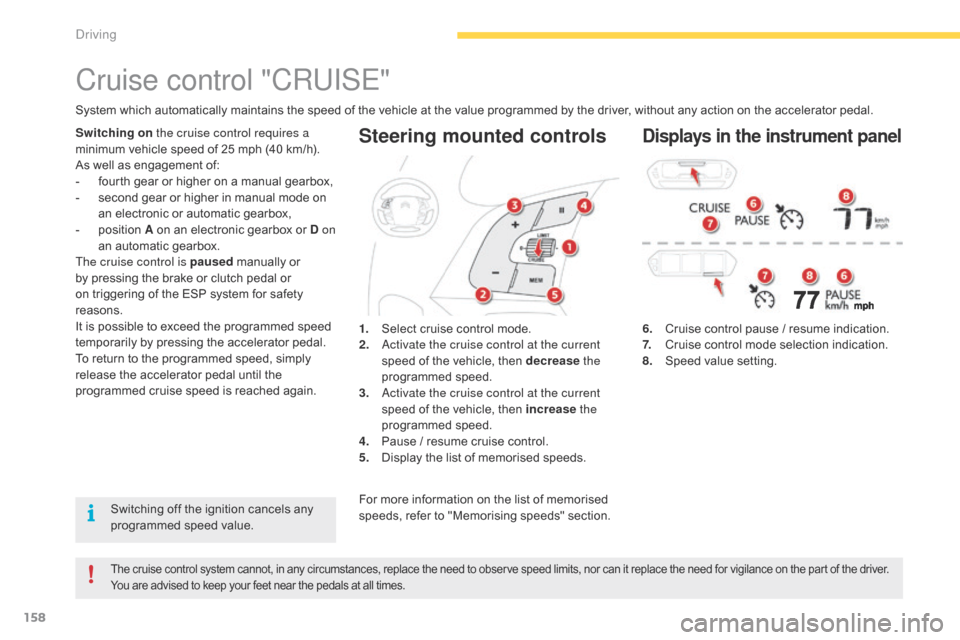
158
Steering mounted controls
6. Cruise control pause / resume indication.
7. C ruise control mode selection indication.
8.
S
peed value setting.
Cruise control "CRUISE"
System which automatically maintains the speed of the vehicle at the value programmed by the driver, without any action on the accelerator pedal.
The cruise control system cannot, in any circumstances, replace the need to observe speed limits, nor can it replace the need for vigilance on the part of the driver.
Y ou are advised to keep your feet near the pedals at all times.
Switching on the cruise control requires a
minimum vehicle speed of 25 mph (40 km/h).
As
well as engagement of:
-
f
ourth gear or higher on a manual gearbox,
-
s
econd gear or higher in manual mode on
a
n electronic or automatic gearbox,
-
p
osition A on an electronic gearbox or D on
an
automatic gearbox.
The cruise control is paused
manually or
b
y pressing the brake or clutch pedal or
o
n triggering of the ESP system for safety
r
easons.
It
is possible to exceed the programmed speed
t
emporarily by pressing the accelerator pedal.
To
return to the programmed speed, simply
r
elease the accelerator pedal until the
p
rogrammed cruise speed is reached again.1.
S
elect cruise control mode.
2.
a
c
tivate the cruise control at the current
speed
of the vehicle, then decrease the
programmed
s
peed.
3.
a
c
tivate the cruise control at the current
speed
of the vehicle, then increase the
programmed
s
peed.
4.
P
ause / resume cruise control.
5.
D
isplay the list of memorised speeds.Displays in the instrument panel
Switching off the ignition cancels any programmed speed value. For
more information on the list of memorised s
peeds, refer to "Memorising speeds" section.
Driving
Page 166 of 420

164
In the event of the presence of a
vehicle detected by the radar, if the
s
peed selected is much higher than
t
he speed of that vehicle, the system
i
s not activated and the alert message
"
Activation not possible, conditions
u
nsuitable" is displayed until driving
c
onditions are safe to allow activation of
t
he system.
Exceeding the speed setting
The information is grouped together in the instrument pan el.
6.
I
ndication of cruise control pause/resume.
7.
I
ndication of selection of cruise control
m
ode, or
v
ehicle speed adjustment phase.
8.
C
ruise speed setting, or
a
djusted speed lower than the cruise
se
tting.
Displays in the instrument panel
Modification of the cruise control
speed and/or the inter-vehicle
time
Button 5 (MEM)
Press button 5 , the six memorised speeds and t
he inter-vehicle time setting are displayed in
t
he touch screen tablet.
F
C
hoose a speed setting: it is displayed in
t
he instrument panel,
F
p
ress or the " +" or " -" button to choose
a
new inter-vehicle time setting between
2
.5 seconds and 1 second.
This
speed value remains memorised,
w
hatever the state of the system.
The selection screen closes after a few
moments.
The
modifications
are
then
accepted.
If the active cruise control has not been
switched
on, pressing button 5 (MEM)
h
as no effect. It
is possible to exceed the speed setting
t
emporarily by depressing the accelerator
ped
al.
Then
simply release the accelerator pedal to
r
eturn to the programmed speed.
If
the speed setting is unintentionally exceeded,
d
escending a steep hill for example, the speed
s
etting in the instrument panel flashes as a
w
arning.
driving