buttons Citroen C4 PICASSO 2016 2.G Owner's Manual
[x] Cancel search | Manufacturer: CITROEN, Model Year: 2016, Model line: C4 PICASSO, Model: Citroen C4 PICASSO 2016 2.GPages: 527, PDF Size: 13.72 MB
Page 4 of 527

C4-Picasso-II_en_Chap00a_sommaire_ed01-2016
Touch screen tablet 11
Instrument panels
1
7
Indicator
and warning lamps
2
1
Gauges
and indicators
3
7
Adjustment
buttons
4
5
Trip computer
4
8
InstrumentsOver view
Electronic key - remote control 5
1
Keyless Entry and Starting
5
3
Central
locking
6
0
Doors
61
Boot
6
3
Motorised
tailgate
6
4
Hands-free
tailgate access
6
8
Alarm
70
Electric
windows
7
3
Access
Front seats 75
Rear seats
8
2
Seat modularity
8
9
Steering
wheel adjustment
9
1
Ventilation
92
Heating
9
4
Dual-zone
m
anual
a
ir
c
onditioning
9
5
Dual-zone
automatic air conditioning
9
7
Front demist - defrost
1
02
Rear screen demist - defrost
1
02
Scented
air freshener
1
03
Interior
fittings
1
05
Rear
multimedia
1
13
Courtesy lamps
1
21
Interior
mood lighting
1
22
Ease of use and comfort
Driving recommendations 1 23
Starting-switching off the engine with the
e
lectronic key
1
25
Starting-switching
off the engine with
K
eyless Entry and Starting
1
27
Electric
parking brake
1
31
Hill
start assist
1
38
5 -speed
manual gearbox
1
39
6 -speed
manual gearbox
1
39
Automatic
gearbox
1
40
Gear shift indicator
1
45
Stop & Start
1
46
Memorising
speeds
1
49
Speed
limit recognition
1
50
Speed limiter
1
54
Cruise control
1
57
Dynamic cruise control
1
60
Dynamic cruise control
with Stop function
1
67
Collision
risk alert
1
76
Assisted lane departure
warning
system
1
78
Blind spot sensors
1
82
Fatigue
detection system
1
85
Parking
sensors
1
87
Reversing
camera
1
89
360
Vision
1
90
Park
Assist
1
92
Under-inflation
d
etection
20
0
Driving
Eco-driving
Contents
Page 13 of 527

11
C4-Picasso-II_en_Chap01_instruments-bord_ed01-2016
Touch screen tablet
The 7-inch touch screen tablet gives access to:
- t he heating/air conditioning controls,
-
m
enus for adjusting settings for vehicle
f
unctions and systems,
-
a
udio system and telephone controls and
the display of associated information,
and,
depending on equipment, allows:
-
t
he display of alert messages and the
v
isual
par
king
s
ensors
in
formation,
-
t
he permanent display of the time and the
ambient
temperature (a blue warning lamp
a
ppears when there is a risk of ice),
-
a
ccess to the controls for the navigation
s
ystem and Internet services, and the
display
of associated information.
For reasons of safety, the driver
should only carr y out operations
that require close attention, with the
vehicle stationary.
Some functions are not accessible
when
d
riving.General operation
Recommendations
Use is possible in all temperatures.
D o not use pointed objects on the touch screen
t
ablet.
Do
not touch the tablet screen with wet hands.
Uses a soft clean cloth to clean the tablet touch
screen.
Use this button to return to the
previous
pag
e.
Use
this button to confirm.
Principles
Use the buttons on either side of the screen
for access to the menus, then press the virtual
buttons in the touch screen.
Certain functions may be displayed over 1 or
2
pages.
To
d
eactivate/activate
a f
unction,
p
ress
O
FF/ON.
To
modify a setting (lighting duration, ...) or
a
ccess additional information, press the symbol
for
the function.
After a few moments with no action on
the
secondary page, the primary page
i
s displayed automatically.
1
Instruments
Page 19 of 527
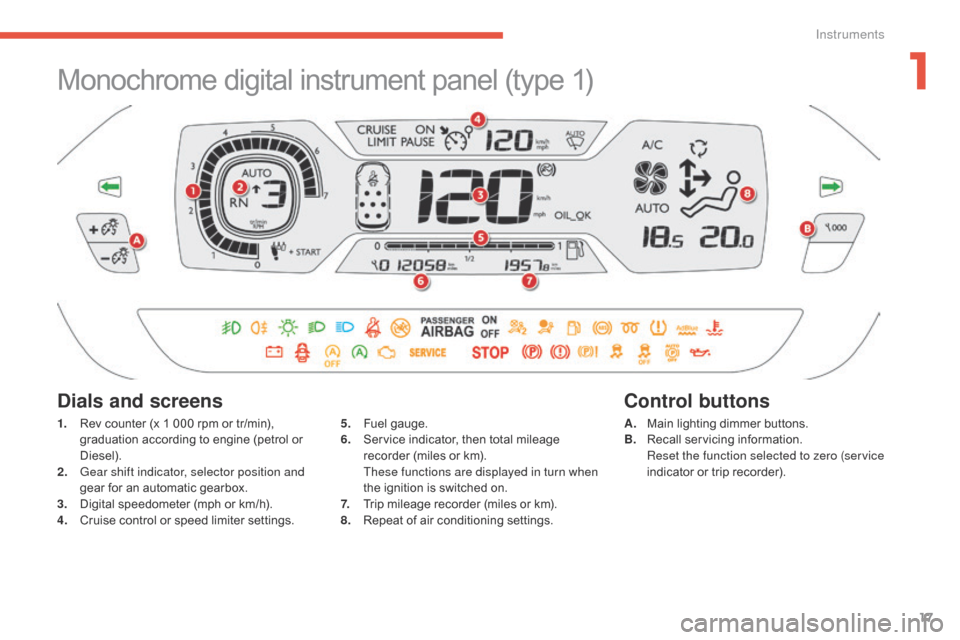
17
C4-Picasso-II_en_Chap01_instruments-bord_ed01-2016
Monochrome digital instrument panel (type 1)
1. Rev counter (x 1 000 rpm or tr/min), g
raduation according to engine (petrol or
D
iesel).
2.
G
ear shift indicator, selector position and
gear
for an automatic gearbox.
3.
D
igital speedometer (mph or km/h).
4.
C
ruise control or speed limiter settings.
Dials and screens
5. Fuel gauge.
6. S ervice indicator, then total mileage
r
ecorder (miles or km).
T
hese functions are displayed in turn when
the
ignition is switched on.
7.
T
rip mileage recorder (miles or km).
8.
R
epeat of air conditioning settings.A. M
ain lighting dimmer buttons.
B. R ecall servicing information.
R
eset the function selected to zero (service
indicator
or trip recorder).
Control buttons
1
Instruments
Page 50 of 527
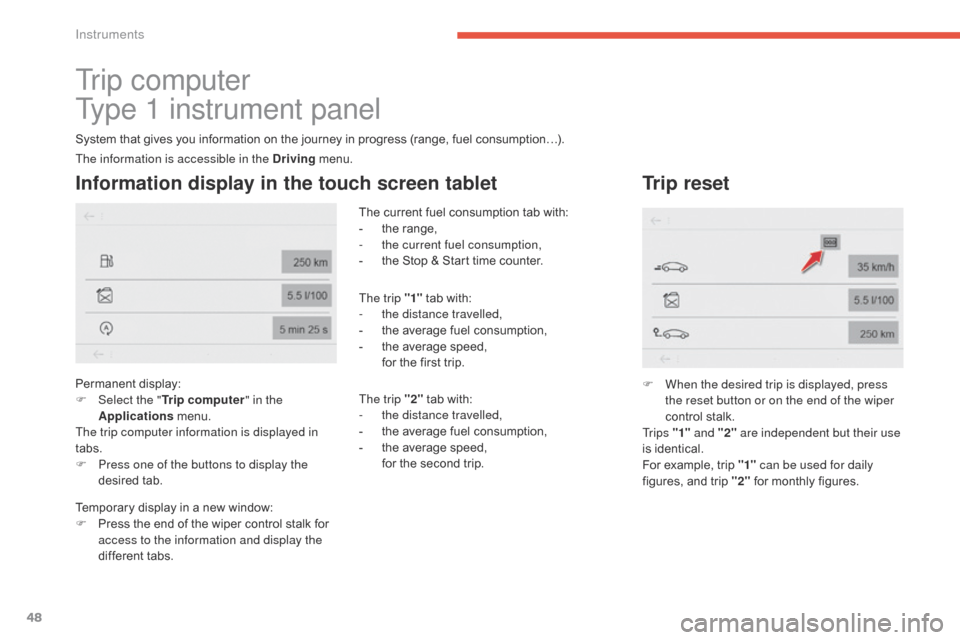
48
C4-Picasso-II_en_Chap01_instruments-bord_ed01-2016
Tr i p c o m p u t e r
Type 1 instrument panel
System that gives you information on the journey in progress (range, fuel consumption…).
Information display in the touch screen tablet
Permanent display:
F Sel ect the " Trip computer " in the
Applications
menu.
The trip computer information is displayed in
tabs.
F
P
ress one of the buttons to display the
desired
t
ab. The
current fuel consumption tab with:
-
t
he range,
-
t
he current fuel consumption,
-
t
he Stop & Start time counter.
The trip "1"
tab with:
-
t
he distance travelled,
-
t
he average fuel consumption,
-
t
he average speed,
f
or the first trip.
The trip "2" tab with:
-
t
he distance travelled,
-
t
he average fuel consumption,
-
t
he average speed,
f
or the second trip.
Trip reset
F When the desired trip is displayed, press the reset button or on the end of the wiper
control
stalk.
Tr i p s "1" and "2" are independent but their use
is
identical.
For
example, trip "1" can be used for daily
figures,
and trip "2"
for monthly figures.
The information is accessible in the Driving
menu.
Temporary
display
in
a
new
window:
F
P
ress
the
end
of
the
wiper
control
stalk
for
a
ccess to the information and display the
different
tabs.
Instruments
Page 58 of 527
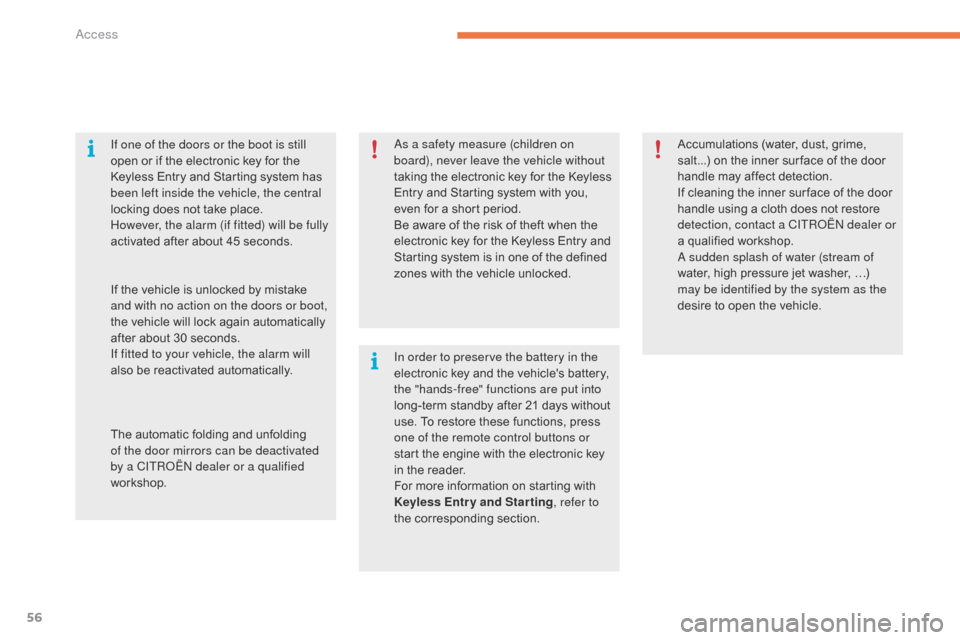
56
C4-Picasso-II_en_Chap02_ouvertures_ed01-2016
As a safety measure (children on
board), never leave the vehicle without
taking the electronic key for the Keyless
E
ntry and Starting system with you,
e
ven for a short period.
Be
aware of the risk of theft when the
e
lectronic key for the Keyless Entry and
S
tarting system is in one of the defined
z
ones with the vehicle unlocked.
If one of the doors or the boot is still
open
or
if
the
electronic
key
for
the
K
eyless
Entry
and
Starting
system
has
b
een left inside the vehicle, the central
locking
does
not
take
place.
However, the alarm (if fitted) will be fully
activated
after
about
45
seconds.
In order to preserve the battery in the
electronic
key and the vehicle's battery,
t
he "hands-free" functions are put into
long-term
standby after 21 days without
u
se. To restore these functions, press
o
ne of the remote control buttons or
start
the engine with the electronic key
i
n the reader.
For
more information on starting with
K
eyless Entr y and Star ting , refer to
the
corresponding section.
If
the
vehicle
is
unlocked
by
mistake
a
nd with no action on the doors or boot,
the
vehicle
will
lock
again
automatically
a
fter
about
30
seconds.
If fitted to your vehicle, the alarm will
also
be
reactivated
automatically.
The
automatic
folding
and
unfolding
o
f the door mirrors can be deactivated
by a CITROËN dealer or a qualified
workshop. Accumulations
(water, dust, grime, s
alt...) on the inner sur face of the door
h
andle may affect detection.
If
cleaning the inner sur face of the door
h
andle using a cloth does not restore
d
etection, contact a CITROËN dealer or
a
qualified workshop.
A sudden splash of water (stream of
water,
high pressure jet washer, …)
m
ay be identified by the system as the
desire
to open the vehicle.
Access
Page 61 of 527

59
C4-Picasso-II_en_Chap02_ouvertures_ed01-2016
Lost electronic key
Visit a CITROËN dealer with the vehicle's registration certificate, your personal identification documents and if possible the key code label.
T he CITROËN dealer will be able to retrieve the key code and the transponder code required to order a new key.
Electronic key
The electronic key is a sensitive system; do not operate it while it is in your pocket as there is a possibility that it may unlock the vehicle, without you being aware of it.
Do
not repeatedly press the buttons of your electronic key out of range and out of sight of your vehicle. You run the risk of stopping it from
w
orking and the remote control would have to be reinitialised.
The
electronic key cannot operate as a remote control when it is in the reader or even when the ignition is switched on.
Locking the vehicle
Driving with the doors locked may make access to the passenger compartment by the emergency services more difficult in an emergency.
A s a safety precaution (with children on board), take the electronic key with you when you leave the vehicle, even for a short time.
Electrical interference
The electronic key may not operate if close to certain electronic devices: telephone, laptop computer, strong magnetic fields, ...
Anti-theft protection
Do not make any modifications to the electronic engine immobiliser system; this could cause malfunctions.
D on't forget to turn the wheel to lock the steering column.
When purchasing a second-hand vehicle
Have all of the keys in your possession paired by a CITROËN dealer, to ensure that only your keys allow your vehicle to be unlocked and started.
2
Access
Page 67 of 527
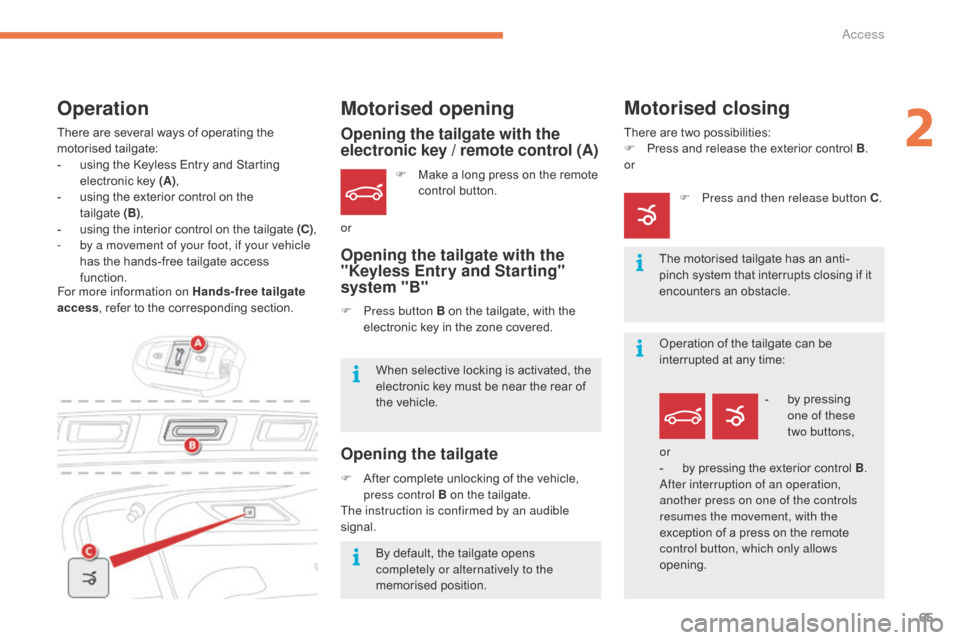
65
C4-Picasso-II_en_Chap02_ouvertures_ed01-2016
or
Opening the tailgate with the
electronic key / remote control (A)
Opening the tailgate with the
"Keyless Entry and Starting"
system "B"
Opening the tailgate
F Make a long press on the remote c
ontrol button.
F
P
ress button B on the tailgate, with the
e
lectronic key in the zone covered.
When
selective locking is activated, the
e
lectronic key must be near the rear of
t
he
vehicle.
By
default, the tailgate opens
c
ompletely or alternatively to the
memorised
p
osition.
F
A
fter
complete unlocking of the vehicle,
p
ress control B on the tailgate.
The instruction is confirmed by an audible
signal.
Motorised closing
There are two possibilities:
F P ress and release the exterior control B.
or
The
motorised tailgate has an anti-
pinch
system that interrupts closing if it
e
ncounters an obstacle.
F
P
ress and then release button C .
There
are
several
ways
of
operating
the
m
otorised t
ailgate:
-
u
sing
the
Keyless
Entry
and
Starting
e
lectronic
key
(A) ,
-
u
sing
the
exterior
control
on
the
t
ailgate (B),
-
u
sing
the
interior
control
on
the
tailgate
(C) ,
-
b
y a movement of your foot, if your vehicle
has
the
hands-free
tailgate
access
f
unction.
Motorised opening
For more information on Hands-free tailgate
access ,
refer to the corresponding section.
Operation
Operation of the tailgate can be interrupted at any time:
-
b
y pressing
o
ne of these
two
buttons,
or
-
b
y pressing the exterior control B.
After interruption of an operation,
another press on one of the controls
resumes the movement, with the
exception
of a press on the remote
c
ontrol button, which only allows
opening.
2
Access
Page 73 of 527

71
OFF
C4-Picasso-II_en_Chap02_ouvertures_ed01-2016
Locking the vehicle with exterior perimeter
monitoring only
Deactivate the interior volumetric monitoring to avoid unwanted triggering of the alarm in
c
ertain cases such as:
-
l
eaving a window partially open,
-
w
ashing your vehicle,
-
c
hanging a wheel,
-
t
owing your vehicle,
-
t
ransport on a ferry.
Deactivating the volumetric
monitoring
F Switch off the ignition and within t
en seconds press this button
until
its indicator lamp is on fixed.
F
G
et
out of the vehicle.
F
I
mmediately lock the vehicle using the
r
emote control or the "Keyless Entry and
Starting"
system.
Only
the
exterior perimeter protection system is
a
ctive:
the indicator lamp in the button flashes
o
nce
per
second.
To be effective, this deactivation must be done
every
time the ignition is switched off.
In
the
case
of
automatic
locking
of
the
v
ehicle (which occurs after a period
of
30
seconds
if
a
door
or
the
boot
is
n
ot
opened),
the
monitoring
system
is
r
eactivated
a
utomatically.
Deactivation
F Press one of the unlocking buttons on the r
emote control:
short press
long
press
or
F
U
nlock the vehicle using the "Keyless Entry
a
nd Starting" system.
The
monitoring system is deactivated: the
i
ndicator lamp in the button is off and the
direction
indicators flash for about 2 seconds.
Reactivating the interior
volumetric monitoring
F Deactivate the exterior perimeter m
onitoring by unlocking the vehicle using
t
he remote control or the Keyless Entry and
Starting
system.
The
indicator lamp in the button goes off.
F
R
eactivate the full alarm system by locking
t
he vehicle using the remote control or the
"
Keyless Entry and Starting" system.
The indicator lamp in the button flashes once
per
second again.
2
Access
Page 80 of 527
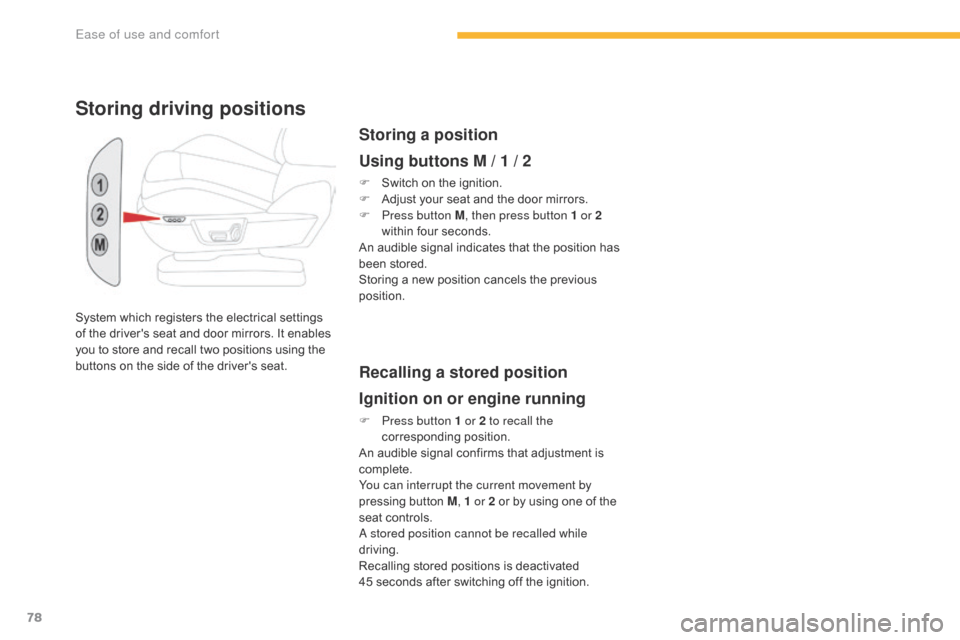
78
C4-Picasso-II_en_Chap03_ergonomie-confort_ed01-2016
System which registers the electrical settings of the driver's seat and door mirrors. It enables
y
ou to store and recall two positions using the
b
uttons on the side of the driver's seat.
Storing driving positions
Storing a position
Using buttons M / 1 / 2
F Switch on the ignition.
F A djust your seat and the door mirrors.
F
P
ress button M , then press button 1 or 2
within
four seconds.
An
audible signal indicates that
t
he position has
b
een stored.
Storing
a new position cancels the previous
p
osition.
Recalling a stored position
Ignition on or engine running
F Press button 1 or 2 to recall the corresponding p osition.
An
audible signal confirms that adjustment is
c
omplete.
You can interrupt the current movement by
pressing
button M, 1 or 2
or by using one of the
s
eat controls.
A stored position cannot be recalled while
driving.
Recalling
stored positions is deactivated
4
5 seconds after switching off the ignition.
Ease of use and comfort
Page 96 of 527

94
C4-Picasso-II_en_Chap03_ergonomie-confort_ed01-2016
Heating
Temperature adjustment
F Press one of the arrows, or move the cursor from blue (cold) to red
(hot)
to adjust the temperature to
y
our
w
ishes.
Air flow adjustment
F Press one of these buttons to increase or decrease the speed
of
the booster fan.
Air distribution adjustmentThe recirculation of interior air prevents exterior odours and smoke entering the passenger
c
ompartment.
This function also allows the air in the
passenger
compartment to be heated or cooled
m
ore quickly.
Windscreen.
Centre
and
side
vents.
Footwells. The
air distribution can be varied by using
m
ore than one button: illumination of the
b
utton indicates that air is distributed in that
direction; no illumination indicates that air is not
d
istributed in that direction.
Pressing all three buttons gives an even
d
istribution in the passenger compartment.
Air intake / Air recirculation
F Press this button to select the
exterior air intake mode to the
p
assenger
c
ompartment.
Avoid
driving
for
too
long
without
v
entilation
(risk
of
misting
and
d
eterioration
of
air
quality).
The
heating
system
works
only
when
the
e
ngine
is
running.
Press the button for the Air conditioning
menu
to
display
the
page
for
the
system
c
ontrols.
The
symbol
for
air
flow
(a
fan)
fills
progressively
a
ccording
to
the
air
flow
setting
made.
By
reducing
the
air
flow
to
the
minimum,
you
a
re
stopping
ventilation
of
the
passenger
c
ompartment.
The
air
distribution
in
the
passenger
c
ompartment
can
be
adjusted
by
combining
the
u
se
of
several
vents.
When
the
indicator lamp is off, air is taken from
o
utside
the vehicle. When the indicator lamp is
o
n,
the
air
inside the passenger compartment
i
s
recirculated and the intake of air from outside
t
he
vehicle is inhibited.
Ease of use and comfort