light Citroen C4 PICASSO 2016 2.G Owner's Guide
[x] Cancel search | Manufacturer: CITROEN, Model Year: 2016, Model line: C4 PICASSO, Model: Citroen C4 PICASSO 2016 2.GPages: 527, PDF Size: 13.72 MB
Page 129 of 527

127
C4-Picasso-II_en_Chap04_conduite_ed01-2016
Starting-switching off the engine with Keyless Entry and Starting
F Place the gear selector lever at P or N for
vehicles with an automatic gearbox, or
n
eutral with a manual gearbox.
F
W
ith the electronic key inside the vehicle,
p
ress the brake pedal for vehicles with an
a
utomatic gearbox, or fully declutch for
v
ehicles with a manual gearbox.
Diesel vehicles
In temperatures below zero the
engine will not start until the
p
reheater warning lamp has
g
one off.
Starting the engine
The presence of the "Keyless Entry and
Starting" electronic key in the recognition zone
i
s
e
ssential.
It
is not necessary to place the electronic key in
t
he back-up reader.
If
the electronic key is not detected,
a
message is displayed. Move the
e
lectronic key into the recognition zone
s
o that the engine can be started.
In the event of a problem, see "Key not
detected
/ Back-up starting".
F
B riefly press the "
S TA R T/
STOP "
button while maintaining
p
ressure on the pedal until the
engine
s
tarts.
If one of the starting conditions is not met, a reminder message appears in the i
nstrument panel screen.
In some circumstances, it is necessary
to
turn the steering wheel slightly while
p
ressing the "START/STOP " button
to
assist unlocking of the steering; a
m
essage warns you when this is needed.
As a safety measure, never leave the
vehicle while the engine is running.
The
steering
column
unlocks
and
the
engine
s
tarts
more
or
less
instantly.
See
the
advice
below
for
Diesel
versions. If
this warning lamp comes on after
p
ressing "START/STOP ", you should
hold
the brake or clutch pedal down
u
ntil the warning lamp goes off and do
n
ot press the " START/STOP " button
again
before the engine starts.
4
Driving
Page 148 of 527

146
C4-Picasso-II_en_Chap04_conduite_ed01-2016
Stop & Start
The Stop & Start system puts the engine temporarily into standby - STOP mode - during stops in the traffic (red lights, traffic jams, or other...). The engine restarts automatically - START mode - as soon as you want to move off. The restart takes place instantly, quickly and silently.
Operation
Going into engine STOP
mode
This indicator lamp comes on in the instrument
panel and the engine goes into standby
au
tomatically:
-
w
ith a manual gearbox , at speeds below
12
mph (20 km/h), or vehicle stationary
(
with PureTech 130, THP 165 and
B
lueHDi 100, 115 and 120 versions), when
you
place the gear lever in neutral, and you
r
elease the clutch pedal,
-
w
ith an automatic gearbox , with the
vehicle stationary, when you press the
brake
pedal or place the gear selector lever
i
n position N . Never
refuel with the engine in STOP
m
ode; you must switch off the ignition
w
ith the START/STOP button.
For
your comfort, during parking
m
anoeuvres, STOP mode is not
available for a few seconds after
coming
out of reverse gear.
The Stop & Start system does not affect
the functionality of the vehicle, such as
for
example, braking, power steering...
Special cases: STOP mode not
available
STOP mode is not invoked when:
- t he driver's door is open,
-
t
he driver's seat belt is not fastened,
-
t
he vehicle has not exceeded 6 mph
(10
km/h) since the last engine start using
t
he START/STOP button,
-
t
he electric parking brake is applied or
be
ing
a
pplied,
-
t
he engine is needed to maintain a
c
omfortable temperature in the passenger
c
ompartment,
-
d
emisting is selected,
-
s
ome special conditions (battery charge,
e
ngine temperature, braking assistance,
a
mbient temperature...) where the engine is
n
eeded to assure control of a system.
In this case, this indicator lamp flashes
for a few seconds then goes off.
This operation is perfectly normal.
Per fect
for
urban
use,
the
Stop
&
Start
system
reduces
fuel
consumption
and
exhaust
emissions
as
well
as the noise level when stationary.
If your vehicle is fitted with the system, a time
counter calculates the sum of the periods in
STOP
mode
during
a
journey.
It
resets
itself
to
z
ero
every
time
the
ignition
is
switched
on
with
t
he
START/STOP
button.
Driving
Page 152 of 527

150
C4-Picasso-II_en_Chap04_conduite_ed01-2016
Speed limit recognition
This system allows the speed limit detected by
the camera to be displayed in the instrument
panel.
Specific speed limits, such as those for heavy
goods
vehicles, are not displayed.
The display of the speed limit in the instrument
panel
is updated as you pass a speed limit sign
i
ntended for cars (light vehicles).
The units for the speed limits (mph or
km/h)
depend on the country you are
d
riving in.
It
should be taken into account so that
y
ou observe the speed limit.
For the system to operate correctly
when
you change country, the units for
s
peed in the instrument panel must be
those
for the country you are driving in. The
automatic reading of road signs is a
d
riving assistance system and does not
a
lways display speed limits correctly.
The
speed limit signs present on the
r
oad always take priority over the
d
isplay by the system.
The system cannot in any
circumstances replace the need for
vigilance
on the part of the driver.
The
driver must observe the driving
r
egulations and must adapt the speed
o
f the vehicle to suit the weather and
traffic.
It is possible for the system to not
display the speed limit if it does not
detect
a speed limit sign within a preset
p
eriod.
The
system is designed to detect signs
t
hat conform to the Vienna Convention
on
road signs.
To maintain correct operation of the
system:
regularly clean the area in front
o
f the camera.Principles
Using a camera at the top of the windscreen, this system detects and reads speed limit and
end
of speed limit signs.
The
system also takes account of information
o
n speed limits from the navigation system
ma
pping.
Driving
Page 154 of 527

152
C4-Picasso-II_en_Chap04_conduite_ed01-2016
Memorising the speed setting
This memorisation is in addition to the display
of Speed limit recognition .
The driver can choose to adapt the speed
setting
to the speed limit suggested, by
p
ressing the memorisation button at the speed
l
imiter controls, with the standard cruise
control, the dynamic cruise control or the
dynamic
cruise control with Stop function.
This
speed setting then replaces the previous
s
peed
s
etting
f
or
t
he
s
peed
l
imiter
a
nd/or
c
ruise
c
ontrol. For more information on the Speed
limiter, Cruise control , Dynamic
cruise control or Dynamic cruise
control with Stop function , refer to
the
corresponding sections.
Steering mounted controls
1. Select speed limiter/cruise control mode.
2. M emorise a speed setting.
Operating limits
The legislation on speed limits is specific to each country.
The
system does not take account of reduced
s
peed limits in the following cases:
-
p
oor weather (rain, snow),
-
a
tmospheric pollution,
-
t
railer, caravan,
-
d
riving with a space-saver type spare
w
heel or snow chains fitted,
-
p
uncture repair using the temporary
r
epair kit,
-
y
oung
d
rivers,
-
...
T
he system may be disrupted or not work at all
i
n the following situations:
-
p
oor visibility (inadequate street lighting,
f
alling snow, rain, fog),
-
w
indscreen area ahead of the camera dirty,
misty,
frosty, covered with snow, damaged
o
r masked by a sticker,
-
f
ault with the camera,
-
o
bsolete or incorrect mapping,
-
h
idden road signs (other vehicles,
v
egetation,
s
now),
-
s
peed limit signs that do not conform to the
s
tandard, are damaged or distorted.
Display in the instrument panel
3. Speed limiter indication.
4. M emorise the speed.
5.
C
urrent speed setting.
Driving
Page 176 of 527
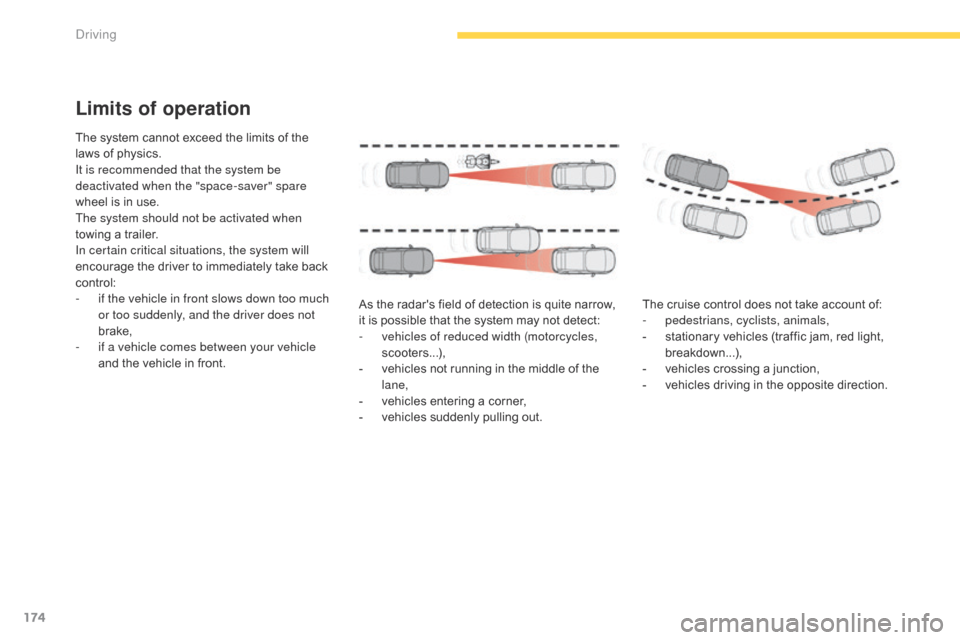
174
C4-Picasso-II_en_Chap04_conduite_ed01-2016
Limits of operation
The system cannot exceed the limits of the laws of physics.
It is recommended that the system be
deactivated when the "space-saver" spare
wheel
is in use.
The system should not be activated when
towing
a trailer.
In certain critical situations, the system will
encourage
the driver to immediately take back
c
ontrol:
-
i
f the vehicle in front slows down too much
or too suddenly, and the driver does not
brake,
-
i
f a vehicle comes between your vehicle
and
the vehicle in front. As
the radar's field of detection is quite narrow,
i
t is possible that the system may not detect:
-
v
ehicles of reduced width (motorcycles,
scooters...),
-
v
ehicles not running in the middle of the
lan
e,
-
v
ehicles entering a corner,
-
v
ehicles suddenly pulling out.The
cruise control does not take account of:
-
p
edestrians, cyclists, animals,
-
s
tationary vehicles (traffic jam, red light,
b
reakdown...),
-
v
ehicles crossing a junction,
-
v
ehicles driving in the opposite direction.
Driving
Page 183 of 527

181
C4-Picasso-II_en_Chap04_conduite_ed01-2016
Limits of operation
The system goes into standby automatically in the following cases:
-
ES
C deactivated or operation
triggered,
-
s
peed below 40 mph (65 km/h) or
a
bove 112 mph (180 km/h),
-
c
onnected electrically to a trailer,
-
u
se of the "space-saver" spare
wheel detected (as detection is
not immediate, deactivation of the
system is recommended),
-
d
ynamic driving style detected,
p
ressure on the brake or
a
ccelerator pedal,
-
d
riving where there are no lane
ma
rkings,
-
ope
ration of the direction indicators,
-
d
riving in a tight corner,
-
i
nactivity by the driver detected
during
c
orrection. The system may not operate correctly
or
at all in the following situations:
-
c
onditions of poor visibility
(inadequate
street lighting,
s
nowfall, rain, fog),
-
d
azzle (headlamps of on oncoming
v
ehicle, low sun, reflections on a
wet
road sur face, leaving a tunnel,
a
lternating light and shade),
-
a
rea of the windscreen in front of
the camera dirty, misted, frosted,
snow-covered,
damaged or
c
overed by a sticker,
-
r
oad markings absent, worn,
h
idden (snow, mud) or multiple
(roadworks),
-
r
unning close to the vehicle in front
(
the lane markings may not be
d
etected),
-
n
arrow, twisty roads.Risk of undesirable operation
Deactivation of the system is recommended in
the following situations:
-
d
riving on a road sur face in poor condition,
-
u
nfavorable weather conditions,
-
d
riving on slippery sur faces (black ice).
The
system is not designed for the following
d
riving
s
ituations:
-
d
riving on a speed circuit,
-
d
riving with a trailer,
-
d
riving on a rolling road,
-
d
riving on unstable sur faces.
In the event of a fault with the system, you are
alerted
by the illumination of these warning
lam
ps in the instrument panel, accompanied by
the
display of a message and an audible signal.
Have
the system checked by a CITROËN
d
ealer or a qualified workshop.
Operating fault
4
Driving
Page 185 of 527
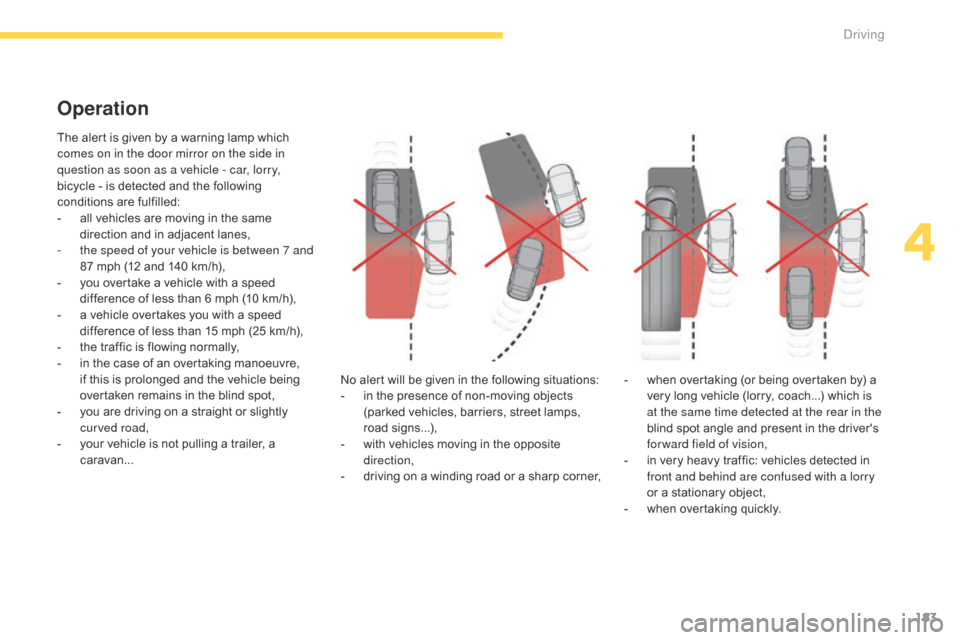
183
C4-Picasso-II_en_Chap04_conduite_ed01-2016
The alert is given by a warning lamp which comes on in the door mirror on the side in
question as soon as a vehicle - car, lorry,
bicycle
- is detected and the following
c
onditions are fulfilled:
-
a
ll vehicles are moving in the same
d
irection and in adjacent lanes,
-
t
he speed of your vehicle is between 7 and
87
mph (12 and 140 km/h),
-
y
ou overtake a vehicle with a speed
d
ifference of less than 6 mph (10 km/h),
-
a
vehicle overtakes you with a speed
d
ifference of less than 15 mph (25 km/h),
-
t
he traffic is flowing normally,
-
i
n the case of an overtaking manoeuvre,
i
f this is prolonged and the vehicle being
ov
ertaken remains in the blind spot,
-
y
ou are driving on a straight or slightly
c
urved road,
-
y
our vehicle is not pulling a trailer, a
c
aravan... No
alert will be given in the following situations:
-
i
n the presence of non-moving objects
(
parked vehicles, barriers, street lamps,
r
oad
s
igns...),
-
w
ith vehicles moving in the opposite
d
irection,
-
d
riving on a winding road or a sharp corner,
Operation
- when overtaking (or being overtaken by) a v
ery long vehicle (lorry, coach...) which is
a
t the same time detected at the rear in the
blind
spot angle and present in the driver's
f
orward field of vision,
-
i
n very heavy traffic: vehicles detected in
f
ront and behind are confused with a lorry
or
a stationary object,
-
w
hen overtaking quickly.
4
Driving
Page 188 of 527

186
C4-Picasso-II_en_Chap04_conduite_ed01-2016
Fatigue detection system
Depending on version, the "Driving time warning system" may be combined with the
"
Fatigue detection system".
Using
a camera placed at the top of the
w
indscreen, the system assesses the driver's
l
evel of vigilance by identifying variations in
t
rajectory compared to the lane markings.
This system is particularly suited to fast roads
(speed
higher than 40 mph (65 km/h)).Once the system considers that the behaviour
of
the vehicle suggests a certain level of fatigue
o
r inattention by the driver, it triggers the first
l
evel of alert.
The
driver is then alerted by the message
"Ta
k e c a r e !", accompanied by an audible
signal.
After
three first level alerts, the system triggers
a
new alert with the message "Take a break! ",
accompanied by a more pronounced audible
signal. In
certain driving conditions (poor road
s
ur face or strong winds), the system
m
ay give alerts independent of the
d
river's level of vigilance.
The following situations may inter fere
w
ith operation of the system or prevent
it working:
-
p
oor visibility (inadequate lighting
o
f the roadway, falling snow, heavy
r
ain, dense fog, ...),
- d azzle (headlamps of an oncoming v
ehicle, low sun, reflections on
a
damp road, leaving a tunnel,
a
lternating shade and light, ...),
-
w
indscreen area located in front
of
the camera: dirty, misted, frost-
covered,
snow-covered, damaged
o
r covered by a sticker,
-
l
ane markings absent, worn,
m
asked (snow, mud) or multiple
(
roadworks,
...
),
-
c
lose to the vehicle ahead (lane
markings
not detected),
-
r
oads that are narrow, winding, ...
Driving
Page 192 of 527
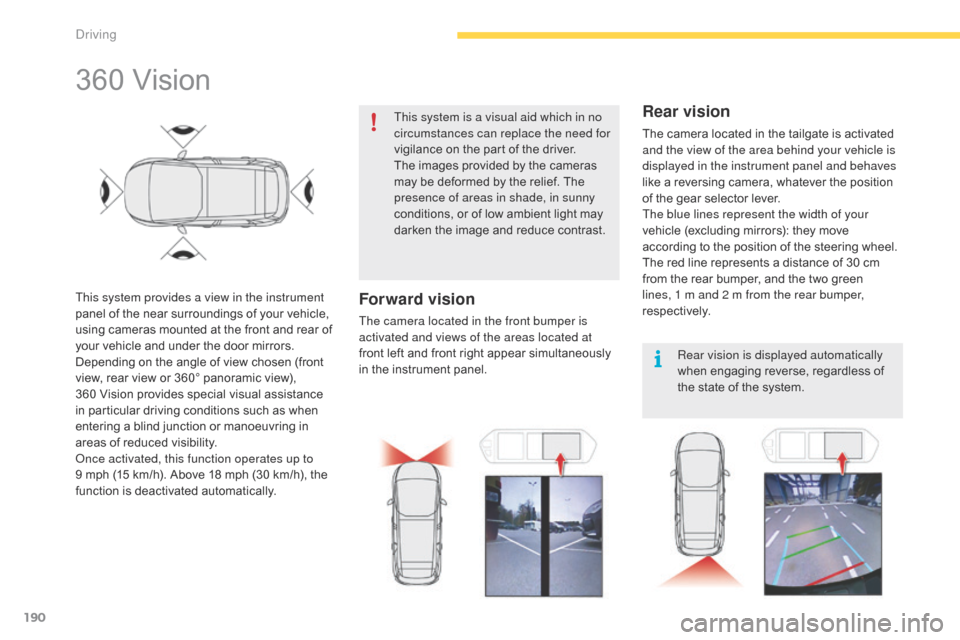
190
C4-Picasso-II_en_Chap04_conduite_ed01-2016
360 Vision
This system provides a view in the instrument
panel of the near surroundings of your vehicle,
u
sing cameras mounted at the front and rear of
y
our vehicle and under the door mirrors.
Depending
on the angle of view chosen (front
v
iew, rear view or 360° panoramic view),
3
60 Vision provides special visual assistance
i
n particular driving conditions such as when
e
ntering a blind junction or manoeuvring in
a
reas of reduced visibility.
Once activated, this function operates up to
9 mph
(15 km/h). Above 18 mph (30 km/h), the
f
unction is deactivated automatically. This system is a visual aid which in no
circumstances can replace the need for
vigilance
on the part of the driver.
The images provided by the cameras
m
ay be deformed by the relief. The
p
resence of areas in shade, in sunny
conditions, or of low ambient light may
d
arken the image and reduce contrast.Forward vision
The camera located in the front bumper is
activated and views of the areas located at
front
left and front right appear simultaneously
i
n the instrument panel.
Rear vision
The camera located in the tailgate is activated and the view of the area behind your vehicle is
displayed in the instrument panel and behaves
like
a reversing camera, whatever the position
o
f the gear selector lever.
The blue lines represent the width of your
vehicle
(excluding mirrors): they move
a
ccording to the position of the steering wheel.
The
red line represents a distance of 30 cm
f
rom the rear bumper, and the two green
l
ines, 1 m and 2 m from the rear bumper,
respectively.
Rear vision is displayed automatically
when
engaging reverse, regardless of
t
he state of the system.
Driving
Page 193 of 527
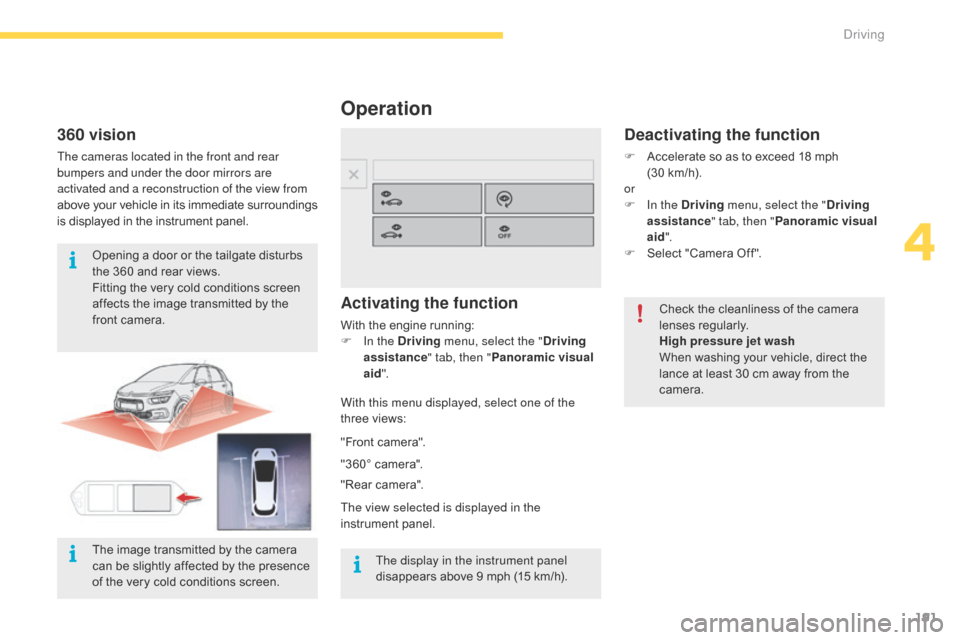
191
C4-Picasso-II_en_Chap04_conduite_ed01-2016
Operation
Activating the function
With the engine running:
F I n the Driving menu, select the " Driving
assistance " tab, then "Panoramic visual
aid ".
With this menu displayed, select one of the
three
views:
Deactivating the function
F Accelerate so as to exceed 18 mph
(30 km/h).
or
F
I
n the Driving menu, select the " Driving
assistance " tab, then "Panoramic visual
aid ".
F
Sel
ect
"
Camera
O
ff".
Check
the cleanliness of the camera
l
enses
r
egularly.
High pressure jet wash
When
washing your vehicle, direct the
l
ance at least 30 cm away from the
c
amera.
"Front
camera".
"360°
camera".
"Rear
camera".
The view selected is displayed in the
instrument
pan
el.
360 vision
The cameras located in the front and rear
bumpers and under the door mirrors are
activated and a reconstruction of the view from
above
y
our
v
ehicle
i
n
i
ts
i
mmediate
s
urroundings
i
s displayed in the instrument panel.
Opening
a door or the tailgate disturbs
t
he 360 and rear views.
Fitting
the very cold conditions screen
a
ffects the image transmitted by the
f
ront camera.
The display in the instrument panel
disappears
above 9 mph (15 km/h).
The
image transmitted by the camera
c
an be slightly affected by the presence
o
f the very cold conditions screen.
4
Driving