light Citroen C4 PICASSO 2016 2.G User Guide
[x] Cancel search | Manufacturer: CITROEN, Model Year: 2016, Model line: C4 PICASSO, Model: Citroen C4 PICASSO 2016 2.GPages: 527, PDF Size: 13.72 MB
Page 24 of 527
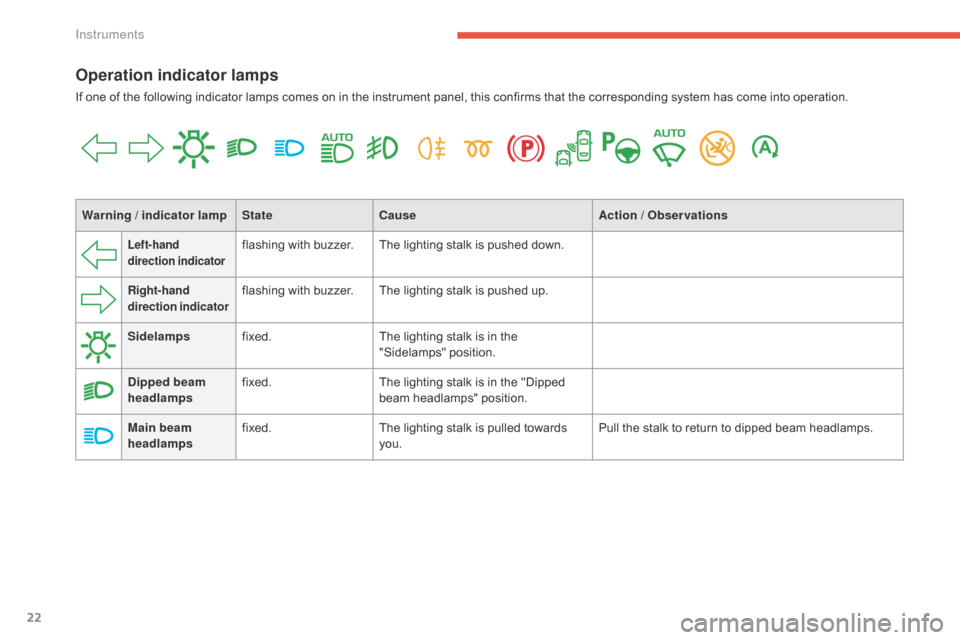
22
C4-Picasso-II_en_Chap01_instruments-bord_ed01-2016
Operation indicator lamps
If one of the following indicator lamps comes on in the instrument panel, this confirms that the corresponding system has come into operation.
W arning / indicator lamp StateCause Action / Observations
Left-hand
direction indicatorflashing with buzzer.The lighting stalk is pushed down.
Right-hand
direction indicatorflashing with buzzer.The lighting stalk is pushed up.
Sidelamps fixed. The
lighting stalk is in the
"
Sidelamps"
p
osition.
Dipped beam
headlamps fixed.
The
lighting stalk is in the "Dipped
b
eam headlamps" position.
Main beam
headlamps fixed.
The
lighting stalk is pulled towards
yo
u. Pull
the stalk to return to dipped beam headlamps.
Instruments
Page 25 of 527
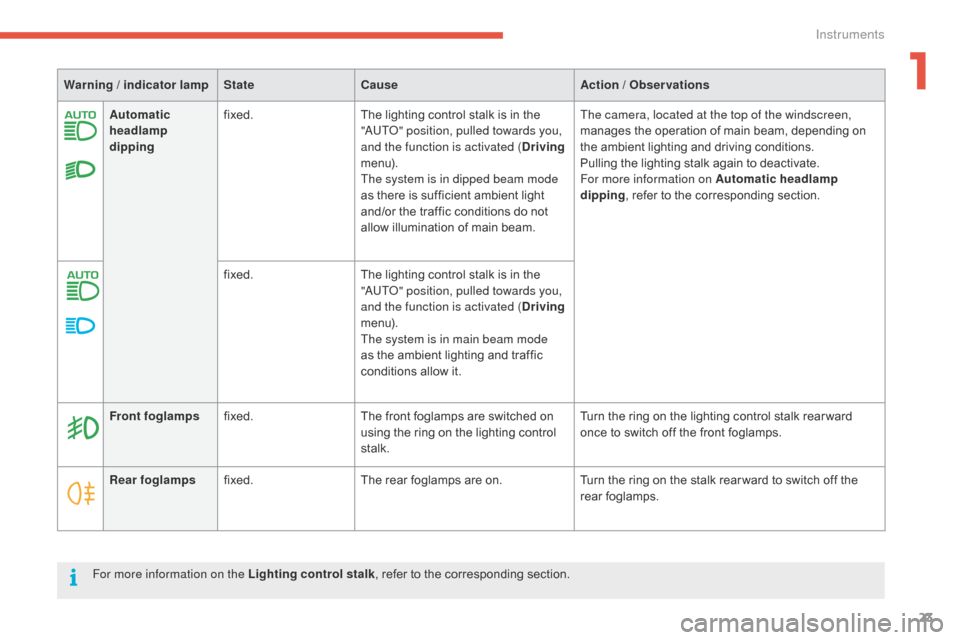
23
C4-Picasso-II_en_Chap01_instruments-bord_ed01-2016
Automatic
headlamp
dippingfixed.
The lighting control stalk is in the "
AUTO" position, pulled towards you,
and the function is activated ( Driving
m e n u).
The system is in dipped beam mode
as
there is sufficient ambient light
a
nd/or the traffic conditions do not
a
llow illumination of main beam.The camera, located at the top of the windscreen,
manages
the operation of main beam, depending on
t
he ambient lighting and driving conditions.
Pulling
the lighting stalk again to deactivate.
For more information on Automatic headlamp
dipping ,
refer to the corresponding section.
fixed. The
lighting control stalk is in the
"
AUTO" position, pulled towards you,
and the function is activated ( Driving
m e n u).
The system is in main beam mode
as
the ambient lighting and traffic
c
onditions allow it.
Warning / indicator lamp
StateCause Action / Observations
Rear foglamps fixed. The
rear foglamps are on.Turn
the ring on the stalk rear ward to switch off the
r
ear
fo
glamps.
Front foglamps
fixed. The
front foglamps are switched on
u
sing the ring on the lighting control
st
alk.Turn
the ring on the lighting control stalk rear ward
o
nce to switch off the front foglamps.
For more information on the Lighting control stalk ,
refer to the corresponding section.
1
Instruments
Page 27 of 527
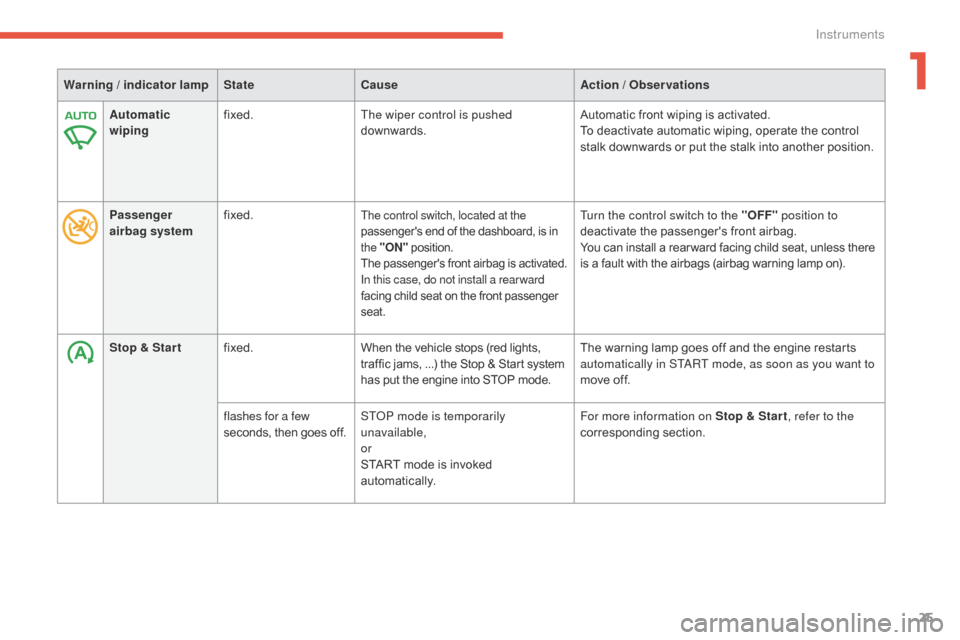
25
C4-Picasso-II_en_Chap01_instruments-bord_ed01-2016
Warning / indicator lampStateCause Action / Observations
Automatic
wiping fixed.
The wiper control is pushed
downwards. Automatic
front wiping is activated.
To
deactivate automatic wiping, operate the control
s
talk downwards or put the stalk into another position.
Passenger
airbag system fixed.
The control switch, located at the
passenger's
end of the dashboard, is in t
he "ON "
p
osition.
The
p
assenger's
f
ront
a
irbag
i
s
a
ctivated.
In this case, do not install a rear ward
facing
child seat on the front passenger
sea
t.Turn the control switch to the "OFF " position to
deactivate the passenger's front airbag.
You
can install a rear ward facing child seat, unless there
i
s a fault with the airbags (airbag warning lamp on).
Stop & Star t fixed. When
the
vehicle
stops
(red
lights,
t
raffic
jams,
...)
the
Stop
&
Start
system
h
as
put
the
engine
into
STOP
mode. The
warning lamp goes off and the engine restarts
a
utomatically in START mode, as soon as you want to
move
off.
flashes for a few
seconds,
then
goes
off. STOP mode is temporarily
unavailable,
or
START
mode
is
invoked
au
tomatically. For more information on Stop & Star t
, refer to the
corresponding
s
ection.
1
Instruments
Page 42 of 527

40
C4-Picasso-II_en_Chap01_instruments-bord_ed01-2016
* Only with the type 2 instrument panel.
Coolant temperature gauge*
After driving for a few minutes, the temperature and pressure in the cooling system increase.
To
top-up the level:
F
w
ait for the engine to cool,
F
u
nscrew the cap slightly to allow the
p
ressure to drop,
F
w
hen the pressure has dropped, remove
the cap,
F
t
op-up the level to the "MA X" mark.
With
the
engine
running,
when
the
needle
is:
-
i
n zone A , the temperature is correct,
-
i
n zone B,
the
temperature
is
too
high;
t
he
maximum
temperature
and
the
c
entral STOP
warning
lamps
come
on,
a
ccompanied
by
an
audible
signal
and
a
w
arning
m
essage. Be
aware of the risk of burns when
t
opping-up the cooling system. Do not
f
ill above the maximum level (indicated
o
n the header tank).
You MUST stop as soon as it is safe
to do so.
Wait
a
few
minutes
before
switching
off
the
e
ngine.
Contact a CITROËN dealer or a qualified
workshop.
Instruments
Page 48 of 527
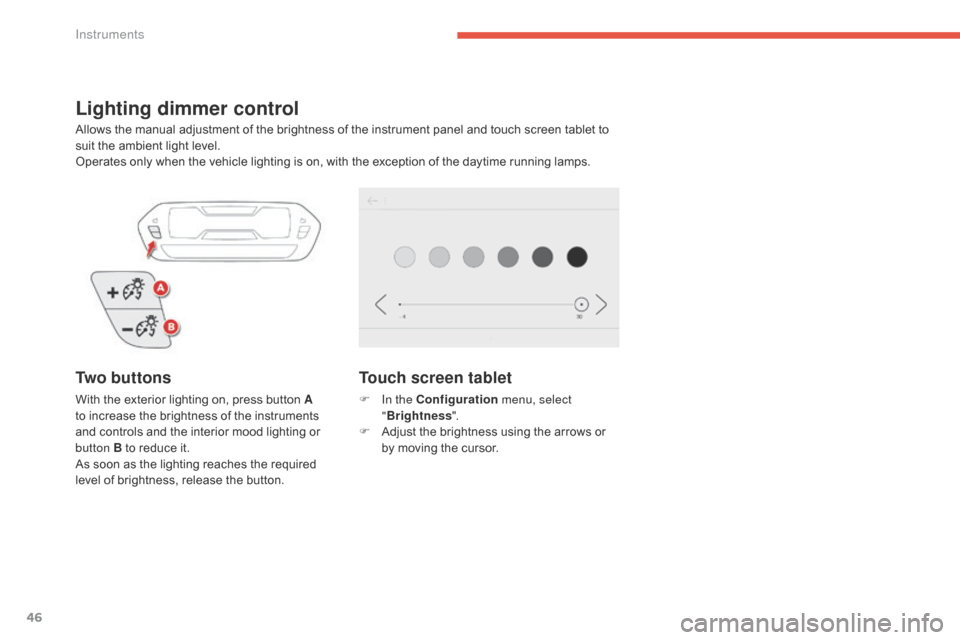
46
C4-Picasso-II_en_Chap01_instruments-bord_ed01-2016
Lighting dimmer control
Allows the manual adjustment of the brightness of the instrument panel and touch screen tablet to suit the ambient light level.
Operates
only when the vehicle lighting is on, with the exception of the daytime running lamps.
Tw o b u t t o n s
With the exterior lighting on, press button A
t o increase the brightness of the instruments
a
nd controls and the interior mood lighting or
b
utton B to reduce it.
As
soon as the lighting reaches the required
l
evel of brightness, release the button.
Touch screen tablet
F In the Configuration menu, select
" Brightness ".
F
A
djust the brightness using the arrows or
b
y moving the cursor.
Instruments
Page 49 of 527
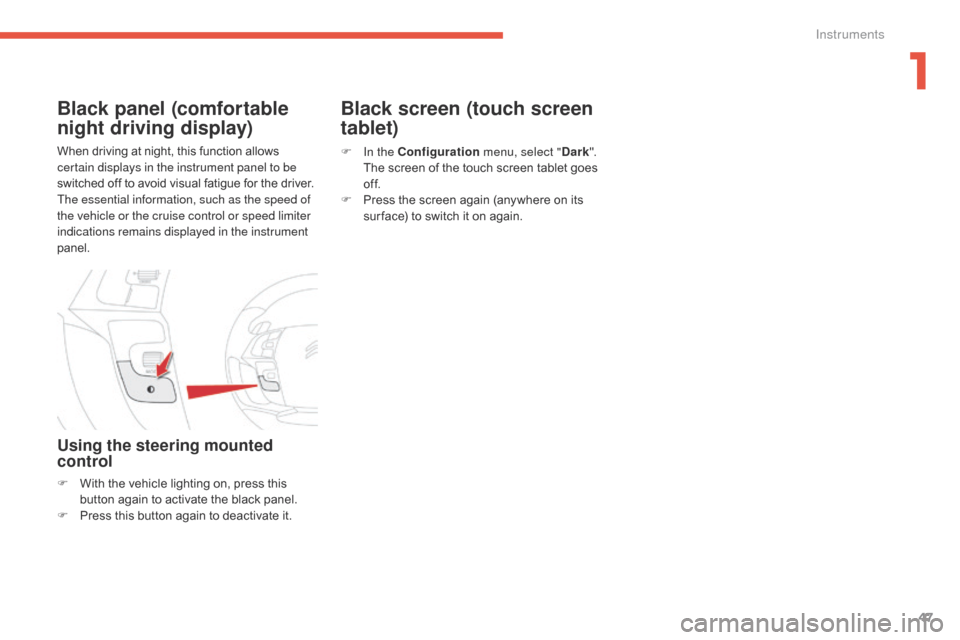
47
C4-Picasso-II_en_Chap01_instruments-bord_ed01-2016
When driving at night, this function allows certain displays in the instrument panel to be
switched
off to avoid visual fatigue for the driver.
The essential information, such as the speed of
the vehicle or the cruise control or speed limiter
indications remains displayed in the instrument
panel.
Using the steering mounted
control
F With the vehicle lighting on, press this b
utton again to activate the black panel.
F
P
ress this button again to deactivate it.
Black screen (touch screen
tablet)
Black panel (comfortable
night driving display)
F In the Configuration
menu, select "Dark". T
he screen of the touch screen tablet goes
o
f f.
F
P
ress the screen again (anywhere on its
s
ur face) to switch it on again.
1
Instruments
Page 53 of 527
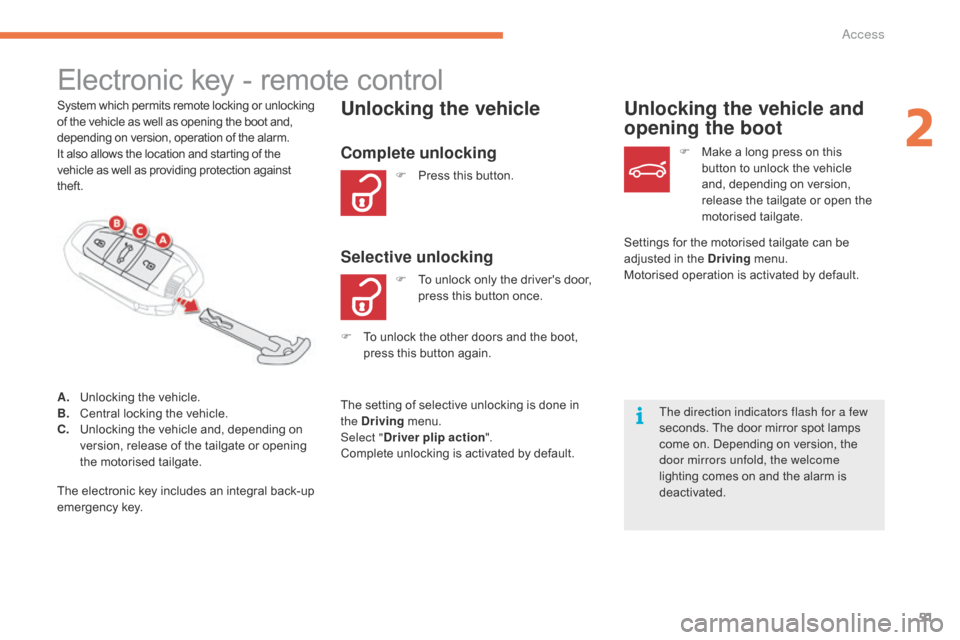
51
C4-Picasso-II_en_Chap02_ouvertures_ed01-2016
Electronic key - remote control
System which permits remote locking or unlocking of the vehicle as well as opening the boot and, d
epending on version, operation of the alarm.
It
also allows the location and starting of the
v
ehicle as well as providing protection against
t
heft.Unlocking the vehicle
F Press this button.
Unlocking the vehicle and
opening the boot
The direction indicators flash for a few
seconds.
The door mirror spot lamps
c
ome on. Depending on version, the
d
oor mirrors unfold, the welcome
lighting
comes on and the alarm is
d
eactivated. F
M
ake a long press on this
b
utton to unlock the vehicle
a
nd, depending on version,
r
elease the tailgate or open the
m
otorised
t
ailgate.
F
T
o
unlock
the
other
doors
and
the
boot,
p
ress
this
button
again.
The
setting
of
selective
unlocking
is
done
in
t
he
Driving
menu.
Select " Driver plip action ".
Complete
unlocking
is
activated
by
default.
Complete unlocking
F To unlock only the driver's door, p
ress this button once.
Selective unlockingSettings for the motorised tailgate can be adjusted in the Driving menu.
Motorised
operation is activated by default.
A.
U
nlocking
the
vehicle.
B.
C
entral
locking
the
vehicle.
C.
U
nlocking
the
vehicle
and,
depending
on
v
ersion,
release
of
the
tailgate
or
opening
t
he
motorised
tailgate.
The
electronic
key
includes
an
integral
back-up
em
ergency
k
ey.
2
Access
Page 54 of 527

52
C4-Picasso-II_en_Chap02_ouvertures_ed01-2016
Deadlocking renders the interior door controls i noperative.
It also deactivates the manual central
locking
button.
Therefore, never leave anyone inside
the
vehicle when it is deadlocked.
Deadlocking
F With the vehicle unlocked, press t
his button.
F
W
ithin five seconds, press this button
again
to deadlock the vehicle.
This function allows you to identify your vehicle
from
a
distance, particularly in poor light. Your
v
ehicle
must be locked.
Locating your vehicle
F Press this button.
This will switch on the courtesy lamps and
the direction indicators will flash for about
10 seconds.
F
P
ress
this
button.
H
olding
the
button
allows
the
w
indows to be raised to the
desired
p
osition.
Normal locking
If one of the doors or the boot is not
properly
closed, locking does not take
p
lace.
Nevertheless, the alarm (if fitted) will be
fully
activated after around 45 seconds.
If
the vehicle is unlocked by mistake
a
nd no action is taken on the doors or
b
oot, the vehicle will lock itself again
a
utomatically after about thirty seconds.
If fitted to your vehicle and the alarm is
reactivated
a
utomatically.
The direction indicators come on for a
few
seconds.
Depending
on
your
version,
the
door
m
irrors
fold,
the
alarm
is
activated.
Locking the vehicle
Ensure that nothing could prevent the c orrect closing of the windows.
Be
aware of children when operating
t
he
w
indows.
The
automatic folding and unfolding
o
f the door mirrors can be deactivated
by a CITROËN dealer or a qualified
workshop.
Access
Page 55 of 527
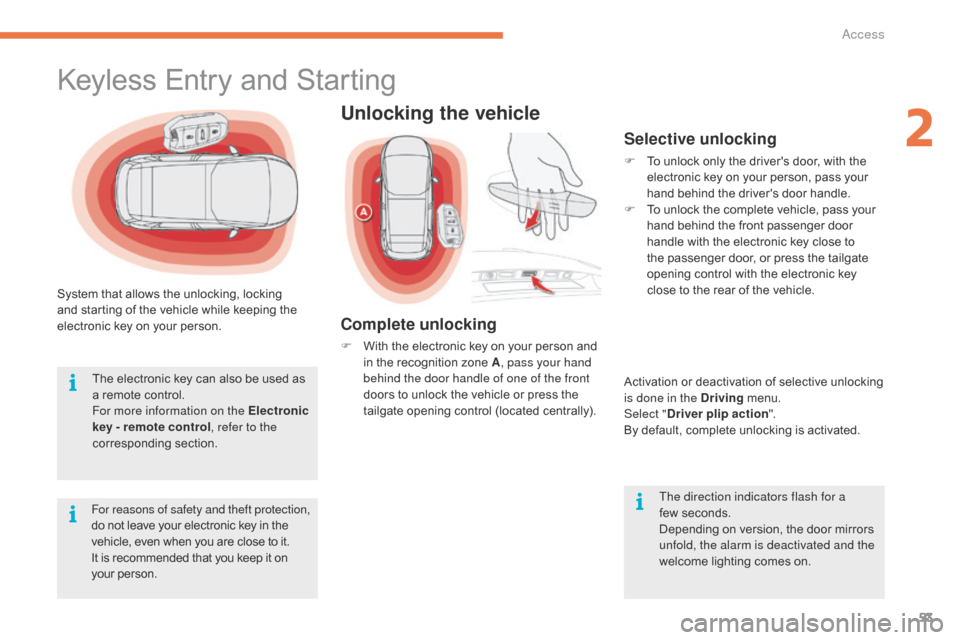
53
C4-Picasso-II_en_Chap02_ouvertures_ed01-2016
System that allows the unlocking, locking and starting of the vehicle while keeping the
e
lectronic key on your person.
For reasons of safety and theft protection,
do
not leave your electronic key in the
v
ehicle, even when you are close to it.
It
is recommended that you keep it on
y
our person.
The
electronic key can also be used as
a
remote control.
For more information on the Electronic
key - remote control , refer to the
corresponding
s
ection.
Keyless Entry and Starting
Unlocking the vehicle
Complete unlocking
F With the electronic key on your person and i
n the recognition zone A, pass your hand
behind the door handle of one of the front
doors
to unlock the vehicle or press the
t
ailgate opening control (located centrally).
Selective unlocking
F To unlock only the driver's door, with the e
lectronic key on your person, pass your
h
and behind the driver's door handle.
F
T
o unlock the complete vehicle, pass your
h
and behind the front passenger door
h
andle with the electronic key close to
t
he passenger door, or press the tailgate
o
pening control with the electronic key
c
lose to the rear of the vehicle.
Activation
or deactivation of selective unlocking
i
s done in the Driving
menu.
Select " Driver plip action ".
By
default, complete unlocking is activated.
The direction indicators flash for a
few
seconds.
Depending
on version, the door mirrors
u
nfold, the alarm is deactivated and the
welcome
lighting comes on.
2
Access
Page 59 of 527

57
C4-Picasso-II_en_Chap02_ouvertures_ed01-2016
Normal locking
F Turn the key towards the rear of the vehicle t
o lock the vehicle completely.
Deadlocking
F Turn the key towards the rear in the driver's d
oor lock to lock the vehicle completely.
F
T
urn the key towards the rear again within
f
ive seconds to deadlock the vehicle.
Depending
on version, the direction
i
ndicators flash for a few seconds, the
door
mirrors fold.
For
versions
with
alarm:
it
is
not
deactivated
/
activated when unlocking / locking the vehicle
w
ith
the
integral
key.
The
siren
will
sound
on
opening
the
door
with
the key (integral with the remote control). It
s
tops
when
the
ignition
is
switched
on.
Emergency p rocedure
The integral key is used to lock and unlock the v
ehicle when the electronic key cannot operate
a
nd in the event of a fault with the Keyless
Entry
and Starting system:
-
c
ell battery flat, vehicle battery discharged
o
r disconnected, ...
-
v
ehicle located in an area with strong
e
lectromagnetic
si
gnals.
F
T
o extract the emergency mechanical key
f
rom the electronic key, press button 1 and
guide
the key 2 out.
The
integral key is also used to deactivate/
reactivate
t
he
p
assenger's
a
irbag.
It
provides a backup means of locking the
p
assenger
do
ors.
It
also allows locking of the vehicle without
a
ctivation of the alarm.
Emergency unlocking/locking
using the integral key
Unlocking
F Turn the key towards the front of the v
ehicle to unlock the vehicle.
Depending
on version, the direction
i
ndicators flash for a few seconds, the
door mirrors unfold and the welcome
lighting
comes on.
For
versions with alarm: the siren will
s
ound on opening the door with the key
(
in the remote control). It stops when
t
he ignition is switched on.
2
Access