trip computer Citroen C4 PICASSO 2016 2.G Owner's Manual
[x] Cancel search | Manufacturer: CITROEN, Model Year: 2016, Model line: C4 PICASSO, Model: Citroen C4 PICASSO 2016 2.GPages: 527, PDF Size: 13.72 MB
Page 4 of 527

C4-Picasso-II_en_Chap00a_sommaire_ed01-2016
Touch screen tablet 11
Instrument panels
1
7
Indicator
and warning lamps
2
1
Gauges
and indicators
3
7
Adjustment
buttons
4
5
Trip computer
4
8
InstrumentsOver view
Electronic key - remote control 5
1
Keyless Entry and Starting
5
3
Central
locking
6
0
Doors
61
Boot
6
3
Motorised
tailgate
6
4
Hands-free
tailgate access
6
8
Alarm
70
Electric
windows
7
3
Access
Front seats 75
Rear seats
8
2
Seat modularity
8
9
Steering
wheel adjustment
9
1
Ventilation
92
Heating
9
4
Dual-zone
m
anual
a
ir
c
onditioning
9
5
Dual-zone
automatic air conditioning
9
7
Front demist - defrost
1
02
Rear screen demist - defrost
1
02
Scented
air freshener
1
03
Interior
fittings
1
05
Rear
multimedia
1
13
Courtesy lamps
1
21
Interior
mood lighting
1
22
Ease of use and comfort
Driving recommendations 1 23
Starting-switching off the engine with the
e
lectronic key
1
25
Starting-switching
off the engine with
K
eyless Entry and Starting
1
27
Electric
parking brake
1
31
Hill
start assist
1
38
5 -speed
manual gearbox
1
39
6 -speed
manual gearbox
1
39
Automatic
gearbox
1
40
Gear shift indicator
1
45
Stop & Start
1
46
Memorising
speeds
1
49
Speed
limit recognition
1
50
Speed limiter
1
54
Cruise control
1
57
Dynamic cruise control
1
60
Dynamic cruise control
with Stop function
1
67
Collision
risk alert
1
76
Assisted lane departure
warning
system
1
78
Blind spot sensors
1
82
Fatigue
detection system
1
85
Parking
sensors
1
87
Reversing
camera
1
89
360
Vision
1
90
Park
Assist
1
92
Under-inflation
d
etection
20
0
Driving
Eco-driving
Contents
Page 9 of 527
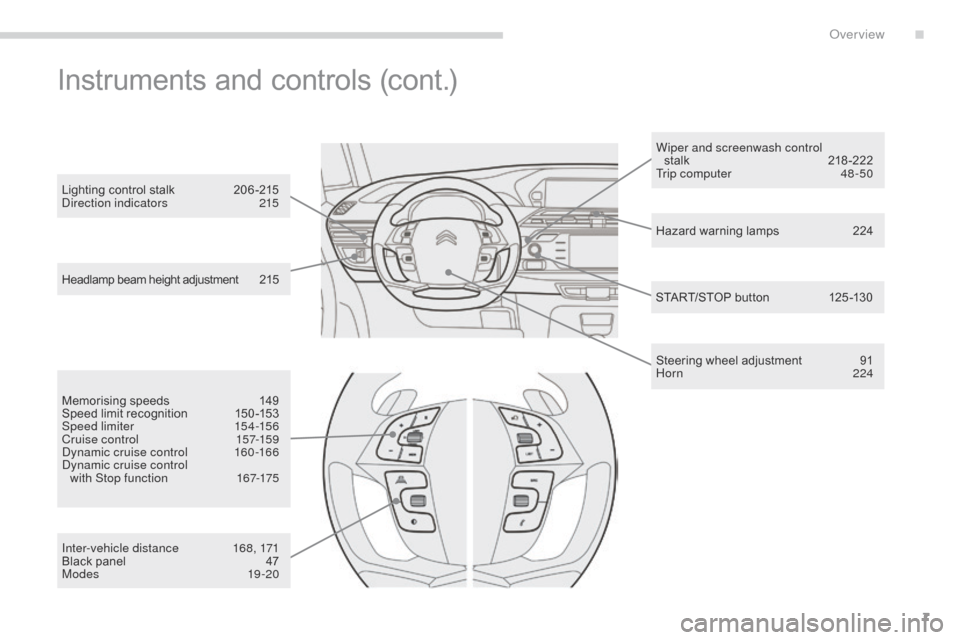
7
C4-Picasso-II_en_Chap00b_vue-ensemble_ed01-2016
Hazard warning lamps 224
Headlamp
beam
height
adjustment
2
15
Steering
wheel adjustment
9
1
Horn
224
START/STOP
button
1
25 -130
Wiper and screenwash control
stalk
2
18-222
Trip computer
4
8 -50
Lighting
control
stalk
2
06 -215
Direction indicators
2
15
Instruments and controls (cont.)
Memorising speeds 1
49
Speed limit recognition 1 50 -153
Speed limiter
1
54-156
Cr uise c ontrol
15
7-159
Dynamic cruise control
1
60 -166
Dynamic cruise control with Stop function
1
67-175
Inter-vehicle distance
1
68, 171
Black
panel
4
7
Modes
19 -20
.
Over view
Page 14 of 527
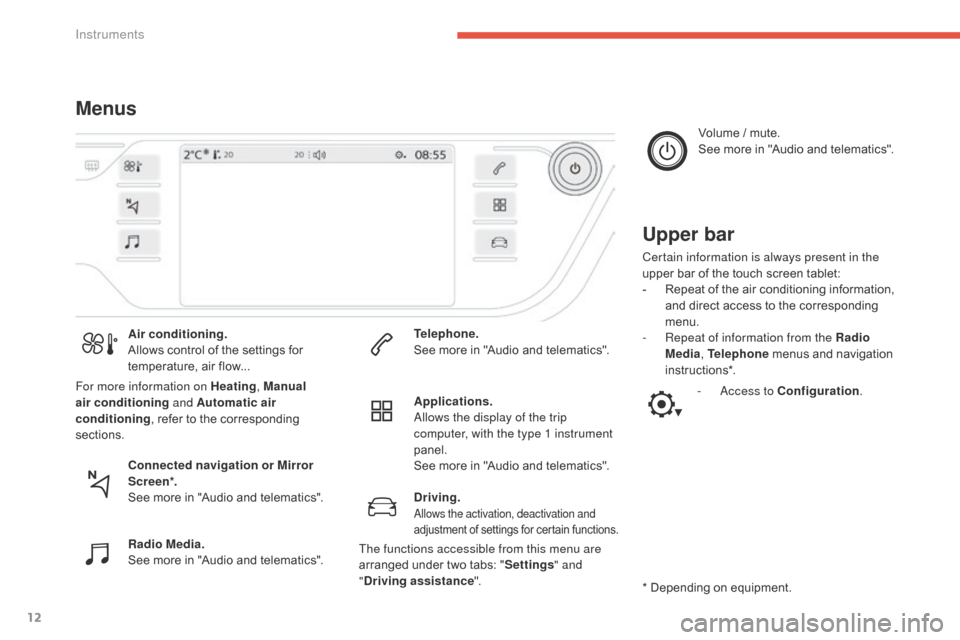
12
C4-Picasso-II_en_Chap01_instruments-bord_ed01-2016
MenusUpper bar
Certain information is always present in the
upper bar of the touch screen tablet:
-
R
epeat of the air conditioning information,
a
nd direct access to the corresponding
m
enu.
-
R
epeat of information from the Radio
Media , Telephone
menus and navigation
i
nstructions*.
*
Depending on equipment.
Air conditioning.
Allows
control
of
the
settings
for
t
emperature,
air
flow...
Connected navigation or Mirror
Scre en*.
See
more
in
"Audio
and
telematics".
Radio Media.
See
more
in
"Audio
and
telematics". Telephone.
See
more
in
"Audio
and
telematics".
Driving.
Allows the activation, deactivation and
adjustment of settings for certain functions.
Applications.
Allows the display of the trip
computer, with the type 1 instrument
panel.
See
more in "Audio and telematics". Volume
/ mute.
See more in "Audio and telematics".
- A ccess to Configuration
.
For more information on Heating
, Manual
air conditioning and Automatic air
conditioning ,
refer
to
the
corresponding
s
ections.
The functions accessible from this menu are
arranged
under two tabs: "Settings " and
" Driving assistance ".
Instruments
Page 20 of 527
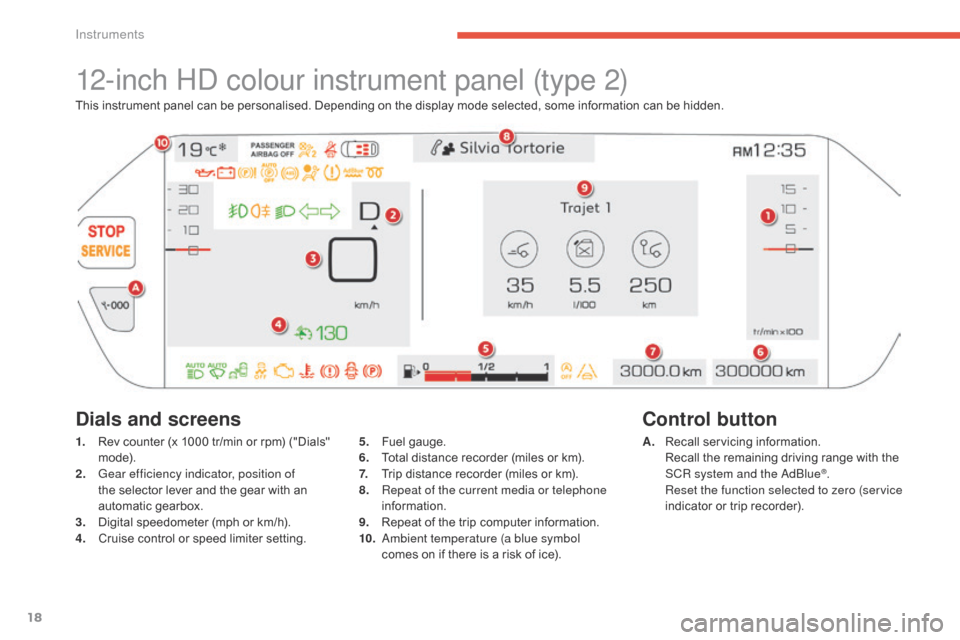
18
C4-Picasso-II_en_Chap01_instruments-bord_ed01-2016
This instrument panel can be personalised. Depending on the display mode selected, some information can be hidden.
12-inch HD colour instrument panel (type 2)
1. Rev counter (x 1000 tr/min or rpm) ("Dials" m
o d e).
2.
G
ear efficiency indicator, position of
the
selector lever and the gear with an
a
utomatic gearbox.
3.
D
igital speedometer (mph or km/h).
4.
C
ruise control or speed limiter setting. A. R
ecall servicing information. R
ecall the remaining driving range with the
S
CR system and the AdBlue
®. R
eset the function selected to zero (service
indicator
or
trip
recorder).
Control button
Dials and screens
5. Fuel gauge.
6. T otal distance recorder (miles or km).
7.
T
rip distance recorder (miles or km).
8.
R
epeat of the current media or telephone
information.
9.
R
epeat of the trip computer information.
10.
A
mbient temperature (a blue symbol
comes
on if there is a risk of ice).
Instruments
Page 50 of 527
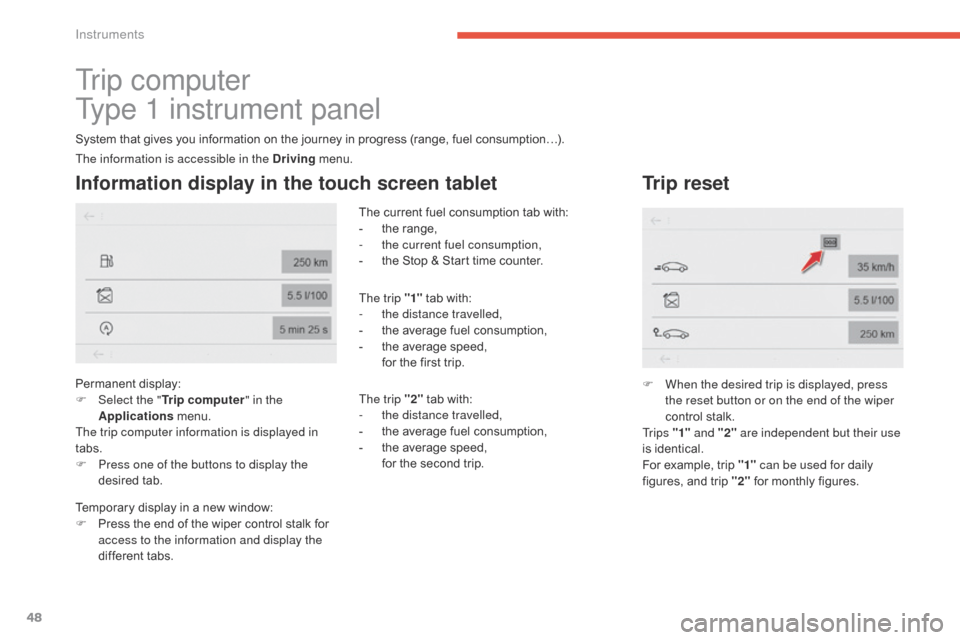
48
C4-Picasso-II_en_Chap01_instruments-bord_ed01-2016
Tr i p c o m p u t e r
Type 1 instrument panel
System that gives you information on the journey in progress (range, fuel consumption…).
Information display in the touch screen tablet
Permanent display:
F Sel ect the " Trip computer " in the
Applications
menu.
The trip computer information is displayed in
tabs.
F
P
ress one of the buttons to display the
desired
t
ab. The
current fuel consumption tab with:
-
t
he range,
-
t
he current fuel consumption,
-
t
he Stop & Start time counter.
The trip "1"
tab with:
-
t
he distance travelled,
-
t
he average fuel consumption,
-
t
he average speed,
f
or the first trip.
The trip "2" tab with:
-
t
he distance travelled,
-
t
he average fuel consumption,
-
t
he average speed,
f
or the second trip.
Trip reset
F When the desired trip is displayed, press the reset button or on the end of the wiper
control
stalk.
Tr i p s "1" and "2" are independent but their use
is
identical.
For
example, trip "1" can be used for daily
figures,
and trip "2"
for monthly figures.
The information is accessible in the Driving
menu.
Temporary
display
in
a
new
window:
F
P
ress
the
end
of
the
wiper
control
stalk
for
a
ccess to the information and display the
different
tabs.
Instruments
Page 51 of 527
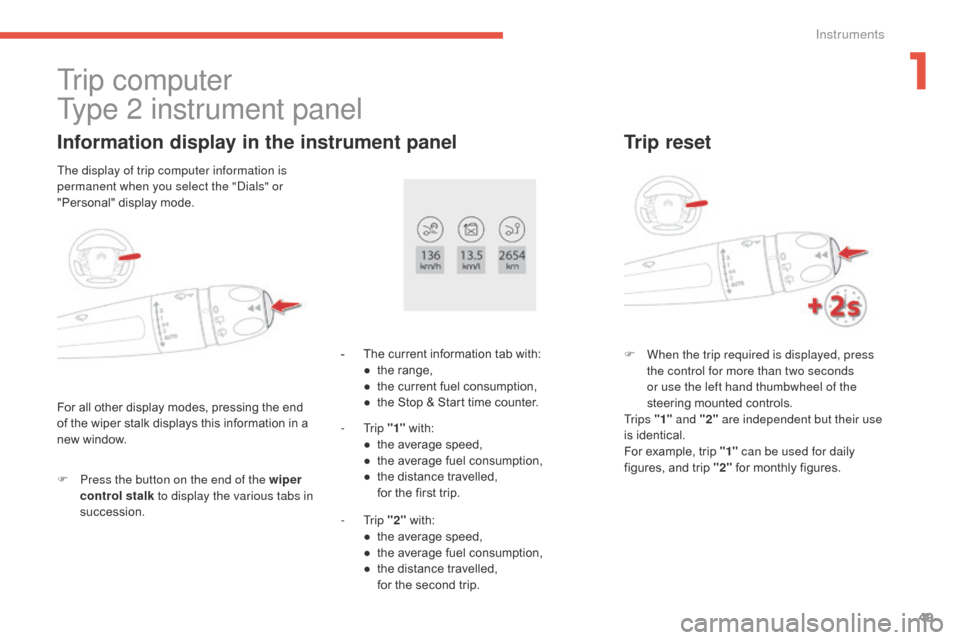
49
C4-Picasso-II_en_Chap01_instruments-bord_ed01-2016
Tr i p c o m p u t e r
Type 2 instrument panel
Information display in the instrument panel
F Press the button on the end of the wiper control stalk to display the various tabs in
succession. -
T
he current information tab with:
●
t
he range,
●
t
he current fuel consumption,
●
t
he Stop & Start time counter.
- Trip
"1"
w
ith:
●
t
he average speed,
●
t
he average fuel consumption,
● t he distance travelled, f
or the first trip.
-
Trip "2"
w
ith:
●
t
he average speed,
●
t
he average fuel consumption,
●
t
he distance travelled,
f
or the second trip.
Trip reset
F When the trip required is displayed, press the control for more than two seconds
or use the left hand thumbwheel of the
steering
mounted controls.
Tr i p s "1" and "2" are independent but their use
is
identical.
For
example, trip "1" can be used for daily
figures,
and trip "2"
for monthly figures.
For
all
other
display
modes,
pressing
the
end
o
f
the
wiper
stalk
displays
this
information
in
a
n
ew
window.
The display of trip computer information is
permanent when you select the "Dials" or
"Personal"
display
mode.
1
Instruments
Page 340 of 527
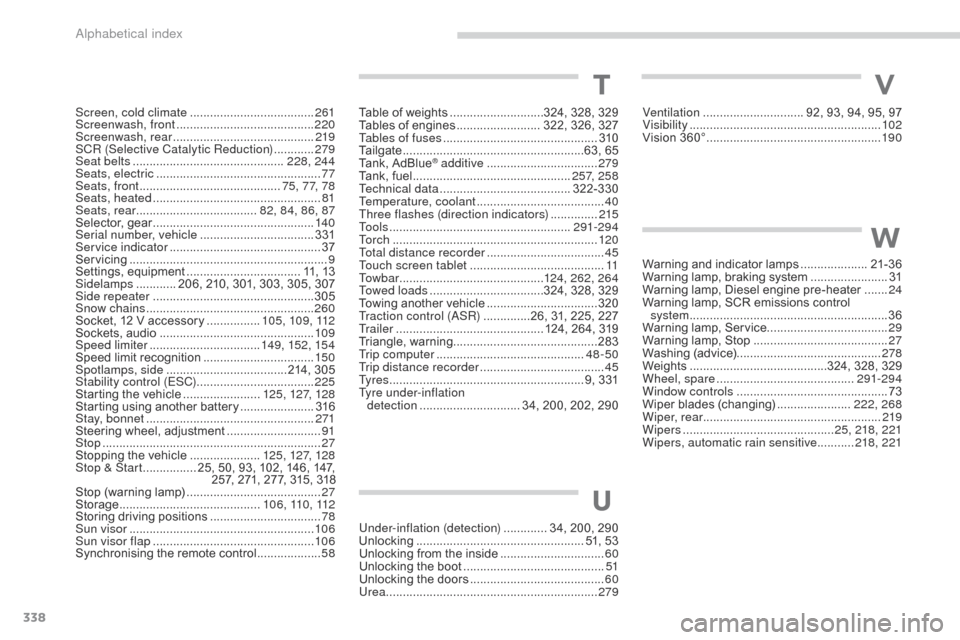
338
C4-Picasso-II_en_Chap11_index-alpha_ed01-2016
Screen, cold climate .....................................2 61
Screenwash, front ......................................... 2
20
Screenwash, rear
...............................
...........219
SCR (Selective Catalytic Reduction)
............ 2
79
Seat belts
............................................. 2
28, 244
Seats, electric
................................................. 77
Se
ats, front
...............................
...........75, 77, 78
Seats, heated
...............................
...................81
Seats, rear
.................................... 8
2, 84, 86, 87
Selector,
ge
ar
................................................ 14
0
Serial number, vehicle
.................................. 3
31
Service indicator
............................................. 37
S
ervicing
...............................
............................9
Settings,
e
quipment
.................................. 1
1, 13
Sidelamps
............ 2
06, 210, 301, 303, 305, 307
Side repeater
..............................
..................305
Snow chains
.................................................. 26
0
Socket,
12 V accessory
................10
5, 109, 112
Sockets,
audio
.............................................. 10
9
Speed limiter
...............................
..149, 152, 15 4
Speed
l
imit
r
ecognition
................................. 15
0
Spotlamps, side
....................................2
14, 305
Stability control (ESC) ...................................225
Starting
the vehicle
.......................12
5, 127, 128
Starting
using another battery
......................31
6
Stay, bonnet
...............................
...................271
Steering
wheel, adjustment
............................91
St
op
...............
.................................................. 27
Stopping
the vehicle
.....................12
5, 127, 128
Stop & Start
................ 2
5, 50, 93, 102, 146, 147,
2
57, 271, 277, 315, 318
Stop
(warning lamp)
........................................ 2
7
Storage
................
..........................1 0 6 , 11 0 , 112
Storing
driving positions
.................................78
S
un visor
....................................................... 10
6
Sun visor flap
...............................
.................10 6
Synchronising
the remote control
...................58
W
Warning and indicator lamps .................... 21 -36
Warning lamp, braking system .......................31
W
arning lamp, Diesel engine pre-heater
.......24
W
arning lamp, SCR emissions control
s
ystem
................
........................................... 36
Warning
lamp, Service.................................... 29
Warning
lamp, Stop
........................................ 2
7
Washing
(
advice)........................................... 278
Weights
...............
..........................324, 328, 329
Wheel, spare
......................................... 29
1-294
Window controls
............................................. 73
W
iper
b
lades
(
changing)
......................2
22, 268
Wiper, rear ..................................................... 219
Wipers
............................................. 2
5, 218, 221
Wipers, automatic rain sensitive
........... 21
8, 221
Under-inflation (detection)
............. 3
4,
200,
290
Unlocking
..............................
.................... 51,
53
Unlocking
from
the
inside
............................... 60
U
nlocking
the
boot
.......................................... 51
U
nlocking
the
doors
........................................ 60
U
rea
..............................................................
. 279
U
TV
Table of weights ............................3 24, 328, 329
Tables of engines ......................... 3 22, 326, 327
Tables of fuses
.............................................. 31
0
Tailgate
................
......................................63, 65
Tank,
AdBlue
® additive ................................. 2 79
Tank,
fuel
............................... ................257, 258
Technical data
....................................... 3
22-330
Temperature, coolant
...................................... 40
T
hree flashes (direction indicators)
.............. 2
15
To o l s
................
...................................... 291-294
To r c h
..............................
............................... 120
Total distance recorder
................................... 45
T
ouch screen tablet
........................................ 11
T
o w b a r
................
........................... 124, 262, 264
Towed loads
..................................3
24, 328, 329
Towing
another vehicle
................................. 32
0
Traction control (ASR)
..............2
6, 31, 225, 227
Tr a i l e r
...............
............................. 124, 264, 319
Triangle,
w
arning ........................................... 283
Trip computer
............................................ 48
-50
Trip distance recorder
..................................... 45
T
y r e s
.......................................................... 9
, 331
Tyre under-inflation detection
...............
............... 34, 200, 202, 290Ventilation
.............................. 9
2, 93, 94, 95, 97
Visibility
...............................
..........................
102
Vision 360°
....................................................
19
0
Alphabetical index
Page 400 of 527
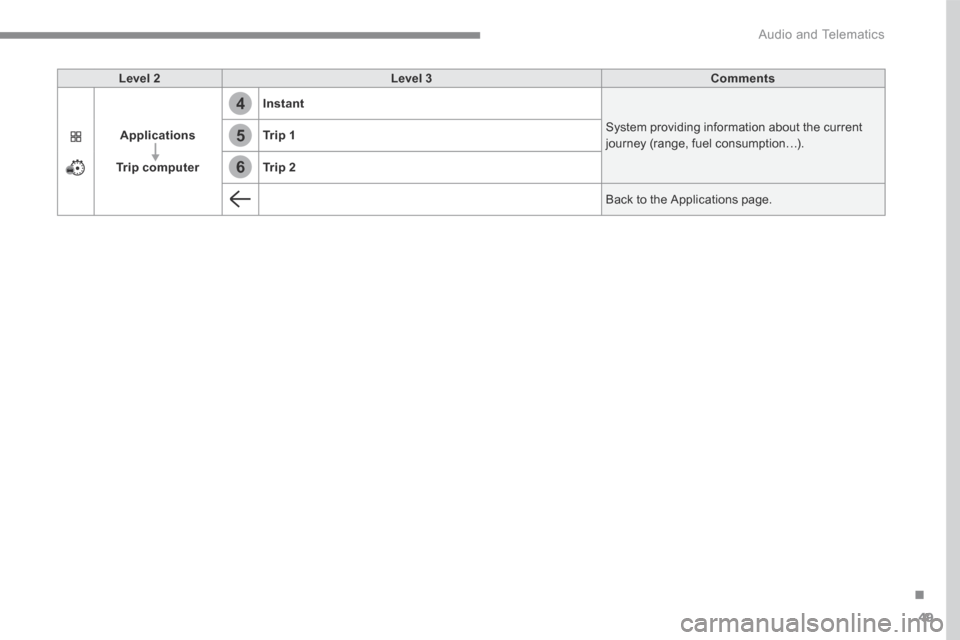
49
.
4
5
6
Audio and Telematics
Level 2Level 3Comments
Applications
Trip computer
Instant
System providing information about the current journey (range, fuel consumption…). Tr i p 1
Tr i p 2
Back to the Applications page.
Page 454 of 527
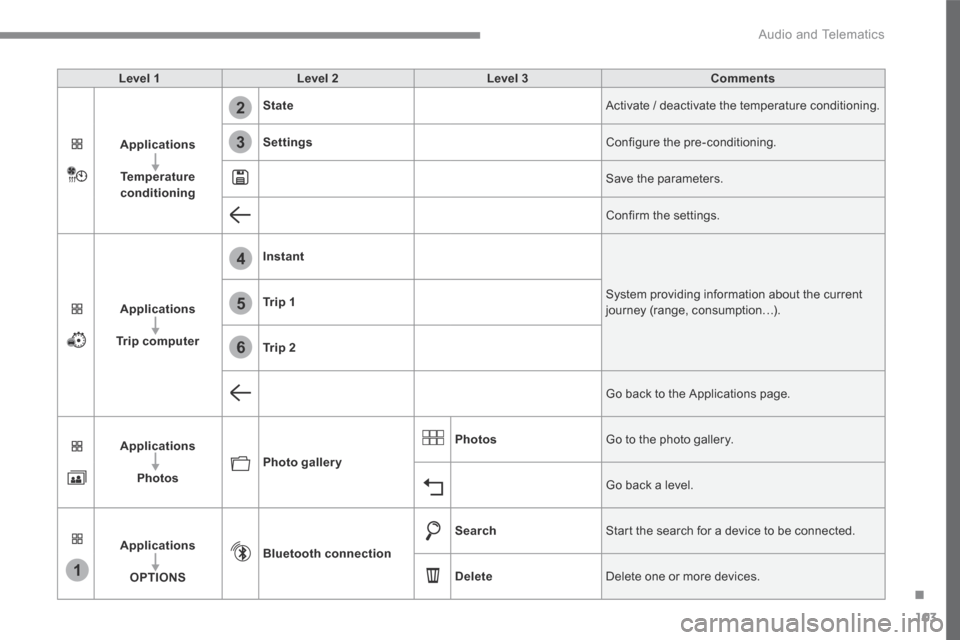
103
.
1
4
5
6
2
3
Audio and Telematics
Transversal-Citroen_en_Chap02_RCC-2-2-0_ed01-2016
Level 1Level 2Level 3Comments
Applications
Temperature conditioning
State Activate / deactivate the temperature conditioning.
Settings Configure the pre-conditioning.
Save the parameters.
Confirm the settings.
Applications
Trip computer
Instant
System providing information about the current journey (range, consumption…). Tr i p 1
Tr i p 2
Go back to the Applications page.
Applications
PhotosPhoto gallery
Photos Go to the photo gallery.
Go back a level.
Applications
OPTIONS
Bluetooth connection
Search Start the search for a device to be connected.
Delete Delete one or more devices.
Page 499 of 527
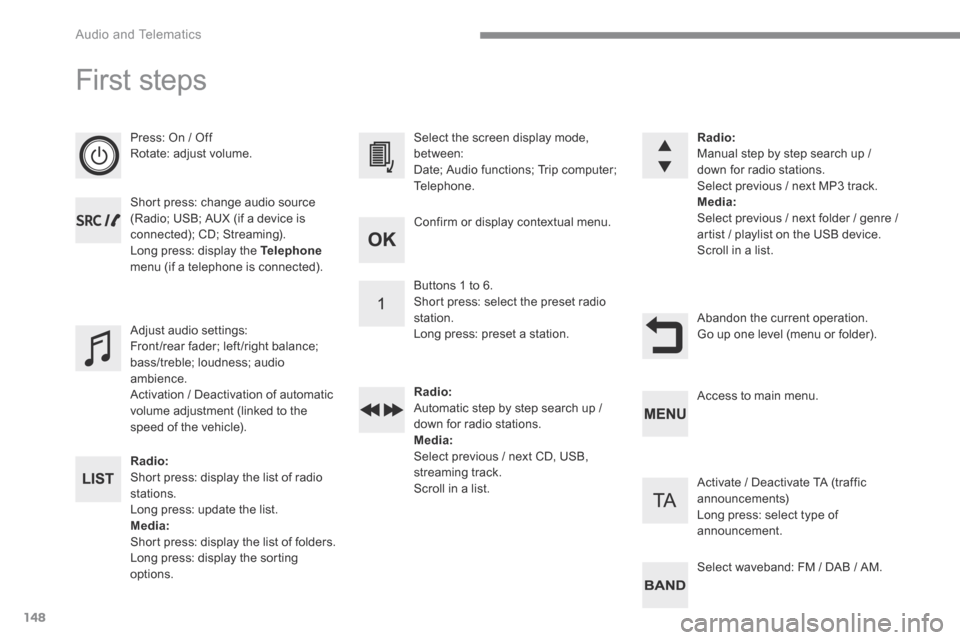
148
Audio and Telematics
First steps
Press: On / Off Rotate: adjust volume.
Short press: change audio source (Radio; USB; AUX (if a device is connected); CD; Streaming). Long press: display the Telephonemenu (if a telephone is connected).
Radio: Short press: display the list of radio stations. Long press: update the list. Media: Short press: display the list of folders. Long press: display the sorting options.
Select the screen display mode, between: Date; Audio functions; Trip computer; Telephone.
Adjust audio settings: Front /rear fader; left /right balance; bass/treble; loudness; audio ambience. Activation / Deactivation of automatic volume adjustment (linked to the speed of the vehicle).
Radio: Manual step by step search up / down for radio stations. Select previous / next MP3 track. Media: Select previous / next folder / genre / artist / playlist on the USB device. Scroll in a list.
Abandon the current operation. Go up one level (menu or folder).
Confirm or display contextual menu.
Buttons 1 to 6. Short press: select the preset radio station. Long press: preset a station.
Radio: Automatic step by step search up / down for radio stations. Media: Select previous / next CD, USB, streaming track. Scroll in a list.
Access to main menu.
Activate / Deactivate TA (traffic announcements) Long press: select type of announcement.
Select waveband: FM / DAB / AM.