change time CITROEN C4 PICASSO 2022 User Guide
[x] Cancel search | Manufacturer: CITROEN, Model Year: 2022, Model line: C4 PICASSO, Model: CITROEN C4 PICASSO 2022Pages: 316, PDF Size: 10.36 MB
Page 141 of 316

139
In sequential mode, it is not necessary to
release the accelerator pedal when changing
g e a r.
Changing from one gear to another only
occurs if the vehicle speed and engine speed
conditions allow; other wise the gearbox will
operate temporarily in automatic mode.
If the engine speed is too low or too high, the
gear selected flashes for a few seconds, then
the gear actually engaged is displayed.
Invalid value during manual operation
This symbol is displayed if a gear
is not engaged correctly (selector
between two positions).
You can change mode at any time by
moving the gear selector from D to M or
vice versa.
Stopping the vehicle
door is opened or approximately 45 seconds
a fter the ignition is switched off, an audible
signal sounds and a
message appears:
F
r
eposition the lever to position P ; the
audible signal stops and the message
disappears.
Whatever the parking circumstances, you must
apply the parking brake manually to immobilise
the vehicle if automatic operation has been
deactivated.
In all circumstances, ensure that the
selector is in position P before leaving
your vehicle.
Before switching off the engine, you can
engage position P or N to place the gearbox
in neutral. In both cases, apply the parking
brake to immobilise the vehicle, unless it is
programmed to automatic mode.
If the lever is not in position P , when the driver's In the event of a
battery failure, use the
chock to immobilise your vehicle.
Operating fault
If the gearbox malfunctions, the
Ser vice warning lamp comes on in
the instrument panel, accompanied
by a
message and an audible signal. Do not exceed 62
mph (100 km/h), local speed
restrictions permitting.
Have it checked by a CITROËN dealer or
a
qualified workshop.
In this case, the gearbox switches to back-up
mode and is locked in 3rd gear. You may then
feel a
substantial jolt when changing from P to
R and from N to R . This jolt will not cause any
damage to the gearbox.
Gear efficiency indicator
This system reduces fuel consumption by
recommending the most appropriate gear.
Operation
Depending on the driving situation and your
vehicle's equipment, the system may advise
you to skip one (or more) gear(s). You can
follow this instruction without engaging the
intermediate gears.
Gear efficiency recommendations are for
information only. In fact, the road layout, the
traffic density and safety remain the deciding
factors when choosing the best gear. The driver
therefore remains responsible for deciding
whether or not to follow the indications issued
by the system.
This function cannot be deactivated.
With an automatic gearbox, the system is
only active in manual mode.
6
Driving
Page 153 of 316

151
When the cruise control is switched on, be
careful if you maintain the pressure on one
of the programmed speed modification
buttons: this may result in a very rapid
change in the speed of your vehicle.
Do not use the cruise control on slippery
roads or in heavy traffic.
When descending a
steep hill, the cruise
control system cannot prevent the vehicle
from exceeding the programmed speed.
On steep climbs or when towing, the
programmed speed may not be reached
or maintained.
The use of mats not approved by
CITROËN may inter fere with the operation
of the cruise control.
To avoid any risk of jamming of the pedals:
-
e
nsure that mats are secured correctly,
-
n
ever fit one mat on top of another.Adaptive cruise control
The system allows the speed of
your vehicle to be maintained at the
setting you have made, and also to
respect the inter-vehicle time that
you have selected between your
vehicle and the one in front, when
the situation permits it.
Switching between the
types of cruise control
The choice between "adaptive" and "standard"
cruise control is made in the Driving menu.
F
T
urn the cruise control wheel to
the "CRUISE" position.
F
I
n the Driving menu, select the Driving
functions tab and then Active cruise
control to activate or deactivate adaptive
cruise control.
For more information on the Cruise
control , refer to the corresponding
section.
Principles of operation
Using radar with a range of about 100 metres,
l ocated at the front of the vehicle, this system
detects a
vehicle travelling in front of your
vehicle.
It automatically adapts the speed of your
vehicle to that of the vehicle in front.
If the vehicle in front is travelling more slowly,
the system progressively reduces the speed of
your vehicle using just engine braking (as if the
driver had pressed the " -" b u t to n).
If your vehicle is too close to the vehicle in
front or is approaching it too quickly, adaptive
cruise control is automatically deactivated.
The driver is then alerted by an audible signal
accompanied by a
message.
If the vehicle in front accelerates or changes
lane, the adaptive cruise control gradually
accelerates your vehicle to return to the
programmed speed.
If the driver operates the direction indicator to
the left (left-hand drive) or to the right (right-
hand drive), to overtake a
slower vehicle, the
adaptive cruise control allows your vehicle to
temporarily approach the vehicle in front to
assist the overtaking manoeuvre, though never
exceeding the programmed speed.
The adaptive cruise control operates
by day and at night, in fog or moderate
rainfall.
6
Driving
Page 155 of 316

153
Displays on the instrument
panel
Information is grouped together on the
instrument panel.
Operation
Switching on
Adaptive cruise control must be selected in the
Driving menu.
F
T
urn wheel 1 to the "CRUISE " position:
cruise control mode is selected but the
function is paused.
F
P
ress one of the buttons 2 or 3: the current
speed of your vehicle becomes the cruise
speed setting.
The cruise control is activated (ON).
By default, the inter-vehicle time is set at
2
seconds.
Other wise, the last setting made will be used
when switching on the system.
Modification of the cruise speed
F choose a speed setting: it is displayed on
the instrument panel.
The selection screen closes after a
few
moments. The modification is then accepted.
-
b
y pressing button 5 , if your vehicle is
equipped with speed limit recognition:
F
t
he speed to be memorised appears on
the instrument panel.
F
press button 5
again to save the speed.
The value appears immediately on the
instrument panel.
For more information on Speed Limit
recognition and recommendation and its
memorisation, refer to the corresponding
section.
As a
precaution, it is recommended that
you select a
cruise speed setting close to
the current speed of your vehicle.
Changing the inter-vehicle
distance
Press button 6 to select a new inter-vehicle
d istance setting from the three levels (" Close",
" Normal ", "Distant ").
This setting remains memorised, whatever the
state of the system.
5.
Display the list of memorised speeds or,
Use the speed suggested by the Speed
Limit recognition and recommendation
system.
6. Display and adjustment of the
programmed inter-vehicle distance.
For more information on Memorising speeds ,
refer to the corresponding section.
For more information on Speed Limit
recognition and recommendation and its
memorisation, refer to the corresponding
section.
7. Cruise control pause/resume indication.
8. Cruise control selection indication, or
vehicle speed adjustment phase. 9.
Value of the programmed speed or
adjusted speed below the programmed
speed.
-
u
sing buttons 2
or 3:
F
b
y successive short presses, to change
in steps of + or – 1
mph (km/h),
F
b
y a
maintained press, to change in steps
of + or – 5
mph (km/h).
-
p
ressing button 5 :
F
t
he six speeds memorised are displayed
in the touch screen,
6
Driving
Page 157 of 316

155
SymbolDisplay on the
instrument panel Associated
message
Comments
No vehicle detected:
the system operates as a
standard cruise control.
Detection of a
vehicle, at the limit of the range of the radar:
the system operates as a
standard cruise control.
"SPEED
ADJUSTED" Detection of a
vehicle that is too close or running at a speed lower than your vehicle's
cruise speed setting.
The system uses engine braking to slow your vehicle and then hold it at the speed of the
vehicle in front so as to obser ve the programmed inter-vehicle time.
The regulation range is limited to a
maximum difference of 19 mph (30 km/h) between the
cruise speed setting and the speed of the vehicle in front.
"SPEED
ADJUSTED" When the adjusted speed reaches the limit of regulation (speed setting – 19
mph
(30
km/h)), the adjusted speed flashes together with the speed setting to signal that
automatic deactivation of the system is imminent.
"Cruise control
paused". If the system exceeds the limit of speed adjustment that it can make and in the absence of
any reaction by the driver (operation of the direction indicator, change of lane, reduction in
the speed of the vehicle), the system is automatically paused.
The display of the deactivation message is accompanied by an audible signal.
6
Driving
Page 160 of 316

158
Primarily designed for driving on main
roads and motor ways, this system only
works on moving vehicles, driving in the
same direction as your vehicle.
Principle of operation
The system automatically adapts the speed of
your vehicle to that of the vehicle in front, to
maintain a
constant distance.
If the vehicle in front is driving more slowly, the
system slows or even stops your vehicle, using
engine braking and the braking system (for
versions fitted with an automatic gearbox).
If the vehicle in front accelerates or changes
lane, the cruise control progressively
accelerates your vehicle to return to the
programmed speed.
If the driver operates a
direction indicator to
overtake a
slower vehicle, the cruise control
allows your vehicle to temporarily approach
the vehicle in front to assist the overtaking
manoeuvre, though never exceeding the
programmed speed.
The brake lamps illuminate as soon as
the braking system is activated with
deceleration of the vehicle. This system is a
driving aid that cannot,
in any circumstances, replace the need to
obser ve speed limits and safety distances,
nor the need for vigilance on the part of
the driver.
Some vehicles present on the road may
not be properly seen or may be poorly
interpreted by the camera and/or radar
(e.g. a lorry), which may lead to a poor
assessment of the distances and lead to
the vehicle inappropriately accelerating or
braking.
The driver must be ready at all times
to retake control of their vehicle by
permanently holding both hands on the
steering wheel and keeping their feet near
the brake and accelerator pedals.
Steering mounted control
1. Select cruise control mode. 2.
Use the current speed as the speed
setting/decrease the speed setting.
3. Use the current speed as the speed
setting/increase the speed setting.
4. Pause/Resume cruise control.
5. Use the speed suggested by the Speed
Limit recognition and recommendation.
6. Display and adjustment of the
programmed inter-vehicle distance.
For more information on the Speed Limit
recognition and recommendation , refer to
the corresponding section.
Displays in the instrument
panel
7. Indication of the presence/absence of
a
target vehicle.
8. Indication of cruise control activation/
deactivation.
9. Value of the speed setting.
Driving
Page 171 of 316

169
The driver can maintain control of the
vehicle at any time by sharply turning
the steering wheel and/or pressing the
accelerator pedal.
Operation of the function may be felt by
slight vibration in the brake pedal.
If the vehicle comes to a complete stop,
the automatic braking is maintained for
1
to 2 seconds.
Malfunction
In the event of a fault with the
s ystem, you are alerted by the
illumination of this warning lamp,
accompanied by the display of
a
message and an audible signal.
Lane Departure Warning
System
Using a camera located at the top of the
w indscreen to identify lane markings on the
ground, the system corrects the trajectory of
the vehicle while alerting the driver if it detects
a
risk of involuntary crossing of a line.
This system is particularly useful on motor ways
and main roads.
Conditions for operation
The speed of the vehicle must be between
40 mph and 112 mph (65 km/h and 180 km/h).
The driver must hold the steering wheel with
both hands.
The change of trajectory must not be
accompanied by operation of the direction
indicators.
The ESC system must be activated and fault-
free. This system is a
driving aid that cannot,
in any circumstances, replace the
driver's own vigilance. The driver must
remain in control of the vehicle under all
circumstances.
The system helps the driver only when
there is a risk of the vehicle involuntarily
wandering from the lane it is being driven
in. It does not manage the safe driving
distance, the speed of the vehicle or the
brakes.
The driver must hold the steering wheel
with both hands in a way that allows
control to be maintained in circumstances
where the system is not able to inter vene
(if lane markings disappear, for example).
It is necessary to obser ve the driving
regulations and take a break every two
hours.Operation
Once the system identifies a risk of the vehicle
i nvoluntarily crossing one of the lane markings
detected, it makes the correction to the
trajectory required to return the vehicle to its
initial path.
The driver will notice a
turning movement of the
steering wheel.
This warning lamp flashes during
trajectory correction.
Contact a
CITROËN dealer or a
qualified
workshop to have the system checked.
6
Driving
Page 175 of 316

173
Blind Spot Detection
This system warns the driver of the presence
of another vehicle in the blind spots of their
vehicle (areas hidden from the driver's field
of vision), as soon as this presents a potential
danger.
A fixed warning lamp appears in the door mirror
on the side in question:
-
i
mmediately, when being overtaken,
-
a
fter a delay of about one second, when
overtaking a
vehicle slowly. This driving aid system is designed to
improve safety when driving and is in no
circumstances a
substitute for the use
of the interior rear view mirror and door
mirrors. It is the driver's responsibility to
constantly check the traffic, to assess the
relative distances and speeds of other
vehicles and to predict their movements
before deciding whether to change lane.
This system is a driving aid that cannot, in
any circumstances, replace the need for
vigilance on the part of the driver.
Activation/Deactivation
The function is activated and
deactivated in the Driving menu of
the touch screen.
When the function is activated,
this indicator lamp comes on in the
instrument panel.
The state of the system stays in memory when
switching off the ignition.
The system is automatically deactivated
when towing with a
towing device
approved by CITROËN.
Operation
Sensors fitted in the front and rear bumpers
monitor the blind spots.
The alert is given by an orange warning lamp
coming on in the relevant door mirror, as soon
as a
vehicle – car, lorry, cycle – is detected.
The following conditions must be met for this:
-
a
ll vehicles are moving in the same direction
and in adjacent lanes,
-
t
he speed of the vehicle must be between
7
and 87 mph (12 and 140 km/h),
-
y
ou overtake a vehicle with a speed
difference of less than 6
mph (10 km/h),
-
a v
ehicle overtakes you with a speed
difference of less than 16
mph (25 km/h),
-
t
he traffic is flowing normally,
-
ov
ertaking a vehicle over a certain period
of time and the vehicle being overtaken
remains in the blind spot,
-
y
ou are driving on a straight or slightly
curved road,
-
y
our vehicle is not pulling a trailer, a
caravan, etc.
6
Driving
Page 201 of 316

199
Engine compartment
This engine is shown as an example.
The positions of the following elements may
change:
-
A
ir filter.
-
E
ngine oil dipstick.
-
E
ngine oil filler cap.
-
P
riming pump.
Petrol
Diesel
5.Fusebox.
6. A i r f i l t e r.
7. Engine oil dipstick.
8. Engine oil filler cap.
9. Remote earth point.
10. Priming pump*
The Diesel fuel system operates under
very high pressure.
All work on this circuit must be carried out
only by a
CITROËN dealer or a qualified
workshop.
Checking levels
Check all of these levels regularly, in line with
the manufacturer's service schedule. Top them
up if necessary, unless other wise indicated.
If a
level drops significantly, have the
corresponding system checked by a
CITROËN
dealer or a
qualified workshop.
The liquid must comply with the
manufacturer's recommendations and with
the vehicle's engine. Take care when working under the bonnet,
as certain areas of the engine may be
extremely hot (risk of burns) and the
cooling fan could start at any time (even
with the ignition off).
Used products
Avoid prolonged contact of used oil or
fluids with the skin.
Most of these fluids are harmful to health
or indeed very corrosive.
Do not discard used oil or fluids into
sewers or onto the ground.
Take used oil to a
CITROËN dealer or
a
qualified workshop and dispose of
it in the containers reser ved for this
purpose.
Engine oil level
The check is carried out either when
the ignition is switched in using the
oil level indicator in the instrument
panel for vehicles equipped with an
electric gauge, or using the dipstick.
*
D
epending on engine.
1. Screenwash and headlamp wash
reservoir.
2. Engine coolant reservoir.
3. Brake fluid reser voir.
4. Battery/Fuses.
7
Practical information
Page 204 of 316

202
Checks
Unless otherwise indicated, check these
components in accordance with the
manufacturer's service schedule and according
to your engine.
Other wise, have them checked by a CITROËN
dealer or a
qualified workshop.
12 V battery
The battery does not require any
maintenance.
However, check regularly that the
terminals are correctly tightened
(versions without quick release terminals)
and that the connections are clean.
For more information and the precautions
to take before starting work on the 12 V
battery , refer to the corresponding
section.
Versions equipped with Stop & Start are
fitted with a
12 V lead-acid battery of
specific technology and specification.
Its replacement should be carried out
only by a
CITROËN dealer or a qualified
workshop.
Air filter
Depending on the environment
(e.g. dusty atmosphere) and the
use of the vehicle (e.g. city driving),
replace it twice as often if
necessary .
Passenger compartment
filter
Depending on the environment
(e.g. dusty atmosphere) and the
use of the vehicle (e.g. city driving),
replace it twice as often if
necessary.
A clogged passenger compartment
filter may have an adverse effect on
the per formance of the air conditioning
system and generate undesirable odours.
Oil filter
Change the oil filter each time the
engine oil is changed.
Particle filter (Diesel)
The start of saturation of the particle
filter is signalled by the temporary
illumination of this warning lamp
accompanied by a message warning
of the risk of the filter clogging up.
Traffic conditions permitting, regenerate
the filter by driving at a
speed of at least
37
mph (60 km/h) until the warning lamp
goes off.
If the warning lamp stays on, this indicates
a
low Diesel additive level.
For more information on Checking levels ,
refer to the corresponding section.
On a
new vehicle, the first particle
filter regeneration operations may be
accompanied by a "burning" smell, which
is per fectly normal.
Following prolonged operation of the
vehicle at very low speed or at idle,
you may, in exceptional circumstances,
notice the emission of water vapour at the
exhaust on acceleration. This does not
affect the behaviour of the vehicle or the
environment.
Practical information
Page 205 of 316
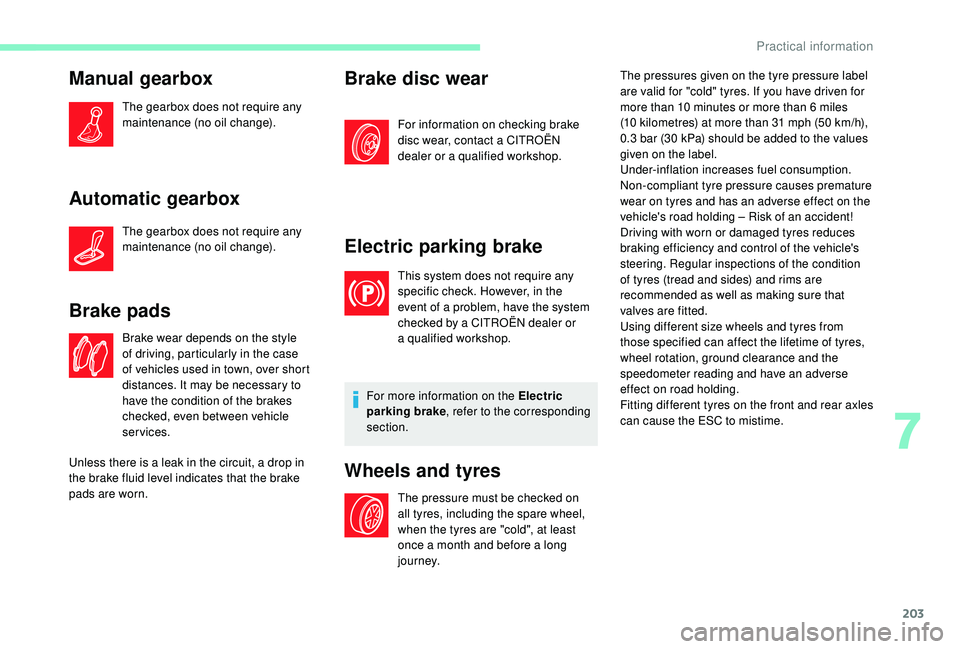
203
Manual gearbox
The gearbox does not require any
maintenance (no oil change).
Automatic gearbox
The gearbox does not require any
maintenance (no oil change).
Brake pads
Brake wear depends on the style
of driving, particularly in the case
of vehicles used in town, over short
distances. It may be necessary to
have the condition of the brakes
checked, even between vehicle
services.
Unless there is a
leak in the circuit, a drop in
the brake fluid level indicates that the brake
pads are worn.
Brake disc wear
For information on checking brake
disc wear, contact a CITROËN
dealer or a
qualified workshop.
Electric parking brake
This system does not require any
specific check. However, in the
event of a problem, have the system
checked by a
CITROËN dealer or
a
qualified workshop.
For more information on the Electric
parking brake , refer to the corresponding
section.
Wheels and tyres
The pressure must be checked on
all tyres, including the spare wheel,
when the tyres are "cold", at least
once a
month and before a long
j o u r n ey. The pressures given on the tyre pressure label
are valid for "cold" tyres. If you have driven for
more than 10
minutes or more than 6 miles
(10 kilometres) at more than 31 mph (50 km/h),
0.3 bar (30 kPa) should be added to the values
given on the label.
Under-inflation increases fuel consumption.
Non-compliant tyre pressure causes premature
wear on tyres and has an adverse effect on the
vehicle's road holding – Risk of an accident!
Driving with worn or damaged tyres reduces
braking efficiency and control of the vehicle's
steering. Regular inspections of the condition
of tyres (tread and sides) and rims are
recommended as well as making sure that
valves are fitted.
Using different size wheels and tyres from
those specified can affect the lifetime of tyres,
wheel rotation, ground clearance and the
speedometer reading and have an adverse
effect on road holding.
Fitting different tyres on the front and rear axles
can cause the ESC to mistime.
7
Practical information