change time CITROEN C4 PICASSO 2022 Owners Manual
[x] Cancel search | Manufacturer: CITROEN, Model Year: 2022, Model line: C4 PICASSO, Model: CITROEN C4 PICASSO 2022Pages: 316, PDF Size: 10.36 MB
Page 8 of 316
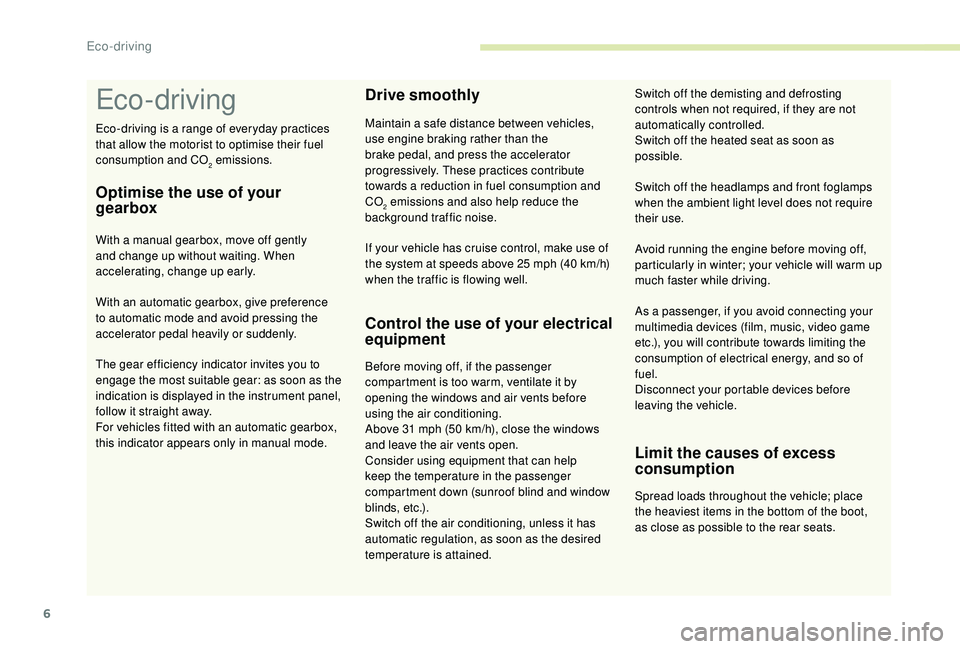
6
Eco- driving
Eco-driving is a range of everyday practices
t hat allow the motorist to optimise their fuel
consumption and CO
2 emissions.
Optimise the use of your
gearbox
With a manual gearbox, move off gently
a nd change up without waiting. When
accelerating, change up early.
With an automatic gearbox, give preference
to automatic mode and avoid pressing the
accelerator pedal heavily or suddenly.
The gear efficiency indicator invites you to
engage the most suitable gear: as soon as the
indication is displayed in the instrument panel,
follow it straight away.
For vehicles fitted with an automatic gearbox,
this indicator appears only in manual mode.
Drive smoothly
Maintain a safe distance between vehicles,
u se engine braking rather than the
brake pedal, and press the accelerator
progressively. These practices contribute
towards a
reduction in fuel consumption and
CO
2 emissions and also help reduce the
b
ackground traffic noise.
Control the use of your electrical
equipment
Before moving off, if the passenger
compartment is too warm, ventilate it by
opening the windows and air vents before
using the air conditioning.
Above 31
mph (50 km/h), close the windows
and leave the air vents open.
Consider using equipment that can help
keep the temperature in the passenger
compartment down (sunroof blind and window
blinds, etc.).
Switch off the air conditioning, unless it has
automatic regulation, as soon as the desired
temperature is attained. Switch off the headlamps and front foglamps
when the ambient light level does not require
their use.
Avoid running the engine before moving off,
particularly in winter; your vehicle will warm up
much faster while driving.
As a
passenger, if you avoid connecting your
multimedia devices (film, music, video game
etc.), you will contribute towards limiting the
consumption of electrical energy, and so of
fuel.
Disconnect your portable devices before
leaving the vehicle.
Limit the causes of excess
consumption
Spread loads throughout the vehicle; place
the heaviest items in the bottom of the boot,
as close as possible to the rear seats.
If your vehicle has cruise control, make use of
the system at speeds above 25
mph (40
km/h)
when the traffic is flowing well. Switch off the demisting and defrosting
controls when not required, if they are not
automatically controlled.
Switch off the heated seat as soon as
possible.
Eco-driving
Page 32 of 316

30
In the event of a fault with the
S CR emissions control system
A system that prevents engine starting is
activated automatically from 685
miles
(1,100
km) after confirmation of a fault with
the SCR emissions control system.
Have the system checked by a
CITROËN
dealer or a
qualified workshop as soon as
possible.
In the event of the detection of a
fault
If it is a
temporary fault, the alert
disappears during the next journey, after
self-diagnosis of the SCR system. During the permitted driving phase
(between 685
and 0 miles (1,100 and 0 km))
While driving, the message is displayed every
30
seconds while the fault with the SCR system
persists.
The alert is repeated when switching on the
ignition.
You should go to a
CITROËN dealer or a qualified
workshop as soon as possible.
Other wise you will not be able to restart the vehicle.
Starting prevented You have exceeded the authorised driving
limit: the starting prevention system does
not allow the engine to be started.
These warning lamps come on, accompanied
by an audible signal and the display of the
message "Emissions fault".
The alert is triggered when driving when the
fault is detected for the first time, then when
switching on the ignition for subsequent
journeys, while the fault persists. If a
fault with the SCR system is confirmed
(after 31 miles (50 km) covered with the
permanent display of the message signalling
a fault), these warning lamps come on and the
AdBlue warning lamp flashes, accompanied by
an audible signal and the display of a message
(e.g. "Emissions fault: Starting prevented in
185 miles") indicating the remaining range in
miles or kilometres.
Each time the ignition is switched on, these
warning lamps come on and the AdBlue
warning lamp flashes, accompanied by an
audible signal and the display of the message
"Emissions fault: Starting prevented". To be able to start the engine, you must call on
a
CITROËN dealer or a qualified workshop.
Distance recorders
The total and trip distances are displayed for
thirty seconds when the ignition is switched off,
when the driver's door is opened and when the
vehicle is locked or unlocked.
When travelling abroad, you may need
to change the unit of distance: the speed
display must be expressed in the official
units of the country (km or miles). The
change of units is done via the screen
configuration menu, with the vehicle
stationary.
Instruments
Page 40 of 316

38
- The current information tab with:• range,
•
c
urrent fuel consumption,
•
S
top & Start time counter.
-
Trip 1
with:
•
t
he average speed,
•
t
he average fuel consumption,
•
t
he distance travelled,
for the first trip.
-
Trip 2
with:
•
t
he average speed,
•
t
he average fuel consumption,
•
t
he distance travelled,
for the second trip.
Resetting the trip recorder
F When the desired trip is displayed, press the button at the end of the wiper control
stalk for more than two seconds.
Tr i p s 1
and 2 are independent and are used
identically.
For example, trip 1
can be used for daily
calculations, and trip 2
for monthly calculations.
A few definitions
Range
(miles or km)
The distance which can still be
travelled with the fuel remaining in
the tank (related to the average fuel
consumption over the last few miles
(kilometres) travelled). This value may vary following a
change in
the style of driving or the terrain, resulting
in a significant change in the current fuel
consumption.
When the range falls below 19 miles (30 km),
dashes are displayed. After filling with at least
5 litres of fuel, the range is recalculated and is
displayed if it exceeds 62 miles (100 km).
If dashes are displayed continuously
while driving in place of the digits, contact
a
CITROËN dealer or a qualified workshop.
Current fuel consumption
(mpg or l/100 km or km/l)
C alculated during the last few
seconds.
This function is only displayed from
19 mph (30 km/h).
Average fuel consumption
(mpg or l/100 km or km/l)
C alculated since the last time the
trip was reset.
Instruments
Page 41 of 316

39
(mph or km/h)
Calculated since the last time the
trip was reset.
Distance travelled
(miles or km)
Calculated since the last time the
trip was reset.
Stop & Star t time counter
(minutes/seconds or hours/minutes)
A time counter calculates the total of the
periods in STOP mode during a
journey.
It resets to zero every time the ignition is
switched on.
Average speed
Setting the date and time
With CITROËN Connect
Radio
F Select the Settings menu.
F
Sel
ect " System configuration ".
F
Sel
ect "Date and time ". F
Sel
ect "
Date " or "Time ".
F
C
hoose the display formats.
F
C
hange the date and/or time using the
numeric keypad.
F
Pr
ess this button to confirm.
With CITROËN Connect Nav
Adjustment of the time and date is only
available if synchronisation with GPS is
deactivated.
F
Sel
ect the Settings menu.
F
P
ress the " OPTIONS " button to go to the
secondary page.
F
Sel
ect "Setting the time- date".
F
Sel
ect the " Date" or "Time " tab.
F
A
djust the date and/or time using the
numeric keypad.
F
Pr
ess this button to confirm.F
Pr
ess this button to confirm.
Additional adjustments
You can choose:
- T o change the display format of the date
and time (12h/24h).
-
T
o change the time zone.
-
T
o activate or deactivate synchronisation
with the GPS (UTC).
The system does not automatically
manage the change between winter and
summer time (depending on country).
The change between winter and summer
time is done by changing the time zone.
1
Instruments
Page 77 of 316

75
Mode AUTO
F Press button 5 to activate/deactivate the air
conditioning system.
When the indicator lamp is on, the air
conditioning function is activated.
The air conditioning does not operate when
the air flow adjustment is inhibited.
To obtain cool air more quickly, you can
use recirculation of the interior air for a
few
moments. Then return to the intake of
exterior air.
Switching off the air conditioning may result
in some discomfort (humidity, condensation).
Automatic comfort
programme
F Press the " AUTO" button 6 to activate or
deactivate the automatic mode of the air
conditioning system.
The air conditioning system operates
automatically: the system manages the
temperature, air flow and air distribution in the
passenger compartment in an optimum way
according to the comfort level you have selected.
F Go to the secondary page by pressing button 8 " OPTIONS " to adjust the automatic
comfort programme by choosing one of the
available settings. F
T
o change the current setting,
press the button several times
in succession to access the
desired mode:
" Soft ": provides soft and quiet operation by
limiting air flow.
" Normal ": offers the best compromise between
a
comfortable temperature and quiet operation
(default setting).
" Fast ": provides strong and effective air flow.
This setting is associated with AUTO mode
only. However, on deactivation of AUTO mode,
the last selected setting remains.
Changing the setting does not reactivate AUTO
mode if deactivated.
In cold weather with the engine cold, the
air flow is increased gradually until the
comfort setting has been reached, in order
to limit the delivery of cold air into the
passenger compartment.
On entering the vehicle, if the interior
temperature is much colder or warmer
than the comfort setting requested, there
is no need to alter the value displayed in
order to reach more quickly the required
level of comfort. The system automatically
corrects the temperature difference as
quickly as possible. You can always choose to change a
setting
manually. In this case, the automatic comfort
programme is deactivated.
F
P
ress the "
AUTO" button 6 to activate the
automatic comfort programme again.
" Mono " function
The comfort setting for the passenger's side
can be indexed to the driver's comfort setting
(mono-zone).
F
P
ress the button 7 to activate/deactivate the
"Mono" function.
The function is deactivated automatically when
the passenger uses their temperature setting
buttons.
" Rear " function
This function gives rear passengers access to
the adjustment controls and enables:
-
a
ir conditioned air to be circulated by the 2
nd
row outlets,
-
r
ecirculated interior air to be circulated by
the 3
rd row outlets,
-
i
ncrease the effectiveness of the demisting
in winter, above 3°C.
From the secondary page of the Air
conditioning menu:
F
P
ress this button to activate/
deactivate the "Rear" function.
3
Ease of use and comfort
Page 96 of 316

94
Switching on
When the courtesy lamp is in this
position, the spotlamps come on
automatically:-
w
hen you use the remote control to locate
the vehicle.
Switching off
They go off automatically after 30 seconds.
Exterior welcome lighting
The remote switching on of the lighting makes
your approach to the vehicle easier in poor
light. It is activated when the lighting control
stalk is in the " AUTO" position and the level of
light detected by the sunshine sensor is low.
Switching on
F Press the open padlock on the remote control or one of
the front door handles with the
"Keyless Entry and Starting"
system.
The dipped beam headlamps and the
sidelamps come on; your vehicle is also
unlocked.
Switching off
The exterior welcome lighting switches off
automatically after a set time, when the ignition
is switched on or on locking the vehicle.
Programming
Door mirror spotlamps
They come on automatically when the engine
is started, when the lighting control stalk is in
position " 0" or " AUTO ".
To make your approach to the vehicle easier,
these illuminate:
-
t
he zones facing the driver's and
passenger's doors,
-
t
he zones for ward of the door mirrors and
rear ward of the front doors.
-
w
hen you unlock the vehicle,
-
when removing the electronic key from the reader,- when opening a door, The activation, deactivation and choice of
welcome lighting duration are done in the
Driving
menu of the touch screen.
Select " Welcome lighting " on the "Vehicle
settings " tab.
Use the arrows or the slider to adjust the
lighting duration.
Automatic headlamp
dipping
System which automatically changes between
dipped and main beam according to the
exterior light level and the traffic conditions,
using a
camera located at the top of the
windscreen.
This system is a
driving aid.
The driver remains responsible for the
vehicle's lighting, its correct use for the
prevailing conditions of light, visibility,
traffic and obser vation of driving and
vehicle regulations.
The system will be operational as soon as
you have exceeded 16
mph (25 km/h).
If the speed drops below 9
mph (15 km/h),
the system no longer operates.
Lighting and visibility
Page 97 of 316

95
Activation/Deactivation
F Turn the lighting control stalk ring to the " AUTO" position.
F
I
n the Driving menu, select the " Driving
functions " tab then " Automatic headlamp
dip ".
Operation
If the ambient light level is sufficient and/or if
the traffic conditions do not allow illumination of
the main beam headlamps:
-
d
ipped beam is kept on, these
indicator lamps come on in the
instrument panel. If the ambient light level is very low and the
traffic conditions permit:
-
m
ain beam comes on
automatically: these indicator
lamps come on in the instrument
panel.
The system is deactivated when you switch on
the foglamps or when the system detects thick
fog.
When you switch off the foglamps or as soon
as the vehicle leaves the area of thick fog, the
function reactivates automatically.
This indicator lamp goes off while
the function is deactivated.
Pause
If the situation requires a change of headlamp
b eam, the driver can take over at any time.
F
F
lashing the headlamps pauses the function
and the system changes to "automatic
illumination of headlamps" mode:
-
i
f the "AUTO" and "Dipped beam"
indicator lamps were on, the system
changes to main beam,
-
i
f the "AUTO" and "Main beam" indicator
lamps were on, the system changes to
dipped beam.
4
Lighting and visibility
Page 107 of 316

105
In emergency braking, press the brake
pedal hard and maintain this pressure.
After an impact, have these systems
checked by a CITROËN dealer or
a
qualified workshop.
Anti-slip regulation (ASR)/
Dynamic stability control
(DSC)
Operation
These systems are activated automatically
every time the vehicle is started.
They come into operation in the event of
a problem with grip or trajectory.
Deactivation of the ASR
In exceptional conditions (starting a vehicle
w hich is bogged down, stuck in snow, on soft
ground, etc.), it may be advisable to deactivate
the ASR system, so that the wheels can turn
freely and regain grip. F
I
n the Driving
menu, select the " Driving
functions " tab, then " Traction control".
Deactivation is confirmed by the display of
a
message.
The ASR system no longer acts on the
operation of the engine or the brakes in the
event of an involuntary change of trajectory.
Reactivation of the ASR
The system is reactivated automatically every
time the ignition is switched back on or from
31
mph (50 km/h).
Below 31
mph (50 km/h), you can reactivate it
manually:
F
I
n the Driving menu, select the " Driving
functions " tab, then " Traction control".
Operating fault
The illumination of this warning
lamp, accompanied by an audible
signal and a
message, indicates that
there is a
fault with these systems. ASR/DSC
These systems offer increased safety
in normal driving, but they should not
encourage the driver to take extra risks or
drive at high speed.
It is in conditions of reduced grip (rain,
snow, ice) that the risk of loss of grip
increases. It is therefore important for your
safety to keep these systems activated in
all conditions, and particularly in difficult
conditions.
The correct operation of these systems
depends on observation of the
manufacturer's recommendations, not
only about the wheels (tyres and rims),
braking and electronic components but
also the assembly and repair procedures
used by CITROËN dealers.
To benefit in full from the effectiveness
of these systems in wintry conditions,
the vehicle must be fitted with four snow
tyres, allowing the vehicle to retain neutral
behaviour on the road.
This is indicated by flashing of this
warning lamp in the instrument
panel. Reactivate the system when grip conditions
allow.
Contact a
CITROËN dealer or a qualified
workshop to have the systems checked.
5
Safety
Page 110 of 316

108
At a speed above 12 mph (20 km/h), these
w arning lamps flash, associated with an
audible signal, for two minutes. Beyond this
period of time, the warning lamps stay on
continuously until the seat belts are fastened.
Rear seat belts not fastened alert
When the ignition is switched on, with the
engine running or the vehicle moving above
6
mph (10 km/h), warning lamp A and the
corresponding dots in warning lamp B come on
for around thirty seconds, if one or more rear
passengers have not fastened their seat belts.
Seat belts unfastened alert
After the ignition is switched on, warning lamp
A and the corresponding dots in warning lamp
B come on if the driver and/or one or more
passengers unfasten their seat belts.
These warning lamps flash for 30
seconds,
accompanied by an audible signal. Beyond
this period of time, the warning lamps stay on
continuously until the seat belts are fastened.
Advice
The driver must ensure that passengers
use the seat belts correctly and that they
are all fastened before setting off.
Wherever you are seated in the vehicle,
always fasten your seat belt, even for
short journeys.
Do not interchange the seat belt buckles
as they will not fulfil their role fully.
The seat belts are fitted with an inertia
reel permitting automatic adjustment of
the length of the strap to your size. The
seat belt is stowed automatically when not
in use.
The inertia reels have an automatic
locking device at the time of a
collision,
during sudden braking or if the vehicle
turns over. You can release the device by
pulling the strap firmly and then releasing
it so that it reels in slightly.
Before and after use, ensure that the seat
belt is reeled in correctly.
After folding or moving a
seat or rear
bench seat, ensure that the seat belt is
positioned and reeled in correctly. Installation
The lower part of the strap must be
positioned as low as possible on the
pelvis.
The upper part must be positioned in the
hollow of the shoulder.
In order to be effective, a seat belt must:
-
b
e tightened as close to the body as
possible,
-
b
e pulled in front of you with a smooth
movement, checking that it does not
twist,
-
b
e used to restrain only one person,
-
n
ot show any signs of cuts or fraying,
-
n
ot be converted or modified to avoid
affecting its performance.
Recommendations for children
Use a
suitable child seat if the passenger
is less than 12
years old or shorter than
one and a
half metres.
Never use the same seat belt to secure
more than one child.
Never allow a
child to travel on your lap.
For more information on Child seats ,
refer to the corresponding section.
Safety
Page 133 of 316

131
Switching the ignition on
(without starting)
With the electronic key in the reader or the
Keyless Entry and Starting key inside the
vehicle, pressing the "START/STOP" button,
with no action on the pedals, allows the
ignition to be switched on.
F
P
ress the "START/STOP" button, the
instrument panel comes on but the engine
does not start.
F
P
ress the button again to switch off the
ignition and allow the vehicle to be locked.
With the ignition on, the system
automatically changes to energy economy
mode when required to maintain an
adequate state of charge of the battery.
On certain versions with the automatic gearbox
(EAT6/EAT8), the steering column does not
lock.
Electric parking brake
The technology adopted for the electric
parking brake does not allow the fitment of
15-inch wheels.
Indicator lamp
This indicator lamp comes on in the
instrument panel and in the control
lever to confirm the application of
the parking brake. It goes off to confirm the release of the parking
brake.
The indicator lamp in the control lever flashes
during manual application or release.
After applying the parking brake, the
simultaneous flashing of the indicator lamps
in the instrument panel and in the control lever
warns you to secure the immobilisation of the
vehicle by engaging a
gear (with a manual
gearbox or by placing the selector at position
P with an automatic gearbox or by placing
a chock against one of the wheels (e.g. parking
on a very steep slope or a steep slope with
a weak battery).
In the event of a battery failure, the
electric parking brake no longer works.
As a safety measure, if the parking brake
is not applied, immobilise the vehicle by
engaging a
gear (with a
manual gearbox)
or placing a chock against one of the
wheels.
Call a CITROËN dealer or a qualified
workshop.
The system provides, in automatic operation,
the application of the parking brake on
switching off the engine and release as the
vehicle moves off.
The driver can take over at any time to apply
or release the parking brake, by operating the
control lever:
-
b
y briefly pulling
the control lever to apply
the brake,
-
b
y briefly pushing
the control lever, while
pressing the brake pedal, to release it.
Automatic mode is activated by default.
6
Driving