key CITROEN C4 PICASSO 2022 Owner's Manual
[x] Cancel search | Manufacturer: CITROEN, Model Year: 2022, Model line: C4 PICASSO, Model: CITROEN C4 PICASSO 2022Pages: 316, PDF Size: 10.36 MB
Page 96 of 316

94
Switching on
When the courtesy lamp is in this
position, the spotlamps come on
automatically:-
w
hen you use the remote control to locate
the vehicle.
Switching off
They go off automatically after 30 seconds.
Exterior welcome lighting
The remote switching on of the lighting makes
your approach to the vehicle easier in poor
light. It is activated when the lighting control
stalk is in the " AUTO" position and the level of
light detected by the sunshine sensor is low.
Switching on
F Press the open padlock on the remote control or one of
the front door handles with the
"Keyless Entry and Starting"
system.
The dipped beam headlamps and the
sidelamps come on; your vehicle is also
unlocked.
Switching off
The exterior welcome lighting switches off
automatically after a set time, when the ignition
is switched on or on locking the vehicle.
Programming
Door mirror spotlamps
They come on automatically when the engine
is started, when the lighting control stalk is in
position " 0" or " AUTO ".
To make your approach to the vehicle easier,
these illuminate:
-
t
he zones facing the driver's and
passenger's doors,
-
t
he zones for ward of the door mirrors and
rear ward of the front doors.
-
w
hen you unlock the vehicle,
-
when removing the electronic key from the reader,- when opening a door, The activation, deactivation and choice of
welcome lighting duration are done in the
Driving
menu of the touch screen.
Select " Welcome lighting " on the "Vehicle
settings " tab.
Use the arrows or the slider to adjust the
lighting duration.
Automatic headlamp
dipping
System which automatically changes between
dipped and main beam according to the
exterior light level and the traffic conditions,
using a
camera located at the top of the
windscreen.
This system is a
driving aid.
The driver remains responsible for the
vehicle's lighting, its correct use for the
prevailing conditions of light, visibility,
traffic and obser vation of driving and
vehicle regulations.
The system will be operational as soon as
you have exceeded 16
mph (25 km/h).
If the speed drops below 9
mph (15 km/h),
the system no longer operates.
Lighting and visibility
Page 116 of 316

114
The warning label present on both sides of the
passenger sun visor repeats this advice.
In line with current legislation, you will find this
warning in all the required languages in the
following tables.
Passenger airbag OFFPassenger airbag deactivation
switch
Only the front passenger airbag can be
deactivated.
F
W
ith the ignition off , insert the key in the
passenger airbag deactivation switch.
F
T
urn it to the OFF position.
F
R
emove the key keeping the switch in the
new position.
When the ignition is switched on,
this warning lamp comes on in the
instrument panel. It stays on while
the airbag is deactivated. To ensure the safety of your child, the front
passenger airbag must be deactivated
when you install a
"rear ward facing" child
seat on the front passenger seat.
Otherwise, the child risks being seriously
injured or killed if the airbag is deployed.
Reactivating the front passenger
airbag
When you remove the "rear ward facing" child
seat, with the ignition off , turn the switch to
the ON position to reactivate the airbag and so
assure the safety of your front passenger in the
event of an impact.
When the ignition is switched on,
this warning lamp comes on in the
instrument panel, for approximately
one minute to signal that the front
airbag is activated.
Safety
Page 126 of 316
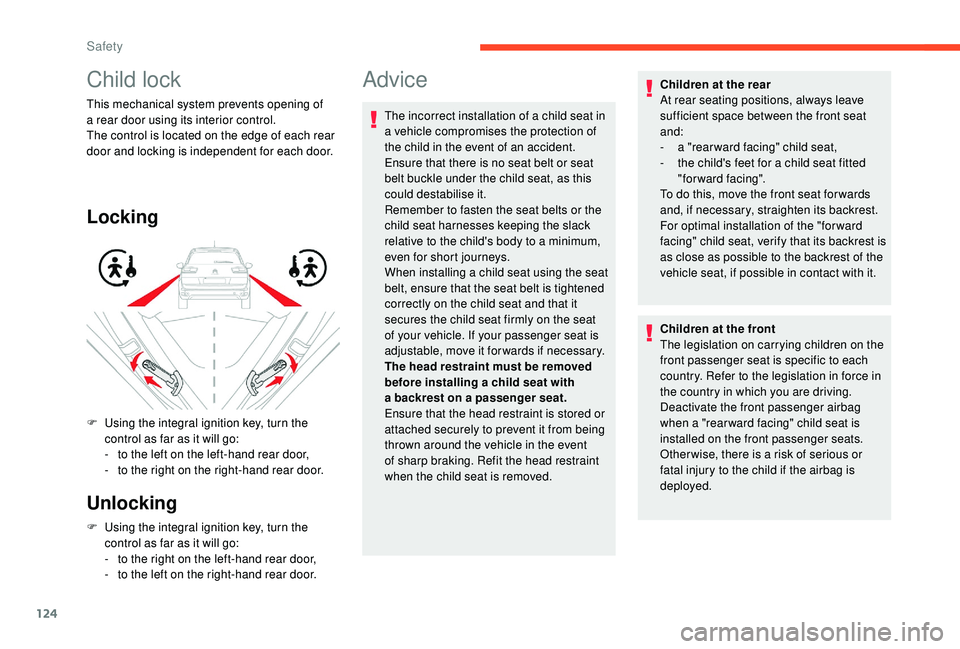
124
Child lock
This mechanical system prevents opening of
a rear door using its interior control.
The control is located on the edge of each rear
door and locking is independent for each door.
Locking
Unlocking
F Using the integral ignition key, turn the control as far as it will go:
-
t
o the right on the left-hand rear door,
-
t
o the left on the right-hand rear door.
F
U
sing the integral ignition key, turn the
control as far as it will go:
-
t
o the left on the left-hand rear door,
-
t
o the right on the right-hand rear door.
Advice
The incorrect installation of a child seat in
a vehicle compromises the protection of
the child in the event of an accident.
Ensure that there is no seat belt or seat
belt buckle under the child seat, as this
could destabilise it.
Remember to fasten the seat belts or the
child seat harnesses keeping the slack
relative to the child's body to a
minimum,
even for short journeys.
When installing a
child seat using the seat
belt, ensure that the seat belt is tightened
correctly on the child seat and that it
secures the child seat firmly on the seat
of your vehicle. If your passenger seat is
adjustable, move it forwards if necessary.
The head restraint must be removed
before installing a
child seat with
a
backrest on a passenger seat.
Ensure that the head restraint is stored or
attached securely to prevent it from being
thrown around the vehicle in the event
of sharp braking. Refit the head restraint
when the child seat is removed. Children at the rear
At rear seating positions, always leave
sufficient space between the front seat
and:
-
a "
rear ward facing" child seat,
-
t
he child's feet for a child seat fitted
"forward facing".
To do this, move the front seat for wards
and, if necessary, straighten its backrest.
For optimal installation of the "forward
facing" child seat, verify that its backrest is
as close as possible to the backrest of the
vehicle seat, if possible in contact with it.
Children at the front
The legislation on carrying children on the
front passenger seat is specific to each
country. Refer to the legislation in force in
the country in which you are driving.
Deactivate the front passenger airbag
when a "rear ward facing" child seat is
installed on the front passenger seats.
Other wise, there is a
risk of serious or
fatal injury to the child if the airbag is
deployed.
Safety
Page 127 of 316
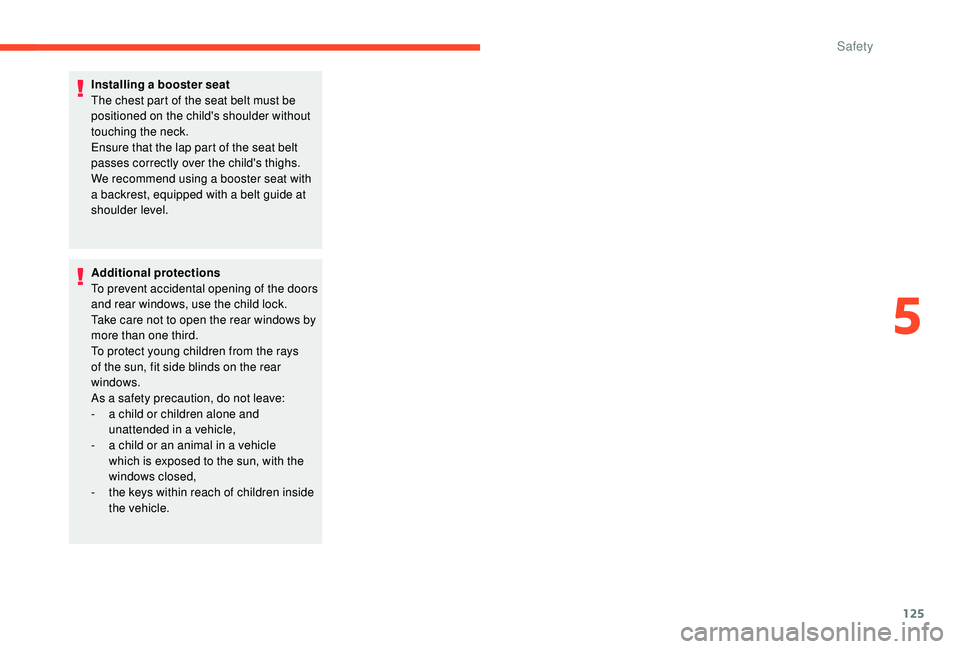
125
Installing a booster seat
The chest part of the seat belt must be
positioned on the child's shoulder without
touching the neck.
Ensure that the lap part of the seat belt
passes correctly over the child's thighs.
We recommend using a
booster seat with
a
backrest, equipped with a belt guide at
shoulder level.
Additional protections
To prevent accidental opening of the doors
and rear windows, use the child lock.
Take care not to open the rear windows by
more than one third.
To protect young children from the rays
of the sun, fit side blinds on the rear
windows.
As a
safety precaution, do not leave:
-
a c
hild or children alone and
unattended in a
vehicle,
-
a c
hild or an animal in a vehicle
which is exposed to the sun, with the
windows closed,
-
t
he keys within reach of children inside
the vehicle.
5
Safety
Page 129 of 316

127
In case of towing
Driving with a trailer places greater
d emands on the towing vehicle and
requires extra care from the driver.
Side wind
F Take into account the increased sensitivity to wind.
Cooling
Towing a trailer on a slope increases the
t emperature of the coolant.
As the fan is electrically controlled, its cooling
capacity is not dependent on the engine speed.
F
T
o lower the engine speed, reduce your
speed.
The maximum towable load on an incline
depends on the gradient and the exterior
temperature.
In all cases, keep a
check on the coolant
temperature.
F
I
f this warning lamp and the
STOP warning lamp come on,
stop the vehicle and switch off
the engine as soon as possible.
New vehicle
Do not pull a trailer before having driven at least
approximately 620
miles (1,000
kilometres).
Braking
Towing a trailer increases the braking distance.
T o avoid overheating of the brakes, the use of
engine braking is recommended.
Ty r e s
F Check the tyre pressures of the towing vehicle and of the trailer, observing the
recommended pressures.
Lighting
F Check the electrical lighting and signalling on the trailer and the headlamp beam height
of your vehicle.
For more information on Headlamp
adjustment , refer to the corresponding
section.
Certain driving or manoeuvring aid
functions are automatically disabled if an
approved towing system is used.
Anti-theft protection
Electronic immobiliser
The keys contain an electronic chip which has
a secret code. When the ignition is switched
on, this code must be recognised in order for
starting to be possible.
This electronic engine immobiliser locks the
engine management system a
few moments
after the ignition is switched off, and prevents
starting of the engine by anyone who does not
have the key.
In the event of a
malfunction, you are informed
by a
message in the instrument panel screen.
If this happens, your vehicle will not start;
contact a
CITROËN dealer if required.
Starting/switching off
the engine using the
electronic key
Starting the engine
6
Driving
Page 130 of 316

128
F Place the gear selector at P or N for vehicles with an automatic gearbox or
neutral for vehicles with a
manual gearbox.
F
P
lace the electronic key in the reader.
F
P
ress the brake pedal for vehicles with an
automatic gearbox, or fully depress the
clutch pedal for vehicles with a
manual
gearbox.
F
B
riefly press the " START/STOP" button.
The steering column unlocks and the engine
starts more or less instantly.
On certain versions with the automatic gearbox
(EAT6/EAT8), the steering column does not
lock.
For Diesel vehicles , in sub-zero temperatures
the engine will not start until the pre-heater
warning lamp has gone off. If one of the starting conditions is not met,
a reminder message is displayed in the
instrument panel. In some circumstances, it is
necessary to turn the steering wheel slightly
while pressing the "START/STOP" button to
assist unlocking of the steering; a message
warns you when this is needed.
With petrol engines , after a
cold start,
preheating the catalytic converter can
cause noticeable engine vibrations for
anything up to 2
minutes while stationary
with the engine running (accelerated idle
speed).
If this warning lamp comes on after
pressing the "START/STOP" button,
press down on the brake or clutch
pedal until the warning lamp goes
off, without pressing the "START/
STOP" button again, until the engine
starts and runs.
Switching off the engine
F Immobilise the vehicle.
F P lace the gear selector at P or N for
vehicles with an automatic gearbox or
neutral for vehicles with a
manual gearbox.
F
P
ress the " START/STOP " button.
The engine stops and the steering column
locks.
On certain versions with the automatic gearbox
(EAT6/EAT8), the steering column does not
lock.
F
R
emove the electronic key from the reader. If the vehicle is not immobilised, the
engine will not stop.
Switching off the engine leads to a
loss of
braking assistance.
Emergency switch-off
In the event of an emergency only, the engine
can be switched off without conditions (even
when driving).
Press the " START/STOP " button for about
three seconds.
In this case, the steering column locks as soon
as the vehicle stops.
On certain versions with the automatic gearbox
(EAT6/EAT8), the steering column does not
lock.
Electronic key left in the reader
You will be warned by a
message if the
electronic key is still in the reader on
opening the driver's door.
Driving
Page 131 of 316

129
Starting/switching off the
engine with Keyless Entry
and Starting
Starting the engine
The Keyless Entry and Starting electronic
key must be inside the vehicle.
If the electronic key is not detected in this
zone, a message is displayed.
Move the electronic key into this zone so
that the engine can be started.
If there is still a problem, refer to the "Key
not detected – Back-up starting" section.
F
P
ress the " START/STOP " button while
maintaining pressure on the pedal until the
engine starts.
The steering column unlocks and the engine
starts.
On certain versions with the automatic gearbox
(EAT6/EAT8), the steering column does not
lock.
For Diesel engines , when the temperature is
negative and/or the engine is cold, the start
will only take place once the preheater warning
lamp is off. F
W ith an automatic gearbox
, you should
keep the brake pedal fully depressed and
not press the " START/STOP" button again
until the engine is running.
If one of the starting conditions is not met,
a reminder message is displayed in the
instrument panel.
In some circumstances, it is necessary to turn
the steering wheel slightly while pressing the
" START/STOP " button to assist unlocking of
the steering column.
With petrol engines , after a
cold start,
preheating the catalytic converter can
cause noticeable engine vibrations for
up to 2
minutes while stationary with the
engine running (accelerated idle speed).
As a
safety measure, never leave the
vehicle while the engine is running.
Switching off the engine
F Immobilise the vehicle, engine at idle.
F W ith a manual gearbox , preferably put the
gear lever into neutral.
F
W
ith a
manual gearbox
, put the gear lever
into neutral.
F
W
ith the electronic key inside the vehicle,
fully depress the clutch pedal.
or
F
W
ith an automatic gearbox
, place the gear
selector in mode P or N .
F
W
ith the electronic key inside the vehicle,
press the brake pedal.
If this warning lamp comes on after
pressing the "START/STOP " button:
F
W
ith a
manual gearbox , you should keep
the clutch pedal fully depressed and not
press the " START/STOP " button again until
the engine is running.
6
Driving
Page 132 of 316

130
F With the electronic key inside the vehicle, press the " START/STOP " button.
The engine stops and the steering column
locks.
In some circumstances, it is necessary to turn
the steering wheel to lock the steering column.
On certain versions with the automatic gearbox
(EAT6/EAT8), the steering column does not
lock, but the gearbox locks in mode P .
If the vehicle is not immobilised, the
engine will not stop.
Never leave your vehicle with the
electronic key still inside.
Switching off the engine leads to a
loss of
braking assistance.
Key not detected
Back-up starting
When the electronic key is in the recognition
zone and after pressing the "START/STOP"
button, the engine does not start:
F
P
lace the gear selector at P or N for
vehicles with an automatic gearbox or
neutral for vehicles with a
manual gearbox.
F
P
lace the electronic key in the back-up
reader.
F
P
ress the brake pedal on vehicles with an
automatic gearbox, or fully depress the
clutch pedal with a
manual gearbox.
F
P
ress the "START/STOP" button.
The engine starts.
F
W
ith an automatic gearbox
, preferably
select mode P or N .
Back-up switch-off
F To confirm the instruction to switch off the
engine, press the " START/STOP" button for
about three seconds.
In the event of a
fault with the electronic key,
contact a
CITROËN dealer or a qualified
workshop.
Emergency switch-off
In the event of an emergency only, the engine
can be switched off without conditions (even
when driving).
Press the " START/STOP " button for about
three seconds.
In this case, the steering column locks as soon
as the vehicle stops. When the electronic key is not detected or is
no longer in the recognition zone, a message
appears in the instrument panel when closing
a door or trying to switch off the engine.
Driving
Page 133 of 316

131
Switching the ignition on
(without starting)
With the electronic key in the reader or the
Keyless Entry and Starting key inside the
vehicle, pressing the "START/STOP" button,
with no action on the pedals, allows the
ignition to be switched on.
F
P
ress the "START/STOP" button, the
instrument panel comes on but the engine
does not start.
F
P
ress the button again to switch off the
ignition and allow the vehicle to be locked.
With the ignition on, the system
automatically changes to energy economy
mode when required to maintain an
adequate state of charge of the battery.
On certain versions with the automatic gearbox
(EAT6/EAT8), the steering column does not
lock.
Electric parking brake
The technology adopted for the electric
parking brake does not allow the fitment of
15-inch wheels.
Indicator lamp
This indicator lamp comes on in the
instrument panel and in the control
lever to confirm the application of
the parking brake. It goes off to confirm the release of the parking
brake.
The indicator lamp in the control lever flashes
during manual application or release.
After applying the parking brake, the
simultaneous flashing of the indicator lamps
in the instrument panel and in the control lever
warns you to secure the immobilisation of the
vehicle by engaging a
gear (with a manual
gearbox or by placing the selector at position
P with an automatic gearbox or by placing
a chock against one of the wheels (e.g. parking
on a very steep slope or a steep slope with
a weak battery).
In the event of a battery failure, the
electric parking brake no longer works.
As a safety measure, if the parking brake
is not applied, immobilise the vehicle by
engaging a
gear (with a
manual gearbox)
or placing a chock against one of the
wheels.
Call a CITROËN dealer or a qualified
workshop.
The system provides, in automatic operation,
the application of the parking brake on
switching off the engine and release as the
vehicle moves off.
The driver can take over at any time to apply
or release the parking brake, by operating the
control lever:
-
b
y briefly pulling
the control lever to apply
the brake,
-
b
y briefly pushing
the control lever, while
pressing the brake pedal, to release it.
Automatic mode is activated by default.
6
Driving
Page 146 of 316

144
Memorising speeds
This function allows speeds to be saved, which
can then be offered to set the two systems: the
speed limiter (to limit the speed of the vehicle)
or the cruise control (for a vehicle cruising
speed).
You can memorise up to six speed settings
for each of the two systems. By default, some
speed settings are already memorised.
Memorisation
This function can be accessed in the Driving
menu of the touch screen.
F
Sel
ect the " Driving functions " tab then
Adjusting Speeds . F
P
ress the button corresponding to the
speed setting you want to modify.
F
E
nter the new value using the numerical
keypad and confirm.
As a safety measure, the driver must carry
out these operations when stationary.
After carrying out any work on the system,
the pressure of the four tyres must be
checked and the system reinitialised.
F
S
elect the system for which you want to
memorise new speed settings.
Speed Limit recognition
and recommendation
This system allows the speed limit detected by
the camera to be displayed in the instrument
panel.
The system also processes speed limit
information from the navigation system
mapping.
You should update your navigation
mapping regularly in order to receive
accurate speed limit information from the
system.
Specific speed limits, such as those for heavy
goods vehicles, are not displayed.
The display of the speed limit in the instrument
panel is updated as you pass a
speed limit sign
intended for cars (light vehicles).
Driving