key CITROEN C4 PICASSO 2022 Owner's Guide
[x] Cancel search | Manufacturer: CITROEN, Model Year: 2022, Model line: C4 PICASSO, Model: CITROEN C4 PICASSO 2022Pages: 316, PDF Size: 10.36 MB
Page 194 of 316

192
Only use the chains designed to be fitted to the
type of wheels fitted to your vehicle:Original tyre size Chain type205/60
R16Maximum link size:
9
mm
205/55
R17
225/45
R18THULE K-Summit
K34
model
exclusively
For more information on snow chains, contact
a
CITROËN dealer or a qualified workshop.
Towing device
Load distribution
F Distribute the load in the trailer so that the
heaviest items are as close as possible to
the axle and the nose weight approaches the
maximum permitted without exceeding it.
Air density decreases with altitude, thus
reducing engine performance. The maximum
towed load must be reduced by 10% for every
1,000
metres of altitude. Use towing devices and their genuine
harnesses approved by CITROËN. It
is recommended that the installation
be per formed by a
CITROËN dealer or
a
qualified workshop.
If the towing device is not fitted by
a CITROËN dealer, it must still be
fitted in accordance with the vehicle
manufacturer's instructions.
Important : for versions equipped with
the motorised tailgate with "Hands-Free
Tailgate Access" function, if a towing
device other than a genuine CITROËN
one is installed, it is imperative to
visit a CITROËN dealer or a qualified
workshop to recalibrate the detection
system: risk of "Hands-Free Tailgate
Access" function failure.
Certain driving or manoeuvring aid
functions are automatically disabled if an
approved towing system is used. Obser ve the maximum authorised towable
weight, indicated on your vehicle's
registration certificate, the manufacturer's
label as well as in the Technical data
section of this guide.
Complying with the maximum
authorised nose weight (towball)
also includes the use of accessories
(bicycle carriers, tow boxes, etc.).
Obser ve the legislation in force in the
country in which you are driving.
Vehicle equipped with motorised tailgate
with " Hands-Free Tailgate Access "
function
To avoid unwanted opening of the tailgate
when using the towing device:
-
p
lease deactivate this function in advance
in your vehicle's configuration menu,
-
o
r remove the electronic key from the
recognition zone, with the tailgate closed.
Practical information
Page 208 of 316

206
In winter, check that the temperature of the
vehicle is above -11°C. If not, due to freezing,
the AdBlue
® cannot be poured into the tank.
Park your vehicle somewhere warmer for a few
hours before topping up.
In the event of an AdBlue
® breakdown,
confirmed by the message "Add AdBlue:
Starting impossible", you must top up with
at least 5
litres.
Never pour AdBlue
® into the Diesel fuel
tank.
If any AdBlue
® is splashed, or if there are
any spillages on the side of the body, rinse
immediately with cold water or wipe with
a
damp cloth.
If the fluid has crystallised, clean it off
using a
sponge and hot water.
Important: in the event of a top-up after
a breakdown because of a lack of
AdBlue, you must wait around 5
minutes
before switching on the ignition, without
opening the driver's door, locking the
vehicle, introducing the key into the
ignition switch, or introducing the key of
the
K
eyless Entr y and Star ting system
into the passenger compartment .
Switch on the ignition, then wait for
10
seconds before starting the engine.
Access to the AdBlue® tank via
the boot
Filling the AdBlue® tank is an operation
included in every routine ser vice on your
vehicle by a
CITROËN dealer or a qualified
workshop.
Nevertheless, given the capacity of the tank, it
may be necessary to top up the fluid between
ser vices, as soon as an alert (warning lamps
and a
message) indicates it.
You can go to a
CITROËN dealer or a qualified
workshop.
If you intend to do the topping-up yourself,
read the following procedure carefully.
The supply in a
non-drip bottle simplifies
topping up. F
P
ress the "
START/STOP " button to switch
off the engine.
F
T
o gain access to the AdBlue
® tank, raise
the floor of the boot or, for the 7-seater
version, fold down the seat of the 3
rd row on
the right.
Practical information
Page 217 of 316
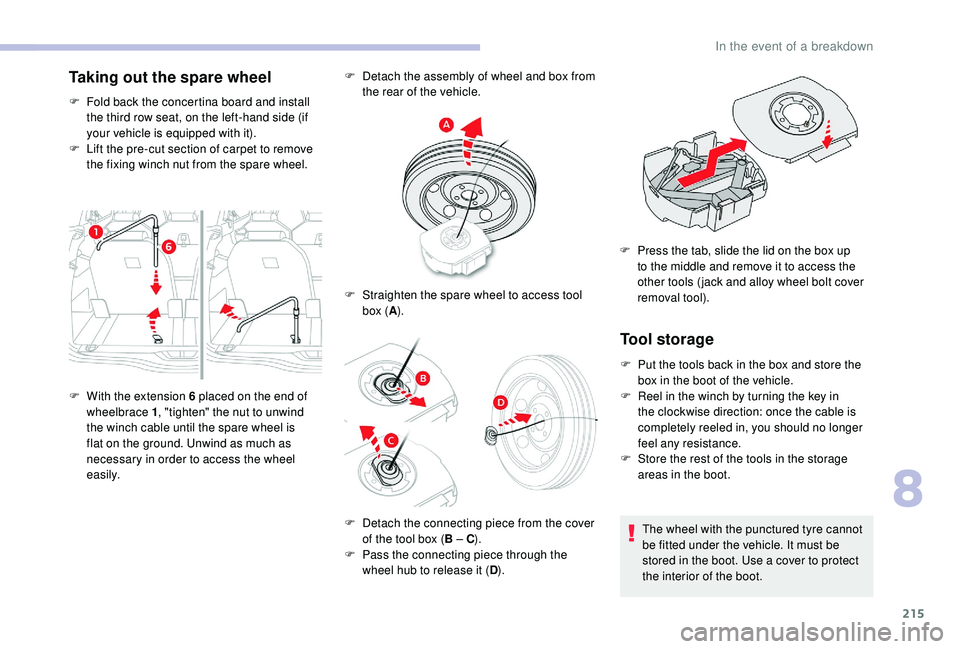
215
Taking out the spare wheel
F Fold back the concertina board and install the third row seat, on the left-hand side (if
your vehicle is equipped with it).
F
L
ift the pre-cut section of carpet to remove
the fixing winch nut from the spare wheel. F
D
etach the assembly of wheel and box from
the rear of the vehicle.
Tool storage
F Put the tools back in the box and store the box in the boot of the vehicle.
F
R
eel in the winch by turning the key in
the clockwise direction: once the cable is
completely reeled in, you should no longer
feel any resistance.
F
S
tore the rest of the tools in the storage
areas in the boot.
The wheel with the punctured tyre cannot
be fitted under the vehicle. It must be
stored in the boot. Use a
cover to protect
the interior of the boot.
F
W
ith the extension 6 placed on the end of
wheelbrace 1 , "tighten" the nut to unwind
the winch cable until the spare wheel is
flat on the ground. Unwind as much as
necessary in order to access the wheel
easily. F
S
traighten the spare wheel to access tool
box ( A).
F
D
etach the connecting piece from the cover
of the tool box ( B – C).
F
P
ass the connecting piece through the
wheel hub to release it ( D). F
P
ress the tab, slide the lid on the box up
to the middle and remove it to access the
other tools ( jack and alloy wheel bolt cover
removal tool).
8
In the event of a breakdown
Page 236 of 316

234
Reconnecting the (+) terminalDo not force the lever as locking will not
be possible if the clamp is not positioned
correctly; start the procedure again.
Following reconnection of the
battery
Following reconnection of the battery, switch on
the ignition and wait 1 minute before starting to
permit initialisation of the electronic systems. If
minor problems nevertheless persist following
this operation, contact a
CITROËN dealer or
a
qualified workshop. Versions equipped with Stop & Start are
fitted with a
12 V lead-acid battery of
specific technology and specification.
Its replacement should be carried out
only by a CITROËN dealer or a qualified
workshop.
The Stop & Start system may not be
operational during the trip following the
first engine start.
In this case, the system will only be
available again after a
continuous
period of immobilisation of the vehicle,
a period which depends on the exterior
temperature and the state of charge of the
battery (up to about 8 hours).
F
Ra
ise the lever A fully.
F
R
efit the open clamp B on the (+)
terminal.
F
P
ush the clamp B fully down.
F
L
ower the lever A to lock the clamp B
.Referring to the corresponding section, you
must yourself reinitialise (depending on
version):
-
t
he remote control key,
-
t
he electric blind(s),
- etc.
To w i n g
Procedure for having your vehicle towed or for
towing another vehicle using the towing eye.
Access to tooling
The towing eye is installed in the boot under
t h e f l o o r.
The tool for opening the front protective cover
is fixed to the towing eye.
To access it:
F
o
pen the boot,
F
l
ift the floor and remove it,
F
r
emove the towing eye from the holder.
In the event of a breakdown
Page 237 of 316
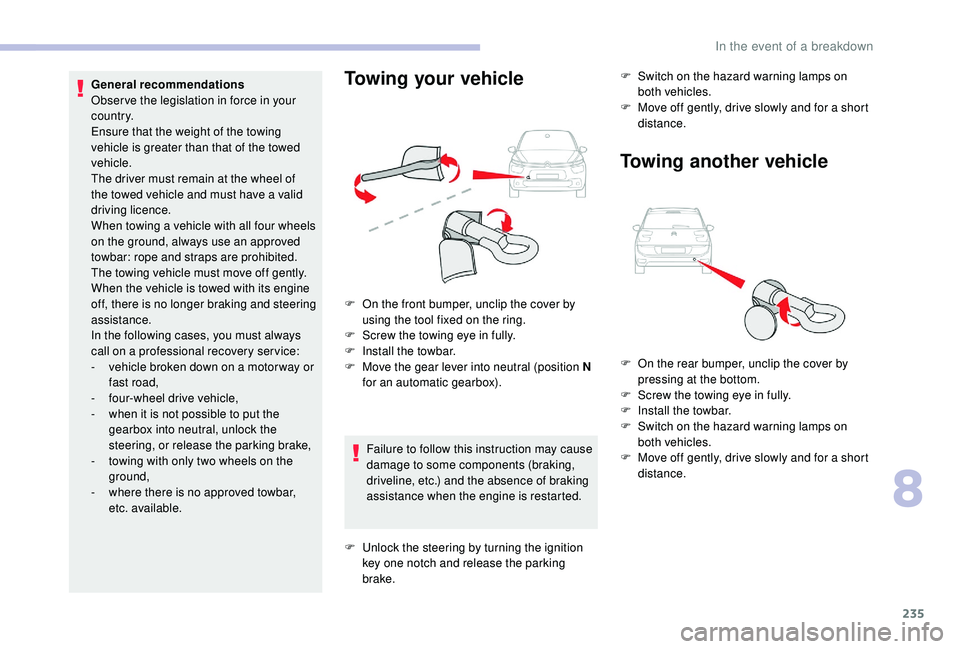
235
Failure to follow this instruction may cause
damage to some components (braking,
driveline, etc.) and the absence of braking
assistance when the engine is restarted.F
S
witch on the hazard warning lamps on
both vehicles.
F
M
ove off gently, drive slowly and for a short
distance.
Towing another vehicle
General recommendations
Obser ve the legislation in force in your
c o u nt r y.
Ensure that the weight of the towing
vehicle is greater than that of the towed
vehicle.
The driver must remain at the wheel of
the towed vehicle and must have a
valid
driving licence.
When towing a
vehicle with all four wheels
on the ground, always use an approved
towbar: rope and straps are prohibited.
The towing vehicle must move off gently.
When the vehicle is towed with its engine
off, there is no longer braking and steering
assistance.
In the following cases, you must always
call on a
professional recovery ser vice:
-
v
ehicle broken down on a motor way or
fast road,
-
f
our-wheel drive vehicle,
-
w
hen it is not possible to put the
gearbox into neutral, unlock the
steering, or release the parking brake,
-
t
owing with only two wheels on the
ground,
-
w
here there is no approved towbar,
etc. available.Towing your vehicle
F On the front bumper, unclip the cover by using the tool fixed on the ring.
F
S
crew the towing eye in fully.
F
I
nstall the towbar.
F
M
ove the gear lever into neutral (position N
for an automatic gearbox).
F
U
nlock the steering by turning the ignition
key one notch and release the parking
brake. F
O
n the rear bumper, unclip the cover by
pressing at the bottom.
F
S
crew the towing eye in fully.
F
I
nstall the towbar.
F
S
witch on the hazard warning lamps on
both vehicles.
F
M
ove off gently, drive slowly and for a short
distance.
8
In the event of a breakdown
Page 252 of 316
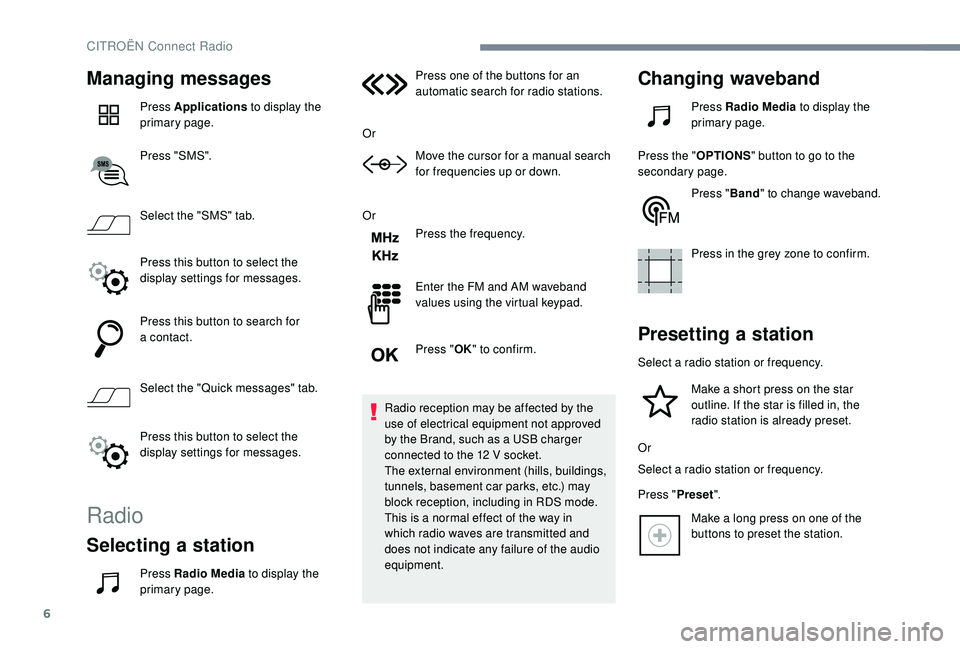
6
Managing messages
Press Applications to display the
primary page.
Press "SMS".
Select the "SMS" tab.
Press this button to select the
display settings for messages.
Press this button to search for
a
contact.
Select the "Quick messages" tab.
Press this button to select the
display settings for messages.
Radio
Selecting a station
Press Radio Media to display the
primary page. Press one of the buttons for an
automatic search for radio stations.
Or Move the cursor for a manual search
for frequencies up or down.
Or Press the frequency.
Enter the FM and AM waveband
values using the virtual keypad.
Press "OK" to confirm.
Radio reception may be affected by the
use of electrical equipment not approved
by the Brand, such as a USB charger
connected to the 12 V socket.
The external environment (hills, buildings,
tunnels, basement car parks, etc.) may
block reception, including in RDS mode.
This is a normal effect of the way in
which radio waves are transmitted and
does not indicate any failure of the audio
equipment.
Changing waveband
Press Radio Media to display the
primary page.
Press the " OPTIONS" button to go to the
secondary page.
Press "Band" to change waveband.
Press in the grey zone to confirm.
Presetting a station
Select a radio station or frequency.
Make a short press on the star
outline. If the star is filled in, the
radio station is already preset.
Or
Select a
radio station or frequency.
Press " Preset".
Make a
long press on one of the
buttons to preset the station.
CITROËN Connect Radio
Page 261 of 316
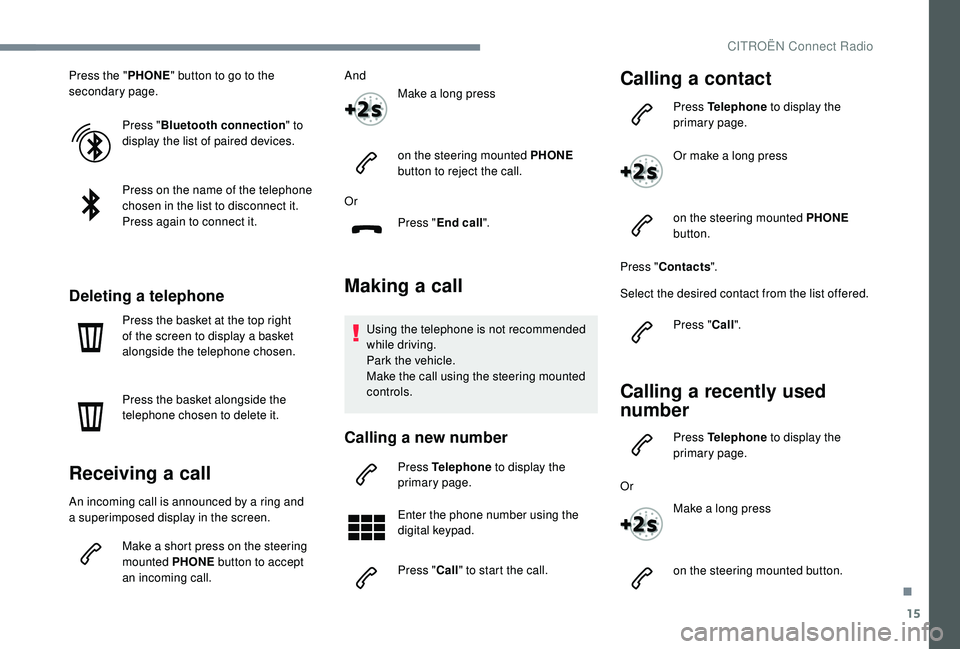
15
Press the "PHONE" button to go to the
secondary page.
Press "Bluetooth connection " to
display the list of paired devices.
Press on the name of the telephone
chosen in the list to disconnect it.
Press again to connect it.
Deleting a telephone
Press the basket at the top right
of the screen to display a
basket
alongside the telephone chosen.
Press the basket alongside the
telephone chosen to delete it.
Receiving a call
An incoming call is announced by a ring and
a superimposed display in the screen.
Make a
short press on the steering
mounted PHONE button to accept
an incoming call. And
Make a long press
on the steering mounted PHONE
button to reject the call.
Or Press "End call".
Making a call
Using the telephone is not recommended
while driving.
Park the vehicle.
Make the call using the steering mounted
controls.
Calling a new number
Press Telephone to display the
primary page.
Enter the phone number using the
digital keypad.
Press " Call" to start the call.
Calling a contact
Press Telephone to display the
primary page.
Or make a
long press
on the steering mounted PHONE
button.
Press " Contacts ".
Select the desired contact from the list offered.
Press "Call".
Calling a recently used
n umber
Press Telephone to display the
primary page.
Or Make a
long press
on the steering mounted button.
.
CITROËN Connect Radio
Page 262 of 316
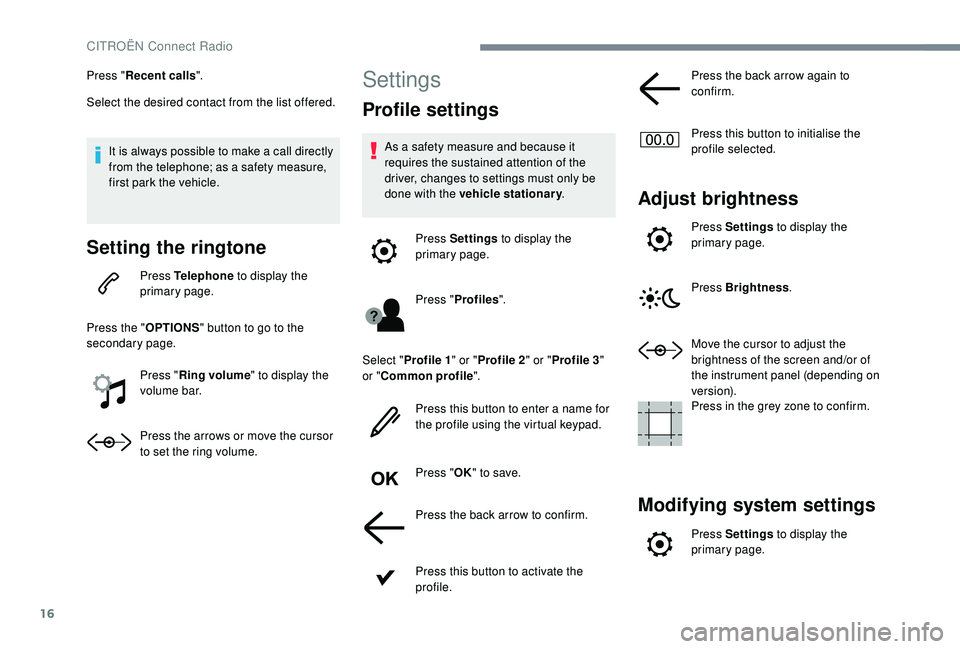
16
Press "Recent calls ".
Select the desired contact from the list offered.
It is always possible to make a
call directly
from the telephone; as a
safety measure,
first park the vehicle.
Setting the ringtone
Press Telephone to display the
primary page.
Press the " OPTIONS" button to go to the
secondary page.
Press "Ring volume " to display the
volume bar.
Press the arrows or move the cursor
to set the ring volume.
Settings
Profile settings
As a safety measure and because it
r equires the sustained attention of the
driver, changes to settings must only be
done with the vehicle stationary .
Press Settings to display the
primary page.
Press " Profiles ".
Select " Profile 1 " or "Profile 2 " or "Profile 3 "
or " Common profile ".
Press this button to enter a
name for
the profile using the virtual keypad.
Press " OK" to save.
Press the back arrow to confirm.
Press this button to activate the
profile. Press the back arrow again to
confirm.
Press this button to initialise the
profile selected.
Adjust brightness
Press Settings
to display the
primary page.
Press Brightness .
Move the cursor to adjust the
brightness of the screen and/or of
the instrument panel (depending on
ve r s i o n).
Press in the grey zone to confirm.
Modifying system settings
Press Settings to display the
primary page.
CITROËN Connect Radio
Page 263 of 316
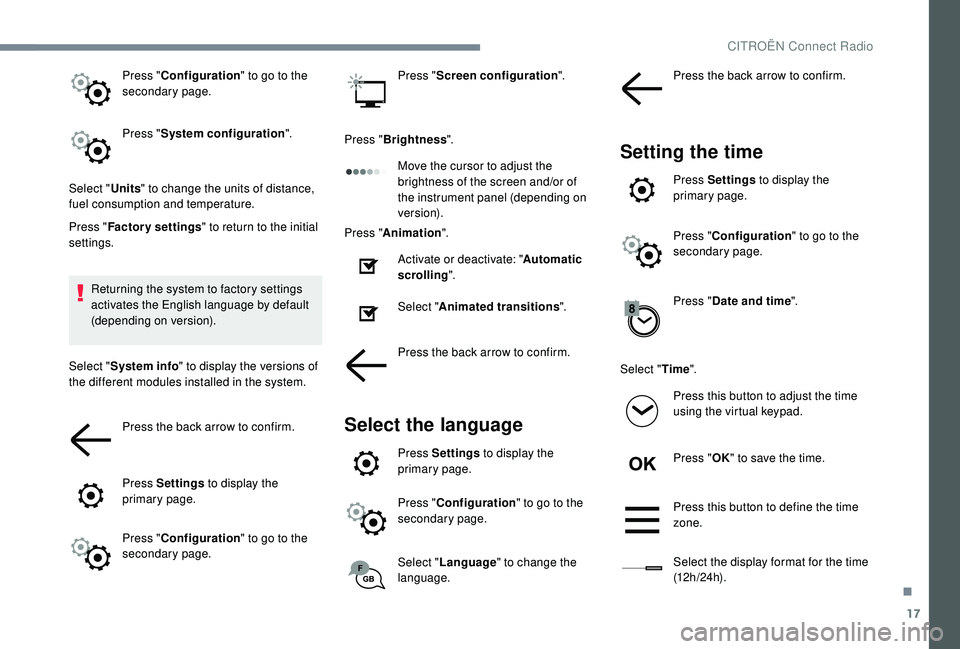
17
Press "Configuration " to go to the
secondary page.
Press " System configuration ".
Select " Units" to change the units of distance,
fuel consumption and temperature.
Press " Factory settings " to return to the initial
settings.
Returning the system to factory settings
activates the English language by default
(depending on version).
Select " System info " to display the versions of
the different modules installed in the system.
Press the back arrow to confirm.
Press Settings to display the
primary page.
Press " Configuration " to go to the
secondary page. Press "
Screen configuration ".
Press " Brightness ".
Move the cursor to adjust the
brightness of the screen and/or of
the instrument panel (depending on
ve r s i o n).
Press " Animation ".
Activate or deactivate: " Automatic
scrolling ".
Select " Animated transitions ".
Press the back arrow to confirm.
Select the language
Press Settings to display the
primary page.
Press " Configuration " to go to the
secondary page.
Select " Language " to change the
language. Press the back arrow to confirm.
Setting the time
Press Settings
to display the
primary page.
Press " Configuration " to go to the
secondary page.
Press " Date and time ".
Select " Time".
Press this button to adjust the time
using the virtual keypad.
Press " OK" to save the time.
Press this button to define the time
zone.
Select the display format for the time
(12 h / 24 h).
.
CITROËN Connect Radio
Page 279 of 316
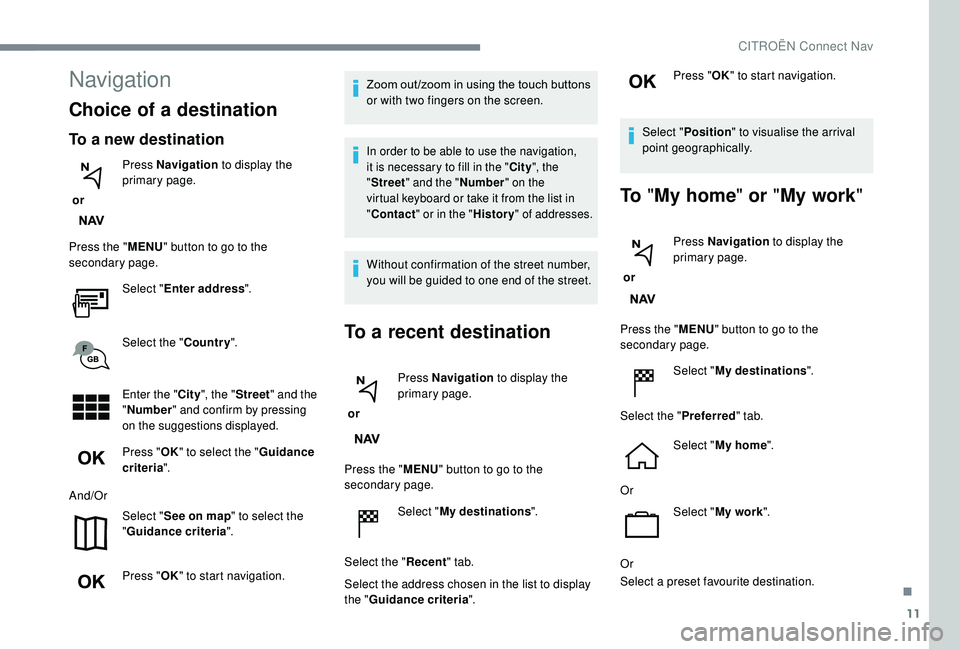
11
Navigation
Choice of a destination
To a new destination
or Press Navigation
to display the
primary page.
Press the " MENU" button to go to the
secondary page.
Select "Enter address ".
Select the " Country".
Enter the " City", the " Street " and the
" Number " and confirm by pressing
on the suggestions displayed.
Press " OK" to select the " Guidance
criteria ".
And/Or Select "See on map " to select the
" Guidance criteria ".
Press " OK" to start navigation. Zoom out /zoom in using the touch buttons
or with two fingers on the screen.
In order to be able to use the navigation,
it is necessary to fill in the "
City", the
" Street " and the " Number" on the
virtual keyboard or take it from the list in
" Contact " or in the " History" of addresses.
Without confirmation of the street number,
you will be guided to one end of the street.
To a recent destination
or Press Navigation
to display the
primary page.
Press the " MENU" button to go to the
secondary page.
Select "My destinations ".
Select the " Recent" tab.
Select the address chosen in the list to display
the " Guidance criteria ". Press "
OK" to start navigation.
Select " Position " to visualise the arrival
point geographically.
To "My home " or "My work "
or Press Navigation
to display the
primary page.
Press the " MENU" button to go to the
secondary page.
Select "My destinations ".
Select the " Preferred" tab.
Select " My home ".
Or Select "My work ".
Or
Select a
preset favourite destination.
.
CITROËN Connect Nav