manual radio set CITROEN C4 PICASSO 2022 Owners Manual
[x] Cancel search | Manufacturer: CITROEN, Model Year: 2022, Model line: C4 PICASSO, Model: CITROEN C4 PICASSO 2022Pages: 316, PDF Size: 10.36 MB
Page 34 of 316

32
Menus
For more information on Heating, Manual
air conditioning and Automatic air
conditioning , refer to the corresponding
sections.
Upper bar
* Depending on equipment Certain information is always present in the
upper bar of the touch screen:
-
S
ummary of air conditioning information and
access to the simplified menu (temperature
and air flow adjustment only).
-
S
ummary of information from the Radio
Media , Telephone menus and navigation
instructions*.
-
N
otifications zone (texts and email)*.
Air conditioning.
Allows adjustment of the various
settings for temperature, air flow,
etc.
Connected navigation.
See the "Audio and telematics" section.
Radio Media.
See the "Audio and telematics" section. Telephone.
See the "Audio and telematics" section.
Applications.
Enables the trip computer to
be displayed with the digital
monochrome instrument panel.
See the "Audio and telematics" section. Driving.
Allows the activation, deactivation
and adjustment of settings for
certain functions.
The functions accessible from this menu are
arranged under two tabs: " Vehicle settings"
and " Driving functions ".
Volume control/mute.
See the "Audio and telematics"
section. Access to Configuration
.
Instruments
Page 252 of 316
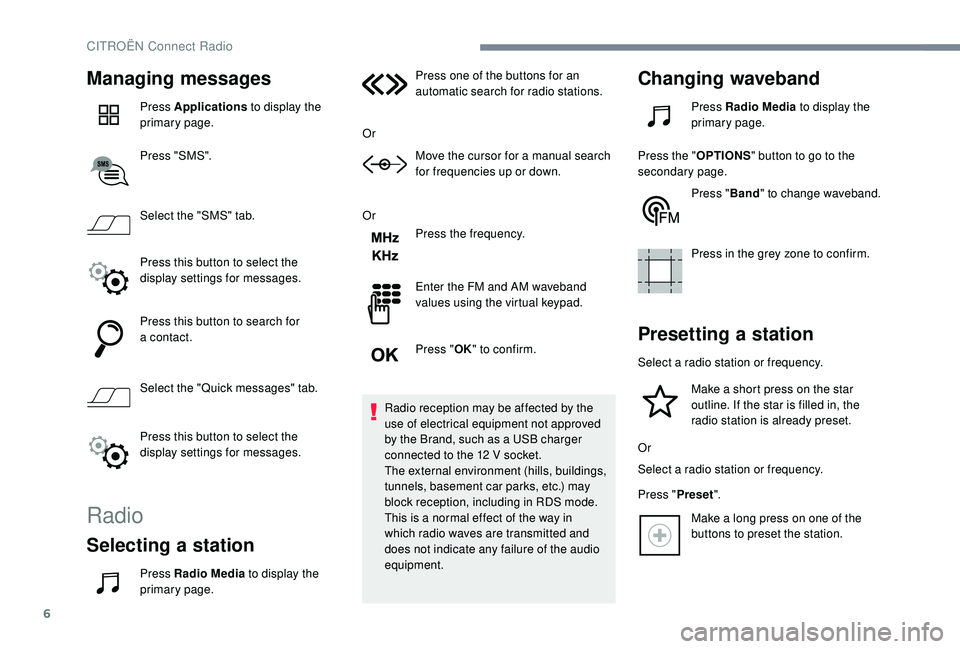
6
Managing messages
Press Applications to display the
primary page.
Press "SMS".
Select the "SMS" tab.
Press this button to select the
display settings for messages.
Press this button to search for
a
contact.
Select the "Quick messages" tab.
Press this button to select the
display settings for messages.
Radio
Selecting a station
Press Radio Media to display the
primary page. Press one of the buttons for an
automatic search for radio stations.
Or Move the cursor for a manual search
for frequencies up or down.
Or Press the frequency.
Enter the FM and AM waveband
values using the virtual keypad.
Press "OK" to confirm.
Radio reception may be affected by the
use of electrical equipment not approved
by the Brand, such as a USB charger
connected to the 12 V socket.
The external environment (hills, buildings,
tunnels, basement car parks, etc.) may
block reception, including in RDS mode.
This is a normal effect of the way in
which radio waves are transmitted and
does not indicate any failure of the audio
equipment.
Changing waveband
Press Radio Media to display the
primary page.
Press the " OPTIONS" button to go to the
secondary page.
Press "Band" to change waveband.
Press in the grey zone to confirm.
Presetting a station
Select a radio station or frequency.
Make a short press on the star
outline. If the star is filled in, the
radio station is already preset.
Or
Select a
radio station or frequency.
Press " Preset".
Make a
long press on one of the
buttons to preset the station.
CITROËN Connect Radio
Page 289 of 316
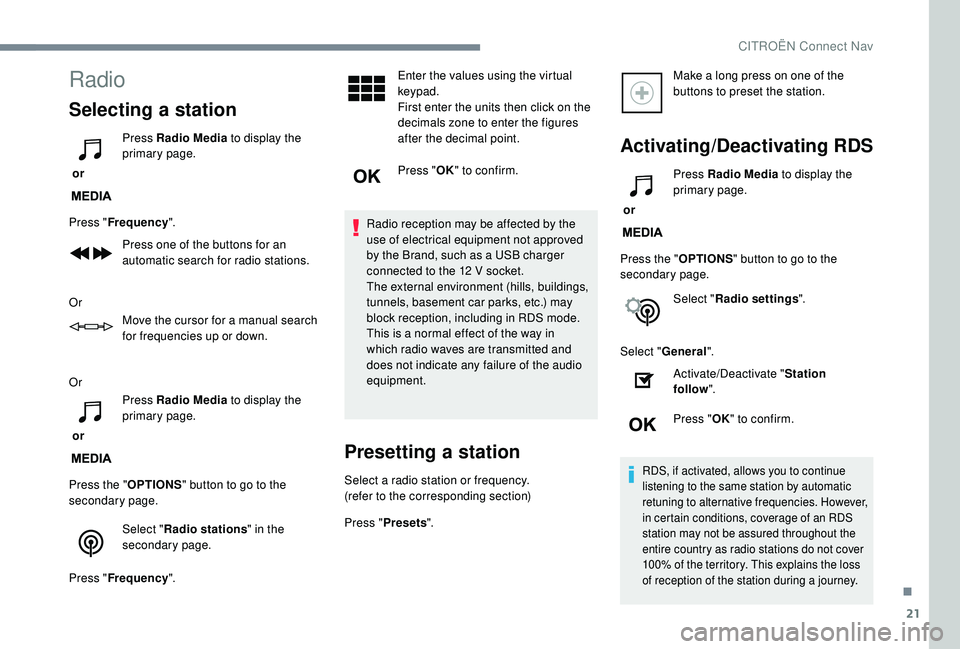
21
Radio
Selecting a station
or Press Radio Media
to display the
primary page.
Press " Frequency ".
Press one of the buttons for an
automatic search for radio stations.
Or Move the cursor for a
manual search
for frequencies up or down.
Or
or Press Radio Media
to display the
primary page.
Press the " OPTIONS" button to go to the
secondary page.
Select "Radio stations " in the
secondary page.
Press " Frequency ". Enter the values using the virtual
keypad.
First enter the units then click on the
decimals zone to enter the figures
after the decimal point.
Press "
OK" to confirm.
Radio reception may be affected by the
use of electrical equipment not approved
by the Brand, such as a
USB charger
connected to the 12
V socket.
The external environment (hills, buildings,
tunnels, basement car parks, etc.) may
block reception, including in RDS mode.
This is a
normal effect of the way in
which radio waves are transmitted and
does not indicate any failure of the audio
equipment.
Presetting a station
Select a radio station or frequency.
(refer to the corresponding section)
Press " Presets ". Make a
long press on one of the
buttons to preset the station.
Activating/Deactivating RDS
or Press Radio Media
to display the
primary page.
Press the " OPTIONS" button to go to the
secondary page.
Select "Radio settings ".
Select " General ".
Activate/Deactivate " Station
follow ".
Press " OK" to confirm.
RDS, if activated, allows you to continue
listening to the same station by automatic
retuning to alternative frequencies. However,
in certain conditions, coverage of an RDS
station may not be assured throughout the
entire country as radio stations do not cover
100% of the territory. This explains the loss
of reception of the station during a
journey.
.
CITROËN Connect Nav
Page 308 of 316

306
H
Hands-free access ..................................... 51- 5 2
Hands-free tailgate ................................... 50-52
Hazard warning lamps
...................101-102, 208
Hazard warning lamps, automatic operation
.................................... 10
2
Headlamp adjustment
..................................... 96
Headlamps, automatic dipping
...........25, 94-96
Headlamps, automatic illumination
..........90, 93
Headlamps, dipped beam
.........25, 90, 220 -221
Headlamps, directional
...........................9 7, 2 2 0
Headlamps, halogen
..................................... 221
D
DAB (Digital Audio Broadcasting)
– Digital radio ............................................ 8, 22
Date (setting)
....................................... 39, 18, 31
Daytime running lamps
...................93, 220-222
Deactivating the passenger airbag
.11 0 , 113 -114
Deadlocking
............................................... 41- 42
Defrosting
........................................................ 77
Defrosting, front
.............................................. 77
Demisting
........................................................ 77
Demisting, front
............................................... 77
D
emisting, rear
................................................ 68
Demisting, rear screen
...................................68
Dimensions
..............................
.....................243
Dipstick
................
............................2 7, 1 9 9 - 2 0 0
Direction indicators
.........................92, 220-225
Display screen, instrument panel
.................13 9
Doors
............................................................... 47
Driver's attention warning
............................. 17
5
Driving economically ......................................... 6
Driving positions (storing)
...............................59
Dynamic stability control (DSC)
.......21, 103 -105
Eco-driving (advice)
.......................................... 6
Economy mode
............................................. 19
5
E
F
G
Fatigue detection .......................................... 175
Filling the AdBlue® tank ................................ 205
Filling the fuel tank ................................. 18 9 -191
Filter, air
........................................................ 202
Filter, oil
................
......................................... 202
Filter, particle
........................................ 201-202
Filter, passenger compartment
..................... 202
Fitting a
wheel
........................................ 217-219
Fitting roof bars
............................................. 19 6
Fittings, boot
................................................... 86
Fittings, interior
............................................... 79
F
ittings, rear
.................................................... 84
Flap, fuel filler
......................................... 19 0 -191
Floor, concertina
....................................... 65-66
Foglamp, rear
.................................. 24, 223-225
Foglamps
...................................................... 221
Foglamps, front
........... 91, 96 -97, 220, 222, 225
Foglamps, rear
................................................ 91
F
olding the rear seats
............................... 62- 66
Frequency (radio)
....................................... 21-22Gauge, fuel
.................................................... 19 0
Gearbox, automatic
...............
13 4, 13 6 -141, 203
Gearbox, manual
............13 4 -13 5, 14 0 -141, 2 0 3
Gear lever
.........................................................
6
Gear lever, manual gearbox
.........................
13 5
Gear efficiency indicator
............................... 13
9
Glove box ..................................................
79-80
G . P. S . ..............................................................
12
Cruise control by speed limit recognition
.....
14 6
Cup holder
.......................................................
79 Fuel
............................................................ 6, 189
Fuel consumption
..................................
6, 38 -39
Fuel tank ........................................................ 191
Fusebox, dashboard
.....................
226-228, 230
Fusebox, engine compartment
.....
226-228, 230
Fuses
............................................. 2
26-228, 230
Electronic brake force distribution
(EBFD)
................................................
103 -104
Electronic stability control (ESC)
..........
10
3 -104
Emergency braking assistance (EBA) ...
103 -104
Emergency call
...................................... 102-103
Emergency switching off
....................... 128, 13 0
Emissions control system, SCR
................... 204
Energy economy mode
................................. 19
5
Engine, Diesel
................ 22, 189, 199, 236, 240
Engine, petrol
...............................
. 189, 199, 238
Engine compartment
.................................... 19
9
Engines
......................................... 237-238, 240
Environment
................................................ 6, 47
Alphabetical index