key Citroen C4 PICASSO DAG 2008 1.G User Guide
[x] Cancel search | Manufacturer: CITROEN, Model Year: 2008, Model line: C4 PICASSO DAG, Model: Citroen C4 PICASSO DAG 2008 1.GPages: 266, PDF Size: 7.07 MB
Page 97 of 266
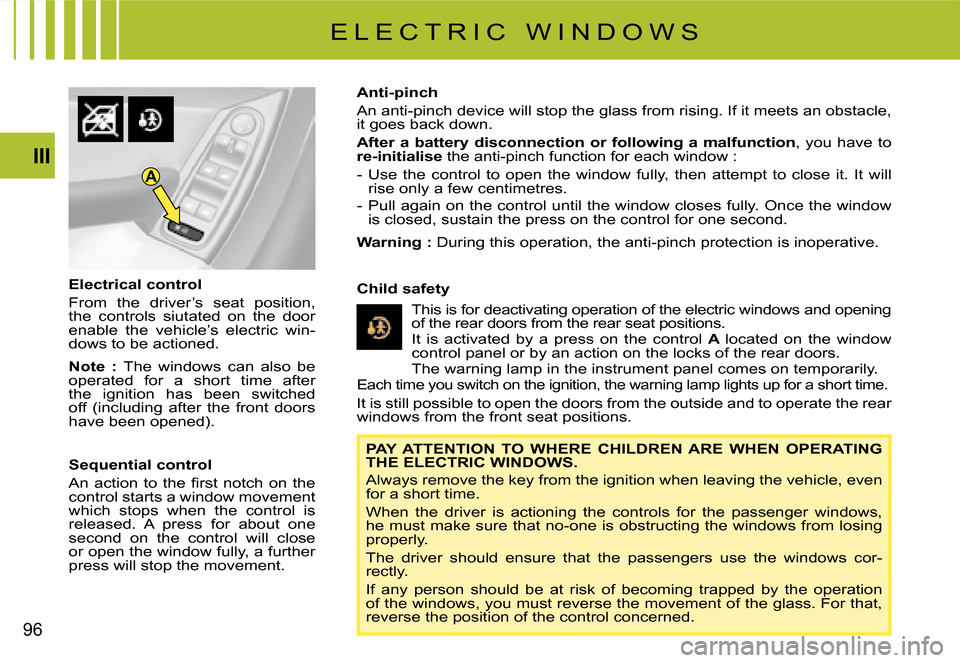
A
96
III
Electrical control
From the driver’s seat position, the controls siutated on the door enable the vehicle’s electric win-dows to be actioned.
Note : The windows can also be operated for a short time after the ignition has been switched off (including after the front doors have been opened).
Sequential control
�A�n� �a�c�t�i�o�n� �t�o� �t�h�e� �fi� �r�s�t� �n�o�t�c�h� �o�n� �t�h�e� control starts a window movement which stops when the control is released. A press for about one second on the control will close or open the window fully, a further press will stop the movement.
PAY ATTENTION TO WHERE CHILDREN ARE WHEN OPERATING THE ELECTRIC WINDOWS.
Always remove the key from the ignition when leaving the vehicle, even for a short time.
When the driver is actioning the controls for the passenger win dows, he must make sure that no-one is obstructing the windows from lo sing properly.
The driver should ensure that the passengers use the windows cor-rectly.
If any person should be at risk of becoming trapped by the operation of the windows, you must reverse the movement of the glass. For t hat, reverse the position of the control concerned.
This is for deactivating operation of the electric windows and opening of the rear doors from the rear seat positions. It is activated by a press on the control A located on the window control panel or by an action on the locks of the rear doors. The warning lamp in the instrument panel comes on temporarily. Each time you switch on the ignition, the warning lamp lights up for a short time.
It is still possible to open the doors from the outside and to operate the rear windows from the front seat positions.
Anti-pinch
An anti-pinch device will stop the glass from rising. If it meet s an obstacle, it goes back down.
After a battery disconnection or following a malfunction, you have to re-initialise theanti-pinch function for each window :
- Use the control to open the window fully, then attempt to close it. It will rise only a few centimetres.
- Pull again on the control until the window closes fully. Once the window is closed, sustain the press on the control for one second.
Warning : During this operation, the anti-pinch protection is inoperat ive.
Child safety
E L E C T R I C W I N D O W S
Page 98 of 266
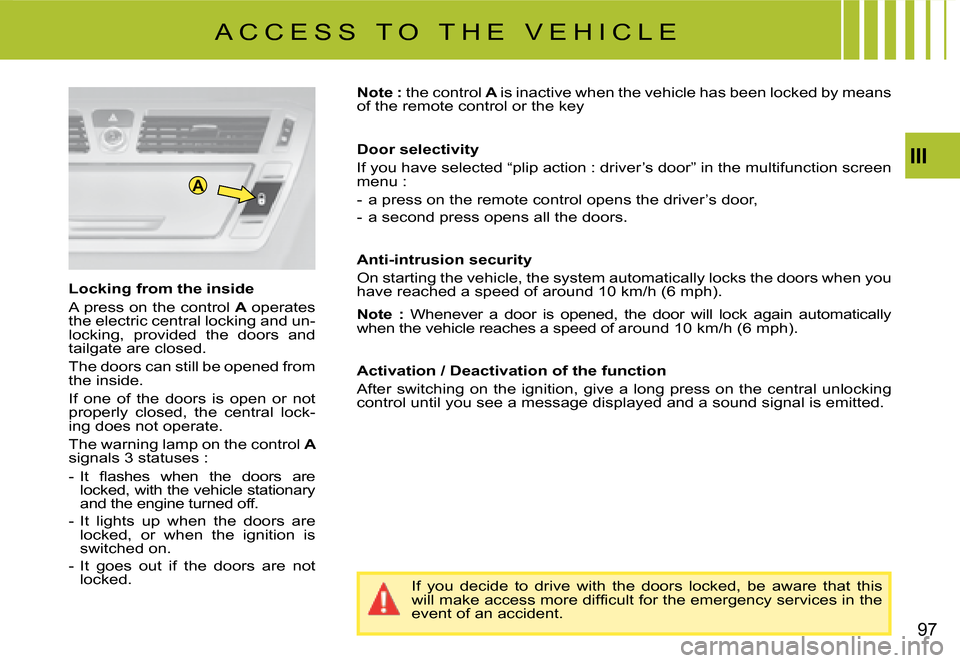
A
III
97
If you decide to drive with the doors locked, be aware that this �w�i�l�l� �m�a�k�e� �a�c�c�e�s�s� �m�o�r�e� �d�i�f�fi� �c�u�l�t� �f�o�r� �t�h�e� �e�m�e�r�g�e�n�c�y� �s�e�r�v�i�c�e�s� �i�n� �t�h�e� event of an accident.
Note : the control A is inactive when the vehicle has been locked by means of the remote control or the key
Door selectivity
If you have selected “plip action : driver’s door” in the multifunction screen menu :
- a press on the remote control opens the driver’s door,
- a second press opens all the doors.
Anti-intrusion security
On starting the vehicle, the system automatically locks the doors w hen you have reached a speed of around 10 km/h (6 mph).
Note : Whenever a door is opened, the door will lock again automatically when the vehicle reaches a speed of around 10 km/h (6 mp h).
Activation / Deactivation of the function
After switching on the ignition, give a long press on the ce ntral unlocking control until you see a message displayed and a sound signal is emitted.
Locking from the inside
A press on the control A operates the electric central locking and un-locking, provided the doors and tailgate are closed.
The doors can still be opened from the inside.
If one of the doors is open or not properly closed, the central lock-ing does not operate.
The warning lamp on the control A signals 3 statuses :
�-� �I�t� �fl� �a�s�h�e�s� �w�h�e�n� �t�h�e� �d�o�o�r�s� �a�r�e� locked, with the vehicle stationary and the engine turned off.
- It lights up when the doors are locked, or when the ignition is switched on.
- It goes out if the doors are not locked.
A C C E S S T O T H E V E H I C L E
Page 99 of 266
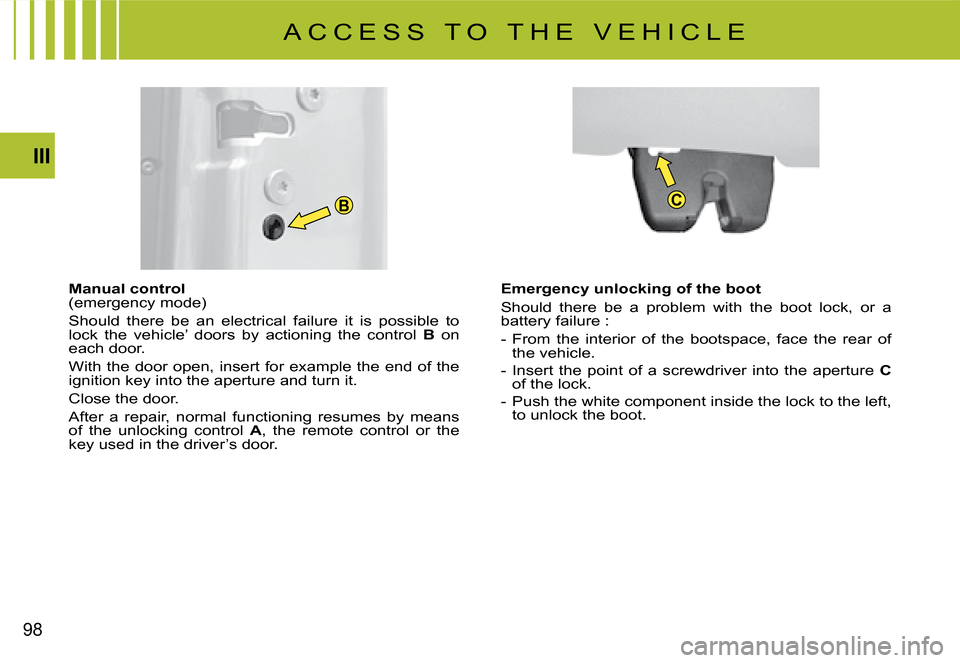
CB
98
III
A C C E S S T O T H E V E H I C L E
Emergency unlocking of the boot
Should there be a problem with the boot lock, or a battery failure :
- From the interior of the bootspace, face the rear of the vehicle.
- Insert the point of a screwdriver into the aperture Cof the lock.
- Push the white component inside the lock to the left, to unlock the boot.
Manual control (emergency mode)
Should there be an electrical failure it is possible to lock the vehicle’ doors by actioning the control B on each door.
With the door open, insert for example the end of the ignition key into the aperture and turn it.
Close the door.
After a repair, normal functioning resumes by means of the unlocking control A, the remote control or the key used in the driver’s door.
Page 158 of 266
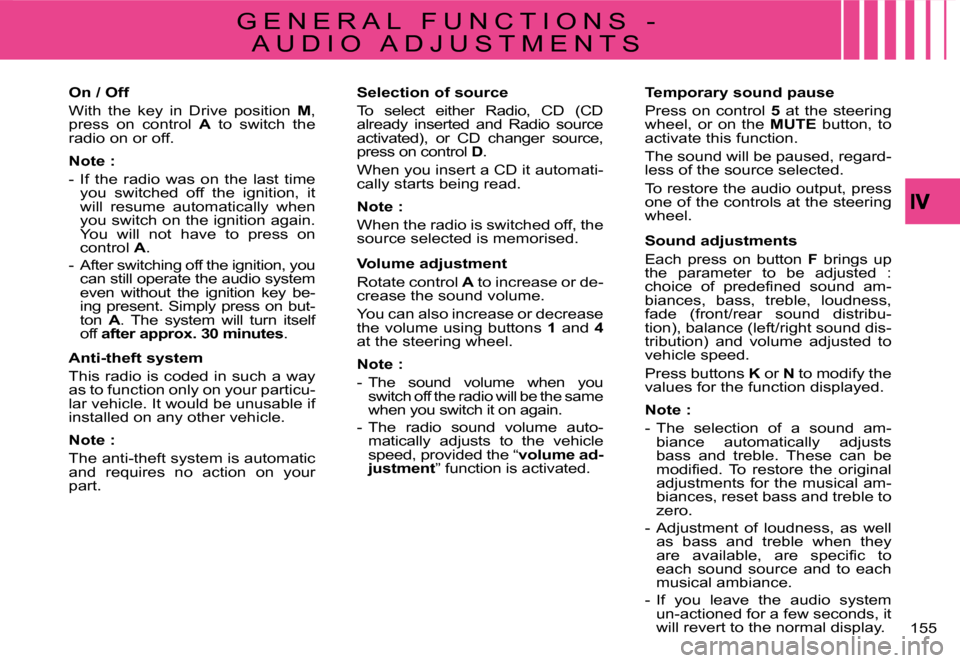
155
G E N E R A L F U N C T I O N S -
A U D I O A D J U S T M E N T S
On / Off
With the key in Drive position M, press on control A to switch the radio on or off.
Note :
- If the radio was on the last time you switched off the ignition, it will resume automatically when you switch on the ignition again. You will not have to press on control A.
- After switching off the ignition, you can still operate the audio system even without the ignition key be-ing present. Simply press on but-ton A. The system will turn itself off after approx.30minutes.
Anti-theft system
This radio is coded in such a way as to function only on your particu-lar vehicle. It would be unusable if installed on any other vehicle.
Note :
The anti-theft system is automatic and requires no action on your part.
Selection of source
To select either Radio, CD (CD already inserted and Radio source activated), or CD changer source, press on control D.
When you insert a CD it automati-cally starts being read.
Note :
When the radio is switched off, the source selected is memorised.
Volume adjustment
Rotate control A to increase or de-crease the sound volume.
You can also increase or decrease the volume using buttons 1 and 4at the steering wheel.
Note :
- The sound volume when you switch off the radio will be the same when you switch it on again.
- The radio sound volume auto-matically adjusts to the vehicle speed, provided the “volume ad-justment” function is activated.
Temporary sound pause
Press on control 5 at the steering wheel, or on the MUTE button, to activate this function.
The sound will be paused, regard-less of the source selected.
To restore the audio output, press one of the controls at the steering wheel.
Sound adjustments
Each press on button F brings up the parameter to be adjusted :�c�h�o�i�c�e� �o�f� �p�r�e�d�e�fi� �n�e�d� �s�o�u�n�d� �a�m�-biances, bass, treble, loudness, fade (front/rear sound distribu-tion), balance (left/right sound dis-tribution) and volume adjusted to vehicle speed.
Press buttons K or N to modify the values for the function displayed.
Note :
- The selection of a sound am-biance automatically adjusts bass and treble. These can be �m�o�d�i�fi� �e�d�.� �T�o� �r�e�s�t�o�r�e� �t�h�e� �o�r�i�g�i�n�a�l� adjustments for the musical am-biances, reset bass and treble to zero.
- Adjustment of loudness, as well as bass and treble when they �a�r�e� �a�v�a�i�l�a�b�l�e�,� �a�r�e� �s�p�e�c�i�fi� �c� �t�o� each sound source and to each musical ambiance.
- If you leave the audio system un-actioned for a few seconds, it will revert to the normal display.
Page 160 of 266
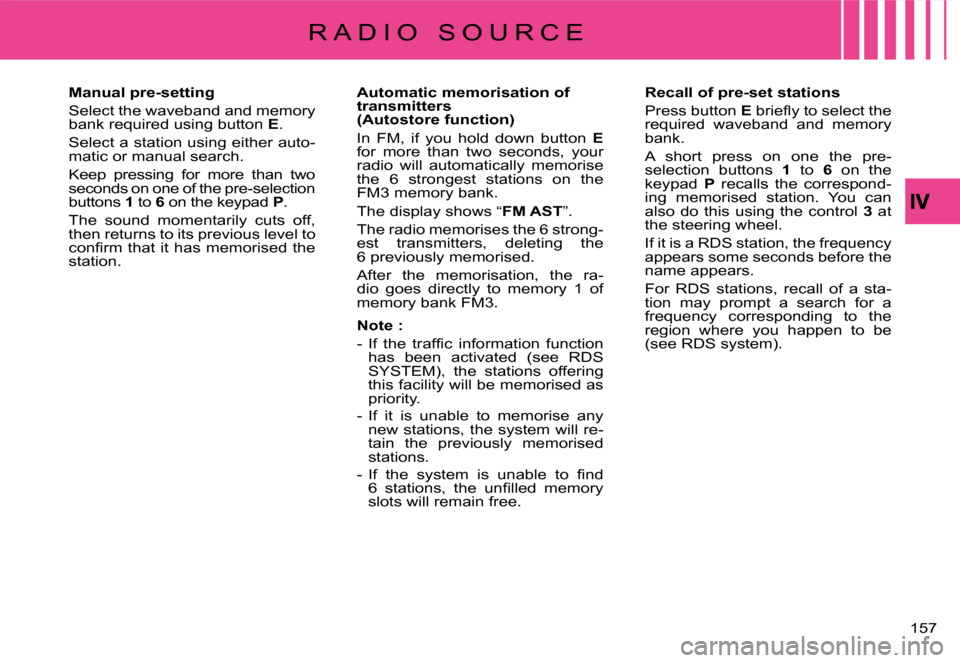
157
Manual pre-setting
Select the waveband and memory bank required using button E.
Select a station using either auto-matic or manual search.
Keep pressing for more than two seconds on one of the pre-selection buttons 1 to 6 on the keypad P.
The sound momentarily cuts off, then returns to its previous level to �c�o�n�fi� �r�m� �t�h�a�t� �i�t� �h�a�s� �m�e�m�o�r�i�s�e�d� �t�h�e� station.
Automatic memorisation of transmitters (Autostore function)
In FM, if you hold down button Efor more than two seconds, your radio will automatically memorise the 6 strongest stations on the FM3 memory bank.
The display shows “FM AST”.
The radio memorises the 6 strong-est transmitters, deleting the 6 previously memorised.
After the memorisation, the ra-dio goes directly to memory 1 of memory bank FM3.
Note :
�-� �I�f� �t�h�e� �t�r�a�f�fi� �c� �i�n�f�o�r�m�a�t�i�o�n� �f�u�n�c�t�i�o�n� has been activated (see RDS SYSTEM), the stations offering this facility will be memorised as priority.
- If it is unable to memorise any new stations, the system will re-tain the previously memorised stations.
�-� �I�f� �t�h�e� �s�y�s�t�e�m� �i�s� �u�n�a�b�l�e� �t�o� �fi� �n�d� �6� �s�t�a�t�i�o�n�s�,� �t�h�e� �u�n�fi� �l�l�e�d� �m�e�m�o�r�y� slots will remain free.
Recall of pre-set stations
Press button E� �b�r�i�e�fl� �y� �t�o� �s�e�l�e�c�t� �t�h�e� required waveband and memory bank.
A short press on one the pre-selection buttons 1 to 6 on the keypad P recalls the correspond-ing memorised station. You can also do this using the control 3 at the steering wheel.
If it is a RDS station, the frequency appears some seconds before the name appears.
For RDS stations, recall of a sta-tion may prompt a search for a frequency corresponding to the region where you happen to be (see RDS system).
R A D I O S O U R C E
Page 165 of 266
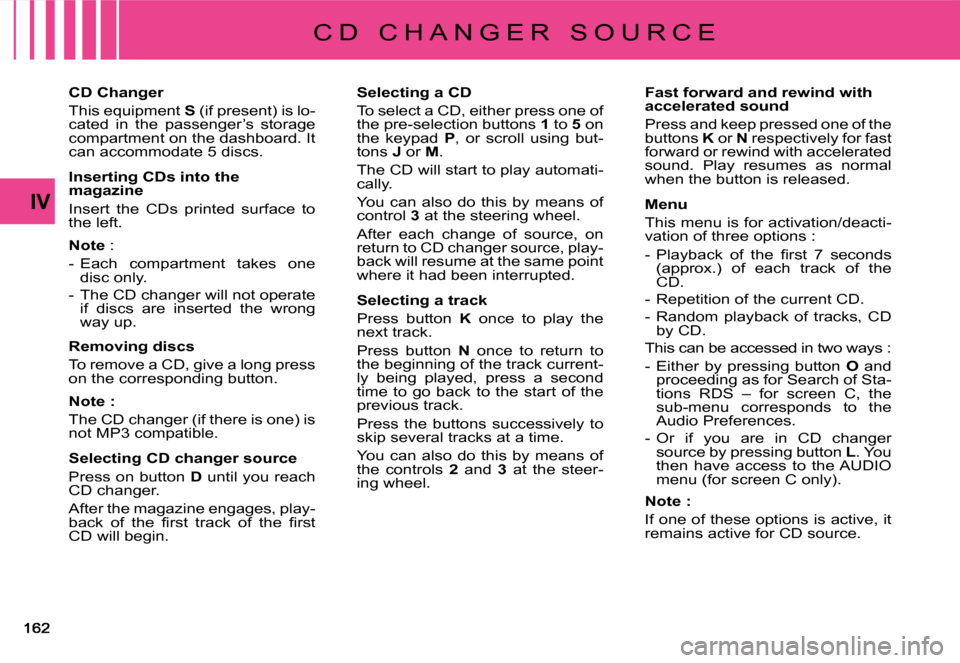
IV
C D C H A N G E R S O U R C E
Selecting a CD
To select a CD, either press one of the pre-selection buttons 1 to 5 on the keypad P, or scroll using but-tons J or M.
The CD will start to play automati-cally.
You can also do this by means of control 3 at the steering wheel.
After each change of source, on return to CD changer source, play-back will resume at the same point where it had been interrupted.
Selecting a track
Press button K once to play the next track.
Press button N once to return to the beginning of the track current-ly being played, press a second time to go back to the start of the previous track.
Press the buttons successively to skip several tracks at a time.
You can also do this by means of the controls 2 and 3 at the steer-ing wheel.
Fast forward and rewind with accelerated sound
Press and keep pressed one of the buttons K or N respectively for fast forward or rewind with accelerated sound. Play resumes as normal when the button is released.
Menu
This menu is for activation/deacti-vation of three options :
�-� �P�l�a�y�b�a�c�k� �o�f� �t�h�e� �fi� �r�s�t� �7� �s�e�c�o�n�d�s� (approx.) of each track of the CD.
- Repetition of the current CD.
- Random playback of tracks, CD by CD.
This can be accessed in two ways :
- Either by pressing button O and proceeding as for Search of Sta-tions RDS – for screen C, the sub-menu corresponds to the Audio Preferences.
- Or if you are in CD changer source by pressing button L. You then have access to the AUDIO menu (for screen C only).
Note:
If one of these options is active, it remains active for CD source.
CD Changer
This equipment S (if present) is lo-cated in the passenger’s storage compartment on the dashboard. It can accommodate 5 discs.
Inserting CDs into the magazine
Insert the CDs printed surface to the left.
Note :
- Each compartment takes one disc only.
- The CD changer will not operate if discs are inserted the wrong way up.
Removing discs
To remove a CD, give a long press on the corresponding button.
Note :
The CD changer (if there is one) is not MP3 compatible.
Selecting CD changer source
Press on button D until you reach CD changer.
After the magazine engages, play-�b�a�c�k� �o�f� �t�h�e� �fi� �r�s�t� �t�r�a�c�k� �o�f� �t�h�e� �fi� �r�s�t� CD will begin.
Page 166 of 266
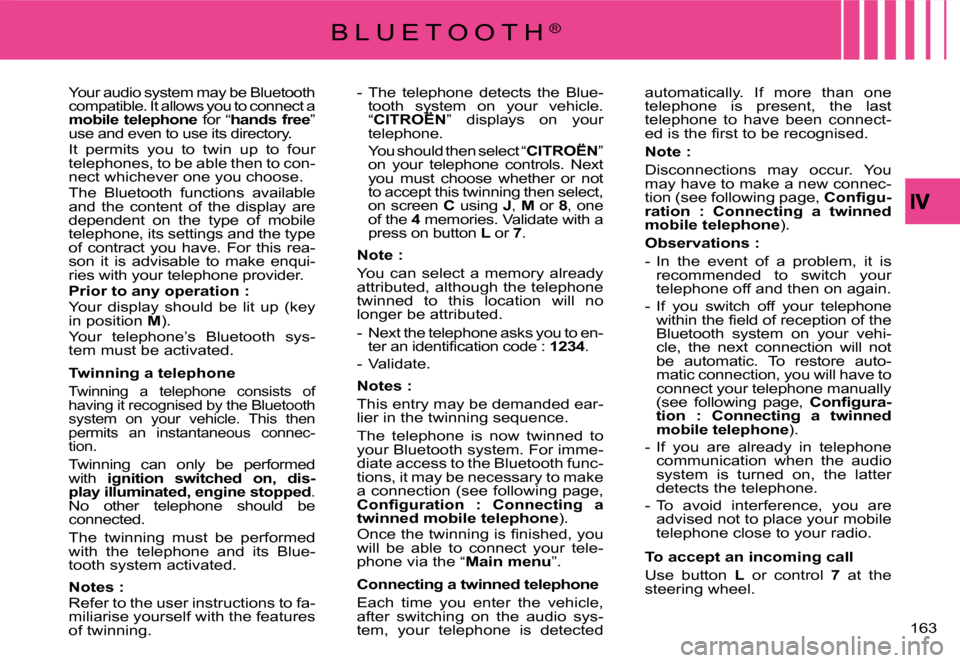
163
- The telephone detects the Blue-tooth system on your vehicle. “CITROËNtooth systemh syst” displays on your telephone.
You should then select “CITROËN” on your telephone controls. Next you must choose whether or not to accept this twinning then select, on screen C using J, M or 8, one of the 4 memories. Validate with a press on button L or 7.
Note :
You can select a memory already attributed, although the telephone twinned to this location will no longer be attributed.
- Next the telephone asks you to en-�t�e�r� �a�n� �i�d�e�n�t�i�fi� �c�a�t�i�o�n� �c�o�d�e� �:� 1234.
- Validate.
Notes:
This entry may be demanded ear-lier in the twinning sequence.
The telephone is now twinned to your Bluetooth system. For imme-diate access to the Bluetooth func-tions, it may be necessary to make a connection (see following page, �C�o�n�fi� �g�u�r�a�t�i�o�n� �:� �C�o�n�n�e�c�t�i�n�g� �a� twinned mobile telephone).�O�n�c�e� �t�h�e� �t�w�i�n�n�i�n�g� �i�s� �fi� �n�i�s�h�e�d�,� �y�o�u� will be able to connect your tele-phone via the “Main menu”.
Connecting a twinned telephone
Each time you enter the vehicle, after switching on the audio sys-tem, your telephone is detected
automatically. If more than one telephone is present, the last telephone to have been connect-�e�d� �i�s� �t�h�e� �fi� �r�s�t� �t�o� �b�e� �r�e�c�o�g�n�i�s�e�d�.
Note :
Disconnections may occur. You may have to make a new connec-tion (see following page, �C�o�n�fi� �g�u�-ration : Connecting a twinned mobile telephone).
Observations :
- In the event of a problem, it is recommended to switch your telephone off and then on again.
- If you switch off your telephone �w�i�t�h�i�n� �t�h�e� �fi� �e�l�d� �o�f� �r�e�c�e�p�t�i�o�n� �o�f� �t�h�e� Bluetooth system on your vehi-cle, the next connection will not be automatic. To restore auto-matic connection, you will have to connect your telephone manually (see following page, �C�o�n�fi� �g�u�r�a�-tion : Connecting a twinned mobile telephone).
- If you are already in telephone communication when the audio system is turned on, the latter detects the telephone.
- To avoid interference, you are advised not to place your mobile telephone close to your radio.
To accept an incoming call
Use button L or control 7 at the steering wheel.
Your audio system may be Bluetooth compatible. It allows you to connect a mobile telephone for “hands free” use and even to use its directory.It permits you to twin up to four telephones, to be able then to con-nect whichever one you choose.The Bluetooth functions available and the content of the display are dependent on the type of mobile telephone, its settings and the type of contract you have. For this rea-son it is advisable to make enqui-ries with your telephone provider.Prior to any operation :Your display should be lit up (key in position M).Your telephone’s Bluetooth sys-tem must be activated.
Twinning a telephone
Twinning a telephone consists of having it recognised by the Bluetooth system on your vehicle. This then permits an instantaneous connec-tion.
Twinning can only be performed with ignition switched on, dis-play illuminated, engine stopped. No other telephone should be connected.
The twinning must be performed with the telephone and its Blue-tooth system activated.
Notes : Refer to the user instructions to fa-miliarise yourself with the features of twinning.
B L U E T O O T H®
Page 190 of 266
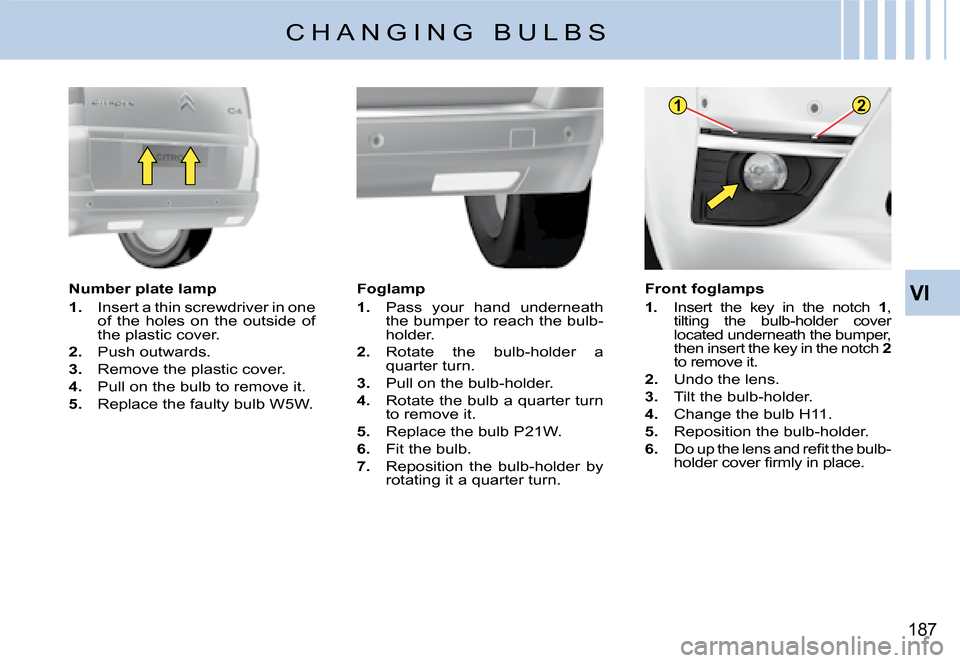
12
VI
187
C H A N G I N G B U L B S
Number plate lamp
1. Insert a thin screwdriver in one of the holes on the outside of the plastic cover.
2. Push outwards.
3. Remove the plastic cover.
4. Pull on the bulb to remove it.
5. Replace the faulty bulb W5W.
Foglamp
1. Pass your hand underneath the bumper to reach the bulb-holder.
2. Rotate the bulb-holder a quarter turn.
3. Pull on the bulb-holder.
4. Rotate the bulb a quarter turn to remove it.
5. Replace the bulb P21W.
6. Fit the bulb.
7. Reposition the bulb-holder by rotating it a quarter turn.
Front foglamps
1. Insert the key in the notch 1, tilting the bulb-holder cover located underneath the bumper, then insert the key in the notch 2to remove it.
2. Undo the lens.
3. Tilt the bulb-holder.
4. Change the bulb H11.
5. Reposition the bulb-holder.
6.� �D�o� �u�p� �t�h�e� �l�e�n�s� �a�n�d� �r�e�fi� �t� �t�h�e� �b�u�l�b�-�h�o�l�d�e�r� �c�o�v�e�r� �fi� �r�m�l�y� �i�n� �p�l�a�c�e�.
Page 199 of 266
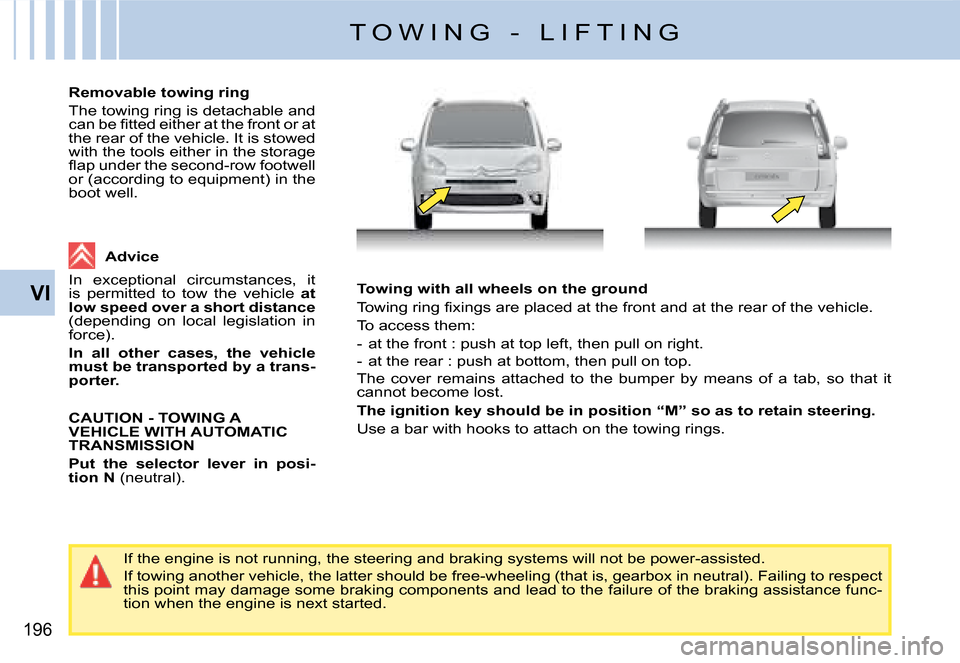
196
VITowing with all wheels on the ground
�T�o�w�i�n�g� �r�i�n�g� �fi� �x�i�n�g�s� �a�r�e� �p�l�a�c�e�d� �a�t� �t�h�e� �f�r�o�n�t� �a�n�d� �a�t� �t�h�e� �r�e�a�r� �o�f� �t�h�e� �v�e�h�i�c�l�e�.
To access them:
- at the front : push at top left, then pull on right.
- at the rear : push at bottom, then pull on top.
The cover remains attached to the bumper by means of a tab, so t hat it cannot become lost.
The ignition key should be in position “M” so as to retain steering.
Use a bar with hooks to attach on the towing rings.
If the engine is not running, the steering and braking systems will not be power-assisted.
If towing another vehicle, the latter should be free-wheeling (that is, gearbox in neutral). Failing to respect this point may damage some braking components and lead to the failure of the braking assistance func-tion when the engine is next started.
Removable towing ring
The towing ring is detachable and �c�a�n� �b�e� �fi� �t�t�e�d� �e�i�t�h�e�r� �a�t� �t�h�e� �f�r�o�n�t� �o�r� �a�t� the rear of the vehicle. It is stowed with the tools either in the storage �fl� �a�p� �u�n�d�e�r� �t�h�e� �s�e�c�o�n�d�-�r�o�w� �f�o�o�t�w�e�l�l� or (according to equipment) in the boot well.
T O W I N G - L I F T I N G
Advice
In exceptional circumstances, it is permitted to tow the vehicle at low speed over a short distance(depending on local legislation in force).
In all other cases, the vehicle must be transported by a trans-porter.
CAUTION - TOWING A VEHICLE WITH AUTOMATIC TRANSMISSION
Put the selector lever in posi-tion N (neutral).
Page 220 of 266
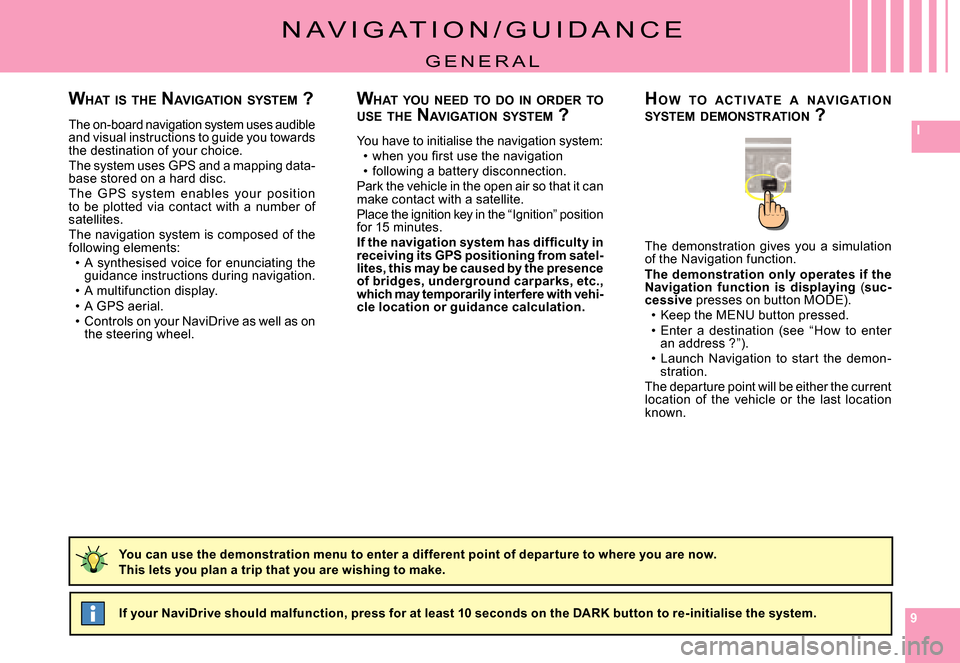
999
I
N A V I G A T I O N / G U I D A N C E
G E N E R A L
WHAT YOU NEED TO DO IN ORDER TO USE THE NAVIGATION SYSTEM ?
You have to initialise the navigation system:�w�h�e�n� �y�o�u� �fi� �r�s�t� �u�s�e� �t�h�e� �n�a�v�i�g�a�t�i�o�nfollowing a battery disconnection.Park the vehicle in the open air so that it can make contact with a satellite.Place the ignition key in the “Ignition” position for 15 minutes.�I�f� �t�h�e� �n�a�v�i�g�a�t�i�o�n� �s�y�s�t�e�m� �h�a�s� �d�i�f�fi� �c�u�l�t�y� �i�n� receiving its GPS positioning from satel-�l�i�t�e�s�,� �t�h�i�s� �m�a�y� �b�e� �c�a�u�s�e�d� �b�y� �t�h�e� �p�r�e�s�e�n�c�e� �o�f� �b�r�i�d�g�e�s�,� �u�n�d�e�r�g�r�o�u�n�d� �c�a�r�p�a�r�k�s�,� �e�t�c�.�,� which may temporarily interfere with vehi-cle location or guidance calculation.