light Citroen C4 PICASSO RHD 2012 1.G User Guide
[x] Cancel search | Manufacturer: CITROEN, Model Year: 2012, Model line: C4 PICASSO RHD, Model: Citroen C4 PICASSO RHD 2012 1.GPages: 352, PDF Size: 9.91 MB
Page 32 of 352
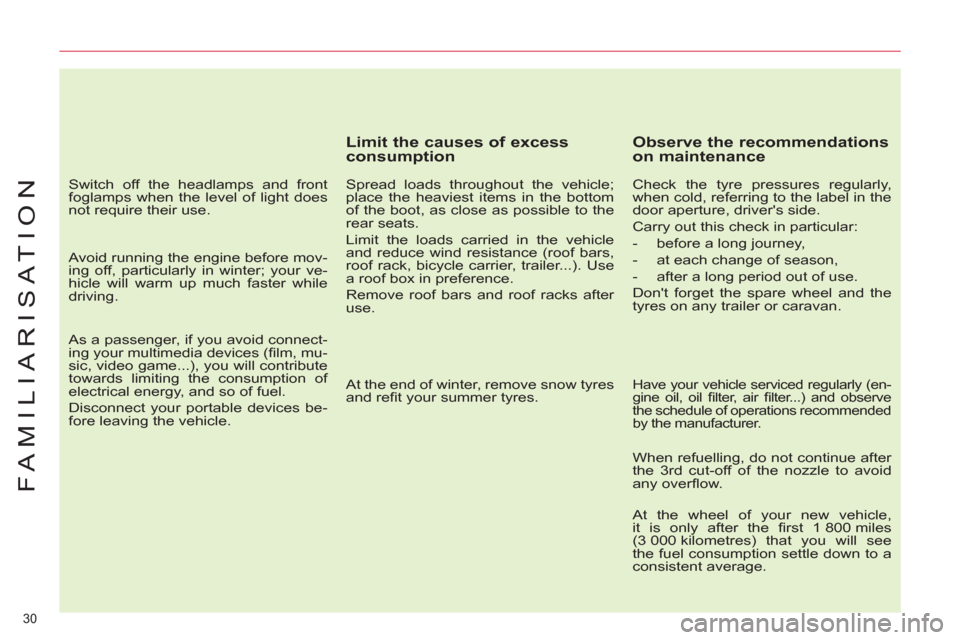
30
FAMILIARISATION
Limit the causes of excess
consumption
Spread loads throughout the vehicle;
place the heaviest items in the bottom
of the boot, as close as possible to the
rear seats.
Limit the loads carried in the vehicle
and reduce wind resistance (roof bars,
roof rack, bicycle carrier, trailer...). Use
a roof box in preference.
Remove roof bars and roof racks after
use.
At the end of winter, remove snow tyres
and refi t your summer tyres.
Observe the recommendations
on maintenance
Check the tyre pressures regularly,
when cold, referring to the label in the
door aperture, driver's side.
Carry out this check in particular:
- before a long journey,
- at each change of season,
- after a long period out of use.
Don't forget the spare wheel and the
tyres on any trailer or caravan.
Have your vehicle serviced regularly (en-
gine oil, oil fi lter, air fi lter...) and observe
the schedule of operations recommended
by the manufacturer.
When refuelling, do not continue after
the 3 rd cut-off of the nozzle to avoid
any overfl ow.
At the wheel of your new vehicle,
it is only after the fi rst 1 800 miles
(3 000 kilometres) that you will see
the fuel consumption settle down to a
consistent average.
Switch off the headlamps and front
foglamps when the level of light does
not require their use.
Avoid running the engine before mov-
ing off, particularly in winter; your ve-
hicle will warm up much faster while
driving.
As a passenger, if you avoid connect-
ing your multimedia devices (fi lm, mu-
sic, video game...), you will contribute
towards limiting the consumption of
electrical energy, and so of fuel.
Disconnect your portable devices be-
fore leaving the vehicle.
Page 33 of 352
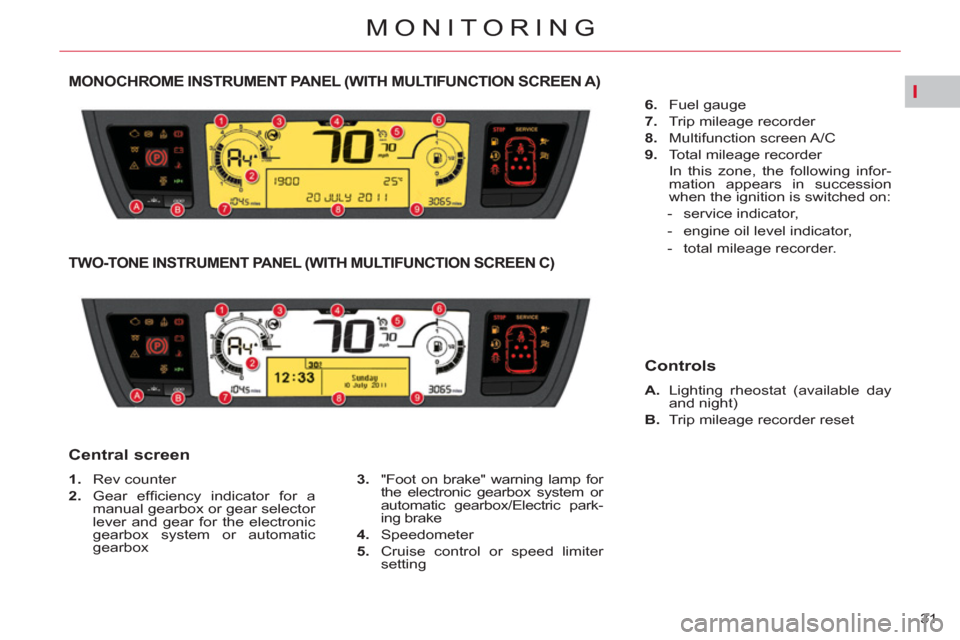
I
31
MONITORING
MONOCHROME INSTRUMENT PANEL (WITH MULTIFUNCTION SCREEN A)
1.
Rev counter
2.
Gear effi ciency indicator for a
manual gearbox or gear selector
lever and gear for the electronic
gearbox system or automatic
gearbox
3.
"Foot on brake" warning lamp for
the electronic gearbox system or
automatic gearbox/Electric park-
ing brake
4.
Speedometer
5.
Cruise control or speed limiter
setting
A.
Lighting rheostat (available day
and night)
B.
Trip mileage recorder reset
Central screen
Controls
TWO-TONE INSTRUMENT PANEL (WITH MULTIFUNCTION SCREEN C)
6.
Fuel gauge
7.
Trip mileage recorder
8.
Multifunction screen A/C
9.
Total mileage recorder
In this zone, the following infor-
mation appears in succession
when the ignition is switched on:
- service indicator,
- engine oil level indicator,
- total mileage recorder.
Page 34 of 352
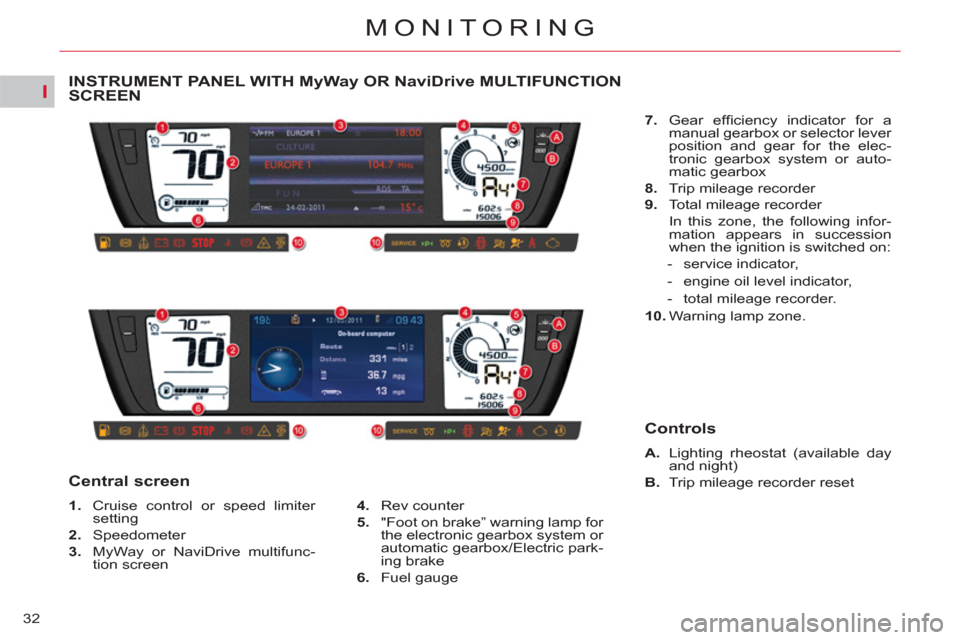
I
32
MONITORING
INSTRUMENT PANEL WITH MyWayOR NaviDriveMULTIFUNCTION
SCREEN
1.
Cruise control or speed limiter
setting
2.
Speedometer
3.
MyWay or NaviDrive multifunc-
tion screen
4.
Rev counter
5.
"Foot on brake” warning lamp for
the electronic gearbox system or
automatic gearbox/Electric park-
ing brake
6.
Fuel gauge
A.
Lighting rheostat (available day
and night)
B.
Trip mileage recorder reset
Central screen
Controls
7.
Gear effi ciency indicator for a
manual gearbox or selector lever
position and gear for the elec-
tronic gearbox system or auto-
matic gearbox
8.
Trip mileage recorder
9.
Total mileage recorder
In this zone, the following infor-
mation appears in succession
when the ignition is switched on:
- service indicator,
- engine oil level indicator,
- total mileage recorder.
10.
Warning lamp zone.
Page 35 of 352
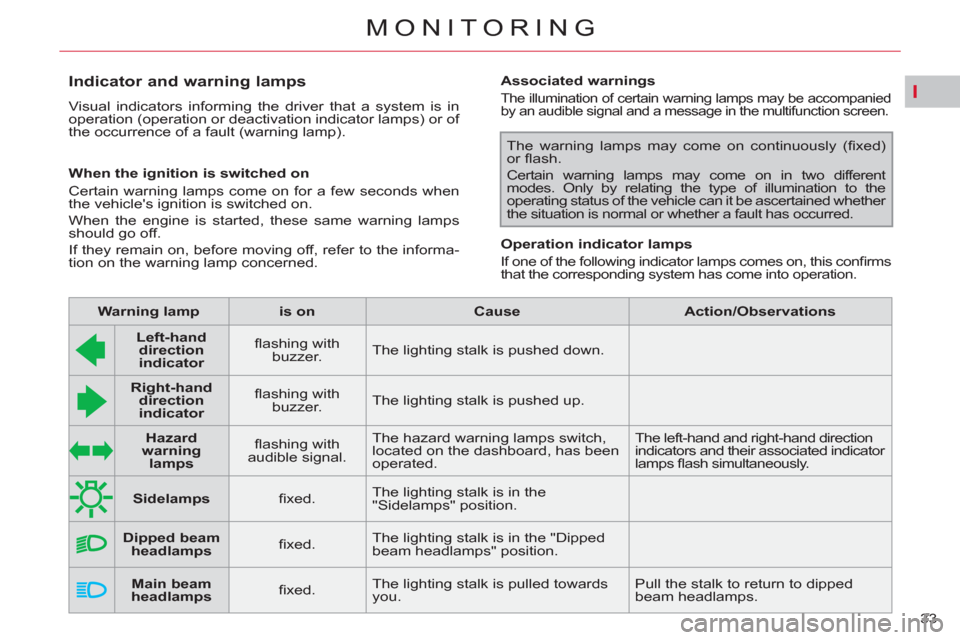
I
33
MONITORING
Indicator and warning lamps
Visual indicators informing the driver that a system is in
operation (operation or deactivation indicator lamps) or of
the occurrence of a fault (warning lamp).
When the ignition is switched on
Certain warning lamps come on for a few seconds when
the vehicle's ignition is switched on.
When the engine is started, these same warning lamps
should go off.
If they remain on, before moving off, refer to the informa-
tion on the warning lamp concerned.
Associated warnings
The illumination of certain warning lamps may be accompanied
by an audible signal and a message in the multifunction screen.
Operation indicator lamps
If one of the following indicator lamps comes on, this confi rms
that the corresponding system has come into operation.
The warning lamps may come on continuously (fi xed)
or fl ash.
Certain warning lamps may come on in two different
modes. Only by relating the type of illumination to the
operating status of the vehicle can it be ascertained whether
the situation is normal or whether a fault has occurred.
Warning lamp
is on
Cause
Action/Observations
Left-hand
direction
indicato
r
fl ashing with
buzzer. The lighting stalk is pushed down.
Right-hand
direction
indicator
fl ashing with
buzzer. The lighting stalk is pushed up.
Sidelamps
fi xed. The lighting stalk is in the
"Sidelamps" position.
Dipped beam
headlamps
fi xed. The lighting stalk is in the "Dipped
beam headlamps" position.
Main beam
headlamps
fi xed. The lighting stalk is pulled towards
you. Pull the stalk to return to dipped
beam headlamps.
Hazard
warning
lamps
fl ashing with
audible signal. The hazard warning lamps switch,
located on the dashboard, has been
operated. The left-hand and right-hand direction
indicators and their associated indicator
lamps fl ash simultaneously.
Page 37 of 352
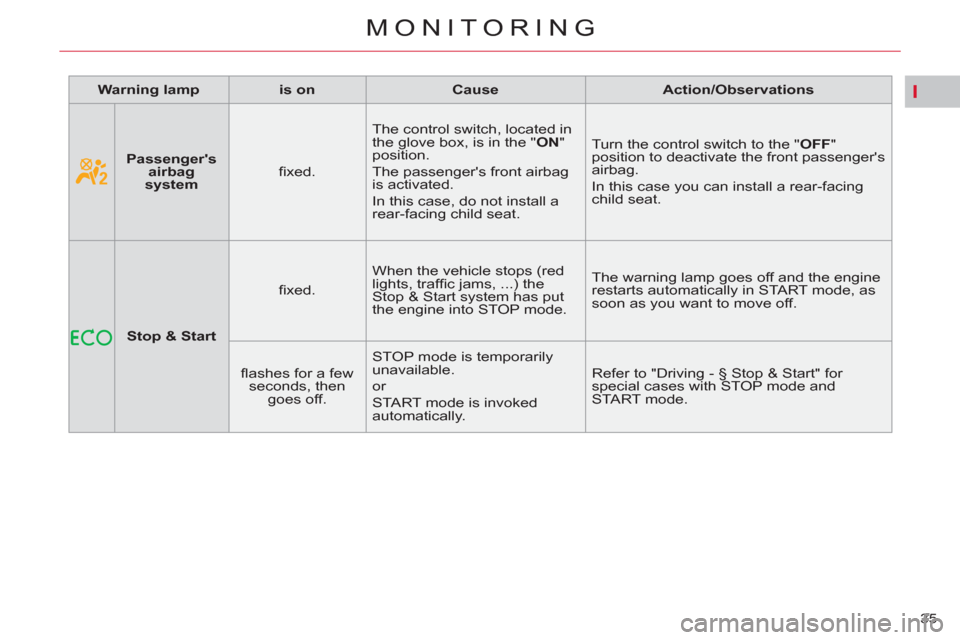
I
35
MONITORING
Warning lamp
is on
Cause
Action/Observations
Stop & Start
fi xed. When the vehicle stops (red
lights, traffi c jams, ...) the
Stop & Start system has put
the engine into STOP mode. The warning lamp goes off and the engine
restarts automatically in START mode, as
soon as you want to move off.
fl ashes for a few
seconds, then
goes off. STOP mode is temporarily
unavailable.
or
START mode is invoked
automatically. Refer to "Driving - § Stop & Start" for
special cases with STOP mode and
START mode.
Passenger's
airbag
system
fi xed. The control switch, located in
the glove box, is in the " ON
"
position.
The passenger's front airbag
is activated.
In this case, do not install a
rear-facing child seat. Turn the control switch to the " OFF
"
position to deactivate the front passenger's
airbag.
In this case you can install a rear-facing
child seat.
Page 46 of 352
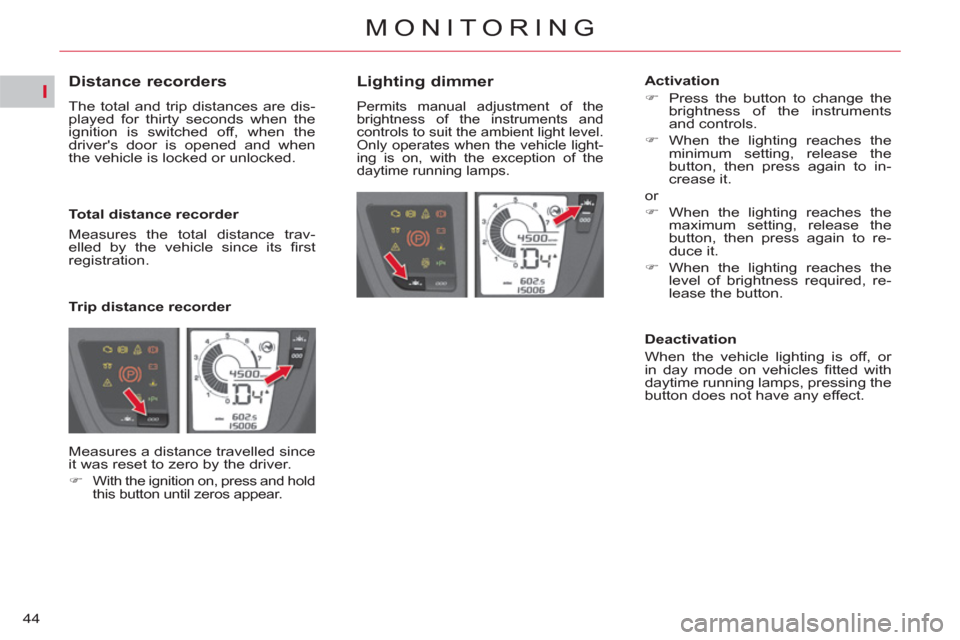
I
44
MONITORING
Distance recorders
The total and trip distances are dis-
played for thirty seconds when the
ignition is switched off, when the
driver's door is opened and when
the vehicle is locked or unlocked.
Measures the total distance trav-
elled by the vehicle since its fi rst
registration.
Trip distance recorder
Lighting dimmer
Permits manual adjustment of the
brightness of the instruments and
controls to suit the ambient light level.
Only operates when the vehicle light-
ing is on, with the exception of the
daytime running lamps.
Activation
�)
Press the button to change the
brightness of the instruments
and controls.
�)
When the lighting reaches the
minimum setting, release the
button, then press again to in-
crease it.
or
�)
When the lighting reaches the
maximum setting, release the
button, then press again to re-
duce it.
�)
When the lighting reaches the
level of brightness required, re-
lease the button.
Deactivation
When the vehicle lighting is off, or
in day mode on vehicles fi tted with
daytime running lamps, pressing the
button does not have any effect.
Total distance recorder
Measures a distance travelled since
it was reset to zero by the driver.
�)
With the ignition on, press and hold
this button until zeros appear.
Page 48 of 352
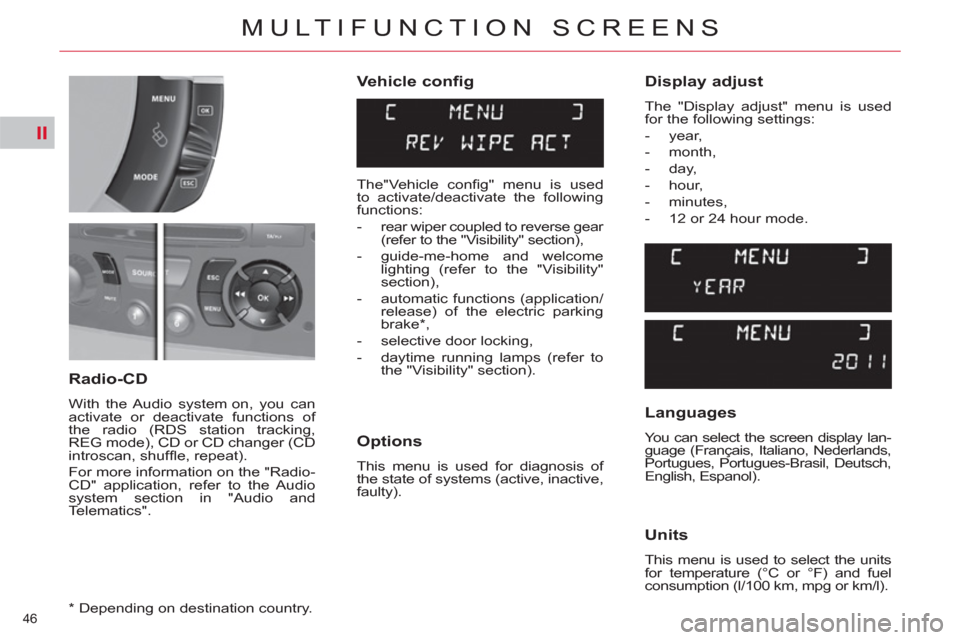
II
46
MULTIFUNCTION SCREENS
Vehicle config
Options
This menu is used for diagnosis of
the state of systems (active, inactive,
faulty).
Radio-CD
With the Audio system on, you can
activate or deactivate functions of
the radio (RDS station tracking,
REG mode), CD or CD changer (CD
introscan, shuffl e, repeat).
For more information on the "Radio-
CD" application, refer to the Audio
system section in "Audio and
Telematics".
Display adjust
The "Display adjust" menu is used
for the following settings:
- year,
- month,
- day,
- hour,
- minutes,
- 12 or 24 hour mode.
Languages
You can select the screen display lan-
guage (Français, Italiano, Nederlands,
Portugues, Portugues-Brasil, Deutsch,
English, Espanol).
Units
This menu is used to select the units
for temperature (°C or °F) and fuel
consumption (l/100 km, mpg or km/l).
*
Depending on destination country.
The"Vehicle confi g" menu is used
to activate/deactivate the following
functions:
- rear wiper coupled to reverse gear
(refer to the "Visibility" section),
- guide-me-home and welcome
lighting (refer to the "Visibility"
section),
- automatic functions (application/
release) of the electric parking
brake * ,
- selective door locking,
- daytime running lamps (refer to
the "Visibility" section).
Page 51 of 352
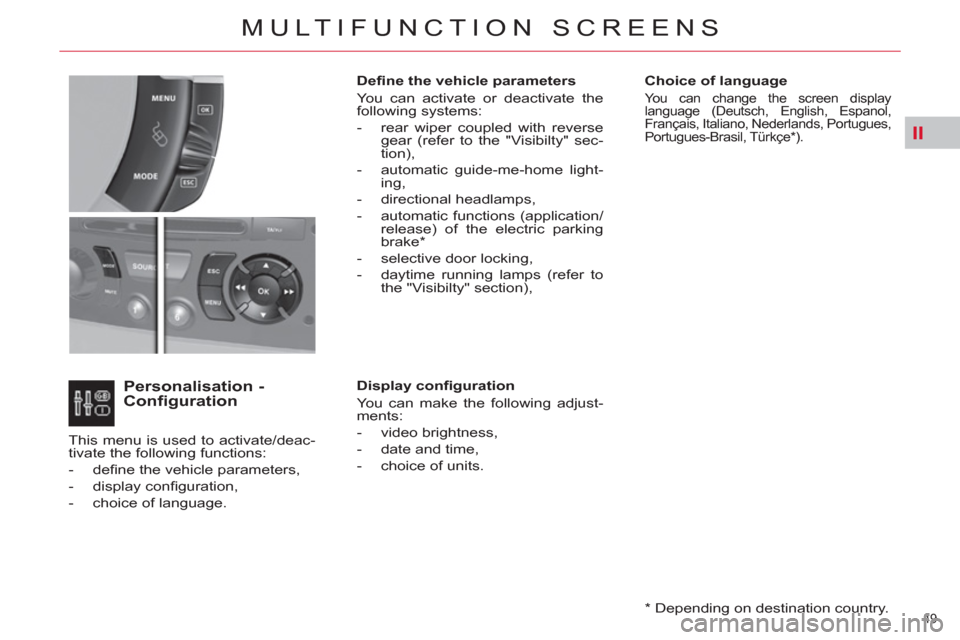
II
49
MULTIFUNCTION SCREENS
Choice of language
You can change the screen display
language (Deutsch, English, Espanol,
Français, Italiano, Nederlands, Portugues,
Portugues-Brasil, Türkçe * ).
*
Depending on destination country. This menu is used to activate/deac-
tivate the following functions:
- defi ne the vehicle parameters,
- display confi guration,
- choice of language.
Defi ne the vehicle parameters
You can activate or deactivate the
following systems:
- rear wiper coupled with reverse
gear (refer to the "Visibilty" sec-
tion),
- automatic guide-me-home light-
ing,
- directional headlamps,
- automatic functions (application/
release) of the electric parking
brake *
- selective door locking,
- daytime running lamps (refer to
the "Visibilty" section),
Display confi guration
You can make the following adjust-
ments:
- video brightness,
- date and time,
- choice of units.
Personalisation -
Configuration
Page 53 of 352
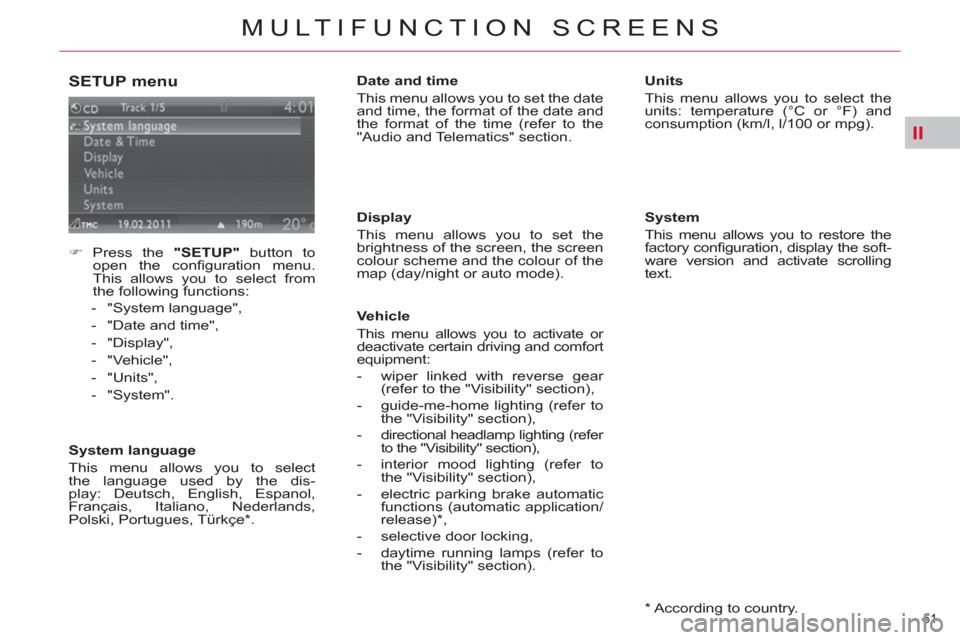
II
51
MULTIFUNCTION SCREENS
SETUP menu
�)
Press the "SETUP"
button to
open the confi guration menu.
This allows you to select from
the following functions:
- "System language",
- "Date and time",
- "Display",
- "Vehicle",
- "Units",
- "System".
System language
This menu allows you to select
the language used by the dis-
play: Deutsch, English, Espanol,
Français, Italiano, Nederlands,
Polski, Portugues, Türkçe * .
*
According to country.
Date and time
This menu allows you to set the date
and time, the format of the date and
the format of the time (refer to the
"Audio and Telematics" section.
Display
This menu allows you to set the
brightness of the screen, the screen
colour scheme and the colour of the
map (day/night or auto mode).
Vehicle
This menu allows you to activate or
deactivate certain driving and comfort
equipment:
- wiper linked with reverse gear
(refer to the "Visibility" section),
- guide-me-home lighting (refer to
the "Visibility" section),
- directional headlamp lighting (refer
to the "Visibility" section),
- interior mood lighting (refer to
the "Visibility" section),
- electric parking brake automatic
functions (automatic application/
release) * ,
- selective door locking,
- daytime running lamps (refer to
the "Visibility" section).
Units
This menu allows you to select the
units: temperature (°C or °F) and
consumption (km/l, l/100 or mpg).
System
This menu allows you to restore the
factory confi guration, display the soft-
ware version and activate scrolling
text.
Page 58 of 352

III
56
COMFORT
RECOMMENDED SETTINGS FOR VENTILATION, HEATING AND
AIR CONDITIONING
Air intake
Check that the exterior grille for the
air intake at the bottom of the wind-
screen, is clean and free of dead
leaves, snow, etc.
Air distribution
1.
Windscreen demisting/defrosting
vents.
2.
Front quarter light window demi-
sting/defrosting vents.
3.
Front side window demisting/
defrosting vents.
Adjustable side air vents.
4.
Adjustable central air vents.
5.
Front passenger footwell air
outlets.
6.
Adjustable 2nd row side air
vents, with air fl ow and tempera-
ture adjustment.
7.
Rear passenger footwell air out-
lets.
8.
Adjustable 3rd row side air vents.
The side air vents 8
apply only to the
7-seater versions.