CD player Citroen C4 PICASSO RHD 2012 1.G Owner's Guide
[x] Cancel search | Manufacturer: CITROEN, Model Year: 2012, Model line: C4 PICASSO RHD, Model: Citroen C4 PICASSO RHD 2012 1.GPages: 352, PDF Size: 9.91 MB
Page 329 of 352

327
FREQUENTLY ASKED QUESTIONS
QUESTIONANSWERSOLUTION
There is a difference in sound quality betweenthe different audiosources (radio, CD...).
For optimum sound quality, the audio settings (Volume, Bass, Treble, Ambience, Loudness) can be adapted to the different sound sources,which may result in audible differences when changing source(radio, CD...).
Check that the audio settings (Volume, Bass, Treble, Ambience, Loudness) are adapted tothe sources listened to. It is advisable to setthe AUDIO functions (Bass, Treble, Front-Rear Balance, Left-Right Balance) to the middle position, select the musical ambience "None" and set the loudness correction to the "Active" position in CD mode or to the "Inactive" position in radio mode.
The CD is ejected automatically or is not played by the player.
The CD is inserted upside down, is unplayable, does not contain any audio data or contains an audio format which the player cannot play.
The CD is protected by an anti-pirating protection system which is not recognised by the audio equipment.
- Check that the CD is inserted in the playerthe right way up.
- Check the condition of the CD: the CD cannot be played if it is too damaged.
- Check the content in the case of a recordedCD: consult the advice in the "Audio" section.
- The audio equipment's CD player does notplay DVDs.
- Due to their quality level, certain writeableCDs will not be played by the audio system.
The message "USB peripheral error" isdisplayed on the screen.
The Bluetooth connectionis cut.
The battery of the peripheral may not be suffi ciently charged.
Recharge the battery of the peripheral device.
The USB memory stick is not recognised.
The memory stick may be corrupt.
Reformat the memory stick.
The CD player sound ispoor.The CD used is scratched or of poor quality.
Insert good quality CDs and store them in suitable conditions.
The audio equipment settings (bass, treble, ambiences) are unsuitable. Set the treble or bass level to 0, without selectingan ambience.
Page 331 of 352

329
For reasons of safety, the driver should only carry out
operations which require prolonged attention while the
vehicle is stationary.
The pla
yer is compatible with the following formats:
DVD-R, DVD+R, DVD+RW, CD-R, CD-RW, VCD and
SVCD.
Usin
g the AUX1 and AUX2 inputs, this pack permits
the connection of auxiliary systems (camcorder,
games console, etc.).
The audio equipment onl
y plays audio fi les with the
extension ".mp3" with a sampling rate of 32 KHz to
48 KHz.
All of the functions of the video pack are described in
the separate manual supplied with your vehicle.
VIDEO PACK
DVD/AUDIO CD/MP3 PLAYER
01 First steps
02 Configuration
03 Basic functions
04 Screen menu map
Frequently asked questions p.
p.
p.
p.
p.
CONTENTS
330
332
333
335
336
Page 332 of 352

330
01
12
89
6
3
3
4
1
7
52
FIRST STEPS
MONITORS AND DVD/CD PLAYER
INFRA-RED
HEADPHONES
The monitors are located inthe tops of the front seats.
The DVD/CD pla
yer is
located on the centre console.
1. Monitor positioning handles.
2. Folding and pivoting TFT/LCD screen.
3. Infra-red cell.
4. DVD/CD player opening provided for thedisc.
5. On/Off.
DVD/CD eject.
6. LED:
On green: player in operation.
Flashing: receiving information or ejectingthe disc.
7. AV1 AUDIO input.
8. AV2 AUDIO input.
9. VIDEO input.
1. 2 channel stereo.
2. On/Off.
3. Volume adjustment.
The headphones are supplied with the video pack.
The presence of an object between the infra-red cell on the monitor and the headphones may result in a reduction in the sound quality.
Supply:2 batteries R03/AAA 1.5 V.
Page 336 of 352

334
03
1
2
3
4
1
2
BASIC FUNCTIONS
VIDEO PACK ON/OFF
Press the POWER/EJECT button on the DVD/CDplayer or on the remote control.
To switch on the s
ystem, switch on the vehicle's
ignition.
When the ignition is o
ff, the video pack will switch off automatically
after approximately ten minutes to avoid discharging the battery.
Play begins automatically. To load a disc, insert it care
fully, printed face
uppermost, until it is fully inserted.
Remove the disc care
fully.
Press the P
OWER/EJECT button on the DVD/CD
player or remote control.
LOADING/EJECTING A DVD/CD
Page 338 of 352

336
FREQUENTLY ASKED QUESTIONS
The table below groups together the answers to the most frequently asked questions concerning the video pack.
QUESTIONSOLUTION
The player does not start.
- Check the vehicle's fuses.
The player does not react to pressing of theremote control buttons.
- The remote control batteries are fl at. Replace them.
- The remote control sensor is hampered by objects or is dirty. Remove all objects on the remote control receiver or clean the surface using a damp cloth.
- The video pack has overheated. Let it cool for a few minutes.
Image or sound interference while playinga DVD. The image remains frozen during play.
The player cannot read the disc. The disc may be damaged or dirty.
The player does not play the disc inserted.
- The format of the disc does not correspond to the specifi cations of the player.
- If it is cold, condensation may have formed on the laser. Wait approximately 5 minutes to allowthe humidity to evaporate.
When a DVD/VCD/SVCD is played,the image is of poor quality.
- Remove the disc.
- Using the SETUP button, adjust the brightness and insert the disc again.
No image is displayed on the monitor.
- Press the SOURCE button until the image appears.
- Press the SCREEN ON/OFF button.
There is no sound in the audio headphones.
- Increase the volume using the VOLUME +/- buttons on the remote control or using the dial onthe headphones.
- Check that the correct channel is selected on the headphones.
- Press the SOURCE button until the sound arrives.
- Replace the headphone batteries.
The start-up screen does not appear following ejection of the disc.
- Insert another disc.
- Switch the system off and then on again.
Page 345 of 352
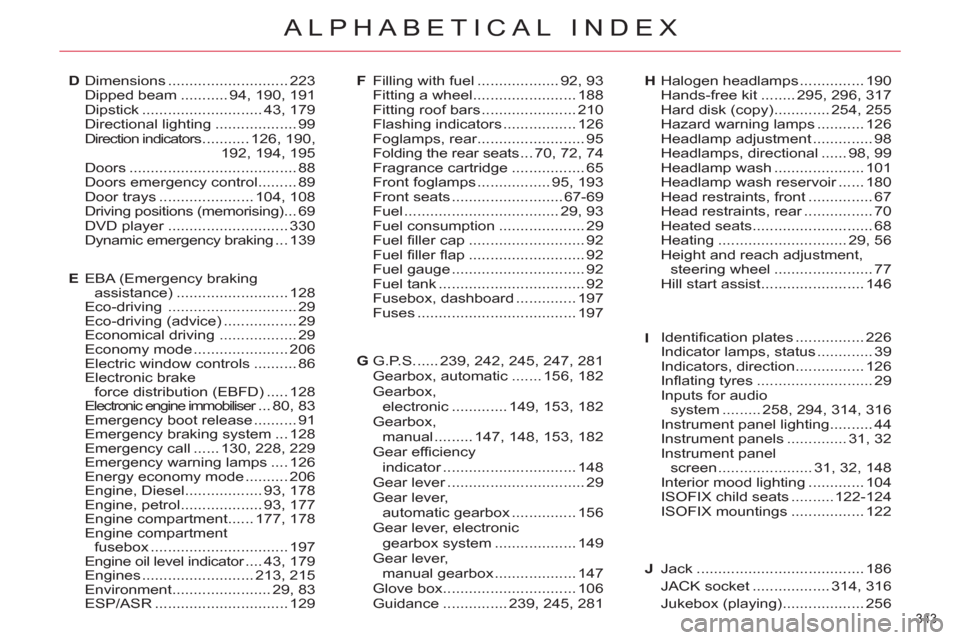
343
ALPHABETICAL INDEX
Identification plates................226Indicator lamps, status.............39Indicators, direction................126Inflating tyres...........................29Inputs for audio
system.........258,294, 314,316Instrument panel lighting..........44Instrument panels..............31,32Instrument panel screen......................31,32,148Interior mood lighting.............104ISOFIX child seats..........122-124ISOFIX mountings.................122
Dimensions............................ 223Dipped beam ...........94, 190,191Dipstick ............................43,179Directional lighting ...................99Direction indicators...........s126, 190,
192, 194,195Doors.......................................88Doors emergency control.........89Door trays ...................... 104,108Driving positions (memorising) ...69DVD player............................r330Dynamic emergency braking... 139
Filling with fuel ...................92,93Fitting a wheel........................188Fitting roof bars ......................210Flashing indicators .................126Foglamps, rear.........................r95Folding the rear seats ...70, 72,74Fragrance cartridge.................65Front foglamps .................95, 193Front seats ..........................67-69Fuel ....................................29, 93Fuel consumption ....................29Fuel filler cap ...........................92Fuel filler flap ...........................92Fuel gauge...............................92Fuel tank..................................92Fusebox, dashboard ..............197Fuses.....................................197
Halogen headlamps ............... 190Hands-free kit ........295, 296,317Hard disk (copy)............. 254,255Hazard warning lamps ........... 126Headlamp adjustment..............98Headlamps, directional......98, 99Headlamp wash ..................... 101Headlamp wash reservoir......r180Head restraints, front ...............67Head restraints, rear................r70Heated seats ............................68Heating ..............................29, 56Height and reach adjustment,
steering wheel .......................77Hill start assist........................ 146
DFH
G.P.S......239, 242,245,247, 281Gearbox, automatic.......156, 182Gearbox, electronic.............149,153, 182Gearbox, manual.........147,148,153, 182Gear efficiency indicator...............................r148Gear lever................................r29Gear lever,
automatic gearbox ...............156Gear lever, electronic gearbox system...................149Gear lever,
manual gearbox ...................147Glove box...............................106Guidance ...............239,245, 281
G
I
EBA (Emergency brakingassistance)..........................128Eco-driving ..............................29Eco-driving (advice) .................29Economical driving ..................29Economy mode......................206Electric window controls..........86Electronic brakeforce distribution (EBFD).....128Electronic engine immobiliser...r80,83Emergency boot release..........91Emergency braking system...128Emergency call ......130, 228,229Emergency warning lamps....126Energy economy mode ..........206Engine, Diesel..................93,178Engine, petrol...................93,177Engine compartment......177,178Engine compartment
fusebox ................................197Engine oil level indicator....r43,179Engines..........................213,215Environment.......................29,83ESP/ASR ...............................129
E
Jack.......................................186
JACK socket ..................314,316
Jukebox (playing) ...................256
J
Page 346 of 352
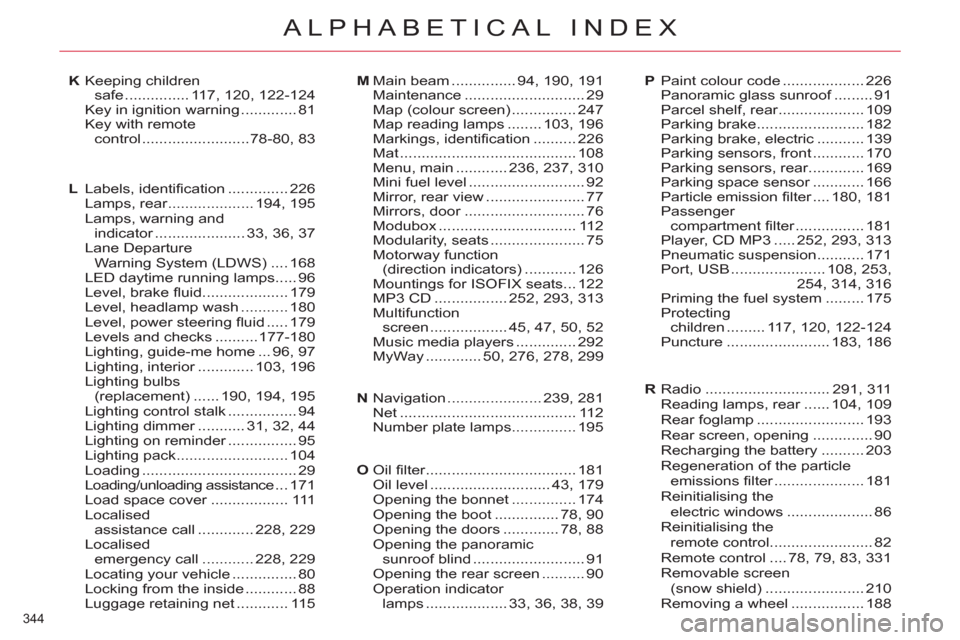
344
ALPHABETICAL INDEX
Labels, identification .............. 226Lamps, rear....................r194,195Lamps, warning andindicator.....................r33,36,37Lane Departure
Warning System (LDWS)....168LED daytime running lamps .....96Level, brake fluid.................... 179Level, headlamp wash...........180Level, power steering fluid.....179Levels and checks..........177-180Lighting, guide-me home ...96,97Lighting, interior.............r103,196Lighting bulbs(replacement) ......190, 194,195Lighting control stalk ................94Lighting dimmer...........r31,32,44Lighting on reminder................r95Lighting pack..........................104Loading....................................29Loading/unloading assistance ...171Load space cover..................r111Localisedassistance call.............228,229Localisedemergency call............228,229Locating your vehicle...............80Locking from the inside ............88Luggage retaining net ............115
Keeping children safe ............... 117, 120,122-124Key in ignition warning .............81Key with remote control.........................78-80,83
Main beam ...............94,190, 191Maintenance............................29Map (colour screen)...............247Map reading lamps ........103, 196Markings, identification..........226Mat .........................................108Menu, main ............ 236,237, 310Mini fuel level ...........................92Mirror, rear view .......................77Mirrors, door............................r76Modubox ................................112Modularity, seats ......................75Motorway function (direction indicators) ............126Mountings for ISOFIX seats...122MP3 CD ................. 252,293, 313Multifunctionscreen ..................45, 47, 50,52Music media players ..............292MyWay.............50, 276,278, 299
Navigation ......................239, 281Net.........................................112Number plate lamps...............195
KM
N
L
Paint colour code................... 226Panoramic glass sunroof.........f91Parcel shelf, rear....................r109Parking brake......................... 182Parking brake, electric ........... 139Parking sensors, front............ 170Parking sensors, rear.............r169Parking space sensor............r166Particle emission filter....r180,181Passenger compartment filter................r181Player, CD MP3 .....252, 293,313Pneumatic suspension........... 171Port, USB ...................... 108, 253,
254, 314,316Priming the fuel system ......... 175Protectingchildren......... 117,120,122-124Puncture........................ 183,186
P
Oil filter...................................r181Oil level............................43, 179Opening the bonnet...............174Opening the boot ...............78,90Opening the doors.............78,88Opening the panoramic sunroof blind..........................91Opening the rear screen ..........90Operation indicator lamps ...................33, 36, 38, 39
O
Radio.............................291,311Reading lamps, rear......r104,109Rear foglamp.........................193Rear screen, opening..............90Recharging the battery..........203Regeneration of the particleemissions filter.....................r181Reinitialising the electric windows....................86Reinitialising the remote control........................82Remote control....78, 79,83,331Removable screen (snow shield) .......................210Removing a wheel.................188
R