display Citroen C4 PICASSO RHD 2012 1.G Owner's Guide
[x] Cancel search | Manufacturer: CITROEN, Model Year: 2012, Model line: C4 PICASSO RHD, Model: Citroen C4 PICASSO RHD 2012 1.GPages: 352, PDF Size: 9.91 MB
Page 62 of 352

III
60
COMFORT
DIGITAL AIR CONDITIONING
The air conditioning system operates
with the engine running.
1. Automatic comfort
regulation
A press on this button,
confi rmed by the display of
the A/C
warning lamp and
of AUTO
on the screen, pro-
vides automatic control, at the tem-
perature selected, of all the following
5 functions:
- air fl ow,
- passenger compartment tem-
perature, left and right,
- air distribution,
- air conditioning,
- automatic air recirculation. For this facility to operate, it is rec-
ommended that all air vents are kept
open.
Using the AUTO
mode will prevent
the formation of mist inside the ve-
hicle in cold or humid weather.
When starting from cold, in order to
avoid a rush of cold air, the air fan
attains its optimum level progres-
sively.
2. Adjustment of temperature
To display the desired temperature,
press button:
- -
to decrease the temperature,
- +
to increase the temperature.
A setting around 21 will provide
an agreeable temperature level.
However, depending on your prefer-
ence, anything between 18 and 24
is quite normal.
For optimum comfort, it is recom-
mended to avoid a difference of set-
tings of more than than 3 between
right and left.
Actual temperatures experienced in
the passenger compartment are de-
pendent on external factors and for
this reason might not be identical to
those displayed.
On entering the vehicle, the inside
temperature may be much colder (or
hotter) than would be comfortable. It
serves no purpose to alter the tem-
perature displayed in an attempt to
attain your preference more rapidly.
The system operates automatically
to correct the difference in tempera-
ture as soon as possible.
Manual resumption of one or
more functions
It is possible to adjust each of the
functions 3, 4
, 6
and 10
manually.
The display of the "AUTO"
function
will then go off.
Resumption by the driver of the
adjustment of passenger compart-
ment temperatures
(for the front and
rear passengers)
A long press on the "AUTO" but-
ton cancels all personal settings,
including the passenger's tem-
perature, and returns the system
to automatic operation
A. DRIVER'S CONTROL
PANEL
Page 63 of 352
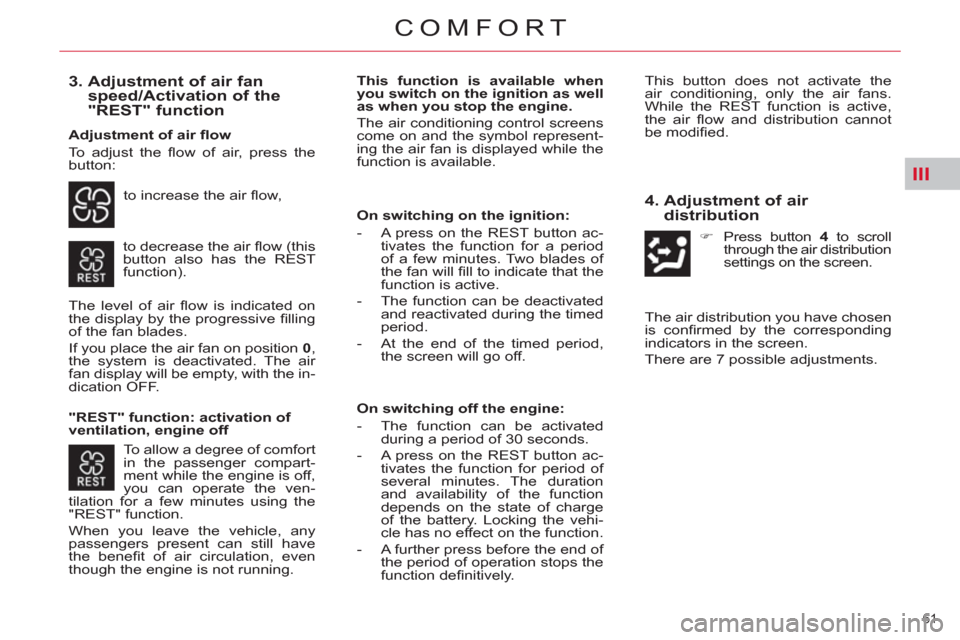
III
61
COMFORT
3. Adjustment of air fan
speed/Activation of the
"REST" function
to increase the air fl ow,
to decrease the air fl ow (this
button also has the REST
function).
The level of air fl ow is indicated on
the display by the progressive fi lling
of the fan blades.
If you place the air fan on position 0
,
the system is deactivated. The air
fan display will be empty, with the in-
dication OFF.
To allow a degree of comfort
in the passenger compart-
ment while the engine is off,
you can operate the ven-
tilation for a few minutes using the
"REST" function.
When you leave the vehicle, any
passengers present can still have
the benefi t of air circulation, even
though the engine is not running.
This function is available when
you switch on the ignition as well
as when you stop the engine.
The air conditioning control screens
come on and the symbol represent-
ing the air fan is displayed while the
function is available. This button does not activate the
air conditioning, only the air fans.
While the REST function is active,
the air fl ow and distribution cannot
be modifi ed.
On switching on the ignition:
- A press on the REST button ac-
tivates the function for a period
of a few minutes. Two blades of
the fan will fi ll to indicate that the
function is active.
- The function can be deactivated
and reactivated during the timed
period.
- At the end of the timed period,
the screen will go off.
4. Adjustment of air
distribution
�)
Press button 4
to scroll
through the air distribution
settings on the screen.
Adjustment of air fl ow
To adjust the fl ow of air, press the
button:
"REST" function: activation of
ventilation, engine off
On switching off the engine:
- The function can be activated
during a period of 30 seconds.
- A press on the REST button ac-
tivates the function for period of
several minutes. The duration
and availability of the function
depends on the state of charge
of the battery. Locking the vehi-
cle has no effect on the function.
- A further press before the end of
the period of operation stops the
function defi nitively. The air distribution you have chosen
is confi rmed by the corresponding
indicators in the screen.
There are 7 possible adjustments.
Page 64 of 352
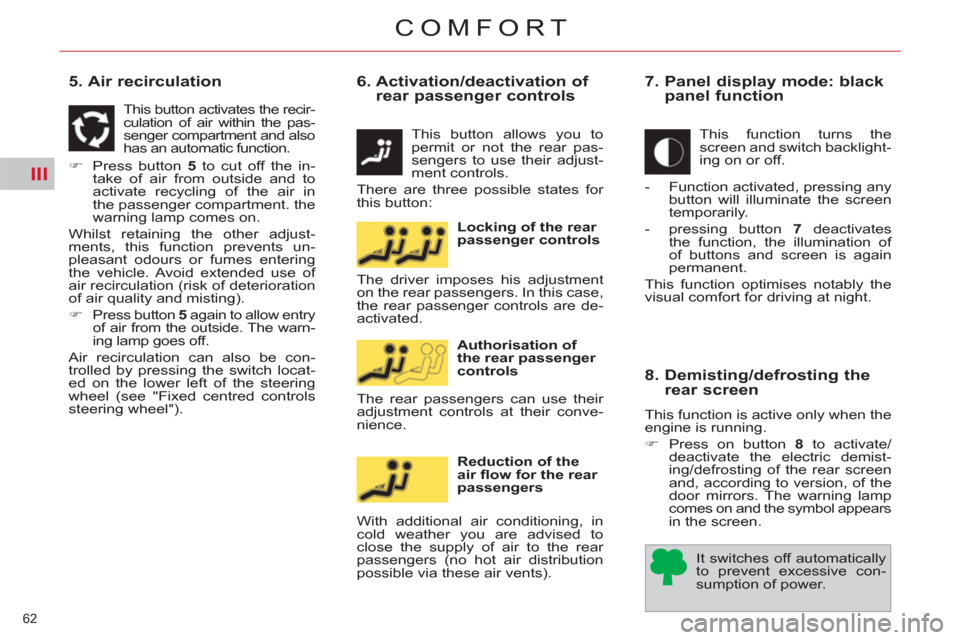
III
62
COMFORT
5. Air recirculation
�)
Press button 5
to cut off the in-
take of air from outside and to
activate recycling of the air in
the passenger compartment. the
warning lamp comes on.
Whilst retaining the other adjust-
ments, this function prevents un-
pleasant odours or fumes entering
the vehicle. Avoid extended use of
air recirculation (risk of deterioration
of air quality and misting).
�)
Press button 5
again to allow entry
of air from the outside. The warn-
ing lamp goes off.
Air recirculation can also be con-
trolled by pressing the switch locat-
ed on the lower left of the steering
wheel (see "Fixed centred controls
steering wheel").
6. Activation/deactivation of
rear passenger controls
This button allows you to
permit or not the rear pas-
sengers to use their adjust-
ment controls.
There are three possible states for
this button:
Locking of the rear
passenger controls
Authorisation of
the rear passenger
controls
Reduction of the
air fl ow for the rear
passengers
With additional air conditioning, in
cold weather you are advised to
close the supply of air to the rear
passengers (no hot air distribution
possible via these air vents). The rear passengers can use their
adjustment controls at their conve-
nience. The driver imposes his adjustment
on the rear passengers. In this case,
the rear passenger controls are de-
activated.
7. Panel display mode: black
panel function
This function turns the
screen and switch backlight-
ing on or off.
- Function activated, pressing any
button will illuminate the screen
temporarily.
- pressing button 7
deactivates
the function, the illumination of
of buttons and screen is again
permanent.
This function optimises notably the
visual comfort for driving at night.
8. Demisting/defrosting the
rear screen
This function is active only when the
engine is running.
�)
Press on button 8
to activate/
deactivate the electric demist-
ing/defrosting of the rear screen
and, according to version, of the
door mirrors. The warning lamp
comes on and the symbol appears
in the screen.
It switches off automatically
to prevent excessive con-
sumption of power. This button activates the recir-
culation of air within the pas-
senger compartment and also
has an automatic function.
Page 66 of 352

III
64
COMFORT
ADDITIONAL AIR
CONDITIONING
Additional air conditioning allows you
to optimise comfort levels in warm
weather conditions. It produces ad-
ditional fresh air which is supplied
using the rear air vents. The supply
of warm air via the rear air vents is
not possible using this system.
C. REAR PASSENGER
CONTROL PANELS
(RIGHT/LEFT)
13. Adjustment of
temperature
The rear passengers can adjust their
temperature controls independently
via buttons +
and -
.
Their setting cannot be greater than
that of the driver by more than 2.
Attainment of this maximum setting
is confi rmed by the fl ashing of its
display.
14. Adjustment of air fan
speed
The air fan operates only when the
engine is running.
To adjust the fl ow of air, press on
button:
to increase the air fl ow,
to decrease the air fl ow. The level of air fl ow is indicated on
the display by the progressive fi lling
of the fan blades.
By reducing the fl ow to minimum,
you switch off the air conditioning
system (OFF).
You can adjust the temperature and
the air fl ow only if the driver enables
you to (see button 6
of the driver’s
control panel).
This warning lamp signifi es
that the passenger controls
are locked, you can adjust
neither the temperature nor
the air fl ow, which remain aligned on
the preferences of the driver.
This warning lamp indi-
cates that the supply of air
is cut off
.
This position is recommended in
cold weather conditions, as the air
vents do not supply warm air.
Page 96 of 352

V
94
VISIBILITY
EXTERIOR LIGHTING
CONTROLS
Control stalk for the selection and con-
trol of the various front and rear lamps
providing the vehicle's lighting.
Main lighting
The various front and rear lamps of
the vehicle are designed to adapt
the driver's visibility progressively in
relation to the climatic conditions:
- sidelamps, to be seen,
- dipped beam headlamps to see
without dazzling other drivers,
- main beam headlamps to see
clearly when the road is clear.
Additional lighting
Other lamps are fi tted to fulfi l the require-
ments of particular driving conditions:
- a rear foglamp to be seen from a
distance,
- front foglamps for even better
forward vision,
- directional headlamps for improved
visibility when cornering,
- daytime running lamps to be
seen during the day.
Programming
Various automatic lighting control
modes are also available depending
on options:
- guide-me-home lighting,
-
automatic illumination of headlamps,
- directional lighting.
Manual controls
Lamps off.
Automatic illumination of head-
lamps.
Sidelamps.
Dipped headlamps or
main beam headlamps.
B.
Stalk for switching headlamps:
pull the stalk towards you to switch
the lighting between dipped and
main beam headlamps.
In the lamps off and sidelamps
modes, the driver can switch on the
main beam headlamps temporarily
("headlamp fl ash") by maintaining a
pull on the stalk.
Displays
Illumination of the corresponding in-
dicator lamp in the instrument panel
confi rms that the lighting selected
is on. The lighting is controlled directly by
the driver by means of the ring A
and the stalk B
.
A.
Main lighting mode selection
ring: turn it to position the symbol
required facing the mark.
Page 110 of 352

VI
108
FITTINGS
MATS
Removable carpet protection com-
ponent.
Fitting
When fi tting the mat for the fi rst time,
on the driver's side, use only the fi x-
ings provided in the wallet attached.
The other mats are simply placed on
the carpet.
Removal
To remove the mat on the driver's side:
�)
move the seat as far back as
possible,
�)
unclip the fi xings,
�)
remove the mat.
Refitting
To refi t the mat on the driver's side:
�)
position the mat correctly,
�)
refi t the fi xings by pressing,
�)
check that the mat is secured
correctly. To avoid any risk of jamming of the
pedals:
- only use mats which are suited
to the fi xings already present in
the vehicle; their use is essen-
tial,
- never fi t one mat on top of
another.
Front door
The front door pockets can hold ob-
jects equivalent in volume to a 1.5 litre
bottle.
They may have their own lighting,
which comes on automatically when
your hand approaches.
This lighting goes out automatically
after a few moments when your hand
is taken away.
Rear door
The rear door pockets can hold
objects equivalent in volume to a
0.5 litre bottle.
USB BOX
This connection box, consisting of an
auxiliary JACK socket and a USB port,
is located on the centre console.
It permits the connection of portable
equipment, such as a digital audio
player of the iPod
® or USB memory
stick type.
It reads the audio fi le formats which are
transmitted to your audio equipment
and played via the vehicle's speakers.
You can manage these fi les using the
steering mounted controls or the audio
equipment control panel and display
them on the multifunction screen.
When it is in use, the portable equip-
ment charges automatically.
For more information on the use of
this equipment, refer to the "Audio
and Telematics" section.
Page 129 of 352
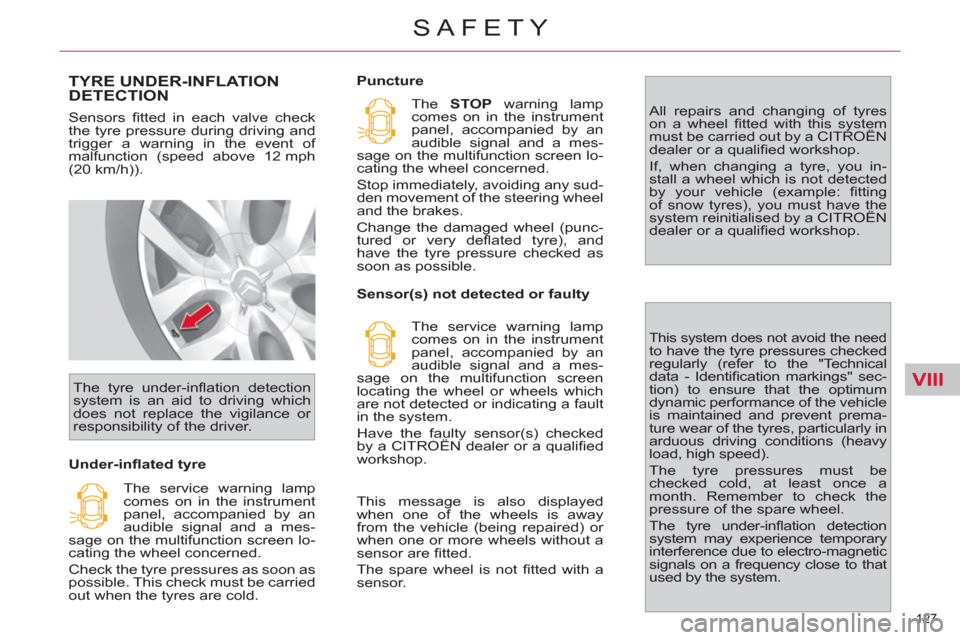
VIII
127
SAFETY
TYRE UNDER-INFLATION DETECTION
Sensors fi tted in each valve check
the tyre pressure during driving and
trigger a warning in the event of
malfunction (speed above 12 mph
(20 km/h)).
Under-infl ated tyre The tyre under-infl ation detection
system is an aid to driving which
does not replace the vigilance or
responsibility of the driver.
Puncture
The service warning lamp
comes on in the instrument
panel, accompanied by an
audible signal and a mes-
sage on the multifunction screen lo-
cating the wheel concerned.
Check the tyre pressures as soon as
possible. This check must be carried
out when the tyres are cold. The STOP
warning lamp
comes on in the instrument
panel, accompanied by an
audible signal and a mes-
sage on the multifunction screen lo-
cating the wheel concerned.
Stop immediately, avoiding any sud-
den movement of the steering wheel
and the brakes.
Change the damaged wheel (punc-
tured or very defl ated tyre), and
have the tyre pressure checked as
soon as possible.
Sensor(s) not detected or faulty
The service warning lamp
comes on in the instrument
panel, accompanied by an
audible signal and a mes-
sage on the multifunction screen
locating the wheel or wheels which
are not detected or indicating a fault
in the system.
Have the faulty sensor(s) checked
by a CITROËN dealer or a qualifi ed
workshop. All repairs and changing of tyres
on a wheel fi tted with this system
must be carried out by a CITROËN
dealer or a qualifi ed workshop.
If, when changing a tyre, you in-
stall a wheel which is not detected
by your vehicle (example: fi tting
of snow tyres), you must have the
system reinitialised by a CITROËN
dealer or a qualifi ed workshop.
This system does not avoid the need to have the tyre pressures checked
regularly (refer to the "Technical
data - Identifi cation markings" sec-
tion) to ensure that the optimum
dynamic performance of the vehicle
is maintained and prevent prema-
ture wear of the tyres, particularly in
arduous driving conditions (heavy
load, high speed).
The tyre pressures must be
checked cold, at least once a
month. Remember to check the
pressure of the spare wheel.
The tyre under-infl ation detection
system may experience temporary
interference due to electro-magnetic
signals on a frequency close to that
used by the system.
This message is also displayed
when one of the wheels is away
from the vehicle (being repaired) or
when one or more wheels without a
sensor are fi tted.
The spare wheel is not fi tted with a
sensor.
Page 141 of 352

IX
139
DRIVING
ELECTRIC PARKING BRAKE
The electric parking brake operates
as follows:
- automatic application/release
Application is automatic when
the engine stops, release is au-
tomatic on use of the accelerator
(active by default).
- manual application/release
Manual application/release of
the parking brake is possible
by pulling control lever A
while
pressing the brake pedal.
Manual application
With the vehicle stationary, to apply
the parking brake whether the en-
gine is running or not, pull
control
lever A
.
Manual release
With the ignition on or the engine
running, to release the parking
brake, press on the brake pedal, or
the accelerator, pull then release
control lever A
.
- the warning lamp P
in con-
trol lever A
and in the in-
strument panel going off,
- the display of a message
"Parking brake off" in the multi-
function screen. The application of the parking brake
is confi rmed by:
-
the illumination of the warn-
ing lamp P
in control lever A
and in the instrument panel,
- the display of a message
"Parking brake on" in the multi-
function screen.
When the driver’s door is
opened with the engine run-ning, a beep is heard and a
message displayed if the parking
brake has not been applied.
Before getting out of the vehicle,
check that the warning lamp P
is
on fi xed in the instrument panel
(not fl ashing). The full application of the parking
brake is confi rmed by:
If you pull control lever A
without pressing the brake
pedal, the parking brake
will not be released and
the "Foot on brake" warn-
ing lamp will come on in
the instrument panel.
Page 142 of 352

IX
140
DRIVING
Automatic application,
engine off
With the vehicle stationary, the park-
ing brake is automatically applied
when the engine is switched off.
The application of the parking brake
is confi rmed by:
-
the illumination of warning
lamp P
in control lever A
and in the instrument panel,
Automatic release
The electric parking brake releases
automatically and progressively
when you press the accelerator:
�)
Manual gearbox
(fi rst gear or
reverse gear engaged): press
down fully on the clutch pedal
then press on the accelerator
pedal and move off.
�)
Automatic gearbox
: accelerate
with the selector in position D
, M
or R
.
�)
Electronic gearbox
: accelerate
with the selector in position A
, M
or R
.
Full release of the parking brake is
confi rmed by:
- the warning lamp P
in con-
trol lever A
and in the in-
strument panel going off,
- the display of a message "Parking
brake off" in the multifunction
screen.
When stationary, with the engine
running, do not press the acceler-
ator pedal unnecessarily, as you
may release the parking brake.
Maximum application
If necessary, you can use maximum
application
of the parking brake. It
is obtained by means of a long pull
on control lever A
, until you see the
message "Parking brake on" and an
audible signal is heard.
Maximum application is essential:
- when towing a caravan or a trail-
er, if the automatic functions are
activated but you are applying
the parking brake manually,
- when the gradient you are parked
on is variable in its effect (e.g. on
a ferry, in a lorry, during towing),
- when towing, when loaded or
when parking on a gradient, turn
the front wheels towards the
pavement and engage a gear
when you park,
- after a maximum application, the
release time will be longer.
Before leaving the vehicle,
check that warning lamp P
in the instrument panel is
on fi xed, not fl ashing.
Never leave a child alone inside the
vehicle with the ignition on, as they
could release the parking brake.
- the display of a message
"Parking brake on" in the multi-
function screen.
The normal operating sound will con-
fi rm to you the application/release of
the electric parking brake.
Page 143 of 352

IX
141
DRIVING
To immobilise the vehicle,
engine running
To immobilise the vehicle when sta-
tionary with the engine running, you
must apply the parking brake manu-
ally by pulling
on control lever A
.
The application of the parking brake
is confi rmed by:
- the illumination of warning
lamp P
in control A
and in
the instrument panel,
- the display of a message
"Parking brake on" in the multi-
function screen.
When the driver’s door is opened, a
beep is heard and a message dis-
played if the parking brake has not
been applied.
Before leaving the vehicle,
check that warning lamp P
in the instrument panel is
on fi xed (not fl ashing).
Particular situations
In certain situations (e.g. starting
the engine), the parking brake can
automatically alter its force. This is
normal operation.
To move your vehicle without start-
ing the engine (towing, etc...), but
with the ignition on
, press the brake
pedal and release the parking brake
by pulling
then releasing
control
lever A
.
The full release of the parking brake
is confi rmed by the warning lamp P
(red) in the instrument panel going
off and the display of a message
"Parking brake off" in the multifunc-
tion screen.
If the parking brake malfunctions
while applied or if the battery
runs
fl at, an emergency release remains
possible.
Activation/Deactivation of the
automatic functions *
The automatic application when
the engine is switched off and the
automatic release when you press
the accelerator can be deactivated.
Activation/deactivation is performed
using the confi guration menu of the
multifunction screen. To do so, se-
lect "Vehicle parameters/Comfort/
Automatic handbrake".
The deactivation of these
functions is confi rmed by the
lighting of this warning lamp
in the instrument panel.
* According to country With the automatic functions deacti-
vated, the application and release of
the parking brake are done manually.