reset Citroen C4 PICASSO RHD 2013 1.G User Guide
[x] Cancel search | Manufacturer: CITROEN, Model Year: 2013, Model line: C4 PICASSO RHD, Model: Citroen C4 PICASSO RHD 2013 1.GPages: 420, PDF Size: 9.66 MB
Page 343 of 420
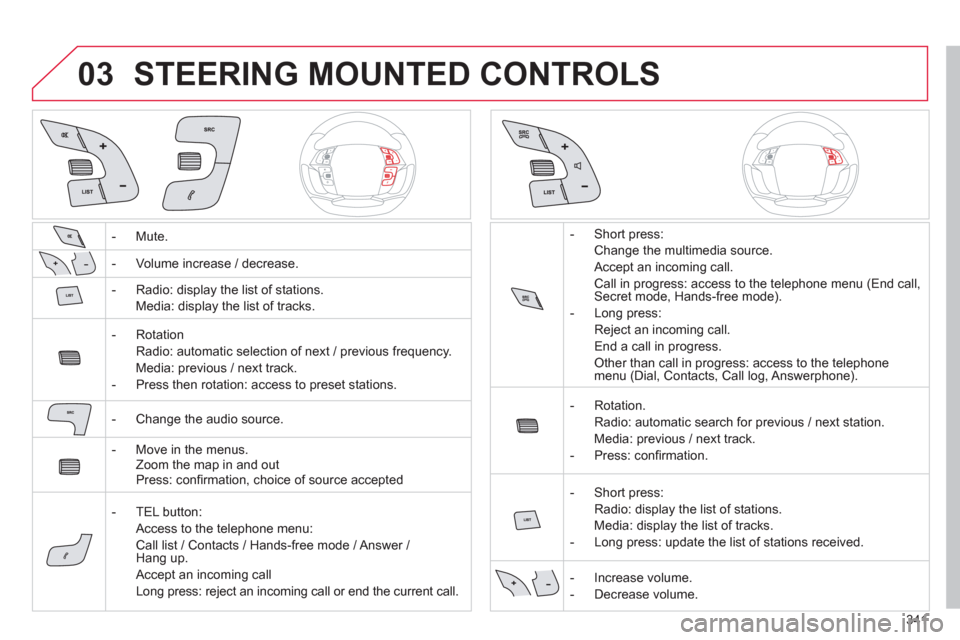
341
03STEERING MOUNTED CONTROLS
- Mute.
- Volume increase
/ decrease.
- Radio: displa
y the list of stations.
Media: displa
y the list of tracks.
- R
otation
Radio: automatic selection of next / previous frequenc
y.
Media: previous
/ next track.
-
Press then rotation: access to preset stations.
-
Change the audio source.
- M
ove in the menus.
Zoom the map in and out
Press: con
fi rmation, choice of source accepted
- TEL
button:
Access to the telephone menu:
Call list / Contacts / Hands-free mode / Answer / Hang up.
Accept an incomin
g call
Long press: reject an incoming call or end the current call. - Short press:
Change the multimedia source.
Accept an incoming call.
Call in progress: access to the telephone menu (End call, Secret mode, Hands-free mode).
- Lon
g press:
Re
ject an incoming call.
End a call in pro
gress.
Other than call in progress: access to the telephonemenu (Dial, Contacts, Call log, Answerphone).
-
Rotation.
Radio: automatic search
for previous / next station.
Media: previous
/ next track.
- Pr
ess: confi rmation.
- Short
press:
Radio: displa
y the list of stations.
Media: displa
y the list of tracks.
- Lon
g press: update the list of stations received.
- In
crease volume.
- D
ecrease volume.
Page 344 of 420
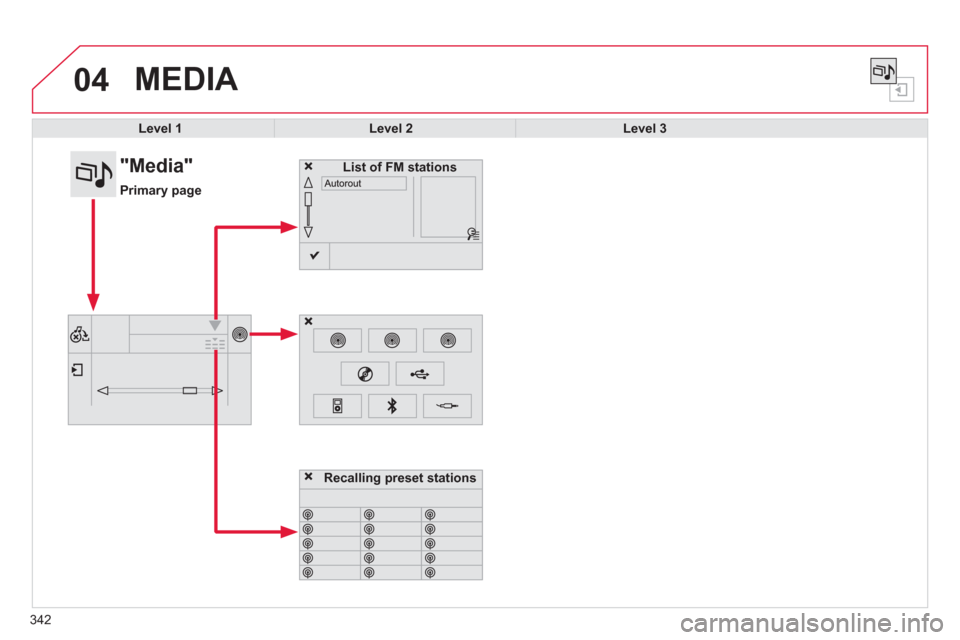
342
04 MEDIA
Level 1Level 2Level 3
List of FM stations
"Media"
Primary page
Recalling preset stations
Page 345 of 420
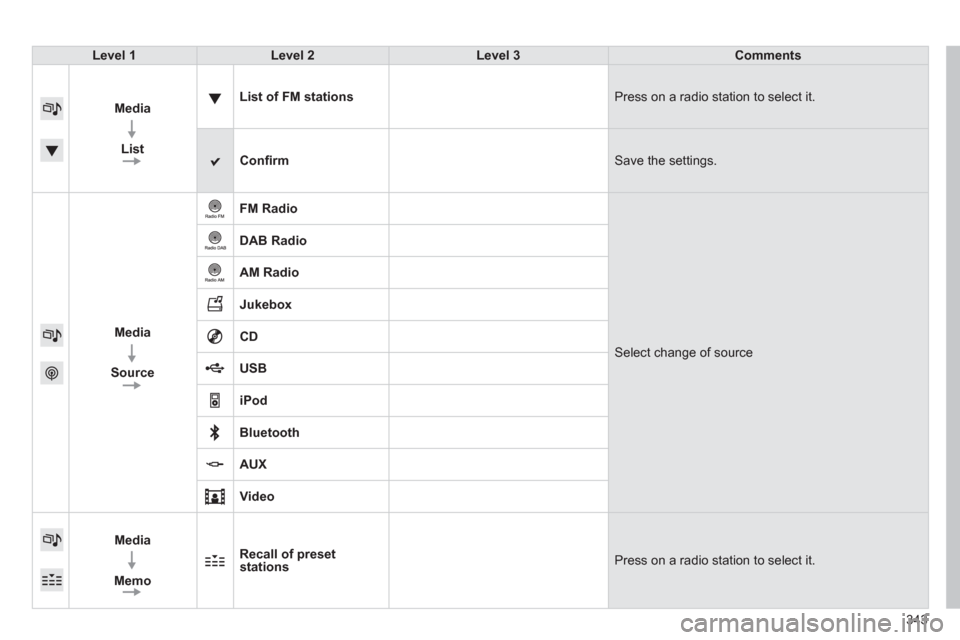
343
Level 1Level 2Level 3Comments
Media
List
List of FM stations Press on a radio station to select it.
Confi rm
Save the settings.
Media
Source
FM Radio
Select change of source
DAB Radio
AM Radio
Jukebox
CD
USB
iPod
Bluetooth
AUX
Video
Media
Memo
Recall of preset
stations Press on a radio station to select it.
Page 347 of 420
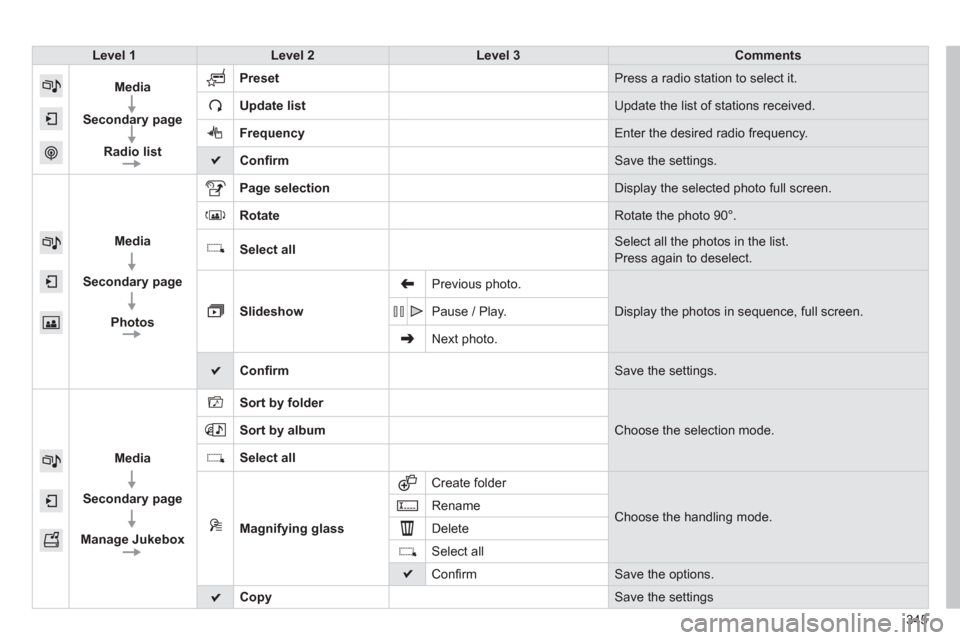
345
Level 1Level 2Level 3Comments
Media
Secondary page
Radio list
Preset
Press a radio station to select it.
Update list
Update the list of stations received.
Frequency
Enter the desired radio frequency.
Confi rm
Save the settings.
Media
Secondary page
PhotosPa
ge selection Display the selected photo full screen.
Rotat
e Rotate the photo 90°.
Select al
l Select all the photos in the list.
Press again to deselect.
SlideshowPrevious photo.
Display the photos in sequence, full screen. Pause / Play.
Next
photo.
Confi rm
Save the settings.
Medi
a
Secondary page
Manage JukeboxSort by folder
Choose the selection mode. Sort by album
Select all
Magnifying glass
Create folder
Choose the handling mode. Rename
D
elete
Select all
Confi rm Save the options.
Cop
y Save the settings
Page 350 of 420
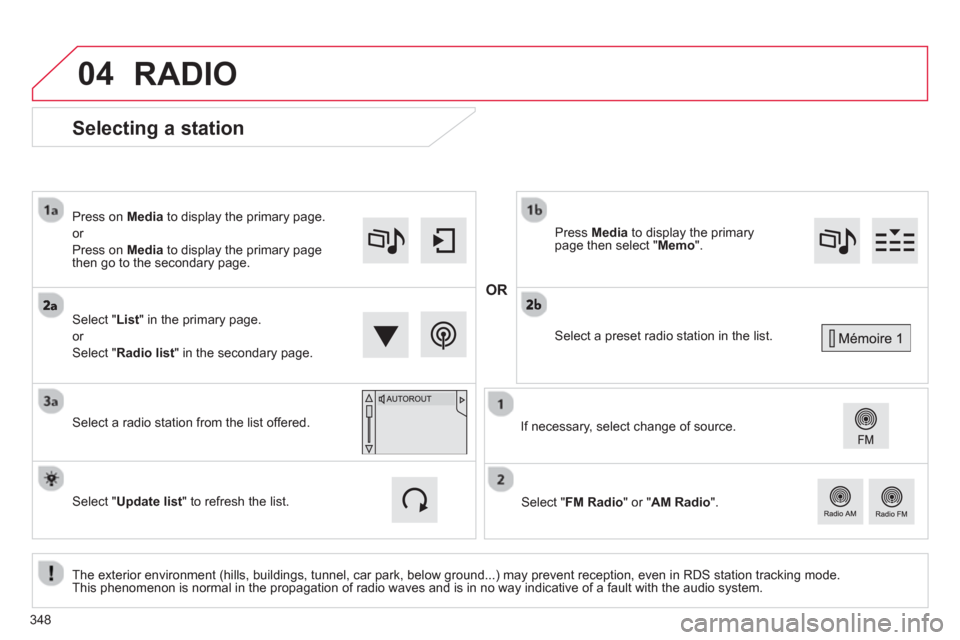
04
348
Selecting a station
The exterior environment (hills, buildings, tunnel, car park, below ground...) may prevent reception, even in RDS station tracking mode.
This phenomenon is normal in the propagation of radio waves and is in no way indicative of a fault with the audio system.
Select "List" in the primary page.
or
Select "Radio list" in the secondary page.
Pr
ess onMedia to display the primary page.
or
Press on Media to display the primary page
then go to the secondary page.
Select a radio station from the list offered.
If necessary, select change of source. Pr
ess Mediato display the primary
page then select "Memo".
Select "FM Radio" or "AM Radio".
OR
Select "Update list
" to refresh the list.
RADIO
Select a preset radio station in the list.
Page 352 of 420

04
350
Preset a station
Press on " Preset".
Select a radio station or frequency
(refer to the corresponding section).
Select a number in the list to preset thepreviously chosen radio station.
A long press on a number presets (memorises)the station.
Or
A press on this button presets all of the stationsone after the other.
Recall pre-set stations
Press on Media
to display the primary page
then select " Memo ".
RADIO
Activate/ Deactivate RDS
Select " Settings".
Press on Mediato display the primary page
then go to the secondary page.
Select " Radio ".
Activate
/deactivate "RDS options ".
RD
S, if activated, allows you to continue listening to the same
station by automatic retuning to alternative frequencies. However, incertain conditions, coverage of an RDS station may not be assured
throughout the entire country as radio stations do not cover 100 % of
the territory. This explains the loss of reception of the station duringa journey.
Page 411 of 420
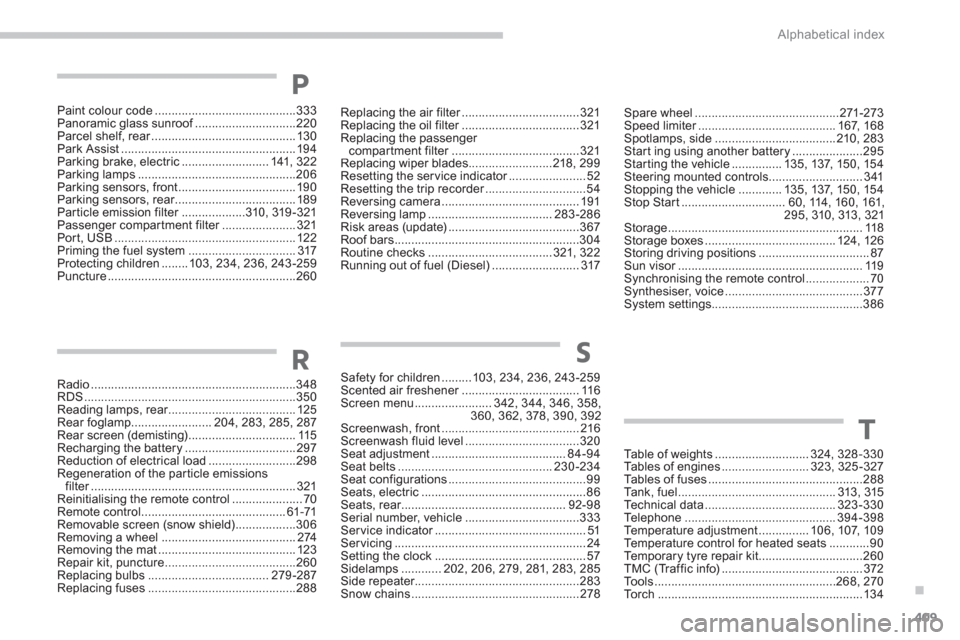
.
409
Alphabetical index
Paint colour code..........................................333Panoramic glass sunroof..............................f220Parcel shelf, rear...........................................r130Park Assist .................................................... 194Parking brake, electric..........................141, 322Parking lamps...............................................206Parking sensors, front ...................................190Parking sensors, rear....................................r189Particle emission filter...................r310, 319-321Passenger compartment filter......................r321Port, USB......................................................122Priming the fuel system ................................317Protecting children ........103, 234, 236, 243-259Puncture........................................................260
Replacing the air filter...................................r321Replacing the oil filter...................................r321Replacing the passenger compartment filter......................................r321Replacing wiper blades.........................218, 299Resetting the service indicator.......................r52Resetting the trip recorder..............................r54Reversing camera .........................................191Reversing lamp.....................................283-286Risk areas (update).......................................367Roof bars .......................................................304Routine checks.....................................321, 322Running out of fuel (Diesel) ..........................317
R
P
Safety for children.........103, 234, 236, 243-259Scented air freshener...................................r116Screen menu.......................342,344, 346,358,360, 362, 378,390,392Screenwash, front.........................................216Screenwash fluid level ..................................320Seat adjustment........................................84-94Seat belts..............................................230-234Seat configurations.........................................99Seats, electric.................................................86Seats, rear.................................................r92-98Serial number, vehicle..................................333Ser vice indicator.............................................r51Servicing.........................................................24Setting the clock .............................................57Sidelamps ............ 202, 206, 279, 281, 283,285Side repeater.................................................283Snow chains..................................................278
Radio.............................................................348RDS...............................................................350Reading lamps, rear......................................r125Rear foglamp ........................204, 283,285, 287Rear screen (demisting) ................................ 115Recharging the battery.................................297Reduction of electrical load..........................298Regeneration of the par ticle emissionsfilter.............................................................r321Reinitialising the remote control.....................70Remote control...........................................61-71Removable screen (snow shield) ..................306Removing a wheel........................................274Removing the mat......................................... 123Repair kit, puncture.......................................260Replacing bulbs....................................279-287Replacing fuses............................................288
S
Spare wheel...........................................271-273Speed limiter.........................................r167, 168Spotlamps, side ....................................210, 283Start ing using another battery .....................295Starting the vehicle...............135,137, 150, 15 4Steering mounted controls............................341Stopping the vehicle .............135,137, 150, 154Stop Start...............................60,114, 160,161,
295, 310,313,321Storage..........................................................118Storage boxes .......................................124, 126Storing driving positions .................................87Sun visor.......................................................r119Synchronising the remote control...................70Synthesiser, voice.........................................377System settings .............................................386
Table of weights............................324, 328-330Ta b l e s o f e ngines ..........................323,325-327Tables of fuses..............................................288Ta n k , fuel...............................................313, 315Te c hnical data.......................................323-330Te l e p h o ne.............................................394-398Te m p e r a t u r e a djustment ...............106, 107,109Te mperature control for heated seats ............90Temporary tyre repair kit...............................260TMC (Tr a f f i c i n f o)..........................................372Tools ......................................................268, 270Torch.............................................................134
T