clock Citroen C4 PICASSO RHD 2014.5 1.G Owner's Manual
[x] Cancel search | Manufacturer: CITROEN, Model Year: 2014.5, Model line: C4 PICASSO RHD, Model: Citroen C4 PICASSO RHD 2014.5 1.GPages: 428, PDF Size: 10.03 MB
Page 209 of 428
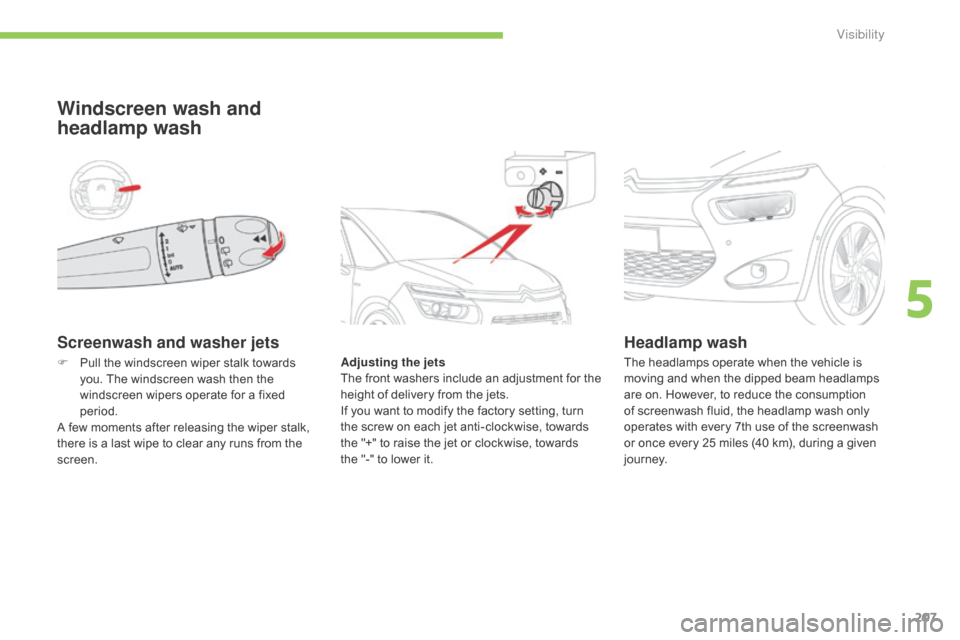
207
Screenwash and washer jets
Windscreen wash and
headlamp wash
Adjusting the jets
The f ront w ashers i nclude a n a djustment f or t he
h
eight of delivery from the jets.
If
you want to modify the factory setting, turn
t
he screw on each jet anti-clockwise, towards
t
he "+" to raise the jet or clockwise, towards
t
he "-" to lower it.
Headlamp wash
F Pull the windscreen wiper stalk towards y
ou. The windscreen wash then the
w
indscreen wipers operate for a fixed
p
eriod.
A
few moments after releasing the wiper stalk,
t
here is a last wipe to clear any runs from the
sc
reen. The
headlamps operate when the vehicle is m
oving and when the dipped beam headlamps
a
re on. However, to reduce the consumption
o
f screenwash fluid, the headlamp wash only
o
perates with every 7th use of the screenwash
o
r once every 25 miles (40 km), during a given
j
o u r n ey.
5
Visibility
Page 266 of 428

264
* Depending on version.
Taking out the spare wheelThe spare wheel is supported by a carrier underneath t he v ehicle.
Access to the spare wheel*
F Detach the wheel/box assembly from the r
ear of the vehicle.
F
R
emove the hook with its connection plate
t
o release the wheel/box assembly, as
s
hown in the illustration.
F
Pull out the wheel to gain access to the box.
F Fold the concertina board and put the left h
and third row seat into position (if your
v
ehicle has them).
F
R
aise the pre-cut section of carpet to
e
xpose the nut for operating the spare
w
heel carrier.
F
U
sing the extension 6 fitted to the end of
t
he wheelbrace 1 ,
turn the nut clockwise
t
o unwind the carrier cable until the spare
w
heel reaches the ground. Unwind the
l
ength needed for access to the wheel.
Only
a
"space-saver"
type
of
spare
w
heel
can
be
fitted
under
the
vehicle.
Practical information
Page 267 of 428

265
A puncture wheel from the vehicle cannot be fitted under the vehicle. It
m
ust
b
e
c
arried
i
n
t
he
b
oot.
U
se
a
c
over
t
o protect the boot.
F
P
ress
the
tongue,
slide
the
box
cover
to
the
c
entre
a
nd
r
emove
i
t
f
or
a
ccess
t
o
t
he
o
ther
t
ools
( jack
and
wheel
bolt
head
finisher
r
emoval
tool
for
alloy
wheels).Putting the spare wheel back in
place
F Stow the corresponding tools in the box a
nd close the cover.
F
P
osition the tool box on the ground.
Stowing the tools
F Return the tools to the box and stow the b
ox in the vehicle's boot.
F
W
ind in the carrier by turning the
w
heelbrace clockwise: once the cable is
f
ully wound in you should no longer feel
an
y
r
esistance.
F
S
tow the other tools in the locations
provided
in the boot.
7
Practical information
Page 268 of 428

266
F Pass the hook with its connection plate into t
he wheel then the box, as illustrated.F
Ra ise t he w heel/box a ssembly u nderneath t
he vehicle by turning the carrier drive nut
a
nticlockwise using the wheelbrace and
t
he extension.
F
T
ighten fully. When the cable is fully wound
i
n, rotation of the nut no longer presents
an
y
r
esistance.
C
heck that the wheel is horizontally flat
a
gainst the floor.
F
P
osition
the
spare
wheel
on
the
box
so
that
t
he
positioning
indicator
will
be
introduced
i
nto
the
bolt
hole
in
the
middle
of
the
box.
Pr
Page 277 of 428

275
The direction indicator bulb is located below the front lamp.
F
T
urn the bulb holder a quarter turn anti-
clockwise.
F
R
emove the bulb holder.
F
C
hange the failed bulb.
For
reassembly, carry out these operations in
r
everse
o
rder.
Direction indicators Front foglamps
F Unclip the finisher by pulling at the top.
F R emove the two screws to remove the unit.
F
T
urn the bulb holder a quarter turn.
F
R
emove the bulb holder.
F
C
hange the failed bulb.
For
reassembly, carry out these operations in
r
everse order, pressing on the finisher to refit it.
Faster
flashing
of
a
direction
indicator
w
arning
lamp
(left
or
right)
indicates
a
f
ailed
bulb
on
that
side.
Direction indicators (light
emitting diodes - LED)
For the replacement of this type of lamp, c ontact a CITROËN dealer or a qualified
w
orkshop.
7
Practical information
Page 279 of 428

277
Lamps on the tailgate
Model with LED lamps
Identify
the
failed
bulb.
F
O
pen
the
boot.
F
R
emove
the
access
cover.
Model with conventional bulb lamps
F
R
emove
the
three
lamp
fixing
screws
A .
F
D
isconnect
the
lamp
connector.
F
C
arefully
remove
the
lamp
from
the
outside
b
y
pressing
the
retaining
clip
B .
F
T
urn the bulb holder a quarter of a turn
a
nti-clockwise and pull the bulb out.
F
C
hange the bulb.
For
reassembly, carry out these operations in
r
everse
o
rder.
7
Practical information
Page 281 of 428

279
Lamps on the tailgateModel with LED lamps
Model with conventional bulb lamps
Identify
the
failed
bulb.
F
O
pen
the
boot.
F
R
emove
the
access
cover. F
R
emove
the
three
lamp
fixing
screws
A .
F
D
isconnect
the
lamp
connector.
F
C
arefully
r
emove
t
he
l
amp
f
rom
i
ts
h
ousing.
F
T
urn
the
bulb
holder
a
quarter
of
a
turn
a
nti-clockwise
and
pull
the
bulb
out.
F
C
hange
the
bulb.
For
reassembly,
carry
out
these
operations
in
r
everse
o
rder.
7
Practical information
Page 328 of 428

326
F Without pressing, turn the black cap a q
uarter turn anti-clockwise and lift it off.
Important:
if your vehicle's
Ad
Blue
® tank is completely empty - w
hich
is
confirmed by the alert
m
essages and the impossibility of
s
tarting
the engine, you must add at
l
east
3.8 litres (so two 1.89 litre bottles).
F
T
urn
the
blue
cap
a
6
th of a turn anti-
c
lockwise.
F
L
ift
off
the
cap. F
O btain a bottle of AdBlue®. After first c
hecking
the
use-by
date,
read carefully
t
he instructions on use on the label before
pouring
the
contents
of
the bottle into your
v
ehicle's
Ad
Blue
® tank.
Checks
Page 329 of 428

327
Never dispose of AdBlue® additive b
ottles
in
the
household
waste. Place
t
hem
in
a
special
container provided
t
his
p
urpose
o
r
t
ake
t
hem
t
o
y
our
d
ealer.
Important:
w
hen topping up after
running out of additive ,
signalled
b
y
the
message
"Top
up
emissions
a
dditive:
Starting
prevented", you must
w
ait
for
approximately
5
minutes before
s
witching
on
the
ignition,
without
opening the driver's door, unlocking
the vehicle, placing the key of the
"Keyless Entr y and Star ting" system
inside the vehicle or inser ting the
electronic key in the reader.
Switch
on
the
ignition,
wait for
1
0 seconds,
then
start
the engine.
If
any
additive
is
split
or
splashed,
wash
i
mmediately
w
ith
c
old
w
ater
o
r
w
ipe
w
ith
a
damp
cloth.
If
the
additive
has
crystallised,
clean
it
o
ff
using
a
sponge
and
hot
water.
F
A
fter
emptying
the
bottle,
wipe
away
any
s
pillage
around
the
tank
filler
using
a
damp
c
loth.
F
R
efit
the
blue
cap
to
the
tank
and
turn
it
a
6th of a turn clockwise, to its stop.
F
R
efit the black cap and turn it a quarter of
a
turn clockwise without pressing. Ensure
t
hat the indicator on the cap lines up with
t
he indicator on the support.
F
D
epending on equipment, return the spare
w
heel and/or the storage box to the bottom
o
f
the boot.
F
R
efit the boot carpet and close the tailgate.
8
Checks
Page 421 of 428
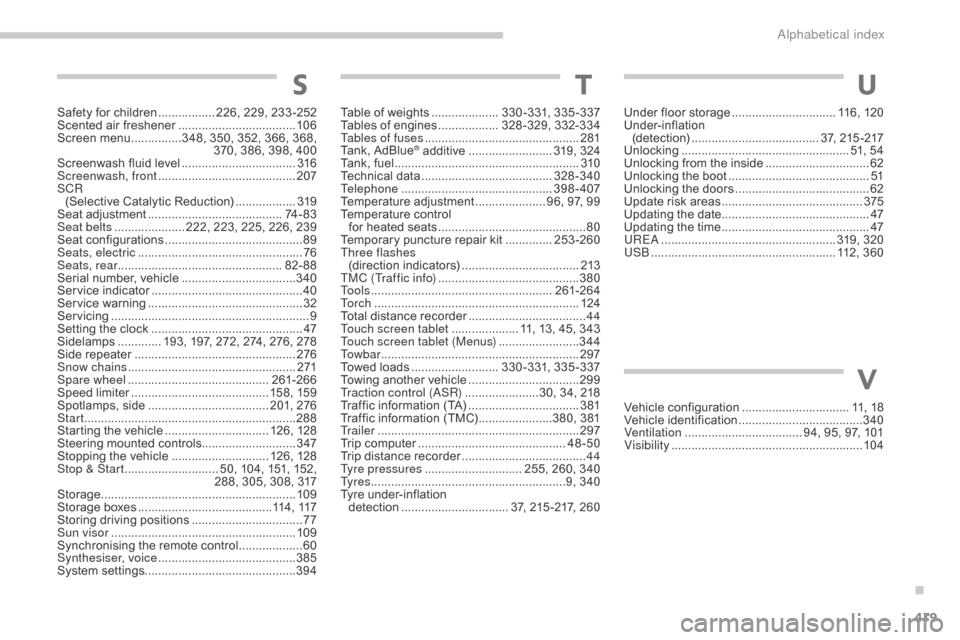
419
Safety for children ................. 226, 229, 233 -252
Scented air freshener ...................................10
6
Screen
menu
...............3
48, 350, 352, 366, 368,
3
70, 386, 398, 400
Screenwash
fluid level
..................................31
6
Screenwash, front
......................................... 2
07
SCR (Selective
Ca
talytic
R
eduction)
..................31
9
Seat
adjustment
...............................
.........74 - 8 3
Seat belts
..................... 2
22, 223, 225, 226, 239
Seat
c
onfigurations
......................................... 89
Se
ats, electric
................................................. 76
S
eats, rear
................................................. 8
2- 88
Serial
number, vehicle
..................................3
40
Service
i
ndicator
............................................. 40
S
ervice warning
.............................................. 32
S
ervicing
...............................
............................ 9
Setting
the clock
............................................. 47
S
idelamps
............. 1
93, 197, 272, 274, 276, 278
Side
r
epeater
..............................
..................276
Snow chains
.................................................. 2
71
Spare wheel
...............................
...........261-266
Speed
l
imiter
...............................
..........15 8,
15
9
Spotlamps,
si
de
.................................... 2
01, 276
Start
...............................
................................288
Starting
the vehicle
...............................12
6,
12
8
Steering
mounted controls............................ 3 47
Stopping
the vehicle
.............................12
6,
12
8
Stop & Start
............................ 5
0, 104, 151, 152,
2
88, 305, 308, 317
Storage
................
.......................................... 109
Storage
b
oxes
........................................ 11
4 ,
11
7
Storing
driving positions
.................................77
S
un visor
....................................................... 10
9
Synchronising
the remote control
...................60
S
ynthesiser, voice
......................................... 3
85
System
se
ttings
............................................. 39
4
ST
Table of weights ....................33 0-331, 335 -337
Tables of engines ..................32
8-329, 3 32-334
Tables of fuses
.............................................. 2
81
Tank,
AdBlue
® additive ......................... 3 19, 324
Tank,
fuel
............................... ........................ 310
Technical
da
ta
....................................... 32
8-340
Telephone
............................................. 3
98 - 407
Temperature
adj
ustment
..................... 9
6, 97, 99
Temperature
control
for
heated
seats
............................................ 80
T
emporary
puncture repair kit
..............2
53-260
Three flashes (direction
i
ndicators)
................................... 2
13
TMC (Traffic info)
.......................................... 38
0
To o l s
................
...................................... 261-264
To r c h
..............................
............................... 124
Total
distance
recorder
................................... 44
T
ouch screen tablet
.................... 1
1, 13, 45, 343
Touch screen tablet (Menus)
........................ 3
44
To w b a r
................
........................................... 297
Towed
loads
.......................... 33
0-331,
335
-337
Towing
another vehicle
................................. 29
9
Traction control (
aS
R)
......................3
0, 34, 218
Traffic
information (TA)
................................. 3
81
Traffic
information (TMC)
......................3
80, 381
Tr a i l e r
...............
............................................. 297
Trip
computer
............................................ 48
-50
Trip
distance
recorder
..................................... 44
T
yre pressures
............................. 2
55, 260, 340
Ty r e s
..........................................................9
, 340
Tyre
under-inflation
detection
...............
................. 37, 215 -217, 260
U
V
Under floor storage ............................... 1 16, 120
Under-inflation
(
detection)
...............................
.......37,
21
5 -217
Unlocking
..............................
.................... 51, 54
Unlocking
from the inside
...............................62
U
nlocking the boot
.......................................... 51
U
nlocking the doors
........................................ 62
U
pdate risk areas
.......................................... 3
75
Updating
the date
............................................ 47
U
pdating the time
............................................ 47
U
RE
a ...............
..................................... 319, 320
US
b ........
............................................... 112, 360
Vehicle
c
onfiguration
................................ 1
1, 18
Vehicle
id
entification
..................................... 3
40
Ventilation
..............................
..... 94, 95, 97, 101
Visibility
...............................
..........................104
.
alphabetical index