headlamp Citroen C4 RHD 2015 2.G Owner's Manual
[x] Cancel search | Manufacturer: CITROEN, Model Year: 2015, Model line: C4 RHD, Model: Citroen C4 RHD 2015 2.GPages: 328, PDF Size: 12.72 MB
Page 4 of 328
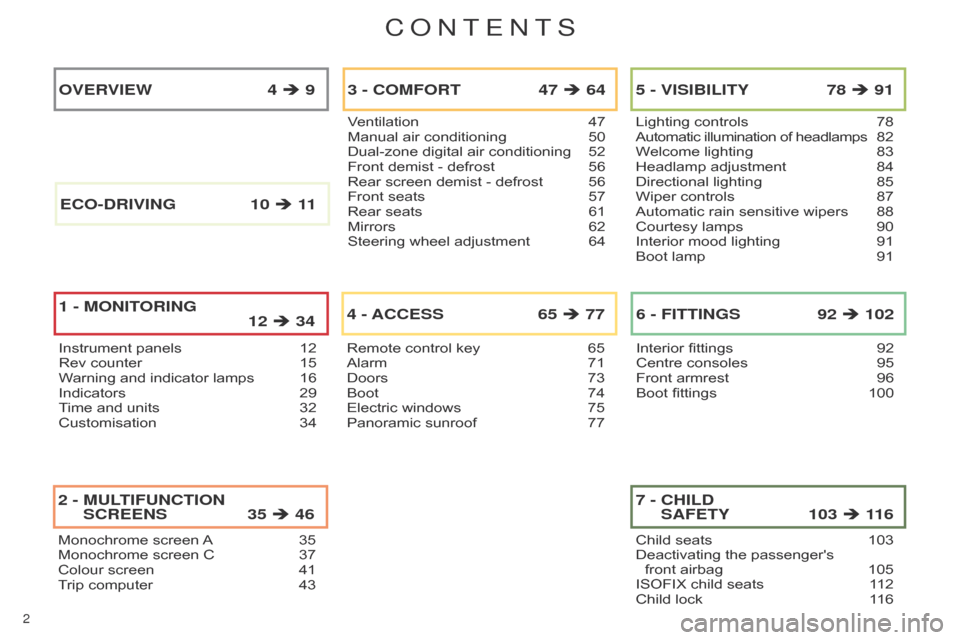
2
Monochromeô screenô Aô 35
Monochrome ô screen ô C ô 37
Colour
ô screen ô
41
T
rip ô computer ô
43
2 - MULTIFUNCTION SCREENS 35 ÿ´
46
Ventilationô 47
Manual ô air ô conditioning ô 50
Dual-zone
ô digital ô air ô conditioning ô
52
Front
ô demist ô - ô defrost ô
56
Rear
ô screen ô demist ô - ô defrost ô
56
Front
ô seats ô
57
Rear
ô seats ô
61
Mirrors
ô
62
Steering
ô wheel ô adjustment ô
64
3 - COMFORT 47 ÿ´ 64
Remoteô controlô keyô 65
Alarm ô 71
Doors
ô
73
Boot
ô
74
Electric
ô windows ô
75
Panoramic
ô sunroof ô
77
4 - ACCESS 65 ÿ´ 77
Lightingô controlsô 78
Automatic ô illumination ô of ô headlamps ô 8 2
Welcome
ô lighting ô
83
Headlamp
ô adjustment ô
84
Directional
ô lighting ô
85
Wiper
ô controls ô
87
Automatic
ô rain ô sensitive ô wipers ô
88
Courtesy
ô lamps ô
90
Interior
ô mood ô lighting ô
91
Boot
ô lamp ô
91
5 - VISIBILITY 78 ÿ´ 91
Interiorô fittingsô 92
Centre ô consoles ô 95
Front
ô armrest ô
96
Boot
ô fittings ô
100
6 - FITTINGS 92 ÿ´ 102
Instrumentô panelsô 12
Rev ô counter ô 15
W
arning ô and ô indicator ô lamps ô
16
Indicators
ô
29
T
ime ô and ô units ô
32
Customisation
ô
34
OVERVIEW 4 ÿ´ 9
1 -
MONITORING 12 ÿ´ 34
Childô seatsô 103
Deactivating ô the ô passenger's ô
front
ô airbag ô
105
ISOFIX
ô child ô seats ô
1
12
Child
ô lock ô
1
16
7 - CHILD SAFETY 103 ÿ´
11 6
E
CO
-
DRIVING
10
ÿ´ 11
ConTEnTS
Page 6 of 328
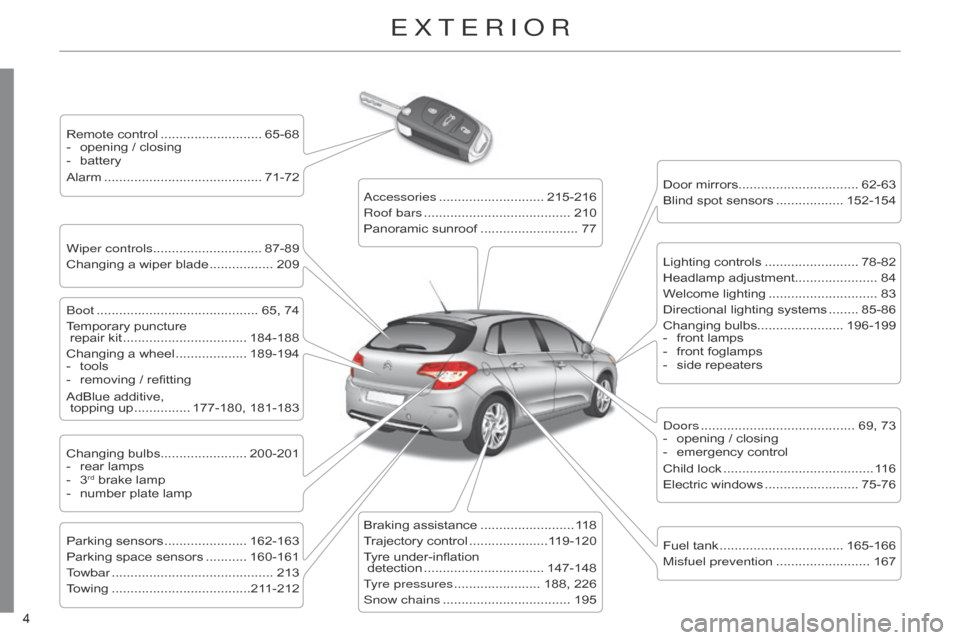
4ô 4ô
ExTERIoR
Remoteô controlô ........................... 65-68
- ô opening ô / ô closing
-
ô
battery
Alarm
ô
.......................................... 71-72
Wiper controls............................. 87-89
Changing
ô a ô wiper ô blade ô
................. 209 Door
ô mirrors ô
................................ 62-63
Blind
ô spot ô sensors ô
.................. 152-154
b
oot ô
........................................... 65,
ô 74
Temporary
ô puncture ô
ô
repair ô kit ô
................................. 184-188
Changing
ô a ô wheel ô
................... 189-194
-
ô
tools
-
ô
removing
ô / ô refitting
AdBlue
ô additive, ô
ô
topping ô up ô
............... 177-180,
ô 181-183
Changing
ô bulbs....................... 200-201
-
ô
rear
ô lamps
-
ô
3rdô brakeô lamp
-
ô number ô plate ô lamp
Parking
ô sensors ô
...................... 162-163
Parking
ô space ô sensors ô
........... 160-161
T
owbar ô
........................................... 213
T
owing ô
.....................................21
1-212
a
ccessories ô
............................ 215-216
Roof bars
ô
....................................... 210
Panoramic
ô sunroof ô
.......................... 77
Braking
ô assistance ô
.........................11
8
Trajectory
ô control ô
.....................1
19-120
Tyre
ô under-inflation ô
ô
detection ô
................................ 147-148
T
yre pressures ô
....................... 188,
ô 226
Snow chains
ô
.................................. 195Lighting
ô controls ô
......................... 78-82
Headlamp
ô adjustment...................... 84
Welcome ô lighting ô
............................. 83
Directional
ô lighting ô systems ô
........ 85-86
Changing
ô bulbs....................... 196-199
- ô
front
ô lamps
- ô
front
ô foglamps
- ô
side
ô repeaters
d
oors ô
......................................... 69,
ô 73
- ô
opening
ô / ô closing
- ô
emergency
ô control
Child ô lock ô ........................................
11 6
Electric ô windows ô ......................... 75-76
Fuel
ô tank ô
................................. 165-166
Misfuel prevention
ô
......................... 167
Page 8 of 328
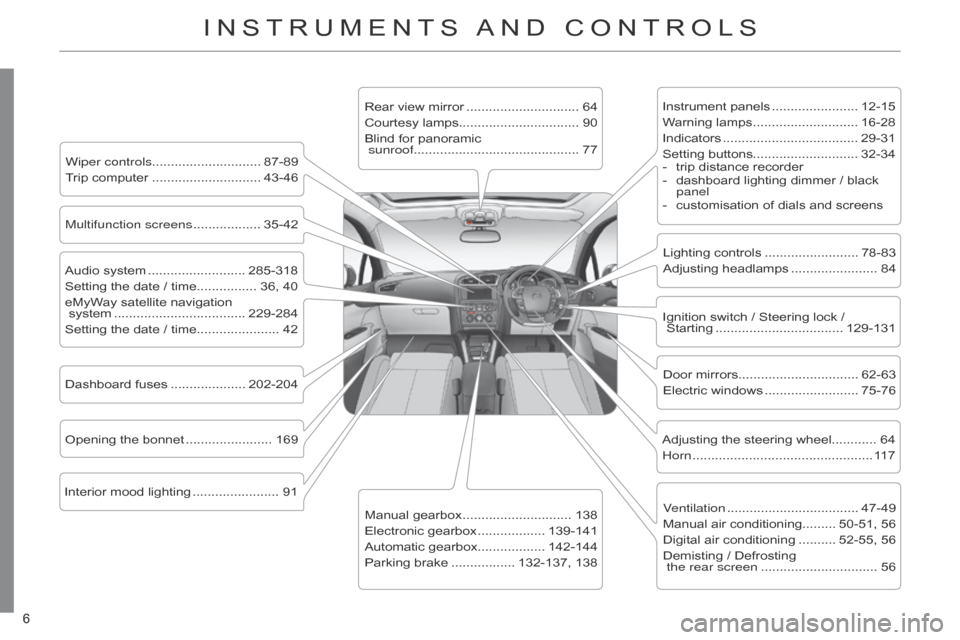
6ô 6ô
INSTRUMENTSô ANDô CONTROLS
Instrumentô panelsô ....................... 12-15
W arning ô lamps ô ............................ 16-28
Indicators
ô
.................................... 29-31
Setting
ô buttons............................ 32-34
-
ô
trip
ô distance ô recorder
-
ô
dashboard
ô lighting ô dimmer ô / ô black ô
panel
-
ô
customisation
ô of ô dials ô and ô screens
Lighting
ô controls ô
......................... 78-83
Adjusting
ô headlamps ô
....................... 84
Door
ô mirrors ô
................................ 62-63
Electric
ô windows ô
......................... 75-76
Dashboard
ô
fuses
ô
.................... 202-204
Opening
ô
the
ô
bonnet
ô
....................... 169 Adjusting
ô the ô steering ô wheel............ 64
Horn
ô
................................................ 11
7
Audio
ô
system
ô
.......................... 285-318
Setting
ô
the
ô
date
ô
/
ô
time................ 36,
ô
40
eMyWay
ô
satellite
ô
navigation
ô
ô
system
ô
................................... 229-284
Setting
ô
the
ô
date
ô
/
ô
time...................... 42 Manual
ô
gearbox
ô
............................. 138
Electronic
ô
gearbox
ô
.................. 139-141
Automatic
ô
gearbox.................. 142-144
Parking
ô
brake
ô
................. 132-137,
ô
138
Wiper controls............................. 87-89
Trip
ô
computer
ô
............................. 43-46 Rear
ô
view
ô
mirror
ô .............................. 64
Courtesy
ô
lamps................................ 90
Blind
ô
for
ô
panoramic
ô
sunroof ............................................ 77
Interior
ô
mood
ô
lighting
ô
....................... 91 Ignition
ô switch ô / ô Steering ô lock ô / ô
ô
Starting ô
.................................. 129-131
Multifunction screens
ô
.................. 35-42
V
entilation ô
................................... 47-49
Manual
ô air ô conditioning......... 50-51, ô 56
Digital
ô air ô conditioning ô
.......... 52-55,
ô 56
Demisting
ô / ô Defrosting ô
the rear screen
ô
............................... 56
Page 11 of 328

9ô 9ô
TECHNICALô DATAô -ô MAINTENANCE
Runningô outô ofô Dieselô fuelô ............. 168
Checking ô levels ô
...................... 172-174
-
ô
oil
-
ô
brake
ô fluid
-
ô
coolant
-
ô
power
ô steering ô fluid
-
ô
screenwash
ô / ô headlamp ô wash ô fluid
-
ô
additive
ô (Diesel ô with ô particle ô
emissions
ô filter)
AdBlue
ô additive....................... 177-183
Changing
ô bulbs....................... 196-201
-
ô
front
-
ô
rear Petrol
ô engines......................... 217-220
Diesel ô engines ô
........................ 221-224
Dimensions
ô
.................................... 225
Identification
ô markings ô
................... 226
b
onnet ô
........................................... 169
Petrol
ô underbonnet ô
........................ 170
Diesel
ô underbonnet ô
....................... 171Checking
ô components ô
............ 175-176
-
ô
battery
-
ô
air
ô filter ô / ô passenger ô compartment ô
filter
-
ô
oil
ô filter
-
ô
particle
ô emissions ô filter ô (Diesel)
-
ô
brake
ô pads ô / ô discs
b
attery ô
.................................... 206-208
Energy
ô economy ô mode.................. 209
Engine ô compartment ô fuses ô
.... 202,
ô 205
oVERVIEW
Page 12 of 328

10ô
Eco-drivingô isô a ô range ô of ô everyday ô practices ô that ô allow ô the ô motorist ô to ô optimise ô their ô fuel ô consumption ô and ô CO2ô emissions.
Optimise the use of your gearbox
Withô aô manual ô gearbox, ô move ô of f ô gently ô and ô change ô up ô without
ô waiting. ô During ô acceleration ô change ô up ô early.
With
ô
an
ô
automatic
ô
or
ô
electronic
ô
gearbox,
ô
give
ô
preference
ô
to
ô
automatic
ô
mode
ô
and
ô
avoid
ô
pressing
ô
the
ô
accelerator
ô
pedal
ô
heavily
ô or ô suddenly.
Drive smoothly
Maintainô a ô safe ô distance ô between ô vehicles, ô use ô engine ô braking
ô rather ô than ô the ô brake ô pedal, ô and ô press ô the ô accel -
erator
ô
progressively
. ô
These
ô
practices
ô
contribute
ô
towards
ô
a
ô
reduction
ô in ô fuel ô consumption ô and ô CO
2ô emissionsô andô alsoô helps
ô
reduce
ô
the
ô
background
ô
traffic
ô
noise.
If
ô
your
ô
vehicle
ô
has
ô
cruise
ô
control,
ô
make
ô
use
ô
of
ô
the
ô
system
ô
atô speeds
ô
above
ô
25
ô
mph
ô
(40
ô
km/h)
ô
when
ô
the
ô
traffic
ô
is
ô
flowingô well.
Control the use of your electrical equipment
Beforeô moving ô of f, ô if ô the ô passenger ô compartment ô is ô too ô warm,
ô ventilate ô it ô by ô opening ô the ô windows ô and ô air ô vents ô
before
ô using ô the ô air ô conditioning.
Above
ô
30
ô
mph
ô
(50
ô
km/h),
ô
close
ô
the
ô
windows
ô
and
ô
leave
ô
the
ô
air
ô vents ô open.
Remember
ô
to
ô
make
ô
use
ô
of
ô
equipment
ô
that
ô
can
ô
help
ô
keep
ô
the
ô
temperature
ô
in
ô
the
ô
passenger
ô
compartment
ô
down
ô
(sun
-
roof
ô and ô window ô blinds...).
Switch
ô
of
f ô
the
ô
air
ô
conditioning,
ô
unless
ô
it
ô
has
ô
automatic
ô
regu
-
lation,
ô as ô soon ô as ô the ô desired ô temperature ô is ô attained.
Switch
ô
of
f ô
the
ô
demisting
ô
and
ô
defrosting
ô
controls,
ô
if
ô
not
ô
au
-
tomatic.
Switch
ô off ô the ô heated ô seat ô as ô soon ô as ô possible.
Switch
ô
of
f ô
the
ô
headlamps
ô
and
ô
front
ô
foglamps
ô
when
ô
the
ô
levelô of
ô light ô does ô not ô require ô their ô use.
Avoid
ô
running
ô
the
ô
engine
ô
before
ô
moving
ô
of
f, ô
particularly
ô
in
ô
winter;
ô
your
ô
vehicle
ô
will
ô
warm
ô
up
ô
much
ô
faster
ô
while
ô
driving.
As
ô
a
ô
passenger
, ô
if
ô
you
ô
avoid
ô
connecting
ô
your
ô
multimedia
ô
devices
ô
(film,
ô
music,
ô
video
ô
game...),
ô
you
ô
will
ô
contribute
ô
to
-
wards
ô
limiting
ô
the
ô
consumption
ô
of
ô
electrical
ô
energy
, ô
and
ô
so
ô
of
ô fuel.
Disconnect
ô
your
ô
portable
ô
devices
ô
before
ô
leaving
ô
the
ô
vehicle.
ECO-DRIVING
Theô gearô efficiency ô indicator ô invites ô you ô engage ô the ô most ô suitable
ô gear: ô as ô soon ô as ô the ô indication ô is ô displayed ô in ô the ô
instrument
ô panel, ô follow ô it ô straight ô away.
For
ô
vehicles
ô
fitted
ô
with
ô
an
ô
electronic
ô
or
ô
automatic
ô
gearbox,
ô
this
ô indicator ô appears ô only ô in ô manual ô mode.
Page 23 of 328

21ô
Warning/indicator lampis onCause Action/Observations
Foot on the clutch** fixed.In
ô the ô STOP
ô
mode ô of ô Stop ô &
Start,
ô changing ô to ô START
ô mode
ô is ô refused ô because ô the ô
clutch
ô pedal ô is ô not ô fully ô down.You
ô must ô declutch ô fully ô to ô allow ô the ô
change
ô to ô engine ô START
ô
mode.
**
Onlyô onô theô two-toneô instrumentô panelô withoutô audioô system.
Dynamic
stability control (DSC/ASR) flashing.
Regulation ô by ô the ô system ô is ô
active.
The
ô system ô optimises ô traction ô and ô
improves
ô the ô directional ô stability ô of ô
theô vehicle.
fixed,ô associatedô with
ô illumination ô of ô
the
ô indicator ô lamp ô
in
ô the ô deactivation ô
button,
ô
accompanied
ô
by
ô an ô audible ô signal ô
and
ô a ô message.
Theô DSC/ASRô orô hillô startô assistô system ô has ô a ô fault.Have
ô it ô checked ô by ô a ô CITROûN ô dealer ô or ô a
ô qualified ô workshop.
Power
steering fixed.The
ô power ô steering ô has ô a ô
fault. Drive
ô carefully ô at ô reduced ô speed.
Have
ô it ô checked ô by ô a ô CITROûN ô dealer ô or ô
a
ô qualified ô workshop.
Under-inflation fixed.
The
ô pressure ô in ô one ô or ô more ô
wheels
ô is ô too ô low. Check
ô the ô pressure ô of ô the ô tyres ô as ô soon ô
as
ô possible.
This
ô check ô should ô preferably ô be ô carried ô
out
ô when ô the ô tyres ô are ô cold.
+ flashing
ô
then
ô
fixed,
ô
accompanied
ô
by the Service warning
ô
lamp. The
ô tyre ô pressure ô monitoring ô
system
ô has ô a ô fault ô or ô no ô
sensor
ô is ô detected ô on ô one ô of ô
the
ô wheels. Under-inflation
ô detection ô is ô not ô assured.
Have
ô
the
ô
system
ô
checked
ô
by
ô
a
ô
CITROûN
ô
dealer
ô or ô a ô qualified ô workshop.
Directional
headlamps flashing.The
ô directional ô headlamps ô
system
ô has ô a ô fault. Have
ô it ô checked ô by ô a ô CITROûN ô dealer ô or ô
a
ô qualified ô workshop.
1
MONITORING
Page 27 of 328

25ô
Operation indicator lamps
Ifô one ô of ô the ô following ô indicator ô lamps ô comes ô on, ô this ô confirms ô that ô the ô corresponding ô system ô has ô come ô into ô operation.
It
ô may ô be ô accompanied ô by ô an ô audible ô signal ô and ô a ô message ô in ô the ô screen.
Warning/indicator lamp is onCause Action/Observations
Left-hand direction
indicator flashing
ô with ô
buzzer
.The
ô lighting ô stalk ô is ô pushed ô
down.
Right-hand direction
indicator flashing
ô with ô
buzzer
.The
ô lighting ô stalk ô is ô pushed ô up.
Hazard warning lamps flashing
ô with ô
audible
ô signal.The
ô hazard ô warning ô lamps
ô switch,
ô located ô on ô the
ô dashboard,
ô has ô been ô operated.The
ô left-hand ô and ô right-hand ô direction ô
indicators
ô and ô their ô associated ô indicator ô
lamps
ô flash ô simultaneously.
Sidelamps fixed.The
ô lighting ô stalk ô is ô in ô the ô
"Sidelamps"
ô position.
Dipped beam headlamps fixed.The
ô lighting ô stalk ô is ô in ô the ô
"Dipped
ô beam ô headlamps" ô
position
ô or ô in ô the ô "AUTO" ô
position
ô in ô conditions ô of ô low ô
light.
Main beam
headlamps fixed.The
ô lighting ô stalk ô is ô pulled ô
towards
ô you.Pull
ô the ô stalk ô again ô to ô return ô to ô dipped ô
beam
ô headlamps.
Front foglamps fixed.The
ô front ô foglamps ô are ô
switched
ô on ô using ô the ô ring ô on ô
the
ô lighting ô control ô stalk.Turn
ô the ô ring ô on ô the ô lighting ô control ô stalk ô
rearwards
ô twice ô to ô switch ô off ô the ô front ô
foglamps.
Rear foglamps fixed. The
ô rear ô foglamps ô are ô on.Turn
ô the ô ring ô on ô the ô stalk ô rearward ô to ô turn ô
of
f ô the ô rear ô foglamps.
1
MONITORING
Page 38 of 328
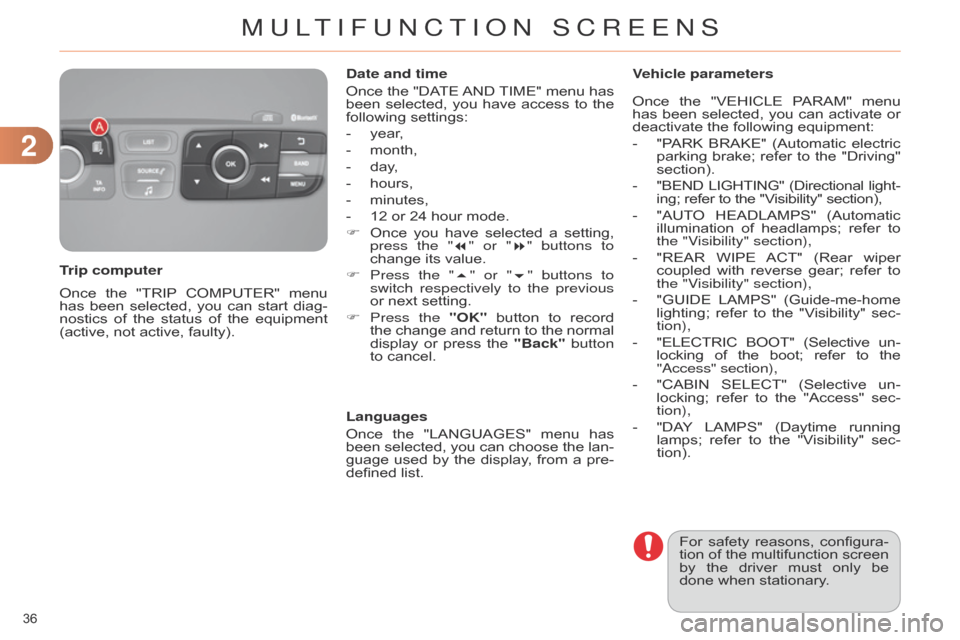
22
36ô
Onceô theô "TRIPô COMPUTER" ô menu ô has
ô been ô selected, ô you ô can ô start ô diag -
nostics
ô
of
ô
the
ô
status
ô
of
ô
the
ô
equipment
ô
(active,
ô not ô active, ô faulty).
Trip computer Date and time
Once ô
the
ô
"DA
TE ô
AND
ô
TIME"
ô
menu
ô
has
ô
been
ô
selected,
ô
you
ô
have
ô
access
ô
to
ô
the
ô
following
ô settings:
- ô
year
,
- ô
month,
-
ô
day
,
- ô
hours,
-
ô
minutes,
-
ô
12
ô or ô 24 ô hour ô mode.
F ô
Once
ô
you
ô
have
ô
selected
ô
a
ô
setting,
ô
press the "
7" or "8" buttons to
change ô its ô value.
F
Press the "
5" or "6" buttons to
switch respectively to the previous
or ô next ô setting.
F
Press
the "OK" ô
button
ô
to
ô
record
ô
the
ô
change
ô
and
ô
return
ô
to
ô
the
ô
normal
ô
display
ô
or
ô
press
ô
the
ô
"Back"
button
to
ô cancel.
Languages
Once
ô
the
ô
"LANGUAGES"
ô
menu
ô
has
ô
been
ô
selected,
ô
you
ô
can
ô
choose
ô
the
ô
lan
-
guage
ô
used
ô
by
ô
the
ô
display
, ô
from
ô
a
ô
pre-
defined
ô list.For
ô
safety
ô
reasons,
ô
configura
-
tion
ô
of
ô
the
ô
multifunction
ô
screen
ô
by
ô
the
ô
driver
ô
must
ô
only
ô
be
ô
done
ô when ô stationary.
Vehicle parameters
Once
ô
the
ô
"VEHICLE
ô
P
ARAM" ô
menu
ô
has
ô
been
ô
selected,
ô
you
ô
can
ô
activate
ô
or
ô
deactivate
ô the ô following ô equipment:
- ô
"P
ARK ô
BRAKE"
ô
(Automatic
ô
electric
ô
parking
ô
brake;
ô
refer
ô
to
ô
the
ô
"Driving"
ô
section).
-
ô "BEND
ô
LIGHTING"
ô
(Directional
ô
light
-
ing; ô refer ô to ô the ô "Visibility" ô section),
- ô
"AUT
O ô
HEADLAMPS"
ô
(Automatic
ô
illu
mination ô
of
ô
headlamps;
ô
refer
ô
to
ô
the "V
isibility" section),
- ô
"REAR
ô
WIPE
ô
ACT"
ô
(Rear
ô
wiper
ô
coupled
ô
with
ô
reverse
ô
gear;
ô
refer
ô
to
ô the "V
isibility" section),
- ô "GUIDE ô LAMPS" ô (Guide-me-home ô
lighting;
ô
refer
ô
to
ô
the
ô
"V
isibility" ô
sec
-
tion),
-
ô "ELECTRIC
ô
BOOT"
ô
(Selective
ô
un
-
locking
ô
of
ô
the
ô
boot;
ô
refer
ô
to
ô
theô "
a ccess" section),
-
ô
"CABIN
ô
SELECT"
ô
(Selective
ô
un
-
locking;
ô
refer
ô
to
ô
the
ô
"Access"
ô
sec
-
tion),
-
ô
"DA
Y
ô LAMPS"
ô
(Daytime
ô
running
ô
lamps;
ô
refer
ô
to
ô
the
ô
"V
isibility" ô
sec
-
tion).
MULTIFUNCTION SCREENS
Page 41 of 328

22
39ô
F Press the "7" or "8" buttons to set
the ô value ô required ô (15, ô 30 ô or ô 60 ô sec -
onds),
ô
then
ô
press
ô
the
ô
"OK"
button
to
ô confirm. F
Press
the "5" or "6" buttons,
then the "OK" button to select the
"OK" ô
box
ô
and
ô
confirm
ô
or
ô
press
ô
the
ô
"Back"
ô button ô to ô cancel.
For ô
example:
ô
setting
ô
of
ô
the
ô
duration
ô
of
ô
the
ô "follow-me-home" ô lighting
F
Press
the "7
" or "8 " buttons, to select
the ô
"Define
ô
the
ô
vehicle
ô
parameters"ô menu,
ô then ô the ô "OK" ô button.
F
Press the "
5" or "6" buttons to
select ô
the
ô
"Interior
ô
lighting"
ô
line,
ô
then the
"OK" button; then follow
the ô
same
ô
procedure
ô
to
ô
select
ô
the
ô
"Follow-me-home
ô headlamps" ô line.
-
ô
"Driving
ô
assistance":
ã
ô
"Parking
ô
brake
ô
automatic"
ô
(Auto
-
matic
ô
electric
ô
parking
ô
brake;
ô
see
ô
the
ô
"Driving"
ô
section),
ã
ô
"Rear
ô
wipe
ô
in
ô
reverse
ô
gear"
ô
(Rear
ô
wiper
ô
coupled
ô
to
ô
reverse
ô
gear;
ô
see the "V
isibility" section),
ã
ô
"Speeds
ô
memorised"
ô
(Memoris
-
ing
ô
speeds;
ô
see
ô
the
ô
"Driving"
ô
sec
-
tion).
-
ô
"V
ehicle
ô
lighting"
ô
(see
ô
the
ô
"V
isibility"
ô
section):
ã
ô
"Directional
ô
headlamps"
ô
(Mainô
/
ô
additional
ô
directional
ô
lighting),
ã
ô "Daytime
ô lights"
ô (Daytime
ô running
ô lamps).
-
ô
"Interior
ô
lighting"
ô
(see
ô
the
ô
"V
isibility"
ô
section:
ã
ô
"Follow-me-home
ô
headlamps"
ô
(Automatic
ô
operation
ô
of
ô
head
-
lamps
ô
after
ô
switching
ô
of
f
ô
the
ô
igni
-
tion),
ã
ô
"W
elcome
ô
lighting"
ô
(Exterior
ô
and
ô
interior
ô
welcome
ô
lighting).
MULTIFUNCTION SCREENS
Page 44 of 328

22
42ô
Choice of sounds
Thisô
menu
ô
allows
ô
you
ô
to
ô
choose
ô
a
ô
family
ô
of
ô
polyphonic
ô
sounds
ô
from
ô
four
ô
available.
ô
These
ô
sounds
ô
are
ô
grouped
ô
together
ô
in
ô
a
ô
family
ô
and
ô
are
ô
adapted
ô
to
ô
suit
ô
the
ô
situation
ô
and
ô
context
ô
(alert,
ô
confirmation,
ô
rejection,
ô
direction
ô
indica
-
tors,
ô lighting ô left ô on, ô key ô in ô ignition...).
Display configuration
This
ô
menu
ô
is
ô
used
ô
to
ô
select
ô
the
ô
colourô scheme
ô
for
ô
the
ô
screen,
ô
adjust
ô
the
ô
bright
-
ness,
ô
set
ô
the
ô
date
ô
and
ô
time
ô
and
ô
to
ô
chooseô the
ô
units
ô
for
ô
distance
ô
(km
ô
or
ô
miles),
ô
fuelô consumption
ô
(l/100
ô
km,
ô
mpg
ô
or
ô
km/l)
ô
andô temperature
ô (ô¯Celsius ô or ô ô¯Fahrenheit).Adjusting the voice synthesiser
This
ô
menu
ô
is
ô
used
ô
to
ô
adjust
ô
the
ô
volume
ô
setting
ô
for
ô
navigation
ô
instructions
ô
and
ô
to
ô
choose
ô
the
ô
type
ô
of
ô
voice
ô
(male
ô
or
ô
female).
Adjusting the date and time
-
ô
Press
ô on ô SETUP.
-
ô
Select
ô
"Display
ô
configuration"
ô
and
ô
confirm.
-
ô
Select
ô
"Set
ô
date
ô
and
ô
time"
ô
and
ô
con
-
firm.
Select
ô
"Minute
ô
adjustment
ô
via
ô
GPS"
ô
so
ô
that
ô
the
ô
minutes
ô
are
ô
adjusted
ô
automati
-
cally
ô by ô satellite ô reception.
-
ô
Select
ô
the
ô
setting
ô
to
ô
modify
. ô
Confirm
ô
by
ô
pressing
ô
on
ô
OK
, ô
then
ô
modify
ô
the
ô
setting
ô
and
ô
confirm
ô
again
ô
to
ô
save
ô
the
ô modification.
-
ô
Adjust
ô the ô settings ô one ô by ô one.
-
ô
Select
ô
"
OK" in the screen then con-
firm
ô to ô save ô the ô setting. Choice of language
This
ô
menu
ô
is
ô
used
ô
to
ô
choose
ô
the
ô
languageô used
ô by ô the ô screen ô from ô a ô defined ô list.
Vehicle parameters
This
ô
menu
ô
is
ô
used
ô
to
ô
activate
ô
or
ô
deac
-
tivate
ô
certain
ô
driving
ô
and
ô
comfort
ô
sys
-
tems,
ô classified ô by ô category:
-
ô
"Driver
ô aid":
ã
ô
"Electric
ô
brake*"
ô
(Automatic
ô
elec
-
tric
ô
parking
ô
brake;
ô
see
ô
"Driving"
ô
section),
ã
ô
"Rear
ô
wiper"
ô
(Rear
ô
wiper
ô
coupled
ô
to
ô
reverse
ô
gear;
ô
see
ô
"V
isibility" ô
section),
ã
ô "Speed
ô
limits"
ô
(Memorising
ô
speedô settings
ô
for
ô
the
ô
cruise
ô
control
ô
andô speed
ô
limiter;
ô
see
ô
"Driving"
ô
section).Alert log
This
ô
lists
ô
the
ô
active
ô
alerts
ô
by
ô
displaying
ô
in
ô
turn
ô
the
ô
dif
ferent ô
messages
ô
associ
-
ated
ô with ô them.-ô "Vehicleô access" ô (see ô "Access" ô sec -
tion):
ã
ô
"Driver
ô
doors
ô
selectivity"
ô
(Selec
-
tive
ô
unlocking
ô
of
ô
the
ô
driver's
ô
door),
ã
ô
"Rear
ô
doors
ô
selectivity"
ô
(Selective
ô
unlocking
ô
of
ô
the
ô
boot
ô
using
ô
the
ô
centre
ô
button
ô
on
ô
the
ô
remote
ô
con
-
trol;
ô see ô "Access ô section).
-
ô
"Driving
ô
lights"
ô
(see
ô
"V
isibility" ô
sec
-
tion):
ã
ô
"Dayô lights*" ô (Daytime ô running ô lamps),
ãô "Directionalô headlights" ô (Main ô / ô additional
ô directional ô lighting).
-
ô
"Comfort
ô
lighting"
ô
(see
ô
"V
isibility" ô
section):
ã
ô "W
elcome ô
lights"
ô
(Interior
ô
welcomeô lighting),
ã
ô
"Running
ô
lights"
ô
(Automatic
ô
timed
ô
operation
ô of ô headlamps).
*ô Dependingô onô country.
MULTIFUNCTION SCREENS