steering Citroen C4 RHD 2015 2.G Owner's Manual
[x] Cancel search | Manufacturer: CITROEN, Model Year: 2015, Model line: C4 RHD, Model: Citroen C4 RHD 2015 2.GPages: 328, PDF Size: 12.72 MB
Page 4 of 328
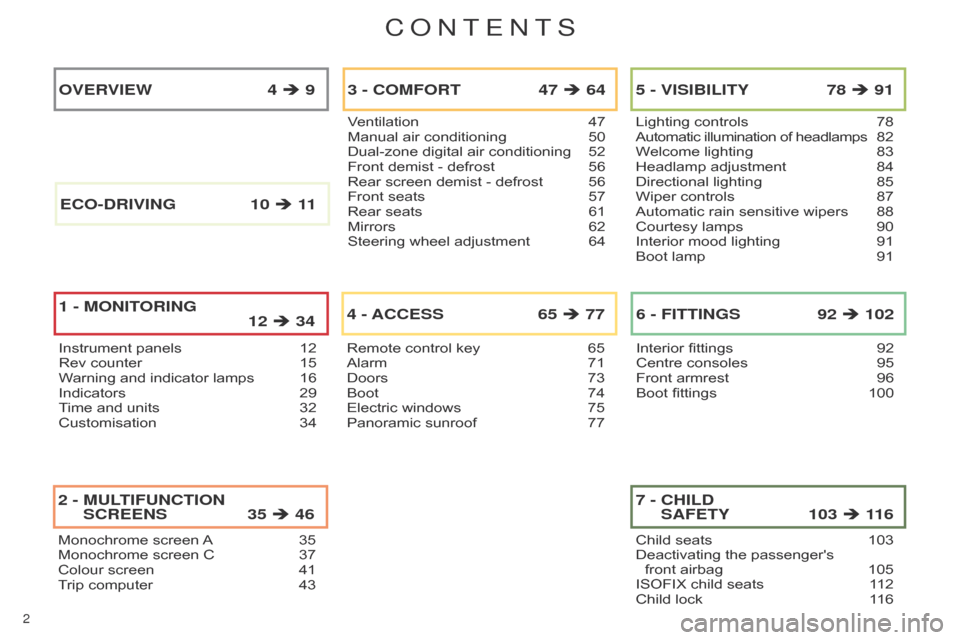
2
Monochromeô screenô Aô 35
Monochrome ô screen ô C ô 37
Colour
ô screen ô
41
T
rip ô computer ô
43
2 - MULTIFUNCTION SCREENS 35 ÿ´
46
Ventilationô 47
Manual ô air ô conditioning ô 50
Dual-zone
ô digital ô air ô conditioning ô
52
Front
ô demist ô - ô defrost ô
56
Rear
ô screen ô demist ô - ô defrost ô
56
Front
ô seats ô
57
Rear
ô seats ô
61
Mirrors
ô
62
Steering
ô wheel ô adjustment ô
64
3 - COMFORT 47 ÿ´ 64
Remoteô controlô keyô 65
Alarm ô 71
Doors
ô
73
Boot
ô
74
Electric
ô windows ô
75
Panoramic
ô sunroof ô
77
4 - ACCESS 65 ÿ´ 77
Lightingô controlsô 78
Automatic ô illumination ô of ô headlamps ô 8 2
Welcome
ô lighting ô
83
Headlamp
ô adjustment ô
84
Directional
ô lighting ô
85
Wiper
ô controls ô
87
Automatic
ô rain ô sensitive ô wipers ô
88
Courtesy
ô lamps ô
90
Interior
ô mood ô lighting ô
91
Boot
ô lamp ô
91
5 - VISIBILITY 78 ÿ´ 91
Interiorô fittingsô 92
Centre ô consoles ô 95
Front
ô armrest ô
96
Boot
ô fittings ô
100
6 - FITTINGS 92 ÿ´ 102
Instrumentô panelsô 12
Rev ô counter ô 15
W
arning ô and ô indicator ô lamps ô
16
Indicators
ô
29
T
ime ô and ô units ô
32
Customisation
ô
34
OVERVIEW 4 ÿ´ 9
1 -
MONITORING 12 ÿ´ 34
Childô seatsô 103
Deactivating ô the ô passenger's ô
front
ô airbag ô
105
ISOFIX
ô child ô seats ô
1
12
Child
ô lock ô
1
16
7 - CHILD SAFETY 103 ÿ´
11 6
E
CO
-
DRIVING
10
ÿ´ 11
ConTEnTS
Page 8 of 328
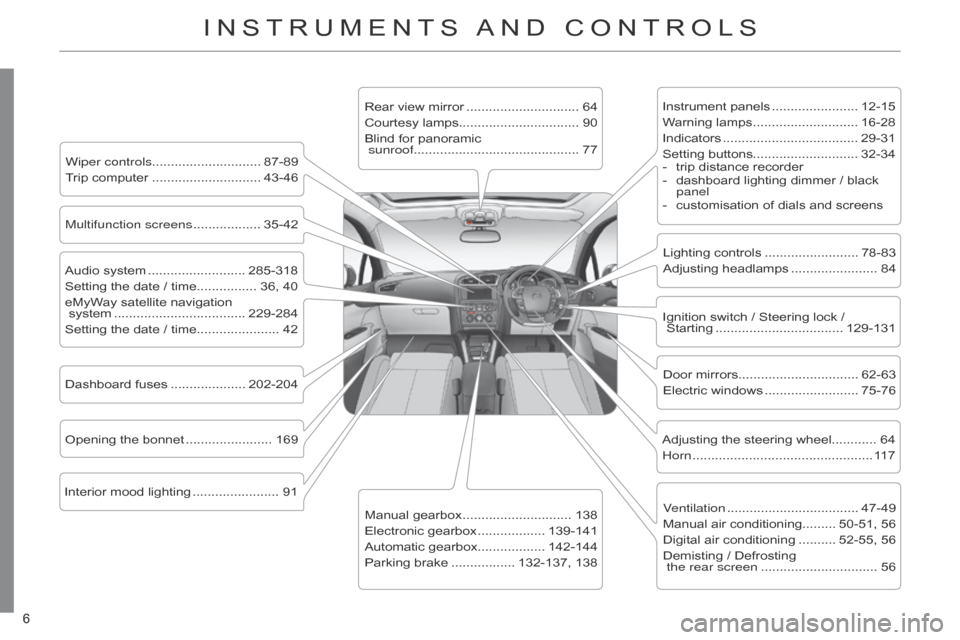
6ô 6ô
INSTRUMENTSô ANDô CONTROLS
Instrumentô panelsô ....................... 12-15
W arning ô lamps ô ............................ 16-28
Indicators
ô
.................................... 29-31
Setting
ô buttons............................ 32-34
-
ô
trip
ô distance ô recorder
-
ô
dashboard
ô lighting ô dimmer ô / ô black ô
panel
-
ô
customisation
ô of ô dials ô and ô screens
Lighting
ô controls ô
......................... 78-83
Adjusting
ô headlamps ô
....................... 84
Door
ô mirrors ô
................................ 62-63
Electric
ô windows ô
......................... 75-76
Dashboard
ô
fuses
ô
.................... 202-204
Opening
ô
the
ô
bonnet
ô
....................... 169 Adjusting
ô the ô steering ô wheel............ 64
Horn
ô
................................................ 11
7
Audio
ô
system
ô
.......................... 285-318
Setting
ô
the
ô
date
ô
/
ô
time................ 36,
ô
40
eMyWay
ô
satellite
ô
navigation
ô
ô
system
ô
................................... 229-284
Setting
ô
the
ô
date
ô
/
ô
time...................... 42 Manual
ô
gearbox
ô
............................. 138
Electronic
ô
gearbox
ô
.................. 139-141
Automatic
ô
gearbox.................. 142-144
Parking
ô
brake
ô
................. 132-137,
ô
138
Wiper controls............................. 87-89
Trip
ô
computer
ô
............................. 43-46 Rear
ô
view
ô
mirror
ô .............................. 64
Courtesy
ô
lamps................................ 90
Blind
ô
for
ô
panoramic
ô
sunroof ............................................ 77
Interior
ô
mood
ô
lighting
ô
....................... 91 Ignition
ô switch ô / ô Steering ô lock ô / ô
ô
Starting ô
.................................. 129-131
Multifunction screens
ô
.................. 35-42
V
entilation ô
................................... 47-49
Manual
ô air ô conditioning......... 50-51, ô 56
Digital
ô air ô conditioning ô
.......... 52-55,
ô 56
Demisting
ô / ô Defrosting ô
the rear screen
ô
............................... 56
Page 9 of 328
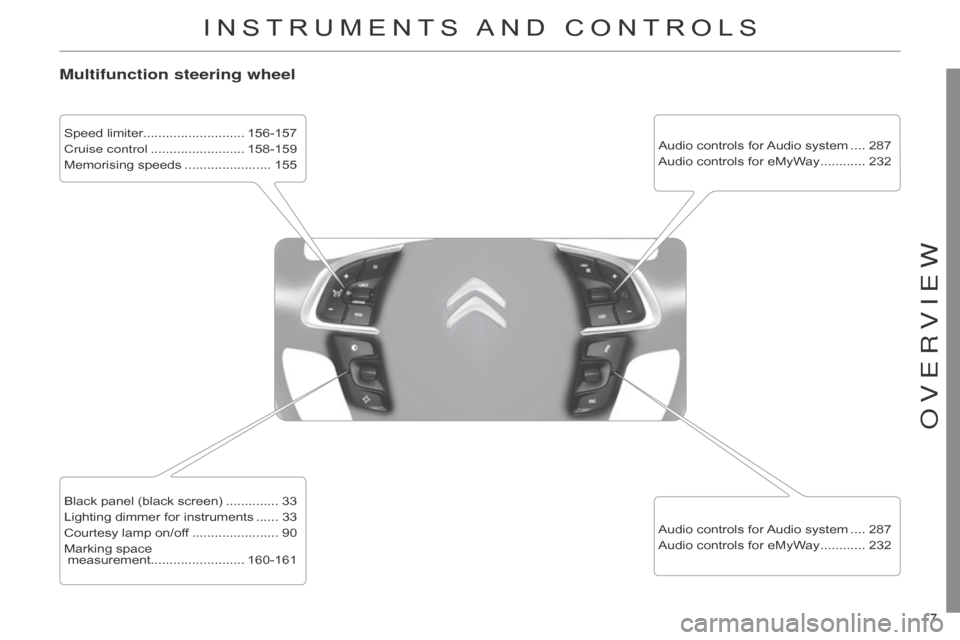
7ô 7ô
INSTRUMENTSô ANDô CONTROLS
Multifunction steering wheel
Speedô limiter........................... 156-157
Cruise control ô ......................... 158-159
Memorising
ô speeds ô
....................... 155
Black
ô panel ô (black ô screen) ô
.............. 33
Lighting
ô dimmer ô for ô instruments ô
...... 33
Courtesy
ô lamp ô on/off ô
....................... 90
Marking
ô space ô
ô
measurement......................... 160-161 Audio
ô controls ô for ô Audio ô system ô .... 287
Audio
ô controls ô for ô eMyWay ô
............ 232
Audio
ô controls ô for ô
Audio
ô system ô
.... 287
Audio
ô controls ô for ô eMyWay ô
............ 232
OVERVIEW
Page 11 of 328

9ô 9ô
TECHNICALô DATAô -ô MAINTENANCE
Runningô outô ofô Dieselô fuelô ............. 168
Checking ô levels ô
...................... 172-174
-
ô
oil
-
ô
brake
ô fluid
-
ô
coolant
-
ô
power
ô steering ô fluid
-
ô
screenwash
ô / ô headlamp ô wash ô fluid
-
ô
additive
ô (Diesel ô with ô particle ô
emissions
ô filter)
AdBlue
ô additive....................... 177-183
Changing
ô bulbs....................... 196-201
-
ô
front
-
ô
rear Petrol
ô engines......................... 217-220
Diesel ô engines ô
........................ 221-224
Dimensions
ô
.................................... 225
Identification
ô markings ô
................... 226
b
onnet ô
........................................... 169
Petrol
ô underbonnet ô
........................ 170
Diesel
ô underbonnet ô
....................... 171Checking
ô components ô
............ 175-176
-
ô
battery
-
ô
air
ô filter ô / ô passenger ô compartment ô
filter
-
ô
oil
ô filter
-
ô
particle
ô emissions ô filter ô (Diesel)
-
ô
brake
ô pads ô / ô discs
b
attery ô
.................................... 206-208
Energy
ô economy ô mode.................. 209
Engine ô compartment ô fuses ô
.... 202,
ô 205
oVERVIEW
Page 18 of 328

16ô
Warning and indicator lamps
Visualô indicatorsô which ô inform ô the ô driver ô of ô the ô occurrence ô of ô a ô malfunction ô (warn -
ing ô lamp) ô or ô of ô the ô operation ô of ô a ô system ô (operation ô or ô deactivation ô indicator ô lamp).
When the ignition is switched on
Certain
ô
warning
ô
lamps
ô
come
ô
on
ô
for
ô
a
ô
few
ô
seconds
ô
when
ô
the
ô
ignition
ô
is
ô
switched
ô
on.
When
ô the ô engine ô is ô started, ô these ô warning ô lamps ô should ô go ô off.
If
ô
they
ô
remain
ô
on,
ô
before
ô
moving
ô
of
f, ô
refer
ô
to
ô
the
ô
information
ô
on
ô
the
ô
warning
ô
lamp
ô
in
ô question.
Associated warnings
The
ô
illu
mination, ô
fixed
ô
or
ô
flashing,
ô
of
ô
certain
ô
warning
ô
lamps
ô
may
ô
be
ô
accompanied
ô
by
ô an ô audible ô signal ô and ô the ô display ô of ô a ô message.
Warning lamps
Whenô the ô engine ô is ô running ô or ô the ô vehicle ô is ô being ô driven, ô the ô illumination ô of ô one ô of ô the ô fol -
lowing ô warning ô lamps ô indicates ô a ô malfunction ô which ô requires ô action ô on ô the ô part ô of ô the ô driver .
The
ô warning ô comes ô on ô in ô the ô instrument ô panel.
If your vehicle has a screen, a
warningô lamp ô coming ô on ô is ô al -
ways
ô
accompanied
ô
by
ô
the
ô
dis
-
play
ô
of
ô
an
ô
additional
ô
message,
ô
to
ô
assist
ô
you
ô
in
ô
identifying
ô
the
ô
problem.
If
ô
you
ô
encounter
ô
any
ô
problems,
ô
do
ô
not
ô
hesitate
ô
to
ô
contact
ô
a
ô
CITROûN
ô
dealer
ô
or
ô
a
ô
qualified
ô
workshop.
W
arning/indicator lamp is onCause Action/Observations
STOP fixed,
ô
alone
ô
or
ô
associated
ô
with another
warning
ô
lamp,
ô
accompanied
ô
by
ô
an
ô
audible
ô
signal
ô
and
ô
a
ô
message
ô
in
ô
the
ô
screen. Illumination
ô
of
ô
this
ô
warning
ô
lamp
ô
is
ô
associated
ô
with
ô
a
ô
serious
ô
fault
ô
with
ô
the
ô
braking
ô
system,
ô
power
ô
steering,
ô
engine
ô
lubrication
ô
system
ô
or
ô
cooling
ô
system. Stop
ô
as
ô
soon ô as ô it ô is ô safe ô to ô do ô so ô as ô
there
ô
is
ô
a
ô risk ô that ô the ô engine ô will ô cut ô out ô
while
ô
driving.
Park,
ô
switch ô off ô the ô ignition ô and ô contact ô a ô
CITROûN
ô
dealer
ô
or
ô
a
ô
qualified
ô
workshop.
Maximum
coolant
temperature fixed
ô
red. The
ô
temperature
ô
of
ô
the
ô
cooling
ô
system
ô
is
ô
too
ô
high. Stop
ô
as
ô
soon ô as ô it ô is ô safe ô to ô do ô so.
Wait
ô
until
ô the ô engine ô has ô cooled ô down ô
before
ô
topping ô up ô the ô level, ô if ô necessary.
If
ô
the
ô
problem ô persists, ô contact ô a ô
CITROûN
ô dealer ô or ô qualified ô workshop.
1
MONITORING
Page 23 of 328

21ô
Warning/indicator lampis onCause Action/Observations
Foot on the clutch** fixed.In
ô the ô STOP
ô
mode ô of ô Stop ô &
Start,
ô changing ô to ô START
ô mode
ô is ô refused ô because ô the ô
clutch
ô pedal ô is ô not ô fully ô down.You
ô must ô declutch ô fully ô to ô allow ô the ô
change
ô to ô engine ô START
ô
mode.
**
Onlyô onô theô two-toneô instrumentô panelô withoutô audioô system.
Dynamic
stability control (DSC/ASR) flashing.
Regulation ô by ô the ô system ô is ô
active.
The
ô system ô optimises ô traction ô and ô
improves
ô the ô directional ô stability ô of ô
theô vehicle.
fixed,ô associatedô with
ô illumination ô of ô
the
ô indicator ô lamp ô
in
ô the ô deactivation ô
button,
ô
accompanied
ô
by
ô an ô audible ô signal ô
and
ô a ô message.
Theô DSC/ASRô orô hillô startô assistô system ô has ô a ô fault.Have
ô it ô checked ô by ô a ô CITROûN ô dealer ô or ô a
ô qualified ô workshop.
Power
steering fixed.The
ô power ô steering ô has ô a ô
fault. Drive
ô carefully ô at ô reduced ô speed.
Have
ô it ô checked ô by ô a ô CITROûN ô dealer ô or ô
a
ô qualified ô workshop.
Under-inflation fixed.
The
ô pressure ô in ô one ô or ô more ô
wheels
ô is ô too ô low. Check
ô the ô pressure ô of ô the ô tyres ô as ô soon ô
as
ô possible.
This
ô check ô should ô preferably ô be ô carried ô
out
ô when ô the ô tyres ô are ô cold.
+ flashing
ô
then
ô
fixed,
ô
accompanied
ô
by the Service warning
ô
lamp. The
ô tyre ô pressure ô monitoring ô
system
ô has ô a ô fault ô or ô no ô
sensor
ô is ô detected ô on ô one ô of ô
the
ô wheels. Under-inflation
ô detection ô is ô not ô assured.
Have
ô
the
ô
system
ô
checked
ô
by
ô
a
ô
CITROûN
ô
dealer
ô or ô a ô qualified ô workshop.
Directional
headlamps flashing.The
ô directional ô headlamps ô
system
ô has ô a ô fault. Have
ô it ô checked ô by ô a ô CITROûN ô dealer ô or ô
a
ô qualified ô workshop.
1
MONITORING
Page 35 of 328
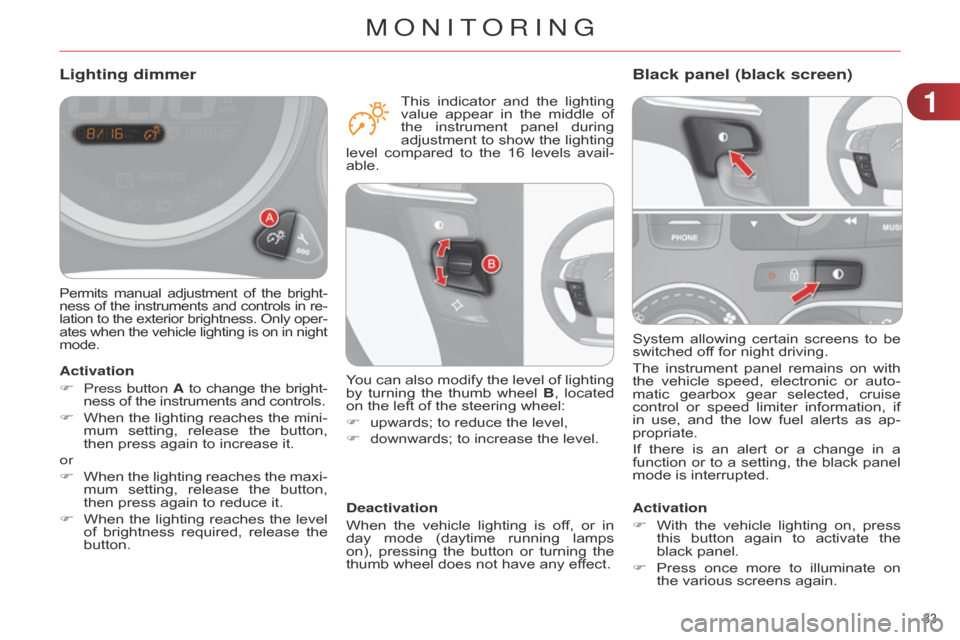
33ô
Systemô allowingô certain ô screens ô to ô be ô switched
ô off ô for ô night ô driving.
The
ô
instrument
ô
panel
ô
remains
ô
on
ô
with
ô
the
ô
vehicle
ô
speed,
ô
electronic
ô
or
ô
auto
-
matic
ô
gearbox
ô
gear
ô
selected,
ô
cruise
ô
control
ô
or
ô
speed
ô
limiter
ô
information,
ô
if
ô
in
ô
use,
ô
and
ô
the
ô
low
ô
fuel
ô
alerts
ô
as
ô
ap
-
propriate.
If
ô
there
ô
is
ô
an
ô
alert
ô
or
ô
a
ô
change
ô
in
ô
a
ô
function
ô
or
ô
to
ô
a
ô
setting,
ô
the
ô
black
ô
panel
ô
mode
ô is ô interrupted.
Black panel (black screen)
Activation
Fô
With
ô
the
ô
vehicle
ô
lighting
ô
on,
ô
press
ô
this
ô
button
ô
again
ô
to
ô
activate
ô
the
ô
black
ô panel.
F
ô
Press
ô
once
ô
more
ô
to
ô
illu
minate ô
on
ô
the
ô various ô screens ô again.
Permitsô manualô adjustment ô of ô the ô bright -
ness ô of ô the ô instruments ô and ô controls ô in ô re -
lation
ô
to
ô
the
ô
exterior
ô
brightness.
ô
Only
ô
oper
-
ates
ô
when
ô
the
ô
vehicle
ô
lighting
ô
is
ô
on
ô
in
ô
nightô mode.
Lighting dimmer
Activation
F
Press button
A
ô to
ô
change
ô
the
ô
bright
-
ness
ô of ô the ô instruments ô and ô controls.
F
ô
When
ô
the
ô
lighting
ô
reaches
ô
the
ô
mini
-
mum
ô
setting,
ô
release
ô
the
ô
button,
ô
then
ô press ô again ô to ô increase ô it.
or
F
ô
When
ô
the
ô
lighting
ô
reaches
ô
the
ô
maxi
-
mum
ô
setting,
ô
release
ô
the
ô
button,
ô
then
ô press ô again ô to ô reduce ô it.
F
ô
When
ô
the
ô
lighting
ô
reaches
ô
the
ô
level
ô
of
ô
brightness
ô
required,
ô
release
ô
the
ô
button.Deactivation
When
ô
the
ô
vehicle
ô
lighting
ô
is
ô
of
f, ô
or
ô
in
ô
day
ô
mode
ô
(daytime
ô
running
ô
lamps
ô
on),
ô
pressing
ô
the
ô
button
ô
or
ô
turning
ô
the
ô
thumb
ô wheel ô does ô not ô have ô any ô effect.
You
ô can ô also ô modify ô the ô level ô of ô lighting ô
by
ô
turning
ô
the
ô
thumb
ô
wheel
ô
B
, ô
located
ô
on
ô the ô left ô of ô the ô steering ô wheel:
F
ô
upwards;
ô to ô reduce ô the ô level,
F
ô
downwards;
ô to ô increase ô the ô level.
This
ô
indicator
ô
and
ô
the
ô
lighting
ô
value
ô
appear
ô
in
ô
the
ô
middle
ô
of
ô
the
ô
instrument
ô
panel
ô
during
ô
adjustment
ô
to
ô
show
ô
the
ô
lighting
ô
level
ô
compared
ô
to
ô
the
ô
16
ô
levels
ô
avail
-
able.
1
MONITORING
Page 66 of 328
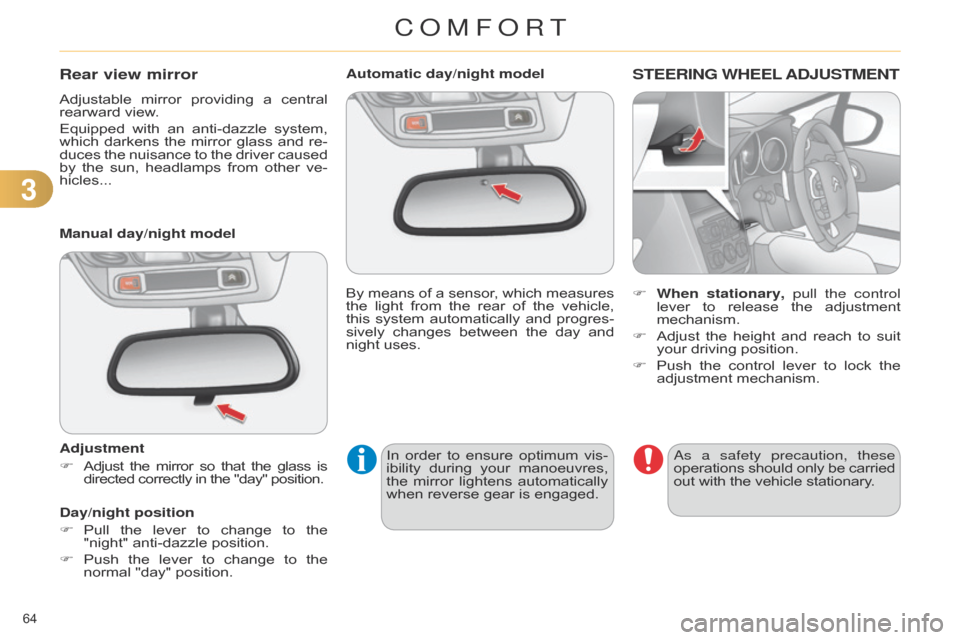
33
64ô
Automatic day/night model
Byô
means
ô
of
ô
a
ô
sensor
, ô
which
ô
measures
ô
the
ô
light
ô
from
ô
the
ô
rear
ô
of
ô
the
ô
vehicle,
ô
this
ô
system
ô
automatically
ô
and
ô
progres
-
sively
ô
changes
ô
between
ô
the
ô
day
ô
and
ô
night
ô uses.In
ô
order
ô
to
ô
ensure
ô
optimum
ô
vis
-
ibility
ô
during
ô
your
ô
manoeuvres,
ô
the
ô
mirror
ô
lightens
ô
automatically
ô
when
ô reverse ô gear ô is ô engaged.STEERING WHEEL AD j USTMENT
F When stationary, pull the control
lever ô to ô release ô the ô adjustment ô
mechanism.
F
ô
Adjust
ô
the
ô
height
ô
and
ô
reach
ô
to
ô
suit
ô
your
ô driving ô position.
F
ô
Push
ô
the
ô
control
ô
lever
ô
to
ô
lock
ô
the
ô
adjustment
ô mechanism.
a
s a safety precaution, these
operations
ô
should
ô
only
ô
be
ô
carriedô out
ô with ô the ô vehicle ô stationary.
Rear view mirror
Adjustableô mirrorô providing ô a ô central ô rearward
ô view.
Equipped
ô
with
ô
an
ô
anti-dazzle
ô
system,
ô
which
ô
darkens
ô
the
ô
mirror
ô
glass
ô
and
ô
re
-
duces
ô
the
ô
nuisance
ô
to
ô
the
ô
driver
ô
caused
ô
by
ô
the
ô
sun,
ô
headlamps
ô
from
ô
other
ô
ve
-
hicles...
Manual day/night model
Adjustment
F
ô Adjust
ô
the
ô
mirror
ô
so
ô
that
ô
the
ô
glass
ô
isô
directed
ô correctly ô in ô the ô "day" ô position.
Day/night position
F
ô
Pull
ô
the
ô
lever
ô
to
ô
change
ô
to
ô
the
ô
"night"
ô anti-dazzle ô position.
F
ô
Push
ô
the
ô
lever
ô
to
ô
change
ô
to
ô
the
ô
normal
ô "day" ô position.
COMFORT
Page 88 of 328
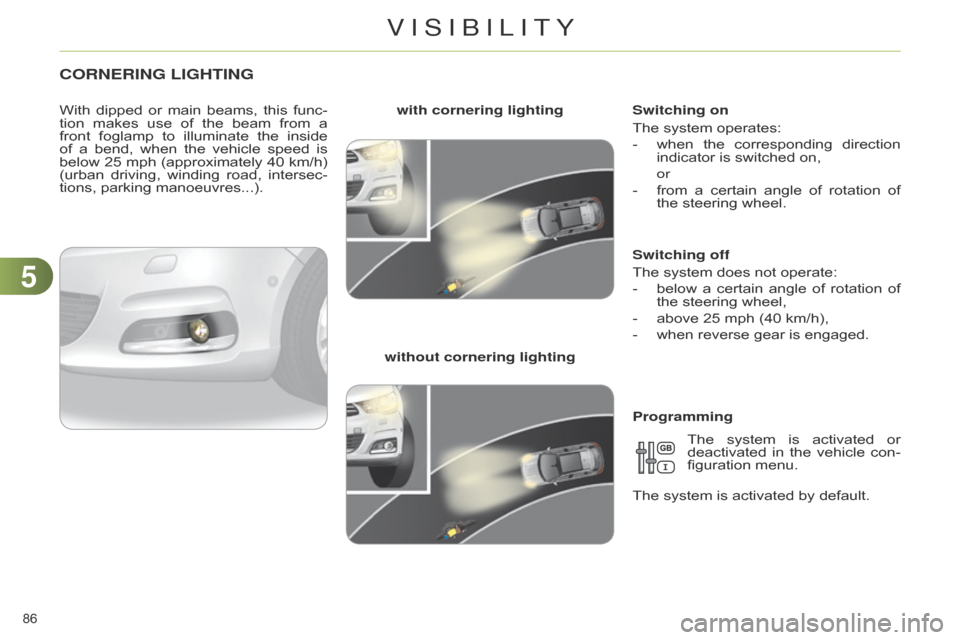
55
86ô
CORNERING LIGHTING
Withô dippedô or ô main ô beams, ô this ô func -
tion ô makes ô use ô of ô the ô beam ô from ô a ô
front
ô
foglamp
ô
to
ô
illu
minate ô
the
ô
inside
ô
of
ô
a
ô
bend,
ô
when
ô
the
ô
vehicle
ô
speed
ô
is
ô
below
ô
25
ô
mph
ô
(approximately
ô
40
ô
km/h)
ô
(urban
ô
driving,
ô
winding
ô
road,
ô
intersec
-
tions,
ô parking ô manoeuvres...). with cornering lighting
without cornering lighting Switching on
The
ô system ô operates:
-
ô
when
ô
the
ô
corresponding
ô
direction
ô
indicator
ô is ô switched ô on,
or
-
ô
from
ô
a
ô
certain
ô
angle
ô
of
ô
rotation
ô
of
ô
the
ô steering ô wheel.
Switching off
The
ô system ô does ô not ô operate:
-
ô
below
ô
a
ô
certain
ô
angle
ô
of
ô
rotation
ô
of
ô
the
ô steering ô wheel,
-
ô
above
ô 25 ô mph ô (40 ô km/h),
-
ô
when
ô reverse ô gear ô is ô engaged.
Programming The
ô
system
ô
is
ô
activated
ô
or
ô
deactivated
ô
in
ô
the
ô
vehicle
ô
con
-
figuration
ô menu.
The
ô system ô is ô activated ô by ô default.
VISIBILITY
Page 96 of 328
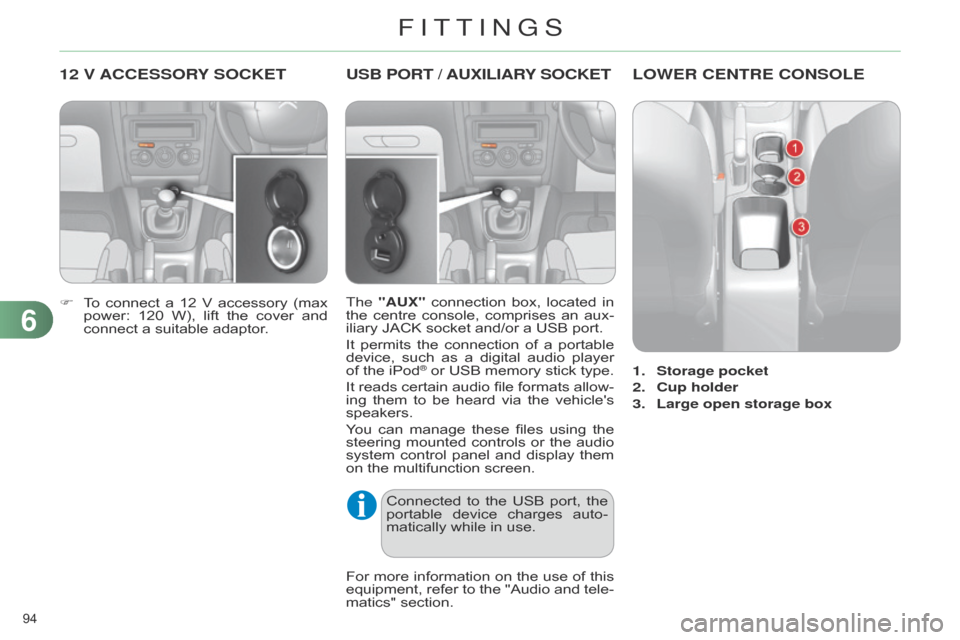
94ô
12 V ACCESSORY SOCKET
Fô Toô connect ô a ô 12 ô V ô accessory ô (max ô power:
ô 120 ô W), ô lift ô the ô cover ô and ô
connect
ô a ô suitable ô adaptor.
USB PORT / AUXILIAR Y SOCKET
The "AUX" ô connection ô box, ô located ô in ô the
ô centre ô console, ô comprises ô an ô aux -
iliary
ô JACK ô socket ô and/or ô a ô USB ô port.
It
ô
permits
ô
the
ô
connection
ô
of
ô
a
ô
portable
ô
device,
ô
such
ô
as
ô
a
ô
digital
ô
audio
ô
player
ô
of
ô the ô iPod
ôÛô orô USBô memoryô stickô type.
It
ô
reads
ô
certain
ô
audio
ô
file
ô
formats
ô
allow
-
ing
ô
them
ô
to
ô
be
ô
heard
ô
via
ô
the
ô
vehicle's
ô
speakers.
Y
ou
ô
can
ô
manage
ô
these
ô
files
ô
using
ô
the
ô
steering
ô
mounted
ô
controls
ô
or
ô
the
ô
audio
ô
system
ô
control
ô
panel
ô
and
ô
display
ô
them
ô
on
ô
the
ô
multifunction ô screen.
For
ô
more
ô
information
ô
on
ô
the
ô
use
ô
of
ô
this
ô
equipment,
ô
refer
ô
to
ô
the
ô
"Audio
ô
and
ô
tele
-
matics"
ô
section.
Connected
ô
to
ô
the
ô
USB
ô
port,
ô
the
ô
portable
ô
device
ô
charges
ô
auto
-
matically
ô while ô in ô use.
LOWER CENTRE CONSOLE
1. Storage pocket
2.
Cup holder
3.
Large open storage box
6
FITTINGS