display Citroen C4 RHD 2015 2.G Service Manual
[x] Cancel search | Manufacturer: CITROEN, Model Year: 2015, Model line: C4 RHD, Model: Citroen C4 RHD 2015 2.GPages: 396, PDF Size: 11.61 MB
Page 357 of 396
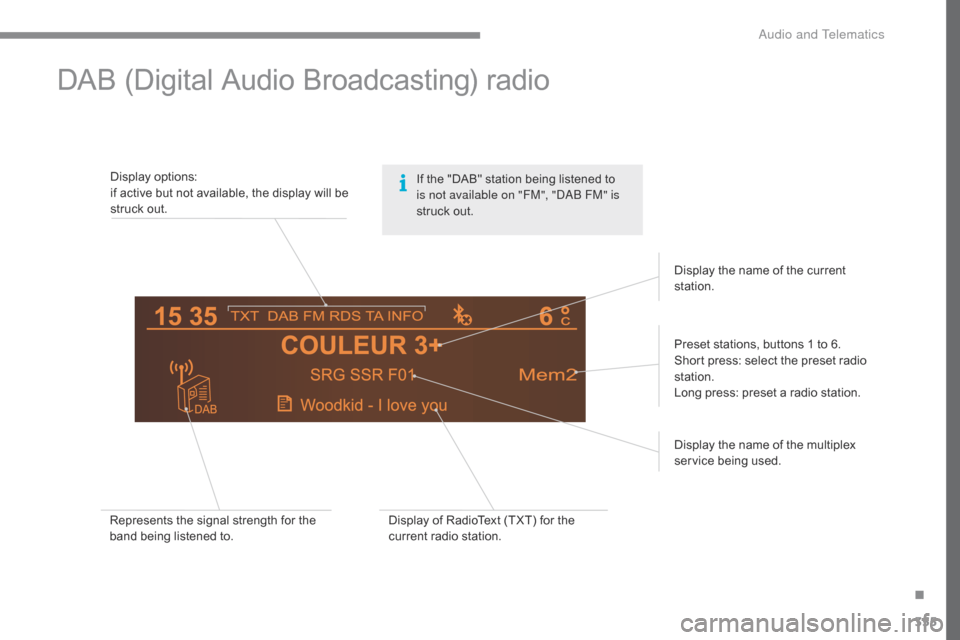
355
DAB (Digital Audio Broadcasting) radio
Display options:
i f a ctive b ut n ot a vailable, t he d isplay w ill b e st
ruck
o
ut.
Preset
s
tations,
b
uttons
1 t
o
6
.
Short
p
ress:
s
elect
t
he
p
reset
r
adio
st
ation.
Long
p
ress:
p
reset
a r
adio
s
tation.
Display
t
he
n
ame
o
f
t
he
m
ultiplex
serv
ice
bei
ng
use
d.
Represents
t
he
s
ignal
s
trength
f
or
t
he
ba
nd
b
eing
l
istened
t
o. Display
o
f
R
adioText
(
TXT)
f
or
t
he
cu
rrent
r
adio
s
tation.Display
t
he
n
ame
o
f
t
he
c
urrent
st
ation.
If t
he " DAB" s tation b eing l istened t o is n
ot available on "FM", "DAB FM" is
struck
o
ut.
.
Audio and Telematics
Page 358 of 396
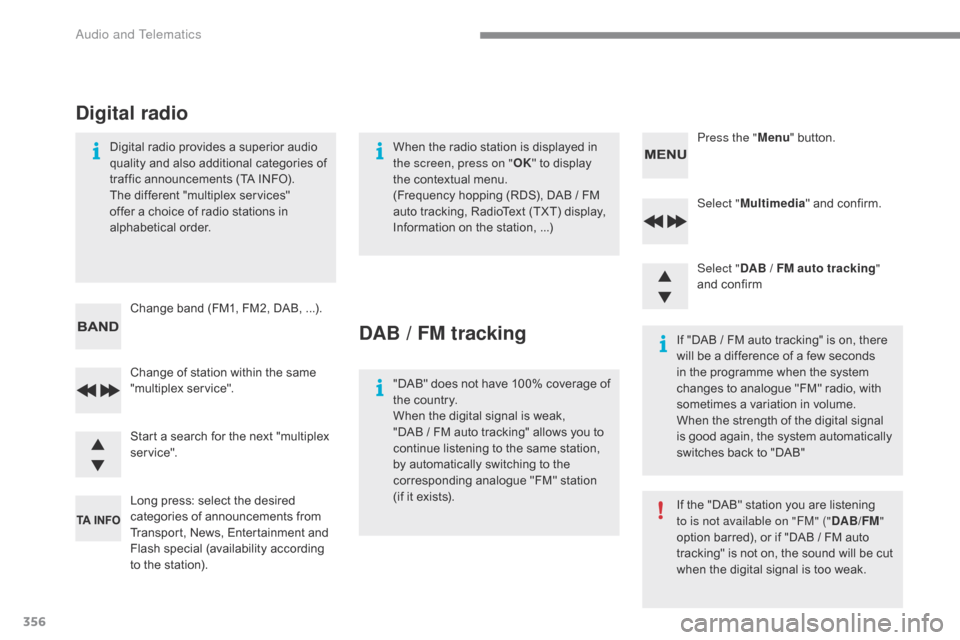
356
Select "Multimedia " a nd c onfirm.
Select " DAB
/ F
M auto tracking "
and
c
onfirm
Long
p
ress:
s
elect
t
he
d
esired
ca
tegories
o
f
a
nnouncements
f
rom
Tr
ansport,
N
ews,
E
ntertainment
a
nd
Fla
sh
spe
cial
(a
vailability
ac
cording
to t
he
s
tation).
Change
o
f
s
tation
w
ithin
t
he
s
ame
"m
ultiplex
se
rvice". Press the "
Menu"
b
utton.
Start
a s
earch
f
or
t
he
n
ext
"
multiplex
serv
ice".
Change
b
and
(
FM1,
F
M2,
D
AB, ...).
Digital
r
adio
p
rovides
a s
uperior
a
udio
qu
ality
a
nd
a
lso
a
dditional
c
ategories
o
f
tr
affic
a
nnouncements
(
TA
I
NFO).
The d
ifferent "
multiplex s
ervices" of
fer a c
hoice o
f r
adio s
tations i
n alp
habetical
or
der.
Digital radio
When the radio station is displayed in th e screen, press on " OK" t
o d isplay th
e
c
ontextual
m
enu.
(Frequency
h
opping
(
RDS),
D
AB / FM
au
to
t
racking,
R
adioText
(
TXT)
d
isplay,
In
formation
o
n
t
he
s
tation, ...)
DAB / FM tracking
"DAB" does not h ave 1 00% c overage o f th
e c ountry.
When
t
he
d
igital
s
ignal
i
s
w
eak,
"
DAB
/ F
M
a
uto
t
racking"
a
llows
y
ou
t
o
co
ntinue
l
istening
t
o
t
he
s
ame
s
tation,
by a
utomatically
s
witching
t
o
t
he
co
rresponding
a
nalogue
"
FM"
s
tation
(i
f
i
t
e
xists). If
"
DAB
/ F
M
a
uto
t
racking"
i
s
o
n,
t
here
wi
ll
b
e
a d
ifference
o
f
a f
ew
s
econds
in t
he p rogramme w hen t he s ystem ch
anges t o a nalogue " FM" r adio, w ith so
metimes
a v
ariation
i
n
v
olume.
When
t
he
s
trength
o
f
t
he
d
igital
s
ignal
is g
ood
a
gain,
t
he
s
ystem
a
utomatically
sw
itches
b
ack
t
o
"
DAB"
If
t
he
"
DAB"
s
tation
y
ou
a
re
l
istening
to i
s not available on "FM" ("DAB/FM"
option
b
arred),
o
r
i
f
"
DAB
/ F
M
a
uto
tr
acking"
i
s
n
ot
o
n,
t
he
s
ound
w
ill
b
e
c
ut
wh
en
t
he
d
igital
s
ignal
i
s
t
oo
w
eak.
Audio and Telematics
Page 364 of 396
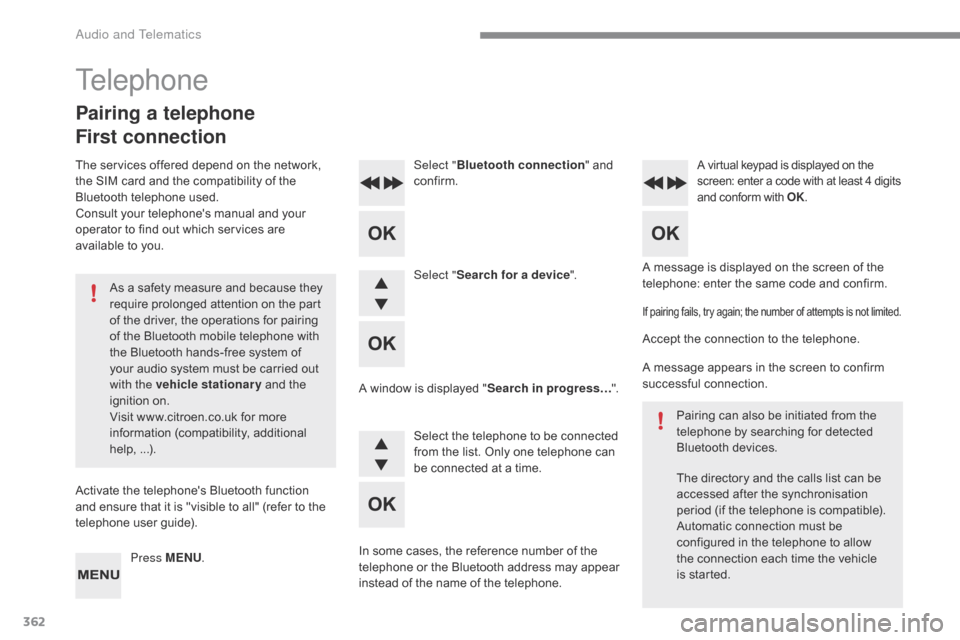
362
A message is displayed on the screen of the telephone: e nter t he s ame c ode a nd c onfirm.
Select "
Bluetooth connection "
a
nd
co
nfirm.
A virtual keypad is displayed on the sc
reen: e nter a c ode w ith a t l east 4 d igits an
d
c
onform
w
ith
O
K.
Select "Search for a device".
Select
t
he
t
elephone
t
o
b
e
c
onnected
fr
om
t
he
l
ist.
O
nly
o
ne
t
elephone
c
an
be c
onnected
a
t
a t
ime.
A
w
indow
i
s
d
isplayed
"S
earch in progress… ".
In
s
ome
c
ases,
t
he
r
eference
n
umber
o
f
t
he
te
lephone
o
r
t
he
B
luetooth
a
ddress
m
ay
a
ppear
in
stead
o
f
t
he
n
ame
o
f
t
he
t
elephone.
If pairing fails, try again; the number of attempts is not limited.
Accept the connection to the telephone.
A
m
essage
a
ppears
i
n
t
he
s
creen
t
o
c
onfirm
su
ccessful
con
nection.
Pairing
c
an
a
lso
b
e
i
nitiated
f
rom
t
he
te
lephone
b
y
s
earching
f
or
d
etected
Bl
uetooth
d
evices.
The
d
irectory
a
nd
t
he
c
alls
l
ist
c
an
b
e
ac
cessed
a
fter
t
he
s
ynchronisation
pe
riod
(
if
t
he
t
elephone
i
s
c
ompatible).
Automatic
c
onnection
m
ust
b
e
co
nfigured
i
n
t
he
t
elephone
t
o
a
llow
th
e
c
onnection
e
ach
t
ime
t
he
v
ehicle
is s
tarted.
Press MENU
.
Telephone
Pairing a telephone
First connection
The services offered depend on the network, th
e S IM c ard a nd t he c ompatibility o f t he Bl
uetooth
t
elephone
u
sed.
Consult
y
our
t
elephone's
m
anual
a
nd
y
our
op
erator
t
o
f
ind
o
ut
w
hich
s
ervices
a
re
av
ailable
t
o
y
ou.
As
a s
afety
m
easure
a
nd
b
ecause
t
hey
re
quire
p
rolonged
a
ttention
o
n
t
he
p
art
of t
he
d
river,
t
he
o
perations
f
or
p
airing
of t
he
B
luetooth
m
obile
t
elephone
w
ith
th
e
B
luetooth
h
ands-free
s
ystem
o
f
yo
ur
a
udio
s
ystem
m
ust
b
e
c
arried
o
ut
wi
th the vehicle stationary
a
nd
t
he
ign
ition
on
.
Visit
w
ww.citroen.co.uk
f
or
m
ore
info
rmation
(c
ompatibility,
ad
ditional
he
lp,
...)
.
Activate
t
he
t
elephone's
B
luetooth
f
unction
an
d
e
nsure
t
hat
i
t
i
s
"
visible
t
o
a
ll"
(
refer
t
o
t
he
te
lephone
u
ser
g
uide).
Audio and Telematics
Page 366 of 396
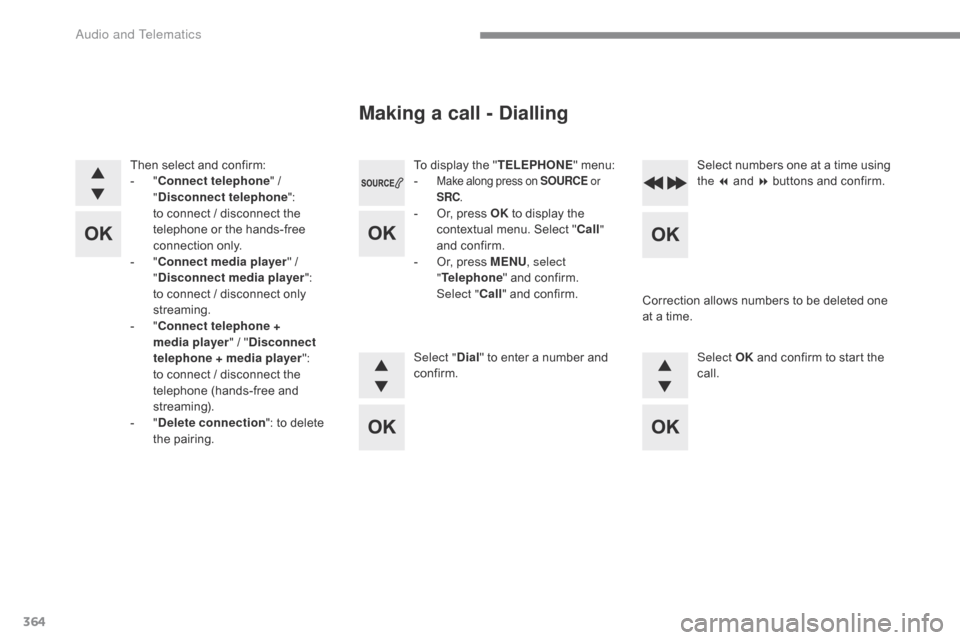
364
To display the "TE LEPHONE" m enu:
- Make along press on SOURCE or
S RC .
- Or, press O K t o d isplay t he co
ntextual m enu. S elect "Ca
ll"
and
c
onfirm.
-
Or
,
p
ress
M
ENU, select
" Telephone "
a
nd
c
onfirm.
Selec
t
"Ca
ll"
a
nd
c
onfirm.
Select " Dial"
t
o
e
nter
a n
umber
a
nd
co
nfirm. Select OK
a
nd
c
onfirm
t
o
s
tart
t
he
ca
ll.
Select
n
umbers
o
ne
a
t
a t
ime
u
sing
th
e 7
a
nd
8 b
uttons
a
nd
c
onfirm.
Making a call - Dialling
Correction allows numbers to be deleted one at a t
ime.
Then
s
elect
a
nd
c
onfirm:
-
" Co
nnect telephone
"
/ "Di
sconnect telephone
":
to c
onnect
/ d
isconnect
t
he
te
lephone
o
r
t
he
h
ands-free
con
nection
onl
y.
-
" Co
nnect media player
"
/ "Di
sconnect media player
":
to c
onnect / d
isconnect o
nly st
reaming.
-
" Co
nnect telephone +
media player "
/ "Di
sconnect
telephone + media player ":
to c
onnect /
d
isconnect
t
he
te
lephone
(
hands-free
a
nd
st
reaming).
-
" De
lete connection ":
t
o
d
elete
th
e
pair
ing.
Audio and Telematics
Page 367 of 396
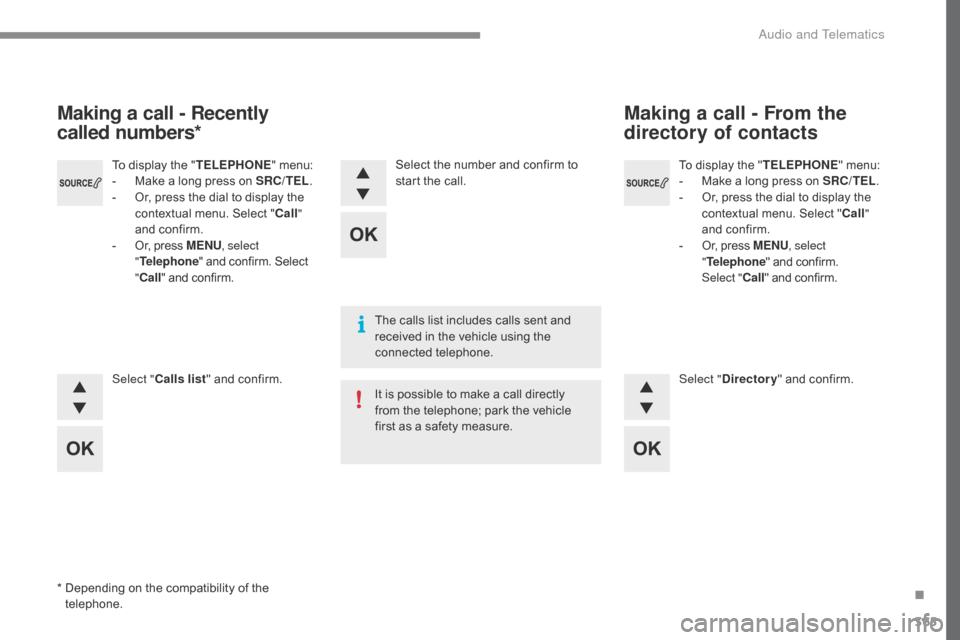
365
To display the "TE LEPHONE" m enu:
- Ma ke a l ong p ress o n S RC/TEL.
-
Or
,
p
ress
t
he
d
ial
t
o
d
isplay
t
he
co
ntextual
m
enu.
S
elect
"Ca
ll"
and
c
onfirm.
-
Or
,
p
ress
M
ENU, select
" Telephone "
a
nd
c
onfirm.
Selec
t
"Ca
ll"
a
nd
c
onfirm.
To d
isplay t
he "
T
ELEPHONE
" m
enu:
- Ma
ke a l
ong p
ress o
n S
RC/TEL .
-
Or
,
p
ress
t
he
d
ial
t
o
d
isplay
t
he
co
ntextual
m
enu.
S
elect
" Ca
ll "
and
c
onfirm.
-
Or
,
p
ress
M
ENU , select
" Telephone "
a
nd
c
onfirm.
S
elect
" Cal
l "
a
nd
c
onfirm.
Select " Calls list "
a
nd
c
onfirm. Select "Directory "
a
nd
c
onfirm.
Select t
he n
umber a
nd c
onfirm t
o st
art t
he c
all.
Making a call - Recently
called numbers* Making a call - From the
directory of contacts
The calls list includes calls sent and re
ceived i n t he v ehicle u sing t he con
nected
tel
ephone.
It
i
s
p
ossible
t
o
m
ake
a c
all
d
irectly
fr
om
t
he
t
elephone;
p
ark
t
he
v
ehicle
fi
rst
a
s
a s
afety
m
easure.
*
De
pending
o
n
t
he
c
ompatibility
o
f
t
he
te
lephone.
.
Audio and Telematics
Page 371 of 396
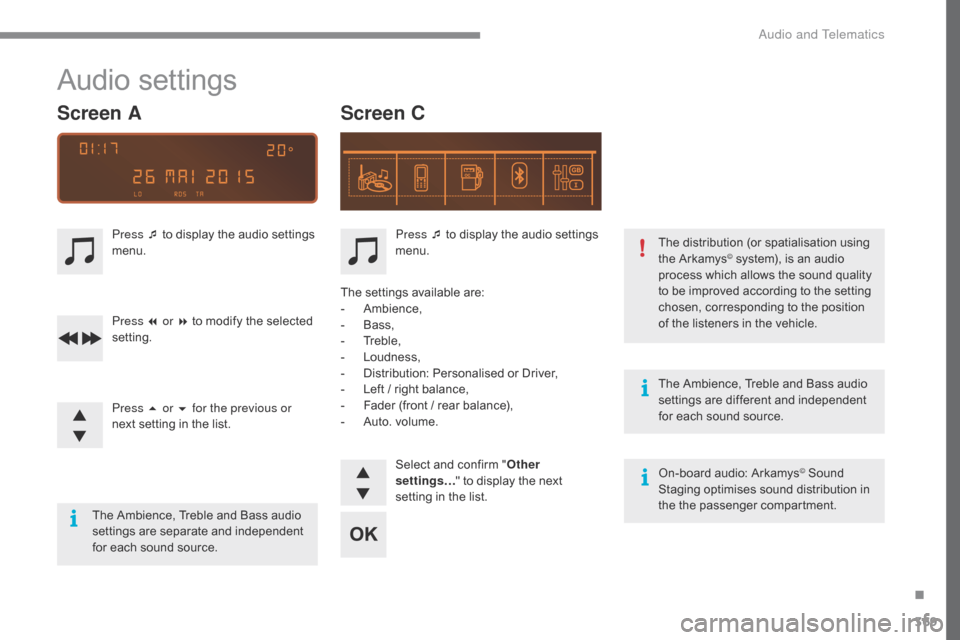
369
The Ambience, Treble and Bass audio settings ar e di fferent and ind ependent fo
r
e
ach
s
ound
s
ource.
On-board
a
udio:
A
rkamys
© Sound St
aging o
ptimises s
ound d
istribution i n the the pa
ssenger
co
mpartment.
The
d
istribution
(
or
s
patialisation
u
sing
th
e
A
rkamys
© system), is an audio pr
ocess w
hich a llows t he s ound q uality to b
e
i
mproved
a
ccording
t
o
t
he
s
etting
ch
osen,
c
orresponding
t
o
t
he
p
osition
of t
he
l
isteners
i
n
t
he
v
ehicle.
Audio settings
Screen C
Screen A
Press ¯ to display the audio settings me
nu.
Press ¯ t
o d
isplay t
he a
udio s
ettings me
nu.
Press 7 or 8
t
o
m
odify
t
he
s
elected
set
ting.
Press 5 or 6 for the previous or
next
s
etting
i
n
t
he
l
ist. The
s
ettings
a
vailable
a
re:
-
Ambi
ence,
-
Ba
ss,
-
Tr
eble,
-
Lo
udness,
-
Di
stribution:
Pe
rsonalised
o
r
D
river,
-
Le
ft
/ r
ight
b
alance,
-
Fa
der
(
front
/ r
ear
b
alance),
-
Au
to.
v
olume.
Select
a
nd
c
onfirm
"O
ther
settings… "
t
o
d
isplay
t
he
n
ext
se
tting
i
n
t
he
l
ist.
The
A
mbience,
T
reble
a
nd
B
ass
a
udio
set
tings
ar
e
sepa
rate
and ind
ependent
fo
r
e
ach
s
ound
s
ource.
.
Audio and Telematics
Page 374 of 396
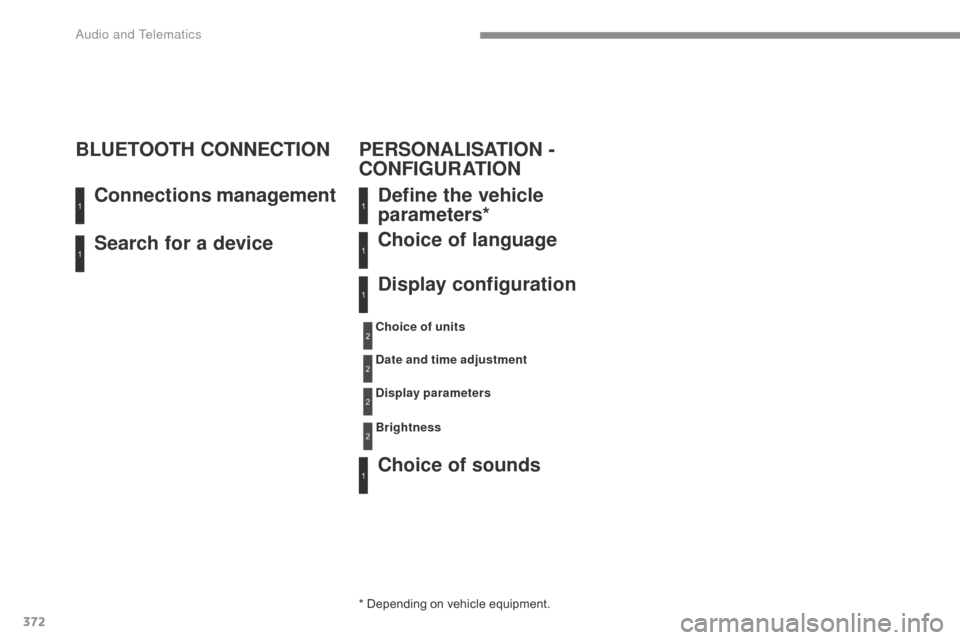
372
Search for a device Connections management
BLUETOOTH CONNECTION
Define the vehicle
parameters*
Choice of sounds Choice of language
Display configuration
* Depending on vehicle equipment.
Ch oice of units
Date and time adjustment
Display parameters
Brightness
1
11
1
1
1
2
2
2
2
PERSONALISATION -
CONFIGURATION
Audio and Telematics
Page 381 of 396

379
Gauge, fuel................................. 12, 1 3, 1 4, 2 05
Gearbox, a utomatic ............. 17 9, 1 85, 2 27, 2 64
Gearbox,
man
ual
......................... 17
8,
1
85,
2
27
Gear efficiency indicator
..................................................... 18
4
G
Eco-driving .................................................... 10
E conomy
mo
de
........................................................... 215
E
lectronic
b
rake
f
orce
di
stribution
(E
BFD)
..................................... 137
E
mergency
br
aking
as
sistance (EBA)
........................................ 137
E
mergency
ca
ll
.................................... 13
6,
2
76
Emergency
wa
rning
lamp
s
......................................................... 13
6
Emissions
c
ontrol
s
ystem,
SC
R
.....................................................
24,
2
28
Energy
econ
omy
mo
de
........................................................... 215
E
ngine
co
mpartment
..................................... 22
0,
2
21
Engine,
Die
sel
.................................
206,
2
21,
2
34,
2
69
Engine,
p
etrol
............................... 20
6,
2
20,
2
67
Environment
...............................10
,
6
8,
9
0,
1
00,
1
83,
2
25,
2
31
E
Connection, Bluetooth ................................ 336
Connection, Mi rrorLink ................................ 324
C
onnection,
W
i-Fi
n
etwork
..........................322
C
ontrol,
e
lectric
w
indows
............................... 75
Co
ntrol,
emer
gency
bo
ot release
................................................. 80
C
ontrol,
emer
gency
doo
r
......................... 60
,
6
5
Control,
h
eated
s
eats
..................................... 83
Co
ntrols,
steering
mou
nted
............................... 28
2,
3
51
Control
s
talk,
l
ighting
.................................... 121
C
ontrol
s
talk,
w
ipers
.................................... 132
C
ourtesy
l
amps
............................................ 104
C
ruise control
........................................19
7,
2
00
Cup
h
older
.................................................... 10
7Display s
creen, m ultifunction
(
with a udio s ystem) ................................ 40 , 4 2
Door
p
ockets
................................................101
D
oors
..............................................................78
Do
ors, rear
...................................................16
2
Drawer,
st
orage
.............................................11
2
Driving
ec
onomically...................................... 10
Dynamic
st
ability
c o
ntrol (DSC)
.............................................13 8F
illing t he f uel t ank ................................205
-207
Filter, air
....................................................... 2
26
Filter, oil
........................................................ 226
F
ilter, particle
....................................... 22
5,
2
26
Filter,
pa
ssenger
co
mpartment
.............................................226
F
itting
a w
heel
..............................................24
5
Fitting
r
oof
b
ars
.............................................218
F
ittings,
b
oot
.................................................11 6
F
ittings,
int
erior
.....................................101
,
102
F
itting
spe
akers............................................ 216
Fittings,
re
ar
..................................................11
5
Flap, fuel filler
.......................................
205,
2
07
Flashing
ind
icators
............... 12
5,
1
28,
24
9,
2
52
Foglamps,
fr
ont
..................... 12
3,
1
31,
24
7,
2
52
Foglamps,
rea
r
..................................... 12
3,
2
53
Frequency
(
radio)
................................. 30
4,
3
53
Fuel ............................................................... 206
Fuel
con
sumption
...........................................10
Fu
el
t
ank............................................... 205,
2
07
Fusebox,
dashb
oard
....................................258
F
usebox,
engi
ne
co
mpartment
.............................................260
Fu
ses
............................................................25
6
DAB
(
Digital
A
udio
B
roadcasting)
-
D
igital
ra
dio
........................................ 30
6,
3
55
Date
(
setting)
.......................................
41,
4
6,
5
1
Daytime
r
unning
l
amps
................. 12
5,
24
7,
2
51
Deactivating
the pa
ssenger
air
bag
......................................................... 145
D
eadlocking
.............................................
58,
6
4
Defrosting
...............................................
99,
1
00
Diesel
.....................................................
26,
2
06
Dimensions
.................................................. 2
73
Dipstick
...................................................
29,
2
22
Direction
in
dicators
.......12
5,
1
28,
24
7,
24
9,
2
53
Display screen, instrument
pane
l
............................. 12
-14,
1
84
D
F
.
Alphabetical index