display Citroen C4 RHD 2015 2.G Owner's Guide
[x] Cancel search | Manufacturer: CITROEN, Model Year: 2015, Model line: C4 RHD, Model: Citroen C4 RHD 2015 2.GPages: 396, PDF Size: 11.61 MB
Page 199 of 396
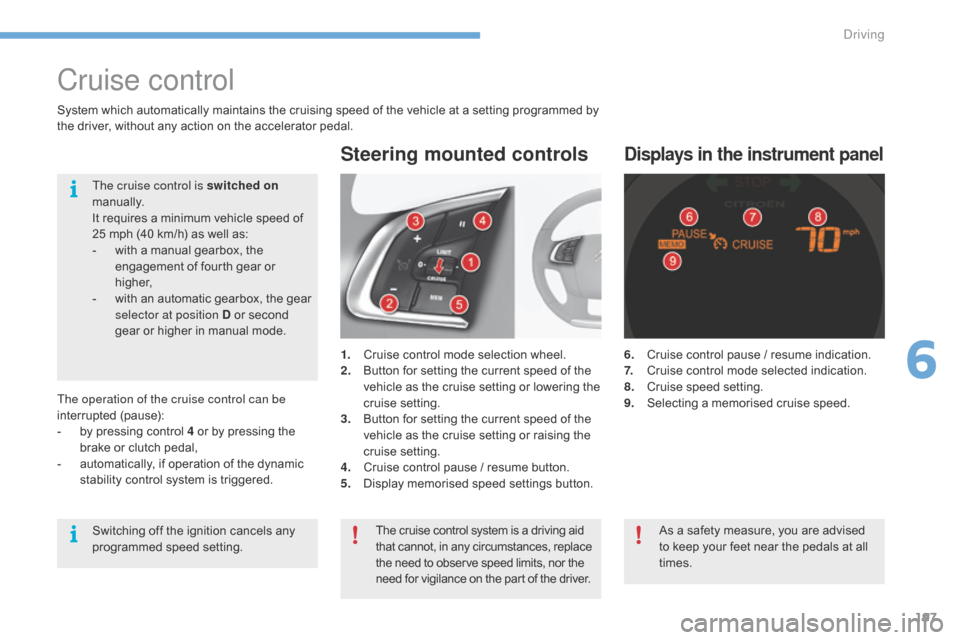
197
Cruise control
1. Cruise control m ode s election w heel.
2. Bu tton f or s etting t he c urrent s peed o f t he ve
hicle
a
s
t
he
c
ruise
s
etting
o
r
l
owering
t
he
cr
uise
set
ting.
3.
Bu
tton
f
or
s
etting
t
he
c
urrent
s
peed
o
f
t
he
ve
hicle
a
s
t
he
c
ruise
s
etting
o
r
r
aising
t
he
cr
uise
set
ting.
4.
Cr
uise
c
ontrol
p
ause
/ r
esume
b
utton.
5.
Di
splay
m
emorised
s
peed
s
ettings
b
utton.
Steering mounted controls
6. Cruise control p ause / r esume i ndication.
7. Cr uise c ontrol m ode s elected i ndication.
8.
Cr
uise
s
peed
s
etting.
9.
Se
lecting
a m
emorised
c
ruise
s
peed.
Displays in the instrument panel
The operation of the cruise control can be
interrupted (pause):
-
by p
ressing
c
ontrol
4 o
r
b
y
p
ressing
t
he
br
ake
o
r
c
lutch
p
edal,
-
au
tomatically,
i
f
o
peration
o
f
t
he
d
ynamic
st
ability
c
ontrol
s
ystem
i
s
t
riggered.
Switching
o
ff
t
he
i
gnition
c
ancels
a
ny
pr
ogrammed
s
peed
s
etting.
The cruise control is switched on
manually.
It
r
equires
a m
inimum
v
ehicle
s
peed
o
f
25 m
ph
(
40
k
m/h)
a
s
w
ell
a
s:
-
wi
th
a m
anual
g
earbox,
t
he
en
gagement
o
f
f
ourth
g
ear
o
r
hi
gher,
-
wi
th
a
n
a
utomatic
g
earbox,
t
he
g
ear
sel
ector at position D
o
r
s
econd
ge
ar
o
r
h
igher
i
n
m
anual
m
ode.
System
w
hich
a
utomatically
m
aintains
t
he
c
ruising
s
peed
o
f
t
he
v
ehicle
a
t
a s
etting
p
rogrammed
b
y
th
e
d
river,
w
ithout
a
ny
a
ction
o
n
t
he
a
ccelerator
p
edal.
The
c
ruise
c
ontrol
s
ystem
i
s
a d
riving
a
id
th
at
c
annot,
i
n
a
ny
c
ircumstances,
r
eplace
th
e
n
eed
t
o
o
bserve
s
peed
l
imits,
n
or
t
he
ne
ed
f
or
v
igilance
o
n
t
he
p
art
o
f
t
he
d
river.As
a s
afety
m
easure,
y
ou
a
re
a
dvised
to k
eep
y
our
f
eet
n
ear
t
he
p
edals
a
t
a
ll
tim
es.
6
Driving
Page 204 of 396
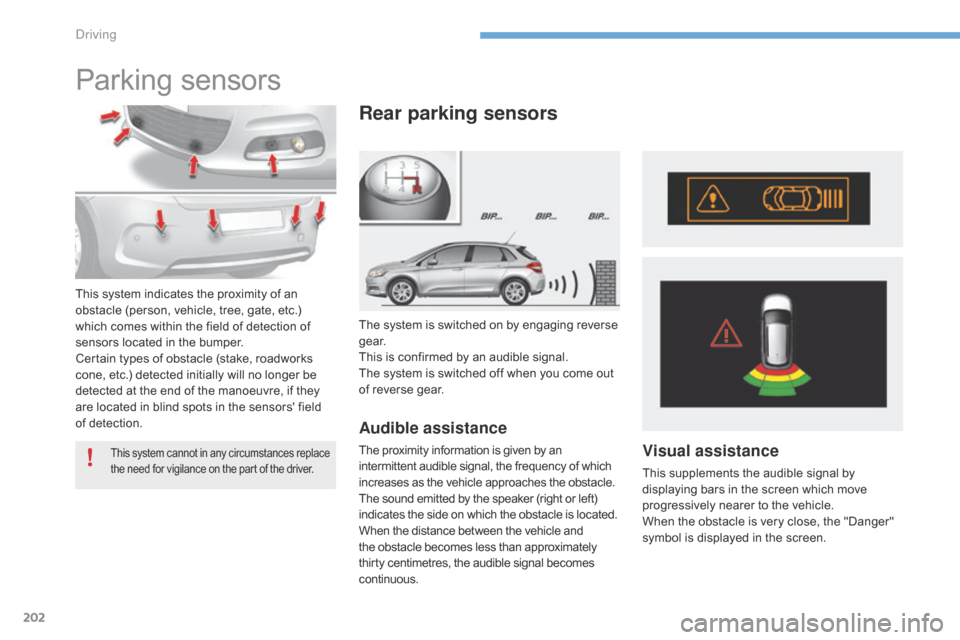
202
Parking sensors
The system is switched on by engaging reverse g ea r.
This
i
s
c
onfirmed
b
y
a
n
a
udible
s
ignal.
The
s
ystem
i
s
s
witched
o
ff
w
hen
y
ou
c
ome
o
ut
of r
everse
g
ear.
Rear parking sensors
Audible assistance
The proximity information is given by an intermittent a udible s ignal, t he f requency o f w hich in
creases
a
s
t
he
v
ehicle
a
pproaches
t
he
o
bstacle.
The
s
ound
e
mitted
b
y
t
he
s
peaker
(
right
o
r
l
eft)
in
dicates
t
he
s
ide
o
n
w
hich
t
he
o
bstacle
i
s
l
ocated.
When
t
he
d
istance
b
etween
t
he
v
ehicle
a
nd
th
e
o
bstacle
b
ecomes
l
ess
t
han
a
pproximately
th
irty
c
entimetres,
t
he
a
udible
s
ignal
b
ecomes
co
ntinuous.Visual assistance
This supplements the audible signal by displaying b ars i n t he s creen w hich m ove pr
ogressively
n
earer
t
o
t
he
v
ehicle.
When
t
he
o
bstacle
i
s
v
ery
c
lose,
t
he
"
Danger"
sy
mbol
i
s
d
isplayed
i
n
t
he
s
creen.
This system cannot in an y ci rcumstances re place th
e n eed f or v igilance o n t he p art o f t he d river.
This system indicates the proximity of an obstacle ( person, v ehicle, t ree, g ate, e tc.) wh
ich
c
omes
w
ithin
t
he
f
ield
o
f
d
etection
o
f
se
nsors
l
ocated
i
n
t
he
b
umper.
Certain
t
ypes
o
f
o
bstacle
(
stake,
r
oadworks
co
ne,
e
tc.)
d
etected
i
nitially
w
ill
n
o
l
onger
b
e
de
tected
a
t
t
he
e
nd
o
f
t
he
m
anoeuvre,
i
f
t
hey
ar
e
l
ocated
i
n
b
lind
s
pots
i
n
t
he
s
ensors'
f
ield
of d
etection.
Driving
Page 287 of 396
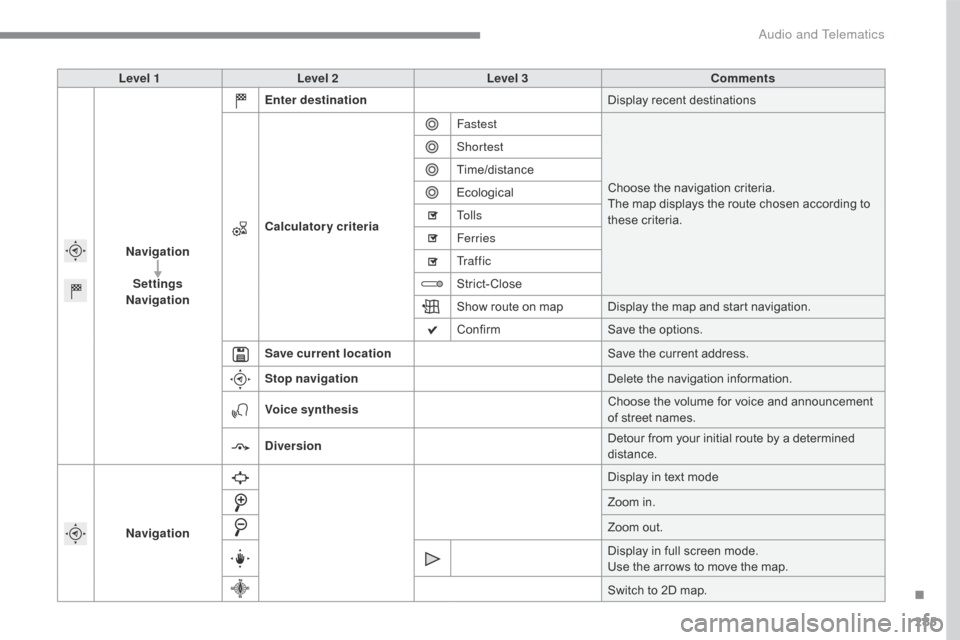
285
Level 1Level 2 Level 3 Comments
Navigation Settings
Navigation Enter destination
Display
r
ecent
d
estinations
Calculatory criteria Fastest
Choose
t
he
n
avigation
c
riteria.
The
m
ap
d
isplays
t
he
r
oute
c
hosen
a
ccording
t
o
the
se
cr
iteria.
Shortest
Time/distance
Ecological
To l l s
Ferries
Tr a f f i c
Strict-Close
Show
r
oute
o
n
m
ap Display
t
he
m
ap
a
nd
s
tart
n
avigation.
Confirm Save
t
he
o
ptions.
Save current location Save
t
he
c
urrent
a
ddress.
Stop navigation Delete
t
he
n
avigation
i
nformation.
Voice synthesis Choose
t
he
v
olume
f
or
v
oice
a
nd
a
nnouncement
of s
treet
n
ames.
Diversion Detour
f
rom
y
our
i
nitial
r
oute
b
y
a d
etermined
dist
ance.
Navigation Display
i
n
t
ext
m
ode
Zoom
i
n.
Zoom
o
ut.
Display
i
n
f
ull
s
creen
m
ode.
Use
t
he
a
rrows
t
o
m
ove
t
he
m
ap.
Switch
t
o
2
D
m
ap.
.
Audio and Telematics
Page 289 of 396
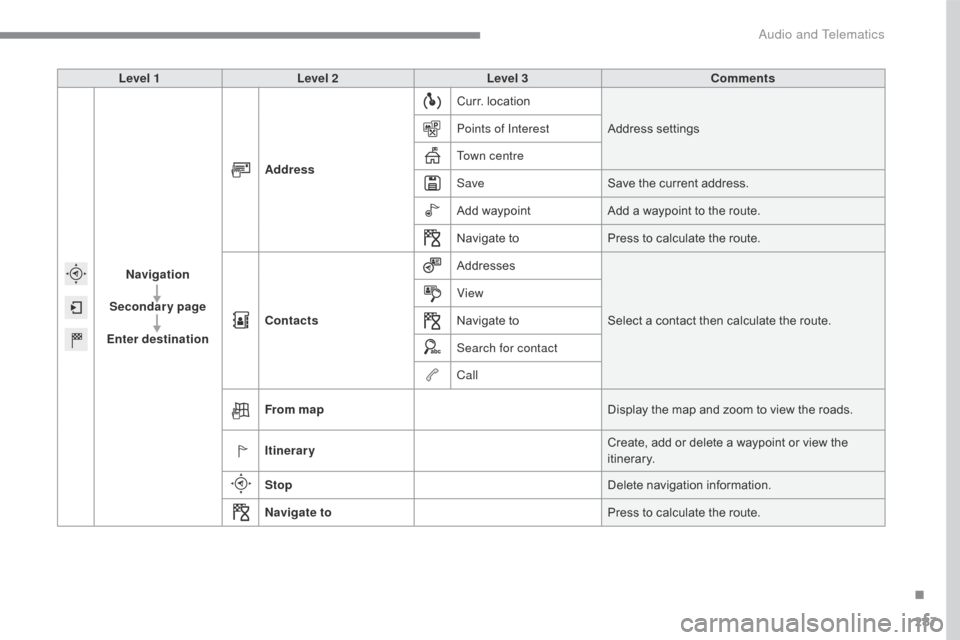
287
Level 1Level 2 Level 3 Comments
Navigation
Secondary page
Enter destination Address
Curr.
l
ocation
Address
set
tings
Points of Interest
Town centre
Save Save
t
he
c
urrent
a
ddress.
Add
w
aypointAdd
a w
aypoint
t
o
t
he
r
oute.
Navigate
t
oPress
t
o
c
alculate
t
he
r
oute.
Contacts Addresses
Select
a c
ontact
t
hen
c
alculate
t
he
r
oute.
View
Navigate
t
o
Search for contact
Call
From map Display
t
he
m
ap
a
nd
z
oom
t
o
v
iew
t
he
r
oads.
Itinerary Create,
a
dd
o
r
d
elete
a w
aypoint
o
r
v
iew
t
he
itin
erary.
Stop Delete
na
vigation
in
formation.
Navigate to Press
t
o
c
alculate
t
he
r
oute.
.
Audio and Telematics
Page 290 of 396
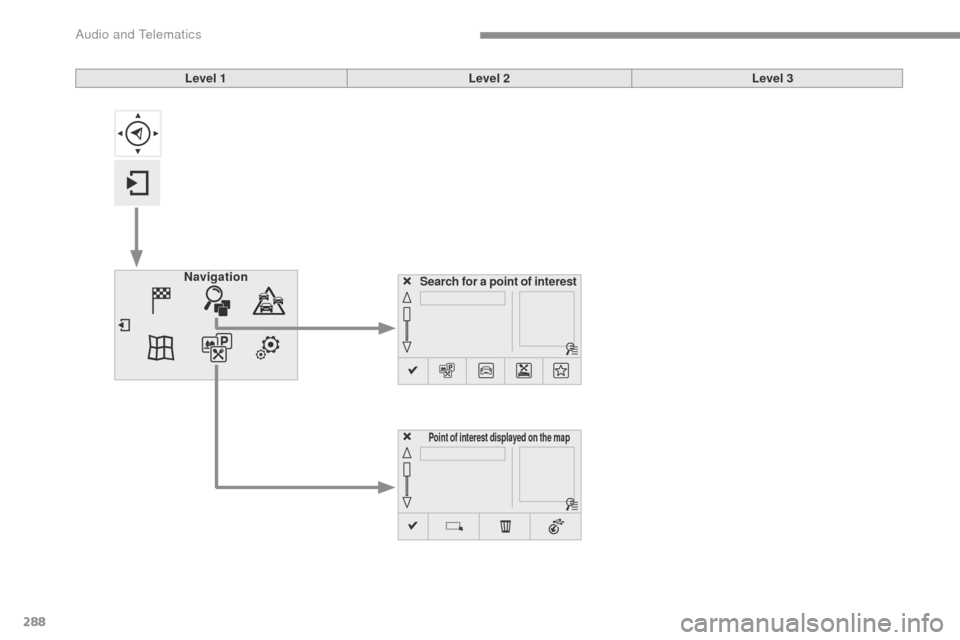
288
Search for a point of interestNavigation
Point of interest displayed on the map
Level 1Level 2Level 3
Audio and Telematics
Page 298 of 396

296
Hazard zone / Danger zone
alert settings
Press on Navigation to d isplay t he pr
imary page .
Press
o
n
t
he
s
econdary
p
age.
Select " Settings ".
Select " Alarm!".
It
i
s
t
hen
p
ossible
t
o
a
ctivate
R
isk
A
reas
a
lerts
then
:
-
"A
udible
w
arning"
-
"A
lert
o
nly
w
hen
n
avigating"
-
"A
lert
o
nly
f
or
o
verspeed"
-
"D
isplay
s
peed
l
imits"
-
Ti
ming:
t
he
c
hoice
o
f
t
iming
a
llows
t
he
ti
me
b
efore
g
iving
a R
isk
A
rea
a
lert
t
o
b
e
def
ined. Select " Confirm ". This s
eries o f a lerts a nd d isplays i s on
ly
a
vailable
i
f
R
isk
A
reas
h
ave
f
irst
be
en
d
ownloaded
a
nd
i
nstalled
o
n
t
he
sy
stem.
Tr a f fi c
Traffic information
Display of messages
Press on Navigation to d isplay t he pr
imary page .
Press
o
n
t
he
s
econdary
p
age.
Select " Traffic messages ".
Choose
f
ilter
s
ettings
f
or:
" On the route ",
" Around ",
" Near destination ",
f
ilters
t
o
f
ine-
tune
t
he
l
ist
o
f
m
essages.
Press
a
gain
t
o
r
emove
t
he
f
ilter.
Audio and Telematics
Page 303 of 396
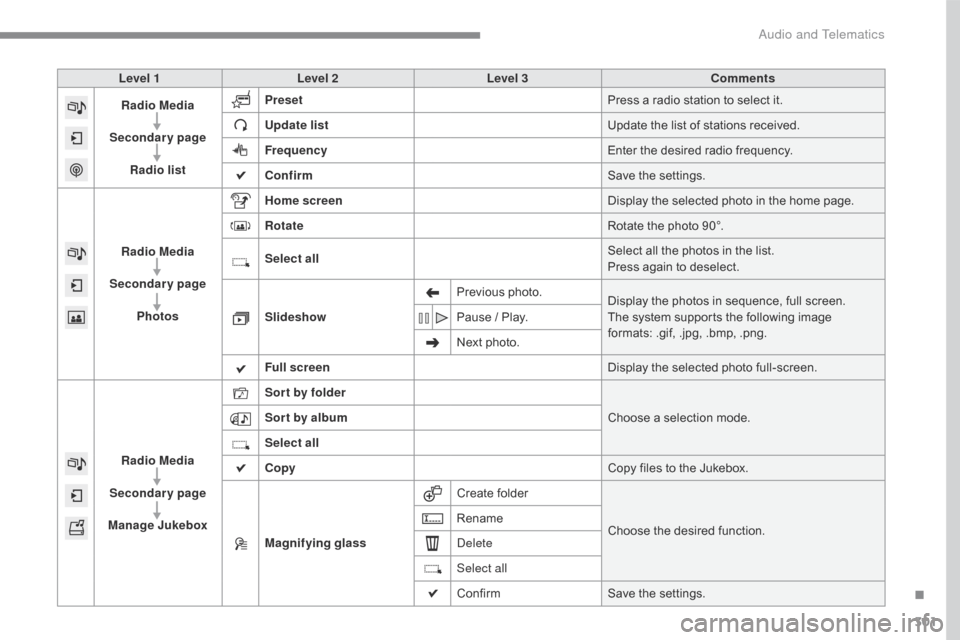
301
Level 1Level 2 Level 3 Comments
Radio Media
Secondary page Radio list Preset
Press
a r
adio
s
tation
t
o
s
elect
i
t.
Update list Update
t
he
l
ist
o
f
s
tations
r
eceived.
Frequency Enter
t
he
d
esired
r
adio
f
requency.
Confirm Save
t
he
s
ettings.
Radio Media
Secondary page Photos Home screen
Display
t
he
s
elected
p
hoto
i
n
t
he
h
ome
p
age.
Rotate Rotate
t
he
p
hoto
9
0°.
Select all Select
a
ll
t
he
p
hotos
i
n
t
he
l
ist.
Press
a
gain
t
o
d
eselect.
Slideshow Previous
phot
o.Display
t
he
p
hotos
i
n
s
equence,
f
ull
s
creen.
The
s
ystem
s
upports
t
he
f
ollowing
i
mage
fo
rmats:
.
gif,
.
jpg,
.
bmp,
.
png.
Pause
/ P
lay.
Next
p
hoto.
Full screen Display
t
he
s
elected
p
hoto
f
ull-screen.
Radio Media
Secondary page
Manage Jukebox Sor t by folder
Choose
a s
election
m
ode.
Sor t by album
Select all
Copy Copy
f
iles
t
o
t
he
J
ukebox.
Magnifying glass Create
fo
lderChoose
t
he
d
esired
f
unction.
Rename
Delete
Select all
Confirm
Save
t
he
s
ettings.
.
Audio and Telematics
Page 305 of 396
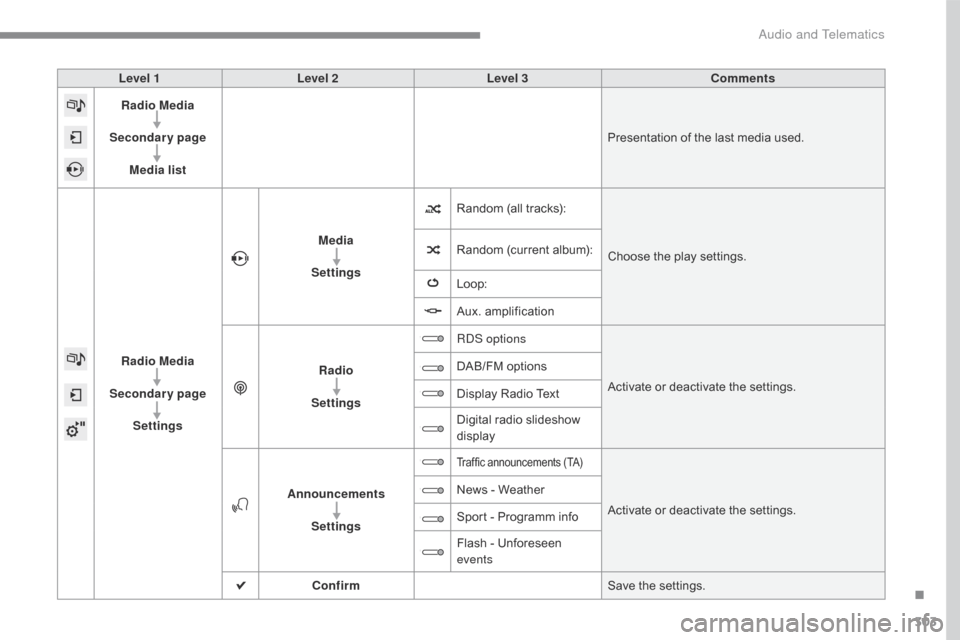
303
Level 1Level 2 Level 3 Comments
Radio Media
Secondary page Media list Presentation
o
f
t
he
l
ast
m
edia
u
sed.
Radio Media
Secondary page Settings Media
Settings Random
(
all
t
racks):Choose
t
he
p
lay
s
ettings.
Random
(
current
a
lbum):
Loop:
Aux.
am
plification
Radio
Settings RDS options
Activate
o
r
d
eactivate
t
he
s
ettings.
DAB/FM
o
ptions
Display
R
adio
T
ext
Digital
r
adio
s
lideshow
di
splay
Announcements Settings
Traffic announcements (TA)
Activate or deactivate the settings.
Ne
ws
- W
eather
Sport - P
rogramm i
nfo
Flash
- U
nforeseen
eve
nts
Confirm Save
t
he
s
ettings.
.
Audio and Telematics
Page 308 of 396
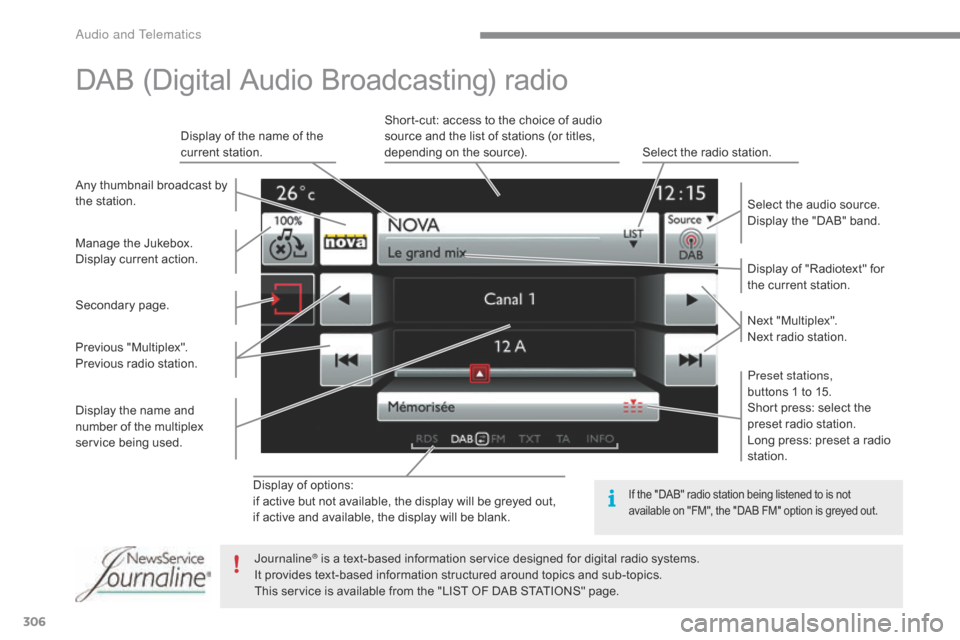
306
Display of options:
if a ctive b ut n ot a vailable, t he d isplay w ill b e g reyed o ut,
if
a
ctive
a
nd
a
vailable,
t
he
d
isplay
w
ill
b
e
b
lank. Display
o
f
"
Radiotext"
f
or
th
e
c
urrent
s
tation.
Manage
t
he
J
ukebox.
Display
c
urrent
a
ction.
Select
t
he
a
udio
s
ource.
Display
t
he
"
DAB"
b
and.
Display
o
f
t
he
n
ame
o
f
t
he
cu
rrent
s
tation.
Short-cut:
a
ccess
t
o
t
he
c
hoice
o
f
a
udio
so
urce
a
nd
t
he
l
ist
o
f
s
tations
(
or
t
itles,
de
pending
o
n
t
he
s
ource).
Select
t
he
r
adio
s
tation.
Any
t
humbnail
b
roadcast
b
y
th
e
s
tation.
Preset stations,
buttons
1 t
o
1
5.
Short
p
ress:
s
elect
t
he
pr
eset
r
adio
s
tation.
Long
p
ress:
p
reset
a r
adio
st
ation.
Next
"Mu
ltiplex".
Next
r
adio
s
tation.
Secondary
pa
ge.
Display
t
he
n
ame
a
nd
nu
mber
o
f
t
he
m
ultiplex
serv
ice
bei
ng
use
d.
Previous
"M
ultiplex".
Previous
r
adio
s
tation.
DAB (Digital Audio Broadcasting) radio
If the "DAB" radio station being listened to is not av
ailable o n " FM", t he " DAB F M" o ption i s g reyed o ut.
Journaline® is a text-based information service designed for digital radio systems.
It p
rovides t ext-based i nformation s tructured a round t opics a nd s ub-topics.
This
s
ervice
i
s
a
vailable
f
rom
t
he
"
LIST
O
F
D
AB
S
TATIONS"
p
age.
Audio and Telematics
Page 310 of 396
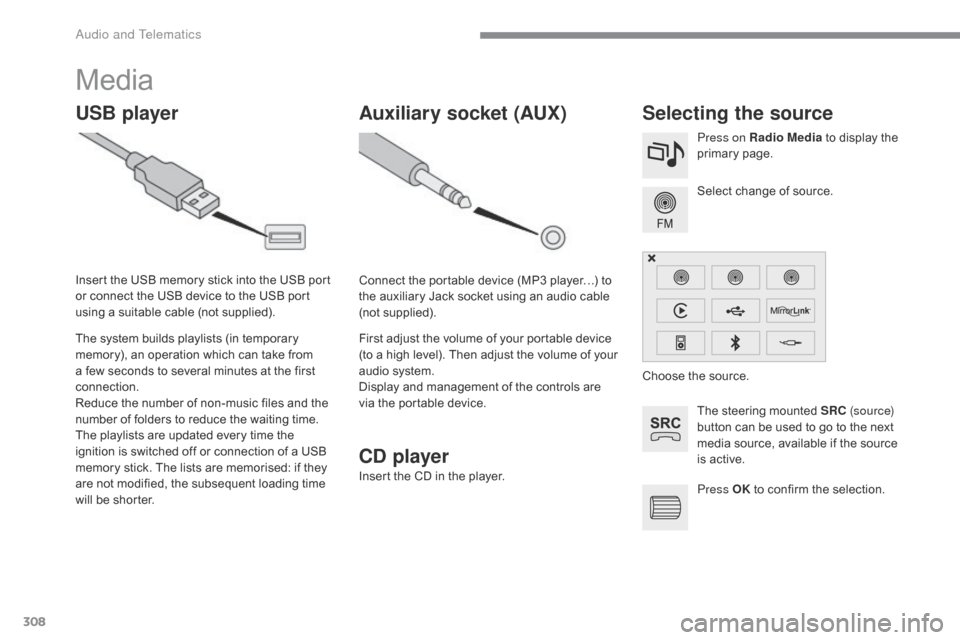
308
Media
USB playerSelecting the source
The steering mounted SRC (s o u r c e)
button c an b e u sed t o g o t o t he n ext me
dia
s
ource,
a
vailable
i
f
t
he
s
ource
is a
ctive.
Select
c
hange
o
f
s
ource.
Press on Radio Media
t
o
d
isplay
t
he
pr
imary
page
.
The
s
ystem
b
uilds
p
laylists
(
in
t
emporary
me
mory),
a
n
o
peration
w
hich
c
an
t
ake
f
rom
a f
ew
s
econds
t
o
s
everal
m
inutes
a
t
t
he
f
irst
con
nection.
Reduce t
he n
umber o
f n
on-music f
iles a
nd t
he nu
mber o
f f
olders t
o r
educe t
he w
aiting t
ime.
The
p
laylists
a
re
u
pdated
e
very
t
ime
t
he
ig
nition
i
s
s
witched
o
ff
o
r
c
onnection
o
f
a U
SB
me
mory
s
tick.
T
he
l
ists
a
re
m
emorised:
i
f
t
hey
ar
e
n
ot
m
odified,
t
he
s
ubsequent
l
oading
t
ime
wi
ll
b
e
s
horter.
Insert
t
he
U
SB
m
emory
s
tick
i
nto
t
he
U
SB
p
ort
or c
onnect
t
he
U
SB
d
evice
t
o
t
he
U
SB
p
ort
us
ing
a s
uitable
c
able
(
not
s
upplied).
Auxiliary socket (AUX)
Connect the portable device (MP3 player…) to th
e a uxiliary J ack s ocket u sing a n a udio c able (n
ot
supp
lied).
First
a
djust
t
he
v
olume
o
f
y
our
p
ortable
d
evice
(t
o
a h
igh
l
evel).
T
hen
a
djust
t
he
v
olume
o
f
y
our
au
dio
s
ystem.
Display
a
nd
m
anagement
o
f
t
he
c
ontrols
a
re
vi
a
t
he
p
ortable
d
evice. Choose
t
he
s
ource.
Press OK
t
o
c
onfirm
t
he
s
election.
CD player
Insert the CD in the player.
Audio and Telematics