ESP Citroen C4 RHD 2016 2.G Manual PDF
[x] Cancel search | Manufacturer: CITROEN, Model Year: 2016, Model line: C4 RHD, Model: Citroen C4 RHD 2016 2.GPages: 472, PDF Size: 13.96 MB
Page 369 of 472
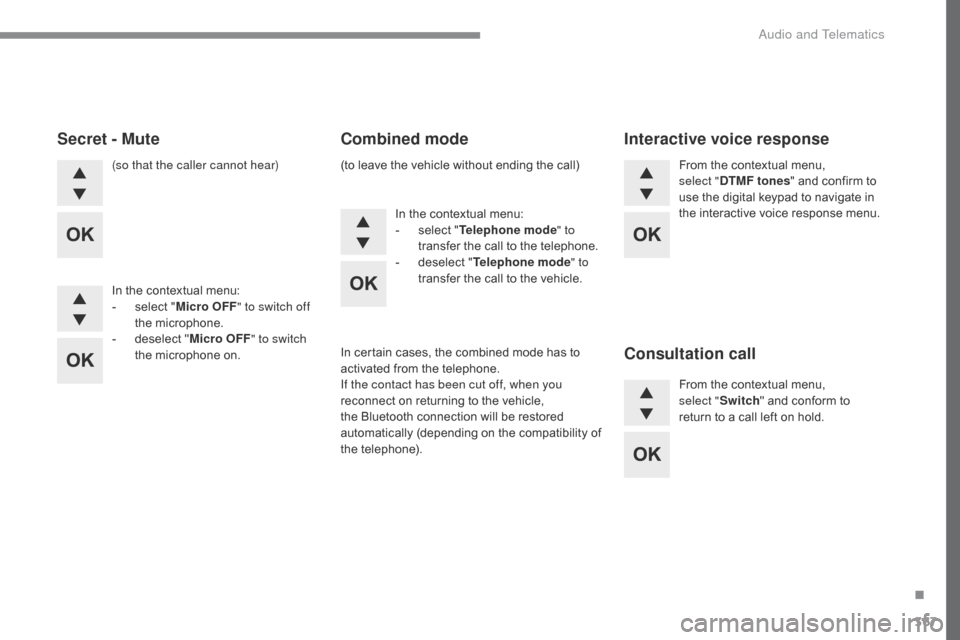
367
(so that the caller cannot hear)
In
t
he
c
ontextual
m
enu:
-
se
lect
"Mic
ro OFF" to switch off
the
mic
rophone.
-
de
select
"Mic
ro OFF" to switch
the
m
icrophone
o
n. In
t
he
c
ontextual
m
enu:
-
se
lect
"T
elephone mode" to
transfer
t
he
c
all
t
o
t
he
t
elephone.
-
de
select
"T
elephone mode" to
transfer
t
he
c
all
t
o
t
he
v
ehicle.From t
he c ontextual m enu, sel
ect "D
TMF tones" a
nd c onfirm t o us
e
t
he
d
igital
k
eypad
t
o
n
avigate
i
n
t
he
i
nteractive
v
oice
r
esponse
m
enu.
From
t
he
c
ontextual
m
enu,
sel
ect
"S
witch"
a
nd
c
onform
t
o
re
turn
t
o
a c
all
l
eft
o
n
h
old.
Secret - MuteCombined modeInteractive voice response
Consultation call
In certain cases, the combined mode has to ac
tivated f rom t he t elephone.
If the contact has been cut off, when you
reconnect
o
n
r
eturning
t
o
t
he
v
ehicle,
th
e
B
luetooth
c
onnection
w
ill
b
e
r
estored
au
tomatically
(d
epending
on th
e
co
mpatibility
of th
e
te
lephone).
(to
l
eave
t
he
v
ehicle
w
ithout
e
nding
t
he
c
all)
.
Audio and Telematics
Page 371 of 472
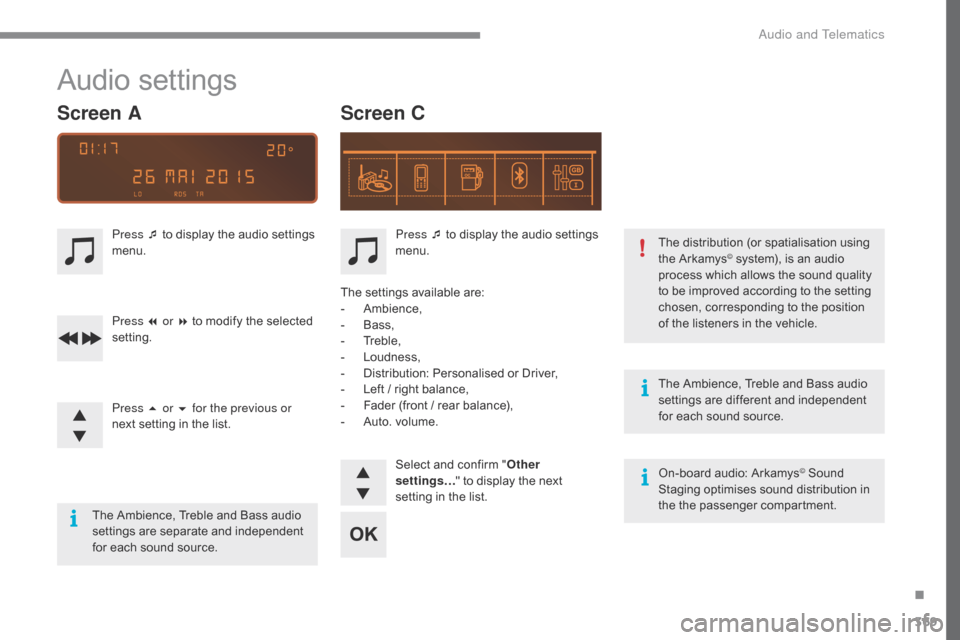
369
The Ambience, Treble and Bass audio settings ar e di fferent and ind ependent fo
r
e
ach
s
ound
s
ource.
On-board
a
udio:
A
rkamys
© Sound St
aging o
ptimises s
ound d
istribution i n the the pa
ssenger
co
mpartment.
The
d
istribution
(
or
s
patialisation
u
sing
th
e
A
rkamys
© system), is an audio pr
ocess w
hich a llows t he s ound q uality to b
e
i
mproved
a
ccording
t
o
t
he
s
etting
ch
osen,
c
orresponding
t
o
t
he
p
osition
of t
he
l
isteners
i
n
t
he
v
ehicle.
Audio settings
Screen C
Screen A
Press ¯ to display the audio settings me
nu.
Press ¯ t
o d
isplay t
he a
udio s
ettings me
nu.
Press 7 or 8
t
o
m
odify
t
he
s
elected
set
ting.
Press 5 or 6 for the previous or
next
s
etting
i
n
t
he
l
ist. The
s
ettings
a
vailable
a
re:
-
Ambi
ence,
-
Ba
ss,
-
Tr
eble,
-
Lo
udness,
-
Di
stribution:
Pe
rsonalised
o
r
D
river,
-
Le
ft
/ r
ight
b
alance,
-
Fa
der
(
front
/ r
ear
b
alance),
-
Au
to.
v
olume.
Select
a
nd
c
onfirm
"O
ther
settings… "
t
o
d
isplay
t
he
n
ext
se
tting
i
n
t
he
l
ist.
The
A
mbience,
T
reble
a
nd
B
ass
a
udio
set
tings
ar
e
sepa
rate
and ind
ependent
fo
r
e
ach
s
ound
s
ource.
.
Audio and Telematics
Page 372 of 472
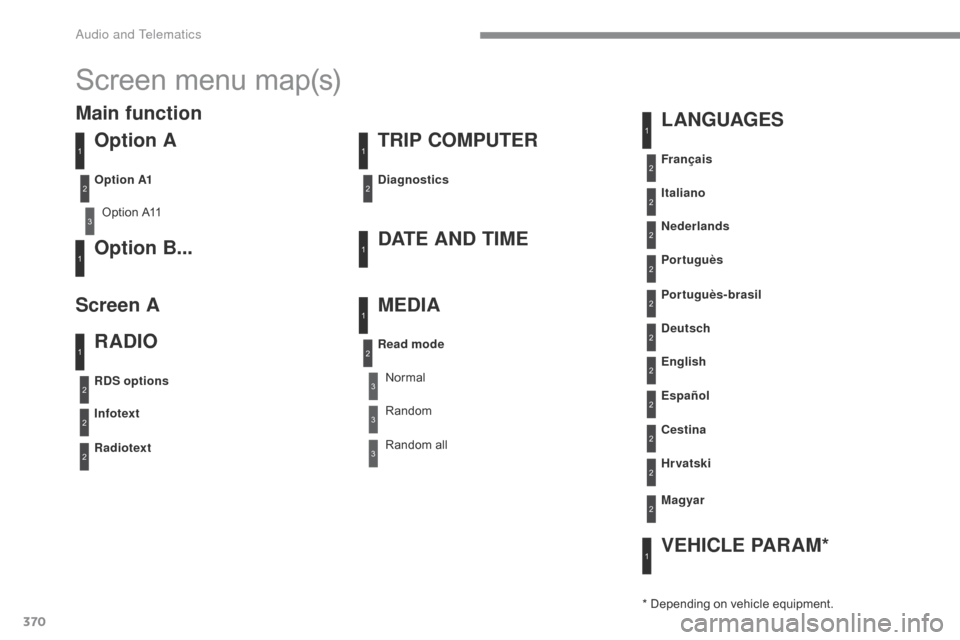
370
Screen menu map(s)
Option A
Option A11
Option B...DATE AND TIME TRIP COMPUTER
RADIO L ANGUAGES
VEHICLE PARAM*
MEDIA
Diagnostics
RDS options
Infotext
Radiotext Français
Portuguès-brasil Nederlands
English
Cestina Italiano
Deutsch Portuguès
Español
Hr vatski
Magyar
Read mode
Option A1
Normal
Random
al
l
Random
3
3
3
3
1
1
2
1
1
1
1
1
1
2
2
2
2
2
2
2
2
2
2
2
2
2
2
2
2
Main function
Screen A
* Depending on vehicle equipment.
Audio and Telematics
Page 395 of 472

08-15
Labels are fitted in various areas of your vehicle. They carry safety warnings as well as vehicle identification information. Do not remove them: they form an integral
part of your vehicle.
Automobiles
CITROËN declares, by application of the provisions of the European regulation (Directive 2000/53) relating to End of Life V
ehicles,
that it achieves the objectives set by this regulation and that recycled materials are used in the manufacture of the products that it sells.
Reproduction
or translation of all or part of this document is prohibited without written authorisation from Automobiles CITROËN. We draw your attention to the following points:
-
The fitting of electrical equipment or accessories not listed by CITROËN may cause faults and failures with the electrical system of your vehicle. Contact a CITROËN dealer for information on the range of recommended accessories.
-
As a safety measure, access to the diagnostic socket, used for the vehicle's electronic systems, is reserved strictly for CITROËN dealers or qualified workshops, equipped with the special diagnostic tool required (risk of malfunctions of the vehicle's electronic systems that could cause breakdowns or serious accidents). The manufacturer cannot be held responsible if this advice is not followed.
-
Any modification or adaptation not intended or authorised by Automobiles CITROËN or carried out without meeting the technical requirements defined by the manufacturer would lead to the suspension of the legal and contractual warranties. Printed in the EU
Anglais
For
any work on your vehicle, use a qualified workshop that has the technical information, competence and equipment required, which a CITROËN dealer is able to provide.
Page 399 of 472

3
Ease of use and comfort3
C4-2-additif_en_Chap03_ergonomie-et-confort_ed02-2015
Stop & Start
The heating and air conditioning systems only work when the engine is running.
To maintain a comfortable temperature in the passenger compartment, you can temporarily deactivate the Stop & Start system. For more information on Stop & Star t , refer to the corresponding section.
In order for these systems to be fully effective, follow the operation and maintenance guidelines below: To obtain an even air distribution, take care not to obstruct the exterior air intake grilles located at the base of the windscreen, the nozzles, the vents and the air outlets, as well as the air extractor located in the boot. Do not cover the sunshine sensor, located on the dashboard; this is used for regulation of the air conditioning system. Operate the air conditioning system for at least 5 to 10 minutes, once or twice a month to keep it in per fect working order. Ensure that the passenger compartment filter is in good condition and have the filter elements replaced regularly. We recommend the use of a combined passenger compartment filter. Thanks to its special active additive, it contributes to the purification of the air breathed by the occupants and the cleanliness of the passenger compartment (reduction of allergic symptoms, bad odours and greasy deposits). To ensure correct operation of the air conditioning system, you are also advised to have it checked regularly as recommended in the maintenance and warranty guide. If the system does not produce cold air, switch it off and contact a CITROËN dealer or a qualified workshop. When towing the maximum load on a steep gradient in high temperatures, switching off the air conditioning increases the available engine power and so improves the towing ability.
The condensation created by the air conditioning results in a discharge of water under the vehicle which is per fectly normal.
Contains fluorinated greenhouse gas R134A. Depending on version and country of sale, the air conditioning system contains fluorinated greenhouse gas R134A. Gas capacity 0.425 kg (+/- 0.025 kg), GWP index 1 430 t (equivalent CO2: 0.608 t).
If after an extended stop in sunshine, the interior temperature is very high, first ventilate the passenger compartment for a few moments. Put the air flow control at a setting high enough to quickly change the air in the passenger compartment.
Recommendations for ventilation and air conditioning
Page 435 of 472
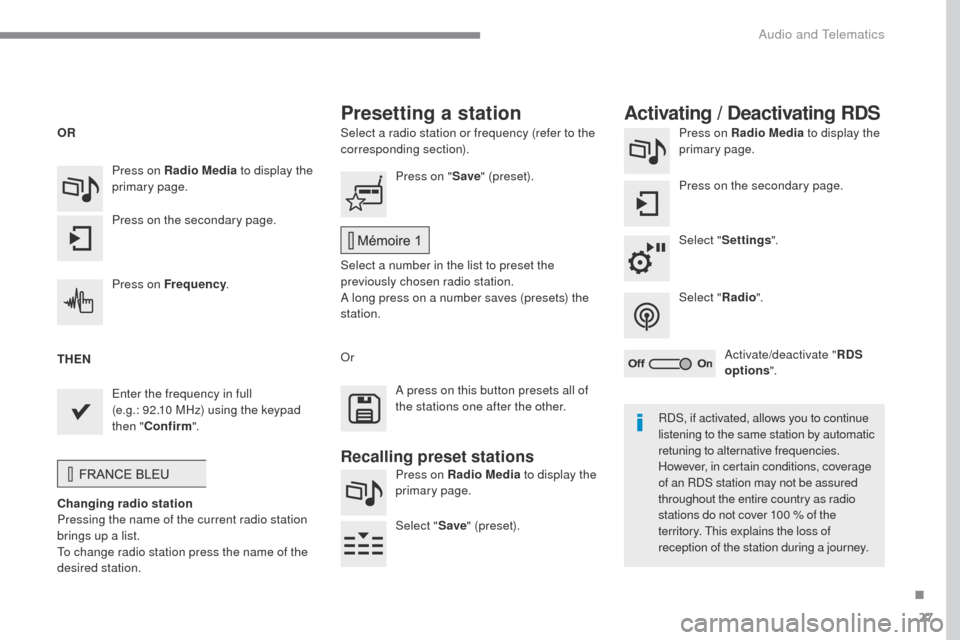
27
ADD_C42_EVO_EN
Select a radio station or frequency (refer to the
corresponding section).Press on Radio Media
to display the
primary page.
Press on the secondary page.
Select " Settings ".
Select " Radio".
Activate/deactivate " RDS
options ".
Press on Radio Media
to display the
primary page.
Press on the secondary page. Press on "
Save" (preset).
Select a number in the list to preset the
previously chosen radio station.
A long press on a number saves (presets) the
station.
Press on Frequency
.
Enter the frequency in full
(e.g.:
92.10
MHz) using the keypad
then " Confirm ".
Changing radio station
Pressing the name of the current radio station
brings up a list.
To change radio station press the name of the
desired station. Or
Press on Radio Media to display the
primary page.
Select " Save" (preset).
Presetting a station Activating / Deactivating RDS
OR
THEN
A press on this button presets all of
the stations one after the other.
Recalling preset stations
RDS, if activated, allows you to continue
listening to the same station by automatic
retuning to alternative frequencies.
However, in certain conditions, coverage
of an RDS station may not be assured
throughout the entire country as radio
stations do not cover 100 % of the
territory. This explains the loss of
reception of the station during a journey.
.
Audio and Telematics
Page 437 of 472
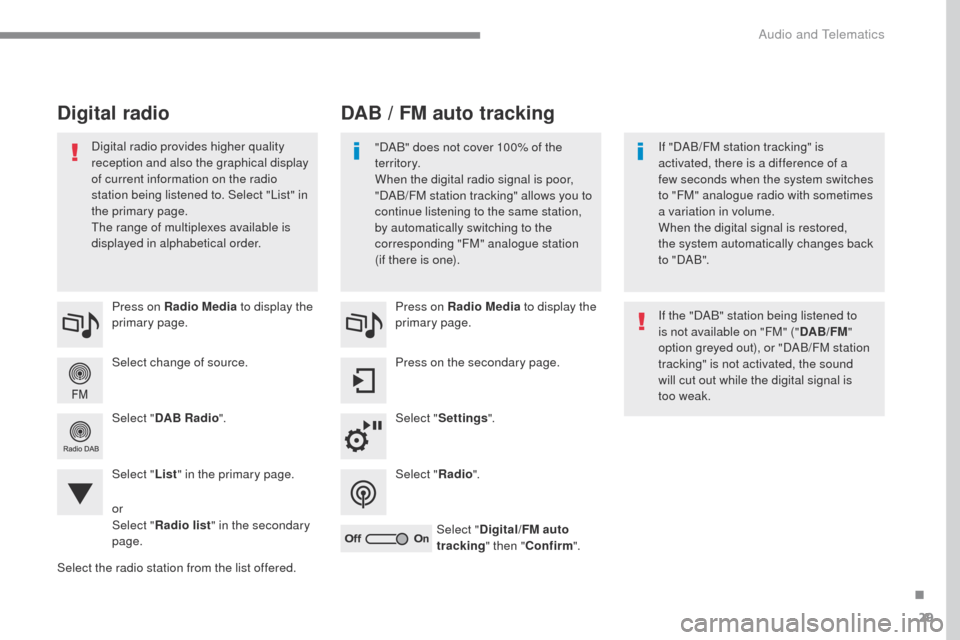
29
ADD_C42_EVO_EN
Select change of source. Press on Radio Media to display the
primary page.
Select " DAB Radio ".
Select " List" in the primary page.
Select the radio station from the list offered. Press on Radio Media
to display the
primary page.
Press on the secondary page.
Select " Settings ".
Select " Radio".
Select " Digital/FM auto
tracking " then "Confirm ".
DAB / FM auto tracking
Digital radio
"DAB" does not cover 100% of the
te r r i to r y.
When the digital radio signal is poor,
"DAB/FM station tracking" allows you to
continue listening to the same station,
by automatically switching to the
corresponding "FM" analogue station
(if there is one). If "DAB/FM station tracking" is
activated, there is a difference of a
few
seconds when the system switches
to "FM" analogue radio with sometimes
a variation in volume.
When the digital signal is restored,
the
system automatically changes back
to " DA B ".
Digital radio provides higher quality
reception and also the graphical display
of current information on the radio
station being listened to. Select "List" in
the primary page.
The range of multiplexes available is
displayed in alphabetical order.
If the "DAB" station being listened to
is not available on "FM" ("DAB/FM"
option greyed out), or "DAB/FM station
tracking" is not activated, the sound
will cut out while the digital signal is
too
weak.
or
Select " Radio list " in the secondary
page.
.
Audio and Telematics
Page 448 of 472
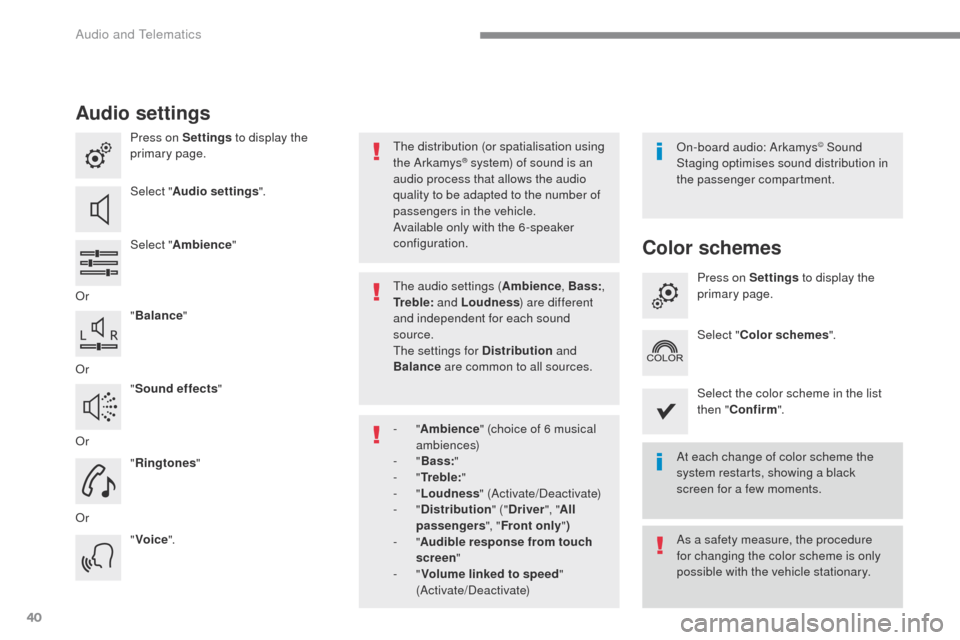
40
ADD_C42_EVO_EN
Audio settings
Press on Settings to display the
primary page.
Select " Audio settings ".
Select " Ambience "
Or "Balance "
Or "Sound effects "
Or "Ringtones "
Or "Voice ". On-board audio: Arkamys© Sound
Staging optimises sound distribution in
the passenger compartment.
The distribution (or spatialisation using
the Arkamys® system) of sound is an
audio process that allows the audio
quality to be adapted to the number of
passengers in the vehicle.
Available only with the 6 -speaker
configuration.
The audio settings ( Ambience, Bass:,
Tr e b l e: and Loudness ) are different
and independent for each sound
source.
The settings for Distribution and
Balance are common to all sources.
-
" Ambience " (choice of 6 musical
ambiences)
-
" Bass: "
-
" Tr e b l e: "
-
" Loudness " (Activate/Deactivate)
-
" Distribution " ("Driver ", "All
passengers ", "Front only ")
-
" Audible response from touch
screen "
-
" Volume linked to speed "
(Activate/Deactivate) At each change of color scheme the
system restarts, showing a black
screen for a few moments.
As a safety measure, the procedure
for changing the color scheme is only
possible with the vehicle stationary.
Color schemes
Press on Settings
to display the
primary page.
Select " Color schemes ".
Select the color scheme in the list
then " Confirm ".
Audio and Telematics