display Citroen C5 2008.5 (RD/TD) / 2.G User Guide
[x] Cancel search | Manufacturer: CITROEN, Model Year: 2008.5, Model line: C5, Model: Citroen C5 2008.5 (RD/TD) / 2.GPages: 306, PDF Size: 18.9 MB
Page 15 of 306
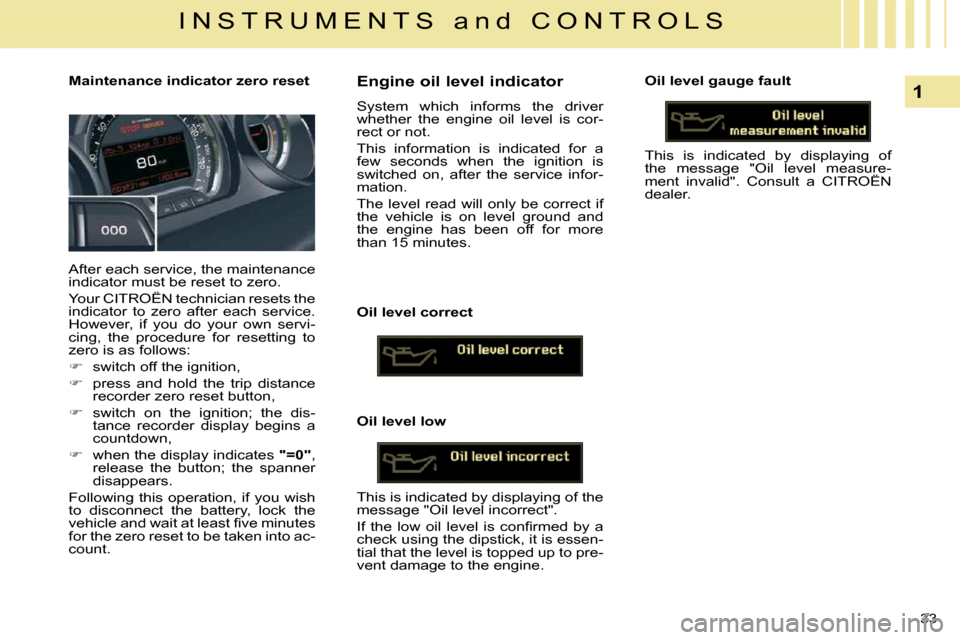
33
1
I N S T R U M E N T S a n d C O N T R O L S
Maintenance indicator zero reset
After each service, the maintenance
indicator must be reset to zero.
Your CITROËN technician resets the
indicator to zero after each service.
However, if you do your own servi-
cing, the procedure for resetting to
zero is as follows:
� switch off the ignition,
� press and hold the trip distance
recorder zero reset button,
� switch on the ignition; the dis-
tance recorder display begins a
countdown,
� when the display indicates "=0" ,
release the button; the spanner
disappears.
Following this operation, if you wish
to disconnect the battery, lock the
�v�e�h�i�c�l�e� �a�n�d� �w�a�i�t� �a�t� �l�e�a�s�t� �fi� �v�e� �m�i�n�u�t�e�s�
for the zero reset to be taken into ac-
count. Engine oil level indicator
System which informs the driver
whether the engine oil level is cor-
rect or not.
This information is indicated for a
few seconds when the ignition is
switched on, after the service infor-
mation.
The level read will only be correct if
the vehicle is on level ground and
the engine has been off for more
than 15 minutes.
Oil level correct
Oil level low
This is indicated by displaying of the
message "Oil level incorrect".
� �I�f� �t�h�e� �l�o�w� �o�i�l� �l�e�v�e�l� �i�s� �c�o�n�fi� �r�m�e�d� �b�y� �a�
check using the dipstick, it is essen-
tial that the level is topped up to pre-
vent damage to the engine. Oil level gauge fault
This is indicated by displaying of
the message "Oil level measure-
ment invalid". Consult a CITROËN
dealer.
Page 16 of 306
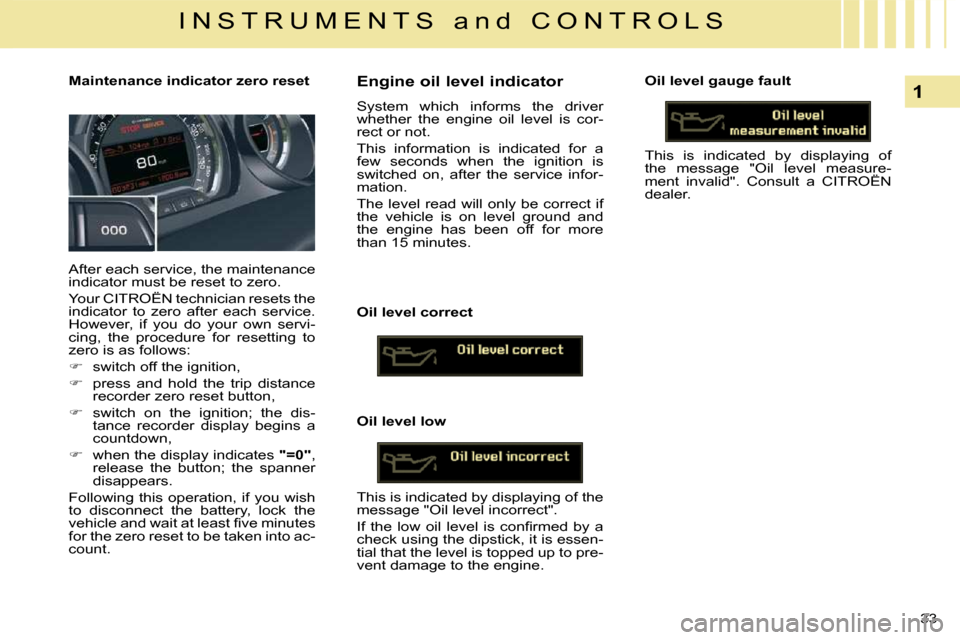
33
1
I N S T R U M E N T S a n d C O N T R O L S
Maintenance indicator zero reset
After each service, the maintenance
indicator must be reset to zero.
Your CITROËN technician resets the
indicator to zero after each service.
However, if you do your own servi-
cing, the procedure for resetting to
zero is as follows:
� switch off the ignition,
� press and hold the trip distance
recorder zero reset button,
� switch on the ignition; the dis-
tance recorder display begins a
countdown,
� when the display indicates "=0" ,
release the button; the spanner
disappears.
Following this operation, if you wish
to disconnect the battery, lock the
�v�e�h�i�c�l�e� �a�n�d� �w�a�i�t� �a�t� �l�e�a�s�t� �fi� �v�e� �m�i�n�u�t�e�s�
for the zero reset to be taken into ac-
count. Engine oil level indicator
System which informs the driver
whether the engine oil level is cor-
rect or not.
This information is indicated for a
few seconds when the ignition is
switched on, after the service infor-
mation.
The level read will only be correct if
the vehicle is on level ground and
the engine has been off for more
than 15 minutes.
Oil level correct
Oil level low
This is indicated by displaying of the
message "Oil level incorrect".
� �I�f� �t�h�e� �l�o�w� �o�i�l� �l�e�v�e�l� �i�s� �c�o�n�fi� �r�m�e�d� �b�y� �a�
check using the dipstick, it is essen-
tial that the level is topped up to pre-
vent damage to the engine. Oil level gauge fault
This is indicated by displaying of
the message "Oil level measure-
ment invalid". Consult a CITROËN
dealer.
Page 17 of 306
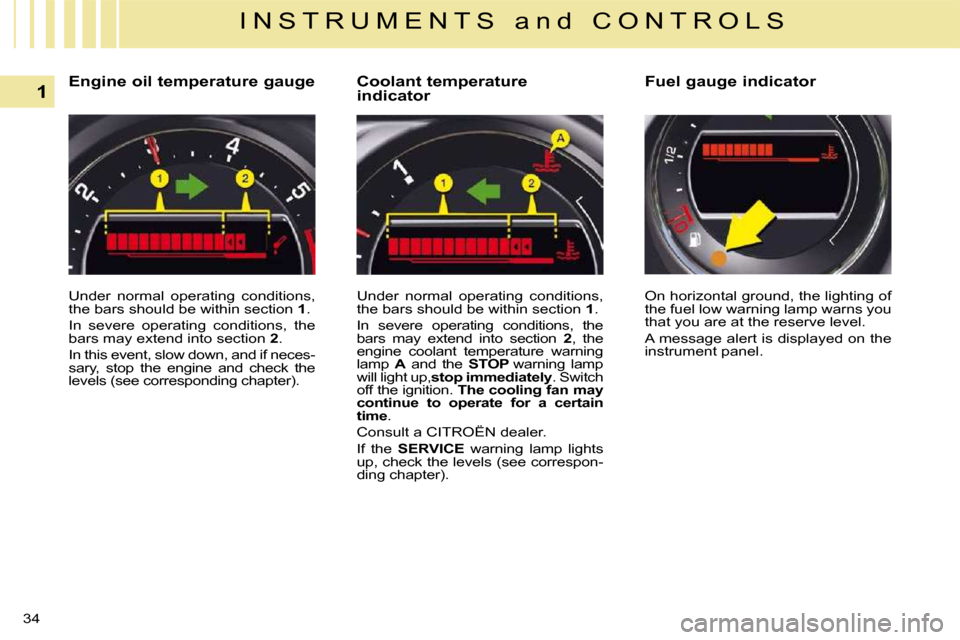
34
1
I N S T R U M E N T S a n d C O N T R O L S
Engine oil temperature gauge
Under normal operating conditions,
the bars should be within section 1 .
In severe operating conditions, the
�b�a�r�s� �m�a�y� �e�x�t�e�n�d� �i�n�t�o� �s�e�c�t�i�o�n� � 2 .
In this event, slow down, and if neces-
sary, stop the engine and check the
levels (see corresponding chapter). Coolant temperature
indicator
Under normal operating conditions,
the bars should be within section
1 .
In severe operating conditions, the
�b�a�r�s� �m�a�y� �e�x�t�e�n�d� �i�n�t�o� �s�e�c�t�i�o�n� � 2 , the
engine coolant temperature warning
lamp A and the STOP warning lamp
will light up, stop immediately . Switch
off the ignition. The cooling fan may
continue to operate for a certain
time .
Consult a CITROËN dealer.
If the SERVICE warning lamp lights
up, check the levels (see correspon-
ding chapter). On horizontal ground, the lighting of
the fuel low warning lamp warns you
that you are at the reserve level.
A message alert is displayed on the
instrument panel.
Fuel gauge indicator
Page 19 of 306
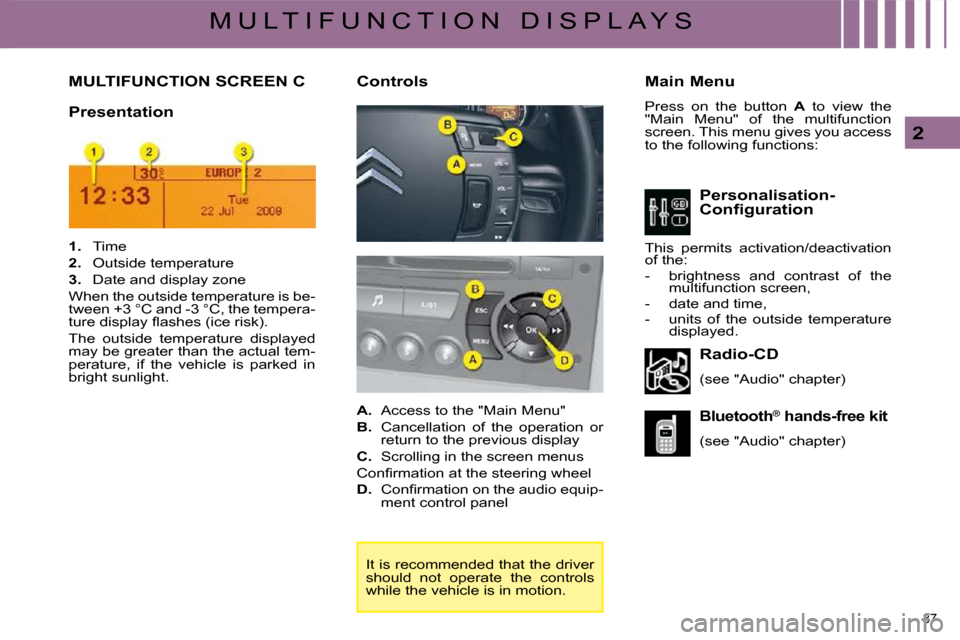
37
2
M U L T I F U N C T I O N D I S P L A Y S
MULTIFUNCTION SCREEN C Main Menu
Press on the button A to view the
"Main Menu" of the multifunction
screen. This menu gives you access
to the following functions:
Presentation
Radio-CD
(see "Audio" chapter)
Bluetooth ®
hands-free kit
(see "Audio" chapter)
Controls
1. Time
2. Outside temperature
3. Date and display zone
When the outside temperature is be-
tween +3 °C and -3 °C, the tempera-
�t�u�r�e� �d�i�s�p�l�a�y� �fl� �a�s�h�e�s� �(�i�c�e� �r�i�s�k�)�.�
The outside temperature displayed
may be greater than the actual tem-
perature, if the vehicle is parked in
bright sunlight.
It is recommended that the driver
should not operate the controls
while the vehicle is in motion. Personalisation-
Configuration
This permits activation/deactivation
of the:
- brightness and contrast of the multifunction screen,
- date and time,
- units of the outside temperature displayed.
A. Access to the "Main Menu"
B. Cancellation of the operation or
return to the previous display
C. Scrolling in the screen menus
�C�o�n�fi� �r�m�a�t�i�o�n� �a�t� �t�h�e� �s�t�e�e�r�i�n�g� �w�h�e�e�l�
D. � � �C�o�n�fi� �r�m�a�t�i�o�n� �o�n� �t�h�e� �a�u�d�i�o� �e�q�u�i�p�-
ment control panel
Page 20 of 306
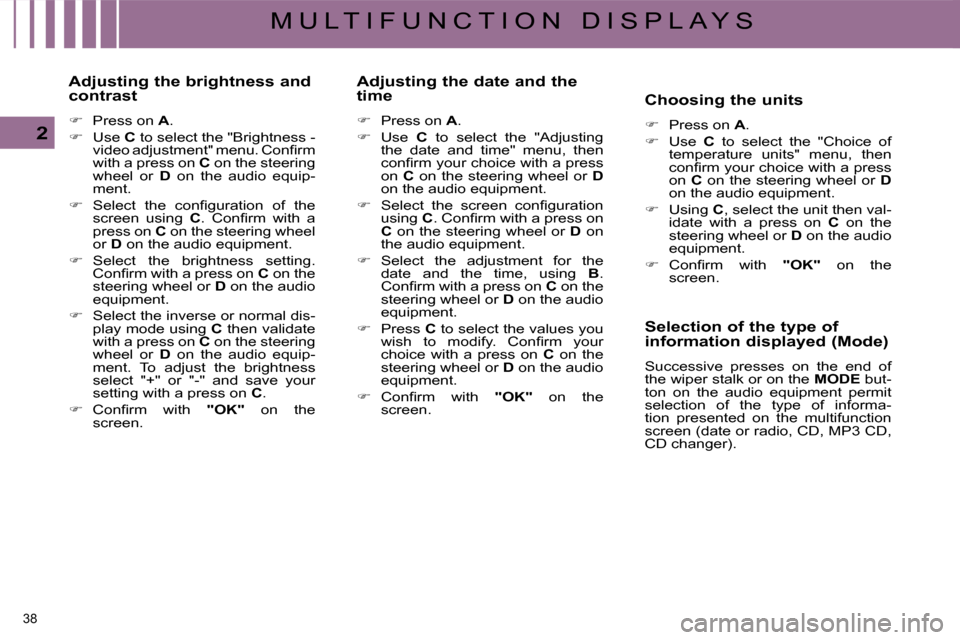
38
2
M U L T I F U N C T I O N D I S P L A Y S
Adjusting the brightness and
contrast
� Press on A .
� Use C to select the "Brightness -
�v�i�d�e�o� �a�d�j�u�s�t�m�e�n�t�"� �m�e�n�u�.� �C�o�n�fi� �r�m�
with a press on C on the steering
wheel or D on the audio equip-
ment.
� � � �S�e�l�e�c�t� �t�h�e� �c�o�n�fi� �g�u�r�a�t�i�o�n� �o�f� �t�h�e�
screen using C� �.� �C�o�n�fi� �r�m� �w�i�t�h� �a�
press on C on the steering wheel
or D on the audio equipment.
� Select the brightness setting.
�C�o�n�fi� �r�m� �w�i�t�h� �a� �p�r�e�s�s� �o�n� � C on the
steering wheel or D on the audio
equipment.
� Select the inverse or normal dis-
play mode using C then validate
with a press on C on the steering
wheel or D on the audio equip-
ment. To adjust the brightness
select "+" or "-" and save your
setting with a press on C .
� � � �C�o�n�fi� �r�m� �w�i�t�h� � "OK" on the
screen. Adjusting the date and the
time
� Press on A .
� Use C to select the "Adjusting
the date and time" menu, then
�c�o�n�fi� �r�m� �y�o�u�r� �c�h�o�i�c�e� �w�i�t�h� �a� �p�r�e�s�s�
on C on the steering wheel or D
on the audio equipment.
� � � �S�e�l�e�c�t� �t�h�e� �s�c�r�e�e�n� �c�o�n�fi� �g�u�r�a�t�i�o�n�
using C� �.� �C�o�n�fi� �r�m� �w�i�t�h� �a� �p�r�e�s�s� �o�n�
C on the steering wheel or D on
the audio equipment.
� Select the adjustment for the
date and the time, using B .
�C�o�n�fi� �r�m� �w�i�t�h� �a� �p�r�e�s�s� �o�n� � C on the
steering wheel or D on the audio
equipment.
� Press C to select the values you
�w�i�s�h� �t�o� �m�o�d�i�f�y�.� �C�o�n�fi� �r�m� �y�o�u�r�
choice with a press on C on the
steering wheel or D on the audio
equipment.
� � � �C�o�n�fi� �r�m� �w�i�t�h� � "OK" on the
screen. Choosing the units
� Press on A .
� Use C to select the "Choice of
temperature units" menu, then
�c�o�n�fi� �r�m� �y�o�u�r� �c�h�o�i�c�e� �w�i�t�h� �a� �p�r�e�s�s�
on C on the steering wheel or D
on the audio equipment.
� Using C , select the unit then val-
idate with a press on C on the
steering wheel or D on the audio
equipment.
� � � �C�o�n�fi� �r�m� �w�i�t�h� � "OK" on the
screen.
Selection of the type of
information displayed (Mode)
Successive presses on the end of
the wiper stalk or on the MODE but-
ton on the audio equipment permit
selection of the type of informa-
tion presented on the multifunction
screen (date or radio, CD, MP3 CD,
CD changer).
Page 21 of 306
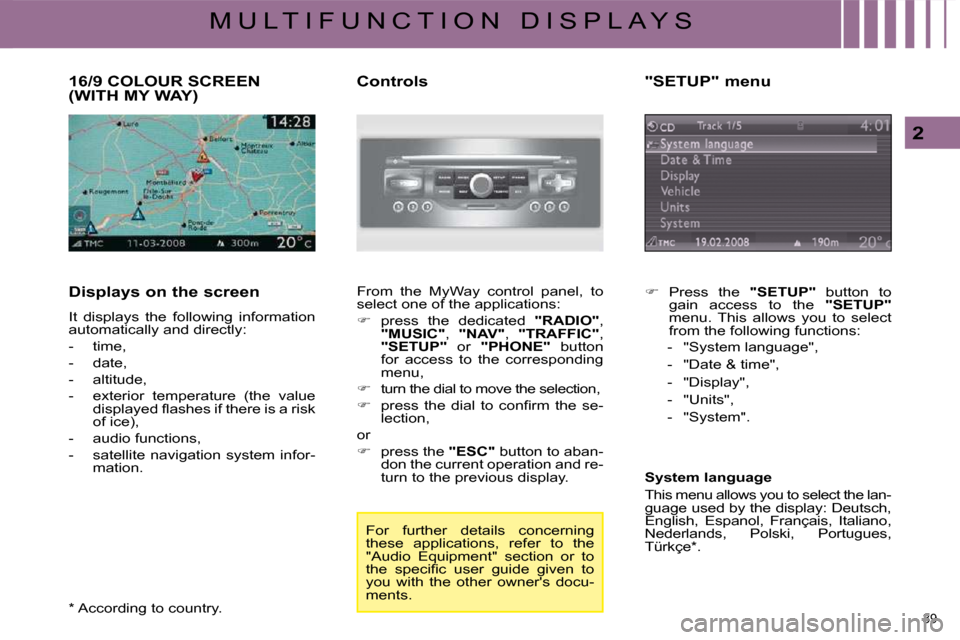
39
2
M U L T I F U N C T I O N D I S P L A Y S
16/9 COLOUR SCREEN (WITH MY WAY)
Displays on the screen
It displays the following information
automatically and directly:
- time,
- date,
- altitude,
� � �-� � �e�x�t�e�r�i�o�r� �t�e�m�p�e�r�a�t�u�r�e� �(�t�h�e� �v�a�l�u�e� �d�i�s�p�l�a�y�e�d� �fl� �a�s�h�e�s� �i�f� �t�h�e�r�e� �i�s� �a� �r�i�s�k�
of ice),
- audio functions,
- satellite navigation system infor- mation. Controls
From the MyWay control panel, to
select one of the applications:
� press the dedicated "RADIO" ,
"MUSIC" , "NAV" , "TRAFFIC" ,
"SETUP" or "PHONE" button
for access to the corresponding
menu,
� turn the dial to move the selection,
� � � �p�r�e�s�s� �t�h�e� �d�i�a�l� �t�o� �c�o�n�fi� �r�m� �t�h�e� �s�e�-
lection,
or
� press the "ESC" button to aban-
don the current operation and re-
turn to the previous display.
* According to country. For further details concerning
these applications, refer to the
"Audio Equipment" section or to
�t�h�e� �s�p�e�c�i�fi� �c� �u�s�e�r� �g�u�i�d�e� �g�i�v�e�n� �t�o�
you with the other owner's docu-
ments. "SETUP" menu
� Press the "SETUP" button to
gain access to the "SETUP"
menu. This allows you to select
from the following functions:
- "System language",
- "Date & time",
- "Display",
- "Units",
- "System".
System language
This menu allows you to select the lan-
guage used by the display: Deutsch,
English, Espanol, Français, Italiano,
Nederlands, Polski, Portugues,
Türkçe * .
Page 22 of 306
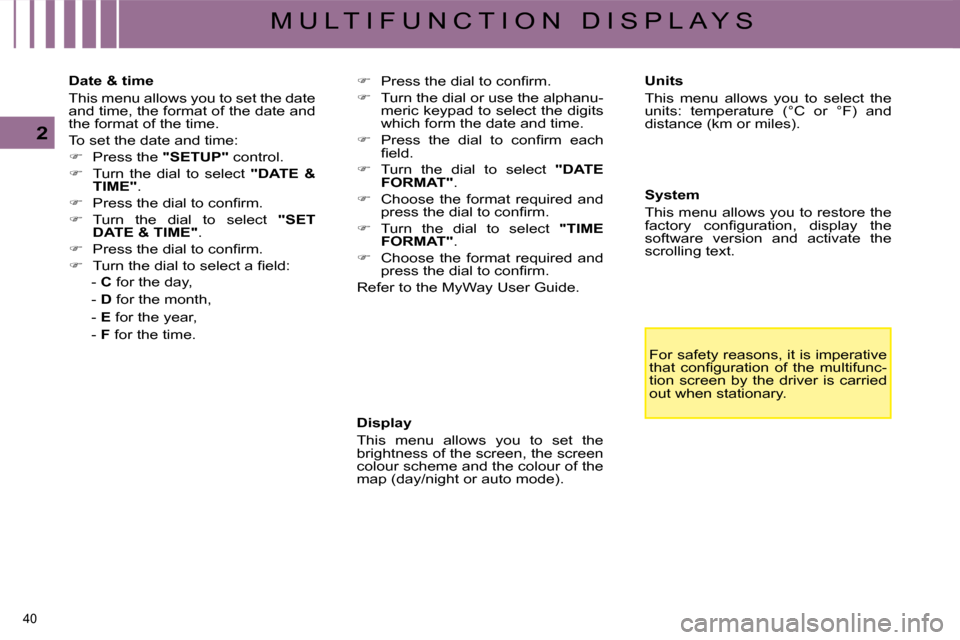
40
2
M U L T I F U N C T I O N D I S P L A Y S Display
This menu allows you to set the
brightness of the screen, the screen
colour scheme and the colour of the
map (day/night or auto mode). Units
This menu allows you to select the units: temperature (°C or °F) and distance (km or miles).
System
This menu allows you to restore the
�f�a�c�t�o�r�y� �c�o�n�fi� �g�u�r�a�t�i�o�n�,� �d�i�s�p�l�a�y� �t�h�e�
software version and activate the
�s�c�r�o�l�l�i�n�g� �t�e�x�t�.� �
For safety reasons, it is imperative
�t�h�a�t� �c�o�n�fi� �g�u�r�a�t�i�o�n� �o�f� �t�h�e� �m�u�l�t�i�f�u�n�c�-
tion screen by the driver is carried
out when stationary.
Date & time
This menu allows you to set the date
and time, the format of the date and
the format of the time.
To set the date and time:
� Press the "SETUP" control.
� Turn the dial to select "DATE
&
TIME" .
� � � �P�r�e�s�s� �t�h�e� �d�i�a�l� �t�o� �c�o�n�fi� �r�m�.� �
� Turn the dial to select "SET
DATE
&
TIME" .
� � � �P�r�e�s�s� �t�h�e� �d�i�a�l� �t�o� �c�o�n�fi� �r�m�.� �
� � � �T�u�r�n� �t�h�e� �d�i�a�l� �t�o� �s�e�l�e�c�t� �a� �fi� �e�l�d�:� �
- C for the day,
- D for the month,
- E for the year,
- F for the time.
� � � �P�r�e�s�s� �t�h�e� �d�i�a�l� �t�o� �c�o�n�fi� �r�m�.�
� Turn the dial or use the alphanu-
meric keypad to select the digits
which form the date and time.
� � � �P�r�e�s�s� �t�h�e� �d�i�a�l� �t�o� �c�o�n�fi� �r�m� �e�a�c�h�
�fi� �e�l�d�.� �
� Turn the dial to select "DATE
FORMAT" .
� Choose the format required and
�p�r�e�s�s� �t�h�e� �d�i�a�l� �t�o� �c�o�n�fi� �r�m�.� �
� Turn the dial to select "TIME
FORMAT" .
� Choose the format required and
�p�r�e�s�s� �t�h�e� �d�i�a�l� �t�o� �c�o�n�fi� �r�m�.� �
Refer to the MyWay User Guide.
Page 23 of 306
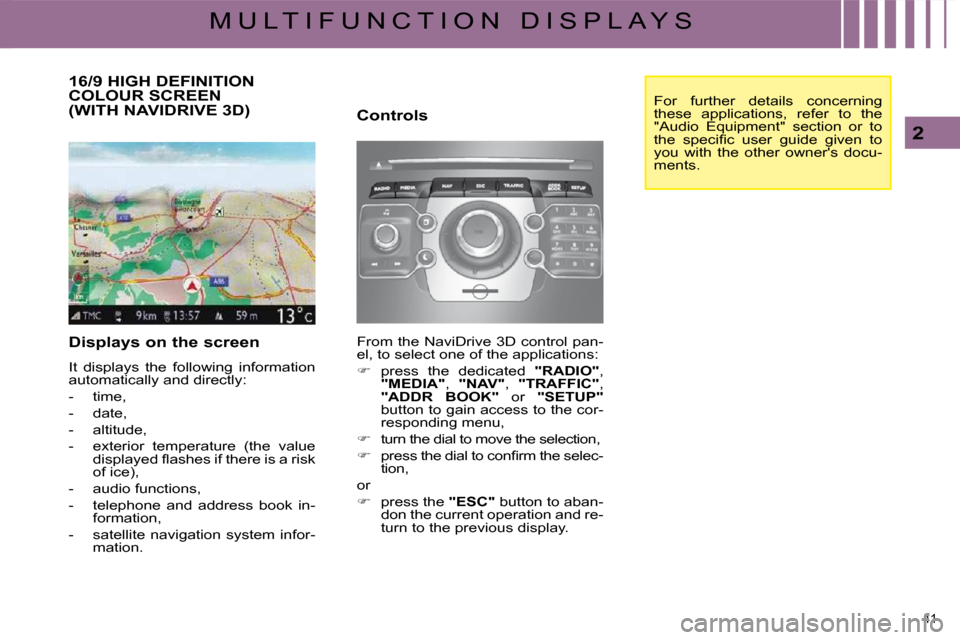
41
2
M U L T I F U N C T I O N D I S P L A Y S
16/9 HIGH DEFINITION COLOUR SCREEN (WITH NAVIDRIVE 3D)
Displays on the screen
It displays the following information
automatically and directly:
- time,
- date,
- altitude,
� � �-� � �e�x�t�e�r�i�o�r� �t�e�m�p�e�r�a�t�u�r�e� �(�t�h�e� �v�a�l�u�e� �d�i�s�p�l�a�y�e�d� �fl� �a�s�h�e�s� �i�f� �t�h�e�r�e� �i�s� �a� �r�i�s�k�
of ice),
- audio functions,
- telephone and address book in- formation,
- satellite navigation system infor- mation. Controls
From the NaviDrive 3D control pan-
el, to select one of the applications:
� press the dedicated "RADIO" ,
"MEDIA" , "NAV" , "TRAFFIC" ,
"ADDR BOOK" or "SETUP"
button to gain access to the cor-
responding menu,
� turn the dial to move the selection,
� � � �p�r�e�s�s� �t�h�e� �d�i�a�l� �t�o� �c�o�n�fi� �r�m� �t�h�e� �s�e�l�e�c�-
tion,
or
� press the "ESC" button to aban-
don the current operation and re-
turn to the previous display. For further details concerning
these applications, refer to the
"Audio Equipment" section or to
�t�h�e� �s�p�e�c�i�fi� �c� �u�s�e�r� �g�u�i�d�e� �g�i�v�e�n� �t�o�
you with the other owner's docu-
ments.
Page 24 of 306
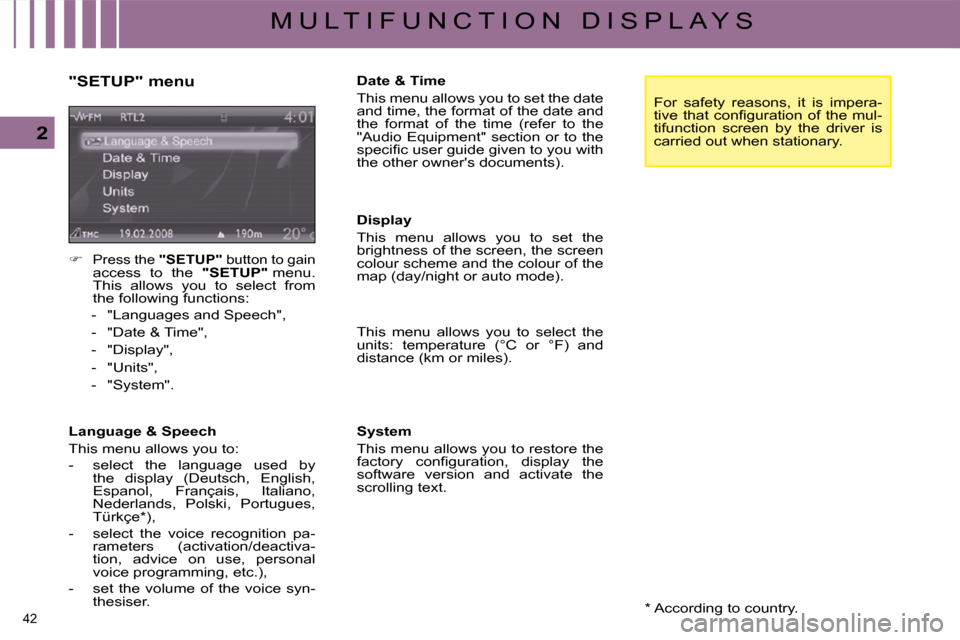
42
2
M U L T I F U N C T I O N D I S P L A Y S * According to country.
"SETUP" menu
�
Press the "SETUP" button to gain
access to the "SETUP" menu.
This allows you to select from
the following functions:
- "Languages and Speech",
- "Date & Time",
- "Display",
- "Units",
- "System".
Language & Speech
This menu allows you to:
- select the language used by the display (Deutsch, English,
Espanol, Français, Italiano,
Nederlands, Polski, Portugues,
Türkçe * ),
- select the voice recognition pa- rameters (activation/deactiva-
tion, advice on use, personal
voice programming, etc.),
- set the volume of the voice syn- thesiser. Date & Time
This menu allows you to set the date
and time, the format of the date and
the format of the time (refer to the
"Audio Equipment" section or to the
�s�p�e�c�i�fi� �c� �u�s�e�r� �g�u�i�d�e� �g�i�v�e�n� �t�o� �y�o�u� �w�i�t�h�
the other owner's documents).
Display
This menu allows you to set the
brightness of the screen, the screen
colour scheme and the colour of the
map (day/night or auto mode).
This menu allows you to select the
units: temperature (°C or °F) and
distance (km or miles).
System
This menu allows you to restore the
�f�a�c�t�o�r�y� �c�o�n�fi� �g�u�r�a�t�i�o�n�,� �d�i�s�p�l�a�y� �t�h�e�
software version and activate the
�s�c�r�o�l�l�i�n�g� �t�e�x�t�.� � �
For safety reasons, it is impera-
�t�i�v�e� �t�h�a�t� �c�o�n�fi� �g�u�r�a�t�i�o�n� �o�f� �t�h�e� �m�u�l�-
tifunction screen by the driver is
carried out when stationary.
Page 27 of 306

45
3
C O M F O R T
AUTOMATIC AIR CONDITIONING (MONO ZONE)
This is the normal sys-
tem operating mode.
In accordance with the
level of comfort chosen,
pressing this control,
�c�o�n�fi� �r�m�e�d� �b�y� �t�h�e� �s�w�i�t�c�h�-
ing on of indicator lamp A , permits au-
tomatic and simultaneous control of all
of the following functions:
� � � �-� � �A�i�r� �fl� �o�w�.�
- Temperature in the passenger compartment.
- Air distribution.
- Air intake.
- Air conditioning.
1. Automatic operation
It is advisable to leave all of the
vents open.
Simply pressing one of the controls,
�w�i�t�h� �t�h�e� �e�x�c�e�p�t�i�o�n� �o�f� �c�o�n�t�r�o�l� �
2 , switch-
es the system to manual mode.
Indicator lamp A switches off. 2. Temperature adjustment
Turn control 2 to change the temperature:
- Clockwise to in-
crease the temper-
ature.
- Anticlockwise to reduce the temper-
ature.
The setting required is displayed.
The value indicated on the display
corresponds to a level of comfort
and not to a temperature in degrees
Celsius or Fahrenheit, depending on
�t�h�e� �s�c�r�e�e�n� �c�o�n�fi� �g�u�r�a�t�i�o�n�.�
A setting around the value 21 usually
makes it possible to obtain optimum
comfort. However, depending on
your requirements, a setting between
18 and 24 is usual.
On entering the vehicle, the interior
temperature may be much colder (or
warmer) than is comfortable. There
is no need to change the tempera-
ture displayed in order to obtain rap-
idly the level of comfort required.
The automatic regulation of the air
�c�o�n�d�i�t�i�o�n�i�n�g� �w�i�l�l� �u�s�e� �i�t�s� �m�a�x�i�m�u�m�
performance settings to correct the
temperature difference as quickly as
possible.
Mono zone: this is the overall regu-
lation of the temperature, distribu-
�t�i�o�n� �a�n�d� �fl� �o�w� �o�f� �a�i�r� �i�n� �t�h�e� �p�a�s�s�e�n�g�e�r�
compartment.
The symbols and messages associat-
ed with the automatic air conditioning
controls appear on the multifunction
screen.
1. Automatic operation
2. Temperature adjustment
3. Air distribution adjustment
4. Activation/deactivation of the air
conditioning
5. � � �A�i�r� �fl� �o�w� �a�d�j�u�s�t�m�e�n�t�
6. Front demisting - de-icing
7. Rear demisting - de-icing
8. � � �A�i�r� �r�e�c�i�r�c�u�l�a�t�i�o�n� �-� �i�n�t�a�k�e� �o�f� �e�x�t�e�r�i�o�r�
air
9. Display