navigation Citroen C5 2009.5 (RD/TD) / 2.G User Guide
[x] Cancel search | Manufacturer: CITROEN, Model Year: 2009.5, Model line: C5, Model: Citroen C5 2009.5 (RD/TD) / 2.GPages: 314, PDF Size: 19.25 MB
Page 240 of 314
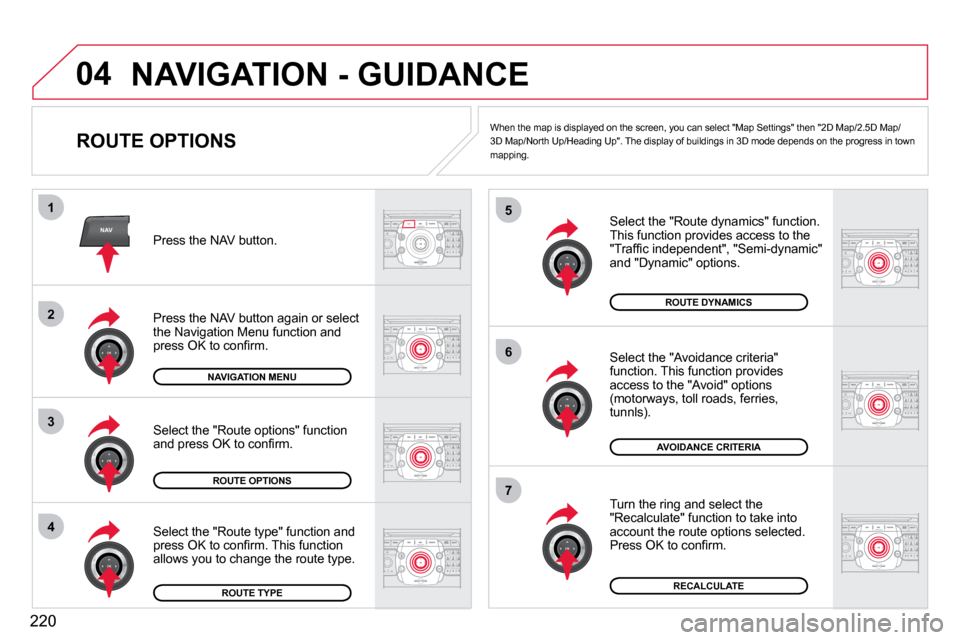
220
NAV
�0�4
�5
�6
�7
�1
�2
3
�4
NAV
� �N�A�V�I�G�A�T�I�O�N� �-� �G�U�I�D�A�N�C�E�
ROUTE OPTIONS
Select the "Route dynamics" function. This function provides access to the �"�T�r�a�f�fi� �c� �i�n�d�e�p�e�n�d�e�n�t�"�,� �"�S�e�m�i�-�d�y�n�a�m�i�c�"� and "Dynamic" options.
Select the "Avoidance criteria" function. This function provides access to the "Avoid" options (motorways, toll roads, ferries, �t�u�n�n�l�s�)�.�
Turn the ring and select the "Recalculate" function to take into account the route options selected. �P�r�e�s�s� �O�K� �t�o� �c�o�n�fi� �r�m�.�
Press the NAV button.
Press the NAV button again or select the Navigation Menu function and �p�r�e�s�s� �O�K� �t�o� �c�o�n�fi� �r�m�.�
Select the "Route type" function and �p�r�e�s�s� �O�K� �t�o� �c�o�n�fi� �r�m�.� �T�h�i�s� �f�u�n�c�t�i�o�n� allows you to change the route type.
Select the "Route options" function �a�n�d� �p�r�e�s�s� �O�K� �t�o� �c�o�n�fi� �r�m�.�
� �N�A�V�I�G�A�T�I�O�N� �M�E�N�U� �
ROUTE OPTIONS
ROUTE TYPE
ROUTE DYNAMICS
� �A�V�O�I�D�A�N�C�E� �C�R�I�T�E�R�I�A� �
RECALCULATE
� � �W�h�e�n� �t�h�e� �m�a�p� �i�s� �d�i�s�p�l�a�y�e�d� �o�n� �t�h�e� �s�c�r�e�e�n�,� �y�o�u� �c�a�n� �s�e�l�e�c�t� �"�M�a�p� �S�e�t�t�i�n�g�s�"� �t�h�e�n� �"�2�D� �M�a�p�/�2�.�5�D� �M�a�p�/�3�D� �M�a�p�/�N�o�r�t�h� �U�p�/�H�e�a�d�i�n�g� �U�p�"�.� �T�h�e� �d�i�s�p�l�a�y� �o�f� �b�u�i�l�d�i�n �g�s� �i�n� �3�D� �m�o�d�e� �d�e�p�e�n�d�s� �o�n� �t�h�e� �p�r�o�g�r�e�s�s� �i�n� �t�o�w�n� mapping.
Page 241 of 314

221
NAV
�5
�6
�7
�1
�2
3
�4
NAV
�8
�0�4
� � �A�D�D�I�N�G� �A� �S�T�O�P�O�V�E�R�
Enter a new address, for example.
Once the new address has been entered, select "Start route guidance" �a�n�d� �p�r�e�s�s� �O�K� �t�o� �c�o�n�fi� �r�m�.�
Position the stopover on the list and �p�r�e�s�s� �O�K� �t�o� �c�o�n�fi� �r�m�.�
Press the NAV button.
Press the NAV button again or select the "Navigation" Menu function and �p�r�e�s�s� �O�K� �t�o� �c�o�n�fi� �r�m�.�
Select the "Add stopover" function �(�5� �s�t�o�p�o�v�e�r�s� �m�a�x�i�m�u�m�)� �a�n�d� �p�r�e�s�s� �O�K� �t�o� �c�o�n�fi� �r�m�.�
Select the "Stopovers" function and �p�r�e�s�s� �O�K� �t�o� �c�o�n�fi� �r�m�.�
� �"�N�A�V�I�G�A�T�I�O�N�"� �M�E�N�U�
� �S�T�O�P�O�V�E�R�S�
� �A�D�D� �S�T�O�P�O�V�E�R�
ADDRESS INPUT
To change the stopovers, repeat operations 1 to 3
and select "Rearrange route" (select a stopover, delete it or move it on the list �u�s�i�n�g� �t�h�e� �r�i�n�g� �t�o� �c�h�a�n�g�e� �t�h�e� �o�r�d�e�r�,� �c�o�n�fi� �r�m� �i�t�s� �n�e�w � �p�o�s�i�t�i�o�n� �a�n�d� �fi� �n�i�s�h� �w�i�t�h� �"�R�e�c�a�l�c�u�l�a�t�e�"�)�.� �
Stopovers can be added to or deleted from the route once the destination has been selected.
Repeat operations 1 to 7 as many times as necessar y then select �"�R�e�c�a�l�c�u�l�a�t�e�"� �a�n�d� �p�r�e�s�s� �O�K� �t�o� �c�o�n�fi� �r�m�.�
START ROUTE GUIDANCE
� �N�A�V�I�G�A�T�I�O�N� �-� �G�U�I�D�A�N�C�E�
Page 242 of 314
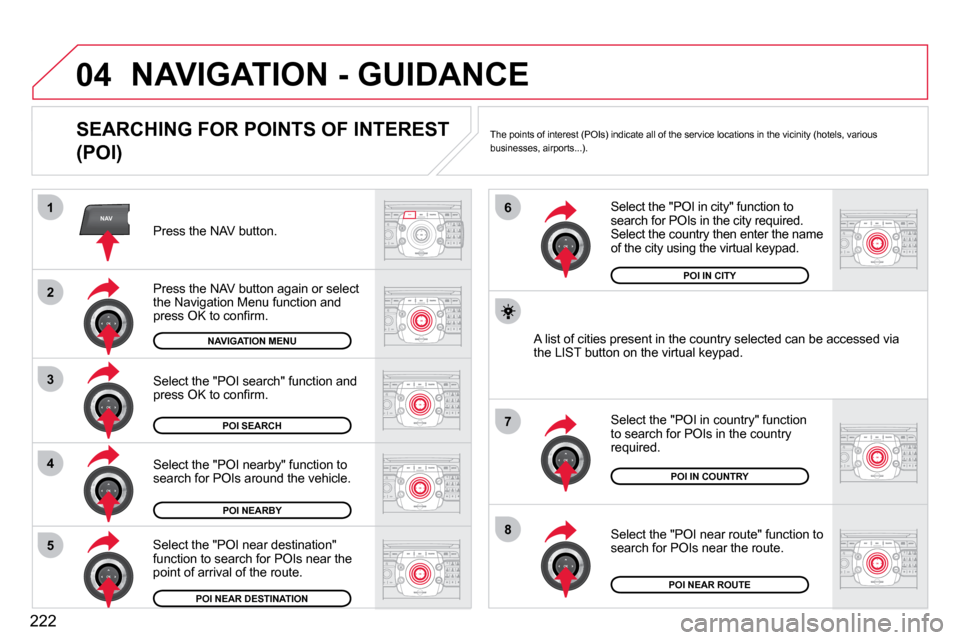
222
NAV
�0�4
�1
�2
3
�4
�7
�8�5
�6NAV
� �N�A�V�I�G�A�T�I�O�N� �-� �G�U�I�D�A�N�C�E�
SEARCHING FOR POINTS OF INTEREST
�(�P�O�I�)�
Press the NAV button.
Press the NAV button again or select the Navigation Menu function and �p�r�e�s�s� �O�K� �t�o� �c�o�n�fi� �r�m�.�
Select the "POI nearby" function to search for POIs around the vehicle.
Select the "POI search" function and �p�r�e�s�s� �O�K� �t�o� �c�o�n�fi� �r�m�.�
� �N�A�V�I�G�A�T�I�O�N� �M�E�N�U� �
POI SEARCH
POI NEARBY
Select the "POI in city" function to search for POIs in the city required. Select the country then enter the name of the city using the virtual keypad.
Select the "POI near route" function to search for POIs near the route.
Select the "POI in country" function to search for POIs in the country required.
Select the "POI near destination" function to search for POIs near the point of arrival of the route.
POI NEAR DESTINATION
POI IN COUNTRY
POI NEAR ROUTE
A list of cities present in the country selected can be accessed via the LIST button on the virtual keypad.
POI IN CITY
� � �T�h�e� �p�o�i�n�t�s� �o�f� �i�n�t�e�r�e�s�t� �(�P�O�I�s�)� �i�n�d�i�c�a�t�e� �a�l�l� �o�f� �t�h�e� �s�e�r�v�i�c�e� �l�o�c�a�t�i�o�n�s� �i�n� �t�h�e� �v�i�c�i�n�i�t�y� �(�h�o�t�e�l�s�,� �v�a�r�i�o�u�s� �b�u�s�i�n�e�s�s�e�s�,� �a�i�r�p�o�r�t�s�.�.�.�)�.� �
Page 245 of 314
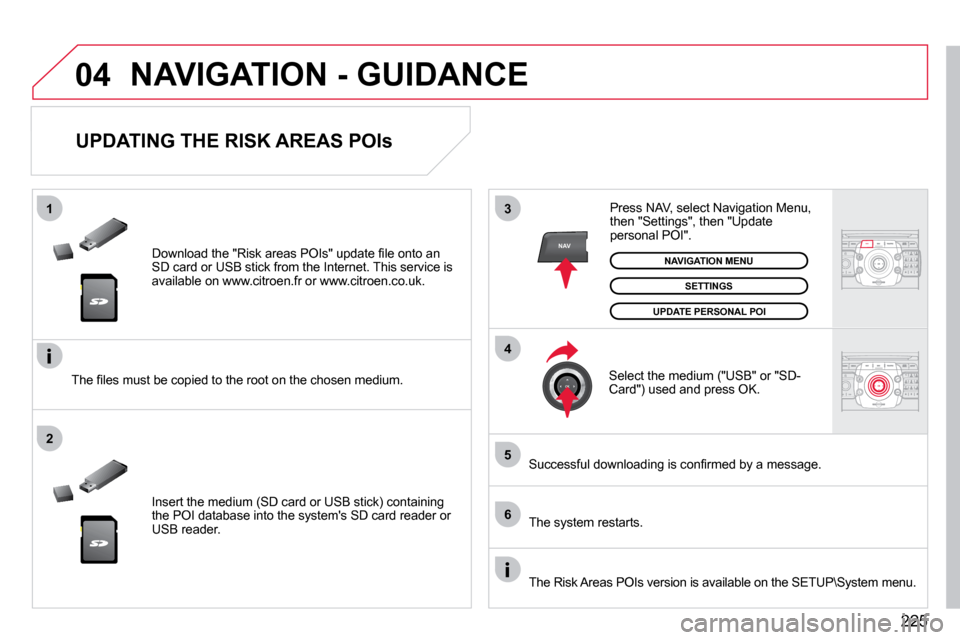
225
�0�4
�5
�6
3
�4
�2
NAV
�1
NAV� � �D�o�w�n�l�o�a�d� �t�h�e� �"�R�i�s�k� �a�r�e�a�s� �P�O�I�s�"� �u�p�d�a�t�e� �fi� �l�e� �o�n�t�o� �a�n� SD card or USB stick from the Internet. This servic e is available on www.citroen.fr or www.citroen.co.uk.
� � �T�h�e� �fi� �l�e�s� �m�u�s�t� �b�e� �c�o�p�i�e�d� �t�o� �t�h�e� �r�o�o�t� �o�n� �t�h�e� �c�h�o�s�e�n� �m�e�d�i�u�m�.� �
� � �I�n�s�e�r�t� �t�h�e� �m�e�d�i�u�m� �(�S�D� �c�a�r�d� �o�r� �U�S�B� �s�t�i�c�k�)� �c�o�n�t�a�i�n�i �n�g� the POI database into the system's SD card reader o r USB reader.
� � �S�u�c�c�e�s�s�f�u�l� �d�o�w�n�l�o�a�d�i�n�g� �i�s� �c�o�n�fi� �r�m�e�d� �b�y� �a� �m�e�s�s�a�g�e�.� �
The system restarts.
UPDATING THE RISK AREAS POIs
Select the medium ("USB" or "SD-�C�a�r�d�"�)� �u�s�e�d� �a�n�d� �p�r�e�s�s� �O�K�.� �
Press NAV, select Navigation Menu, then "Settings", then "Update personal POI".
SETTINGS
� �N�A�V�I�G�A�T�I�O�N� �M�E�N�U�
� �N�A�V�I�G�A�T�I�O�N� �-� �G�U�I�D�A�N�C�E�
The Risk Areas POIs version is available on the SETUP\System menu.
UPDATE PERSONAL POI
Page 246 of 314

226
�0�4
�5
3
�4
NAV�1
�2
NAV
�1
SPOKEN INSTRUCTION SETTINGS
Select "Set parameters for risk areas" to gain access to the "Display on map", "Visual alert" and "Sound alert" functions.
Select the "POI categories on Map" function to select the POIs to be displayed on the map by default.
Press the NAV button.
Press the NAV button again or select the Navigation Menu function and �p�r�e�s�s� �O�K� �t�o� �c�o�n�fi� �r�m�.�
Select the "Settings" function and �p�r�e�s�s� �O�K� �t�o� �c�o�n�fi� �r�m�.�
� �N�A�V�I�G�A�T�I�O�N� �M�E�N�U� �
SETTINGS
POI CATEGORIES ON MAP
SET PARAMETERS FOR RISK AREAS
� �N�A�V�I�G�A�T�I�O�N� �-� �G�U�I�D�A�N�C�E�
When the navigation is displayed on the screen, press OK then select or deselect "Voice advice" to activate or deactivate the spoken guidance instructions. Use the volume button to adjust the volume.
POINTS OF INTEREST AND RISK AREAS
SETTINGS
The volume of the Risk Areas POIs alert can only be adjusted during this type of alert.
Page 247 of 314

227
TRAFFIC
�0�5
TRAFFIC�1
�2
�4
�5
3
TRAFFIC INFORMATION
CONFIGURE THE FILTERING AND
DISPLAYING OF THE TMC MESSAGES
When all of the messages on the route are selected, the addition �o�f� �a� �g�e�o�g�r�a�p�h�i�c� �fi� �l�t�e�r� �i�s� �r�e�c�o�m�m�e�n�d�e�d� �(�w�i�t�h�i�n� �a� �r�a�d �i�u�s� �o�f� �3� �m�i�l�e�s� �(�5� �k�m�)� �f�o�r� �e�x�a�m�p�l�e�)� �t�o� �r�e�d�u�c�e� �t�h�e� �n�u�m�b�e�r� �o�f� �m�e�s�s�a�g�e �s� �d�i�s�p�l�a�y�e�d� �o�n� �t�h�e� �m�a�p�.� �T�h�e� �g�e�o�g�r�a�p�h�i�c� �fi� �l�t�e�r� �f�o�l�l�o�w�s� �t�h�e� �m�o�v�e�m�e�n�t� �o�f� �t�h�e� vehicle.
� � �T�h�e� �fi� �l�t�e�r�s� �a�r�e� �i�n�d�e�p�e�n�d�e�n�t� �a�n�d� �t�h�e�i�r� �r�e�s�u�l�t�s� �a�r�e� �c�o�n�c�e�a�l�e�d�.� � �W�e� �r�e�c�o�m�m�e�n�d�:� � � � �-� � �a� �fi� �l�t�e�r� �o�v�e�r� �6� �m�i�l�e�s� �(�1�0� �k�m�)� �a�r�o�u�n�d� �t�h�e� �v�e�h�i�c�l�e� �i�n� �h�e�a�v�y� �t�r�a�f�fi� �c�,� � � �-� � �a� �fi� �l�t�e�r� �o�v�e�r� �3�0� �m�i�l�e�s� �(�5�0� �k�m�)� �a�r�o�u�n�d� �t�h�e� �v�e�h�i �c�l�e� �o�r� �a� �fi� �l�t�e�r� �o�n� the route on motorway journeys.
Press the TRAFFIC button again or �s�e�l�e�c�t� �t�h�e� �T�r�a�f�fi� �c� �M�e�n�u� �f�u�n�c�t�i�o�n� �a�n�d� �p�r�e�s�s� �O�K� �t�o� �c�o�n�fi� �r�m�.�
� � �S�e�l�e�c�t� �"�G�e�o�.� �F�i�l�t�e�r�"�.�
� � �T�h�e� �l�i�s�t� �o�f� �T�M�C� �m�e�s�s�a�g�e�s� �a�p�p�e�a�r�s� �u�n�d�e�r� �t�h�e� �T�r�a�f�fi� �c� �M�e�n�u� �s�o�r�t�e�d� �i�n� order of proximity.
� � �S�e�l�e�c�t� �t�h�e� �fi� �l�t�e�r� �o�f� �y�o�u�r� �c�h�o�i�c�e�:�
MESSAGES ON ROUTE
ALL WARNING MESSAGES
ONLY WARNINGS ON ROUTE
ALL MESSAGES
TRAFFIC MENU
Select "Select preferred list" �M�E�S�S�A�G�E� �F�I�L�T�E�R�I�N�G� �a�n�d� �p�r�e�s�s� �O�K� �t�o� �c�o�n�fi� �r�m�.� �
� � �T�h�e� �T�M�C� �(�T�r�a�f�fi� �c� �M�e�s�s�a�g�e� �C�h�a�n�n�e�l�)� �m�e�s�s�a�g�e�s� �p�r�o�v�i�d�e� �i�n�f�o�r�m�a�t�i�o�n� �r�e�l�a�t�i�n�g� �t�o� �t�r�a�f�fi� �c� �a�n�d� �w�e�a�t�h�e�r� conditions, received in real time and transmitted to the driver audibly and visually on the navigation map. The guidance system can then suggest an alternativ e route.
Press the TRAFFIC button.
� �G�E�O�.� �F�I�L�T�E�R� �
Page 266 of 314
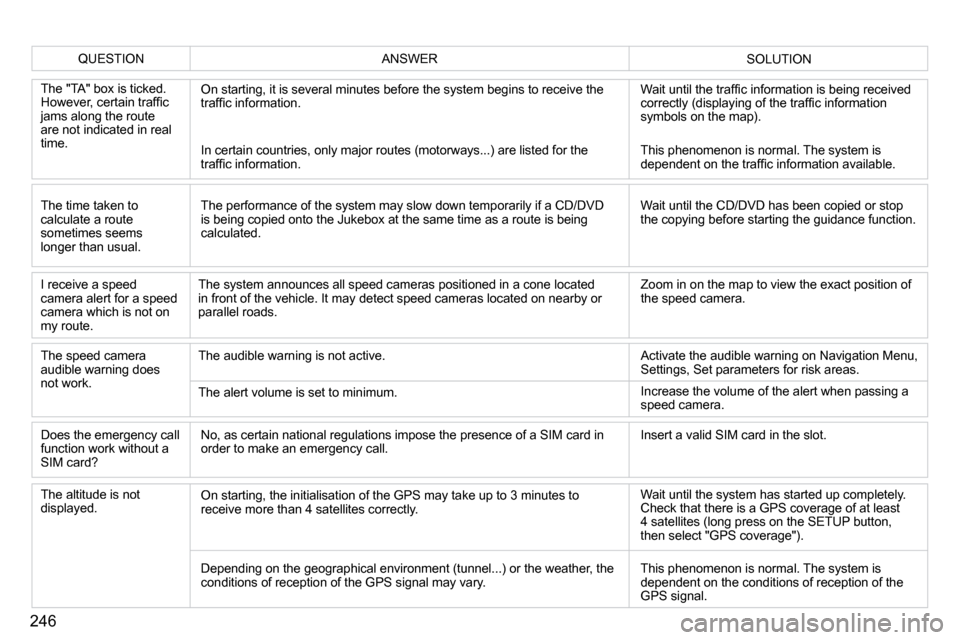
246
QUESTION SOLUTION ANSWER
The "TA" box is ticked. �H�o�w�e�v�e�r�,� �c�e�r�t�a�i�n� �t�r�a�f�fi� �c� jams along the route are not indicated in real time.
On starting, it is several minutes before the system begins to receive the �t�r�a�f�fi� �c� �i�n�f�o�r�m�a�t�i�o�n�.� � �W�a�i�t� �u�n�t�i�l� �t�h�e� �t�r�a�f�fi� �c� �i�n�f�o�r�m�a�t�i�o�n� �i�s� �b�e�i�n�g� �r�e�c�e�i�v�e�d� �c�o�r�r�e�c�t�l�y� �(�d�i�s�p�l�a�y�i�n�g� �o�f� �t�h�e� �t�r�a�f�fi� �c� �i�n�f�o�r�m�a�t�i�o�n� �s�y�m�b�o�l�s� �o�n� �t�h�e� �m�a�p�)�.�
� �I�n� �c�e�r�t�a�i�n� �c�o�u�n�t�r�i�e�s�,� �o�n�l�y� �m�a�j�o�r� �r�o�u�t�e�s� �(�m�o�t�o�r�w�a�y�s �.�.�.�)� �a�r�e� �l�i�s�t�e�d� �f�o�r� �t�h�e� �t�r�a�f�fi� �c� �i�n�f�o�r�m�a�t�i�o�n�.�
The time taken to calculate a route sometimes seems longer than usual.
This phenomenon is normal. The system is �d�e�p�e�n�d�e�n�t� �o�n� �t�h�e� �t�r�a�f�fi� �c� �i�n�f�o�r�m�a�t�i�o�n� �a�v�a�i�l�a�b�l�e�.� �
� �T�h�e� �p�e�r�f�o�r�m�a�n�c�e� �o�f� �t�h�e� �s�y�s�t�e�m� �m�a�y� �s�l�o�w� �d�o�w�n� �t�e�m�p�o�r �a�r�i�l�y� �i�f� �a� �C�D�/�D�V�D� �i�s� �b�e�i�n�g� �c�o�p�i�e�d� �o�n�t�o� �t�h�e� �J�u�k�e�b�o�x� �a�t� �t�h�e� �s�a�m�e� �t�i�m�e� �a�s� �a� �r�o�u�t�e� �i�s� �b�e�i�n�g� calculated.
� �W�a�i�t� �u�n�t�i�l� �t�h�e� �C�D�/�D�V�D� �h�a�s� �b�e�e�n� �c�o�p�i�e�d� �o�r� �s�t�o�p� the copying before starting the guidance function.
Does the emergency call function work without a �S�I�M� �c�a�r�d�?�
No, as certain national regulations impose the pre sence of a SIM card in order to make an emergency call. Insert a valid SIM card in the slot.
The altitude is not displayed. � �O�n� �s�t�a�r�t�i�n�g�,� �t�h�e� �i�n�i�t�i�a�l�i�s�a�t�i�o�n� �o�f� �t�h�e� �G�P�S� �m�a�y� �t�a�k�e� �u�p� �t�o� �3� �m�i�n�u�t�e�s� �t�o� receive more than 4 satellites correctly. Wait until the system has started up completely. �C�h�e�c�k� �t�h�a�t� �t�h�e�r�e� �i�s� �a� �G�P�S� �c�o�v�e�r�a�g�e� �o�f� �a�t� �l�e�a�s�t� 4 satellites (long press on the SETUP button, �t�h�e�n� �s�e�l�e�c�t� �"�G�P�S� �c�o�v�e�r�a�g�e�"�)�.�
� �D�e�p�e�n�d�i�n�g� �o�n� �t�h�e� �g�e�o�g�r�a�p�h�i�c�a�l� �e�n�v�i�r�o�n�m�e�n�t� �(�t�u�n�n�e�l�. �.�.�)� �o�r� �t�h�e� �w�e�a�t�h�e�r�,� �t�h�e� �c�o�n�d�i�t�i�o�n�s� �o�f� �r�e�c�e�p�t�i�o�n� �o�f� �t�h�e� �G�P�S� �s�i�g�n�a�l� �m�a�y� �v�a�r�y�.� This phenomenon is normal. The system is dependent on the conditions of reception of the �G�P�S� �s�i�g�n�a�l�.� � �
I receive a speed camera alert for a speed camera which is not on my route.
The speed camera audible warning does not work.
The system announces all speed cameras positioned in a cone located in front of the vehicle. It may detect speed cameras located on nearby or parallel roads.
The audible warning is not active.
The alert volume is set to minimum.
Zoom in on the map to view the exact position of the speed camera.
Activate the audible warning on Navigation Menu, Settings, Set parameters for risk areas.
Increase the volume of the alert when passing a speed camera.
Page 267 of 314

247
SOLUTION
There is a long waiting period following the insertion of a CD.
When a new medium is inserted, the system reads a certain amount of �d�a�t�a� �(�d�i�r�e�c�t�o�r�y�,� �t�i�t�l�e�,� �a�r�t�i�s�t�,� �e�t�c�.�)�.� �T�h�i�s� �m�a�y� �t�a�k�e� �a� �f�e�w� �s�e�c�o�n�d�s�.� This phenomenon is normal.
I cannot connect my Bluetooth telephone. The telephone's Bluetooth function may be switched off or the equipment may not be visible. - Check that your telephone's Bluetooth function is switched on. - Check that your telephone is visible.
QUESTION ANSWER
The Bluetooth telephone is not compatible with the system. A list of compatible Bluetooth mobile telephones is available from the dealer network.
The system does not play the DVD. The region protection may not be compatible. Insert DVDs which have compatible region protection.
I cannot copy the CD to �t�h�e� �J�u�k�e�b�o�x�.� The wrong source is selected. Change the active source to CD.
The CD is copy-protected. It is normal that a protected CD cannot be copied.
The route calculation is not successful. � �T�h�e� �e�x�c�l�u�s�i�o�n� �c�r�i�t�e�r�i�a� �m�a�y� �c�o�n�fl� �i�c�t� �w�i�t�h� �t�h�e� �c�u�r�r�e�n�t� �l�o�c�a�t�i�o�n� �(�e�x�c�l�u�s�i�o�n� �o�f� �t�o�l�l� �r�o�a�d�s� �o�n� �a� �t�o�l�l� �m�o�t�o�r�w�a�y�)�.� Check the exclusion criteria on the Navigation �M�e�n�u� �(�"�R�o�u�t�e� �o�p�t�i�o�n�s�"� �-� �"�A�v�o�i�d�a�n�c�e� �c�r�i�t�e�r�i�a�"�)�.� �
The volume of the telephone connected in Bluetooth mode is inaudible.
The volume depends both on the system and on the t elephone. Increase the volume of the Navidrive 3D, to maximum if required, and increase the volume of the telephone if necessary.
Page 268 of 314
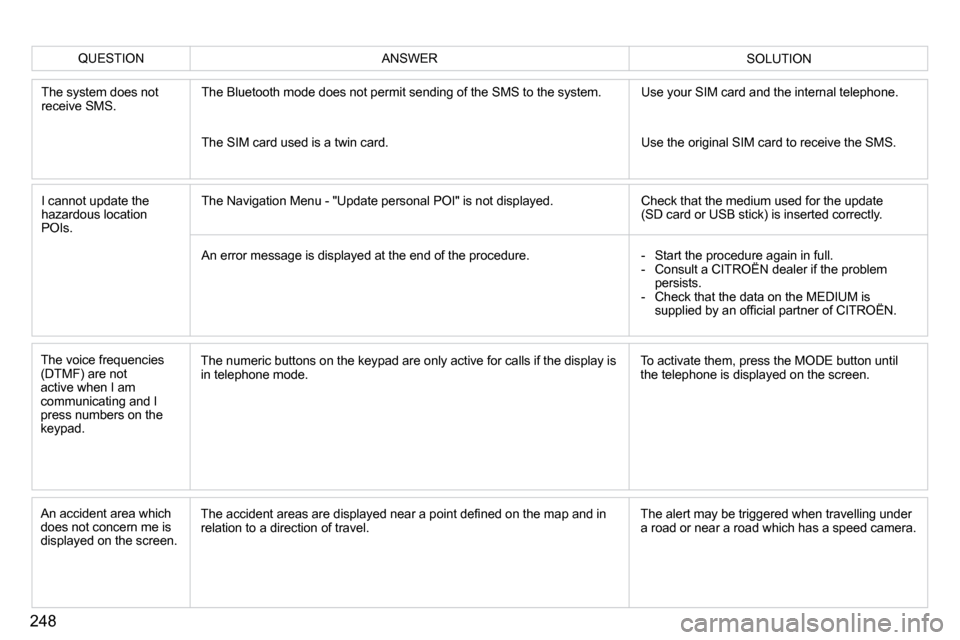
248
The system does not receive SMS. The Bluetooth mode does not permit sending of the SMS to the system. Use your SIM card and the internal telephone.
The SIM card used is a twin card. Use the original SIM card to receive the SMS.
I cannot update the �h�a�z�a�r�d�o�u�s� �l�o�c�a�t�i�o�n� POIs.
The Navigation Menu - "Update personal POI" is not displayed. Check that the medium used for the update �(�S�D� �c�a�r�d� �o�r� �U�S�B� �s�t�i�c�k�)� �i�s� �i�n�s�e�r�t�e�d� �c�o�r�r�e�c�t�l�y�.�
An error message is displayed at the end of the procedure. - Start the procedure again in full. - Consult a CITROËN dealer if the problem - Start the procedure again in full. edure
persists. - Check that the data on the MEDIUM is �s�u�p�p�l�i�e�d� �b�y� �a�n� �o�f�fi� �c�i�a�l� �p�a�r�t�n�e�r� �o�f� �C�I�T�R�O��N�.� � �
QUESTION SOLUTION ANSWER
The voice frequencies �(�D�T�M�F�)� �a�r�e� �n�o�t� active when I am communicating and I press numbers on the keypad.
The numeric buttons on the keypad are only active for calls if the display is in telephone mode. To activate them, press the MODE button until the telephone is displayed on the screen.
An accident area which does not concern me is displayed on the screen.
� �T�h�e� �a�c�c�i�d�e�n�t� �a�r�e�a�s� �a�r�e� �d�i�s�p�l�a�y�e�d� �n�e�a�r� �a� �p�o�i�n�t� �d�e�fi� �n�e�d� �o�n� �t�h�e� �m�a�p� �a�n�d� �i�n� relation to a direction of travel. The alert may be triggered when travelling under a road or near a road which has a speed camera.