key Citroen C5 2009.5 (RD/TD) / 2.G Owner's Guide
[x] Cancel search | Manufacturer: CITROEN, Model Year: 2009.5, Model line: C5, Model: Citroen C5 2009.5 (RD/TD) / 2.GPages: 314, PDF Size: 19.25 MB
Page 239 of 314
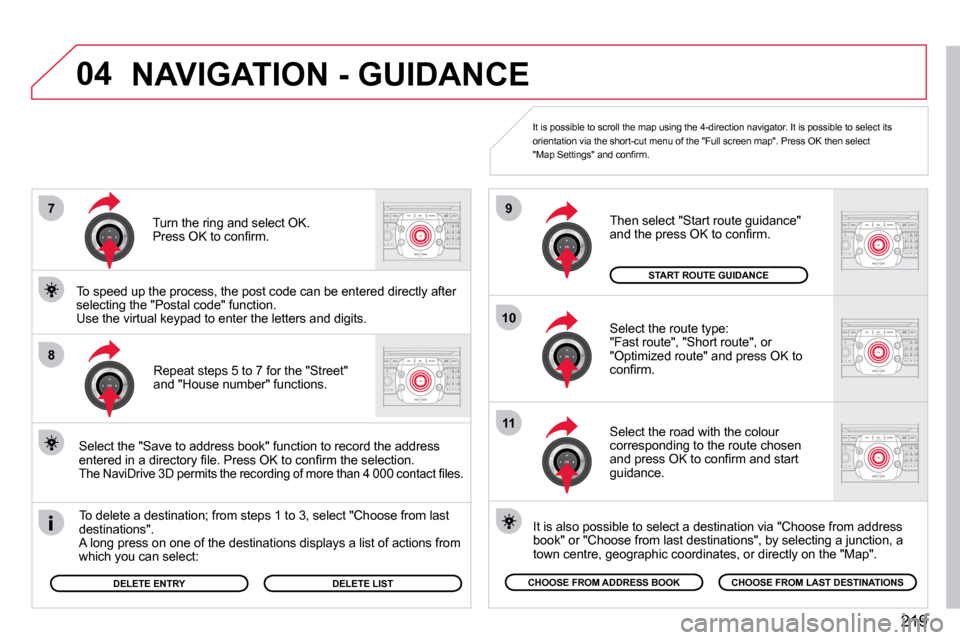
219
�7
�8
�1�0
�9
�1�1
�0�4
Repeat steps 5 to 7 for the "Street" and "House number" functions.
To delete a destination; from steps 1 to 3, select "Choose from last destinations". A long press on one of the destinations displays a list of actions from �w�h�i�c�h� �y�o�u� �c�a�n� �s�e�l�e�c�t�:�
Select the "Save to address book" function to record the address �e�n�t�e�r�e�d� �i�n� �a� �d�i�r�e�c�t�o�r�y� �fi� �l�e�.� �P�r�e�s�s� �O�K� �t�o� �c�o�n�fi� �r�m� �t�h�e� �s�e�l�e�c�t�i�o�n�.� � �T�h�e� �N�a�v�i�D�r�i�v�e� �3�D� �p�e�r�m�i�t�s� �t�h�e� �r�e�c�o�r�d�i�n�g� �o�f� �m�o�r�e� �t�h�a �n� �4� �0�0�0� �c�o�n�t�a�c�t� �fi� �l�e�s�.� �
To speed up the process, the post code can be ent ered directly after selecting the "Postal code" function. Use the virtual keypad to enter the letters and digits. � � �S�e�l�e�c�t� �t�h�e� �r�o�u�t�e� �t�y�p�e�:� "Fast route", "Short route", or �"�O�p�t�i�m�i�z�e�d� �r�o�u�t�e�"� �a�n�d� �p�r�e�s�s� �O�K� �t�o� �c�o�n�fi� �r�m�.� �
Then select "Start route guidance" �a�n�d� �t�h�e� �p�r�e�s�s� �O�K� �t�o� �c�o�n�fi� �r�m�.�
It is also possible to select a destination via "Choose from address book" or "Choose from last destinations", by select ing a junction, a town centre, geographic coordinates, or directly on the "Map".
CHOOSE FROM ADDRESS BOOK CHOOSE FROM LAST DESTINATIONS
START ROUTE GUIDANCE
It is possible to scroll the map using the 4-direction navigator. It is possible to select its orientation via the short-cut menu of the "Full scr een map". Press OK then select �"�M�a�p� �S�e�t�t�i�n�g�s�"� �a�n�d� �c�o�n�fi� �r�m�.� �
Select the road with the colour corresponding to the route chosen �a�n�d� �p�r�e�s�s� �O�K� �t�o� �c�o�n�fi� �r�m� �a�n�d� �s�t�a�r�t� guidance.
Turn the ring and select OK. � �P�r�e�s�s� �O�K� �t�o� �c�o�n�fi� �r�m�.� �
DELETE ENTRY DELETE LIST
� �N�A�V�I�G�A�T�I�O�N� �-� �G�U�I�D�A�N�C�E�
Page 242 of 314
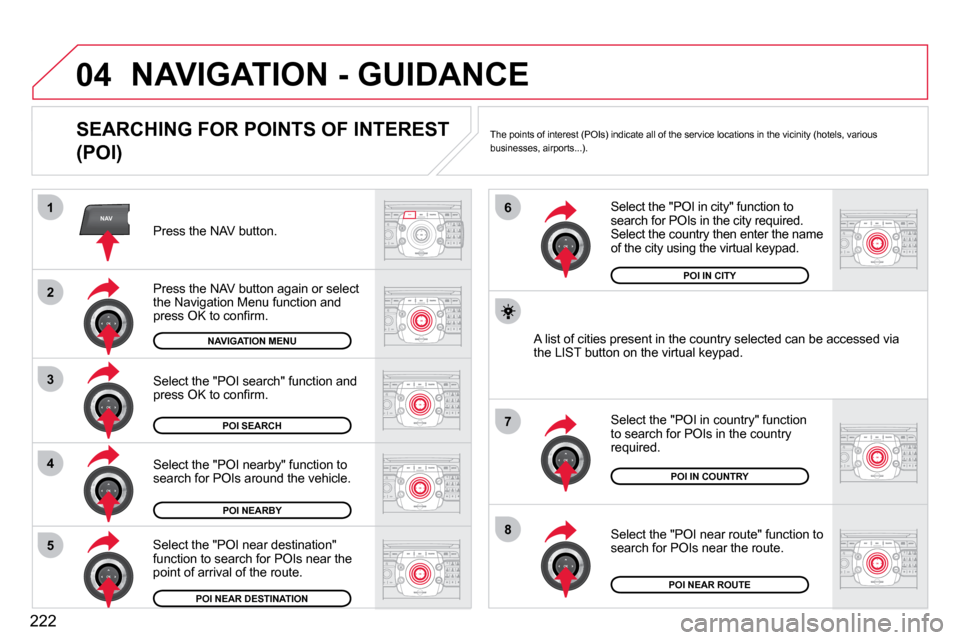
222
NAV
�0�4
�1
�2
3
�4
�7
�8�5
�6NAV
� �N�A�V�I�G�A�T�I�O�N� �-� �G�U�I�D�A�N�C�E�
SEARCHING FOR POINTS OF INTEREST
�(�P�O�I�)�
Press the NAV button.
Press the NAV button again or select the Navigation Menu function and �p�r�e�s�s� �O�K� �t�o� �c�o�n�fi� �r�m�.�
Select the "POI nearby" function to search for POIs around the vehicle.
Select the "POI search" function and �p�r�e�s�s� �O�K� �t�o� �c�o�n�fi� �r�m�.�
� �N�A�V�I�G�A�T�I�O�N� �M�E�N�U� �
POI SEARCH
POI NEARBY
Select the "POI in city" function to search for POIs in the city required. Select the country then enter the name of the city using the virtual keypad.
Select the "POI near route" function to search for POIs near the route.
Select the "POI in country" function to search for POIs in the country required.
Select the "POI near destination" function to search for POIs near the point of arrival of the route.
POI NEAR DESTINATION
POI IN COUNTRY
POI NEAR ROUTE
A list of cities present in the country selected can be accessed via the LIST button on the virtual keypad.
POI IN CITY
� � �T�h�e� �p�o�i�n�t�s� �o�f� �i�n�t�e�r�e�s�t� �(�P�O�I�s�)� �i�n�d�i�c�a�t�e� �a�l�l� �o�f� �t�h�e� �s�e�r�v�i�c�e� �l�o�c�a�t�i�o�n�s� �i�n� �t�h�e� �v�i�c�i�n�i�t�y� �(�h�o�t�e�l�s�,� �v�a�r�i�o�u�s� �b�u�s�i�n�e�s�s�e�s�,� �a�i�r�p�o�r�t�s�.�.�.�)�.� �
Page 249 of 314

229
RADIO
�1�1
�2
3
�0�6
When the current radio station is displayed on the screen, press OK.
The radio source short-cuts menu appears and providesovides access to �t�h�e� �f�o�l�l�o�w�i�n�g� �s�h�o�r�t�-�c�u�t�s�:�
Select the function required and press �O�K� �t�o� �c�o�n�fi� �r�m� �t�o� �g�a�i�n� �a�c�c�e�s�s� �t�o� �t�h�e� corresponding settings.
TA
The RDS, if displayed, allows you to continue listening to the same station by automatic retuning to alternative freque ncies. However, in certain conditions, coverage of an RDS station may not be assured throughout the country as radio stations do not cover 100 % of the territory. This explains the loss of reception of the station during a journey.
�T�h�e� �e�x�t�e�r�n�a�l� �e�n�v�i�r�o�n�m�e�n�t� �(�h�i�l�l�,� �b�u�i�l�d�i�n�g�,� �t�u�n�n�e�l�,� �u�n�d�e�r�g�r�o�u�n�d� �c�a�r� �p�a�r�k�.�.�.�)� �m�a�y� �i�n�t�e�r�f�e�r�e� �w�i�t�h� the reception, including in RDS following mode. Thi s phenomenon is a normal result of the way in which radio waves are transmitted and does n ot in any way indicate a failure of the audio equipment.
� � �R�D�S� �-� �R�E�G�I�O�N�A�L� �M�O�D�E�
Press the RADIO button to display the list of stations received locally sorted in alphabetical order. Select the station required by turning �t�h�e� �r�i�n�g� �a�n�d� �p�r�e�s�s� �t�o� �c�o�n�fi� �r�m�.� �
Press one of the buttons on the numeric keypad fo r more than �2� �s�e�c�o�n�d�s� �t�o� �s�t�o�r�e� �t�h�e� �c�u�r�r�e�n�t� �s�t�a�t�i�o�n�.� �A� �b�l�e�e�p� �c�o�n�fi� �r�m�s� �t�h�a�t� �i�t� �h�a�s� been stored. Press the button on the numeric keypad to recall the stored radio station.
RDS
RADIOTEXT
� �R�E�G�I�O�N�A�L� �P�R�O�G�.�
AM
RADIO
When the "RADIO" screen is displayed, turn the ring or use the 4-direction navigator to select the previous or next station on the list.
While listening to the radio, press buttons � � and � for the automatic search for a lower or higher frequency.
Page 257 of 314
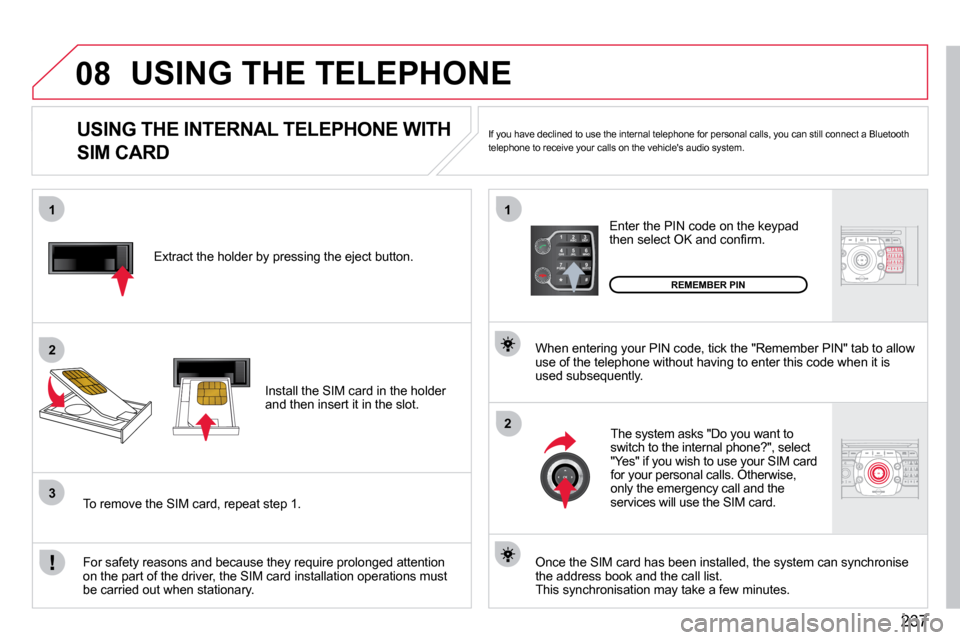
237
2
ABC 3
DEF
5
JKL
4
GHI 6
MNO
8
TUV
7
PQRS 9
WXYZ
0
* #
12
ABC 3
DEF
5
JKL
4
GHI 6
MNO
8
TUV
7
PQRS 9
WXYZ
0
* #
1
�0�8
�1�1
�2�2
33
�1�1
�2�2
Extract the holder by pressing the eject button.
Install the SIM card in the holder and then insert it in the slot.
To remove the SIM card, repeat step 1.
For safety reasons and because they require prolo nged attention on the part of the driver, the SIM card installation operations must be carried out when stationary.
Enter the PIN code on the keypad �t�h�e�n� �s�e�l�e�c�t� �O�K� �a�n�d� �c�o�n�fi� �r�m�.�
The system asks "Do you want to �s�w�i�t�c�h� �t�o� �t�h�e� �i�n�t�e�r�n�a�l� �p�h�o�n�e�?�"�,� �s�e�l�e�c�t� "Yes" if you wish to use your SIM card for your personal calls. Otherwise, only the emergency call and the services will use the SIM card.
REMEMBER PIN
When entering your PIN code, tick the "Remember P IN" tab to allow use of the telephone without having to enter this code when it is used subsequently.
USING THE INTERNAL TELEPHONE WITH
SIM CARD
USING THE TELEPHONE
Once the SIM card has been installed, the system can synchronise the address book and the call list. This synchronisation may take a few minutes.
If you have declined to use the internal telephone for personal calls, you can still connect a Bluetooth telephone to receive your calls on the vehicle's au dio system.
Page 258 of 314

238
3
�1�1
�2
3
�2�0�8
Press the end of the steering mounted control to accept the call or end the call in progress.
Select the "Yes" tab to accept or "No" �t�o� �r�e�f�u�s�e� �a�n�d� �c�o�n�fi� �r�m� �b�y� �p�r�e�s�s�i�n�g� �O�K�.�
� � �R�E�C�E�I�V�I�N�G� �A� �C�A�L�L� MAKING A CALL
An incoming call is announced by a ring and a supe
rimpperimposed display on the screen.
� �T�o� �h�a�n�g� �u�p�,� �p�r�e�s�s� �t�h�e� �H�A�N�G� �U�P� �T�E�L� button or press OK and select "End �c�a�l�l�"� �t�h�e�n� �c�o�n�fi� �r�m� �b�y� �p�r�e�s�s�i�n�g� �O�K�.�
END CALL
Press the PICK UP TEL button.
Press the end of the steering mounted control for more than two seconds to open the address book.
It is also possible to select a number from the address book. You can select “Dial from address book”. The NaviDrive 3D c an record up to 4 096 entries.
Select "Dial number", then dial the telephone number using the virtual keypad.
Select the "Phone" menu function and �p�r�e�s�s� �O�K� �t�o� �c�o�n�fi� �r�m�.�
DIAL NUMBER
"PHONE" MENU
The list of the last 20 calls made and received in the vehicle appears under "Phone" menu. You can select a number and pre ss OK to make the call. YESNO
� �T�h�e� �P�I�C�K� �U�P� �T�E�L� �b�u�t�t�o�n� �a�c�c�e�p�t�s�,� �t�h�e� �H�A�N�G� �U�P� �T�E�L� �b�u �t�t�o�n� �r�e�f�u�s�e�s� � �T�h�e� �P�I�C�K� �U�P� �T�E�L� �b�u�t�t�o�n� �a�c�c�e�p�t�s�,� �t�h�e� �H�A�N�G� �U�P� �T�E�L� �b�u�t�t�o�n� �r�e�f�u�s�e�s� the incoming call.
USING THE TELEPHONE
Page 268 of 314
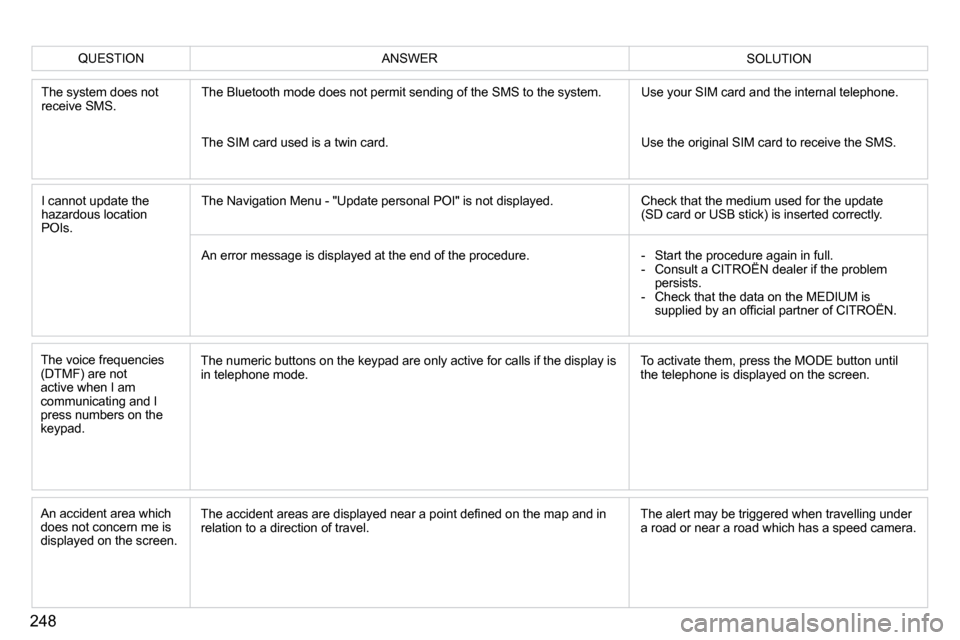
248
The system does not receive SMS. The Bluetooth mode does not permit sending of the SMS to the system. Use your SIM card and the internal telephone.
The SIM card used is a twin card. Use the original SIM card to receive the SMS.
I cannot update the �h�a�z�a�r�d�o�u�s� �l�o�c�a�t�i�o�n� POIs.
The Navigation Menu - "Update personal POI" is not displayed. Check that the medium used for the update �(�S�D� �c�a�r�d� �o�r� �U�S�B� �s�t�i�c�k�)� �i�s� �i�n�s�e�r�t�e�d� �c�o�r�r�e�c�t�l�y�.�
An error message is displayed at the end of the procedure. - Start the procedure again in full. - Consult a CITROËN dealer if the problem - Start the procedure again in full. edure
persists. - Check that the data on the MEDIUM is �s�u�p�p�l�i�e�d� �b�y� �a�n� �o�f�fi� �c�i�a�l� �p�a�r�t�n�e�r� �o�f� �C�I�T�R�O��N�.� � �
QUESTION SOLUTION ANSWER
The voice frequencies �(�D�T�M�F�)� �a�r�e� �n�o�t� active when I am communicating and I press numbers on the keypad.
The numeric buttons on the keypad are only active for calls if the display is in telephone mode. To activate them, press the MODE button until the telephone is displayed on the screen.
An accident area which does not concern me is displayed on the screen.
� �T�h�e� �a�c�c�i�d�e�n�t� �a�r�e�a�s� �a�r�e� �d�i�s�p�l�a�y�e�d� �n�e�a�r� �a� �p�o�i�n�t� �d�e�fi� �n�e�d� �o�n� �t�h�e� �m�a�p� �a�n�d� �i�n� relation to a direction of travel. The alert may be triggered when travelling under a road or near a road which has a speed camera.
Page 274 of 314

254
�1
�2
�3
�5
�6
�4
�0�4� �N�A�V�I�G�A�T�I�O�N� �-� �G�U�I�D�A�N�C�E�
�S�E�L�E�C�T�I�N�G� �A� �D�E�S�T�I�N�A�T�I�O�N�
� � �P�r�e�s�s� �t�h�e� �N�A�V� �b�u�t�t�o�n� �a�g�a�i�n� �o�r� �s�e�l�e�c�t� �t�h�e� �N�a�v�i�g�a�t�i�o�n� �M�e�n�u� �f�u�n�c�t�i�o�n� �a�n�d� �p�r�e�s�s� �t�h�e� �d�i�a�l� �t�o� �c�o�n�fi� �r�m�.�
� � �S�e�l�e�c�t� �t�h�e� �"�D�e�s�t�i�n�a�t�i�o�n� �i�n�p�u�t�"� �f�u�n�c�t�i�o�n� �a�n�d� �p�r�e�s�s� �t�h�e� �d�i�a�l� �t�o� �c�o�n�fi� �r�m�.�
Press the NAV button.
Select the letters of the town one by �o�n�e� �c�o�n�fi� �r�m�i�n�g� �e�a�c�h� �t�i�m�e� �b�y� �p�r�e�s�s�i�n�g� the dial.
Once the country has been selected, turn the dial and select the town �f�u�n�c�t�i�o�n�.� �P�r�e�s�s� �t�h�e� �d�i�a�l� �t�o� �c�o�n�fi� �r�m�.� �
� �N�A�V�I�G�A�T�I�O�N� �M�E�N�U� �
DESTINATION INPUT
� � �I�n�s�e�r�t� �t�h�e� �S�D� �c�a�r�d� �i�n� �t�h�e� �f�r�o�n�t� �p�a�n�e�l� �r�e�a�d�e�r� �a�n�d� �l�e�a�v�e� �i�t� �t�h�e�r�e� �t�o� �u�s�e� �t�h�e� �N�a�v�i�g�a�t�i�o�n� �f�u�n�c�t�i�o�n�s�.� � �T�h�e� �n�a�v�i�g�a�t�i�o�n� �S�D� �c�a�r�d� �d�a�t�a� �m�u�s�t� �n�o�t� �b�e� �m�o�d�i�fi� �e�d�.� Map data updates are available from CITROËN dealer s.
� � �A� �p�r�e�-�s�e�t� �l�i�s�t� �(�b�y� �e�n�t�e�r�i�n�g� �t�h�e� �fi� �r�s�t� �f�e�w� �l�e�t�t�e�r�s �)� �o�f� �t�h�e� �t�o�w�n�s� �i�n� �t�h�e� country selected can be accessed via the LIST butto n on the virtual keypad.
Select the "Address input" function �a�n�d� �p�r�e�s�s� �t�h�e� �d�i�a�l� �t�o� �c�o�n�fi� �r�m�.�
� �A�D�D�R�E�S�S� �I�N�P�U�T� �
� � �T�h�e� �l�i�s�t� �o�f� �t�h�e� �l�a�s�t� �2�0� �d�e�s�t�i�n�a�t�i�o�n�s� �a�p�p�e�a�r�s� �u�n�d�e�r� �t�h�e� �N�a�v�i�g�a�t�i�o�n� Menu function.
Page 278 of 314
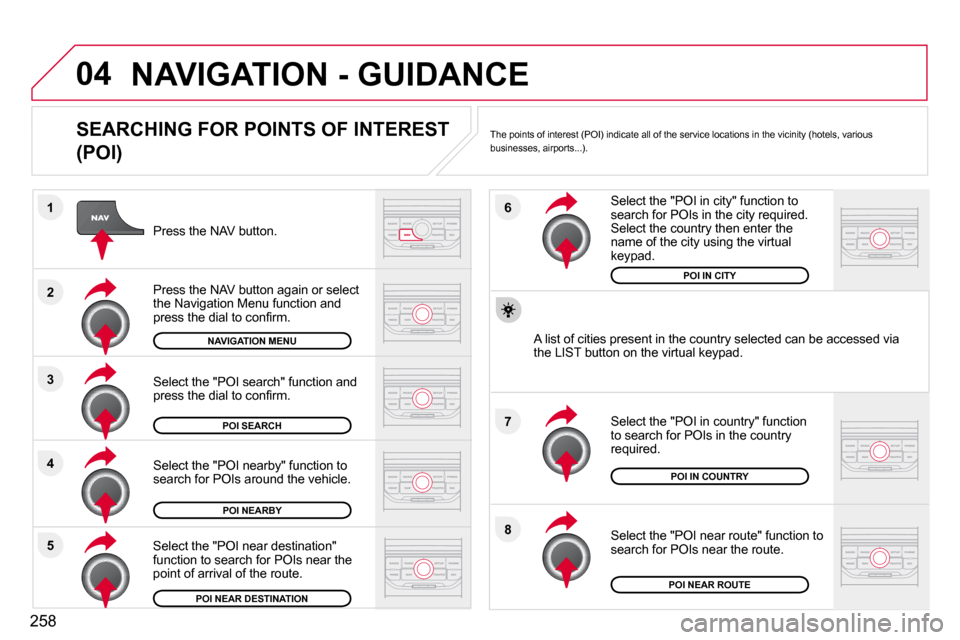
258
�8
�6
�7
�4
�3
�5
�2
�1
�0�4� �N�A�V�I�G�A�T�I�O�N� �-� �G�U�I�D�A�N�C�E�
� � �S�E�A�R�C�H�I�N�G� �F�O�R� �P�O�I�N�T�S� �O�F� �I�N�T�E�R�E�S�T�
�(�P�O�I�)�
Press the NAV button.
� � �P�r�e�s�s� �t�h�e� �N�A�V� �b�u�t�t�o�n� �a�g�a�i�n� �o�r� �s�e�l�e�c�t� �t�h�e� �N�a�v�i�g�a�t�i�o�n� �M�e�n�u� �f�u�n�c�t�i�o�n� �a�n�d� �p�r�e�s�s� �t�h�e� �d�i�a�l� �t�o� �c�o�n�fi� �r�m�.�
Select the "POI nearby" function to search for POIs around the vehicle.
Select the "POI search" function and �p�r�e�s�s� �t�h�e� �d�i�a�l� �t�o� �c�o�n�fi� �r�m�.�
� �N�A�V�I�G�A�T�I�O�N� �M�E�N�U� �
� �P�O�I� �S�E�A�R�C�H� �
� �P�O�I� �N�E�A�R�B�Y� �
Select the "POI in city" function to search for POIs in the city required. Select the country then enter the �n�a�m�e� �o�f� �t�h�e� �c�i�t�y� �u�s�i�n�g� �t�h�e� �v�i�r�t�u�a�l� keypad.
Select the "POI near route" function to search for POIs near the route.
Select the "POI in country" function to search for POIs in the country required.
Select the "POI near destination" function to search for POIs near the point of arrival of the route.
� �P�O�I� �N�E�A�R� �D�E�S�T�I�N�A�T�I�O�N� � � �P�O�I� �N�E�A�R� �R�O�U�T�E� � �
� �P�O�I� �I�N� �C�O�U�N�T�R�Y� �
� �P�O�I� �I�N� �C�I�T�Y� �
A list of cities present in the country selected
can be accessed via the LIST button on the virtual keypad.
� �T�h�e� �p�o�i�n�t�s� �o�f� �i�n�t�e�r�e�s�t� �(�P�O�I�)� �i�n�d�i�c�a�t�e� �a�l�l� �o�f� �t�h�e� �s�e�r�v�i�c�e� �l�o�c�a�t�i�o�n�s� �i�n� �t�h�e� �v�i�c�i�n�i�t�y� �(�h�o�t�e�l�s�,� �v�a�r�i�o�u�s� �b�u�s�i�n�e�s�s�e�s�,� �a�i�r�p�o�r�t�s�.�.�.�)�.�
Page 283 of 314

263
�3
�2
�1
�1
�0�6
�S�E�L�E�C�T�I�N�G� �A� �S�T�A�T�I�O�N�
When the current radio station is displayed on the screen, press the dial.
The radio source short-cuts menu appears and prov
idesovides access to �t�h�e� �f�o�l�l�o�w�i�n�g� �s�h�o�r�t�-�c�u�t�s�:�
Select the function required and press �t�h�e� �d�i�a�l� �t�o� �c�o�n�fi� �r�m� �t�o� �g�a�i�n� �a�c�c�e�s�s� �t�o� �t�h�e� �c�o�r�r�e�s�p�o�n�d�i�n�g� �s�e�t�t�i�n�g�s�.� �
TA
� � �R�D�S�,� �i�f� �d�i�s�p�l�a�y�e�d�,� �a�l�l�o�w�s� �y�o�u� �t�o� �c�o�n�t�i�n�u�e� �l�i�s�t�e�n�i�n�g� �t�o� �t�h�e� �s�a�m�e� �s�t�a�t�i�o�n� �b�y� �a�u�t�o�m�a�t�i�c� �r�e�t�u�n�i�n�g� �t�o� �a�l�t�e�r�n�a�t�i�v�e� �f�r�e�q�u�e �n�c�i�e�s�.� �H�o�w�e�v�e�r�,� �i�n� �c�e�r�t�a�i�n� �c�o�n�d�i�t�i�o�n�s�,� �c�o�v�e�r�a�g�e� �o�f� �a�n� �R�D�S� �s�t�a�t�i�o�n� �m�a�y� �n�o�t� �b�e� �a�s�s�u�r�e�d� �t�h�r�o�u�g�h�o�u�t� �t�h�e� �e�n�t�i�r�e� �c�o�u�n�t�r�y� �a�s� �r�a�d�i�o� �s�t�a�t�i�o�n�s� �d�o� �n�o�t� �c�o�v�e�r� �1�0�0� �%� �o�f� �t�h�e� �t�e�r�r�i�t�o�r�y�.� �T�h�i�s� �e�x�p�l�a�i�n�s� �t�h�e� �l�o�s�s� �o�f� �r�e�c�e�p�t�i�o�n� �o�f� �t�h�e� �s�t�a�t�i�o�n� �d�u�r�i�n�g� a journey.
� �T�h�e� �e�x�t�e�r�n�a�l� �e�n�v�i�r�o�n�m�e�n�t� �(�h�i�l�l�,� �b�u�i�l�d�i�n�g�,� �t�u�n�n�e�l�,� �u�n�d�e�r�g�r�o�u�n�d� �c�a�r� �p�a�r�k�.�.�.�)� �m�a�y� �i�n�t�e�r�f�e�r�e� �w�i�t�h� �t�h�e� �r�e�c�e�p�t�i�o�n�,� �i�n�c�l�u�d�i�n�g� �i�n� �R�D�S� �f�o�l�l�o�w�i�n�g� �m�o�d�e�.� �T�h�i �s� �p�h�e�n�o�m�e�n�o�n� �i�s� �a� �n�o�r�m�a�l� �r�e�s�u�l�t� �o�f� �t�h�e� way in which radio waves are transmitted and does n ot in any way indicate a failure of the audio equipment.
�R�D�S� �-� �R�E�G�I�O�N�A�L� �M�O�D�E�
� � �P�r�e�s�s� �t�h�e� �R�A�D�I�O� �b�u�t�t�o�n� �t�o� �d�i�s�p�l�a�y� the list of stations received locally sorted in alphabetical order. � �S�e�l�e�c�t� �t�h�e� �s�t�a�t�i�o�n� �r�e�q�u�i�r�e�d� �b�y� �t�u�r�n�i�n�g� �t�h�e� �d�i�a�l� �a�n�d� �p�r�e�s�s� �t�o� �c�o�n�fi� �r�m�.� �
� � �W�h�i�l�e� �l�i�s�t�e�n�i�n�g� �t�o� �t�h�e� �r�a�d�i�o�,� �p�r�e�s�s� �o�n�e� �o�f� �t�h�e� buttons to select the previous or next station on the list.
Press one of the buttons on the numeric keypad fo r more than2 seconds to store the current station. Press the button on the numeric keypad to recall the stored radio station.
� �R�D�S�
� �R�A�D�I�O�T�E�X�T�
� �R�E�G�I�O�N�A�L� �P�R�O�G�.�
AM
� �R�A�D�I�O�
� � �A� �l�o�n�g� �p�r�e�s�s� �o�f� �o�n�e� �o�f� �t�h�e� �b�u�t�t�o�n�s� �s�t�a�r�t�s� �t�h�e� automatic search for a station with a lower or �h�i�g�h�e�r� �f�r�e�q�u�e�n�c�y�.� �
Page 286 of 314

266
�4�3
�1
�2
�0�7
�1
�4
�2
�3
�5
Connect the portable device (MP3/�W�M�A� �p�l�a�y�e�r�…�)� �t�o� �t�h�e� �J�A�C�K� �s�o�c�k�e�t� �u�s�i�n�g� �a� �s�u�i�t�a�b�l�e� �c�a�b�l�e�.� �
� � �P�r�e�s�s� �t�h�e� �M�U�S�I�C� �b�u�t�t�o�n� �t�h�e�n� �p�r�e�s�s� �i�t� �a�g�a�i�n� �o�r� �s�e�l�e�c�t� �t�h�e� �M�u�s�i�c� �M�e�n�u� �f�u�n�c�t�i�o�n� �a�n�d� �p�r�e�s�s� �t�h�e� �d�i�a�l� �t�o� �c�o�n�fi� �r�m�.�
� � �S�e�l�e�c�t� �t�h�e� �A�U�X� �m�u�s�i�c� �s�o�u�r�c�e� �a�n�d� �p�r�e�s�s� �t�h�e� �d�i�a�l� �t�o� �c�o�n�fi� �r�m�.� �P�l�a�y� �b�e�g�i�n�s� automatically.
� � �S�e�l�e�c�t� �t�h�e� �E�x�t�e�r�n�a�l� �d�e�v�i�c�e� �f�u�n�c�t�i�o�n� and press the dial to activate it.
� �E�X�T�E�R�N�A�L� �D�E�V�I�C�E� �
� � �D�i�s�p�l�a�y� �a�n�d� �m�a�n�a�g�e�m�e�n�t� �o�f� �t�h�e� �c�o�n�t�r�o�l�s� �a�r�e� �v�i�a� �t�h
�e� �p�o�r�t�a�b�l�e� �d�e�v�i�c�e�.� � �
� � �U�S�I�N�G� �T�H�E� �A�U�X�I�L�I�A�R�Y� �I�N�P�U�T� �(�A�U�X�)� �
�A�U�D�I�O�/�J�A�C�K� �C�A�B�L�E� �N�O�T� �S�U�P�P�L�I�E�D�
� �M�U�S�I�C� �M�E�D�I�A� �P�L�A�Y�E�R�S�
MUSIC MENU
� �C�D� �C�H�A�N�G�E�R� �
SELECT MUSIC
MUSIC MENU
� � �I�n�s�e�r�t� �o�n�e� �o�r� �m�o�r�e� �C�D�s� �i�n� �t�h�e� �c�h�a�n�g�e�r�.� �P�r�e�s�s� �t�h�e� �M�U�S�I�C� �b�u�t�t�o�n�.� �
Press one of the buttons on the numeric keypad to select the �c�o�r�r�e�s�p�o�n�d�i�n�g� �C�D�.� �
� � �S�e�l�e�c�t� �t�h�e� �"�C�D� �C�h�a�n�g�e�r�"� �m�u�s�i�c� �s�o�u�r�c�e� �a�n�d� �p�r�e�s�s� �t�h�e� �d�i�a�l� �t�o� �c�o�n�fi� �r�m�.�
Select the "Select music" function and �p�r�e�s�s� �t�h�e� �d�i�a�l� �t�o� �c�o�n�fi� �r�m�.�
�C�D� �C�H�A�N�G�E�R� �
�P�L�A�Y�I�N�G� �A� �C�D� �(�N�O�T� �M�P�3�/�W�M�A� �C�O�M�P�A�T�I�B�L�E�)�
� � �P�r�e�s�s� �t�h�e� �M�U�S�I�C� �b�u�t�t�o�n� �a�g�a�i�n� �o�r� select the Music Menu function and �p�r�e�s�s� �t�h�e� �d�i�a�l� �t�o� �c�o�n�fi� �r�m�.�