lock Citroen C5 2012 (RD/TD) / 2.G User Guide
[x] Cancel search | Manufacturer: CITROEN, Model Year: 2012, Model line: C5, Model: Citroen C5 2012 (RD/TD) / 2.GPages: 316, PDF Size: 9.75 MB
Page 44 of 316
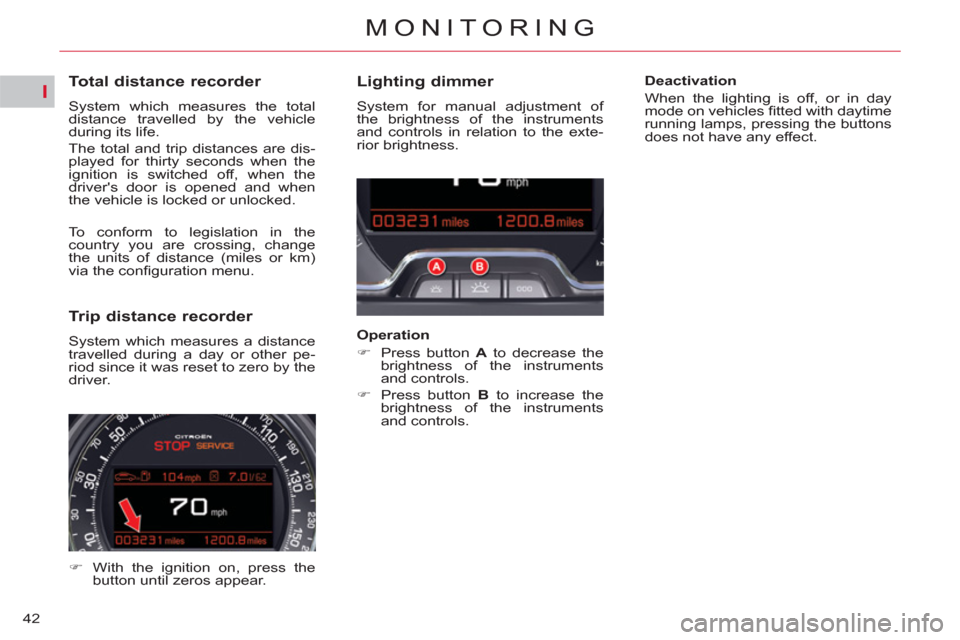
I
42
MONITORING
Total distance recorder
System which measures the total
distance travelled by the vehicle
during its life.
The total and trip distances are dis-
played for thirty seconds when the
ignition is switched off, when the
driver's door is opened and when
the vehicle is locked or unlocked.
To conform to legislation in the
country you are crossing, change
the units of distance (miles or km)
via the confi guration menu.
Lighting dimmer
System for manual adjustment of
the brightness of the instruments
and controls in relation to the exte-
rior brightness.
Operation
�)
Press button A
to decrease the
brightness of the instruments
and controls.
�)
Press button B
to increase the
brightness of the instruments
and controls.
Deactivation
When the lighting is off, or in day
mode on vehicles fi tted with daytime
running lamps, pressing the buttons
does not have any effect.
Trip distance recorder
System which measures a distance
travelled during a day or other pe-
riod since it was reset to zero by the
driver.
�)
With the ignition on, press the
button until zeros appear.
Page 50 of 316
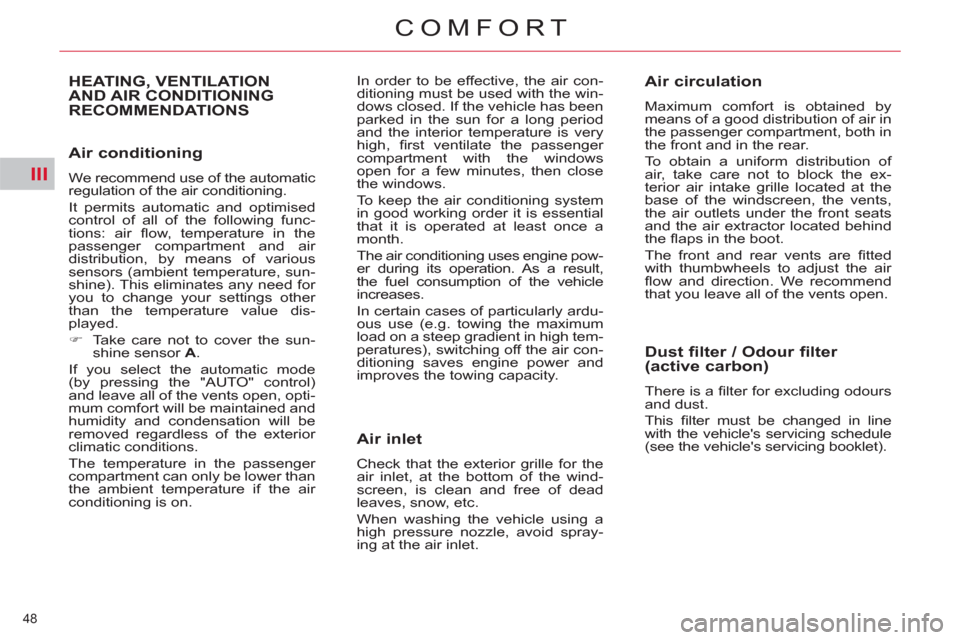
III
48
COMFORT
Air conditioning
We recommend use of the automatic
regulation of the air conditioning.
It permits automatic and optimised
control of all of the following func-
tions: air fl ow, temperature in the
passenger compartment and air
distribution, by means of various
sensors (ambient temperature, sun-
shine). This eliminates any need for
you to change your settings other
than the temperature value dis-
played.
�)
Take care not to cover the sun-
shine sensor A
.
If you select the automatic mode
(by pressing the "AUTO" control)
and leave all of the vents open, opti-
mum comfort will be maintained and
humidity and condensation will be
removed regardless of the exterior
climatic conditions.
The temperature in the passenger
compartment can only be lower than
the ambient temperature if the air
conditioning is on.
HEATING, VENTILATION
AND AIR CONDITIONING
RECOMMENDATIONS In order to be effective, the air con-
ditioning must be used with the win-
dows closed. If the vehicle has been
parked in the sun for a long period
and the interior temperature is very
high, fi rst ventilate the passenger
compartment with the windows
open for a few minutes, then close
the windows.
To keep the air conditioning system
in good working order it is essential
that it is operated at least once a
month.
The air conditioning uses engine pow-
er during its operation. As a result,
the fuel consumption of the vehicle
increases.
In certain cases of particularly ardu-
ous use (e.g. towing the maximum
load on a steep gradient in high tem-
peratures), switching off the air con-
ditioning saves engine power and
improves the towing capacity.
Air inlet
Check that the exterior grille for the
air inlet, at the bottom of the wind-
screen, is clean and free of dead
leaves, snow, etc.
When washing the vehicle using a
high pressure nozzle, avoid spray-
ing at the air inlet.
Air circulation
Maximum comfort is obtained by
means of a good distribution of air in
the passenger compartment, both in
the front and in the rear.
To obtain a uniform distribution of
air, take care not to block the ex-
terior air intake grille located at the
base of the windscreen, the vents,
the air outlets under the front seats
and the air extractor located behind
the fl aps in the boot.
The front and rear vents are fi tted
with thumbwheels to adjust the air
fl ow and direction. We recommend
that you leave all of the vents open.
Dust filter / Odour filter
(active carbon)
There is a fi lter for excluding odours
and dust.
This fi lter must be changed in line
with the vehicle's servicing schedule
(see the vehicle's servicing booklet).
Page 51 of 316
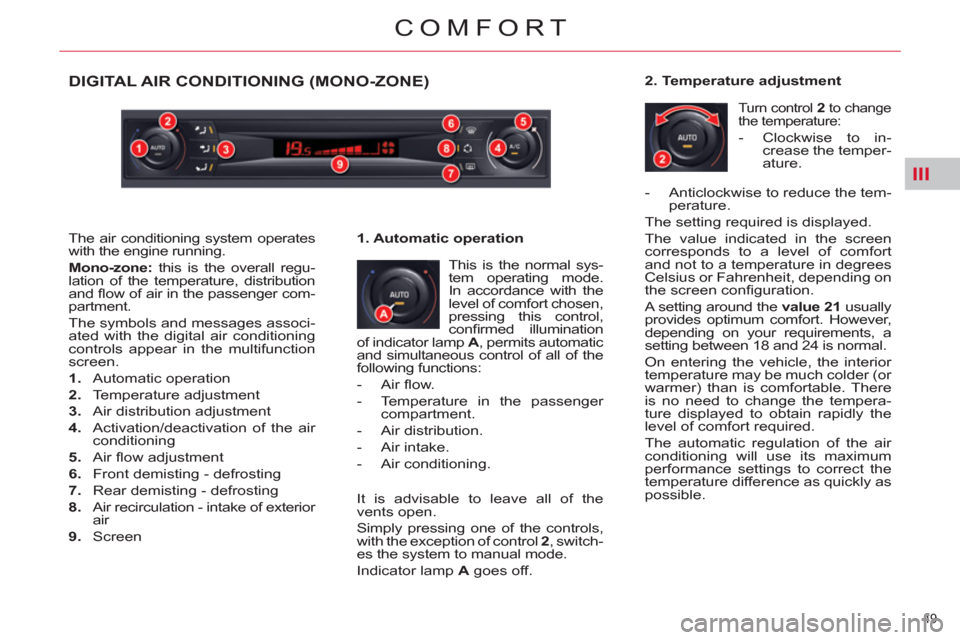
III
49
COMFORT
DIGITAL AIR CONDITIONING (MONO-ZONE)
This is the normal sys-
tem operating mode.
In accordance with the
level of comfort chosen,
pressing this control,
confi rmed illumination
of indicator lamp A
, permits automatic
and simultaneous control of all of the
following functions:
- Air fl ow.
- Temperature in the passenger
compartment.
- Air distribution.
- Air intake.
- Air conditioning.
1. Automatic operation
It is advisable to leave all of the
vents open.
Simply pressing one of the controls,
with the exception of control 2
, switch-
es the system to manual mode.
Indicator lamp A
goes off.
2. Temperature adjustment
Turn control 2
to change
the temperature:
- Clockwise to in-
crease the temper-
ature.
The air conditioning system operates
with the engine running.
Mono-zone:
this is the overall regu-
lation of the temperature, distribution
and fl ow of air in the passenger com-
partment.
The symbols and messages associ-
ated with the digital air conditioning
controls appear in the multifunction
screen.
1.
Automatic operation
2.
Temperature adjustment
3.
Air distribution adjustment
4.
Activation/deactivation of the air
conditioning
5.
Air fl ow adjustment
6.
Front demisting - defrosting
7.
Rear demisting - defrosting
8.
Air recirculation - intake of exterior
air
9.
Screen
- Anticlockwise to reduce the tem-
perature.
The setting required is displayed.
The value indicated in the screen
corresponds to a level of comfort
and not to a temperature in degrees
Celsius or Fahrenheit, depending on
the screen confi guration.
A setting around the value 21
usually
provides optimum comfort. However,
depending on your requirements, a
setting between 18 and 24 is normal.
On entering the vehicle, the interior
temperature may be much colder (or
warmer) than is comfortable. There
is no need to change the tempera-
ture displayed to obtain rapidly the
level of comfort required.
The automatic regulation of the air
conditioning will use its maximum
performance settings to correct the
temperature difference as quickly as
possible.
Page 58 of 316
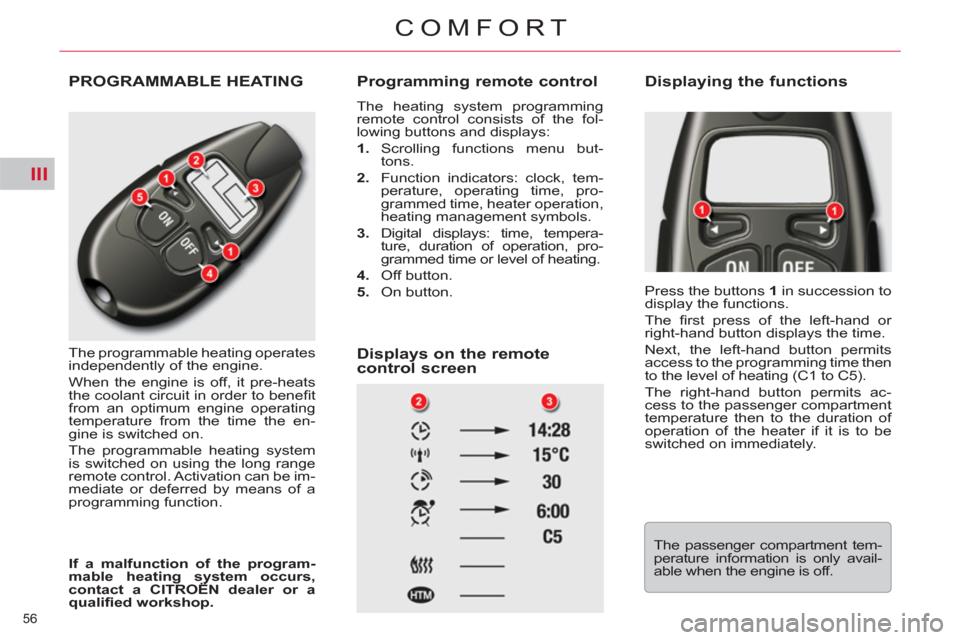
III
56
COMFORT
PROGRAMMABLE HEATING
The programmable heating operates
independently of the engine.
When the engine is off, it pre-heats
the coolant circuit in order to benefi t
from an optimum engine operating
temperature from the time the en-
gine is switched on.
The programmable heating system
is switched on using the long range
remote control. Activation can be im-
mediate or deferred by means of a
programming function.
Programming remote control
The heating system programming
remote control consists of the fol-
lowing buttons and displays:
1.
Scrolling functions menu but-
tons.
2.
Function indicators: clock, tem-
perature, operating time, pro-
grammed time, heater operation,
heating management symbols.
3.
Digital displays: time, tempera-
ture, duration of operation, pro-
grammed time or level of heating.
4.
Off button.
5.
On button.
Displays on the remote
control screen
Press the buttons 1
in succession to
display the functions.
The fi rst press of the left-hand or
right-hand button displays the time.
Next, the left-hand button permits
access to the programming time then
to the level of heating (C1 to C5).
The right-hand button permits ac-
cess to the passenger compartment
temperature then to the duration of
operation of the heater if it is to be
switched on immediately.
If a malfunction of the program-
mable heating system occurs,
contact a CITROËN dealer
or a
qualifi ed workshop
.
Displaying the functions
The passenger compartment tem-
perature information is only avail-
able when the engine is off.
Page 62 of 316

III
60
COMFORT
FRONT SEATS MANUAL ADJUSTMENTS
1.
Adjustments to the height and
angle of the head restraint
To raise it, pull upwards.
To lower it, press on the control A
to unlock it, and simultaneously
on the head restraint itself. The
adjustment is correct when the
top edge of the head restraint
is at the same height as the top
of the head. It is also tilt adjust-
able.
To raise it, press control A
to
unlock it, then pull it upwards. It
may be necessary to adjust the
backrest angle.
2.
Adjustment of the backrest
angle
Operate the control and adjust
the position of the backrest to
the front or to the rear.
3.
Adjustment of the seat height
Raise or lower the control the
number of times required to ob-
tain the desired position.
4.
Longitudinal adjustment of
seat
Lift the control bar and adjust to
the desired position.
5.
Adjustment of lumbar support
Turn the control and adjust to the
desired position.
6.
Heated seat controls
The heated seats only operate
when the engine is running. Seat consisting of a seat cushion, seat back and head restraint which can all be
adjusted for optimum driving comfort.
For your safety, do not drive with
the head restraints removed; they
must be in place and correctly ad-
justed.
Page 63 of 316
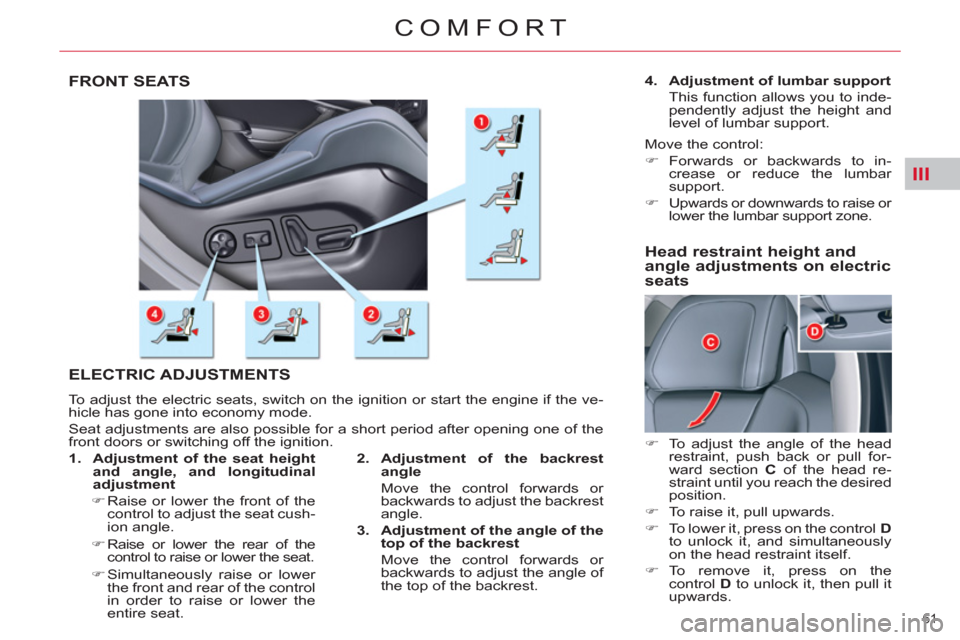
III
61
COMFORT
FRONT SEATS
ELECTRIC ADJUSTMENTS
To adjust the electric seats, switch on the ignition or start the engine if the ve-
hicle has gone into economy mode.
Seat adjustments are also possible for a short period after opening one of the
front doors or switching off the ignition.
2.
Adjustment of the backrest
angle
Move the control forwards or
backwards to adjust the backrest
angle.
3.
Adjustment of the angle of the
top of the backrest
Move the control forwards or
backwards to adjust the angle of
the top of the backrest.
1.
Adjustment of the seat height
and angle, and longitudinal
adjustment
�)
Raise or lower the front of the
control to adjust the seat cush-
ion angle.
�)
Raise or lower the rear of the
control to raise or lower the seat.
�)
Simultaneously raise or lower
the front and rear of the control
in order to raise or lower the
entire seat.
4.
Adjustment of lumbar support
This function allows you to inde-
pendently adjust the height and
level of lumbar support.
Move the control:
�)
Forwards or backwards to in-
crease or reduce the lumbar
support.
�)
Upwards or downwards to raise or
lower the lumbar support zone.
Head restraint height and
angle adjustments on electric
seats
�)
To adjust the angle of the head
restraint, push back or pull for-
ward section C
of the head re-
straint until you reach the desired
position.
�)
To raise it, pull upwards.
�)
To lower it, press on the control D
to unlock it, and simultaneously
on the head restraint itself.
�)
To remove it, press on the
control D
to unlock it, then pull it
upwards.
Page 67 of 316
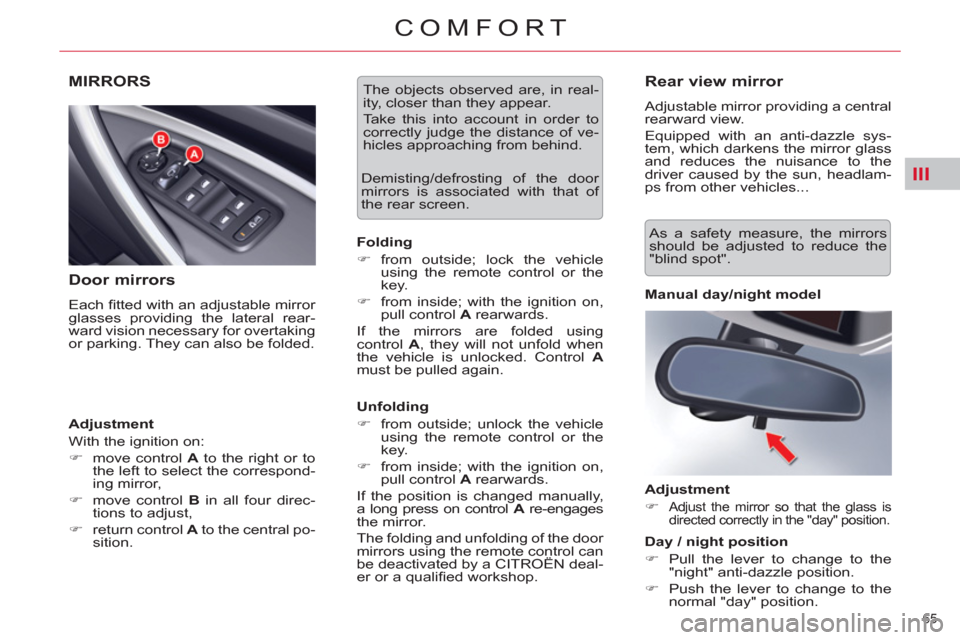
III
65
COMFORT
MIRRORS
Door mirrors
Each fi tted with an adjustable mirror
glasses providing the lateral rear-
ward vision necessary for overtaking
or parking. They can also be folded.
Adjustment
With the ignition on:
�)
move control A
to the right or to
the left to select the correspond-
ing mirror,
�)
move control B
in all four direc-
tions to adjust,
�)
return control A
to the central po-
sition. Demisting/defrosting of the door
mirrors is associated with that of
the rear screen.
Folding
�)
from outside; lock the vehicle
using the remote control or the
key.
�)
from inside; with the ignition on,
pull control A
rearwards.
If the mirrors are folded using
control A
, they will not unfold when
the vehicle is unlocked. Control A
must be pulled again.
Unfolding
�)
from outside; unlock the vehicle
using the remote control or the
key.
�)
from inside; with the ignition on,
pull control A
rearwards.
If the position is changed manually,
a long press on control A
re-engages
the mirror.
The folding and unfolding of the door
mirrors using the remote control can
be deactivated by a CITROËN deal-
er or a qualifi ed workshop.
The objects observed are, in real-
ity, closer than they appear.
Take this into account in order to
correctly judge the distance of ve-
hicles approaching from behind.
Rear view mirror
Adjustable mirror providing a central
rearward view.
Equipped with an anti-dazzle sys-
tem, which darkens the mirror glass
and reduces the nuisance to the
driver caused by the sun, headlam-
ps from other vehicles...
Manual day/night model
Adjustment
�)
Adjust the mirror so that the glass is
directed correctly in the "day" position.
Day / night position
�)
Pull the lever to change to the
"night" anti-dazzle position.
�)
Push the lever to change to the
normal "day" position.
As a safety measure, the mirrors
should be adjusted to reduce the
"blind spot".
Page 68 of 316

III
66
COMFORT
As a safety precaution, these ope-
rations must only be carried out
while the vehicle is stationary.
STEERING WHEEL ADJUSTMENT
The steering wheel can be adjusted
for height and reach to adapt the
driving position to the size of the
driver.
Adjustment
�)
First, adjust the driver's seat to
the most suitable position.
�)
When stationary
, pull the lever A
to unlock the steering wheel ad-
justment.
�)
Adjust for height and reach.
�)
Push the lever to lock the steering
wheel adjustment.
After locking, if you press fi rmly on
the steering wheel, a slight click may
be heard.
Automatic day/night model
In order to guarantee optimum visi-
bility during your manoeuvres, the
mirror lightens automatically when
reverse gear is engaged. By means of a sensor, which mea-
sures the light from the rear of the
vehicle, this system automatically
and progressively changes between
the day and night uses.
It has an anti-dazzle system which
darkens the mirror glass: this reduc-
es any driver discomfort caused by
the light beam of following vehicles,
the sun... In vehicles fi tted with electrochro-
matic door mirrors, the system has
an on/off button and an associated
warning lamp.
On
�)
With the ignition on, press on
button 1
.
The warning lamp 2
comes on and the
mirror glass is in automatic mode.
Off
�)
Press on button 1
.
The warning lamp 2
goes off and the
mirror glass remains in its lightest
defi nition.
Page 69 of 316
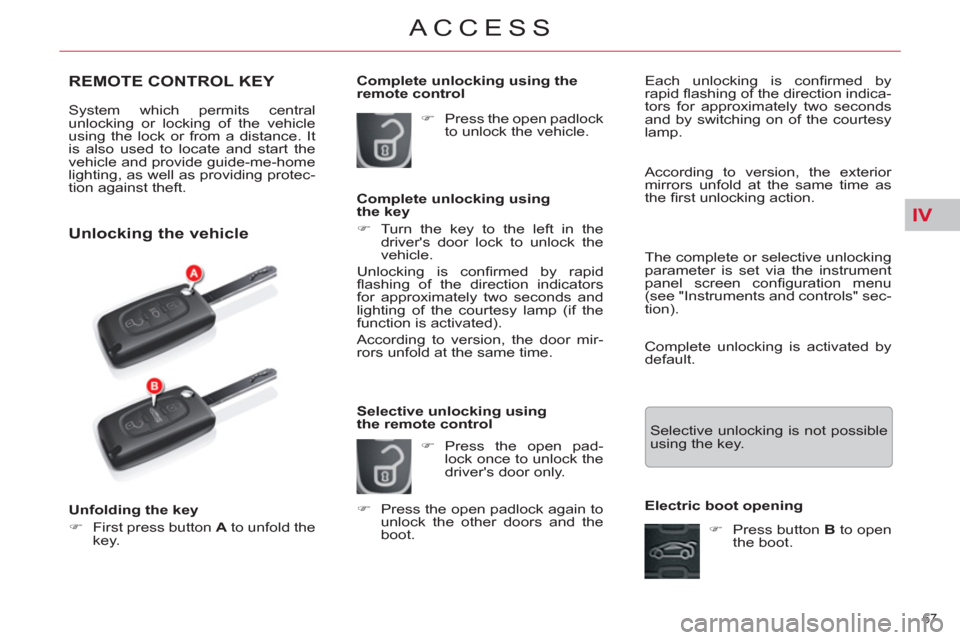
IV
67
ACCESS
REMOTE CONTROL KEY
System which permits central
unlocking or locking of the vehicle
using the lock or from a distance. It
is also used to locate and start the
vehicle and provide guide-me-home
lighting, as well as providing protec-
tion against theft.
Unlocking the vehicle
Complete unlocking using the
remote control
Unfolding the key
�)
First press button A
to unfold the
key.
�)
Press the open padlock
to unlock the vehicle.
Complete unlocking using
the key
�)
Turn the key to the left in the
driver's door lock to unlock the
vehicle.
Unlocking is confi rmed by rapid
fl ashing of the direction indicators
for approximately two seconds and
lighting of the courtesy lamp (if the
function is activated).
According to version, the door mir-
rors unfold at the same time.
Selective unlocking using
the remote control
�)
Press the open pad-
lock once to unlock the
driver's door only.
�)
Press the open padlock again to
unlock the other doors and the
boot. According to version, the exterior
mirrors unfold at the same time as
the fi rst unlocking action.
The complete or selective unlocking
parameter is set via the instrument
panel screen confi guration menu
(see "Instruments and controls" sec-
tion).
Complete unlocking is activated by
default.
Selective unlocking is not possible
using the key.
Each unlocking is confi rmed by
rapid fl ashing of the direction indica-
tors for approximately two seconds
and by switching on of the courtesy
lamp.
Electric boot opening
�)
Press button B
to open
the boot.
Page 70 of 316

IV
68
ACCESS
Normal locking using the key
�)
Turn the key to the right in the
driver's door lock to lock the ve-
hicle completely.
Locking is confi rmed by fi xed light-
ing of the direction indicators for ap-
proximately two seconds and by the
courtesy lamp going off.
According to version, the door mir-
rors fold at the same time. If one of the doors, the rear screen
or the boot is still open, the central
locking does not take place.
When the vehicle is locked, if it is un-
locked inadvertently, it will lock again
automatically after thirty seconds un-
less a door is opened.
When stationary with the engine
off, locking is confi rmed by fl ashing
of the interior locking control indi-
cator lamp.
The folding and unfolding of the
door mirrors using the remote
control can be deactivated by a
CITROËN dealer or a qualifi ed
workshop.
Deadlocking using the
remote control
�)
Press the closed pad-
lock to lock the vehicle
completely or press the
closed padlock for more
than two seconds to
close the windows and
sunroof automatically in
addition to locking.
�)
Press the closed padlock again
within fi ve seconds to deadlock
the vehicle.
Locking the vehicle
Normal locking using the remote
control
�)
Press the closed pad-
lock to lock the vehicle
completely.
�)
Press the closed padlock for
more than two seconds to close
the windows and sunroof auto-
matically in addition to locking.
Deadlocking using the key
�)
Turn the key to the right in the driv-
er's door lock to lock the vehicle
completely and hold it in this posi-
tion for more than two seconds to
close the windows automatically in
addition to locking.
�)
Turn the key to the right again
within fi ve seconds to deadlock
the vehicle.
Deadlocking is confi rmed by fi xed
lighting of the direction indicators for
approximately two seconds.
According to version, the exterior
mirrors fold at the same time.
Deadlocking renders the exterior
and interior door controls inopera-
tive.
It also deactivates the manual cen-
tral control button.
When stationary with the engine
off, locking is confi rmed by fl ashing
of the indicator lamp on the interior
locking control.
If one of the doors or the boot is
open or has not been closed cor-
rectly, the central locking will not
work.
Therefore, never leave anyone in-
side the vehicle when it is dead-
locked.