display Citroen C5 2015 (RD/TD) / 2.G Workshop Manual
[x] Cancel search | Manufacturer: CITROEN, Model Year: 2015, Model line: C5, Model: Citroen C5 2015 (RD/TD) / 2.GPages: 344, PDF Size: 12.95 MB
Page 153 of 344

139
C5_en_Chap04_conduite_ed01-2014
Reversing camera (Tourer)
A reversing camera is activated automatically
when reverse gear is engaged.
The image is displayed in the navigation
screen.The space between the blue lines represents
the width of your vehicle except for the door
mirrors.
The blue lines represent the general direction
of the vehicle.
The red lines represent a distance of about
30 cm beyond the edge of your vehicle's rear
b u m p e r.
The green lines represent distances of about 1
and 2 metres beyond the edge of your vehicle's
rear bumper.
The projected lines displayed in the
screen do not allow the vehicle to
be placed relative to tall obstacles
(vehicles that are close for example).
Deformation of the image is normal.
Clean the reversing camera regularly
using a sponge and a soft cloth.
When cleaning the vehicle with a high
pressure jet wash, keep the lance
at least 30 cm from the lens of the
camera.
This system is a driving aid that does
not replace the need for vigilance on
the part of the driver, who must retain
control of their vehicle at all times.
4
driving
Page 154 of 344
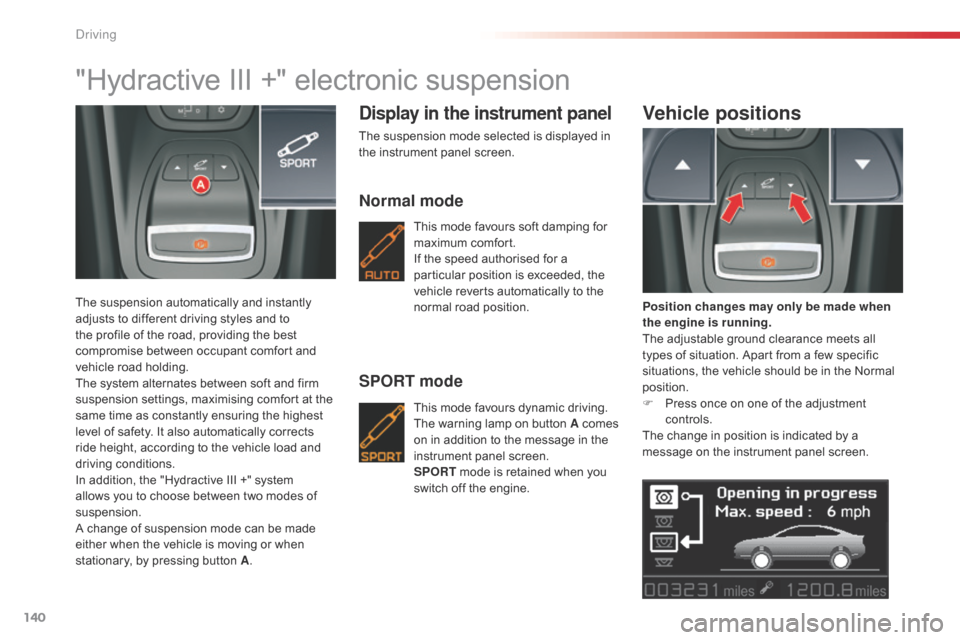
140
C5_en_Chap04_conduite_ed01-2014
"Hydractive III +" electronic suspension
The suspension automatically and instantly
adjusts to different driving styles and to
the profile of the road, providing the best
compromise between occupant comfort and
vehicle road holding.
The system alternates between soft and firm
suspension settings, maximising comfort at the
same time as constantly ensuring the highest
level of safety. It also automatically corrects
ride height, according to the vehicle load and
driving conditions.
In addition, the "Hydractive III +" system
allows you to choose between two modes of
suspension.
A change of suspension mode can be made
either when the vehicle is moving or when
stationary, by pressing button A.
Display in the instrument panel
The suspension mode selected is displayed in
the instrument panel screen.
Normal mode
This mode favours soft damping for
maximum comfort.
If the speed authorised for a
particular position is exceeded, the
vehicle reverts automatically to the
normal road position.
SPORT mode
This mode favours dynamic driving. T
he warning lamp on button A comes
on in addition to the message in the
instrument panel screen.
SPORT mode is retained when you
switch off the engine.
Vehicle positions
Position changes may only be made when
the engine is running.
The adjustable ground clearance meets all
types of situation. Apart from a few specific
situations, the vehicle should be in the Normal
position.
F
P
ress once on one of the adjustment
controls.
The change in position is indicated by a
message on the instrument panel screen.
Driving
Page 155 of 344

141
C5_en_Chap04_conduite_ed01-2014
Request not granted
The instrument panel screen temporarily displays a
message indicating that this position is not authorised.
The vehicle remains in the authorised position and the
instrument panel screen indicates this position to you.
Automatic variation of ground clearance
- If your speed exceeds 70 mph (approx.
110 km/h), on a good road sur face, ground
clearance is lowered. The vehicle returns
to its normal position if the road sur face
deteriorates or if your speed is lower than
55 mph (approx. 90 km/h).
-
A
t low or medium speed, if the road sur face
is poor, ground clearance is increased. The
vehicle returns to its normal position as
soon as conditions allow.
-
O
n switching off the ignition, the ground
clearance is reduced to the parking position
Normal position
If the speed authorised for a particular position
is exceeded, the vehicle reverts automatically
to the normal position.
Low position
To facilitate loading or unloading the vehicle.
For workshop inspections.
Not to be used in normal driving (not possible
if speed > 6mph (10
km/h)).
High position
Changing a wheel (not possible if speed >
6 mph (10 km/h)).
Mid-high position
For increased ground clearance (not possible
if speed > 25 mph (40 km/h)).
For use on difficult roads when travelling at
reduced speed, as well as on car park ramps.
For your safety if you are operating
underneath the vehicle, you must
suppor t the vehicle with axle stands.
4
Driving
Page 163 of 344
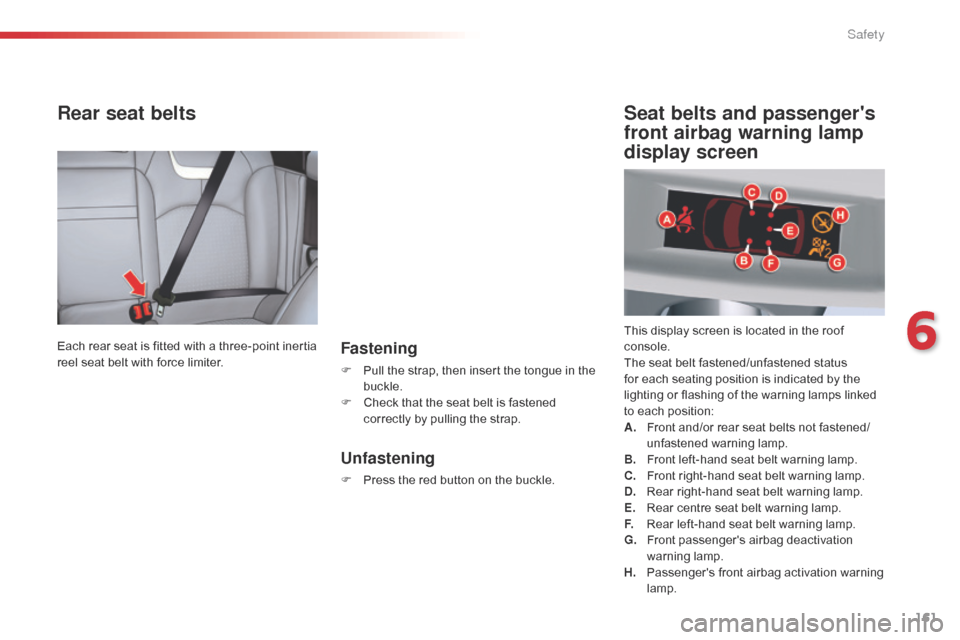
161
C5_en_Chap06_securite_ed01-2014
Rear seat belts
Fastening
F Pull the strap, then insert the tongue in the buckle.
F
C
heck that the seat belt is fastened
correctly by pulling the strap.
Unfastening
F Press the red button on the buckle.
Each rear seat is fitted with a three-point inertia
reel seat belt with force limiter.
This display screen is located in the roof
console.
The seat belt fastened/unfastened status
for each seating position is indicated by the
lighting or flashing of the warning lamps linked
to each position:
A.
F
ront and/or rear seat belts not fastened/
unfastened warning lamp.
B.
F
ront left-hand seat belt warning lamp.
C. F ront right-hand seat belt warning lamp.
D. R ear right-hand seat belt warning lamp.
E.
R
ear centre seat belt warning lamp.
F.
R
ear left-hand seat belt warning lamp.
G.
F
ront passenger's airbag deactivation
warning lamp.
H.
P
assenger's front airbag activation warning
lamp.
Seat belts and passenger's
front airbag warning lamp
display screen
6
Safety
Page 168 of 344

166
C5_en_Chap06_securite_ed01-2014
Curtain airbags*
DeploymentOperating fault
If this symbol is displayed in
the instrument panel screen,
accompanied by an audible signal
and a message, contact a CITROËN
dealer or a qualified workshop to
have the system checked. The
airbags may no longer be deployed in
the event of a serious impact.
In the event of a minor impact or bump
on the side of the vehicle or if the
vehicle rolls over, the airbags may not
be deployed.
No lateral airbag is deployed in the
event of a rear or front collision.
It is deployed at the same time as the
corresponding lateral airbag in the event of a
serious side impact to all or part of the side
impact zone
B, perpendicular to the longitudinal
centreline of the vehicle on a horizontal plane
and directed from the outside towards the
inside of the vehicle.
The curtain airbag inflates between the front or
rear occupant of the vehicle and the windows.
System which contributes towards the
protection of the the driver and passengers
(with the exception of the rear centre
passenger) in the event of a serious side
impact, in order to limit the risk of injury to the
side of the head.
Each curtain airbag is fitted in the pillars and
the upper part of the passenger compartment.
* According to country of sale.
Safety
Page 262 of 344
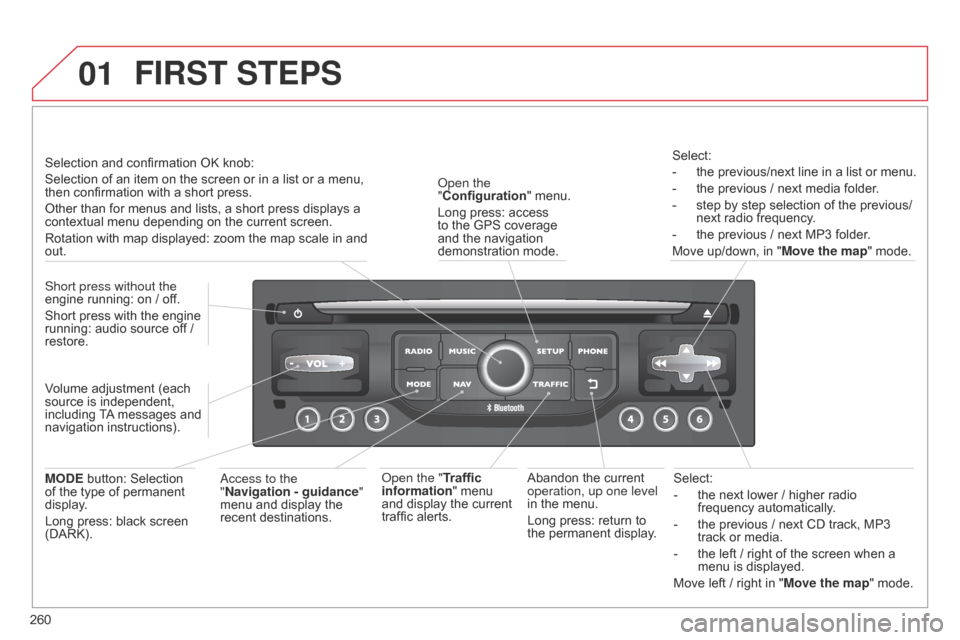
01
260
C5_en_Chap11b_RT6-2-8_ed01-2014
Select:
-
the next lower
/ higher radio
frequency automatically.
-
the previous
/ next CD track, MP3
track or media.
-
the left
/ right of the screen when a
menu is displayed.
Move left
/ right in "Move the map" mode.
Abandon the current
operation, up one level
in the menu.
Long press: return to
the permanent display.
o
pen the
"Configuration " menu.
Long press: access
to the GPS coverage
and the navigation
demonstration mode.o
pen the "Traffic
information" menu
and display the current
traffic alerts. Select:
-
the previous/next line in a list or menu.
-
the previous
/ next media folder.
-
step by step selection of the previous/
next radio frequency
.
-
the previous
/ next MP3 folder.
Move up/down, in " Move the map" mode.
FIRST STEPS
access to the
" Navigation - guidance "
menu and display the
recent destinations.
Short press without the
engine running: on
/ off.
Short press with the engine
running: audio source off
/
restore.
MODE button: Selection
of the type of permanent
display.
Long press: black screen
(DARK). Selection and confirmation OK knob:
Selection of an item on the screen or in a list or a menu,
then confirmation with a short press.
Other than for menus and lists, a short press displays a
contextual menu depending on the current screen.
Rotation with map displayed: zoom the map scale in and
out.
Volume adjustment (each
source is independent,
including TA messages and
navigation instructions).
Page 263 of 344
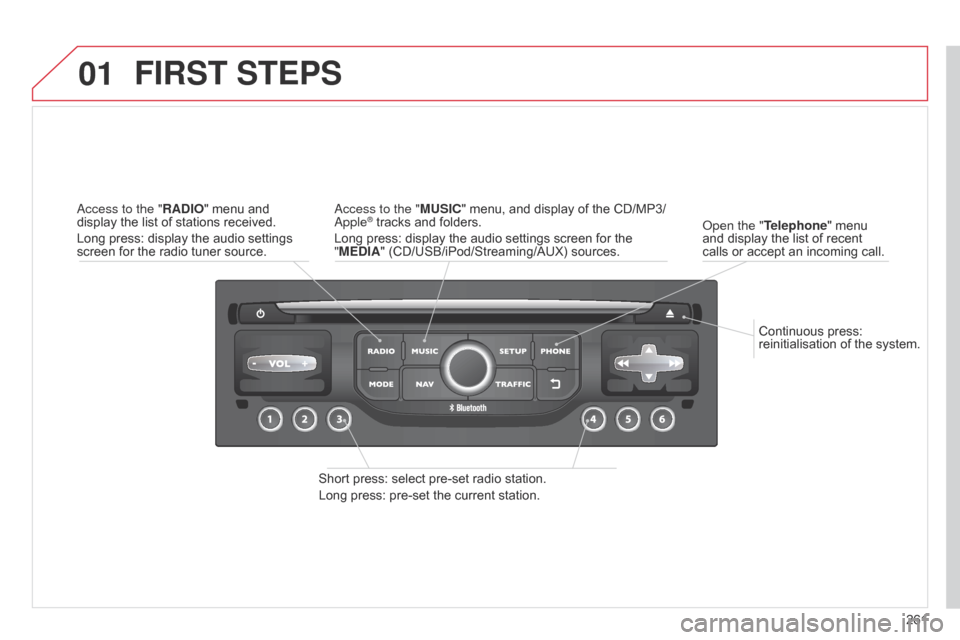
01
261
C5_en_Chap11b_RT6-2-8_ed01-2014
Continuous press:
reinitialisation of the system.
o
pen the "Telephone" menu
and display the list of recent
calls or accept an incoming call.
FIRST STEPS
Short press: select pre-set radio station.
Long press: pre-set the current station.
a
ccess to the "MUSIC" menu, and display of the CD/MP3/
a
pple
® tracks and folders.
Long press: display the audio settings screen for the
"MEDIA" (CD/USB/iPod/Streaming/AUX) sources.a
ccess to the "RADIO" menu and
display the list of stations received.
Long press: display the audio settings
screen for the radio tuner source.
Page 264 of 344
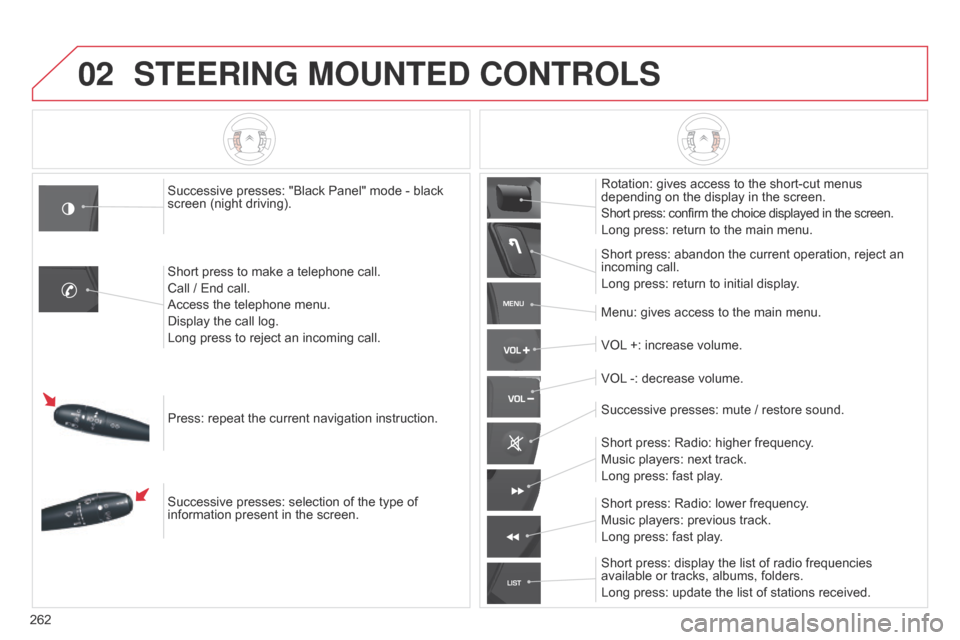
02
MENU
LIST
262
C5_en_Chap11b_RT6-2-8_ed01-2014
STEERING MOUNTED CONTROLS
Successive presses: "Black Panel" mode - black
screen (night driving).
Short press to make a telephone call.
Call / End call.
Access the telephone menu.
Display the call log.
Long press to reject an incoming call.
Press: repeat the current navigation instruction.
Successive presses: selection of the type of
information present in the screen. Rotation: gives access to the short-cut menus
depending on the display in the screen.
Short press: confirm the choice displayed in the screen.
Long press: return to the main menu.
Short press: abandon the current operation, reject an
incoming call.
Long press: return to initial display.
Menu: gives access to the main menu.
VOL +: increase volume.
VOL -: decrease volume.
Successive presses: mute
/ restore sound.
Short press: Radio: higher frequency.
Music players: next track.
Long press: fast play.
Short press: display the list of radio frequencies
available or tracks, albums, folders.
Long press: update the list of stations received. Short press: Radio: lower frequency.
Music players: previous track.
Long press: fast play.
Page 265 of 344
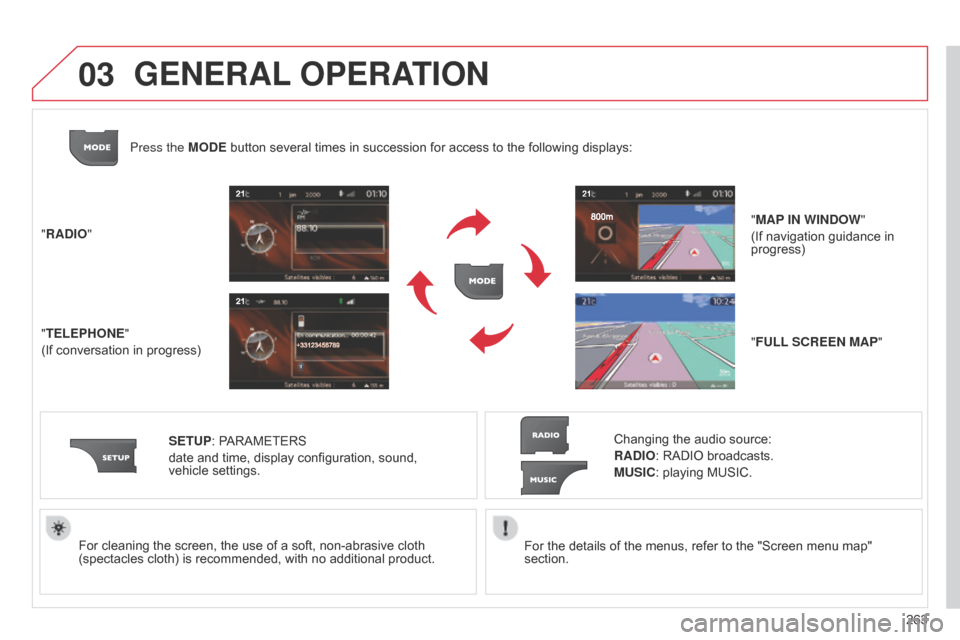
03
263
C5_en_Chap11b_RT6-2-8_ed01-2014
For the details of the menus, refer to the "Screen menu map"
section.
For cleaning the screen, the use of a soft, non-abrasive cloth
(spectacles cloth) is recommended, with no additional product.
"RADIO"
"TELEPHONE"
(If conversation in progress)
SETUP: PARAMETERS
date and time, display configuration, sound,
vehicle
settings.
Changing the audio source:
RADIO: RADIO broadcasts.
MUSIC: playing MUSIC.
Press the MODE button several times in succession for access to the following displays:
"FULL SCREEN MAP" "MAP IN WINDOW"
(If navigation guidance in
progress)
GENERAL OPERATION
Page 266 of 344
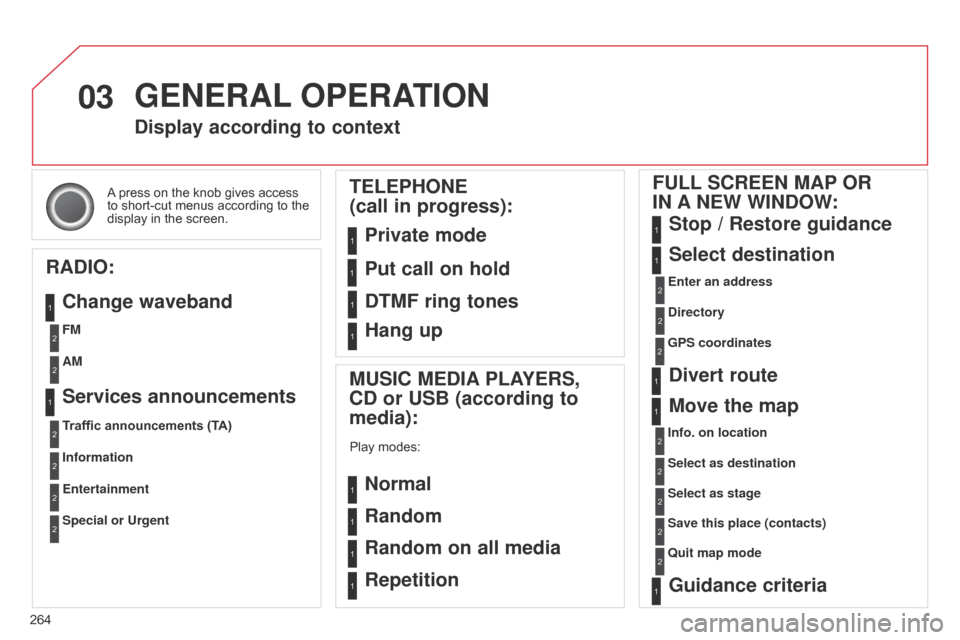
03
264
C5_en_Chap11b_RT6-2-8_ed01-2014
A press on the knob gives access
to short-cut menus according to the
display in the screen.
Display according to context
RADIO: Change waveband
MUSIC MEDIA PLAYERS,
CD or USB (according to
media):
Play modes:
Normal
Random
Random on all media
Repetition
TELEPHONE
(call in progress):
Private mode FULL SCREEN MAP OR
IN A NEW WINDOW:
Stop
/ Restore guidance
Select destination
Enter an address
Directory
GPS coordinates
Divert route
Move the map
Info. on location
Select as destination Select as stage
Save this place (contacts)
Quit map mode
Guidance criteria
Put call on hold
DTMF ring tones
Hang up
1
1
1
1
1
1
1
2
2
2
2
2
1
2
2
2
1
1
1
1
1
1FM
Traffic announcements (TA) AM
Information
Entertainment
Special or Urgent2
2
2
2
2
2
Services announcements1
GENERAL OPERATION